Mastering Python For Loop Syntax: An In-Depth Guide


Intro
Programming languages are essential tools for expressing computational intructons. One widely used language is Python, known for its simplicity and versatility. This article will focus on the for loop syntax in Python, an important feature that allows for efficient and effective iteration through sequences.
With an ever-growing community and a wide range of applications, Python is notable in fields such as web development, data analysis, artificial intelligence, and more. Understanding the for loop syntax and mastering its nuances can greatly enhance programming skills. Throughout this guide, we will explore the structure of for loops, their common use cases, and advanced techniques that programmers can employ to write cleaner, more efficient code.
This comprehensive exploration serves as a valuable resource for both novice and intermediate programmers eager to deepen their understanding of Python.
Key Points
- Definition of for loops in Python
- Basic and advanced syntax examples
- Practical applications of for loops
- Tips and best practices for coding with for loops
Prolusion to Python For Loops
Understanding Python for loops is crucial for anyone exploring the realm of programming with Python. For loops enable developers to iterate through data structures such as lists, tuples, and dictionaries efficiently. This section will delve into the definition and purpose of for loops, providing a foundational understanding necessary for leveraging their capabilities effectively.
Definition of a For Loop
In Python, a for loop is a control flow statement that allows code to be executed repeatedly over a collection of items. It iterates over an iterable object, such as a list or a string, executing a block of code for each item. This straightforward structure generally adheres to the following syntax:
Here, is the loop variable that takes on the value of each element in the iterable during each iteration. The code block below the loop executes with this variable, allowing developers to perform operations on each item in the iterable.
Purpose of Using For Loops
The primary advantage of using for loops in Python lies in their ability to handle repetitive tasks with ease. They simplify the process of iterating over collections and reduce the likelihood of errors associated with manual iteration. Some key purposes of utilizing for loops include:
- Automation of repetitive tasks: Instead of writing the same code multiple times, a for loop allows you to automate these tasks through iteration.
- Data manipulation: For loops are essential in modifying or processing data, especially when working with lists or dictionaries.
- Increased readability: A well-structured for loop enhances code readability, making it easier for others to understand the logic.
- Dynamic handling of data: For loops allow interaction with variable datasets, adapting to changes without requiring significant code alterations.
"For loops not only save time but also simplify programming logic, making code more intuitive."
In summary, the introduction of for loops sets the stage for deeper exploration of their syntax and application. By grasping the foundational aspects laid out here, readers can proceed to more complex iterations and practices, ultimately enhancing their programming proficiency.
Basic Syntax of Python For Loops
Understanding the basic syntax of Python for loops is essential. This knowledge lays the groundwork for effective iteration within Python programs. A solid grasp of this syntax allows developers to manipulate sequences smoothly, enabling the processing of multiple items with ease. Moreover, it enhances code readability and minimizes potential errors during iteration.
Structure of a For Loop
The structure of a for loop is quite straightforward. It consists of several key components that come together to facilitate iteration. The general layout of a for loop in Python is as follows:
In this format, the takes on the value of each element in the successively. The code block following the colon is executed for each iteration, making it extremely efficient and easy to use.
Components Explained
Each element of the for loop structure plays a vital role in its functionality:
- Loop Variable
The loop variable acts as a placeholder. This variable stores the value of the current element from the iterable during each iteration. This allows programmers to reference and manipulate the element within the loop body effectively. A key characteristic of a loop variable is its dynamic nature; it changes with each pass through the loop. This is beneficial, as it helps programmers easily access individual elements without needing additional syntax. For example, consider the following code snippet:In this case, is the loop variable, which represents each item in the list one at a time. - Iterable Object
An iterable object is any Python object capable of returning its elements one at a time. This includes lists, tuples, strings, and even dictionaries. The key characteristic of an iterable object is its ability to be traversed with a loop construct, making it powerful and flexible in different scenarios. The unique thing about an iterable is how it enables seamless integration into for loops, fostering concise code. However, one disadvantage is that certain objects, not designed as iterables, may raise errors if accidentally used in a for loop. - Loop Body
The loop body contains the code executed for each element during the iteration. Its significance lies in the operations performed on each item of the iterable object, which could range from simple print statements to complex function calls. The loop body’s key characteristic is its capability to process data dynamically based on the current value of the loop variable. This adaptability is why it becomes a focal point of for loops. Nevertheless, care must be taken to maintain efficiency, particularly in large datasets, to avoid unnecessary overhead.
In summary, understanding these core components of the for loop syntax not only enhances coding efficiency but also contributes to the clarity of Python programs, making them easier to read and debug.
Iterating Through a List
Iterating through a list using for loops is one of the fundamental tasks in Python programming. Lists are a central data structure that allows the storage and handling of multiple items in a single variable. Understanding how to iterate through lists effectively is essential for both novice and experienced programmers. It enables them to perform operations on each element, transforming data and reaching complex conclusions with ease.
The importance of this topic extends beyond just basic usage. Once a programmer grasps how to iterate over lists, they can manipulate data efficiently in various scenarios, such as data analysis, automation scripts, and web development. Mastering this skill opens up many possibilities in Python programming, making it a crucial aspect of the language.
Using For Loops with Lists
Using for loops with lists in Python is straightforward. A for loop allows you to traverse each item in a list one at a time. By iterating through the list, you can access each element, perform operations, and even modify them if necessary.
Here’s a simple structure of how you might use a for loop with a list:
This code snippet initializes a list of fruits and uses a for loop to print out each fruit in that list. The variable acts as the loop variable that takes on each value from the fruits list during each iteration.
It is important to note that the order of elements in the list is preserved during iteration. This consistent behavior allows reliable data manipulation, as you can predict the order in which elements will be processed in your code.
Examples of List Iteration
To further clarify how list iteration works, we can explore additional examples:
- Iterating to modify elements:
You can use a for loop to modify elements in a list. For example, if you want to add a suffix to each fruit:Result: - Using conditions within the loop:
In some cases, you may want to perform actions only for specific elements. Here’s how to achieve that:Result: - Nested list iteration:
Lists can contain other lists, and you can iterate through them using a nested loop:


Iterating through lists is thus a pivotal skill in Python, as it not only helps in data access but also in data modification and condition checks, enhancing the flexibility and capability of your programming tasks.
Iterating Through a Tuple
When programming in Python, understanding how to iterate through different data structures is vital. Tuples are one such structure that holds significance in the realm of Python programming. This section focuses on the importance of iterating through tuples. It shows how tuples can be effectively manipulated using for loops. Additionally, this examination highlights the advantages and considerations when dealing with tuples compared to other data types, like lists.
Tuples are immutable sequences, meaning that once they are created, their contents cannot be changed. This property makes them simpler and often faster than lists in certain situations. However, their immutability also brings specific considerations to mind. When you need to store a collection of items that should remain constant, tuples are ideal candidates.
Understanding Tuples in Python
Tuples are fundamental data structures in Python. They allow for storing collections of items. Defined by enclosing elements in parentheses, tuples can hold multiple data types, from integers and floats to strings. For example, you can create a tuple like this:
This flexibility makes tuples useful for various applications. They can hold related pieces of info together, known as heterogeneous collections. In contrast to lists, the inability to modify tuples after creation can lead to performance gains, especially in situations where laws of consistency are required.
To use a tuple effectively, it’s important to remember that iteration follows the same principles as iteration through lists in Python. Each element in the tuple can be accessed sequentially during a for loop.
Tuple Iteration Examples
Iterating through a tuple allows you to perform actions on each item contained within. Here is a simple example of how to iterate through a tuple:
This code snippet prints each item within the tuple one by one. The output will be:
Another common pattern is accessing tuple values and their index. Here’s how you can do that:
This function adds an additional layer of detail by providing the index during the iteration. The result will show:
By mastering tuple iteration, programmers can operate efficiently with groups of related data. Understanding this fundamental concept is crucial for effective coding in Python. Here, the ability to loop through tuples provides flexibility in handling data structures that require constant values. As one progresses in Python, employing this knowledge becomes a stepping stone toward more complex programming tasks.
Iterating Through a Dictionary
Iterating through a dictionary is a crucial skill when working with Python. Dictionaries are a key data structure that allows you to store data in key-value pairs. This organization of data is particularly useful because it enables fast retrieval. In this part of the article, we will explore important elements, benefits, and considerations when iterating through dictionaries. Understanding these concepts will empower programmers to work more efficiently with associative data collections.
Key-Value Pairs in Dictionaries
Dictionaries consist of unique keys mapped to particular values. This representation is significant because it allows for quick lookups and data association. A key characteristic of dictionaries is that the keys must be unique within each dictionary. This uniqueness helps prevent ambiguities when accessing data. The keys can be of any immutable type, typically strings or numbers, while values can be of any type, even other dictionaries.
Being able to iterate through these pairs is essential for tasks like data analysis and configuration management. You may often need to access either the keys or the values specifically, depending on your use case. When working with API responses, configuration settings, or when handling JSON data, understanding how to iterate over a dictionary will allow effective data manipulation.
Looping Through Dictionaries
Looping through dictionaries can be accomplished in a couple of ways. The primary methods are iterating over keys and iterating over values. Each method serves different purposes and provides unique insights into the structure of the data.
Iterating over Keys
When you iterate over the keys of a dictionary, you are accessing the identifiers associated with the values. This approach is beneficial in cases where you need to check the existence of specific keys before performing operations.
The iteration can be done quite seamlessly with the for loop. Here is an example:
In this code, each key of will be printed. A key benefit of iterating over keys is its efficiency. Since you are only accessing the keys, it can be quicker when you do not need to deal with the associated values. However, there is a potential disadvantage. If a modification happens during iteration, it may lead to unpredictable behavior. Therefore, be cautious with mutating the dictionary while iterating over it.
Iterating over Values
Unlike keys, iterating over values gives you direct access to the data without the identifiers. This method is particularly useful when you only need to analyze or utilize the values in the dictionary. For instance, you can perform operations based on the values without concern for the keys.
The syntax for iterating over values is straightforward:
In this case, you will get all the values from the dictionary. A unique feature of this method is its applicability to data aggregation and analysis tasks, where sums, averages, or transformations of values are essential. However, one downside is that without keys, you lose a reference to what data each value belongs to, which can lead to some difficulties if you need contextual understanding of the values.
Iterating through a dictionary is a fundamental aspect of Python programming that enhances data handling prowess. Both methods—iterating over keys and values—have their advantages and should be employed depending on the task at hand.
It is important to grasp these concepts as they can significantly improve your data manipulation skills.
Using the Range Function in For Loops
The range function holds significant importance within the realm of Python's for loop syntax. It facilitates efficient iteration through sequences by generating a series of integers. This allows programmers to control the number of iterations and manipulate the loop's variable dynamically. Understanding how to use the range function correctly can enhance the programmer's ability to write clearer and more efficient code.
Prelims to the Range Function
The range function is a built-in Python function that generates a sequence of numbers. It is primarily used to simplify the process of creating loops. By default, range creates numbers starting from zero up to a specified maximum. This helps in iterating through a defined number of steps without the need for additional variables or complex constructs. The utility of the range function is apparent when dealing with loops that require counting or stepping through data. It is concise and removes much of the boilerplate code that would otherwise be needed.
Looping with Range
Using the range function in a for loop is straightforward. This function can take one, two, or three arguments. It can dynamically control the loop process through its start, stop, and step values.
Specifying Start and Stop Values
Specifying start and stop values in the range function is essential for precise control over the loop's range. The start value determines where the count begins, while the stop value specifies where the counting ends, exclusive. For instance, will yield [2, 3, 4, 5, 6]. This capability allows programmers to tailor loops according to specific needs, making it a beneficial choice for various applications.


One key characteristic of this feature is its simplicity and clarity. It reduces the risk of off-by-one errors, which can be common in loop iterations. The start and stop values make understanding the loop's boundaries easier. However, care must be taken to ensure the logic behind using these values aligns with the intended outcome, as inappropriate values can lead to unexpected results.
Using Step Values
Using step values enhances the customization of the range function even further. This parameter defines the increment between each integer in the generated sequence. For example, will create the sequence [1, 3, 5, 7, 9]. This is particularly useful when needing to skip values or when iterating through even or odd numbers.
One significant advantage of specifying a step value is increased efficiency in scenarios where not every integer needs to be processed. This streamlining can lead to less cluttered code and improved performance. However, using a step value can also introduce complexity. Programmers need to ensure that the resulting sequence still aligns with the intended logic of the loop. Miscalculating step values can lead to empty sequences or infinite loops, which require careful debugging.
"Mastering the range function in Python for loops significantly contributes to writing clear and efficient code, while also aiding in comprehensiveness of the iterations involved."
Nested For Loops
Nested for loops are essential in programming, especially in Python, where they allow efficient processing of multi-dimensional data structures, such as lists of lists. They serve a crucial role in scenarios that require iterating over collections within collections. Understanding nested loops broadens a programmer's capability to manipulate complex data and solve intricate problems, which is vital for students learning programming languages.
Understanding Nested Loops
A nested for loop consists of one or more for loops placed inside another for loop. The outer loop runs through its complete cycle for each iteration of the inner loop. This setup is useful in many situations where you need to compare elements or perform operations on different datasets. For instance, when working with a two-dimensional array, a nested for loop can efficiently traverse each row and each column.
The syntax is straightforward:
Here, the takes on values from , and for each of these values, the iterates through . This structure provides a clear and organized method to access elements across multiple dimensions.
Practical Examples of Nested For Loops
To further illustrate nested for loops, consider a basic example of iterating through a 2D list. This type of data structure can represent grid-like arrangements, such as coordinate systems.
In this example, the outer loop iterates through each row of the matrix. For every row, the inner loop goes through each element in that row, resulting in the output of each number in sequence:
1
2
3
4
5
6
7
8
9
Nested for loops can also be utilized for creating patterns. For example, generating a simple triangle of asterisks can demonstrate how nested loops can influence the output visually:
The output will look like this:
Utilizing nested for loops not only enhances a programmer's flexibility in working with data but also opens pathways to explore more complex algorithms and data structures.
Loop Control Statements
Loop control statements play a significant role in shaping the functionality of for loops in Python. They govern how loops behave during execution. Understanding these statements enables programmers to create more dynamic and responsive code. For example, you can stop a loop prematurely with the break statement or skip certain iterations using the continue statement. Mastering these tools enhances the control you have over your loops, resulting in more efficient and cleaner code.
Intro to Control Statements
Control statements are essential parts of loop logic. They dictate the flow of execution of loops based on certain conditions. In Python, two primary control statements are used within for loops: break and continue. Understanding how to use these statements is crucial. They can dramatically change the course of your program's execution. Knowing how to manipulate loop behavior based on various conditions can prevent unnecessary iterations, making your code run easier and faster. This is especially important when dealing with large datasets.
Break Statement
The break statement is utilized to exit a loop before its normal termination. When Python encounters the break statement, it immediately stops the current loop and begins executing the next statement after the loop. This can be especially useful when a specific condition is met, and you no longer wish to continue iterating. For instance, consider the following example:
In this case, the print statement will output numbers from 0 to 4. Once the loop reaches the number 5, the break statement is triggered, and execution exits the loop entirely.
Continue Statement
The continue statement serves a different purpose. Instead of stopping the loop, it skips the current iteration and moves on to the next one. When a continue statement is executed, the remaining code in the loop's body is skipped for that iteration. This is useful when you want to avoid executing certain lines of code based on specific conditions. Here's an example to illustrate its usage:
In this scenario, the print statement will only output odd numbers from 0 to 9. Whenever an even number is encountered, the continue statement causes the loop to skip the print statement, moving directly to the next iteration.
Control statements such as break and continue enhance the flexibility and control over loop execution, optimizing the performance of your code.
By incorporating break and continue, Python programmers can refine their loop usage. This not only fosters better performance but also contributes to writing clean and maintainable code.
For Loops with Functions
For loops play a crucial role in Python programming, especially when they are combined with functions. Understanding how to effectively use for loops within functions enhances a programmer's ability to create more efficient and readable code. Functions serve as a modular approach to programming, encapsulating behavior and promoting code reuse.
By integrating for loops into functions, a programmer can achieve powerful iterations over data structures, streamline code execution, and reduce redundancy. This section will cover how to define functions that utilize for loops and provide practical examples, illustrating the versatility of such combinations.
Defining a Function with For Loops
Defining a function in Python using a for loop is straightforward but requires careful planning. A function typically includes a defined structure, including a name, parameters, and the implementation of logic that may involve a for loop.
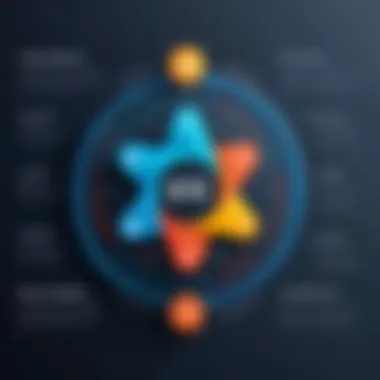

Here’s a basic structure of a function that includes a for loop:
In this structure, is the name of the function, and is the variable that users will pass to the function. This parameter can be a list, tuple, or any iterable object. The for loop iterates over each element within the provided parameter, allowing the function to execute a specific action for each element.
The essential step here is ensuring that the function's purpose is clear, as it affects how the for loop will be utilized within it.
Examples of Functions Utilizing For Loops
To illustrate the application of for loops within functions, consider these examples.
- Summing a List of Numbers
A function can iterate through a list to calculate the total sum of the numbers:In this example, the function takes a list of numbers and sums them. The for loop iterates over each number, adding it to a variable. - Finding Maximum Value
A function to find the maximum value in a list can be defined as follows:
max_num = num_list[0]# Start by assuming the first number is the max for number in num_list: if number > max_num: max_num = number return max_num
This function creates a list of even numbers by appending them to as it iterates through .
Using for loops in functions enhances code clarity and facilitates reusability. Engaging with real datasets and iterating through their elements using functions streamlines processes and fosters a more efficient coding strategy.
Common Mistakes in For Loop Syntax
For loops are a foundational aspect of programming in Python. Understanding their syntax and functionality is crucial. However, beginners often face common pitfalls that can lead to mistakes. Identifying these mistakes is vital for developing robust and efficient code. The purpose of this section is to address frequent errors that can occur when using for loops. By highlighting these mistakes, we can improve programming skills and prevent frustration in the learning process.
Identifying Syntax Errors
Syntax errors are the most basic type of errors encountered. They happen when the code violates the grammar rules of Python. Simple mistakes like forgetting a colon or using incorrect indentation can cause a syntax error. For example:
In the example above, the colon is missing after the . This will result in a . To avoid such errors, follow these tips:
- Always check for colons after the statement.
- Ensure proper indentation within the loop body.
- Use consistent spacing to enhance readability.
It’s good practice to use an IDE or a code editor that highlights syntax errors. This will help you catch errors early in the coding process.
Logical Mistakes in Looping
Logical mistakes happen when the code runs without throwing a syntax error but does not produce the intended result. These mistakes can confuse beginners. For example, consider this loop:
In this code, the output is correct, but it may not achieve the intended functionality if the goal was to only print numbers less than five. The output will display every number from 0 to 9 along with the word "Five" when i equals 5. To avoid logical errors, keep in mind these practices:
- Clearly understand the logic of the loop.
- Use print statements to debug the flow of data.
- Test the loop with various input values to ensure the expected output.
Avoiding common mistakes in for loop syntax is key. Being mindful of both syntax and logical errors can enhance coding proficiency. This section should serve as a guide to help both novice and intermediate programmers avert common pitfalls while utilizing for loops effectively.
Performance Considerations
Performance considerations in programming are critical to effective coding practices and efficient application behavior. This section explores how the for loop syntax in Python can impact overall performance and why understanding these implications is significant. By examining various elements like time complexity and optimization strategies, programmers can ensure that their code runs efficiently, which is especially important in applications that handle large datasets or require real-time processing.
Understanding Time Complexity
Time complexity is a concept that measures the amount of time an algorithm takes to complete as a function of the length of the input. For loops play a substantial role in determining time complexity, especially when iterating over large datasets or performing nested iterations. Here are some key points to grasp regarding time complexity in relation to for loops:
- Big O Notation: This is a mathematical representation used to classify algorithms according to their performance or efficiency. Common time complexities include O(1), O(n), O(n^2), etc.
- Linear Time Complexity: A single for loop iterating through an iterable often exhibits linear time complexity, represented as O(n). In such cases, the execution time increases linearly with the number of elements.
- Quadratic Time Complexity: When nested for loops are involved, the time complexity can escalate dramatically. For example, if one loop depends on another, the overall time complexity may reach O(n^2), which can greatly affect performance when handling larger datasets.
Understanding these complexities helps programmers select the right approach when designing algorithms and managing computational resources effectively.
Optimizing For Loop Performance
Optimizing performance in for loops is essential, especially in scenarios involving intensive computations. Here are effective strategies to enhance for loop performance in Python:
- Using Built-in Functions: Python's built-in functions such as , , and can execute faster than manual iterations. Leveraging these functions allows for more efficient code.
- List Comprehensions: Engaging list comprehensions instead of traditional for loops often boosts performance. This style simplifies code and executes faster due to better optimization at the interpreter level. For example:
- Avoiding Redundant Calculations: Minimize any extraneous computations within the loop body. Pre-compute values outside the loop when possible.
- Utilizing : When you need both indices and values from an iterable, consider using the function. It simplifies the code and can lead to better performance than manually managing index counters.
An optimized for loop not only accelerates execution time but also delivers clean, manageable code that is easier to understand.
"Optimizing loops can reduce execution time, making the program more efficient, especially with larger datasets."
The End
The conclusion serves a crucial role in any article, acting as the final touchpoint for the reader. In this article on Python's for loop syntax, it wraps up the essential details that have been presented. A clear conclusion synthesizes information, reinforces key takeaways, and outlines the benefits of understanding for loops within the Python programming landscape.
Recap of Key Points
In the previous sections, we examined the fundamental aspects of Python for loops, including syntax structures and practical applications. Here are the main points we discussed:
- Definition and Purpose: For loops allow for efficient iteration over different data structures such as lists, tuples, and dictionaries.
- Syntax Components: We detailed the necessary components: loop variable, iterable object, and loop body.
- Iterating Techniques: Various methods of iteration were explored, including the use of the function and nested loops.
- Control Statements: Important loop control statements like and were explained, showing how they can control loop execution flow.
- Common Mistakes: Identifying both syntax errors and logical issues helps in troubleshooting for loops.
- Performance Considerations: Understanding how for loops can affect performance allows for better optimization strategies.
Future Learning Paths
For those interested in further enhancing their programming skills, several paths can be explored:
- Data Structures: Dig deeper into different data structures beyond lists, tuples, and dictionaries, learning how to use loops effectively with sets and custom classes.
- Algorithms: Study algorithmic thinking and how loops play a role in solving complex problems, like sorting and searching.
- Function Programming: Investigate how higher-order functions can replace loops, providing a new perspective on iteration.
- Frameworks: Familiarize yourself with Python frameworks that utilize loops extensively, such as Django for web development.
The loop is a fundamental concept in programming and mastering it adds to the overall coding proficiency.
By delving into these areas, programmers can build a more solid foundation and expand their understanding of Python and coding practices as a whole.





