Mastering the Python Email Package for Programmers
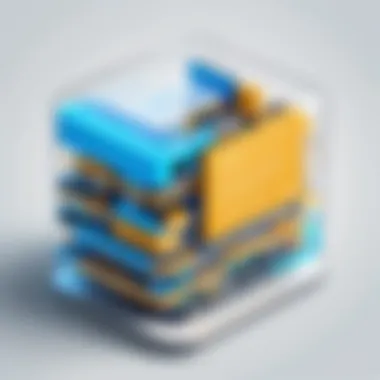

Intro
When it comes to programming, the ability to send and manage emails programmatically stands as a vital skill. In professional and personal environments alike, automated email handling can save a boatload of time and effort. The Python email package, a part of Python's standard library, provides an intuitive interface for email manipulation. This section will lay the groundwork by giving you insights into the Python language itself as it relates to this package.
Prelims to Programming Language
Python has become one of the go-to languages for developers over the years. Unlike some languages that make you feel like you've climbed Mount Everest just to write a simple program, Python keeps it simple.
History and Background
Python was created in the late 1980s by Guido van Rossum and it made its public debut in 1991. The language was designed with readability and simplicity in mind. This means that even if you are new to programming, Python can feel a bit like reading a book, rather than decoding a cryptographic message.
Features and Uses
Some of the key features of Python include:
- Easy to Learn: This makes it a favorite among beginners.
- Rich Libraries: The Python Standard Library provides modules and functions for various tasks.
- Versatile: From web development to data analysis, it’s applicable in multiple domains.
Python is used for tasks ranging from simple automation scripts to complex machine learning programs. In this guide, we’ll focus particularly on its usage in creating and managing emails.
Popularity and Scope
Currently, Python is thought to rank among the top programming languages. It is widespread across industries, and its community continues to grow. This popularity is particularly relevant as it means that tutorials, resources, and community support are readily available. If you're ready to dive in with the Python email package, you are joining a thriving ecosystem. In essence, mastering Python not only helps you in email handling but positions you well within the tech industry.
Basic Syntax and Concepts
Before getting into the details of the email package itself, it’s essential to understand some of Python’s basic syntax and concepts.
Variables and Data Types
Variables in Python are simple containers for storing data values. For instance, a variable can hold a number, string, or even a list of items. Here’s how it looks:
In this snippet, holds a string value that represents the subject of an email.
Operators and Expressions
Operators are symbols that carry out operations on variables and values. In Python, you can do arithmetic like addition (+), subtraction (-), multiplication (*), and division (/). It’s straightforward: just use the symbols you’re used to.
Control Structures
Control structures allow you to dictate the flow of your program. For example, statements can help you decide which code to execute based on certain conditions. A simple if-else statement looks like this:
Advanced Topics
Once you’ve got the basics down, you can dive deeper into more advanced topics, essential for any programmer using Python.
Functions and Methods
Functions help you organize your code into reusable blocks. They can accept parameters and return results, helping you keep your code tidy and efficient. An example function could look like this:
Object-Oriented Programming
Understanding Object-Oriented Programming (OOP) concepts such as classes and objects will enhance your programming toolkit. OOP facilitates creating organized code structures that are easy to manage.
Exception Handling
Errors are inevitable in programming. Learning to handle exceptions allows your program to continue running even when unexpected issues arise. Python’s try-except blocks are handy for this:
Hands-On Examples
As you gear up to use the Python email package, hands-on examples will be your best friends.
Simple Programs
A simple program could involve sending a predefined email. Here, you'll utilize the library along with the email package, forming a robust system that's not just theoretical.
Intermediate Projects
Creating a more complex project might include a script that composes and sends emails based on user input, such as gathering addresses from a file.
Code Snippets
In dealing with code, snippets are essential. For instance, combining data structures with email handling can lead to automating email responses or newsletters—situations that arise frequently in business scenarios.
Resources and Further Learning
To veer off into deeper waters, students can utilize various resources to expand their knowledge.
Recommended Books and Tutorials
Books like "Automate the Boring Stuff with Python" can offer insights into practical applications of the language, including email automation.
Online Courses and Platforms
Websites like Coursera and Udemy present courses specifically tackling email processing with Python.


Community Forums and Groups
Engaging in forums such as Reddit, or joining Facebook groups about Python programming can open avenues for knowledge and collaboration.
Remember, mastering the Python email package is not just about knowing how to send emails, but understanding the principles behind coding and automation.
Understanding the Python Email Package
The world of programming is all about efficiency and functionality. When it comes to managing communications, the Python email package stands as a vital tool, simplifying the way developers interact with email services. Its importance lies not just in sending messages; it is about crafting well-structured emails that meet modern usability standards.
What is the Python Email Package?
At its core, the Python email package is a library designed for creating and managing email messages in a programmatic way. This package, part of the standard library, encapsulates a variety of email-related tasks, allowing users not just to send text messages, but also to include attachments, embed images, and format emails using HTML. The beauty of this package is that it streamlines the task of generating complex email structures, making it indispensable for developers keen on automating email handling in their applications.
Key Features of the Email Package
The email package is not just a one-trick pony; it comes equipped with features that cater to various requirements:
- Message Creation: Constructing messages is straightforward. Developers can create multi-part messages containing text, HTML, and other media without unnecessary complications.
- Multipart Support: Need to send both HTML and plain text? No problem. The email package allows for multipart messages, ensuring that different email clients can handle your message appropriately.
- Attachment Handling: Including files in emails is a breeze. Developers can seamlessly add attachments, whether they are images or documents, ensuring the recipients receive everything they need.
- Encoding Capabilities: The package handles different types of encoding, safeguarding the integrity of attachments and message content. Just think of the encoding as the secret sauce that ensures your email appears as it should.
Common Use Cases
The versatility of the Python email package allows for its application in various scenarios. Here are a few common use cases:
- Automated Email Alerts: Systems can be set up to send alerts or notifications based on specific triggers, such as server errors or completion of tasks.
- User Verification Emails: When a user registers on a platform, sending a verification email is a common practice, ensuring that the inputted email address is valid.
- Marketing Communication: Businesses often use automated systems to send promotional emails, newsletters, and updates to a subscriber list. The email package can assist in crafting personalized messages sent to numerous recipients.
- Feedback Collection: Organizations can facilitate feedback collection by sending emails with structured questions, making it easier for recipients to respond directly.
"In a digital age, understanding how to effectively manage email communications is not just a skill; it’s a necessity for any programmer."
Embracing the functionalities of the Python email package empowers developers, making email handling not just efficient but also customizable and robust. It removes much of the grunt work, leaving users free to focus on creating innovative solutions.
Installation and Setup
Setting the stage for effectively using the Python email package requires a solid grasp of the installation and setup process. This crucial step forms the backbone of your journey into email management through Python. Whether you're a rookie programmer looking to dip your toes into email functionalities or a seasoned developer wanting to add a robust toolbox, understanding how to properly install and configure the package ensures a smoother sailing experience. Getting it right from the get-go saves headaches down the road, as troubleshooting an ill-set package can often feel like trying to find a needle in a haystack.
Prerequisites
Before diving into the installation, it's essential to check off a few prerequisites. Having your environment in order can make all the difference in performance:
- Python Version: Ensure that you have Python installed on your machine. The package supports Python 3.x versions, so if you’re using an older version like Python 2, it’s time for an upgrade. You can check your version by running in your terminal.
- Package Manager: Familiarize yourself with , the Python package manager, as it will be used for installing the email package. If you don't have pip, download and install it from the official site.
- Development Environment: It’s beneficial to have a Python Integrated Development Environment (IDE) or a text editor at your disposal, such as PyCharm or Visual Studio Code, which can help streamline your coding process.
Installing the Email Package
Installing the email package is a breeze once you've got all your ducks in a row. Just run one simple command in your command prompt or terminal:
This command pulls from the Python Package Index (PyPI) and installs the secure version of the email package, empowering you to engage in secure email communications. If there are no errors, you’re on the right track! It might require administrative rights, so if you face any permission issues, try adding at the end of the command.
Testing Your Installation
Now that the package is installed, it’s time to ensure everything is functioning properly. Here’s a quick way to test your setup:
- Open your Python interpreter by typing in your terminal.
- Import the email module by executing:
- If you receive no error messages, congratualtions! The package is successfully installed.
Remember: A successful installation sets a solid foundation. If you encounter any issues during installation, revisiting the prerequisites can help ensure that everything is as expected. If problems persist, tidbits of information found on platforms like Reddit or relevant developer community forums can provide support.
With these steps neatly checked off, you're all set to start crafting emails programmatically with Python. This process, often considered a tedious chore by some, is essential for a well-rounded skillset in modern programming.
Creating Basic Email Messages
Creating basic email messages is a foundational skill for anyone looking to leverage the Python email package effectively. Being able to construct an email is akin to laying the first brick when building a house; if the base isn't solid, the entire structure may falter. Understanding how to create proper emails not only streamlines communication but also enhances user engagement by presenting information clearly and professionally. This makes it essential for students and programmers aiming to develop robust applications that require email functionalities.
Constructing an Email Message
To construct an email message using the Python email package, you start from the ground up. The module provides a variety of classes to facilitate the creation of different types of email messages. We'll focus primarily on the class, a versatile tool that simplifies the process. Here’s a walkthrough:
- Import the Module: Begin by importing the required classes from the email package.
- Create an Instance: By instantiating , you create a new email object. This is where the magic starts.
- Set Basic Fields: Populate the message header. You'll need fields such as , , and basic details. This is crucial as it tells the recipient who sent the email and who is on the receiving end.
The constructing process may seem straightforward, but every detail counts. The correct email format ensures proper delivery and presentation.
Adding Subject Lines and Recipients
When it comes to adding subject lines and recipients, precision is key. The subject line is the first impression your email makes; it has to grab attention while being concise. A careful balance between professionalism and clarity is often necessary. Here are a few best practices for crafting subject lines:
- Be Specific: Instead of something vague like "Meeting", try "Meeting Scheduled for Project Update on Tuesday".
- Avoid Spam Filters: Avoid excessive capitalization or punctuation, as this can lead to your email getting filtered out.
- Keep It Short: Aim for under 50 characters; you want your subject to be fully visible not just a snippet.
When adding recipients, consider both primary and secondary recipients. You might include the (carbon copy) and (blind carbon copy) fields. This allows for broader communication and ensures that all involved parties are informed without cluttering the main recipient list:
Ensuring all recipients are correct mitigates the risk of miscommunication.
Incorporating Email Body Content
The email body is where you convey your message, so the content should be tailored to your audience. The Python email package allows for both plain text and HTML content, enabling you to format your emails however you see fit.


When adding body content, make sure to:
- Structure Your Message: Use paragraphs, bullet points, and headings if needed to break up content. Clarity is everything.
- Personalize When Possible: If you know your recipient well, a personal touch can go a long way.
- Proofread Your Content: Typos and grammatical errors can detract from your credibility.
Here's how you might add body content:
Using both plain text and HTML caters to different email clients and preferences, ensuring your message is accessible to all recipients.
By understanding and implementing these nuances in constructing basic email messages, you set the stage for more complex functionalities down the line, ultimately enhancing your programming skills and broadening your applications."
Advanced Email Formatting Techniques
In today’s digital landscape, the way we present information in our emails plays a pivotal role in not just communication but also engagement. Advanced formatting techniques can elevate the user experience, making messages visually appealing and easier to digest. This importance cannot be overstated, especially for users like marketing professionals or educators who rely on effective communication through email. By mastering these techniques, programmers can greatly enhance their emails’ efficacy.
Utilizing HTML for Email Content
HTML offers a powerful way to create richly formatted emails that can grab a recipient's attention. Unlike plain text, HTML allows for the inclusion of styles, colors, and layouts which can transform a mundane email. For instance, consider using a combination of header tags, bullet lists, and bold fonts to highlight essential information. An HTML-based email can also incorporate links seamlessly, directing users to relevant resources or products.
Here’s a simple example:
Sending HTML emails does hold some nuances. It’s crucial to ensure that your email renders properly across various clients. Some email platforms might strip certain styles or code, causing your beautifully formatted email to look flat. Hence, testing is key.
Attaching Files to Emails
Attachments can add value to your emails by providing additional context or resources. For example, if you send an invoice or a project proposal, including these as attachments ensures that the receiver has all necessary documents at their fingertips. When using the Python email package, attaching files involves a couple of steps, but the payoff is significant.
To attach a file, you could do something like this:
Make sure to keep your attachments relevant and not too large, as this can lead to delivery issues.
Embedding Images in Emails
An image can be worth a thousand words, and embedding images directly in emails can further enrich communication. This is particularly beneficial for creative projects or promotional content. Images can help convey your message quicker and create a stronger emotional response.
When embedding images using the Python email package, consider this approach:
While embedding images can enhance the aesthetic appeal of an email, it is essential to ensure that images are optimized for web use to avoid increasing load times excessively. Also, be mindful to use appropriate alt text for images to maintain accessibility.
Remember, when done right, formatting techniques using HTML, attachments, and images can turn your emails into compelling communications that resonate with recipients.
Sending Emails with Python
Sending emails through a programming language like Python has become a key feature for developers. Emails are a cornerstone of modern communication, so being able to automate this process can save a lot of time and effort. When you harness the capabilities offered by the Python email package, you can easily send notifications, alerts, or updates directly from your application. This can improve user engagement and streamline communication with stakeholders. Additionally, knowing how to send emails programmatically aids in designing applications that need to keep users informed or engaged.
Connecting to SMTP Servers
Connecting to an SMTP server is like finding the right bridge to cross when you want to send a message. The SMTP, or Simple Mail Transfer Protocol, enables the sending of emails across the internet. Without it, your carefully crafted messages would remain stranded in the void of your code.
To connect to an SMTP server, you usually need to know the server address and port number. For instance, Gmail's SMTP server is , using port 587 for secure connections. You also need valid credentials, so make sure your email account is all set up and permissions are in place. Here’s a small code snippet to illustrate the connection:
It’s critical to handle this connection securely by ensuring that you use TLS or SSL, as these protocols encrypt the data being transmitted, protecting passwords and message contents.
Sending Emails Securely
In today’s digital landscape, security is paramount. When you send an email, sensitive information could be at stake, including passwords or user data. Therefore, understanding how to send emails securely should be on every developer's radar.
Using SMTP with SSL or TLS is one way to ensure that your emails are sent securely. Additionally, it's wise to stay updated on the latest security practices since vulnerabilities can arise over time. Adopting tools to keep your passwords safe and utilizing OAut are other methods to improve email security. These approaches minimize the risk of your account being compromised.
Moreover, implementing proper error handling in your code during the email-sending process can prevent unintentional exposure of sensitive information or the bounds of your application functionality. "Securing your emails not only builds trust but also enhances your application’s integrity."
Error Handling During Email Sending
Errors during email sending can be as frustrating as a flat tire on a road trip. Understanding how to properly handle these errors is essential for maintaining a smooth user experience. When you send an email, various issues can arise: connection timeouts, invalid email addresses, or even issues with the SMTP server itself.
To efficiently handle these potential hiccups, you can implement try-except blocks in your code. A compact example would look like this:
This code snippet catches exceptions related to the SMTP server and prints a meaningful error message instead of crashing the entire application. It informs the user of the issue while keeping the application functional.
Through diligent error handling and proper monitoring, you can significantly improve the reliability of your application, ensuring that emails always reach their intended destination.
Best Practices for Using the Email Package
When it comes to employing the Python email package, following best practices is essential. Crafting effective email applications not only enhances user experience but also ensures that your messages reach their intended recipients without issues. By focusing on a few key areas, developers can significantly improve the quality and reliability of their email communications. Here, we will cover crafting informative subject lines, maintaining email privacy, and testing email deliverability—each a cornerstone of effective email practices.
Crafting Informative Subject Lines
The subject line serves as the first impression of your email, and it can greatly influence whether the recipient opens, ignores, or even marks your message as spam. A well-crafted subject line should be concise, informative, and engaging. Avoid vague references and aim for clarity. For instance, instead of a bland title like "Update," you might opt for "Project X: Status Update for August 2023."
- Be Specific: Clearly state the content of the email. This helps recipients prioritize their reading.
- Keep it Short: Ideally, keep subject lines under 50 characters to ensure visibility on mobile devices.
- Avoid Spammy Language: Phrases like "Free" or excessive capitalization can trigger spam filters, reducing email deliverability.
To put this into practice, consider this Python snippet:


Such careful wording reflects professionalism and increases the chances of engagement.
Maintaining Email Privacy
In an age where data breaches are far too common, preserving email privacy should be a top priority. This entails not only protecting sensitive information within your emails but also being mindful of how you manage mailing lists. Here are some critical steps:
- Use BCC Wisely: When sending to multiple recipients, especially if they do not know each other, utilizing BCC prevents them from viewing each other's addresses.
- Encrypt Sensitive Information: If you’re sending confidential data, consider encrypting your message. While this may add complexity, it establishes trust and safeguards sensitive content.
- Unsubscribe Links: For bulk email communications, an easy way for users to opt-out respects their choice and is legally required in many regions.
Maintaining these practices not only builds trust with your recipients, but also aligns with legal standards surrounding data protection and privacy.
Testing Email Deliverability
Once you’ve structured your emails with informative subject lines and ensured privacy, you cannot overlook the importance of testing email deliverability. Even the most well-crafted email will be ineffective if it's not reaching the inbox.
- Use Testing Tools: Platforms like Mail Tester can help evaluate how your email is perceived by various spam filters and rate its performance.
- Monitor Bounce Rates: Higher bounce rates can indicate issues with your sender reputation or the quality of your list. This should be taken as a cue for immediate action.
- Regularly Update Your Mailing List: Maintaining an up-to-date list reduces bounces and enhances engagement.
Incorporating these testing practices into your email workflow can dramatically improve success rates. It's a proactive approach that pays off in the long run.
Following these best practices not only ensures that your emails are opened and read but also cultivates a professional reputation. Remember, in the world of emails, first impressions do matter.
Integrating Email Features into Applications
Integrating email features into applications can be a game-changer. It not only enhances user experience but also boosts the functionality of the app itself. With the proliferation of communication tools, having a reliable way to send emails directly from an application becomes essential. This section delves into various facets that highlight the significance of incorporating email functionalities, detailing the advantages and considerations that come along.
Continuous Email Communication Systems
In today's fast-paced world, communication is key. Building a continuous email communication system allows businesses and individuals to maintain consistent interaction with their audience. This could manifest in various ways, such as newsletters, updates, or customer service inquiries. When users can receive vital information promptly, it fosters trust and engagement.
This is particularly useful for e-commerce platforms where transactions are accompanied by instant notifications about shipping, order confirmations, and discounts. Emails serve as a direct line to customers, enhancing overall satisfaction. Not only does it keep your users informed, but it also reinforces brand presence in their inboxes, reminding them of your services and offerings.
Leveraging Email Notifications
Email notifications help bridge the gap between an application’s functionality and user engagement. Notifications can pertain to anything from general updates to specific actions taken by the user, like password resets or account changes. The trick is to find a balance – too few notifications can leave users in the dark, while too many might lead to annoyance.
Consider using a notification system that adapts to user behavior. For example, if a user has enabled notifications for certain activities, it’s wise to respect their choices by delivering relevant updates. Conversely, providing an option to mute or customize notifications can greatly improve user experience.
- Timely Updates: Sending immediate notifications keeps users engaged and informed about their actions or news related to them.
- Customizability: Users appreciate the ability to choose what they want to be notified about, which can significantly enhance their interaction with the application.
- Follow-Ups: Email notifications can serve as effective follow-ups for a variety of scenarios such as abandoned carts in e-commerce.
Utilizing Email for User Verification
User verification is crucial in building a secure application. Whether it’s for creating accounts or processing sensitive data, ensuring that users are who they say they are provides a layer of security. Email serves as an effective medium for this process.
When a user signs up, sending a verification email that includes a unique link encourages them to confirm their identity. This not only ensures the integrity of your user base but also reduces cases of fraudulent activities.
Incorporating a user verification system involves:
- Automated Emails: Using the Python email package, you can set up automated emails that are triggered upon user registration. This saves time while enhancing security.
- Clear Instructions: Ensure the email provides clear steps for verification. Users appreciate clear and concise instructions, which can drastically reduce the frustration associated with account verification.
- Security Tokens: Include unique tokens in verification links. This adds an extra layer of security, preventing unauthorized access and ensuring users’ safety.
By integrating these features, not only do you streamline your application’s functionality but you also create an environment that users can trust to handle their sensitive information.
Troubleshooting Common Issues
When you're knee-deep in programming, sometimes things don't go as planned. The trouble with handling email in Python is no exception. Whether you're sending a simple note or managing a complex email campaign, it’s crucial to be prepared for snags that might come up along the way. This section dives into common issues programmers face when using the Python Email package. Understanding these challenges not only helps improve your coding skills but also saves time and energy.
Email Not Sending
Imagine crafting the perfect email only for it to vanish into the digital ether. Frustrating, right? Several factors can cause an email to not send. Firstly, verify your SMTP connection settings. If you've d your server address or used the wrong port, all your effort goes to waste. Another culprit could be authentication problems. Ensure your username and password are correct. Many mail servers now require OAuth tokens instead of conventional login credentials.
It's also equally important to check for firewalls or antivirus settings that might interfere with outgoing emails. Sometimes, they mistakenly flag your email as potential spam. Testing with a different mail server may help you isolate the problem.
"Always double-check your SMTP settings and ensure server compatibility before concluding something's broken."
Formatting Errors in Email Content
Just because you've hit send doesn't mean your email will look good in the recipient's inbox. Formatting errors can severely impair readability. If you’re sending HTML emails, make sure your structure is on point. A missing closing tag or incorrect nesting can wreak havoc on how emails appear across various clients. Similarly, text-only emails should follow a straightforward layout, avoiding confusing characters or line breaks that could turn your message into one big jumble.
One common problem arises from using special characters or emojis. While they might brighten up your message for some clients, others may not render them correctly, leading to a clumsy appearance. So, stick to basic formatting unless you know your audience handles more complex designs.
Recipient Server Rejections
Hitting send only for a bouncy email to return like a bad penny is disheartening. Recipient server rejections can occur for various reasons. The most common cause is SPF (Sender Policy Framework) failures. If your server isn't listed in the recipient's domain's SPF record, they'll likely block your email. Check your DNS settings and ensure they’re configured properly.
Other reasons include the recipient's mailbox being full, or your messages being flagged as spam based on certain keywords or patterns. Keeping your content relevant and clear can help avoid triggering these spam filters. Regularly monitor bounce-back messages, as these can provide valuable insight into why your emails are not being received.
In summary, troubleshooting common issues within the Python email package can seem daunting, but being informed makes a significant difference. By closely examining potential pitfalls—such as failed sends, formatting mishaps, and server rejections—you’ll not only streamline your process but also boost your confidence as an email programmer.
Finale and Future Considerations
In any discussion related to programming and functionality, concluding remarks often carry a weighty import, summarizing the essence of what’s been explored. In this section, we’ll shine a light on the significance of the Python email package and consider its trajectory not just as a tool, but as a living element in communication technology.
Recap of Key Points
As we've journeyed through the Python email package, it's clear that it encompasses a robust set of features tailored for handling email communications. The integration of Python with email systems empowers developers to automate the sending and receiving of messages, cultivate rich text formats, and manage diverse email functionalities. Key points we discussed include:
- The foundational elements such as constructing messages, formatting, and sending capabilities.
- Best practices ensuring that email communications remain professional, informative, and secure.
- Integration into larger systems, allowing for seamless communication across applications.
Each of these points reflects a fundamental truth: mastering the email package enables programmers to enhance their applications immediately.
"Effective communication through programming is not just a skill, but an art."
The Evolution of Email Handling
The landscape of email has drastically changed. Gone are the days of static text-based communication. The advent of the email package in Python represents a crossroads where simplicity meets functionality. Initially birthed from the need to send text, email handling has now expanded to include HTML formatting, attachments, and multimedia embeddings, reflecting the rich nature of modern communication. This evolution continues as developers tweak language features to enhance usability, ensuring that everyone can navigate the complexities of emails with ease.
Moreover, we must not overlook the impact of security. Today’s applications require robust handling of sensitive information, prompting ongoing advancements in encryption and secure transmission protocols. The email package, while a straightforward tool, lives in a dynamic environment that calls for its continual evolution as threats and requirements change over time.
Resources for Further Exploration
For those eager to dig deeper into this topic, an array of resources awaits:
- Wikipedia on Email
- Britannica's Overview of Email
- Engage with communities on Reddit to share experiences and seek advice.
- Explore discussions and networking on Facebook relevant to programming and email functionalities.
In summation, the potential of the Python email package is vast, promising not only to streamline personal projects but also provide substantial contributions to larger applications. As programming continues to evolve, being fluent in tools like the email package will carve pathways for future success in the tech-driven world.





