Mastering PDF Parsing in PHP: Essential Strategies
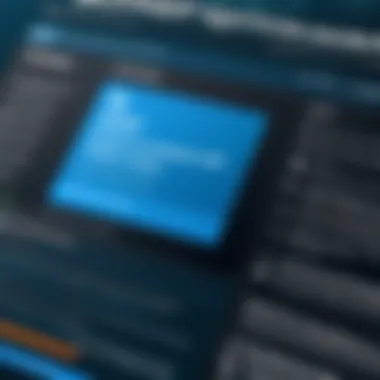

Intro
Parsing PDF files is a significant task for web developers and programmers, especially those working with data-heavy applications. In the context of PHP, a popular server-side scripting language, extracting data from PDF documents can lead to a variety of practical applications. This section aims to provide a solid contextual foundation for understanding how PDF parsing works, particularly with PHP.
Importance of PDF Parsing in PHP
The need to manipulate and extract data from PDF files arises frequently in programming. Users often require insights from static documents stored in this format for reporting, analytics, and much more. The ability to read and extract data programmatically using PHP enhances workflow efficiency.
Libraries for PDF Parsing
Several libraries facilitate PDF parsing in PHP. Some of the most notable ones include:
- FPDF: A free PHP class which allows generating PDF files. While primarily for creation, it provides basic parsing capabilities.
- TCPDF: An extensive PHP library for generating PDF documents. Offers some support for reading content too.
- pdfparser: A robust library specifically focused on extracting data from existing PDF files.
Each of these libraries offers unique features suited for different use cases.
Understanding PDF Structure
PDF files are structured differently compared to standard text files. They contain a complex arrangement of objects, such as text, images, and vector graphics, which makes parsing challenging. Understanding this structure is crucial for effective data extraction.
Key Components of a PDF
PDF files are composed of several essential elements:
- Header: Contains information about the version of the PDF specification.
- Body: Includes objects that make up the content. For example, fonts, images, and text streams.
- Cross-Reference Table: Enables quick access to the objects.
- Trailer: Provides information about the document’s structure.
By familiarizing oneself with these components, a programmer can better navigate PDF extraction using PHP.
Challenges in PDF Parsing
There are numerous challenges when it comes to parsing PDFs. Some of the most prominent include:
- Text Encoding: Different PDF documents use various encoding schemes, which can complicate text extraction.
- Fonts and Layouts: PDFs can have complex layouts that make straightforward extraction difficult.
- Non-Standard Documents: Not all PDFs are created equal. Documents from different sources can vary significantly in structure.
"Understanding the inherent complexity of PDFs is essential for any successful extraction strategy."
Best Practices for Effective PDF Parsing
To overcome some of the challenges mentioned, several best practices can be followed:
- Choose the Right Library: Select a library that best suits the needs of your project. Each has varying support and functionality.
- Test with Sample Data: Always run tests using sample documents before implementing solutions in production to ensure reliability.
- Streamline Extraction Logic: Implement logic to handle various types of PDFs uniformly to minimize code complexity.
In summary, by understanding the PDF structure and employing effective strategies, developers can greatly enhance their PDF data extraction capabilities within PHP.
Preface to PDF Parsing
Parsing PDF files is a critical skill in the realm of programming, particularly for those working with document management systems and data extraction processes. PDF, or Portable Document Format, is a widely-used file format that maintains the integrity of the design across different platforms. Understanding how to effectively parse these files can provide significant advantages in various applications, whether it involves extracting valuable data, converting documents to other formats, or integrating PDF content into web applications.
Understanding PDF Files
PDF files encode text, images, and graphics in a structured way. However, their complexity often means that merely opening a file does not allow easy access to its content. PDFs are not inherently designed for straightforward data manipulation. They may contain layers, embedded fonts, and encoded binary data. To work with PDFs in a meaningful way, one must grasp not only their structure but also how the components interact within the document.
With PDF files, the layout remains consistent, but extracting relevant data can be challenging because of the way text and images are layered. The challenge here is twofold: accurate data extraction and preserving the original context of the information. A proper understanding of how PDF files function is essential for anyone looking to parse them effectively.
Importance of Parsing PDF in Programming
PDF parsing is significant for various reasons. For developers who need to automate data extraction, proficiency in PDF parsing opens up possibilities to streamline workflows. It allows for integration into larger application frameworks, making data more accessible and editable.
In the context of research and analysis, extracting data from reports, academic papers, and forms can simplify the process of gathering and reviewing information. In industries like finance, healthcare, and law, having the ability to parse documents rapidly and accurately can lead to more informed decision-making and enhanced operational efficiency.
Without effective PDF parsing, vast amounts of data remain locked away, inaccessible and underutilized.
The relevance of this knowledge extends further. In this digital age, where data drives decision-making, the ability to extract and manipulate information from PDFs is not just beneficial; it is indispensable. Thus, as we delve deeper into the methods of parsing PDFs using PHP, it becomes clear that mastering this skill is crucial for modern programming practices.
Core Concepts of PDF Parsing
Understanding the core concepts of PDF parsing is fundamental for anyone looking to work effectively with PDF files in PHP. This section delves into the essentials, providing clarity on what PDF parsing entails and why it is increasingly important in various applications.
What is PDF Parsing?
PDF parsing refers to the process of extracting information from PDF files. This can include text, images, metadata, and other elements contained within a PDF document. The PDF format has complex structures, designed primarily for displaying documents, which makes parsing a challenging task. Programming languages like PHP offer various libraries to facilitate this process, enabling the retrieval of data in a structured manner.
The main goal of PDF parsing is to allow developers to access and manipulate content programmatically. This capability is important when you need to automate processes or integrate data from PDF files into applications. For example, businesses often have reports or invoices available only as PDFs. Parsing these documents can unlock valuable information that can then be used for further analysis or processing.
Common Use Cases for PDF Parsing
There are numerous scenarios where PDF parsing is vital. Here are some common applications:
- Data Extraction: Companies often receive forms filled out in PDF format. Parsing allows them to extract data for inventory management, customer relationship management, or other business intelligence endeavors.
- Report Generation: Automated systems can use parsed content from PDFs to generate reports. This is particularly useful in finance or research where large amounts of information need to be summarized.
- Text Search and Indexing: Many applications require the capability to search through large collections of documents. PDF parsing facilitates indexing, enabling robust search functionalities.
- Content Migration: Businesses might need to migrate content from PDFs into other formats for accessibility. Parsing aids in transferring valuable data without manual intervention.
- Automating Workflows: In certain industries, workflows are heavily dependent on the content found in PDFs. Automating workflows based on parsed PDF content can significantly enhance efficiency.
Overall, grasping the core concepts of PDF parsing lays the groundwork for leveraging PDF files in PHP programming effectively. It opens up new avenues for data manipulation and processing, allowing developers to create applications that respond to changing data needs.
Choosing the Right PHP Library
Choosing the right PHP library is crucial when it comes to parsing PDF files efficiently. The effectiveness of your PDF manipulation directly depends on the library's capabilities. Each library brings unique features, which suit different use cases. The selection process involves evaluating these libraries based on factors such as ease of use, performance, flexibility, and the specific requirements of your project.
For instance, some libraries are known for their speed of extraction, while others excel in handling complex PDF structures. Missing out on the right library can lead to increased development time, errors in data extraction, and could ultimately affect the overall quality of your application. Therefore, understanding your specific needs and the strengths of various libraries is fundamental.
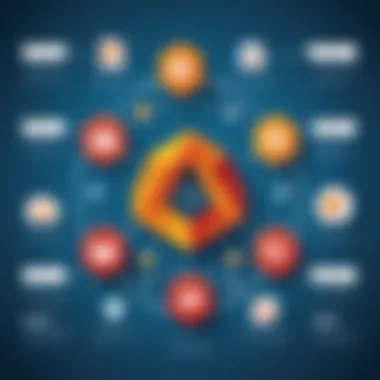

Furthermore, compatibility issues can arise with various PHP versions, so it's also vital to consider library updates and community support. This section aims to guide you through that selection process, which is integral for any developer aiming to work with PDFs in PHP.
Overview of Popular Libraries
Several libraries are popular among developers for PDF parsing in PHP. Each library has its own strengths and use cases:
- TCPDF: This is one of the most commonly used libraries. It provides features for creating and manipulating PDF documents. Its principal strength lies in its extensive documentation and active community support.
- FPDF: A simple and lightweight option, FPDF allows for easy creation of PDFs but is less powerful at extraction compared to others. It is well-suited for basic PDF generation tasks.
- PDFParser: As its name suggests, this library specializes in extracting content from PDF files. It can handle complex layouts effectively, making it ideal for projects that require detailed text extraction.
- mPDF: This library is a fork of FPDF and HTML2PDF. It enables the creation of PDFs from HTML, making it easier to design visually complex documents.
Each of these libraries serves different purposes, and selecting the right one often depends on the specific requirements of the task at hand, including the design complexity and performance needs.
Comparison of Features and Performance
When comparing the features of these libraries, consider the following elements:
- Ease of Use: Some libraries have steeper learning curves due to complex APIs. If your goal is quick and straightforward PDF manipulation, a simpler library might be a better choice.
- Performance: Evaluate how each library performs with large PDF files. Some libraries may struggle with file sizes beyond a certain limit or may slow down when handling intricate layouts.
- Output Quality: Not all libraries guarantee the same output quality. Ensure the library you choose maintains the quality of the original PDF, especially if it contains images or complex formatting.
- Community Support: Libraries with a strong user community may offer better support through forums and contributions. Ensure that the library you choose has sufficient resources for troubleshooting.
In summary, the key factors to weigh are functionality, ease of use, and community engagement. Testing and implementing a few of these libraries on sample projects can further assist you in making the right decision.
Detailed Examination of Libraries
The examination of PDF libraries is crucial for anyone wanting to parse PDF files effectively using PHP. Each library comes with its unique features, strengths, and limitations. Understanding these differences allows developers to choose the right tool for their specific project requirements. This section aims to shed light on three popular libraries: TCPDF, FPDF, and PDFParser. We will look at their features, how to get started, and advanced capabilities.
TCPDF: Features and Implementation
TCPDF is a comprehensive library designed for creating and manipulating PDF documents in PHP. Its importance lies in its capability to manage complex layouts and various content types. TCPDF is fully compliant with the PDF standard, making it reliable for various applications. The library supports Unicode and multiple languages, a feature that is essential when dealing with international documents.
Key Features:
- Supports various image formats such as JPEG, PNG, and GIF
- Creates interactive PDF forms
- Allows embedding of fonts and images
- Facilitates the use of barcodes and QR codes
Implementation:
To implement TCPDF, you typically begin by including the library in your PHP script. Here is a basic configuration example:
This simple code snippet illustrates how seamless it is to create a basic PDF. Once installed, TCPDF can help generate sophisticated documents with relative ease.
FPDF: Getting Started and Usage
FPDF is another widely-used library for generating PDF files. Known for its simplicity and efficiency, FPDF is an excellent entry-level option for those new to PDF manipulation in PHP. The library provides a straightforward interface which allows users to create PDFs quickly without extensive experience.
Key Features:
- No extension needed, works natively with PHP
- Easy to learn and implement
- Supports custom fonts and images
Getting Started:
To use FPDF, you will first need to download the library and include it in your project. A sample snippet is shown below:
The simplicity of this code demonstrates how easy it is to create a basic document, making FPDF suitable for beginners and advanced users alike.
PDFParser: Advanced Functions and Capabilities
PDFParser serves a distinct purpose compared to TCPDF and FPDF. While the first two are aimed at creating PDFs, PDFParser specializes in extracting data from existing PDF files. This functionality is vital for applications that need information retrieval from documents.
Key Features:
- Extracts text and metadata from PDFs
- Supports a wide range of PDF formats
- Handles complex document structures such as tables
Advanced Capabilities:
Using PDFParser can be efficient for tasks like text extraction from complicated layouts. The code snippet below provides a straightforward way to extract text:
This demonstrates the power of PDFParser in retrieving data from a PDF. Its advanced functionalities make it suitable for analyzing and processing documents in various professional contexts.
Installation and Setup
The process of installation and setup is a critical first step when it comes to parsing PDF files using PHP. This section will guide you through the necessary installations and configurations required to establish a well-functioning environment for effective PDF manipulation. Correctly setting up your environment ensures that the libraries operate efficiently and effectively, which minimizes potential issues down the line. Each phase of installation directly impacts the ease of parsing PDFs and managing data extraction later.
Installing Composer
Composer is an essential dependency manager for PHP that simplifies the process of managing libraries and packages needed for your projects. By installing Composer, you will be able to easily download and update libraries tailored for PDF parsing, such as FPDF or TCPDF, among others.
To install Composer:
- Open your terminal or command prompt.
- Download the installer script using the command:
- After downloading, move the composer.phar file to a directory that is in your system's PATH. For example:
- Lastly, make sure to confirm that Composer is installed correctly by running:
If everything is set, you will see the installed version of Composer. This tool lays the groundwork for smooth library management in PHP.
Installing PDF Libraries via Composer
Once Composer is set up, the next step is to install the necessary PDF libraries for your project. Utilizing Composer for this task is efficient as it handles dependencies automatically, ensuring that you get the versions that work well together. Here’s how to install specific libraries:


- In your terminal, navigate to your project directory.
- Run the following commands to install popular libraries:
- For FPDF:
- For TCPDF:
- For PDFParser:
These commands will download the specified libraries and any dependencies they may have. Make sure to frequently check for updates through Composer to maintain the libraries' functionality.
Configuring Your PHP Environment
Configuring your PHP environment is key to ensuring everything runs smoothly with the installed PDF libraries. This involves several considerations:
- PHP Version: Ensure that your PHP version meets the minimum requirements for the libraries you plan to use. Most current libraries work well with PHP 7 and above.
- Environment Variables: You may need to adjust your PHP configuration file (php.ini) to ensure certain extensions that may be required by the libraries are enabled. For instance, ensuring that the extension is active can prevent encoding issues during text extraction.
- Error Reporting: Enable error reporting in your PHP settings to help catch any potential errors related to PDF manipulation at an early stage. You can set this in your php.ini file or at the beginning of your script with:
By preparing your PHP environment correctly, you ensure compatibility and robust performance for your PDF handling tasks.
Basic PDF Parsing Example
The section on basic PDF parsing examples serves as a foundational entry point into the world of PDF manipulation. Understanding how to create and extract from a simple PDF file is crucial for students and individuals seeking to develop their skills in programming, particularly in PHP. This knowledge not only facilitates the comprehension of more complex concepts but also builds the confidence necessary to experiment with various libraries and methods in PDF parsing.
Creating a Simple PDF File
Creating a simple PDF file is the first step anyone should undertake when diving into PDF parsing. This process introduces several key elements important to various applications. First, it demonstrates how to initialize the PDF file format, clarifying what constitutes a PDF document. By grasping how to create a basic file, learners acquire practical experience and insight into the structure of PDFs. This structure is essential when it comes to extracting data or performing additional manipulations later on.
Generally, the tools available, such as TCPDF and FPDF, allow for straightforward PDF creation. A simple code snippet helps clarify this:
In the example, the library loads, a new page is created, and a cell containing "Hello World!" is inserted. This creates a basic, yet complete PDF file which can then be used for extraction exercises.
Using FPDF for Basic Extraction
Once you've created a PDF file, it’s important to learn how to extract data from it. FPDF is a PHP library that simplifies this task significantly by providing a range of functions tailored for basic text extraction. For beginners, understanding basic extraction methods without convoluted processes contributes to a smoother learning curve.
The process of extracting text involves reading the PDF document and navigating its structure. For basic extraction using FPDF, one could use functions like or utilize more complex libraries designed for extraction, such as PDFParser. Here is a simple example to illustrate the concept of text extraction:
In the snippet, the PDFParser library is loaded and provides a method to access the content of the specified PDF file. Though extraction might present some difficulties in complex documents, the basic foundation enables programmers to handle more challenging tasks in the future.
Handling Complex PDF Structures
Handling complex PDF structures is crucial for effective data extraction and manipulation in programming. Many PDF documents do not adhere to standard layouts. This lack of conformity makes it difficult to extract information without specialized techniques. Understanding how to work with complex structures can help ensure that content is correctly retrieved.
When dealing with PDFs that have intricate layouts, one must consider how text is arranged, how images are embedded, and how graphics are integrated. Extracting content from these documents often requires tailored approaches, as traditional methods typically struggle in these scenarios.
Extracting Text from Complicated Layouts
Extracting text from complicated layouts presents various challenges. PDFs can vary greatly in how text is arranged. Some use multi-column formats, while others employ tables or non-standard fonts.
To effectively extract text, it is important to use libraries that support advanced parsing capabilities. Libraries like TCPDF and PDFParser offer methods that can navigate through complex layouts. They provide functions that allow the user to specify which portion of the document to focus on.
Here are a few considerations for effective text extraction:
- Identify Structure: Before extraction, analyze the PDF structure to identify text flow. This helps in selecting the right extraction method.
- Use Regular Expressions: Regular expressions can filter and format extracted text, making it easier to manage and read.
- Testing and Iteration: Often, success in extraction requires several iterations and adjustments. Testing with sample PDFs allows you to refine your approach.
Working with PDF Images and Graphics
Working with images and graphics in PDFs adds another layer of complexity. Images may be embedded in various formats, and they might interact with text in unpredictable ways. Accurate extraction requires understanding these particulars.
To extract images, libraries like FPDF allow developers to identify and separate graphical elements from textual content. Here are key points to consider:
- Image Formats: Familiarize yourself with different image formats that PDFs can contain, such as JPEG, PNG, and GIF.
- Accessing Graphics: Use library-specific functions to access images. Often, methods differ by library.
- Image Processing: Post-extraction, you may need to process images using tools like GD or ImageMagick for further manipulation before storage or display.
Adopting a structured approach can enhance the efficiency of parsing PDFs with complex information. By utilizing the right libraries and techniques, one can effectively handle the specific challenges posed by intricate PDF layouts.
Error Handling in PDF Parsing
Effective error handling is a critical aspect of PDF parsing in PHP. When dealing with PDF files, various issues can arise due to the complexity of the files themselves, as well as the limitations of the parsing libraries. Understanding how to identify, manage, and resolve these errors can greatly enhance the reliability and performance of your PDF parsing applications.
When implementing PDF parsing in PHP, being aware of potential errors allows you to devise strategies to mitigate their impact. This section aims to provide insights into common errors encountered during PDF parsing, along with practical troubleshooting techniques. The importance of robust error handling lies in its ability to maintain the integrity of your application and ensure the successful extraction of data.
Common Errors to Anticipate
Several types of errors can occur in the PDF parsing process. Here are some common ones:
- File Not Found: This error arises when the specified PDF file path is incorrect or the file does not exist. It often occurs due to typographical mistakes in the file name or path.
- Unsupported PDF Version: Not all libraries can parse every version of a PDF. Trying to read files created by newer versions with an outdated library may result in an error.
- Corrupted PDF: A corrupt file may prevent successful parsing, leading to incomplete or missing data during extraction. This might occur if the file was not downloaded correctly or saved improperly.
- Insufficient Memory: Parsing large PDF files may cause memory overflow errors. PHP scripts can hit memory limits, resulting in failures during execution.
- Incorrect Permissions: If the script does not have the appropriate permissions to access the PDF file, an error will be generated.
Identifying these errors early helps you implement the necessary checks and balances in your application.
Troubleshooting Techniques


Once errors are identified, effective troubleshooting is key to resolving them. Here are some techniques to handle common PDF parsing errors:
- Error Reporting: Enable error reporting in your PHP environment to display errors during parsing. Use the code below to enable detailed error reporting:
- Validate File Paths: Before attempting to parse a PDF, check if the file exists using the function. This prevents unnecessary attempts to parse a non-existent file.
- Use a Try-Catch Block: Implement error handling through try-catch blocks to gracefully handle exceptions that may arise during parsing. This allows your application to manage errors without crashing.
- Check PDF Structure: For unsupported versions or corrupted files, consider using a tool to validate the PDF structure before parsing. This can help avoid unnecessary errors and identify issues upfront.
- Optimize Memory Usage: Monitor and adjust memory limits in your PHP configuration if processing large files. Use functions like to identify how much memory is being consumed.
"Being prepared for errors is just as important as writing the code itself. Anticipating potential issues can save time and headaches in development."
By implementing these troubleshooting techniques, you can significantly enhance the reliability of your PDF parsing processes in PHP. Proper error handling not only allows for smoother operation but also contributes to an overall better user experience.
Optimizing PDF Parsing Performance
Optimizing the performance of PDF parsing is essential for handling large or complex documents efficiently. When executing parsing operations, the speed and resource management directly impact how quickly the system can process information and ensure a smooth workflow for applications. Performance optimization allows developers to handle multiple operations concurrently, improves user experience, and maintains application responsiveness. This section will discuss measures that can be taken to refine the extraction speed and reduce memory usage during PDF parsing tasks.
Improving Extraction Speed
Extraction speed is a key metric in PDF parsing that affects the overall performance of any application dealing with PDFs. Several factors can impede speed, including file size, document complexity, and the efficiency of the chosen library. Here are some techniques to enhance extraction speed:
- Utilize Efficient Libraries: Different libraries are optimized for varying types of PDF documents. For example, TCPDF may handle certain tasks better than FPDF depending on the document layout.
- Batch Processing: If working with multiple files, consider processing them in batches instead of one by one. This approach can minimize overhead and network latency.
- Asynchronous Processing: Implement asynchronous functions to allow your application to execute other tasks while waiting for PDF processing to finish.
- File Preprocessing: Examine your PDF files for redundant elements or embedded fonts that slow down processing. Cleaning or simplifying the PDFs can lead to noticeable speed improvements.
- Use Indexed Files: When frequently accessing large sets of PDFs, consider creating an index or database that allows faster retrieval and parsing of critical elements.
By implementing these strategies, developers can reduce the time taken for extraction significantly, leading to a smoother operation overall.
Reducing Memory Usage
Resource management is critical during PDF parsing, especially in environments with limited memory. High memory consumption can lead to application crashes and hinder performance. Here are several strategies to mitigate memory usage:
- Stream Data: Streaming allows for processing one part of the PDF at a time rather than loading the entire document into memory. This technique is especially useful for large PDFs.
- Optimize Resource Usage: Be mindful of how images and fonts are handled during parsing, as they can consume substantial memory. Consider extracting images in lower resolutions or optimizing font loading.
- Use Garbage Collection: PHP has garbage collection capabilities that can help free up memory that is no longer needed during parsing operations. Ensuring this is optimized can prevent memory leaks.
- Limit Object Creation: Instead of creating multiple object instances for data manipulation, reuse objects wherever possible to conserve memory.
- Profile Memory Usage: Use profiling tools to understand memory usage patterns and address any anomalies. This practice helps identify inefficient sections of your code that may be causing excessive memory consumption.
The balance between speed and resource utilization is intricate. It's critical to test and gauge your specific application needs before fully optimizing one aspect over the other.
By focusing on these optimization techniques, developers can significantly enhance the efficiency of PDF parsing operations. A more efficient parser leads to improved application performance and better user satisfaction.
Security Considerations
The relevance of security in PDF parsing cannot be overstated. This aspect is necessary to protect both the systems involved in extraction and the data being manipulated. Malicious actors may embed harmful code in PDF files, which can exploit vulnerabilities in the software used for parsing. Therefore, it is crucial for programmers to be aware of potential threats associated with parsing PDF files and implement strategies to mitigate such risks.
When handling PDF files, security considerations often include verifying the source and validating the content of the files being processed. Data extraction processes must be robust enough to handle variations in file structure and unpredictable content. Additionally, maintaining data integrity is vital. An insecure parsing routine can lead to corrupted data or loss of sensitive information, which could have far-reaching consequences.
"Security is not only a requirement but a vital foundation for any system handling data, especially when dealing with potentially harmful file inputs."
Incorporating security measures can provide peace of mind while working with PDF files. Regular updates to libraries, thorough code reviews, and the implementation of best practices are all part of a security strategy. Furthermore, understanding the implications of handling malicious files will ensure safer operations and better protection of sensitive information.
Handling Malicious PDF Files
When parsing PDF files, ensuring that they are not malicious is of utmost importance. Attackers can exploit vulnerabilities found in PDF viewers or libraries used for parsing, making it necessary to implement measures that actively defend against these threats. A primary step is to use libraries with known security standards and reputations, such as TCPDF and FPDF.
Here are some strategies to handle potentially malicious PDF files:
- File Origin Verification: Always verify the source of a PDF before parsing. If the PDF is from an untrusted source, it should undergo additional scrutiny.
- Sandboxing Techniques: Operating in a controlled environment can limit the impact of any harmful code. Consider using a sandbox to handle the PDF parsing process.
- Validation Processes: Implement rules to validate the structure and content of a PDF file. This can include checking for embedded scripts or unusual file metadata.
It is also advisable to keep libraries up to date, as updates often patch known vulnerabilities. Adopting these practices allows developers to minimize risk when parsing PDF files.
Data Integrity and Privacy Concerns
Data integrity and privacy are critical components of handling PDF files. Any lapse in these areas may lead to unauthorized access or manipulation of sensitive information. Protecting data integrity means ensuring that the extracted data is accurate and that it remains unchanged throughout the processing steps.
Key points to consider regarding data integrity and privacy include:
- Access Control: Limit access to the parsing functionality to authorized personnel only. This can include role-based access controls to ensure only certain users can upload or parse PDF files.
- Encryption: Utilize encryption methods for the data stored after extraction. This ensures that even if the data is compromised, it remains unreadable to unauthorized users.
- Audit Trails: Keeping audit logs of who accessed or changed any data extracted from PDFs can provide accountability and traceability in case of data breaches.
Ensuring data privacy also requires compliance with regulations such as GDPR. For instance, when processing PDFs that may contain personal data, it is crucial to adhere to best practices relating to data handling, retention, and sharing. This not only safeguards individuals’ privacy but also protects organizations from potential legal repercussions.
Real-World Applications of PDF Parsing
Parsing PDF files is not just a niche requirement. It plays a critical role in various industries. Understanding these applications can highlight the relevance of PDF parsing in both academic and professional contexts. The ability to extract data from PDFs opens new opportunities for automating workflows, analyzing information, and improving data accessibility.
Case Studies in Different Industries
Many industries utilize PDF parsing to streamline operations and enhance productivity. Here are some notable examples:
- Finance: Financial institutions often deal with large amounts of data in PDF formats. Reports, statements, and regulatory filings are commonly stored in this manner. Parsing PDF documents allows organizations to extract vital financial data quickly, making it easier to analyze trends and ensure compliance with regulations.
- Law: Legal professionals frequently work with case files, contracts, and legal briefs in PDF format. Using PDF parsing technology enables lawyers to extract important clauses or terms from lengthy documents efficiently. This can aid in quicker case preparation and result in improved service delivery.
- Healthcare: Patient records and clinical reports are often converted to PDF for easy sharing and storage. Parsing these files allows healthcare providers to access essential patient data, such as medical history or laboratory results, with minimal delay, ultimately leading to better patient care.
- Education: Academic institutions frequently deploy PDFs for distributing course materials, research papers, and reports. By parsing these documents, educators can analyze student performance or even assess the content for improvements based on trends in student outcomes.
These case studies illustrate that the potential of PDF parsing extends far beyond simple data extraction. By applying these techniques, businesses can reduce manual work and minimize errors.
Future Trends in PDF Parsing Technology
Several trends are shaping the future of PDF parsing technology:
- Machine Learning Integration: As machine learning evolves, PDF parsing will increasingly leverage these techniques. This integration can improve accuracy and enhance the ability to parse complex structures within documents, such as tables or forms.
- Cloud-Based Solutions: With the shift toward cloud computing, many businesses are adopting cloud-based PDF parsing solutions. This trend allows for more seamless integration with existing systems, enabling organizations to operate more flexibly and collaboratively.
- Advanced Data Extraction: Future PDF processing solutions are expected to support more sophisticated data extraction capabilities. This includes recognizing patterns in data and extracting not just text but also metadata and graphics from PDFs.
- Enhanced Security Features: As organizations become more aware of data breaches, the importance of security in PDF parsing will increase. Future tools are likely to embed advanced security features to ensure the integrity and confidentiality of sensitive data.
Epilogue
This article has taken an in-depth look at the nuances of parsing PDF files with PHP. The need for effective parsing techniques has become increasingly crucial for developers seeking to manipulate and extract useful data from PDF formats. As the complexity of PDF files evolves, the methods and libraries available in PHP also advance, providing programmers with a variety of tools to meet these challenges. A robust understanding of PDF parsing not only enhances a programmer’s skill set but also opens doors to numerous applications across various industries.
Key Takeaways
- PDF File Complexity: Recognizing how intricate PDF structures can impact extraction efforts is vital. Not all files are straightforward, leading to varying approaches based on the layout and data contained within.
- Library Choices: Familiarity with popular PHP libraries, such as Tcpdf, Fpdf, and PDFParser, is essential. Each library offers unique features that cater to specific requirements, emphasizing the importance of selecting the right tool for the job.
- Performance Optimization: Understanding techniques to improve extraction speeds and reduce memory usage can greatly enhance the efficiency of your applications.
- Security Considerations: As with any data processing tasks, security must be a priority. Handling PDF files, particularly those from unknown sources, can pose risks that programmers must be aware of to maintain data integrity and security.
Further Reading and Resources
To further your understanding and improve your skills in PDF parsing with PHP, consider exploring the following resources:
- Wikipedia on PDF: A foundational overview of PDF technology can be found on Wikipedia.
- Britannica: Offers a broad look at PDF and its significance in digital documentation at Britannica.
- PHP Official Documentation: Direct reference to PHP functionalities can be very beneficial.
- Reddit Discussions: Engaging in or reviewing discussions on programming forums like Reddit can provide real-world insights and solutions from the programming community.







