Mastering OpenCV: Your Essential Guide to Computer Vision
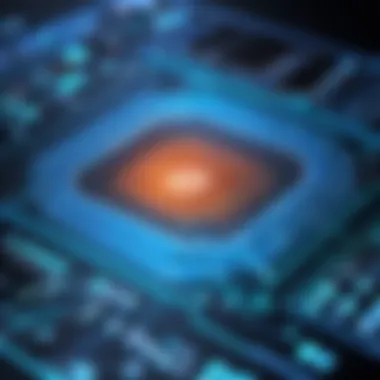

Intro
In the realm of programming, particularly in areas such as machine learning and computer vision, having the right tools at your disposal is vital. OpenCV, which stands for Open Source Computer Vision Library, is one such tool that stands out in the crowd. It allows users to tap into a robust set of functionalities aimed at real-time computer vision tasks. As demands for image and video processing grow, understanding how to leverage OpenCV becomes increasingly relevant for aspiring developers and seasoned programmers alike.
History and Background
OpenCV has an interesting history, where it was first introduced back in 1999. Developed by Intel, it aimed to provide a unified infrastructure for computer vision and to make it easier to implement vision applications across various platforms. Over the years, OpenCV transitioned into an open-source format, attracting a vast community of developers, researchers, and enthusiasts who contributed to its evolution.
What started as a modest collection of algorithms expanded into a treasure trove of tools that can be employed for tasks ranging from simple image manipulations to advanced video analysis. As technology trudged onward, OpenCV consistently updated its libraries, incorporating features that align with modern computational needs, making it a favorite in the tech community.
Features and Uses
OpenCV is not just a library; it's a comprehensive platform. Here are some standout features that make it a go-to resource:
- Extensive library of over 2500 optimized algorithms, which makes processing tasks much quicker.
- Support for various languages, including Python, C++, and Java, thereby allowing a broader audience access to its capabilities.
- Built-in machine learning algorithms, enabling users to integrate artificial intelligence seamlessly into their projects.
- Real-time capabilities make it suitable for applications involving video surveillance or real-time object detection.
These features empower developers to create applications for a myriad of uses, like face recognition systems, human-computer interaction frameworks, or even advanced driver assistance systems (ADAS).
Popularity and Scope
OpenCV rides high on the popularity chart within its domain. Its active contributions from a global community help ensure it stays relevant; not to mention, it has been adopted in both academic research and commercial settings. Organizations from sectors such as healthcare, robotics, and automotive are leveraging OpenCV for their computer vision needs. This breadth of application presents ample opportunities for those who master it.
For budding programmers, diving into OpenCV can seem daunting at first. However, with structured guidance and hands-on experience, it can morph into a wondrous toolkit that broadens your technical capabilities and opens more doors in the technology landscape. So, let's embark on this journey to unravel the intricacies of OpenCV together.
Preface to OpenCV
OpenCV, short for Open Source Computer Vision Library, is rapidly becoming a cornerstone for anyone delving into the field of computer vision. This section aims to underscore the significance of OpenCV, including its applications, frameworks, and the essential concepts that surround this robust library.
Understanding the fundamentals of OpenCV presents both opportunities and challenges. For those inclined towards programming and interested in fields like artificial intelligence or robotics, mastering OpenCV can give a significant edge. It's like putting on a pair of glasses that lets you see the myriad possibilities of imaging algorithms, transforming basic tasks into sophisticated models.
This part of the guide will clarify how OpenCV acts as a bridge between theory and practice. It’s not just a technical toolkit; it serves as a platform to experiment with ideas and concepts, from object recognition to motion tracking. As we navigate through the sections, let’s begin to unravel how the foundation laid in this introduction fosters a deeper understanding.
What is OpenCV?
At its core, OpenCV is an open-source library designed specifically for computer vision and machine learning. First released in 2000, it provides a comprehensive suite of tools and functions that allow developers to craft applications where images or videos can be processed intelligently. With support for languages like Python, C++, and Java, it caters to a diverse array of developers and enthusiasts.
OpenCV supports various tasks, including morphing, filtering, shape recognition, and face detection. You might think of it as a Swiss Army knife for computer vision. It’s adaptable and boasts an extensive library, enabling programmers to break new ground in their projects—whether they’re trying to classify images or analyzing real-time video feeds.
History and Evolution
The journey of OpenCV is fascinating and reflects the evolution of computer vision itself. Originally initiated by Intel, the library was created to enhance CPU utilization in applications and improve the handling of data associated with images. Over the years, its evolution has included contributions from numerous developers across the globe. In recent years, organizations and universities have adopted it for both educational and practical implementations.
As the technology landscape changes, OpenCV has adapted, now offering wrappers for operating systems like Windows, macOS, and Linux, alongside support for different architectures like ARM and MIPS. The enhancements also translate into its scalability and robustness, making it a preferred choice in research and commercial projects.
Significance in Computer Vision
OpenCV plays a crucial role in the advancement of computer vision for several reasons. First, it democratizes access to complex algorithms, making it possible for developers of all levels to apply them with ease. Companies leverage OpenCV for applications ranging from automated tolls to security systems, enhancing efficiency and accuracy.
Additionally, its integration with machine learning frameworks allows for groundbreaking innovations that were previously inaccessible. Concepts like image recognition and object tracking are pushed to new frontiers thanks to the collaborative potential of OpenCV.
In the world of research, OpenCV provides an essential toolkit for tackling difficult problems, from medical imaging to autonomous navigation. By laying a solid foundation in its usage, professionals can pave the way for even greater discoveries and technologies that shape the future.
OpenCV is not just software; it’s a tunnel into the future of technology.
Overall, the beginning of our exploration into OpenCV sets the stage for diving deeper into installation, functions, and real-world applications, all of which are vital for leveraging this exceptional library.
Setting Up OpenCV
Setting up OpenCV is a pivotal step in harnessing the power of computer vision, laying the groundwork for countless projects ranging from basic image manipulation to complex machine learning applications. It’s more than just installation; it’s about ensuring you have the right environment tailored to your needs.
The approach will vary depending on your operating system, familiarity with programming environments, and what you intend to accomplish with OpenCV. Whether you're a novice exploring the digital vistas of image processing or a seasoned developer looking to deepen your toolkit, understanding how to properly set up OpenCV will make a significant difference in your efficiency and the outcomes of your projects.
Installation Requirements
Before diving into the installation, it’s essential to examine the requirements for OpenCV. A solid grasp of these prerequisites ensures that the installation process flows smoothly. At its core, you need:
- Python: While OpenCV supports several languages, Python bindings are the most widely used due to their simplicity and extensive documentation. Ensure you have a compatible version; typically, Python 3.x is recommended.
- Compilers and Build Tools: Depending on your platform, you may need tools like Visual Studio for Windows or GCC for Linux. These compilers allow OpenCV to build the necessary libraries effectively.
- Dependencies: OpenCV relies on various external libraries, such as NumPy for numerical operations and others for image I/O functions. Most installations will take care of these dependencies automatically, but it’s good to be aware.
Ensuring these requirements are met before you start can save you a headache later on.
Installing OpenCV on Various Platforms
Installing OpenCV is tailored to the specific operating system you use. Let’s break down the installation for Windows, Linux, and macOS, highlighting what makes each unique in this context.
Windows Installation
Installing OpenCV on Windows can be visually straightforward, thanks to graphical installers and package managers like pip. The key characteristic of Windows is the GUI-based environment, which can be more user-friendly for those who may not be as comfortable with command-line interfaces. This setup often leads to a popular choice for beginners who prefer a less technical approach.
One unique feature of Windows installation is the option to use pre-built binaries, which can significantly expedite the setup time. This is particularly advantageous for users who may want to avoid the complexities of compiling the library from source. However, users might also encounter compatibility issues with specific versions of dependencies, which could require additional configuration.
Linux Installation
In contrast, Linux offers a different vibe when installing OpenCV. The benefit of Linux is its robust terminal interface, ideal for users who thrive on working with the command line. Through package managers like APT or YUM, users can swiftly install OpenCV with a few commands, making it a favorable environment especially for developers wanting to dive deep into configurations.
A unique feature of Linux installation is the ability to compile OpenCV from source, allowing greater control over the modules included. This flexibility is a double-edged sword; while it offers customization, it may also introduce complexity that could be daunting for newcomers. Nevertheless, once set up, Linux can provide superior performance for computation-heavy tasks.
macOS Installation
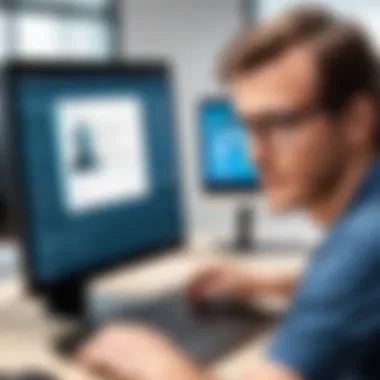

macOS commands its own rulebook, where installation can be performed easily using package managers like Homebrew. The main trait that makes it beneficial is the compatibility with Unix-based systems, leading to smoother installations similar to Linux.
From a unique standpoint, macOS allows users to take advantage of the integrated development environment provided by Xcode, enhancing code compilation and project management. However, some users experience challenges related to permissions and system-level installations, which can prove frustrating unless properly managed.
Verifying the Installation
After installation comes the critical step of verification. Ensuring that OpenCV is correctly installed and functioning as expected can save a lot of future issues.
To verify installation, you can run a simple Python script that imports OpenCV and checks the version:
If the version prints successfully, you’re set to start your computer vision journey.
"A solid setup leads to smoother coding adventures. Ensure everything runs like a well-oiled machine!"
Taking a little extra time to confirm these steps can save headaches down the line as you progress in your OpenCV journey.
Core Libraries and Functions
The core libraries and functions of OpenCV underpin the entire framework's potential for conducting computer vision tasks. When you delve into this segment, you'll be stepping into the very heart of OpenCV's architecture. It’s the powerhouse that facilitates everything from basic image handling to sophisticated machine learning integrations. Understanding these libraries gives you a toolkit for innovation.
Understanding Image Structures
Understanding how OpenCV structures images is crucial. Images in OpenCV are represented as multidimensional arrays. When you upload an image, it’s processed as a NumPy array, making it easy to manipulate with various functions. The color channels (like RGB) are separated into layers, which allows pixel-level operations to be conducted. Grasping this idea is vital because it sets the groundwork for operating efficiently within the library.
Key Libraries in OpenCV
Core Functions
The Core Functions library is like the backbone of OpenCV, providing the foundational tools that every project relies on. It includes the basics such as reading, writing, and manipulating images. Its simplicity is a key trait, making it popular among newcomers who might find complex operations overwhelming. A standout feature of the Core Functions library is its optimization for performance, enabling processing to occur in real time. However, while versatile, it may not cover more advanced needs without further functions from other libraries.
Image Processing
When it comes to Image Processing, this segment stands out for its extensive suite of tools aimed at enhancing and modifying images. This library allows for operations like filtering, blurring, and sharpening images, ensuring the end product meets the intended quality. The user-friendly nature of this library is its main advantage; however, advanced users might find it lacks depth for highly specialized operations. The integration of this library into projects often results in significant improvements in image quality, making it indispensable.
Video Analysis
Video Analysis within OpenCV extends the library’s capabilities into motion and dynamic supports. This part of OpenCV is essential for tracking objects, detecting motion, and even applying complex techniques in real-time video feeds. Its importance grows with today’s demand for dynamic video analytics in various fields, from security to sports. One admirable feature is its support for different video formats, thanks to the underlying architecture. Yet, a potential downside is that beginners can find it daunting due to the complexity and the nuances of the parameters involved.
Commonly Used Functions
Reading and Writing Images
The ability to read and write images is foundational to OpenCV projects. These operations are straightforward yet pivotal, allowing for seamless integration into applications. OpenCV supports various image formats, making it adaptable. However, a potential pitfall is that improperly formatted files might lead to errors, which can be frustrating if you're not prepared.
Displaying Images
Displaying Images is a fundamental function that ties together your operations. It provides a way to visualize the results of your work, reinforcing your understanding of the impact of various techniques. Using functions like , you can quickly render results to see if your modifications are yielding the intended changes. Although displaying images is generally straightforward, managing window functions across different operating systems might introduce some inconsistencies for users.
Resizing and Cropping
Resizing and Cropping an image can greatly affect how algorithms perceive visual data. These operations enable adjustments to the dimensions of images, ensuring they fit specific needs for analysis or display. The capability to crop out unwanted sections can improve processing speed and accuracy by focusing only on relevant parts of the image. However, one should be cautious as aggressive cropping can lead to the loss of vital information.
Always check the output after resizing or cropping, as it can sometimes yield unexpected results.
Understanding these functions will equip you with the necessary tools when diving deeper into OpenCV. With solid knowledge of the core libraries and functions, you’re well on your way to tackling increasingly complex computer vision projects.
Image Processing Techniques
Image processing techniques form the backbone of tasks in computer vision. The ability to analyze and manipulate images digitally is essential for countless applications—from basic photography enhancements to advanced machine learning models. Through image processing, raw data is turned into usable information. It serves as a bridge that facilitates the understanding of visual content in the context of programming and machine learning. The relevance of mastering these techniques cannot be understated, especially for students and those keen on programming languages. As they dive deeper into OpenCV, understanding how to manipulate and enhance images allows them to explore a wider range of projects and applications.
Basic Image Operations
Basic image operations are the entry point into the world of image processing. These operations include tasks such as loading images, converting them into different formats, and performing pixel-wise modifications.
For instance, loading a color image via OpenCV can be simply done using the following code snippet:
This snippet demonstrates how to bring an image into the OpenCV workspace, where myriad operations can be applied.
Another fundamental operation is converting an image from color to grayscale. This is crucial because many image processing techniques operate more effectively on monochrome images. The command for this transformation looks like this:
These basic operations set the stage for all other image processing methods. They allow programmers to manipulate images at the rudimentary level, providing a solid foundation for more sophisticated techniques.
Image Filtering and Transformations
Image filtering and transformations delve into enhancing image quality and extracting meaningful features. Filters can be applied to smooth out noise or sharpen details in the image. Understanding how filters work—like Gaussian blur or Sobel filters—enables users to achieve desired visual outcomes.
For example, applying a Gaussian blur can help in noise reduction. Here’s how you can implement it:
This code snippet demonstrates a straightforward application of a Gaussian filter to an image, using a kernel size of 5x5 to control the extent of the blur.
Transformations such as rotation, scaling, and perspective correction are equally important in image processing. These techniques help in resizing images and changing their perspective, making them suitable for various applications.


Advanced Image Processing Techniques
As one progresses along the learning curve, advanced image processing techniques come into play. These techniques include edge detection, contour detection, and feature matching. Such methods often rely on algorithms that can discern patterns in images, which is vital in areas like object recognition and tracking.
For instance, the Canny edge detection method is a popular technique that identifies edges within an image effectively. Here’s a brief implementation:
This code employs the Canny algorithm to highlight edges based on the intensity gradient.
Furthermore, histogram equalization is an advanced technique that enhances image contrast. This is particularly useful in making an image appear clearer, especially in low-light conditions. Implementing this in OpenCV can be accomplished with:
These advanced methodologies show how image processing extends beyond mere aesthetics, leaning heavily on analytical skills to derive meaningful insights from visual data. They are essential for students to grasp as they prepare for more complex applications in the realm of computer vision.
With a thorough understanding of these topics, programmers can unlock new dimensions in computer vision applications, ensuring they stay at the cutting edge of technology.
Real-Time Video Processing
Real-time video processing stands as a cornerstone in the realm of computer vision. The ability to analyze and act upon video streams almost instantaneously opens up a treasure trove of applications, reshaping how we interact with technology. Whether it’s live monitoring for security cameras, interactive gaming, or autonomous vehicles, the techniques involved in processing video in real-time are both fascinating and vital for numerous fields.
Capturing Video Streams
Capturing video streams is the first step towards any real-time video application. OpenCV provides an intuitive interface to capture these streams from various sources, such as cameras or pre-recorded video files. Utilizing the class, users can easily access video feeds.
For instance, the following code snippet illustrates how to initiate a video capture from a webcam:
This basic setup allows you to interact with your camera in real time. Users can process each frame, perform computations, and send the results to a display window effortlessly.
Implementing Basic Video Analysis
Once the video stream is captured, implementing basic video analysis becomes the next logical step. This could involve anything from simple motion detection to more complex tasks like tracking specific objects across frames. Using OpenCV, you can apply various algorithms to analyze the video feed, extracting crucial insights from each frame.
Common techniques for basic analysis include:
- Motion Detection: Identifying the movement of objects within the frame.
- Frame Differencing: Subtracting the current frame from the previous one.
- Color Histograms: Analyzing the color distribution within each frame to detect changes.
These methods can be implemented with relative ease in OpenCV, enabling users to not only visualize but also respond to the data as it streams.
Object Detection in Videos
The ability to detect objects in video streams is perhaps one of the most compelling aspects of real-time video processing. Leveraging machine learning libraries alongside OpenCV, one can train models to detect various objects – be it vehicles, pedestrians, or animals.
OpenCV supports several pre-trained models that allow for efficient and effective object detection. Techniques like Haar Cascades and Convolutional Neural Networks (CNNs) can be employed to recognize objects in real time. Here’s a simplified example using a pre-trained Haar Cascade classifier:
This code captures video from the camera, converts frames to grayscale, and applies the face detection algorithm to spot faces in real-time. Each detected face is box-marked for visual confirmation.
Integration with Machine Learning
In today's rapidly evolving technological landscape, the fusion of OpenCV with machine learning frameworks stands as a beacon of innovation. This integration serves not just as a pathway for enhanced functionality but also adds significant depth to the realms of image and video analysis. By marrying computer vision with machine learning, one can unlock a plethora of capabilities that go beyond mere visual processing; the combination offers an advanced toolkit for tasks such as object recognition, anomaly detection, and even predictive analytics.
When we think about why this topic is critically important, it’s essential to note that data and its interpretation are the cornerstones of modern AI applications. Computer vision can be significantly boosted by machine learning algorithms, creating feedback loops where machines learn improved visual patterns over time.
Benefits of Integration
- Enhanced Accuracy: Utilizing machine learning models allows for better detection rates of features in images. Instead of relying solely on handcrafted methods, the algorithms learn from large datasets, which can yield much more precise results.
- Real-Time Processing: With the right algorithms, the integration enables real-time processing of videos, which is vital for applications like security surveillance or self-driving cars.
- Adaptability: Machine learning models can adapt to new information, improving performance over time. This is particularly useful in dynamic environments where conditions frequently change.
- Complex Problem Solving: Integrating OpenCV with machine learning allows one to tackle complex issues such as facial recognition and emotion detection, where traditional programming falls short due to high variability in data.
"The ability to extract meaningful insights from visual data is redefining how we perceive and interact with technology."
Considerations
While the blending of OpenCV and machine learning is certainly powerful, a few considerations must be taken into account:
- Resources: Computational power can be a limiting factor; models that work well in theory may require more resources in practice.
- Quality of Data: The performance of machine learning algorithms hinges on the quality of input data. Poor-quality images or insufficiently diverse datasets can yield subpar results.
- Ethical Implications: With greater power comes greater responsibility. Understanding the ethical implications of deploying machine learning in computer vision applications cannot be understated.
Combining OpenCV with Frameworks
The synergy between OpenCV and various machine learning frameworks such as TensorFlow, Keras, and PyTorch furthers the capabilities available for developers. Each of these frameworks offers distinct advantages, and the choice often depends on specific project needs.
- TensorFlow: Known for its scalability, TensorFlow is especially useful in handling large datasets and complex models. Integrating it with OpenCV can lead to powerful real-time image recognition systems that can be deployed on multiple platforms.
- Keras: Ideal for beginners, Keras provides a user-friendly interface for building neural networks. When paired with OpenCV, it simplifies the training process of image classification tasks by enabling rapid model prototyping.
- PyTorch: This framework is favored for its dynamic computation graph, which is particularly beneficial in research and experimentation. Using PyTorch in conjunction with OpenCV allows for innovative solutions to image processing challenges.
Example code for integrating OpenCV with TensorFlow for image classification might look something like this:
This snippet illustrates how one can readily harness the strengths of both libraries to accomplish tasks like image classification.
Examples of Machine Learning Applications
The marriage of OpenCV with machine learning opens a treasure trove of applications. Here are some notable examples:
- Facial Recognition Systems: Leveraging deep learning techniques, one can develop highly accurate systems that identify or verify individuals based on facial features.
- Autonomous Vehicles: Self-driving cars utilize both OpenCV for real-time visual perception and machine learning to make informed decisions based on visual input.
- Augmented Reality: Combining image processing with machine learning enhances user experience by allowing seamless interaction between digital and physical worlds.


In summary, the integration of OpenCV with machine learning frameworks not only broadens the horizons of what can be achieved in computer vision but also makes the process more efficient and precise. This continuous evolution hints at a bright future for applications that rely on visual data, making this integration a vital area of study for anyone keen on mastering OpenCV.
Performance Optimization Techniques
Performance optimization techniques are crucial when working with OpenCV, particularly as the complexity of projects increases and processing speed becomes a key factor in application usability. In an era where real-time analysis and efficiency are required, understanding how to fine-tune your OpenCV applications is a must. These techniques not only improve the responsiveness of your applications but also allow for better resource management.
Memory Management Strategies
Memory management in OpenCV plays a significant role in how efficiently your application runs. Knowledge of memory allocation and proper deallocation can mean the difference between a smooth-running application and one that struggles under the weight of its data. Here are some strategies to consider:
- Use Smart Pointers: C++ allows for smart pointers, which automatically manage memory and can help prevent leaks that occur from manual allocation and deallocation.
- Avoid Unused Images: When processing images, it’s easy to create duplicates that consume unnecessary memory. Ensure that any temporary images are deleted or released as soon as they are no longer needed.
- Leverage the Cache: OpenCV and its algorithms often benefit from caching data that is used repeatedly. This means being mindful of how often datos is read and written during operations.
Implementing these strategies will lead to a more robust application that can handle larger datasets without slowing down, providing a smoother user experience.
Enhancing Processing Speed
Besides memory management, enhancing processing speed is fundamental in making OpenCV applications particularly efficient. Here are some techniques that can vastly improve speed:
- Use Parallel Processing: OpenCV also supports multi-threading and can leverage multiple cores of your CPU. Utilizing the TBB (Threading Building Blocks) or OpenMP can lead to significant performance gains by spreading workloads across available threads.
- Algorithm Optimization: Choosing the right algorithms for your use case is vital. Some algorithms might look appealing but take longer to compute. For instance, if facial recognition is the goal, Haar cascades might be faster for detection than more complex methods like deep learning-based recognizers.
- Utilize GPU Programming: If your tasks are highly computational, consider using OpenCV’s CUDA module. This allows certain operations to be executed on the GPU, which can vastly accelerate performance for operations involving large matrices or image processing tasks.
Incorporating these methods will lead to a more responsive application capable of handling demanding tasks without significant delays.
"In the realm of computer vision, every millisecond counts. Performance optimization is not just a choice; it's a necessity."
By implementing these performance optimization techniques, developers can significantly enhance the speed and efficiency of their OpenCV applications. An optimized application not only provides a better user experience but also maximizes the potential of the underlying hardware.
Practical Applications of OpenCV
OpenCV stands tall as a pivotal player in the realm of computer vision. It bridges the gap between human perception and machines, providing tools crucial for a variety of real-world applications. The importance of practical applications in OpenCV cannot be overstated. It’s not just about algorithms and code; it’s about solving genuine problems, enhancing everyday life, and pushing industries forward. Whether it’s security, healthcare, or entertainment, the impact of OpenCV is profound and far-reaching.
By utilizing OpenCV, developers can tap into a well of innovative solutions that address specific needs. Here’s a look into some practical applications that are shaping the future:
- Automation in Manufacturing: OpenCV enables quality control systems to detect defects in real-time, reducing waste and increasing efficiency.
- Healthcare Innovations: In medical imaging, OpenCV algorithms assist in analyzing scans, helping in early diagnosis of diseases.
- Smart Surveillance: With capabilities like facial recognition, OpenCV enhances security systems, making environments safer.
The multi-faceted utility of OpenCV signifies that proficiency in this library not only enriches one’s programming skillset but also serves as a vehicle for impactful contributions to various fields.
Detecting Faces and Emotions
Detecting faces is often the first step in many computer vision tasks. Utilizing OpenCV to identify faces within images or video streams is a foundational application that serves numerous industries. This capability lets software recognize who someone is, triggering a chain of possibilities, from personalized content delivery to enhanced security checks. It’s like having an intelligent eye.
Face detection is not only limited to recognizing individuals. The detection of emotions adds another layer of sophistication. Algorithms can analyze facial expressions, distinguishing between happiness, sadness, anger, and more. This application finds a stronghold in marketing, where understanding customer sentiment can direct sales strategies. Here are a few key points about its application:
- Mood Detection: Useful in retail settings to assess customer satisfaction.
- Therapeutic Tools: Assists in mental health monitoring by analyzing emotional states.
- User Engagement: Enhances interactive applications by responding to users' emotions.
Like a double-edged sword, while it opens doors to innovation, it also poses ethical questions regarding privacy and consent, necessitating responsible usage.
Image Segmentation Techniques
Image segmentation is a sophisticated trick up OpenCV’s sleeve, allowing computers to dissect images and identify distinct objects or regions. This is particularly valuable for tasks such as image editing, autonomous vehicles, and scene understanding. Understanding image context leads to more informed decisions by machines, making segmentation a crucial aspect in many scenarios.
Being able to segment images effectively means machines can interact with their environment much like humans do. From a practical standpoint, here’s how it finds application:
- Medical Imaging: Segmentation helps in isolating areas of interest, such as tumors in scans, leading to accurate diagnoses.
- Self-Driving Cars: Vehicles can accurately recognize lane markings, stop signs, and pedestrians, boosting safety.
- Content Creation: Editors can easily manipulate images by selecting specific areas for adjustments.
In a world increasingly driven by visual content, mastering segmentation techniques with OpenCV often sets the groundwork for advanced image analysis processes.
Augmented and Virtual Reality Integrations
Augmented Reality (AR) and Virtual Reality (VR) have made waves across various sectors, and OpenCV plays a significant role in bringing these immersive technologies to life. Integrating OpenCV with AR and VR systems enables devices to understand and interpret the physical world, enriching user experiences.
Through the use of OpenCV, developers can create applications that blend the real world with digital enhancements seamlessly. Here are some practical ways this integration works:
- Real-time object recognition: Enables devices to provide contextual information when pointing at objects in the real world.
- Interactive Gaming: Players are thrown into virtual worlds where their real-time movements are tracked, enhancing gameplay.
- Training Simulations: Industries, such as aviation or medicine, can simulate real-life scenarios for training purposes, providing realistic experiences without risk.
Augmented and virtual realities present incredible opportunities for innovation and creativity, and learning to navigate these technologies using OpenCV can lead to exciting projects and collaborations in the future.
Future of Computer Vision with OpenCV
The landscape of computer vision is rapidly evolving, driven by a myriad of advancements in technology and a growing need for intelligent systems. OpenCV, as one of the leading libraries in this domain, is not just keeping pace but actively influencing how we approach computer vision challenges today and in the future. Understanding the future of computer vision with OpenCV is crucial because it ensures that developers, researchers, and enthusiasts are equipped with relevant knowledge and tools to harness the potential of this evolving field.
Emerging Trends and Technologies
As we look ahead, several trends are shaping the future of computer vision. One of the most significant movements is the integration of deep learning with traditional image processing techniques. While OpenCV has long been revered for its image processing capabilities, the addition of deep learning frameworks has opened up new possibilities. For instance, neural networks can now enhance facial recognition systems, leading to more accurate and faster results. This synergistic approach underscores the necessity of being well-versed in both OpenCV's libraries and machine learning concepts.
In addition to that, edge computing is becoming a buzzword that cannot be ignored. With the rise of Internet of Things (IoT) devices, there's a pressing need for processing data closer to its source. OpenCV, in conjunction with light-weight models, is being utilized in these environments, paving the way for real-time video analytics without sending massive amounts of data to the cloud.
Some notable emerging trends include:
- Augmented Reality and Virtual Reality: OpenCV is increasingly integrated into AR and VR applications, enhancing user interactions.
- 3D Vision: The pursuit of understanding depth and spatial relationships in images is growing. Utilizing stereo vision and depth cameras becomes crucial here.
- Automated Image Annotation: Techniques that allow for automatic labeling of images are being developed, making datasets richer and reducing manual labor.
These trends not only enhance the capabilities of computer vision systems but also make them more accessible for developers looking to implement groundbreaking solutions.
OpenCV in Research and Development
OpenCV has established itself as an invaluable tool in research and development. The breadth of its functionality allows researchers to focus on experimentation rather than getting bogged down in coding from scratch. This opens up a world of possibilities in fields such as medical imaging, robotics, and even autonomous vehicles.
For example, researchers are employing OpenCV for creating algorithms that analyze medical scans to detect conditions like tumors or fractures more effectively. The ability to visually process complex data sets and implement real-time analysis provides significant benefits in medical fields.
Moreover, OpenCV serves as a foundation for academic research. Many institutions incorporate this library into their curriculum, ensuring that the next generation of computer vision experts are skilled with tools that are industry-relevant. This bridges the gap between theoretical knowledge and real-world application, preparing students for careers in a field that is always on the move.
Here are some benefits of utilizing OpenCV in research and development:
- Community Support: A robust community provides shared resources and discussions, making problem-solving quicker and more efficient.
- Compatibility with Other Libraries: OpenCV works well with popular machine learning frameworks like TensorFlow and PyTorch, enhancing its utility.
- Performance: With optimization techniques readily available, researchers can achieve high efficiency in processing tasks.
In summary, the future of computer vision with OpenCV is bright. The continuous development in both the library itself and the broader technologies that it supports highlights its significance in shaping the future of intelligent systems. Merging traditional approaches with cutting-edge innovations will ensure OpenCV remains at the forefront of computer vision advancements.







