Mastering nginx proxy_cache_path for Optimal Caching


Intro
When we talk about optimizing web applications and improving response times, caching often comes up as a vital aspect of the discussion. In the world of web servers, nginx stands out as a powerful tool, and one of its important features is the directive. This directive plays a crucial role in managing cached data, thus enabling nginx to act more efficiently as a reverse proxy server. By storing copies of frequently requested resources, nginx reduces the load on the origin server and speeds up content delivery.
The objective of this piece is to break down the nuances of the directive, helping both beginners and intermediates understand its functionality in detail. We won’t just scratch the surface but dive deeper, touching on its syntax, operational principles, and practical applications. Along the way, we’ll also explore troubleshooting and optimization strategies to ensure you can maximize its utility.
Key Points to Discuss
- Functionality of
- Configuration guidelines
- Advantages of web caching with nginx
- Common issues and troubleshooting tips
- Performance enhancement techniques
By the end of this article, whether you're setting up a new project or looking to optimize an existing one, you'll have a solid grasp of how to leverage nginx's caching capabilities effectively.
Prelims to nginx and Its Capabilities
nginx has emerged as a cornerstone of modern web infrastructure, offering numerous functionalities that enhance the performance and efficiency of web services. Recognizing its capabilities allows businesses and developers to utilize nginx effectively. This section will explore the significance of nginx in the context of web servers and how it contributes to better resource management, performance improvements, and seamless scalability. Understanding these features lays the groundwork for grasping the importance of directives like , which play a crucial role in caching and load balancing.
What is nginx?
nginx, pronounced as "engine-x," is an open-source web server designed for high concurrency, performance, and low memory usage. Originally released in 2004, it primarily served as a reverse proxy server. Its ability to handle thousands of concurrent connections efficiently has driven its widespread adoption across various industries. The architecture of nginx allows it to be both a web server and a reverse proxy server, enabling it to serve static content directly while delegating dynamic requests to other servers.
One of the distinguishing features of nginx is its event-driven architecture. Unlike traditional web servers that use a process-per-connection model, nginx manages connections using a single-threaded, event-driven approach. This effectively reduces the traffic management overhead and provides better performance under high load conditions.
Key Features of nginx
The features of nginx are numerous, but some key elements notably set it apart:
- Reverse Proxy: nginx can serve as a gateway for backend services, distributing incoming requests to multiple servers to balance load and enhance fault tolerance.
- Caching: Its robust caching capabilities improve response times by storing frequently requested data and serving it immediately without hitting the backend servers.
- SSL Support: nginx offers native SSL support, crucial for secure data transfers.
- HTTP/2 Support: This modern protocol enhances website speed and loading performance.
- Load Balancing: nginx can intelligently distribute traffic across multiple servers, improving reliability and speed.
The implementation of these features significantly tailors nginx to modern web demands, making it a preferred choice for many enterprises.
Understanding Web Caching
Web caching is an essential concept in the realm of resource management and performance optimization. It refers to the process of storing copies of files or responses from a web server in the cache (temporary storage) so that subsequent requests for the same content can be served faster.
Benefits of Caching:
- Reduced Latency: Cached content is delivered quicker since it bypasses backend processing.
- Lower Bandwidth Consumption: With repeated requests served from cache, overall bandwidth usage decreases.
- Increased Scalability: browser and nginx caching allow web servers to handle more users with the same server resources.
Caching is particularly beneficial in scenarios with high traffic or predictable repeat requests. Understanding how nginx leverages web caching is foundational before diving into specific functionalities such as and its configuration.
"A well-implemented cache can mean the difference between a sluggish site and one that zips along like a well-oiled machine."
The Concept of proxy_cache_path
In the realm of web development, understanding caching mechanisms is paramount for enhancing performance, reducing load times, and optimizing server resources. One significant player in this domain is the directive in nginx. This concept not only helps craft efficient web applications but also provides a robust framework for managing dynamic content delivery.
The directive is essentially a critical mechanism that defines where the cached data will reside on your server and determines how this data will be accessed and maintained. Grasping this concept deepens your overall understanding of nginx’s capabilities and its role as a reverse proxy server offering caching functionality.
The importance of mastering lies in its ability to improve response times for users, leading to a more seamless experience when they access your web applications. Think of it this way: without an effective caching strategy, every user request sends a demand straight to your backend servers, which can lead to bottlenecks and sluggish performance, especially during peak traffic times. With , nginx can store previously fetched responses, reducing the need for repetitive querying and thus alleviating pressure from your server.
Additionally, this configuration allows for flexibility in managing different caching strategies that align with your specific web content delivery requirements. You can set attributes such as the size of the cache, how long items should stay in the cache before they expire, and more, enabling finely-tuned performance adjustments that align with user needs.
Functionality of proxy_cache_path
The core function of is managing the cached content based on user requests. When a request is made for a resource, nginx checks if a valid cached version exists. If it does, nginx serves that cached response directly, significantly speeding up the delivery. However, if the requested resource is not present or has expired, nginx retrieves it from the upstream server, stores the new response in the cache, and subsequently serves the fresh content to the user.
This functionality encapsulates a layering effect that optimizes the user experience. For instance, a scenario might look like this:
- User A requests a page that has been cached.
- nginx, recognizing the cached data, instantly serves the content.
- User B, on the other hand, requests the same page shortly after, only to find that recent changes have taken place. This prompts nginx to fetch the updated resource from the upstream server, store the new version, and offer it to User B.
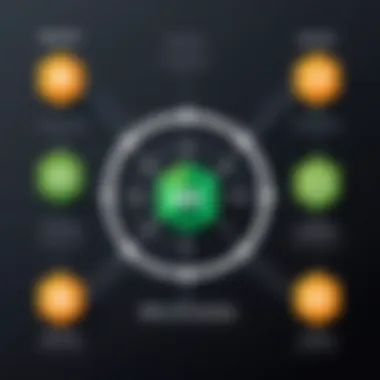

This efficient cycle not only enhances speed but also guarantees that users get the latest content when necessary, striking a balance between performance and freshness of data.
Different Cache Types
When delving into , it's vital to recognize that it can accommodate various caching strategies. Understanding these different cache types can aid in shaping your caching approach effectively:
- Cache for Static Content: This is particularly useful for files that don’t change often, such as images, stylesheets, or scripts. Setting a longer expiration time on these files in the cache can help reduce server load while delivering quick responses.
- Cache for Dynamic Content: For frequently updated content, a shorter expiration time might be more suitable. Users expect to see real-time changes, so it’s a balance between caching and providing updated information.
- Shard-based Cache: This strategy can distribute the cache across various branches based on characteristics like URL patterns. This setup can significantly enhance the efficiency and organization of your cache management.
**"Understanding different cache types is essential in leveraging the directive effectively. It helps tailor the caching solution to match user needs and site performance goals."
In summary, the directive serves as a foundational building block in efficient content delivery through nginx. It emphasizes the importance of a thoughtful caching approach, offering multiple strategies to enhance web performance. This understanding is essential for anyone aiming to optimize their web application successfully.
Core Configuration Elements
The core configuration elements in the context of are pivotal to establishing an efficient and effective caching system. Understanding these elements helps in maximizing the benefits of caching, enhancing performance and ensuring that data is served quickly and reliably to users. Each component contributes distinctively to the overall functionality of the caching mechanism, making it vital to configure them properly. When one sets up , it is not just about deploying it but tweaking its core aspects to align with specific use cases and performance objectives.
Setting Up proxy_cache_path
Setting up the involves specifying where and how cached data is stored. It requires attention to detail, as incorrect settings may lead to unwanted caching behavior or even system overload. The configuration line typically looks like this:
In this example, the first part indicates the filesystem path where cache files will reside. The dictate the hierarchy of directories for stored files, which influences access speed and organization. The is crucial to manage how cache keys will be stored in memory, and its size can affect the performance of the cache. Therefore, it’s necessary to choose paths and sizes wisely to balance load and response times.
Directives Within proxy_cache_path
The directives associated with are integral to fine-tuning the caching configuration. Key directives include:
cache zone
The directive plays a critical role in designating a memory area for the cache. This space facilitates the management of cached data and key information, making it a staple in effective caching configurations. A notable characteristic of the cache zone is its ability to hold metadata related to cached files, which influences performance greatly. \n
This directive is considered beneficial because it allows nginx to handle various cache keys efficiently while optimizing memory usage. A unique feature of the cache zone is its capability to define the size of the memory allocated, ensuring that the server is neither starved for resources nor drowning in excess cache data. The downsides come in when the zone is either over allocated, causing resource strain, or under allocated, leading to frequent cache misses that defeat the purpose of caching.
, key zone
The directive complements the cache zone by defining the memory space for storing keys associated with cache entries. This directive is paramount as it not only enhances the performance of cache lookups but also helps in minimizing conflicts and overlaps. A standout feature of the key zone is its ability to specify how many cache keys can be effectively stored, thereby allowing for tailored adjustments based on anticipated traffic and usage patterns.
Using the key zone effectively contributes to optimizing the caching strategy, but care must be taken. Oversizing the key zone can lead to unnecessary memory consumption, whereas undersizing it may result in poor cache performance, with crucial data being evicted too soon.
max size
The directive governs the maximum allowable size of the cache. This is vital for maintaining performance and ensuring that the server does not run out of disk space. The key characteristic here is the check and balance it provides by limiting how much cache can grow. This can be especially advantageous in scenarios where disk usage needs to be monitored actively.
The unique feature of is its management of space utilized for cache, allowing for older entries to expire based on set parameters, which can also prevent a performance drop caused by excessive cache load. However, much like other directives, the incorrect allocation may lead to problems; too small a size can lead to rapid cache purging, while too large may overwhelm system resources. Understanding these nuances is crucial for a successful implementation.
"Effective caching is not merely about storing content; it's about managing how that content is stored and retrieved."
Practical Examples
In the realm of web development and server management, utilizing practical examples serves as a crucial bridge between theoretical understanding and real-world application. The importance of practical examples around nginx’s cannot be overstated, especially for those delving into the intricacies of caching mechanisms. Rather than just scratching the surface of principles, these examples provide insight into configurations that yield tangible performance benefits.
When configuring nginx, implementing a caching strategy is often seen as a daunting task by many learners. However, through practical illustrations, users can quickly grasp how to set up effectively. Moreover, understanding these examples can lead to significant improvements in website response times and overall user experience.
Let’s explore two key layers of practical examples: a basic setup that touches on foundational settings and an advanced configuration that highlights optimization and specialized use cases.
Basic Configuration Example
Setting up involves a few straightforward steps. The essence of this example is clarity and simplicity. Imagine a scenario where a developer wants to set up a cache for a small blog site hosted on nginx. A basic configuration might look something like this:


Here, the directive defines the location and structure of the cache, while specifies the shared memory area for storing cache keys. This configuration allows the cache to grow dynamically while retaining old entries for a specified duration (in this case, one hour). It's a simple yet effective way to enhance server performance without complicating things unnecessarily.
Advanced Configuration Techniques
Once you’re comfortable with basic configurations, moving towards advanced techniques can exponentially maximize efficiency. Advanced setup might involve custom cache cleanup policies or multi-tier caching strategies. For instance, suppose our blog has various sections like articles, images, and APIs that require different caching rules. An advanced example could incorporate conditional caching based on content type:
In this snippet, two different caching strategies are deployed based on the content type. Images can be cached for a longer period while API responses are cached only for a brief window, thus allowing for quick updates and ensuring that users always access fresh data. Such configurations showcase how proxy caching can be tailored to meet diverse needs, making it a powerful tool in the web developer’s arsenal.
The art of caching is not only in storing but also in knowing what to store and for how long.
All these configurations highlight the flexibility of , demonstrating that a well-thought-out caching strategy can drastically improve site load times and resource efficiency. Understanding these practical examples gives developers a solid foundation to build upon as they dive deeper into the world of caching.
Management and Maintenance of Cache
Managing and maintaining the cache using the directive holds immense significance when it comes to optimizing web performance. It’s not merely about setting it up; you need to keep a steady hand on the wheel to ensure that everything runs smoothly. You can think of cache management like maintaining a car—once you've fine-tuned the engine 🏎️, it’s vital to check oil levels, monitor tire pressures, and clean the filters to avoid breakdowns.
A well-structured cache not only speeds up response times but also plays a vital role in resource management. If you leave cached items to grow wild, you may find yourself grappling with performance bottlenecks. This section delves into the vital aspects involved in maintaining a healthy cache, focusing on monitoring cached responses and clearing the cache effectively.
Monitoring Cached Responses
Monitoring cached responses is akin to checking the pulse of your system. It's essential to ensure that your cache is serving content efficiently and accurately. One of the first things you might want to consider is using the directive, which provides insights into how the cache is performing. With this directive, you can distinguish between various cache states: whether a response was served from cache, if it was a miss, or if it was expired.
Utilizing tools like the nginx status module can also help you keep an eye on vital metrics. By having this data at your fingertips, you can quickly identify issues that might need your attention, thereby preventing a traffic jam on your server.
Here are a few tips that can assist you with monitoring:
- Log Analysis: Regularly analyze your nginx logs to track cache hits and misses.
- Set Alerts: Implement alerting systems that can warn you if your hit ratio drops significantly.
- Utilize Metrics: Use monitoring tools like Grafana or Prometheus for visual data representations.
Keeping a close eye on your cache not only enhances performance but also improves the overall user experience, making your application smoother and more responsive.
Clearing Cache Effectively
Clearing the cache should be seen as a regular tune-up to ensure that the system remains fresh. As much as you want to benefit from cached responses, having stale or obsolete cache can lead to misinformation being served to users. So, how do you go about clearing the cache effectively?
- Determine Clearance Strategy: You should decide whether to clear the entire cache or specific entries. The latter makes sense if you know which files have changed.
- Use the Method: You can configure nginx to support a method, allowing particular URLs to be purged on-demand via simple HTTP calls. This is particularly helpful for dynamically changing content.
- Schedule Regular Jobs: Automating a cache cleanup process can be beneficial. Use cron jobs to remove old cached files on a regular basis.
- Set Cache Expiry: Always define a maximum age for your cached content. This enables nginx to clear outdated items automatically, keeping your cache relevant and more manageable.
In summary, proper management and maintenance of your cache allows for an optimized nginx experience. Whether it is through regulation of cache content, monitoring network activity, or clearing old items, it’s all about keeping the wheels spinning smoothly. By implementing these strategies, not only do you prolong the life of your cache, but you also enhance the responsiveness of your servers, which is beneficial for both you and your users.
Common Challenges and Solutions
When navigating the waters of web caching with nginx, it's vital to address some common challenges and solutions. Tackling these issues can ensure reliable cache performance and optimize the experience for users. Caching is a double-edged sword; while it can significantly enhance performance, it also brings along a few headaches. This part of the article will unravel the puzzles of cache debugging and performance concerns, guiding you through troubleshooting and optimization strategies.
Debugging Cache Issues
Debugging cache issues is one of those challenges that can drive even seasoned developers up the wall. You might find that your web application isn’t delivering the speed you expect, or content isn’t refreshing as it should. This could lead you to question your caching logic and configuration.
Here are some common symptoms and tips to identify and resolve cache-related issues:
- Stale Content: Users may see outdated information. Regular cache purging can alleviate this concern. Configuring proper cache duration is also essential. You can set the directive to determine how long to cache responses based on their HTTP status codes.
- Cache Misses: When tests show that your cache isn’t being hit, it could be due to misconfigurations. Review your defined cache keys in . It plays a significant role in ensuring unique identification of cached content.
- Logs Abound: Always keep an eye on logs. They can shed light on cache behavior. Enable verbose logging in nginx to capture a comprehensive view of how caching is executing. Additionally, considering tools like can help you simulate requests while inspecting headers for cache directives.
"Often, issues in cache management arise from the invisible side of configurations and assumptions we make about how they work."
Performance Concerns
Performance is what truly makes or breaks web applications, and caching aids immensely in this regard. However, there are performance concerns that you must navigate with care, especially when dealing with configurations.
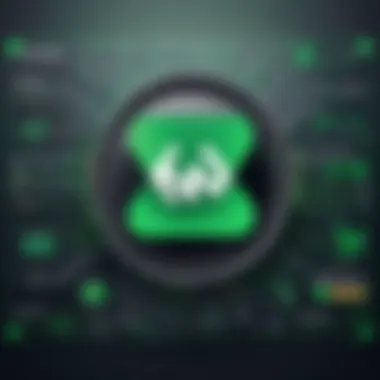

Here are a few pivotal considerations:
- Cache Size Management: If your cache grows too large, it can start consuming system resources and affect overall performance. Setting the directive helps keep this in check, making sure you don’t run out of disk space.
- Disk I/O Bottlenecks: Relying heavily on disk-based caching can introduce delays, particularly under heavy load. If you notice sluggishness, investigate your disk performance and consider optimizing your storage setup. A fast SSD often yields better results than traditional HDDs.
- Configuration Tuning: Continually revisit your caching configuration settings. The initial setup may not always be the most efficient. Monitor how is functioning under real user loads; adjusting parameters can make a world of difference in performance.
- Load Testing: It's crucial to run performance tests, especially before rolling out significant changes. Use tools like JMeter or Apache Benchmark to simulate user traffic and observe caching behavior. This proactive approach can unearth potential problems before they escalate into real user frustrations.
Understanding these common challenges and solutions not only improves your grasp on resource management but also sets the foundation for an optimal caching strategy with nginx. Armed with knowledge, you'll be better prepared to face any cache-related situations that come your way.
Performance Optimization Techniques
In the realm of web development, the efficiency of data handling is not merely an aspect—it is the backbone of a seamless user experience. Performance optimization techniques are crucial when dealing with caching mechanisms, particularly within the context of nginx's proxy_cache_path. Understanding these strategies can mean the difference between a sluggish website that frustrates users and a lightning-fast interface that retains visitors and enhances operational efficiency.
Effective Cache Strategies
When it comes to caching, having a well-rounded strategy is key. You can think of it like preparing a meal—every ingredient must be measured and timed correctly. Here’s a breakdown of effective strategies to consider:
- Granular Caching Control: Tailor the caching settings according to specific needs. For instance, static files like images and CSS can be cached longer while dynamic content should have shorter cache lifetimes. This balance prevents stale data from being served.
- Cache Invalidation Policies: Make sure there’s a robust policy in place for clearing caches when content gets updated. This can be achieved by utilizing cache purging commands or even coupling your nginx configuration with automated scripts to refresh your cache regularly.
- Cache Key Structuring: Define your cache keys wisely. Rather than relying on defaults, include parameters that reflect user sessions, query strings, or headers. More distinct cache keys lead to better hit ratios since they align closely with unique content.
A sound caching strategy can reduce server load significantly and dramatically improve response times.
Load Balancing Considerations
Load balancing isn’t just about distributing traffic; it’s about ensuring that your caching strategies work synergistically with your server architecture. If you fail to consider how cache interacts with load balancing, you might be setting yourself up for inefficiencies. Here are some focal points:
- Session Persistence: Ensure that load balancers maintain session stickiness when multiple servers are involved. This means directing a user’s requests to the same server to prevent cache misses that could slow down their experience.
- Cache Synchronization: If you have a multi-server setup, make sure that caches are synchronized. A decentralized approach to caching might lead to inconsistent information being presented to users if one server's cache is stale.
- Server Health Checks: Regular health checks on your servers can determine which ones are serving efficiently and which ones are lagging behind. If a server is underperforming, adjust the load balancing to direct traffic away from it until it can operate effectively again.
Comparison with Other Caching Methods
When it comes to web caching, understanding how different methods stack up against each other is essential for making informed decisions. The comparison of nginx caching capabilities with other caching solutions gives clarity on performance, benefits, and the nuances that each approach holds. Here, we will delve into how nginx proxy_cache_path measures against alternatives and highlight the essential elements that make it a distinctive choice.
nginx vs. Other Web Servers
Most web developers have come across different web servers like Apache, Lighttpd, and even specialized caching solutions like Varnish. Each of these tools offer unique features and optimizations tailored to specific use-cases. Here's a rundown of some critical differences:
- Architecture: Nginx employs an asynchronous event-driven architecture, which allows it to handle multiple connections simultaneously. This means that under load, nginx’s performance generally outshines traditional threaded servers like Apache.
- Caching Mechanics: While Apache relies heavily on mod_cache, nginx’s caching capabilities are integrated into its core, allowing for streamlined performance. This integration results in quicker response times, especially with large datasets.
- Ease of Configuration: Nginx’s configuration syntax might be considered straightforward, making it easier to set up caching rules compared to Apache. This ease can significantly speed up deployment and testing phases in a project.
As far as flexibility goes, nginx provides a more realm of options for caching strategies, including the ability to cache based on a variety of parameters including headers, request methods, and even based on user session details—a feature less commonly found in other server systems.
"Choosing the right caching method can make or break a web application's performance."
Advantages of Using nginx for Caching
The nginx proxy_cache_path not only stands out for its technical merits, but it also offers tangible advantages to both developers and end-users. Here are some key benefits you should consider:
- Scalability: As your application grows, so does your need for efficient caching. Nginx scales well with traffic increases, allowing for smoother user experiences.
- Performance Optimization: By serving cached responses directly from the proxy, nginx reduces the load on backend servers. This can lead to faster page load times and reduced server costs.
- Customization: Through the various directives within the proxy_cache_path, developers can customize caching behavior to fit unique application needs, including cache expiration times and cache purging rules.
- Integration with Load Balancing: Nginx’s architecture naturally supports load balancing. This means while serving cached content, requests are handled efficiently across various upstream servers, improving redundancy and reliability.
- Security: Nginx helps in enhancing security by acting as a reverse proxy. This can prevent direct access to backend services, thereby further decreasing the potential for malicious attacks.
Epilogue
The conclusion serves as the final chapter in our exploration of the nginx proxy_cache_path directive. It ties together the threads of knowledge presented throughout the article, emphasizing the critical aspects and practical implications of utilizing caching effectively in web development.
One important element highlighted is the remarkable role of caching in improving the performance and efficiency of web services. By leveraging the proxy_cache_path, developers can drastically reduce response times and server load. This capability allows for a better user experience, as static and frequently accessed content is served rapidly without taxing resources.
Recapitulation of Key Points
In review, several key points stand out regarding the use of proxy_cache_path:
- Enhanced Performance: By storing responses in a specified directory, nginx can quickly pull data from the cache, speeding up the delivery of web content.
- Configurable Directives: The versatility of directives within proxy_cache_path enables fine-tuning for various caching strategies tailored to different types of applications.
- Maintenance and Management: Effective cache management is vital, including monitoring cached responses and clearing outdated or unneeded data.
"Caching, at its core, is about efficiency, leveraging stored data to fuel responsiveness and reduce server strain."
- Common Challenges: Addressing debugging issues and concerns about performance ensures robust implementations. Understanding these hurdles prepares developers for smoother operational flows.
Future of Caching in Web Development
Looking ahead, the future of caching in web development seems bright and essential. As technologies evolve, the way we approach data retrieval and storage will change. Innovations in algorithms and machine learning integration may lead to smarter caching strategies that go beyond basic configurations.
The demand for faster, more efficient web services will continue to push the boundaries of how we utilize tools like nginx. Developers should focus on:
- Adapting to User Behavior: Employing intelligent caching systems that can learn from user activity, ensuring that the most relevant data is prioritized for storage.
- Serverless Architecture: As serverless solutions gain traction, integrating caching efficiently will be crucial for scaling applications while maintaining performance.
- Cross-Platform Compatibility: Emphasis on enabling caching methods that cross various platforms smoothly. Ensuring that everything from APIs to microservices has access to effective caching mechanisms will be paramount.







