Unleashing Mobile Testing Efficiency with Appium Automation


Introduction to Mobile Testing Using Appium
In the fast-paced realm of mobile app development, ensuring quality and functionality across various devices and operating systems is paramount. This article embarks on a comprehensive exploration of optimizing mobile testing by harnessing the capabilities of Appium, a robust automation tool that simplifies the testing process. From understanding the basic principles to implementing advanced strategies, this guide aims to equip readers with the knowledge and skills necessary to streamline their mobile testing practices effectively.
Fundamentals of Mobile Testing
Before delving into the intricacies of using Appium for mobile testing, it is essential to grasp the fundamental concepts underlying this crucial aspect of software development. Mobile testing encompasses a range of practices aimed at evaluating the performance, usability, and security of mobile applications. By comprehensively analyzing and understanding these fundamental principles, testers can establish a solid foundation for efficient testing procedures.
Key Concepts in Mobile Testing
To optimize mobile testing using Appium, it is imperative to familiarize oneself with key concepts such as automated testing, regression testing, and compatibility testing. Automated testing allows for the execution of test cases automatically, enhancing efficiency and accuracy. Regression testing ensures that new code changes do not adversely affect existing functionalities, while compatibility testing verifies the seamless operation of an application across various devices and platforms.
Leveraging Appium for Testing Efficiency
Appium, an open-source test automation framework, offers a range of features that facilitate efficient mobile testing. By enabling testers to write tests using standard programming languages like Java, Python, or Ruby, Appium simplifies the process of creating and executing test scripts. Additionally, its compatibility with both Android and i OS platforms makes it a versatile tool for testing mobile applications across different environments.
Implementing Advanced Strategies
Once the foundational aspects of mobile testing and Appium usage are understood, testers can explore advanced strategies to further optimize their testing processes. Techniques such as parameterization, data-driven testing, and parallel execution can enhance testing efficiency and coverage. By leveraging these advanced strategies effectively, testers can uncover bugs and issues that may not be apparent through traditional testing methods.
Continuous Integration and Deployment
In the realm of mobile app development, continuous integration (CI) and continuous deployment (CD) play a crucial role in streamlining the testing and release processes. By integrating testing with CICD pipelines, testers can automate the build and deployment of applications, ensuring rapid feedback cycles and quick resolution of issues. This seamless integration accelerates the development lifecycle and enhances overall efficiency.
Monitoring and Analytics
To truly optimize mobile testing using Appium, testers can leverage monitoring tools and analytics platforms to gain insights into app performance and user behavior. By analyzing metrics such as app crashes, response times, and user engagement, testers can identify areas for improvement and prioritize testing efforts effectively. This data-driven approach enhances the quality and usability of mobile applications, ultimately leading to a better user experience.
Synthesizing the Information
Introduction to Mobile Testing
In the realm of software development, testing plays a pivotal role in ensuring quality, performance, and user satisfaction. Mobile testing, a specialized branch of testing, is crucial due to the pervasive usage of smartphones and mobile apps in today's digital landscape. This section serves as a foundational piece in our exploration, laying the groundwork for understanding mobile testing principles, challenges, and strategies using Appium, a powerful automation tool. Emphasizing the significance of mobile testing sets the tone for a comprehensive journey into optimizing testing processes efficiently.
Importance of Mobile Testing
Ensuring App Performance
Ensuring app performance is imperative in the mobile domain to guarantee a seamless user experience and higher customer satisfaction, aligning with the core objectives of mobile testing. By validating that apps function smoothly, respond promptly, and consume minimal resources, App Performance Testing underlines the essence of reliability and functionality. Implementing robust performance testing methodologies with Appium reaffirms the app's stability across different devices and usage scenarios. However, the intricacies of device configurations and network environments might pose challenges in accurately simulating real-world conditions, necessitating meticulous testing protocols. On the flip side, prioritizing app performance optimizes user engagement and retention, bolstering the app's competitive edge in the market.
Enhancing User Experience
User experience enhancement stands as a critical pillar of mobile testing, focusing on intuitive UIUX designs, easy navigation, and responsiveness. Embracing a user-centric approach, mobile testing with Appium ensures that apps deliver a seamless and enjoyable experience to end-users, fostering positive reviews and brand loyalty. The incorporation of Appium's robust testing features enables developers to identify and rectify usability issues proactively, refining the app's interface for optimal user engagement. However, aligning user expectations with app performance poses a continual challenge in the dynamic mobile landscape, requiring iterative testing and user feedback mechanisms. Balancing feature-rich functionalities with streamlined interactions remains a delicate yet essential aspect of mobile testing for delivering exceptional user experiences.
Maintaining App Quality
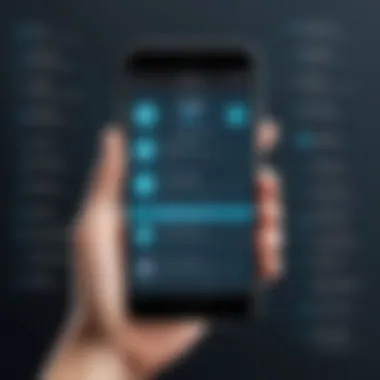

Maintaining app quality encompasses the stringent practices and protocols employed to validate app functionalities, UX consistency, and overall user satisfaction. Attention to detail and adherence to quality standards are paramount in the mobile ecosystem to mitigate bugs, crashes, and performance bottlenecks. Appium's testing suite facilitates comprehensive quality assurance initiatives by executing seamless test scripts, identifying defects, and ensuring seamless app functionalities across diverse devices and platforms. The consistent validation of app quality with Appium instills confidence in the app's reliability and robustness, ensuring a positive user perception and sustained app performance. However, the dynamic nature of mobile technologies and evolving user preferences necessitate agile and adaptable testing approaches to maintain app quality consistently.
Challenges in Mobile Testing
Device Fragmentation
Device fragmentation in the mobile landscape refers to the extensive diversity in device types, screen sizes, resolutions, and operating systems, posing a significant challenge for app developers and testers. The variation in hardware and software configurations across devices necessitates meticulous testing to ensure app compatibility and consistent performance. With Appium's versatile testing capabilities, addressing device fragmentation becomes more manageable through automated test scripts that cover a wide array of device models and OS versions. However, maintaining comprehensive device coverage and timely updates to accommodate new devices remain a perpetual challenge in mitigating compatibility issues and optimizing app performance. Despite the complexities associated with device fragmentation, leveraging Appium's device emulation features and parallel testing capabilities enhances testing efficiency and coverage for diverse devices.
OS Compatibility
Operating system compatibility emerges as a critical aspect in mobile testing, as apps must seamlessly function across multiple OS platforms, versions, and update cycles to reach a broader user base. Ensuring robust OS compatibility validates app stability, functionality, and performance across i OS, Android, and other operating systems, enhancing app accessibility and user reach. Appium's cross-platform testing capabilities streamline the validation process by enabling simultaneous testing on different OS versions and devices, minimizing compatibility issues and enhancing app resilience. However, the rapid evolution of OS versions and the introduction of new features pose continual challenges in maintaining OS compatibility, necessitating timely updates and compatibility testing strategies. Striking a balance between backward compatibility and leveraging new OS functionalities remains a key challenge in optimizing app performance across varied OS environments. Intermittent Network Connectivity ####
Getting Started with Appium
In this section, we delve into the crucial aspect of initiating the mobile testing journey with Appium. Understanding the significance of getting started with Appium is paramount for optimizing mobile testing processes. By focusing on specific elements such as setting up the automation environment, configuring necessary tools, and integrating with development environments, individuals can streamline their testing efforts effectively. The benefits of starting with Appium include accelerated test automation, improved test coverage, and seamless integration with existing testing frameworks. Considerations about getting started with Appium revolve around selecting the appropriate Appium version, compatibility with various software development kits, and aligning with industry best practices.
Understanding Appium Framework
Overview of Appium
In delving into the overview of Appium, we uncover its pivotal role in the mobile testing landscape. Appium stands out as a versatile automation tool that allows individuals to automate native, hybrid, and mobile web applications effortlessly. Its key characteristic lies in offering a unified framework for testing across multiple platforms, eliminating the need for separate automation scripts for each platform. This feature proves beneficial for our article by simplifying the testing process and enhancing cross-platform compatibility. Despite its advantages, Appium may pose challenges in terms of device-specific behaviors and OS variations that could impact test results.
Key Features
Exploring the key features of Appium sheds light on its functionality within our testing framework. Appium's standout feature includes support for multiple programming languages, enabling users to write test scripts in languages such as Java, Java Script, Python, and Ruby. This flexibility makes Appium a popular choice for developers and testers seeking versatility in their automation efforts. Additionally, Appium's ability to interact with both emulators and real devices seamlessly enhances testing coverage and accuracy. While these features offer immense benefits, users may face challenges in maintaining script stability across different programming languages.
Supported Platforms
Understanding the supported platforms of Appium is vital for ensuring testing compatibility. Appium extends its support across major platforms including i OS, Android, and Windows, catering to a wide range of mobile application testing needs. The key characteristic of this support lies in providing a consistent testing experience across diverse platforms, offering uniform test results and reducing testing complexities. However, users may encounter challenges in managing platform-specific capabilities and configurations, necessitating in-depth knowledge of each platform's testing nuances.
Setting Up Appium Environment
Installation Process
The installation process of Appium is a foundational step in establishing a robust testing environment. By outlining the installation process, individuals gain insights into prerequisites, setup procedures, and initial configurations required for Appium deployment. The key characteristic of the installation process is its simplicity and ease of implementation, making it a preferred choice for beginners and experienced testers alike. However, potential challenges such as software dependencies and version conflicts may arise, requiring thorough troubleshooting to ensure a smooth installation experience.
Configuration Steps
Configuring Appium involves fine-tuning settings and preferences to align with specific testing requirements. By addressing configuration steps, users can optimize Appium's performance, customize test parameters, and integrate with additional tools for enhanced functionality. The key characteristic of configuration steps is their flexibility and scalability, offering users the freedom to tailor Appium to suit their testing objectives. While this configurability benefits users in adapting Appium to meet varying testing needs, it may result in complex configurations for advanced testing scenarios.
Integration with IDEs
Integrating Appium with Integrated Development Environments (IDEs) empowers users to leverage familiar tools for test script development and execution. The key characteristic of this integration is the seamless collaboration between Appium and popular IDEs such as Intelli J IDEA, Eclipse, and Visual Studio, enhancing the testing workflow. By integrating with IDEs, users can access advanced debugging features, code autocomplete functions, and project management tools within their preferred development environment. Despite the advantages of IDE integration in enhancing user productivity and code efficiency, users may face challenges in configuring IDE settings for optimal Appium integration.
Creating Test Scripts with Appium


In the realm of mobile testing optimization, the process of creating test scripts with Appium plays a pivotal role. By meticulously crafting test scripts, developers can ensure the robustness and reliability of their mobile applications. These scripts serve as a set of instructions that dictate how the application should be interacted with during testing. They encompass various elements such as user actions, input validations, and expected outcomes, providing a systematic approach to evaluating app functionality. By utilizing Appium for script creation, developers can automate the testing process, thereby saving time and effort while enhancing overall testing efficiency.
Writing Test Cases
Element Identification
One critical aspect of test case creation is element identification. This process involves uniquely identifying different elements within the mobile application's user interface, such as buttons, dropdown menus, text fields, etc. Effective element identification is essential for accurate test script execution and outcome validation. It enables testers to interact with specific elements programmatically, mimicking user behavior to evaluate app functionality thoroughly. The key characteristic of element identification lies in its precision and reliability, ensuring that the right actions are performed on the correct UI elements. While advantageous in enhancing test accuracy, improper element identification can lead to script failures, impacting the overall testing process.
Actions and Assertions
Actions and assertions constitute another crucial component of writing test cases. Actions refer to the user interactions performed on the application, such as clicking buttons, entering text, or navigating through screens. Assertions, on the other hand, are verification points that validate if the application behaves as expected after each action. By incorporating a mix of actions and assertions within test cases, testers can comprehensively evaluate app functionality and behavior across diverse scenarios. The unique feature of actions and assertions lies in their ability to simulate user interactions and verify app responses systematically. While advantageous for thorough testing coverage, overreliance on complex actions and assertions can lead to script redundancy, affecting testing efficiency.
Parameterization
Parameterization is a crucial aspect of test case design that enhances script reusability and flexibility. This process involves configuring test cases to accept input data dynamically, allowing testers to run the same test logic with different input values. Parameterization streamlines the testing process by reducing the need for creating multiple test scripts for varying scenarios. The key characteristic of parameterization is its ability to promote test scalability and maintainability, enabling testers to modify inputs without changing the core testing logic. While advantageous for promoting script reusability, improper parameterization implementation can introduce complexities in managing test data and result in error-prone scripts.
Best Practices for Test Automation
Maintaining Test Suites
The process of maintaining test suites is a critical best practice in test automation. It entails organizing and managing a collection of test cases and scripts that validate different aspects of the mobile application. Maintaining test suites ensures that test cases are updated, relevant, and aligned with the evolving app features. The key characteristic of maintaining test suites lies in its role in sustaining a structured testing framework that promotes consistency and reliability across tests. While advantageous for streamlining test execution and result analysis, inadequate maintenance of test suites can lead to obsolete tests, creating bottlenecks in the testing process.
Utilizing Page Object Model
Utilizing the Page Object Model (POM) is a popular and effective approach for enhancing test automation practices. POM involves representing each web page or mobile screen as a separate object, encapsulating the elements and actions within that pagescreen. By utilizing POM, testers can create modular and maintainable test scripts that abstract the UI details from the test logic. The unique feature of POM lies in its ability to promote code reusability and readability, simplifying script maintenance and updates. While advantageous for enhancing test script scalability, an overly complex POM implementation can introduce overhead in managing page objects and increase script development time.
Error Handling Techniques
Error handling techniques are essential for ensuring robust test automation scripts. These techniques involve implementing mechanisms to capture and manage errors that may occur during testing, enabling scripts to continue execution without failure. Effective error handling helps testers identify issues, log errors for analysis, and take appropriate actions to maintain script integrity. The key characteristic of error handling techniques lies in their ability to enhance script resilience and reliability, allowing tests to handle unexpected scenarios gracefully. While advantageous for improving script stability, overly elaborate error handling mechanisms can complicate script logic and impact script performance.
Executing and Analyzing Test Results
Executing and Analyzing Test Results play a fundamental role in mobile testing, as they act as the culmination of the testing process, assessing the performance and quality of the application under scrutiny. This section delves into the essential components of running test scripts, examining themes such as the choice between using local devices and simulators, the benefits of parallel testing, and the functionality of reporting mechanisms. By mastering these elements, testers can ensure thorough evaluation and interpretation of testing outcomes, paving the way for improved app reliability and user satisfaction.
Running Test Scripts
Local Devices vs. Simulators
A crucial consideration in the realm of mobile testing is the selection between employing local devices or simulators for running test scripts. Local devices offer a tangible testing environment, closely resembling real-world scenarios and enabling comprehensive testing of app functionalities across various device configurations. On the flip side, simulators simulate device behavior virtually, providing a cost-effective and efficient alternative for running test scripts in a controlled setting. Recognizing the advantages and disadvantages of each approach is imperative in optimizing mobile testing efforts and ensuring thorough test coverage.
Parallel Testing
Parallel testing emerges as a pivotal strategy in accelerating the testing process by executing multiple test scripts simultaneously across different devices or platforms. This approach enhances efficiency and reduces testing time significantly, facilitating rapid feedback on application performance and behavior. The unique feature of parallel testing lies in its ability to expedite the testing cycle without compromising test quality, making it an invaluable choice for streamlining testing processes and enhancing overall productivity.
Reporting Mechanisms


Reporting mechanisms in mobile testing serve as the backbone for consolidating and presenting test results in a clear and systematic manner. By leveraging robust reporting mechanisms, testers can capture crucial data points, identify issues, and track progress effectively throughout the testing phase. The distinctive feature of reporting mechanisms lies in their capacity to offer valuable insights into the app's performance metrics and highlight areas that require attention, thereby enabling informed decision-making and continuous improvement in testing practices.
Advanced Strategies for Mobile Testing
Integration with Pipelines
Automated Builds and Deployments:
Within the broader scope of optimizing mobile testing, Automated Builds and Deployments emerge as a pivotal aspect. This facet streamlines the process of packaging and deploying mobile applications, fostering efficiency and timeliness in the testing cycle. The key characteristic of Automated Builds and Deployments lies in their ability to automate repetitive tasks, reducing manual intervention and minimizing human error. By adopting this automated approach, teams can expedite the testing process while maintaining a high degree of accuracy. The unique feature of Automated Builds and Deployments lies in their seamless integration with testing frameworks, facilitating a cohesive testing environment. While advantageous in enhancing productivity and consistency, challenges such as compatibility issues may arise, necessitating meticulous attention during implementation.
Continuous Testing Practices:
The integration of Continuous Testing Practices within the mobile testing framework is imperative for achieving comprehensive test coverage. This methodology emphasizes the continuous evaluation of application functionality throughout the development lifecycle. The key characteristic of Continuous Testing Practices underscores the iterative nature of testing, ensuring that any deviations from expected behavior are promptly identified and addressed. By incorporating continuous testing, organizations can identify defects early in the development process, minimizing rework and optimizing resource utilization. The unique feature of Continuous Testing Practices lies in their ability to provide real-time feedback on application performance, empowering teams to make informed decisions swiftly. While advantageous in fostering a culture of quality within development teams, challenges related to maintaining test suite reliability may surface, requiring a robust test management strategy.
Feedback Loop Optimization:
Enhancing the feedback loop within mobile testing procedures is a critical element in driving iterative improvements. Feedback Loop Optimization focuses on collecting, analyzing, and implementing feedback from testing phases to refine testing strategies continually. The key characteristic of Feedback Loop Optimization lies in its ability to close the communication loop between testers, developers, and stakeholders, fostering collaboration and enhancing alignment towards quality objectives. By optimizing the feedback loop, organizations can iterate on testing methodologies based on real-time insights, leading to improved product quality. The unique feature of Feedback Loop Optimization is its role in fostering a culture of transparency and continuous improvement within the testing process. While advantageous in promoting agility and responsiveness, challenges such as feedback overload and interpretation issues may arise, necessitating a structured feedback management approach.
Implementing Test Data Management
Data-Driven Testing Approaches:
Data-Driven Testing Approaches offer a systematic methodology for enhancing test coverage and efficacy within mobile testing frameworks. This approach revolves around using data sets to drive test case execution, enabling comprehensive validation of application features across various scenarios. The key characteristic of Data-Driven Testing Approaches emphasizes the reusability of test scripts and data sets, reducing redundancy and optimizing testing efforts. By leveraging data-driven testing, organizations can simulate diverse user interactions and data inputs, ensuring robust application performance under dynamic conditions. The unique feature of Data-Driven Testing Approaches is their ability to scale testing efforts efficiently, accommodating evolving testing requirements seamlessly. While advantageous in accelerating test execution and enhancing test coverage, challenges related to managing complex data sets and ensuring data privacy may surface, requiring careful data handling practices.
Conclusion
Key Takeaways
Optimizing Mobile Testing Efforts
Delving into the realm of optimizing mobile testing efforts sheds light on a fundamental aspect that drives the entire testing process. This section delineates the specific techniques and practices geared towards enhancing the efficacy of mobile testing procedures. By streamlining the testing efforts, practitioners can achieve a higher level of efficiency and accuracy in detecting and resolving potential issues. The key characteristic of optimizing mobile testing efforts lies in its ability to maximize resource utilization while minimizing time investment, making it a highly sought-after strategy in the realm of app testing.
Enhancing Test Coverage
Enhancing test coverage plays a pivotal role in fortifying the reliability and robustness of mobile applications. This subsection delves into the importance of thorough test coverage across various scenarios and edge cases to ensure comprehensive validation of app functionalities. The key characteristic of enhancing test coverage lies in its capacity to identify potential loopholes and vulnerabilities that might go unnoticed with limited testing scopes. While bolstering test coverage can demand additional resources and time, the long-term benefits of heightened app reliability and user satisfaction far outweigh the initial investments.
Ensuring App Reliability
App reliability stands as the cornerstone of a successful mobile application, underpinning user trust and satisfaction. Ensuring app reliability encompasses a series of preventive measures and rigorous testing protocols to mitigate the risks of app failures and malfunctions. The key characteristic of app reliability lies in its proactive approach towards preempting potential issues, thus fortifying the app's resilience in real-world usage scenarios. While maintaining app reliability requires continuous monitoring and optimization, the dividends in terms of user retention and positive app reputation make it an indispensable facet of mobile testing.
Future Directions
Exploring AI in Mobile Testing
The advent of artificial intelligence (AI) in the realm of mobile testing heralds a new era of intelligent testing mechanisms. By harnessing AI algorithms and machine learning models, practitioners can automate test case generation, execution, and analysis, thereby expediting the testing lifecycle. The key characteristic of exploring AI in mobile testing lies in its ability to adapt to evolving app architectures and functionalities, offering a dynamic testing framework that aligns with the current industry trends. While the integration of AI in mobile testing presents immense potential, challenges such as algorithm bias and data privacy concerns necessitate a meticulous approach towards its implementation.
Adapting to Emerging Technologies
Amidst the rapid evolution of mobile technologies, adapting to emerging tech trends becomes paramount for ensuring the relevance and efficacy of testing practices. This section delves into the significance of staying abreast of emerging technologies such as Io T, 5G, and ARVR, and their implications on mobile app testing. The key characteristic of adapting to emerging technologies lies in its proactive stance towards embracing innovation to maintain competitive advantage and technical acumen. While the integration of emerging technologies can pose challenges in terms of compatibility and skill acquisition, the long-term benefits in terms of enhanced testing capabilities and future-proofing testing strategies make it a strategic imperative.
Incorporating Industry Best Practices
Incorporating industry best practices underscores the importance of aligning testing methodologies with established standards and benchmarks prevalent in the technology domain. This subsection highlights the significance of leveraging proven testing frameworks, protocols, and tools endorsed by industry experts to optimize testing workflows. The key characteristic of incorporating industry best practices lies in its capacity to benchmark testing processes against industry standards, fostering continuous improvement and adherence to quality benchmarks. While adopting industry best practices can demand organizational restructuring and process realignment, the resultant gains in testing efficiency and outcomes validate the adaptive approach towards industry benchmarks.







