Mastering Material Design in AngularJS Applications
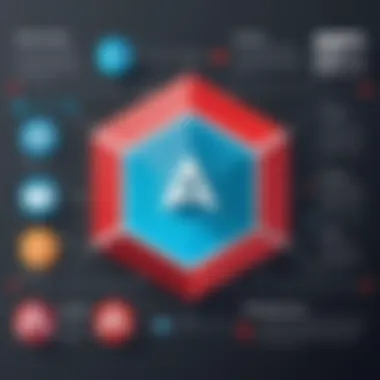

Intro
In the ever-evolving landscape of web development, the combination of AngularJS and Material Design offers a powerful synergy that many modern applications are striving for. As developers, understanding how to leverage these technologies effectively can set your projects apart from the crowd. This guide intends to explore the fundamentals, dive into practical applications, and instill an appreciation for the aesthetic and functional advantages AngularJS and Material Design provide.
Developers often find themselves grappling with two significant aspects of any application: usability and visual appeal. AngularJS aids in building robust applications with a strong emphasis on dynamic content and interactive user interfaces, while Material Design brings a clean, cohesive visual language to the mix. When these two come together, they create an experience that is not just visually engaging but also highly functional for end users.
So, whether you're a novice coder trying to make your mark or a seasoned programmer dabbling in new technologies, this overarching guide seeks to shed light on the best practices, common pitfalls, and practical steps to successfully integrate Material Design principles into your AngularJS applications.
"Design is not just what it looks like and feels like. Design is how it works." - Steve Jobs
Key Points Discussed in This Article
- Understanding the core principles of Material Design.
- Learning about AngularJS and why it remains relevant in 2023.
- Exploring essential components and how they improve user experience.
- Practical implementation strategies to get you started.
- Resources for further learning and growth in this combined area.
Prolusion to Material Design
Material Design represents a shift in how developers and designers approach user experience and interface design. This topic is crucial for understanding how the aesthetics and functionality of web applications intertwine. By diving into Material Design, you will discover specific elements that bring elegance and utility to your AngularJS applications. Additionally, the principles behind Material Design not only shape the look and feel of your applications but also influence how users interact with them.
Evolution of Design Language
The journey of design language has roots that trace back to the mid-20th century. Initially, design revolved around the principles of minimalism, focusing on simplicity and functionality. As technology evolved, so did the needs and expectations of users. The turn of the millennium saw a migration towards richer interfaces and more dynamic interactions.
Material Design was introduced by Google in 2014 as a reinforcement of these modern design philosophies, sculpting a form of uniformity across platforms and devices. It draws inspiration from classic design principles yet embraces digital realities, establishing a bold visual style. The aim was to create a design that feels tactile and responds to user actions in a way that mimics physical interactions.
"Design is not just what it looks like and feels like. Design is how it works." - Steve Jobs
With the integration of Material Design principles, AngularJS applications can transcend simple functionality. Instead, they offer a cohesive experience, ensuring that the user’s journey feels intuitive and seamless. This evolution has set the stage for developers, as it enables them to create applications that not only deliver content efficiently but also captivate and engage users in meaningful ways.
Core Principles of Material Design
At its core, Material Design revolves around three key principles:
- Material as Metaphor: The idea that the design should act like tangible surfaces. This approach allows users to think about virtual interactions as if they were engaging with real-world objects. Shadows and depth cues enhance this tactile experience.
- Bold, Graphic, and Intentional: Material Design promotes striking colors, imagery, and typography to catch the user’s eye. Bold visual narratives not only grab attention but also guide users in their tasks effectively.
- Motion Provides Meaning: Motion is not merely decorative; it serves a purpose. Transitions and animations guide users during interaction, indicating how elements relate to one another. A well-placed animation informs users about the result of their actions, contributing to a fluid experience.
Adhering to these principles will enhance the usability and aesthetic appeal of any AngularJS application you develop. Each element contributes to an overall atmosphere that encourages user retention and satisfaction. This design focus is critical, especially when presenting complex information or functionalities that require user engagement. By integrating Material Design, you establish a robust foundation that not only meets user needs but also resonates with modern design sensibilities.
Understanding AngularJS
AngularJS is more than just a framework; it’s a powerful tool that reshapes the way developers build web applications. At its core, understanding AngularJS is key in this article because it lays the groundwork for effectively integrating Material Design. Grasping its architecture and features allows developers to leverage AngularJS’s capabilities, making applications not only functional but also visually engaging and user-friendly.
History and Development
AngularJS debuted in 2010, the brainchild of Miško Hevery and his team at Google. Initially created to address the challenges of managing dynamic web applications, it quickly gained traction. The framework emphasized the need for a more organized way to structure JavaScript code, which led to the concept of Model-View-Controller (MVC).
As AngularJS evolved, it introduced features like two-way data binding and dependency injection. These elements allowed developers to write less code while improving maintainability and efficiency. As a result, Angular became a staple for developers seeking a robust solution for single-page applications.
Various updates and enhancements have kept AngularJS relevant in the constantly evolving tech landscape. The release of Angular 2 in 2016 did shift some focus, but AngularJS still holds a strong place in the toolkit of many developers, especially for projects that require quick deployment and a flexible architecture.
Key Features of AngularJS
AngularJS boasts several distinct features that set it apart from other frameworks.
- Two-Way Data Binding: Changes to the UI instantly reflect in the model and vice versa. This feature simplifies the synchronization between the presentation and business logic layers.
- Directives: AngularJS allows developers to create custom attributes and tags in HTML. This makes it easy to extend HTML's capabilities and create rich user experiences.
- Dependency Injection: This built-in feature promotes the development of modular services, allowing for better management of services that can be reused across the application.
- Templates: AngularJS uses HTML templates, which are dynamic and allow for the interpolation of data, making it easier to control application views.
- Routing: The routing feature allows users to navigate through the application seamlessly without refreshing the page, which enhances the single-page application experience.
Understanding these features is crucial, as they provide the backbone for creating applications that are not only functional but also maintainable and scalable. By mastering AngularJS, developers are better equipped to use Material Design principles effectively, resulting in polished, accessible applications that adhere to high standards of design.
Combining Material Design with AngularJS
The marriage of Material Design and AngularJS is not just a design choice; it represents an integration of principles that can elevate user experiences to new heights. By fusing structural elegance with functional prowess, developers are empowered to create applications that are not only visually appealing but also intuitive and engaging. Understanding the significance of this combination allows developers to leverage the strengths of both frameworks, resulting in applications that truly resonate with users.
Benefits of Integration
Integrating Material Design with AngularJS offers numerous advantages, unlocking a multitude of possibilities for web developers. Here are some key benefits:
- Unified Aesthetic: Material Design provides a cohesive look and feel across your application. This helps in creating a memorable brand identity and gives users comfort in knowing what to expect when interacting with the application.
- Improved Usability: Material Design’s focus on interactions enhances user experience. The intuitive nature of its components simplifies navigation, making it easier for users to find what they need without falling into frustration.
- Responsiveness Out of the Box: AngularJS is built with responsive design in mind. By integrating with Material Design, developers can ensure their applications are accessible on any screen size, be it mobile, tablet, or desktop.
- Rich Component Library: Utilizing Angular Material gives developers access to a comprehensive library of pre-designed components that adhere to Material Design specifications. This not only speeds up the development process but also ensures that best practices are followed.
- Community Support: Both AngularJS and Material Design have robust communities that share insights, updates, and troubleshooting techniques. This makes it easier for developers to find help and collaborate on projects.
"The combination of AngularJS and Material Design isn’t just a match made in heaven; it offers a powerful toolkit that simplifies the development of user-centric web applications."
Identifying Compatible Libraries
In the quest to blend Material Design with AngularJS, recognizing compatible libraries is crucial. The right libraries can simplify implementation and speed up development. Here’s a list of notable libraries developers should consider:
- Angular Material: This is the official Angular component library that adheres to the Material Design guidelines. It provides a rich set of UI components that are fully integrated with AngularJS.
- ngMaterial: This library enhances AngularJS applications with Material Design principles, allowing for easier customization and transition into Material-friendly environments.
- Material Icons: Google’s Material Icons library provides vector icons that can be easily integrated into applications for improved visual hierarchy and recognition.
- Buttons
- Dialogs
- Cards
- Toolbars
When selecting libraries, ensure that they are actively maintained and compatible with your AngularJS version. This will minimize integration issues and keep your application running smoothly.
In sum, combining Material Design with AngularJS not only enhances the visual appeal but also significantly enriches the user experience. As developers continue to harness the power of these technologies, the applications created will surely stand out in an increasingly crowded digital landscape.
Setting Up the Environment
Setting up the environment is a critical step in any software development project, particularly when working with frameworks like AngularJS and design principles such as Material Design. The significance of this stage lies in establishing a solid foundation that allows developers to build, test, and ultimately deploy their applications efficiently. A well-structured environment can save a great deal of time and headaches down the road, ensuring that essential tools and libraries function harmoniously.
When diving into AngularJS and Material Design, the setup process includes installing AngularJS, integrating Material Design libraries, and configuring additional tools that facilitate development. Tackling these tasks methodically enhances developers' productivity and encourages best practices in building sophisticated applications.
Installing AngularJS
Installing AngularJS is straightforward yet essential. This framework brings structure and organization into web applications, allowing developers to create dynamic user interfaces with ease. The most common way to install AngularJS is using package managers like npm or simply adding a script tag in HTML documents. Using npm has several advantages, such as easy version management and the ability to integrate with other JavaScript libraries.
To get started, you can run the following command in your terminal:
Alternatively, if you prefer the script tag method, integrate AngularJS by adding this line to the HTML:


The choice between these methods largely depends on your project’s requirements and preferences, but both are widely accepted practices. It is paramount to check that the version of AngularJS you are installing aligns with your project needs, especially since Angular is known for its occasional updates that introduce breaking changes.
Including Material Design Libraries
Once AngularJS is in place, the next step is incorporating Material Design libraries. Material Design aims to create a seamless user experience with visually appealing components. Angular Material is the go-to library that integrates Material Design within AngularJS applications.
To add Angular Material, use the package manager again:
Including Material Design requires a few additional scripts and stylesheets in your project. In your index.html file, you need to link the Angular Material CSS and JavaScript files:
By successfully integrating AngularJS and Material libraries, you set a scaffolding that is not only functional but also visually coherent, making it easier to manage UI design elements moving forward.
It is crucial to ensure the compatibility of AngularJS and Material versions to avoid unexpected issues. Regularly checking the official documentation helps in maintaining up-to-date practices.
In summary, setting up the environment lays the groundwork for an effective development process. Using package managers to install AngularJS and Material libraries simplifies installations, while proper configuration offers long-term benefits in performance and functionality. Without this initial setup, you may find yourself in a tangled web of errors and mismatched dependencies.
Creating Material Design Components
Creating Material Design components is pivotal for developers who seek to bring a modern design aesthetic to their AngularJS applications. Components serve more than just functional purposes; they enhance user engagement and streamline interaction. By adhering to Material Design principles, developers can not only ensure a consistent visual experience but also make their applications more intuitive. A well-structured component can dramatically improve both usability and appeal, leading to overall better user satisfaction.
Angular Material Overview
Angular Material is a UI component library specifically designed for Angular applications, offering a collection of reusable components that are compliant with Material Design guidelines. It provides everything from buttons to cards, allowing developers to implement components quickly while maintaining a high level of design quality. By using this library, developers can focus more on the application logic rather than the UI intricacies.
Common Components and Their Usage
Understanding how to leverage common Material Design components is essential for enhancing the AngularJS development experience. Below are some fundamental components with their specific functions and benefits:
Buttons
Buttons in Angular Material are not merely clickables; they encapsulate actions in a user-friendly way. Their primary advantage lies in delivering feedback to user interactions, making them more engaging and straightforward. A standout feature is the ripple effect, which visually indicates a user's action, enhancing interaction clarity. Buttons can also be customized through various attributes, which allow differentiation in size, shape, and color. A potential downside is the necessity for additional setup when integrating with application logic, especially if complex states are involved.
Dialogs
Dialogs are effective tools for presenting information or prompting user actions without overwhelming them. They allow for a seamless transition between main content and focused tasks. One of their key characteristics is that they can overlay over existing content, maintaining context. Though commonly favored for their ability to engage users in direct tasks, they can also clutter the interface if used excessively. Aligning dialogs with user needs while avoiding disruption is crucial for maintaining user experience without overloading them.
Cards
Cards act as modular containers that hold related content and actions about a single subject. They're beneficial because they offer visual separation in a cluttered UI, helping users digest information incrementally. A unique aspect of cards is their flexibility; they can combine images, text, and actions all in one coherent display. On the flip side, the overwhelming use of cards in a single page can detract from clarity, leading to a less streamlined experience. Maintaining a balance in their application is essential.
Toolbars
Toolbars provide an area for placing various action icons or titles, giving users context and navigation options upfront. One of the key features is their adaptability on different screen sizes, which is essential in responsive design. They create a coherent narrative for user navigation, enhancing the experience of interacting with the application. However, using too many items in a toolbar can lead to crowding, which may confuse users. Keeping toolbars simple and focused on primary actions usually yields the best results.
In summary, creating Material Design components in your AngularJS application does not only fulfill aesthetic needs but also improves practicality and user experience.
By understanding these common components and choosing wisely how to implement them, developers can create applications that aren’t just usable but also aesthetically pleasing.
Layout Structuring with Material Design
The way you structure a layout using Material Design principles is very crucial when creating applications with AngularJS. It’s not just about arranging elements on a page; it’s about delivering a seamless user experience through thoughtful organization and visual hierarchy. Proper layout structuring ensures that users can intuitively navigate the application, leading to better engagement and satisfaction.
Importance of Layout Structuring
Using Material Design in AngularJS means you are following a design philosophy that values functionality blended with aesthetics. Good layout structuring can make a big difference in how information is consumed and how the users interact with the application. There are specific elements, benefits, and considerations that stand out in this area.
- Visual Clarity: When the layout is well-structured, it minimizes clutter and enhances readability. Users can find what they are looking for without feeling overwhelmed.
- Consistent Experience Across Devices: Since Material Design emphasizes responsive layouts, a clear structure helps maintain consistency across different devices.
- Easy Maintenance: A thoughtfully arranged layout can facilitate easier updates and maintenance, allowing developers to make future changes without a total overhaul of the application structure.
"The layout is like the bones of your application. Without a good structure, everything else is just a collection of parts that may not work well together."
Grid System Fundamentals
A grid system is a fundamental component in creating layouts that adhere to the Material Design philosophy. It's essentially a framework that helps you position your elements in a clean and organized manner. In AngularJS applications, leveraging a grid system allows developers to create a predictable and flexible layout.
- Confident Alignment: By using a grid, elements can be aligned both vertically and horizontally in a visually pleasing way. This enhances the overall aesthetic of your application.
- Customizable Widths: A responsive grid system facilitates the adjustment of column widths depending on the screen size, ensuring a smooth user experience.
- Separation of Concerns: The grid system provides a clear separation between elements, making it easier for users to focus on individual components.
Responsive Design Techniques
In today’s world, where users are accessing applications on a variety of devices, responsive design techniques are paramount. Designing responsively through Material Design guidelines in AngularJS entails ensuring that your application looks and functions well across all sizes of screens.
- Fluid Layouts: Using percentages rather than fixed units lets developers create fluid layouts that adjust according to the screen size. This avoids the frustration of horizontal scrolling on smaller devices.
- Media Queries: These CSS techniques are central to making elements responsive. By applying different styles based on device characteristics like width and height, your application becomes adaptable.
- Mobile-First Approach: Building with a mobile-first mindset allows for a smoother transition to larger screens. AngularJS can effectively handle changes in the viewport without compromising user experience.
Focusing on these aspects while structuring your layouts not only improves visual appeal but also enhances functionality. For anyone diving into AngularJS with an intention to apply Material Design principles, understanding these concepts is indispensable.
User Experience Considerations
User experience (UX) has become a vital ingredient in the recipe for creating successful web applications. In the realm of integrating Material Design with AngularJS, UX is not just a luxury; it’s a necessity. The way users interact with an application can make or break their experience, leading to high engagement or, conversely, quick disengagement. Nailing the UX involves understanding user needs and expectations, which can often be the difference between a product that delights and one that frustrates.
Accessibility in Material Design
Accessibility is a cornerstone of good user experience. Simply put, it’s about making sure that everyone, regardless of ability, can effectively use your application. Material Design promotes this by advocating for responsive layouts and clear visual hierarchies, but there’s more to it. When designing with accessibility in mind, consider the following:
- Color Contrast: Ensure that your color schemes are friendly to individuals with visual impairments. Use tools to test contrast ratios.
- Keyboard Navigation: Users should be able to navigate through your app using a keyboard. This is crucial for those who can’t use a mouse.
- Screen Readers: Implement ARIA roles and properties to help screen reader users understand and navigate your application effectively.
These factors are not just about compliance with standards; they enhance the overall UX, making the application enjoyable for a broader audience. As you develop AngularJS applications, keep the principles of accessibility close at heart. A product that incorporates accessibility effectively signals to users that it values their experience.
“Creating accessible applications is not just about adherence to guidelines; it’s about fostering a sense of belonging for all users.”
Enhancing User Interaction
Engagement drives usability. When users interact with components in a straightforward and intuitive manner, they’re more likely to embrace the application wholeheartedly. Material Design significantly contributes to this through its standardization of elements that make interactions clear and enjoyable. Here are a few strategies to enhance user interaction:


- Visual Feedback: Buttons or interactive elements should give clear feedback upon interaction, like visual changes when pressed. This immediate response reassures users their action was registered.
- Animation: Though subtle, animations can guide users through tasks, making transitions smoother and less abrupt. AngularJS offers various ways to implement animation, creating a delightful experience.
- Drag and Drop Features: For applications that require file uploads or rearranging elements, incorporating drag and drop can simplify user interactions dramatically.
In summary, focusing on user interaction is key to fostering a relationship between the application and its users. When integrated well, AngularJS and Material Design can create experiences where users feel comfortable and valued.
Customizing Material Design Themes
Customizing themes in Material Design serves as a critical component of achieving a unique aesthetic while ensuring functionality. It's not just about making an application look good; it’s about adding a layer of personality that resonates with its users. Each project has its own identity, and reflecting that through theme customization can significantly enhance user engagement. By altering color palettes, typography, and component styles, developers can craft visually appealing applications that maintain an intuitive user experience.
Moreover, a well-thought-out theme can improve accessibility. A focus on contrast and visual hierarchy ensures that users, regardless of their abilities, can navigate easily through the application. This section will delve into two key areas crucial for customizing themes effectively: Theme Configuration and Creating Custom Styles.
Theme Configuration
Theme configuration involves establishing a foundational style for your application. Angular Material provides tools and utilities tailored for theme management. The main goal here is to ensure consistency across all components.
- Defining a Color Palette: A good start is picking a primary and accent color that aligns with your brand identity. You can define these in your stylesheets, like so:
- Creating the Theme: Once the color palette is set, the next step is to create the theme using Angular Material’s predefined mixins. Here’s an example:
- Enabling Your Theme: To apply the theme globally, ensure that your styles are included in the global styles file so that every component will inherit these styles, creating a uniform appearance across the application.
This thoughtful approach not only ensures consistency but also empowers future developers who may join the project by providing a clear thematic structure.
Creating Custom Styles
While the tools provided by Angular Material are comprehensive, sometimes there's a hankering for something more tailored. Creating custom styles allows developers to fine-tune the UI, emphasizing their brand's identity and enhancing usability.
- Using Specific Selectors: Style aspects of components that might be left unaddressed by the standard theming. For instance, adjusting the typography of buttons can elevate user interactions:
- Implementing Custom Animations: Adding animations to transitions can give applications a more dynamic feel. This is done by defining CSS animations in your stylesheets and applying them through Angular’s animation APIs.
- Modifying Component Behavior: Sometimes, specific scenarios call for deviating from standard Material behaviors. Developers can override default styles using Angular's selector to affect child components.
Incorporating custom styles should be approached cautiously to avoid creating a jarring user experience. Keeping usability in mind ensures that the design alienates no users.
"Design is not just what it looks like and feels like. Design is how it works." — Steve Jobs
Ultimately, theme customization in Material Design with AngularJS is a delicate balance. It's about enhancing the user experience while making sure the design reflects a coherent and unique brand image. Whether through simple adjustments or complex customizations, each step should be guided by a focus on functionality and aesthetics.
Best Practices for Implementation
Implementing Material Design with AngularJS isn't just about putting components together. It's akin to following a recipe where precision and quality impact the final flavor. Best practices for implementation ensure your application is not only functional but also efficient and visually cohesive. This framework blends elegance with utility, and understanding the nuances can set your project apart from the rest. In this section, we'll delve into two critical aspects: optimizing performance and maintaining code quality.
Optimizing Performance
When considering performance, think of it as the engine that drives your application. An application with poor performance can be like a car going uphill without enough fuel—slow, frustrating, and prone to breakdown.
- Minimize HTTP Requests: Each request eats away at performance. By strategically bundling JavaScript and CSS files, you can trim down the number of requests the browser needs to make.
- Lazy Loading: Only load components as needed. This strategy lightens the initial load time. For example, if users won’t immediately use certain features, consider loading those components later.
- Track Performance Metrics: Monitor how your application behaves under load. Tools like Google Lighthouse provide insights into potential bottlenecks, so you can act before things spiral out of control.
- Efficient Change Detection: Use Angular's built-in mechanisms to track data changes efficiently. By minimizing the use of , you can limit the scope of detection.
"Performance, even for a well-designed app, can be a hidden issue that can frustrate users. Optimize early to avoid pitfalls."
By focusing on these strategies, you will create a swifter, more responsive application that will delight users rather than make them pull their hair out.
Maintaining Code Quality
Writing code is not just about functionality; think of it as crafting a story. Each function you write should be clear and meaningful, contributing to an overarching narrative. Maintaining code quality fosters collaboration, simplifies maintenance, and reduces bugs over time. Here are a few practices to consider:
- Consistent Naming Conventions: Use meaningful names for your variables and functions. It aids in understanding and future-proofing your code. For instance, naming a function instead of provides clarity.
- Modular Code: Break long files into smaller, manageable modules. This not only makes the code easier to read but also simplifies testing. For example, you can separate components by functionality like user authentication or data fetching.
- Documentation: Take the time to document your code. Though it may seem tedious, future developers (or even your future self) will thank you. Consider tools like JSDoc to automatically generate documentation from your comments.
- Regular Code Reviews: Encourage peer reviews. Fresh eyes on your code can catch mistakes you might have overlooked. This collaboration brings diverse insights and improves the overall quality of the code.
- Testing Practices: Implement unit tests for your components. Testing might seem laborious, but it catches errors before they go live, saving time and resources down the line.
By adhering to these practices, you ensure that your code is not only functional but also maintainable. This will pay dividends, especially in larger teams or projects where collaboration is essential.
Testing AngularJS Applications
Testing is often regarded as the backbone of any robust application development process, and AngularJS is no exception. The significance of testing AngularJS applications lies in its ability to ensure not only the validity of the application’s functionality but also its maintainability in the long run. As developers, we must understand that the complexity of our projects can increase over time. Bugs, integration issues, and performance hitches tend to creep in, especially as features expand. This emphasizes the need for rigorous testing practices.
Furthermore, effective testing practices provide various benefits including the facilitation of a smoother development experience and increased confidence in releasing applications. By implementing testing, developers can spot problems early, which leads to reduced costs and fewer surprises during later stages of development. The earlier one detects an issue, the easier it is to rectify, hence preserving valuable resources.
Testing Tools and Frameworks
Several testing tools and frameworks exist that work harmoniously with AngularJS, making the testing process more efficient. Prominent among these are:
- Karma: A popular test runner that allows developers to execute tests in various browsers, providing flexibility and ensuring cross-browser compatibility.
- Jasmine: A behavior-driven development (BDD) framework for testing JavaScript code, renowned for its clean syntax and ease of integration with Karma.
- Protractor: Specifically designed for Angular applications, Protractor is an end-to-end test framework that tests applications in a real browser environment.
With these tools, setting up a testing environment becomes less daunting. Generally, the integration of these frameworks supports not just unit testing but also end-to-end testing scenarios that are vital for understanding the user's journey in your application.
"Testing is not just a task; it’s an investment in quality that pays off in a big way later on."
Best Practices for Testing
To maximize the benefits of testing, adhering to best practices is essential. Here are pivotal guidelines:
- Write Tests First: This approach, commonly referred to as Test-Driven Development (TDD), encourages developers to outline tests before writing the functional code. This helps in clarifying the requirements from the start and reduces ambiguity.
- Isolate Tests: Each test should be able to run independently of others. This ensures that local changes made during development do not inadvertently affect other tests.
- Use Mocks and Stubs: When testing code that interacts with external sources like APIs or databases, utilize mocks and stubs to simulate their behavior. This isolation allows for cleaner tests and reduces dependencies.
- Keep Tests Readable: Clear and comprehensible tests are easier to maintain. Utilize descriptive naming conventions and comments when necessary.
- Run Tests Frequently: Make it a routine to execute your tests after making changes. This not only helps identify breaking changes early on but also solidifies understanding of application functionality.
With these practices in mind, not only does the application benefit from improved reliability, but the development process itself becomes smoother and more predictable.
Deployment Considerations
Deployment considerations are quite crucial when working with AngularJS applications integrated with Material Design. Getting everything up and running smoothly in a production environment can be a daunting task, yet it is a vital step that can determine the success and longevity of your application. There's a lot more than just moving code from development to a live server; one must consider scalability, security, performance, and user experience.
When launching any application, it is important to ensure it behaves well under stress and that users can access it securely. From load balancing to ensuring data integrity, deployment encompasses various elements that influence how well an app performs in the real world. Here are some key points to consider:
- Testing for various browsers: AngularJS applications may render differently across various browsers. Prior to deployment, it’s wise to test functionality on browsers such as Chrome, Firefox, and Safari.
- Performance optimization: You should check for any potential bottlenecks which could affect speed and reliability. Performance tools can help identify slow parts of the application before it reaches users.
- Version control: Keeping track of code changes and using version control systems, like Git, is essential to avoid deployment disasters, should issues arise.
- Documentation: Well-maintained documentation is a huge boost. It helps developers troubleshoot issues long after the initial development phase is done.
"A failure to prepare is preparing to fail." – Benjamin Franklin.
A comprehensive deployment strategy can clear up many post-launch headaches and help streamline the optimization process.
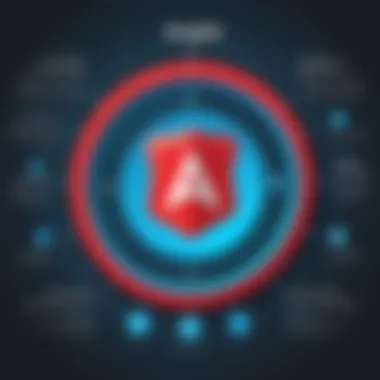

Preparing for Production
When getting ready to push an AngularJS application integrated with Material Design to production, there are specific steps that one should follow. Although it may feel a bit overwhelming, breaking it down into manageable pieces makes it easier. Here’s a rundown:
- Final Testing: Conduct a thorough round of testing on the completed application. This includes system testing, user acceptance testing, and regression testing.
- Minification of Code: Reducing the size of CSS and JavaScript files can improve loading times significantly. Tools like UglifyJS or CSSNano can take care of this.
- Code Review: Before the actual deployment, a team review of the code can lead to insights that one might overlook in isolation.
- Configuration Files: Ensure any environment-specific settings are properly configured. Hardcoding configurations can lead to security risks or functionality failures in different settings.
- Backups: Make sure to have backups in place. Database snapshots and the application’s source code should be stored securely.
With these preparation steps, it can greatly increase the likelihood of a smooth transition to production.
Common Deployment Platforms
Choosing the right deployment platform can be a game-changer for AngularJS and Material Design applications. Each platform has its own unique strengths that might cater to different project needs:
- Heroku: This platform allows for quick setup and scaling options, making it good for applications expecting rapid user growth.
- AWS (Amazon Web Services): Offers a full suite of services from storage to compute power. While it provides extensive options, it might have a steep learning curve for beginners.
- Google Cloud Platform: Known for its powerful tools, it integrates well with Angular applications and offers a generous free tier.
- Netlify: Ideal for front-end projects, it provides a smooth user experience for static page deployment with CI/CD features.
- Firebase: Beyond hosting, Firebase offers backend services in real time. This can be a good option for developers looking to leverage its features in a Material Design application.
In the end, the choice should align with specific project needs, team skill levels, and future scalability considerations.
Employing these strategies can make a significant difference in how an application is received in the wild. By taking the time to plan and execute a precise deployment strategy, developers help secure their application's functionality and user experience.
Troubleshooting Common Issues
Troubleshooting common issues in AngularJS applications styled with Material Design is a necessary aspect of ensuring that the web applications function correctly and deliver a pleasant user experience. Understanding how to identify, analyze, and mend various problems that may arise during development can save time and reduce frustration. This section delves into two crucial areas: debugging techniques and solving compatibility problems. Both elements are vital to maintaining a high-quality application that aligns with the principles of Material Design.
Debugging Techniques
Debugging in AngularJS can sometimes feel like looking for a needle in a haystack. However, employing the right techniques can simplify the process considerably. Here are a few techniques to consider:
- Use Chrome Developer Tools: Modern browsers like Chrome provide robust developer tools. The console logs can help track down issues when components don’t render as expected or data binding fails. The sources panel is also useful for setting breakpoints in your AngularJS application.
- Watch Expressions: AngularJS supports watch expressions, allowing you to monitor scopes and variable changes in real-time. This can point out where the data flow is breaking down, particularly when using complex models.
- Inspect Elements: By right-clicking on elements in live view, developers can gain insight into the applied styles and structure. This can shed light on layout issues that do not adhere to Material Design specifications.
- Error Handling: It's important to implement proper error handling within your application. Using for logging critical errors can make it easier to pinpoint where an application has faltered. Proper error messages guide users and developers in understanding what went wrong.
"Effective debugging is not about finding faults, but learning how to find solutions."
Solving Compatibility Problems
Compatibility issues can crop up when integrating AngularJS with various libraries or frameworks focused on Material Design. To regulate and mitigate these incompatibilities, keep the following factors in mind:
- Library Versions: Always verify that you are using compatible versions of AngularJS and any Material Design libraries, such as Angular Material. Mismatched versions often lead to unexpected behaviors or errors.
- Check Dependencies: Each library may have specific dependencies that need to be fulfilled. Tools like npm can assist in managing these, but ensuring that they are correctly installed is on you.
- Browser Compatibility: It is also worth testing your application across different browsers. What looks great in one browser may not work at all in another. Using tools like BrowserStack can make this easier.
- Third-Party Integrations: Sometimes, issues arise when there are third-party integrations. Always perform thorough testing when implementing new components to see how they cooperate with your AngularJS application.
By addressing these debugging techniques and solving compatibility problems effectively, you will be well on your way to developing a seamless experience within your AngularJS applications that align with Material Design standards.
Real-World Case Studies
Exploring real-world case studies is crucial in understanding the practical application of Material Design within AngularJS environments. Real-world examples highlight the principles discussed throughout this article in a tangible way, allowing developers to visualize how they can leverage these design elements and frameworks in their own projects. Here’s why case studies hold significance:
- Demonstrating Effectiveness: They showcase real successes, illustrating how businesses or developers refined user experiences and boosted satisfaction metrics by utilizing Material Design with AngularJS. This proof of concept instills confidence in techniques and methodologies.
- Inspiration for Implementation: When navigating through design options, seeing successful applications can spark ideas for new functionalities. It’s easier to glean insights on best practices and innovative applications when they’re shown in real scenarios as opposed to theorized examples.
- Identifying Challenges: These examples often lay bare the struggles encountered during development, be it integration issues, performance hurdles or user feedback loops. Understanding these pain points allows developers to proactively strategize around potential pitfalls.
"Success is not just about what you accomplish in your life, it’s about what you inspire others to do."
By examining successful applications and their approach to integrating AngularJS and Material Design, we can uncover valuable lessons on efficient coding practices, user-centric design, and keeping up with emerging technology trends.
Successful Applications Using AngularJS and Material Design
Many organizations have successfully harnessed the synergy between AngularJS and Material Design to create dynamic applications. Noteworthy examples include:
- Google Cloud Platform: The interface employs Material Design principles, ensuring a user-friendly experience while handling complex functionalities. The clear layout and interactive elements exemplify how integrated design can streamline user interactions.
- Upstash: This serverless database offers an engaging web interface. The clear-cut navigation and attractive design are roots distilled from Material Design, showcasing how performance and aesthetics can coexist without sacrificing either.
- Trello: While Trello’s own architecture varies, their mobile apps leverage AngularJS backed with Material Design, resulting in a nimble experience with a visually appealing interface.
Through these implementations, a common theme arises: a focus on clarity and functionality. Each of these applications embraces a modern aesthetic that enhances user engagement while ensuring tasks remain straightforward.
Lessons Learned from Implementation
The journey of integrating AngularJS with Material Design isn’t without obstacles. Several key lessons arise from the successes and failures observed in real projects:
- Iterative Development is Essential: Many developers learned the hard way that making changes early and often is effective. Initial assumptions may not hold true during user testing, making it paramount to adapt and tweak designs based on user feedback.
- Prioritize Performance: Applications that became sluggish due to heavy material components reminded developers that performance must not take a backseat. Raw design elegance is impressive, but when it drags user experience down, it becomes counterproductive.
- Maintain Consistency: Companies that maintained a consistent design language experienced fewer user complaints and confusion. Uniformity in components creates an inclusive bond between the user and application, leading to enhanced usability.
Future Trends in AngularJS and Material Design
The landscape of web development is perpetually evolving, and staying abreast of future trends becomes essential for developers who aim to create modern applications. This section zeros in on anticipated shifts in AngularJS and Material Design, illuminating how these transformations can affect usability, accessibility, and overall design aesthetics.
Emerging Technologies
The fast-paced world of tech often welcomes new tools and technologies, reshaping existing frameworks. In recent years, we’ve seen several promising technologies emerge that hold significance for AngularJS and Material Design.
- Progressive Web Apps (PWAs): This innovation is redefining web experiences. PWAs blend web pages and mobile apps, boasting features like offline access, push notifications, and better performance. Integrating PWAs with AngularJS can enhance user experiences significantly while maintaining the aesthetic principles set by Material Design.
- Web Components: They offer a way to create reusable and standardized components. With AngularJS moving towards more modular code, web components provide an appealing alternative. This can lead to a reduction in development time and increased application performance.
- Artificial Intelligence: The influence of AI is becoming palpable in various sectors. AI can automate repetitive tasks, provide predictive analytics, and even personalize user experiences within AngularJS applications. Material Design can benefit immensely from these advances by adapting visual presentations to individual user preferences, thus enhancing the overall experience.
"Emerging technologies not only improve functionality but also breathe fresh life into design principles, crafting interfaces that feel contemporary and intuitive."
These technologies together promise to push the boundaries of what AngularJS can achieve when paired with Material Design, leading to more sophisticated and user-centric applications.
Anticipating Changes in User Experience
User experience is a vital concern in application development, especially in a world where expectations are higher than ever. In the context of AngularJS and Material Design, several important shifts are on the horizon.
- Increased Focus on Personalization: Users have come to expect experiences tailored specifically to their needs. Future versions of AngularJS may integrate AI-driven personalization features, allowing developers to create more responsive and bespoke elements that compliment Material Design principles.
- Augmented Reality (AR) and Virtual Reality (VR): While this might seem far-fetched, AR and VR are edging closer to mainstream use in web applications. By enhancing the interaction user experience, AngularJS applications utilizing Material Design could offer immersive experiences that are not just functional but also visually captivating.
- Voice User Interfaces (VUIs): As voice recognition technologies improve, there’s a shift towards integrating VUIs in applications. Imagine being able to navigate an AngularJS app through mere spoken commands while still adhering to the guiding principles of Material Design. This could revolutionize accessibility, making applications usable for a broader audience.
- Minimalist Design Trends: Users continue to lean towards uncluttered interfaces. The core tenets of Material Design can adapt to these trends by increasingly favoring simplicity and clarity, ensuring that apps remain intuitive while serving advanced functionalities.
Epilogue
In this article, we've journeyed through the intricate relationship between Material Design and AngularJS. Addressing how these two frameworks can meld to create stunning applications was essential in understanding their combined power. The emphasis on a well-structured design is significant, as it not only attracts users but also enhances their interaction with the product.
Summarizing Key Insights
During our exploration, several key insights emerged:
- Integration Benefits: Merging Material Design with AngularJS yields visually pleasing and user-friendly applications. The principles of Material Design add to the aesthetic appeal, while AngularJS brings the functionality and power necessary for modern web applications.
- Component Utilization: Angular Material offers a concise component library that simplifies the development process. The understanding of components such as buttons, cards, and toolbars enables developers to implement best practices easily.
- User-Centric Design: Accessibility and user experience remain at the forefront, ensuring all users can navigate applications smoothly. Considering these elements allows for a more inclusive approach, reaching a wider audience.
"The key to successful design is not just how it looks but how it works."
Encouraging Further Learning
As we conclude, it's pivotal to inspire continuous growth. The digital landscape is ever-evolving, and staying informed is crucial. Developers should actively seek out new resources and methods to enhance their skills. Engaging with communities, like those found on platforms such as reddit.com, can also be valuable.
Consider delving into more advanced concepts in AngularJS and Material Design, from animations to progressive web application development. Here are some recommendations:
- Online Courses: Websites like Coursera and Udemy offer numerous courses tailored to these technologies.
- Documentation: Regularly reading the official documentation can keep your knowledge sharp and ensure adherence to best practices.
- Networking: Participate in forums or local meetups to exchange ideas and solutions with fellow developers.
By embracing continual learning and experimentation, developers can truly elevate their grasp of AngularJS and Material Design, ultimately crafting exceptional digital experiences.







