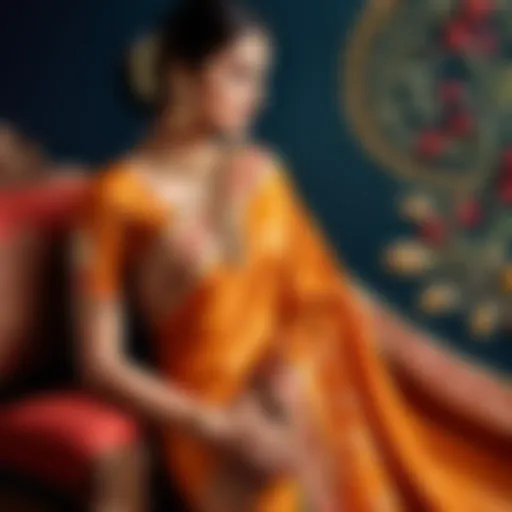Mastering Kivy for Mobile App Development


Intro
In today’s fast-moving tech landscape, mobile applications hold a significant sway over daily life. They act as bridges to connect users with services, information, and entertainment in accessible yet engaging ways. Among the many tools available, Kivy stands out as a powerful open-source framework that allows developers to create multi-touch applications using Python.
Kivy provides a versatile platform for both novices and seasoned developers who wish to craft interfaces tailored for mobile devices. This intro sets the stage for exploring Kivy’s architecture, design strategies, and deployment methods, all while enhancing one's programming skills along the way.
What is Kivy?
Kivy is not just another framework; it offers a unique blend of flexibility and robustness. Founded in 2011 by Mathieu Virbel, Kivy was designed to simplify the tricky bits of multi-touch application development. Its ability to work across platforms—from iOS to Android—adds to its allure. Here are a few key points regarding Kivy's functionalities and uses:
- Multi-Touch Support: Kivy handles multi-touch events with ease, making it ideal for apps requiring smooth and reactive interfaces.
- Cross-Platform Compatibility: Develop once and deploy across devices, a dream for mobile developers.
- Rich UI Components: Kivy comes with a plethora of widgets and tools for creating visually striking applications.
Its architecture is based on an innovative graphics engine, built with OpenGL ES 2, allowing it to render graphics fast and effectively.
The Kivy Community
Kivy isn't just about the code; it’s about the people. Since its inception, a vibrant community has sprung up around Kivy. If you ever get stuck, you'll find numerous forums and discussions to guide you through challenges. Platforms like Reddit have dedicated spaces where Kivy users share insights and support.
"The Kivy community adds a layer of support that is as valuable as the framework itself. Having others to lean on can make all the difference, especially for beginners."
In summary, Kivy bursts with potential. It streamlines the development process, offers robust tools, and invites collaboration. As we delve deeper into installation, architecture, and mobile deployment, remember that Kivy is not just a tool; it's an opportunity for inventive development.
This exploration emphasizes the importance of understanding Kivy, demystifying it, and paving a road for creative applications.
Stay tuned, as our next discussion will delve into how to get started with installing Kivy to kick off your journey into mobile app development.
Prolusion to Kivy
In today’s tech-savvy world, mobile applications reign supreme. The demand for efficient, cross-platform frameworks continues to grow, and Kivy emerges as a noteworthy contender. This section aims to shed light on Kivy and its significance in the realm of mobile app development. Not only does it provide a user-friendly approach, but it also harnesses the power of Python, making it accessible to a broader audience, including budding developers.
What is Kivy?
Kivy is an open-source Python framework designed mainly for developing multitouch applications. Launched in 2011, it allows developers to create rich graphical user interfaces that can function smoothly across multiple platforms like Windows, macOS, Linux, Android, and iOS. Its versatility stands out, supporting various aspects of app development, from animation to multitouch gesture recognition. Overall, it bridges the gap between developers and users, facilitating the creation of interactive applications.
Key Features of Kivy
Kivy isn’t just any garden-variety framework; it boasts a bouquet of features that make it appealing:
- Cross-platform capabilities: Write once, run anywhere. With Kivy, developers can build applications that seamlessly transition across different operating systems.
- Rich graphics support: Kivy supports OpenGL ES 2, allowing for robust and high-performance graphics. This capability is a boon for developers looking to push the boundaries of their applications.
- Multitouch support: Given the proliferation of touch-sensitive devices, Kivy's built-in support for multitouch gestures is not just a nice-to-have; it's essential for modern app experiences.
- Flexible layouts: Offering a variety of layouts, Kivy allows developers to create responsive designs that adapt to different screen sizes and orientations.
"Kivy enables developers to produce striking interfaces, making them feel at home on any device, whether it’s a tablet or a smartphone."
Advantages of Using Kivy for Mobile Apps
Choosing Kivy for mobile app development has its perks. Here are some compelling reasons:
- Ease of use: Its Pythonic nature means that those familiar with Python can start building relatively quickly without wrestling much with complex syntax or concepts.
- Active community support: Kivy has a robust and collaborative community, ensuring developers can find help when they run into trouble. Resources like forums and tutorials are just a click away.
- Rapid development: With strong features and a wealth of tools, developing applications can be fast-tracked compared to other frameworks. This speed often translates to faster time-to-market for apps.
- Cost-effective: As an open-source framework, Kivy allows developers to avoid hefty licensing fees that often accompany proprietary software.
In summary, Kivy provides a harmonious blend of performance and simplicity, positioning itself as an ideal choice for students and those newly entering the world of programming. With its strong foundation and vibrant community, Kivy offers a compelling path toward building effective mobile applications.
Setting Up Your Environment
Getting your environment right is like laying the foundation for a sturdy house — without it, whatever you build can easily come crashing down. Setting up your environment to work with Kivy is crucial as it determines your efficiency and ease of use while developing mobile applications. This section will walk you through the essential system requirements, platform-specific installation procedures, and guidance on how to effectively configure dependencies. Each part contributes significantly to your ultimate success in harnessing Kivy’s capabilities.
System Requirements
Before diving headfirst into Kivy development, it’s essential to know what your system needs to effectively run Kivy. Here are the basic requirements you should be aware of:
- Operating System: Kivy is compatible with several major operating systems, including Windows, macOS, and Linux. Each has slightly different needs that you need to check.
- Python Version: Kivy requires Python 3.6 or higher. Using the right version ensures you’re able to use the latest features and improvements.
- Graphics Drivers: Make sure you have appropriate graphical libraries installed. OpenGL is a must, as Kivy relies heavily on it for rendering.
As you prepare your environment, ensure these prerequisites are met. A stable setup means less headache down the line.
Installing Kivy on Various Platforms
Windows Installation
If you’re a Windows user, you’ll find the installation process quite straightforward. Kivy’s installer works smoothly with Windows, making it a popular choice among developers.
The key characteristic that stands out for Windows users is the ease of use. You can install Kivy via the command prompt, making it user-friendly for beginners who are still nose-deep in learning. The unique feature of this installation method is that it allows you to get started quickly, and you don’t need to mess around a lot with system configurations.
However, one drawback might pop up: Windows-specific dependencies can sometimes be a bit finicky. But, if you follow closely the instructions available in places like Kivy Documentation, you should be golden.
MacOS Installation
Moving over to Mac, the installation has its own charms. For MacOS users, installing Kivy can often feel more integrated into the environment than on Windows. This can be attributed to the Unix-based structure of MacOS, which aligns more closely with many programming tools.
A significant advantage of using Kivy on Mac is native support. This may offer slightly better performance and smoother rendering of graphics, which is invaluable in mobile app development where smooth UI is king. However, do keep in mind that certain libraries might require additional configuration, which could be a hurdle for those looking for a plug-and-play experience.
The unique feature here is the ability to use Homebrew for managing installations, making it comparatively simpler to install dependencies as you go.


Linux Installation
Now onto Linux, which often feels like the hidden gem for developers. The power and flexibility of Linux can make using Kivy a real pleasure. Linux supports Kivy effectively, and many developers in this space appreciate the deep-level control they have.
The key characteristic of Linux installation is the customization options it allows. This flexibility can lead to an advantageous setup that suits personal preferences or specific project requirements. However, it can also be overwhelming for newcomers who might not be as familiar with command-line operations.
One unique feature of the Linux installation process is that many distributions will include packages for Kivy in their software repositories, making installation a breeze. Just like with MacOS, be sure to keep an eye out for dependency issues, as those can sometimes rear their ugly heads and require some troubleshooting.
Configuring Dependencies
Once Kivy is installed, the next step is configuring dependencies. This process is paramount, as it enables your application to access the necessary libraries and functionalities it needs to run.
- Package Management: Tools like are commonly used to manage dependencies. Updating and installing additional packages through this interface can often solve many issues that arise during development.
- Virtual Environments: Utilizing environments (such as ) can keep your project dependencies organized and avoid conflicts with global packages.
Getting your dependencies sorted is key to keeping your workflow smooth and your projects avoid from unexpected breakdowns.
"A problem well-stated is a problem half-solved." This saying rings true in development; the simpler you make your environment, the smoother your journey with Kivy will be.
Understanding Kivy Architecture
Understanding the architecture of Kivy is crucial for anyone looking to develop applications using this framework. It serves as the backbone for all functionalities and features provided by Kivy. The design philosophy of Kivy emphasizes flexibility and usability, allowing developers to create rich graphical applications with minimal overhead. Knowing the architecture also aids in performance optimization and scaling applications as requirements evolve.
The Kivy Framework Overview
Kivy is structured around a set of core components that facilitate the creation of multi-touch applications. At its heart, Kivy employs a high-level application programming interface (API) that allows seamless interaction with both the user interface and backend processing. When diving into Kivy, understanding its framework gives developers insight into how to effectively leverage its features to build responsive applications.
Core Components of Kivy
The core components of Kivy play a pivotal role in empowering developers to craft interactive and visually appealing apps. Understanding these components can significantly enhance your development process.
Widgets and Layouts
Widgets are fundamental elements in Kivy, serving as the building blocks for any application. Each widget is designed for specific user interactions, such as buttons, labels, or sliders. The layout system organizes these widgets intelligently across the application interface.
The key characteristic of Kivy's layout system is its adaptability; layouts adjust based on the screen size and orientation, offering a responsive design mechanism. This capability makes Kivy particularly beneficial for cross-platform development, as apps can run smoothly on various devices.
One unique feature of Kivy’s widgets is their ability to be easily customized. Developers are not just limited to default elements; they can modify properties and styles to create a brand identity. However, building complex UIs may require deeper understanding and effort to manage the relationships among multiple widgets effectively.
Event Handling
Event handling in Kivy refers to the system’s approach to managing user inputs and interactions with the application. This feature is vital since it defines how the application responds to various actions, such as tapping a button or swiping across the screen.
The core ability of Kivy’s event handling is its event dispatcher, which allows developers to define custom events and handlers seamlessly. This flexibility is a significant advantage, as it enables developers to cater to unique user experience scenarios. The downside to this might be the steep learning curve, especially for those unfamiliar with event-driven programming.
Graphics Engine
Kivy’s graphics engine is among its most powerful features, allowing for high-performance rendering of graphics and animations. The graphics engine supports OpenGL ES 2, which enables hardware acceleration for advanced rendering. This capability is crucial for mobile applications since it ensures smooth performance even in graphic-intensive scenarios.
A notable aspect of Kivy's graphics engine is its declarative and imperative graphics drawing techniques, which provide ease of use and flexibility. By utilizing these techniques, developers can implement complex graphical effects with relatively simple code. However, those not versed in graphical programming may find the initial setup a bit challenging, needing to balance learning time with result-oriented development.
Kivy is designed to run smoothly not just on desktop applications, but also on mobile devices, making it a versatile solution in today’s multi-device ecosystem.
By understanding Kivy’s architecture, developers can take full advantage of its capabilities and create applications that are not only functional but also responsive and visually attractive.
Creating Your First Kivy Application
Creating your first Kivy application is more than just a rite of passage; it spearheads your journey into mobile app development with Kivy. This stage is pivotal in grasping how all the pieces fit together, from conceptualizing your app to executing code. With Kivy’s blend of flexibility and power, you're not merely following a tutorial; you're setting the groundwork for what could be a standout application.
Basic Structure of Kivy Apps
Kivy apps are structured quite differently from traditional applications. At their core, they rely on two primary elements: the Python file and the KV language file. While Python is used for the application's logic, the KV file focuses primarily on the user interface. This separation allows for cleaner code and streamlines development, making it easier for you to return to your project later on or to collaborate with others. The structure could be compared to assembling a sandwich: you have your bread, filling, and top. Each component plays its role, and without one, the whole thing falls apart.
Building a Simple User Interface
Using Kivy Language (KV)
The KV language simplifies the process of designing user interfaces. It's like having a shorthand method to define how your app looks and behaves without getting bogged down in Python syntax. One key characteristic of KV is its declarative nature. Instead of diving into procedural programming, you declare your UI in an easy-to-read format, focusing on the ‘what’ rather than the ‘how.’ This feature makes it a popular choice among both novice and seasoned developers.
The unique aspect of KV lies in its concise syntax, which minimizes the amount of code needed to build complex layouts. The layout can be easily modified and understood at a glance, making it easier to iterate and refine your design. Yet, it’s important to note that this simplicity can also lead to over-simplification, where one might overlook the deeper logic needed for the more complex interactions within an app.
Code Example: Hello World
When you start with Kivy, displaying a simple “Hello World” message is often your first accomplishment. This exercise embodies the very essence of learning to program: seeing your code come to life. The Hello World example is straightforward, yet it's powerful in demonstrating how different components work together. Its simplicity means that it’s approachable, regardless of your prior programming experience.
In a typical code snippet for this example, you’ll see how to create a basic window with Kivy and display text within it. Below is a very basic outline for that:
The beauty of this example lies in its clarity and brevity. Each line of the code has a precise role, making it easier to understand essential principles like the app lifecycle and widget creation. This way, you build a foundation that can support more complex applications down the line. It's all about taking that first step—and with Kivy, it’s quite an empowering one.
User Interface Design Principles
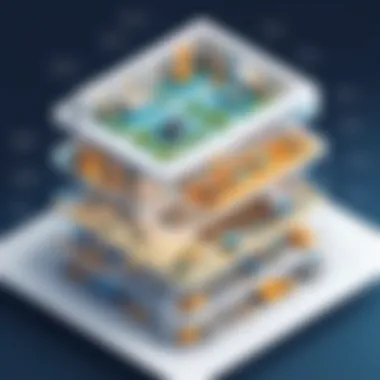

In the realm of mobile app development with Kivy, understanding User Interface (UI) Design Principles is paramount. The user interface is often the first point of interaction between the user and the application. If the interface is difficult to navigate or visually unappealing, it can deter users, regardless of the software's functionality. Thus, focusing on design principles impacts user experience, retention rates, and satisfaction. Here are some critical elements to consider:
- Usability: Ensures that the app is simple to understand and navigate.
- Accessibility: Guarantees that people with various abilities can utilize the app without barriers.
- Consistency: Creates a familiar environment for users, allowing them to apply their knowledge from one part of the app to another.
- Feedback: Provides responses to the user’s actions, such as visual or auditory cues.
Applying these principles dictates how users perceive and interact with the app, ultimately guiding their overall experience.
Creating Responsive Layouts
Creating responsive layouts is crucial when designing a Kivy application. A responsive layout ensures that the interface adapts to various screen sizes and orientations, which is especially vital in the mobile environment with the diverse range of devices available today. Here are some considerations:
- Market Variety: Users may access your app on devices ranging from tiny smartphones to larger tablets.
- Dynamic Adjustment: The interface must dynamically adjust so that all elements are accessible without excessive scrolling or resizing.
To achieve a responsive design in Kivy, developers can utilize layout widgets such as BoxLayout, GridLayout, or FloatLayout, allowing the arrangement of widgets according to the screen size and orientation.
Styling Your Application
In the context of Kivy mobile applications, styling your application does not merely pertain to aesthetic appeal; it intertwines function with form. Appropriate styling can enhance the user interface significantly. Below are two critical aspects to consider within styling:
Customizing Widgets
Customizing widgets is one of the more compelling elements of Kivy. It allows developers to personalize the standard widgets, tailoring them to fit the specific needs of the application. This aspect not only enhances usability but also aligns the app’s branding with user expectations. For instance, a button can be transformed from a basic rectangle into a unique shape that reflects the app's theme.
One key characteristic of this customization is its flexibility—modifying color, size, fonts, and added features can create a distinctive look. As a result, apps feel unique and reinforce the brand. For example, a banking app may prioritize security and professionalism in its design, while a gaming app might lean towards vibrant and playful aesthetics.
The unique feature of customizing widgets is the ability to create visually appealing elements that draw users in, but the challenge lies in ensuring that the customizations do not detract from the usability or speed of the application.
Color Schemes and Fonts
When it comes to color schemes and fonts, the choice significantly influences how users perceive and interact with the app. The colors can evoke feelings—or even behaviors—while the font choice can affect legibility and brand identity.
A key characteristic of color schemes is their psychological impact. Warm colors may increase energy and urgency, which can lead to faster decision-making in shopping applications. Conversely, cool colors may promote tranquility, suitable for meditation apps. As for the fonts, selecting a clean font improves readability, but using eclectic typefaces can express creativity and uniqueness.
A notable feature of color schemes is the ability to implement adaptive designs that change based on user preferences, like dark mode for low-light environments. However, careful consideration is necessary, as poor color choices can lead to accessibility barriers, such as users being unable to discern text against a busy background.
In summary, styling decisions directly correlate with user engagement and satisfaction. When you tie together a user-friendly interface with strategic design choices, you lay down the foundation for a successful Kivy mobile application.
"Design is not just what it looks like and feels like. Design is how it works."
— Steve Jobs
By addressing these principles, you arm yourself with the necessary tools to craft intuitive and appealing applications that resonate with users.
Testing and Debugging Practices
When building applications using Kivy, embracing an efficient testing and debugging strategy can be the difference between a smooth user experience and a frustrating one. It's much like preparing for a big show; you wouldn't just show up without rehearsing. Testing in Kivy allows developers to catch bugs and performance issues before they reach end users. Debugging, on the other hand, involves troubleshooting those bugs once they arise. Both processes are crucial in software development, particularly in mobile environments where conditions can vary significantly.
Testing not only ensures functionality but also helps validate the user interface's responsiveness and fluidity. Since Kivy applications are often deployed on various devices, ensuring the app behaves consistently across platforms can save a lot of headaches later on. Here’s a look at key aspects of testing and debugging specific to Kivy development.
"A stitch in time saves nine." Making time for testing and bug fixes at each stage of development can prevent major issues down the line.
Common Errors in Kivy Development
Despite the solid framework that Kivy provides, developers may encounter various common errors during the development process.
- Incorrect Import Statements: Forgetting to import necessary modules can be a daunting issue, often leading to confusing errors. Ensuring you have the right files and modules in place is essential.
- Widget Overlap: When positioning widgets, it's easy to overlook overlapping elements. This can affect how your app looks and functions, leading to user frustration.
- Resource Path Issues: If you hardcode paths for images or other resources, moving your project folder can lead to missing files. Always use relative paths or proper resource management techniques.
- Event Handling Mistakes: Misplacing or misunderstanding the connection between events and their respective handlers can result in strong head-scratchers.
- Performance Snags: Using heavy graphics or unoptimized code may lead to slow performance, affecting the overall user experience. Profiling your app can help identify bottlenecks.
Identifying these pitfalls can enhance the development process, making it smoother and more efficient.
Debugging Tools and Techniques
Wrapping your head around Kivy is great, but sometimes you'll hit walls. Tech tools provide a lifeline. Here are a few debugging tools and techniques that can enhance your Kivy development experience:
- Kivy’s Built-in Logger: This tool helps track what your application is doing and can assist in finding out where things have gone wrong. Understanding log messages can lead you to the source of issues.
- Python Debugger (pdb): Python's built-in debugger can be employed for stepping through the code to observe the state of your variables and flow of execution.
- Unit Testing with unittest: Writing unit tests helps ensure that each part of your program behaves correctly. It promotes modular design and simplifies debugging.
- Kivy Inspector: This is a visual tool that lets you inspect widgets and their properties while your app is running. You can change properties on the fly and see their immediate effects.
- Using Assertions: Don’t shy away from using assertions in your code. They’re like checkpoints—if a condition is false, the program will crash at that point, letting you catch the problem early.
In summary, while Kivy provides robust frameworks and tools to assist in mobile app development, it's the testing and debugging practices that ultimately shape reliable and user-friendly applications. Making these practices a fundamental part of your development workflow will not only bolster your skills but will also enhance the overall quality of your projects.
Deploying Kivy Applications
Deploying your Kivy applications is a crucial step that can often feel daunting, particularly for those who’ve just wrapped their heads around Kivy's development intricacies. However, mastering the deployment process is like learning to navigate a ship on open waters; once you know the basics, you will find yourself sailing smoothly towards your target audience.
Importance of Deploying Kivy Applications
When it comes to mobile app development, the process doesn't end with crafting the software. Deployment is where your hard work meets the real world. This phase is significant for multiple reasons:
- Reaching Users: No matter how polished your app is, it must make it into users' hands. Deployment enables this transition.
- Performance Optimization: Packaging your app correctly ensures it runs efficiently on desired platforms. Different operating systems demand specific configurations to unleash optimal performance.
- User Experience: Ensuring that your application adheres to platform-specific guidelines enhances usability and appeal, making it more likely for users to download and give it a try.
Before embarking on the deployment journey, it’s vital to grasp both Android and iOS platforms, as the methods vary significantly. Each platform comes with its set of requirements, and thus, having a clear understanding can save a heap of hassle later.
Packaging for Android
Packaging a Kivy application for Android isn’t rocket science, but it does require attention to detail. Kivy Applications are typically packaged using a tool called Buildozer, which handles the heavy lifting. Here’s a simple rundown of the steps involved:


- Install Buildozer: If you haven’t already, installing Buildozer is your first step. Using the terminal, you can easily set this up with a simple command:
- Initialize Your Project: Navigate to your app's directory and run the command:This action sets up a configuration file for you to customize.
- Edit the buildozer.spec File: This configuration file contains various settings such as the app title, package name, version, and most importantly, dependencies. Adjust these to suit your application’s needs.
- Build the APK: Now, this is where the magic happens. To create the APK (Android Package) file, just run:This command compiles the application, fetching necessary dependencies along the way.
- Deploying to an Android Device: Once your APK is generated, you can either install it manually or use Buildozer to drop it right onto a connected Android device:It’s as simple as that!
Packaging might seem straightforward, but it’s critical to ensure that everything works well. This requires testing on multiple devices to catch any platform-specific bugs or issues.
Deploying on iOS
Deploying Kivy apps on iOS is slightly more complex due to Apple’s stringent guidelines. While the general concept remains similar to Android, the tools and processes differ. Here’s a breakdown:
- Get a Mac: First things first, you’ll need Mac OS. Xcode, integrated development environment for macOS, is non-negotiable when it comes to iOS deployment.
- Install Xcode: Download Xcode from the App Store. Once it’s installed, you have to agree to the terms and conditions and create an Apple Developer Account, which is essential for deploying on actual devices.
- Using Kivy iOS Toolchain: Set up the Kivy iOS toolchain, a tool similar to Buildozer, specifically tailored for iOS.
- Create Your Xcode Project: Use the Kivy toolchain to create an Xcode project:
- Open in Xcode: Navigate to the project directory and open the .xcodeproj file in Xcode. From here, you can configure settings like your app’s orientation and deployment target.
- Build and Run: After ensuring that everything is up to scratch, connect your iOS device and press the run button in Xcode. However, this step requires your device to be registered under the developer account to run the application.
Throughout this process, don't forget to keep an eye on Apple’s deployment guidelines; they can be very specific and failing to adhere might mean your app gets rejected during the review process.
"Every deployment is a step closer to your users. Take the time to understand the depths of each platform's requirements."
In essence, whether you're deploying for Android or iOS, understanding the nuances of the process can lead to a successful launch. As with many things in life, vigilance during the deployment phase sets the stage for long-term success.
Advanced Kivy Features
Diving deeper into the capabilities of Kivy, one finds a treasure trove of advanced features that not only enhance app functionality but also expand the possibilities for developers. Understanding these features can significantly elevate the quality and interactivity of the mobile applications being created. Let's explore the multi-touch support and gesture recognition, as well as the integration of APIs and databases—two areas that particularly illustrate Kivy's prowess.
Multi-Touch Support and Gesture Recognition
One of the standout aspects of Kivy is its robust support for multi-touch and gesture recognition. As more devices adopt touch interfaces, creating applications that can respond to various touch inputs becomes essential. Kivy’s framework allows developers to easily implement multi-touch features that respond to several simultaneous finger presses, making the applications more engaging.
Importance: These features are pivotal in crafting interactive experiences typical in mobile applications. For instance, think about a drawing app where users can draw with multiple fingers at once or a game that lets players control characters with unique gestures. Users benefit from a smoother, more intuitive interaction that aligns with their natural gestures.
Integrating APIs and Databases
Using REST APIs
Integrating REST APIs streamlines how Kivy apps can interact with external data sources and services. This allows developers to enhance their applications by pulling in data from the web or sending data to a server. The flexibility offered by REST APIs turns Kivy applications into powerful tools.
Characterisitic: A key trait of REST APIs is their statelessness, allowing for scalable solutions that can operate across various platforms seamlessly. This is particularly beneficial for apps requiring real-time updates, like social media platforms or news aggregators.
Unique Feature: One unique aspect of REST APIs is their ability to utilize standard HTTP methods like GET, POST, PUT, and DELETE—further simplifying the interaction with web services. The advantage here is that developers can harness data without needing complex set-ups; this promotes rapid development. However, a frequent challenge lies in handling network latency or errors, necessitating solid error-handling strategies.
Database Connection with SQLite
Kivy’s compatibility with SQLite presents a straightforward approach to handle data storage. SQLite is a lightweight disk-based database that doesn’t need a separate server, making it an optimal choice for mobile applications where ease of deployment is crucial.
Key Characteristic: One major advantage of using SQLite is its minimal setup. Developers can incorporate it directly within their Kivy applications without the hassle of additional configuration. This ease makes it popular among beginners looking to implement a database quickly.
Unique Feature: The integrated nature of SQLite allows local data access, which is essential for mobile applications that may not always have reliable internet connectivity. However, as the application scales, developers might find limitations in SQLite’s performance with larger datasets, making it important to plan for possible future migrations.
In summary, tapping into Kivy's advanced features—such as multi-touch input and integration capabilities—opens a new avenue for dynamic mobile app development. With each of these components, developers do not merely create applications but rather craft experiences that resonate with users, encouraging deeper interaction and engagement.
Community and Resources
In the realm of mobile app development with Kivy, the significance of community and resources cannot be overstated. As Kivy is an open-source framework, the collective knowledge and experience of its user base play a pivotal role in enhancing its utility and functionality. For those diving into this framework, engaging with the community can offer invaluable insights, support, and encouragement. The community not only shares code snippets and solutions to common problems but also acts as a sounding board for new ideas and features. This interaction fosters a sense of collaboration, allowing developers to learn from each other's successes and mistakes.
Contributing to Kivy Projects
Getting involved in Kivy projects can be an avenue for learning that goes well beyond passive consumption. By contributing, developers gain hands-on experience that hones their skills dramatically. Whether it's bug fixing, feature development, or documentation, every contribution counts. Contributing to these projects allows one to better understand the inner workings of Kivy and the needs of its users, thus sharpening one's own development abilities. Additionally, participating often opens doors to networking opportunities with other developers and industry professionals.
Some ways to contribute include:
- Bug reporting: Actively engage in finding and reporting issues.
- Code contributions: Submit patches or new features.
- Documentation: Help improve guides and tutorials.
Through these contributions, individuals not only enhance the Kivy ecosystem but also build their own reputation amongst peers.
Learning Resources and Documentation
Official Kivy Documentation
The Official Kivy Documentation stands as the quintessential starting point for anyone wishing to delve into Kivy. It's meticulously organized and frequently updated, which can be a breath of fresh air compared to other sources. This documentation covers everything from installation guidelines to intricate API references, making it a powerful tool for both beginners and experienced developers.
One key characteristic of the official documentation is its comprehensive nature. Readers can find detailed explanations and examples that clarify complex concepts effectively. This format aids not just in understanding Kivy but in ensuring developers can leverage its full potential in their applications. On the flip side, some might find the depth of information overwhelming initially, particularly those just beginning their journey in programming. However, the clarity offered eventually compensates for this difficulty as one progresses.
"The best way to predict the future is to create it." – Peter Drucker
Online Communities and Forums
Diving into Online Communities and Forums related to Kivy is equally essential. They serve as platforms for real-time discussions, advice, and troubleshooting among users. Websites like Reddit often have dedicated subreddits where individuals can ask questions and share their projects. This interaction fosters a welcoming atmosphere, catering to learners from all walks of life.
The key feature here is the diversity of perspectives. Users come from different backgrounds, offering unique insights that enrich discussions. Additionally, forums also provide a safe space to ask the 'dumb' questions, allowing new learners to gather confidence before venturing into more complex topics. While online interactions can sometimes lead to misinformation or less optimal solutions, the combined knowledge usually outweighs these risks.