Mastering Kafka Commands: A Comprehensive Guide


Intro
In the fast-evolving world of data streaming, Kafka stands out as a crucial tool for countless businesses and developers alike. Whether you're a novice venturing into the fascinating realm of distributed systems or someone with a bit more experience looking to sharpen your skills, understanding Kafka commands is imperative. This guide encapsulates the fundamental commands you're likeliest to encounter as you navigate Kafka's vast landscape.
Kafka operates on the principles of event streaming, ensuring that millions of messages can be processed in real-time. The core components revolve around topics, producers, and consumers, forming the backbone of Kafka's capabilities. Getting a grip on the commands surrounding these elements will empower users to manage their streaming data with confidence and efficiency.
The essence of this guide is not just to list commands, but to also foster a deeper comprehension of their underlying structures and operations. This means we will delve into how these commands interact with Kafka, offering practical insights and best practices along the way. By the time you finish, you will have a solid command (pun intended) over the Kafka command-line interface, unlocking its full potential to suit your needs.
Key Points to Explore
- Fundamental Commands: Understanding how to manage topics, producers, and consumers.
- Practical Examples: Real-world scenarios showcasing command applications.
- Best Practices: Recommendations for optimizing command use.
- Deeper Understanding: Insight into Kafka's internal operations.
In the subsequent sections, we will dissect these aspects to equip you with the skills necessary to become proficient in Kafka's command-line operations.
Preamble to Kafka Commands
Understanding Kafka commands is essential for anyone looking to effectively harness the capabilities of Apache Kafka. This article serves as a roadmap, guiding readers through the nuances of command usage, whether they are just dipping their toes into the world of Kafka or have some experience under their belt. The insights gained here can significantly improve both efficiency and productivity in data management tasks.
Understanding Apache Kafka
Before diving into the commands, it's crucial to grasp the essence of Apache Kafka itself. Kafka is not just a messaging system; it's a robust distributed streaming platform. It helps in building real-time data pipelines and streaming applications, allowing data to be published, subscribed to, stored, and processed. The architecture of Kafka revolves around topics, producers, and consumers. Topics play a pivotal role, acting as the channels through which data flows. Producers send data to these topics, while consumers subscribe to them to process the information.
This structured mechanism provides Kafka with the power to handle vast amounts of data efficiently. The beauty lies in its ability to process high throughput with fault tolerance, making it a go-to solution for many organizations that rely on real-time data analytics.
Purpose of Kafka Commands
Now, let’s talk about the specific purpose of Kafka commands. Commands essentially allow users to interact with Kafka. They enable the management of its various components, such as topics, producers, and consumers.
By leveraging the command-line interface, users can:
- Create and manage topics to organize data effectively.
- Send messages through producers to ensure that data is correctly transmitted.
- Read and process messages via consumers, facilitating insights from the content transmitted.
Furthermore, mastering Kafka commands empowers users to configure settings, troubleshoot issues and optimize performance. As one might say, understanding these commands is like having the keys to a powerful engine; you can drive it effectively, or let it sit idle.
To summarize, the section on Kafka commands not only provides theoretical knowledge but also practical skills. It paves the way for future exploration, helping users harness the true potential of Kafka in their data-centric endeavors. The rest of the article will delve deeper into each command, showcasing their practical applications and advantages.
Setting Up Kafka Environment
Establishing a robust Kafka environment is critical for harnessing the full potential of this distributed streaming platform. A well-configured environment lays the groundwork for effective message processing. It’s like having the right ingredients before cooking a gourmet meal; without them, the end result might not be palatable. Setting up the environment correctly ensures that your Kafka applications perform smoothly and can effectively handle the streams of data.
Prerequisites for Installation
Before downloading and installing Kafka, it’s essential to ensure that your system meets certain prerequisites. First off, you'll need Java installed, as Kafka runs on the Java Virtual Machine (JVM). At least Java 8 is recommended to guarantee compatibility and performance. Additionally, a decent chunk of RAM—ideally 4GB or more—is advisable to cater to Kafka's memory needs during operation.
Another point to mention is the disk space; Kafka can consume a significant amount of storage, especially when dealing with large volume data. Hence, make sure you have enough space to accommodate your data retention policies. Do not gloss over these essentials, as skipping them can lead to a slippery slope of issues further down the road.
Installing Kafka on Local Machine
Installing Kafka on your local machine might appear daunting at first, but when broken down, it becomes an approachable task. The Step-by-step Installation Guide serves as a handy companion during this process, ensuring you don’t miss any crucial detail.
Step-by-step Installation Guide
The installation guide for Kafka is thorough yet straightforward, allowing users to install and run a basic instance within minutes. Starting with downloading the latest binary release from Apache's official website, it should be extracted to your preferred directory.
Next, moving into the Kafka directory via the command line, you can initiate ZooKeeper, which Kafka relies on for coordination. Here’s a basic example of the command you would run:
Subsequently, you can start the Kafka server using a similar command:
What makes the installation guide particularly beneficial is its clarity. The instructions are not swamped with jargon, making it easy for even the less tech-savvy to follow along. However, it’s important to note that some users run into initial issues with path configurations depending on their OS, which needs addressing first to avoid frustrations.
Configuring Kafka for First Use
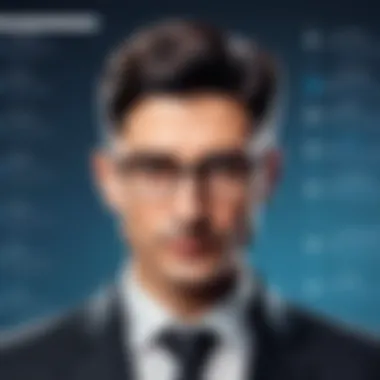

Once the installation is completed, shifting focus to Configuring Kafka for First Use is imperative. Proper configuration aligns Kafka’s performance with your specific needs, and underestimating this step can lead to operational hurdles down the line.
The primary configuration setting would be in the file where you can adjust topics and partition settings. Notably, defining the parameter, which specifies where data logs will be housed, is crucial. In this setup, experiment with the number of partitions or replication factors that are aligned with anticipated volume and load of your data. This flexibility will help your Kafka cluster scale effectively.
The unique feature of this configuration setup is that it caters not only to local environments but teaches best practices applicable in broader deployments. Although the initial setup may require some finesse, the insights gained will pay dividends in your overall knowledge of Kafka, making it easier to transition into more complex deployments.
"The foundation you lay today will shape the Kafka experience you build tomorrow."
This focused effort on configuring Kafka ensures that you’ll be better prepared for real-world challenges and provides a significant advantage as you delve deeper into Kafka’s advanced functionalities.
Core Kafka Commands
Kafka serves as a crucial backbone for real-time data streaming in various applications. The core commands within Kafka reveal the power and flexibility that Kafka offers to both developers and data engineers. When it comes to managing data flow efficiently, understanding these core commands becomes essential. They contribute not only to the effective management of topics, producers, and consumers but also enable users to exploit Kafka's capabilities to the fullest.
In essence, core Kafka commands act like the Swiss Army knife for data handling in Kafka. The benefits range from simplifying operations to providing deep insights into your data streams. Users can seamlessly create, list, and delete topics, as well as send and read messages, giving them control over their data environment.
Here’s what to expect in the coming discussions:
- Topic Management Commands for organizing the data structure of your Kafka environment.
- Producer Commands that are essential for getting data into your Kafka topics.
- Consumer Commands that allow users to read messages from the topics effectively.
As we delve deeper, it will become evident how comprehensively these commands interlink to create a streamlined process for data management.
Command-Line Utility Overview
The command-line utility in Kafka is the gateway to interact with your Kafka clusters and topics. It functions as a powerful tool for users, especially in dev environments where quick access and alterations are necessary. The utility is designed with ease of use in mind, allowing both newcomers and seasoned professionals to execute commands without fussing over complex interface elements.
With this utility, tasks such as creating a new topic or sending messages can be tackled promptly. Also, by utilizing terminal commands, you can easily automate tasks or even build scripts for recurrent operations, thus saving time and reducing chances for error.
Topic Management Commands
Topic Management Commands are indispensable in crafting the framework of your Kafka setup. They allow you to structure your data effectively, and organization is key in any data handling process.
Creating Topics
Creating topics is one of the foundational aspects of utilizing Kafka. This process allows you to define how data is organized. Each topic can be seen as a stream of messages, which makes it a pivotal part of your architecture.
The main characteristic of creating topics is its simplicity; with just a few commands, you can set up a topic that fits your needs. This flexibility qualifies it as a benefical asset for any Kafka user looking to structure their data methodology.
One unique feature here is the ability to configure partitions and replication factors at the time of creation, which can significantly affect performance and reliability. However, keep in mind that misconfiguration here can lead to challenges later on, so tread carefully.
Listing Topics
Knowing what topics are available is crucial, and this is where listing topics comes in handy. With a simple command, users can see all the topics in the Kafka environment. This command is beneficial for verification and monitoring purposes.
The key characteristic of this command is its ability to provide a quick overview of your Kafka layout. This makes it a preferred choice among developers, ensuring they always operate within the right context.
However, one downside could be that it only reflects the current state; if topics are frequently added or dropped, there might be a need to refresh to get the latest details on the fly.
Deleting Topics
Deleting topics becomes essential when restructuring is necessary or cleaning up unused resources. This command helps maintain an organized system by removing topics that are no longer needed.
This command’s key characteristic lies in its ability to help manage clutter within your Kafka setup efficiently. It is beneficial, especially as your data landscape evolves and you find some topics don’t serve a purpose anymore.
One unique aspect to consider is that when a topic is deleted, all the messages within that topic are lost, which can be a double-edged sword. Use this command judiciously to avoid unintended data loss.
Producer Commands
Producer commands are at the heart of data ingestion in Kafka. They are vital for getting data into the system effectively, allowing users to populate topics with messages.
Sending Messages
Sending messages serves as the principal task for any producer. This command defines how data comes into a Kafka topic.
The hallmark of this command is its ability to handle large amounts of data seamlessly. Because it plays a crucial role in ensuring the stream of data is continuous, mastering it is a must. Moreover, the ease of adapting the structure of messages makes this command a go-to in Kafka applications.


However, be aware that depending on your producer configuration, if messages are sent too rapidly, you might run into bottlenecks, affecting overall system performance.
Configuring Producer Settings
Configuring producer settings is crucial for optimizing how data is sent to Kafka. This command allows you to specify parameters like batching strategies and acknowledgment settings, which can drastically influence operational efficiency.
A key highlight of this command is the degree of control it offers. You can adjust various aspects according to your application’s needs. This adaptability makes configuring producer settings popular among experienced users.
On the downside, over-configuring can introduce complexity, making troubleshooting difficult. Thus, it’s best to strike a balance between optimal config and maintainability.
Consumer Commands
Consumer commands are equally significant as they determine how effectively users read messages from topics.
Reading Messages
Reading messages is a fundamental aspect of any data consumption architecture. This command allows consumers to fetch data from Kafka topics.
The primary advantage of reading messages is its simplicity; you can quickly subscribe to a topic and start receiving messages. This characteristic makes it a favored command among developers who require agility in their data workflows.
Yet one should exercise caution; if not managed carefully, consuming too many messages without proper handling can cause data overflow, leading to performance issues.
Configuring Consumer Settings
Configuring consumer settings can enhance the message consumption process. It allows consumers to define their approach for processing messages, whether to consume them immediately or leverage more strategic timing.
The main trait of this command is that it helps tailor how consumers approach their tasks, which can lead to improved performance. For instance, setting the right offset management can help in avoiding duplicates during processing.
On the other hand, improper settings can lead to missing messages or inefficient consumption patterns, thus demanding careful consideration.
Understanding these core commands and their nuances lays the foundation for using Kafka effectively. Whether you're entering data or reading it, getting a grip on the commands is non-negotiable for anyone looking to harness Kafka's strengths.
Advanced Kafka Command Usage
The realm of Advanced Kafka Command Usage is crucial for users seeking to push the boundaries of what Kafka can achieve. At this level, we're not merely managing basic tasks but diving into the complexity of Kafka's inner workings. Knowing how to monitor and manage your Kafka environment effectively is essential. This not only facilitates better performance but ensures system reliability and efficiency, which are paramount in production systems.
Monitoring and Managing Kafka
Using Kafka Cluster Commands
When it comes to Using Kafka Cluster Commands, the utility for managing Kafka grows exponentially. Cluster commands empower users to monitor the health and status of the entire Kafka ecosystem, a fundamental aspect for maintaining operational integrity. These commands allow you to execute checks that reveal critical information about broker status, topic health, and partition distribution.
A key characteristic of these commands is their ability to provide real-time insights. Users can instantly check metrics such as throughput, latency, and even discover under-replicated partitions. This functionality makes it a popular option for administrators and developers alike. With various commands at your fingertips, such as , you can view the status of topics and their associated partitions, ensuring that everything is running smoothly.
One unique feature is that these commands can fetch detailed metrics directly from the Kafka cluster. This aspect proves beneficial, particularly when diagnosing issues or ensuring optimal performance under high loads. On the downside, the complexity can pose challenges for those less familiar with command-line operations. Without adequate knowledge, executing commands incorrectly can lead to unintended outcomes.
Exploring Topic Partitions
Exploring Topic Partitions is another critical dimension of advanced Kafka command usage. Understanding partitions is vital because they are the cornerstone of how Kafka manages data at scale. Each topic can have multiple partitions, allowing for parallel processing and improved performance. By exploring topic partitions, you gain insights into their distribution and replication factor.
The ability to see how your data is partitioned sheds light on how well Kafka is being utilized. Here, you're looking at balancing loads across various brokers. This is a significant benefit since it maximizes throughput, ensuring no single broker becomes a bottleneck. For many users, the insights gleaned from partition exploration empower data-driven decisions on scalability and performance tuning.
Moreover, partition exploration also allows the identification of potential access issues affecting consumers—like skewed partitions where one has much more data than the others. However, a drawback here is that visualizing and managing these partitions can be a bit daunting, especially if the Kafka deployment is extensive.
Utilizing Kafka Configurations
In managing Kafka, configurations play a pivotal role. Understanding how to utilize Kafka configurations effectively can lead to nuanced control over your messaging environment. From tweaking the log retention settings to adjusting producer and consumer configurations, this aspect encapsulates the fine-tuning necessary to optimize performance and resource utilization.
"Mastering the configurations within Kafka is like having a key to unlock true potential."
It's worth noting that the right configuration can very well mean the difference between smooth operations and facing bottlenecks or low efficiency during peak loads. Moreover, documenting any changes made to configurations ensures that any team member can grasp the reasoning behind the choices, simplifying future troubleshooting or enhancements.
Troubleshooting Common Kafka Issues
Understanding how to troubleshoot Kafka issues is a crucial component for any user. It’s like having a parachute before you jump from a plane; it ensures that when things go sideways, you're prepared to handle any turbulence. When you encounter issues in your Kafka setup, being adept at troubleshooting can save time and mitigate potential data loss. This section shines a spotlight on how to identify errors and rectify common challenges, which will enhance your overall Kafka experience and operational reliability.
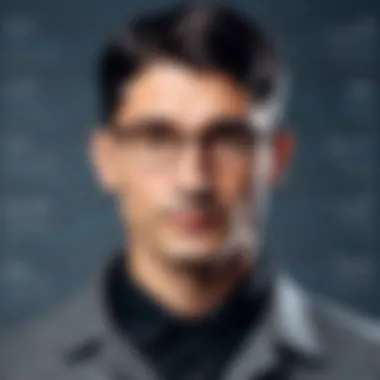

Identifying Errors Through Logs
Kafka generates an array of logs that recount activities, warnings, and errors which can be invaluable when diagnosing issues. These logs can often provide a startling clarity into what might be amiss, allowing you to pinpoint problems more swiftly.
To best utilize these logs, you should familiarize yourself with two main types:
- Broker Logs - These capture the events on the Kafka broker. Issues like failing consumers or unreachable producers usually manifest in these logs.
- Zookeeper Logs - Zookeeper plays a silent but essential role in managing the state of your Kafka cluster. Problems here often relate to cluster state or connectivity issues.
It's crucial to be methodical when sifting through logs. Prioritize error messages and stack traces over informational logs to pinpoint the root of your issue effectively. Using tools like , you can easily filter the log files to retrieve relevant entries. For instance:
This command will show you all logged errors, facilitating a quicker path to troubleshooting.
Common Challenges and Solutions
As reliable as Kafka is, it isn’t immune to a fair share of challenges, especially if you're new to the ecosystem or even seasoned users pushing it to its limits. Below are some frequently encountered hurdles along with practical solutions:
- Challenge: Consumer Group Lag
Solution: Monitor consumer lag through and adjust consumer configurations or scale out your consumers to ensure messages are being processed in real-time. - Challenge: Cluster Partitioning
Solution: If your cluster partitions are unevenly distributed, consider rerouting data or increasing partition count. You can adjust this using the command. - Challenge: Zookeeper Connectivity Issues
Solution: Ensure Zookeeper is up and running by checking its logs. Look out for network errors. If Zookeeper is frequently crashing, you might want to allocate more resources or examine your configuration settings. - Challenge: Data Loss During Failures
Solution: Implement replication factors. The default is 1, but for higher availability, set it to 3 in critical scenarios. This would safeguard against unavailable brokers.
Troubleshooting isn't just about fixing various problems—it’s an art of understanding how the components of Kafka interconnect. Addressing these common challenges allows for a more resilient Kafka environment that can withstand the pressures of data loads and operational demands.
"Sometimes issues are like a tangled up ball of yarn; the trick is to pull at the right thread to get things orderly."
By proactively engaging with logs and being ready for the common pitfalls, you’re well on your way to mastering Kafka’s potential.
Best Practices for Kafka Command Usage
Using Apache Kafka efficiently is akin to driving a well-tuned sports car. If you know how to handle it, you’ll navigate sharp turns and speed down straightways with grace. In this section, we’ll delve into the best practices for using Kafka commands that not only enhance your command execution but also improve overall system performance.
Establishing best practices is key to avoiding pitfalls that can cause inefficiencies or even failures in your Kafka application. Below are prominent aspects to focus on:
- Understand Your Workload: Before executing commands, have a solid grasp of your data load. This includes message size, throughput, and the intricacies of topic partitioning.
- Control Message Size: Keep your message sizes manageable to prevent excessive memory use. Larger messages can slow down processing and increase latency.
- Batch Processing: Sending messages in batches rather than individually can significantly reduce overhead. This often results in lower latency and better throughput.
- Monitor Performance: Make use of monitoring tools to assess the health of your Kafka instance continually. Know the state of your consumers and producers; understand the lag, resource usage, and error counts.
"An ounce of prevention is worth a pound of cure."
- Leverage Consumer Groups: Use consumer groups efficiently to distribute messages among consumers. This optimizes parallel reading, allowing for faster processing times.
- Regularly Review Logs: Logs serve as your eyes into the Kafka universe. Periodic reviews of log files help catch issues before they balloon into bigger problems.
- Configuration Management: Configurations should not be set in stone. Regularly revisit and update them according to evolving workloads or new features in Kafka.
By adhering to these practices, you'll be leveraging Kafka's full potential while also ensuring that your commands are executed smoothly and efficiently.
Optimizing Command Execution
Optimizing command execution is not merely a checkbox item; it is crucial for obtaining consistent and reliable performance out of your Kafka set-up. Start with the following:
- Use the Right Command-Line Options: Familiarize yourself with the various options available for each command. Many commands can be tailored to your specific needs through various flags.
- Parallel Execution: Utilize Kafka's distributed nature by executing commands in parallel where applicable. For instance, running multiple consumer sessions can significantly improve throughput.
- Performance Testing: Test your command execution under various loads and conditions. This can uncover potential bottlenecks or configuration errors before they affect production systems.
Documentation and Resource Management
Documentation might not seem glamorous, but it's the backbone for any successful endeavor, especially in tech. It guides you and your team to navigate Kafka commands and best practices seamlessly.
- Keep Updated Documentation: Make it a habit to update your documentation as you create new configurations or learn new practices. This can include internal wikis, README files, or shared documents.
- Centralized Resource Allocation: Use a centralized system for managing and tracking resources, such as topics, partitions, and consumer groups. This avoids chaos and ensures everyone is on the same page.
- Leverage Community Resources: Visit forums like Reddit or documentation sites for Kafka. These can be treasure troves of collective wisdom. Engaging with the community can clarify doubts and suggest improvements.
In sum, both command execution and documentation practices are vital to mastering Kafka. With careful implementation, you'll foster an environment that thrives on efficiency and informed decision-making.
Closure
As we've navigated through the intricate landscape of Kafka commands, it's crucial to take a moment to reflect on the significance of what we’ve learned. Kafka commands are not merely a collection of strings you type into a terminal; they serve as the backbone of managing and operating a Kafka ecosystem. Understanding these commands positions users to effectively harness the strengths of Kafka, facilitating reliable data streaming and processing.
Recap of Kafka Command Significance
To put it plainly, Kafka is a powerful tool in the modern data landscape. Its command-line interface allows users to handle topics, producers, and consumers with precision. The fundamental commands you’ve come across, such as creating, deleting, or listing topics, form the bedrock of any interaction you'll have with this system. They're your keys to open, maintain, or shut doors as you please within the intricate Kafka infrastructure.
- Topic Management: Commands for dealing with topics are essential for any Kafka operation. Topics are where all data flows, and being adept at managing them means you can organize your stream without a hitch.
- Producer and Consumer Management: The ability to send and read messages efficiently is what makes Kafka robust. Mastering producer and consumer commands ensures smooth communication and data handling.
- Monitoring and Troubleshooting: The insights gained through command usage lead to better monitoring and troubleshooting. Errors during data flow can severely affect performance; knowing the right commands helps you diagnose problems swiftly.
"In the world of data, knowledge is not just power; it's a pathway to efficiency and insight."
Encouragement for Continuous Learning
While this guide covers the essential Kafka commands, it's just the tip of the iceberg. The realm of Kafka is ever-evolving, and new trends or updates often arise. This means that your learning journey should not stop here. Dig deeper into the advanced features Kafka offers and explore plugins or integrations that enhance its capabilities.
- Practice Regularly: The best way to solidify your knowledge is through regular practice. Experiment with commands in different contexts to understand their nuances.
- Online Communities: Engage with forums on platforms like Reddit or specialized groups on Facebook, where you can find discussions, tips, and troubleshooting advice. Getting involved can provide you with insights that might not be covered in standard literature.
- Documentation: The official Kafka documentation is a treasure trove of information that can guide you through more complicated features and commands. Make it a habit to refer to it.
By maintaining a mindset geared towards learning and exploration, you not only enhance your skill set but also contribute to the broader community. Your journey into Kafka commands can turn into a very productive adventure if you're willing to help yourself and others grow in this fascinating field.