Mastering JSON: Effective Learning Strategies
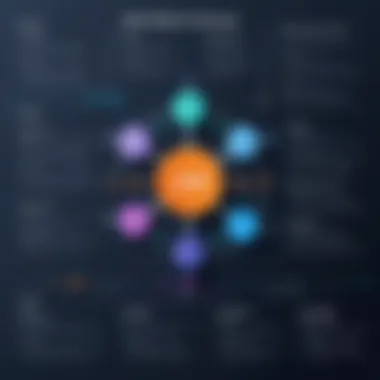

Intro
JavaScript Object Notation, known as JSON, has become a fundamental format for data interchange in modern applications, particularly on the web. Understanding JSON is critical for developers, data analysts, and anyone working with APIs. Given its simplicity and lightweight structure, JSON has gained popularity due to its readability and ease of integration with different programming environments.
This article aims to provide a coherent approach to learning JSON. We will explore practical applications, delve into its syntax, and highlight common mistakes to help beginners and intermediate learners to understand JSON thoroughly.
Preamble to JSON
History and Background
JSON emerged in the early 2000s, created by Douglas Crockford. His goal was to provide a format that was easy to read and write for humans, while also being simple for machines to parse and generate. JSON quickly became a standard format for data interchange, especially in web development, thanks to its compatibility with JavaScript and other languages.
Features and Uses
One of the standout features of JSON is its use of key-value pairs, which provide a clear structure for representing data objects. The format allows for complex nested data structures that can represent arrays and objects effectively. JSON is widely used in RESTful APIs, configuration files, and noSQL databases such as MongoDB.
Popularity and Scope
The popularity of JSON continues to rise, particularly as web applications demand efficient data communication. It is supported across numerous programming languages, making it a universal choice for developers. Whether you are integrating third-party services or working on internal systems, JSON is likely to play a role.
Basic Syntax and Concepts
Key Elements of JSON Syntax
Understanding the basic syntax of JSON is crucial. JSON uses a simple format which includes two primary data structures:
- Arrays: Enclosed in square brackets , arrays contain an ordered list of values.
Example of JSON Structure
Here's an example to illustrate:
This snippet defines an object with three properties: , , and . The value of is an array containing strings. Familiarizing yourself with such structures is essential for mastering JSON.
Advanced Topics
Handling JSON in Programming
Once you understand the basics, you can explore more advanced topics.
Working with JSON in JavaScript
In JavaScript, parsing and stringifying JSON is straightforward. JavaScript has built-in methods like and , allowing you to convert between JSON strings and objects easily. Here's a code snippet for better understanding:
Common Pitfalls
- Improper formatting: JSON must be properly formatted. Missing commas or mismatched brackets can cause parsing errors.
- Data types: Ensure that key-value types are correctly utilized. JSON supports strings, numbers, booleans, arrays and objects, but not functions or undefined.
Hands-On Examples
Simple JSON Usage
To utilize JSON effectively, start by creating simple objects and arrays. Experiment with parsing JSON strings into objects and vice versa.
Intermediate Projects
Consider working on a project that fetches data from an API and displays it on a webpage. This practical application will deepen your understanding of both JSON and network requests.
Resources and Further Learning
To facilitate an in-depth understanding of JSON, consider the following resources:
- Recommended Books: "JavaScript: The Good Parts" by Douglas Crockford provides insights into JSON and the language.
- Online Courses: Platforms such as Coursera and Udemy offer comprehensive courses covering JSON and JavaScript.
- Community Forums: Engage with communities on Reddit or Stack Overflow to ask questions and share insights related to JSON.
JSON is a powerful tool in the programmer’s toolkit, allowing seamless communication in applications. Understanding it is not just beneficial, it’s essential.
Foreword to JSON
JSON, or JavaScript Object Notation, has emerged as a cornerstone in modern web development and data interchange. This section delves into its significance, illuminating the reasons that make learning JSON essential for both beginners and experienced programmers. Understanding JSON is not just about grasping a format; it involves comprehending how this lightweight data interchange format facilitates communication between systems.
Understanding JSON's Role in Modern Web Development
JSON plays a vital role in web applications. Its simplicity and ease of integration with JavaScript make it a preferred choice for data exchange. When a web application communicates with a server, JSON serves as a flexible method to transmit data efficiently. It is often utilized in RESTful APIs, which are now standard in application design, allowing various platforms to interact seamlessly.
For instance, when a client requests user data, the server responds by sending back a JSON object. This object contains all necessary information in a clear and structured format, allowing the frontend to render data dynamically without much overhead. This efficiency is crucial as applications scale and user demands increase.
In summary, learning JSON equips individuals with the tools to engage in modern web development. Its wide adoption reflects its importance, making it imperative for anyone looking to enhance their programming skill set.


Comparison with Other Data Formats
When assessing JSON, it is essential to compare it with other data formats to fully appreciate its advantages. Formats such as XML and CSV have served their purposes, but JSON provides distinct benefits that set it apart.
- Readability: JSON is more straightforward and less verbose than XML. A JSON object uses a format that aligns closely with JavaScript syntax, making it easier for developers to read and write.
- Size: JSON files are typically smaller than their XML counterparts. This lightweight nature leads to faster data transmission, a considerable advantage in web applications with significant data exchange.
- Data Structures: JSON supports hierarchical data structures effectively. It allows for more complex data interactions by enabling nested objects and arrays, which simplifies managing intricate datasets.
Key Features of JSON
The significance of understanding the key features of JSON cannot be overstated. These elements not only define JSON's unique characteristics but also highlight why it is widely used for data interchange in various applications. In this section, we explore three essential features of JSON that make it an invaluable tool in modern web development.
Simplicity and Readability
One of the main advantages of JSON is its simplicity. JSON syntax is clear and concise, which allows developers to read and write data structures easily. The format utilizes key-value pairs, which resemble JavaScript object literals. This resemblance makes it more intuitive for those familiar with JavaScript.
The format's readability contributes to effective communication among developers. Here is a basic example of JSON syntax:
In this representation, it is straightforward to see that "name" is associated with "John," "age" is linked to 30, and "city" corresponds to "New York."
JSON's clear structure reduces the time spent trying to interpret data, which can enhance productivity.
Lightweight Nature
Another critical feature of JSON is its lightweight nature. It is less verbose compared to other data formats like XML, resulting in smaller file sizes. This attribute is particularly important in web applications where bandwidth and loading times are concerns. When data is transferred over a network, its efficiency can affect overall application performance.
Because JSON data is easy to parse and generate, it enables faster communication between client and server. In many scenarios, this lightweight structure is preferred for API calls and data retrieval, as it supports efficient data interchange without adding unnecessary bulk.
Language Independence
JSON's language independence is a distinguishing trait. While JSON is derived from JavaScript, it can be used with many programming languages, such as Python, Java, C#, and Ruby. This ensures that developers don't have to be limited to using a specific language or environment.
As a data format, JSON works effectively across various platforms, making it a go-to choice for data exchange. Many APIs utilize JSON to structure their output, allowing diverse systems to interact seamlessly. Furthermore, frameworks and libraries exist to support JSON operations in nearly every popular programming language.
In summary, the key features of JSON—simplicity and readability, lightweight nature, and language independence—underscore its importance in data interchange. Understanding these features enables a deeper grasp of how JSON can be effectively implemented in different applications.
Prerequisites for Learning JSON
Understanding JSON is best approached through a structured learning path. Before diving into JSON, a few prerequisites are necessary to ensure that the learner can grasp the concepts effectively. This section underscores the importance of these foundational areas, which aid in mastering JSON with greater ease and clarity.
Basic Understanding of JavaScript
A fundamental grasp of JavaScript is critical when learning JSON. This is because JSON, or JavaScript Object Notation, is derived from JavaScript's object syntax. Therefore, having a solid foundation in JavaScript helps learners appreciate how JSON works and why it is structured the way it is. Here are some key points about the relevance of JavaScript knowledge:
- Object Representation: JavaScript uses objects to store data as key-value pairs, much like JSON. Understanding how to create and manipulate JavaScript objects can make interpreting and utilizing JSON far simpler.
- Parsing JSON: Effective utilization of JSON often involves parsing it into JavaScript objects. Familiarity with JavaScript methods like and is necessary for converting between JSON and JavaScript objects.
- Handling Data: Many applications use JSON to exchange data between the client and server. Knowledge of JavaScript is invaluable for understanding how to send, receive, and process this data. Without a decent background in JavaScript, learners may struggle to leverage JSON in practical applications.
Familiarity with Data Structures
Another essential prerequisite for learning JSON is familiarity with basic data structures. JSON is often used to represent complex data effectively. Here’s how understanding data structures enhances learning about JSON:
- Key-Value Pairs: JSON represents data through key-value pairs, similar to dictionaries or maps found in other languages. Recognizing this structure is crucial for correct data manipulation.
- Arrays: JSON supports arrays, which can contain a list of items. Familiarity with managing arrays in various programming contexts will provide the necessary skills to work directly with JSON arrays.
- Nesting: JSON allows for nested structures, meaning that values can themselves be JSON objects or arrays. A clear understanding of nested data structures is required to navigate and manipulate more complex JSON data accurately.
"A solid base in JavaScript and data structures will streamline the JSON learning journey."
Structured Learning Approach
Adopting a structured learning approach is essential when mastering JSON. This method organizes the learning journey, dividing it into manageable chunks that allow learners to build a strong foundation. By following this structured format, students can progressively enhance their understanding and skills in an efficient manner.
Step-by-Step Tutorials
Step-by-step tutorials are invaluable when learning JSON. They provide a systematic way to digest information, allowing learners to follow along with clear, sequenced instructions. These tutorials often break down complex concepts into simpler, digestible parts. This clarity reduces confusion and enhances retention. For beginners, following these guided paths can make initially challenging topics more approachable.
Examples of platforms offering great step-by-step tutorials are Codecademy and W3Schools. Here, learners can start with basic JSON syntax and progressively engage with more advanced topics, such as manipulation of JSON data.
Project-Based Learning
Project-based learning is another effective strategy for mastering JSON. Engaging in real-world projects allows learners to apply concepts practically. This method reinforces understanding and builds confidence. When students deal with actual data, they encounter problems that theory alone cannot address. Project work must involve various tasks, such as fetching data from an API and presenting it in a user interface using JSON.
Consider building a small application that uses JSON to manage data. This could involve creating a simple to-do list app that stores tasks in JSON format. Working on such projects not only sharpens technical skills but also enhances problem-solving abilities.
Participating in Online Courses
Participating in online courses can enhance one's learning experience significantly. Many reputable platforms offer comprehensive courses focused on JSON. These often include video lectures, quizzes, and practical assignments. This structure fosters a deeper understanding of the material outlined.
Coursera and Udemy offer numerous options that cater to various skill levels. These courses typically provide insights from industry professionals, which can be incredibly beneficial. They can offer guidance on best practices when working with JSON, addressing common challenges learners may face.
By utilizing a structured approach that includes tutorials, projects, and online courses, learners can effectively navigate the complexities of JSON. An organized path leads to more profound knowledge and skills in this crucial data format.
Essential Tools for Working with JSON
To effectively learn and manage JSON, utilizing appropriate tools is crucial. The right tools enhance productivity and streamline the process of writing, validating, and manipulating JSON data. This section discusses various essential tools that can facilitate the learning journey and support practical applications.


Text Editors and IDEs
Working with JSON often begins in a text editor or an Integrated Development Environment (IDE). These tools provide a robust environment for coding, featuring syntax highlighting, autocompletion, and error detection. Popular options include Visual Studio Code, Sublime Text, and Atom.
Visual Studio Code, in particular, offers extensive extensions specifically for JSON, like easy formatting and validation capabilities.
- Syntax Highlighting: It helps distinguish elements in the JSON structure.
- Auto-Completion: This feature reduces manual input errors.
- Error Detection: It alerts users to syntax issues immediately.
Using these tools effectively can simplify the learning process. A clear understanding of how to configure and utilize these editors can lead to a more efficient workflow.
Online JSON Validators
After writing JSON code, validation is essential. Online JSON validators like jsonlint.com or jsonformatter.curiousconcept.com can help ensure that your code is well-formed and error-free. These platforms provide several benefits:
- Instant Feedback: They show errors immediately, which saves time.
- Readable Format: Validators often provide a formatted view of the JSON structure, making it more understandable.
- Cross-Verification: They can cross-check your work against standard JSON syntax.
By validating JSON regularly, learners can avoid common mistakes and gain confidence in their skills.
APIs and JSON Data Retrieval
APIs (Application Programming Interfaces) often use JSON as a data format for communication. Understanding how to retrieve and send JSON data through APIs is an advanced skill that promotes deeper learning. Tools like Postman can facilitate this process. Postman enables you to:
- Send Requests: Easily send GET, POST, PUT, and DELETE requests to APIs.
- Examine Responses: View the JSON data returned from the server.
- Test Endpoints: Validate that APIs are functioning correctly.
These capabilities provide insight into how JSON operates in real-world applications, reinforcing theoretical knowledge through practical experience.
Remember: Mastering these essential tools will significantly enhance your JSON learning experience and provide a strong foundation for application development.
Common Errors and Troubleshooting
In the process of learning JSON, students often encounter errors that can hinder their progress. Understanding these common issues is crucial. It not only helps users avoid making the same mistakes repeatedly but also deepens one's comprehension of JSON and its underlying structure. This section highlights the most prevalent errors, focusing primarily on syntax errors and data type mismatches. By learning to troubleshoot these problems, developers can enhance their ability to use JSON effectively in various applications.
Syntax Errors
Syntax errors in JSON typically arise from small mistakes that can disrupt data parsing. JSON has a very particular format that must be adhered to strictly. A common error is having trailing commas in lists or objects. For example:
In the above example, the trailing comma after "New York" is invalid and will lead to a parsing error. Every JSON object needs to be properly formatted, which means no extra commas should exist at the end of the data structure.
Another frequent mistake involves mismatched quotes. JSON requires double quotes for strings, whereas single quotes are not allowed. For instance:
The correct version should look like this:
Attention to detail in syntax ensures that JSON data is properly structured. Learning to identify these syntax errors will help in debugging and writing valid JSON.
Data Type Mismatches
Data type mismatches occur when the type of data provided does not match the expected type. JSON supports several data types including strings, numbers, arrays, booleans, and objects. A typical error is using an invalid type, such as attempting to use an object where an array is expected. For example:
In this example, if an array is required for "data", but an object is provided, it leads to a data type mismatch.
Furthermore, understanding how JSON handles booleans and null values is essential. For instance, writing "null" as a string is incorrect. It should be declared without quotes:
To summarize, recognizing and resolving syntax errors and data type mismatches are integral skills for anyone working with JSON. This understanding will not only streamline development but also foster a more profound grasp of data representation and manipulation in programming.
JSON in Real-World Applications
Understanding how JSON integrates into real-world applications is vital for learners. JSON is not just a theoretical construct; it’s a practical tool that shapes how data is exchanged and processed across various platforms. Grasping the significance of JSON in practical implementations will provide learners with a broader perspective on data interchange formats.
Web APIs and JSON
Web APIs often utilize JSON due to its lightweight structure. It is commonly used to facilitate communication between servers and clients. When a user requests data from a web service, the information is usually sent back in JSON format. This enables developers to retrieve and manipulate data efficiently.
- Ease of Integration: JSON's straightforward syntax allows it to integrate seamlessly with JavaScript and various programming languages. This makes it a preferred choice for developers.
- Real-Time Data: Most modern web applications depend on real-time data. JSON plays a critical role in this, as it supports asynchronous data fetches. For example, when using JavaScript with the Fetch API, JSON enables interactive features without needing to reload the entire web page.
- Cross-Platform Compatibility: JSON's language-independent nature makes it adaptable for different platforms. Whether it's a mobile app or a web application, JSON’s role in APIs can be easily streamlined across environments.
Here’s a simple request example using Fetch API:
This code fetches data from a given URL and processes it in JSON format, demonstrating JSON's practical utility.
Data Storage Solutions
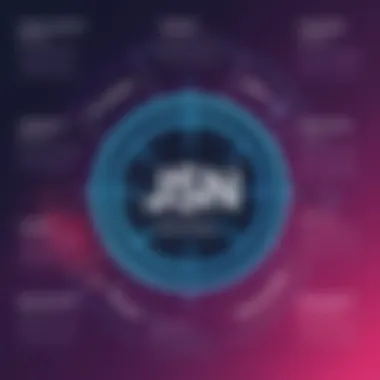

JSON is often leveraged in data storage solutions. NoSQL databases, such as MongoDB, store data in a JSON-like format, known as BSON (Binary JSON). This format allows for flexibility when dealing with unstructured data.
- Flexible Schema Design: JSON supports varied data types and formats, hence, it allows databases to store different data structures without strict schema constraints. This is especially useful for applications that evolve over time.
- Human-Readable Format: The readability of JSON makes it easier for developers to understand the structure of stored data. This clarity is beneficial during debugging or when data needs to be manually inspected.
- Efficient Querying: Data stored as JSON can be queried quickly, which enhances the performance of applications relying on large datasets. JSON streams provide a way to process data efficiently in real time.
As systems increasingly rely on real-time capabilities and flexibility, JSON’s role in web APIs and data storage solutions will only grow more significant. This relevance underscores the importance of mastering JSON as a learner.
Advanced Topics in JSON
As you become proficient in JavaScript Object Notation, it is crucial to explore advanced aspects that enhance your understanding and usage of JSON. Diving into these topics not only deepens your grasp of the format but also aids in effectively addressing complex data handling scenarios in your projects. Two significant advanced topics are JSON Schema and JSON Web Tokens. Each provides unique benefits and considerations that can aid in your journey to becoming an adept JSON user.
JSON Schema
JSON Schema is a powerful tool that allows you to define the structure of JSON data. It acts as a blueprint for what valid JSON data should look like. This is particularly important when dealing with large datasets or APIs, as it ensures data consistency and validation.
Here are some key elements of JSON Schema:
- Validation: JSON Schema specifies which data types are allowed, helping to catch errors early in the development process. This can minimize the chances of runtime errors by establishing strict adherence to a defined structure.
- Documentation: Using JSON Schema can serve as comprehensive documentation for your API. It provides clear guidelines on what users can expect from the data, facilitating better understanding and integration.
- Automation: Many tools support JSON Schema, making it easier to automate various tasks, such as generating client libraries or API documentation. This saves time and reduces manual errors.
A simple example of JSON Schema is:
This schema defines an object with two properties: name and age. It specifies that both properties are required and lays out the expected data types.
JSON Web Tokens
JSON Web Tokens (JWT) represent another critical aspect of JSON. They are widely used for securely transmitting information between parties. JWTs can verify the authenticity of the sender and ensure that the content remains untampered. This is especially relevant in authentication and authorization mechanisms.
Key considerations for using JSON Web Tokens include:
- Security: JWTs are signed and optionally encrypted, safeguarding the information conveyed within them. This ensures that sensitive data remains protected during transmission.
- Statelessness: JWTs facilitate stateless authentication, meaning that user state does not need to be stored on the server. This reduces server load and helps scale applications more effectively.
- Interoperability: Given that JWT is based on JSON, it can be easily incorporated into different web applications, enhancing compatibility across various platforms.
A typical JWT consists of three parts: header, payload, and signature. An example of how JWT is structured is as follows:
JSON Web Tokens have become an industry standard for implementing secure authentication systems. Utilizing both JSON Schema and JWT effectively enriches your comprehension and practical application of JSON in modern web development.
Resources for Further Learning
Learning JSON does not stop with just understanding its syntax or practicing its use in projects. To truly master JSON, acquiring additional knowledge and interacting with a community prove invaluable. Resources for further learning serve as a bridge, connecting the learner to a breadth of information and experiences. These resources can enrich the understanding of JSON and its practical applications. They provide insights, clarify doubts, and offer opportunities to engage with others who share similar interests.
When looking to deepen your knowledge, consider two main categories of resources: books and e-books, as well as online communities and forums. Each offers unique benefits and can cater to different learning styles.
Books and E-Books
Books and e-books are fantastic tools for structured learning. They typically cover JSON from the ground up, providing context, theory, and practical examples. One significant advantage of books is the opportunity to learn at your own pace. This is especially helpful for complex topics that may require more than one reading to fully grasp.
Many reputable texts focus specifically on JSON or include it as part of broader programming books. Titles such as "Learning JavaScript Data Structures and Algorithms" by Sammie Bae and "JSON at Work" by Tom Sirochman are commonly recommended in programming circles.
Key benefits of using books include:
- Comprehensive Coverage: Books often delve deeper into topics than online articles.
- Incremental Learning: You can approach sections at your own pace.
- Reference Material: Books can act as reference sources for future projects.
- Exercises and Examples: Many books include practical exercises that promote hands-on learning.
Online Communities and Forums
The digital world offers numerous platforms where learners can gather. These online communities and forums provide a space for sharing knowledge, seeking help, and networking. Participating in discussions can enhance not only understanding but also retention of the material learned.
Websites such as Reddit and Stack Overflow have dedicated threads for JSON-related topics. Here, users frequently post questions, share experiences, and provide guidance. Interaction in these platforms can expose learners to a variety of perspectives and problem-solving techniques.
Benefits of engaging in online communities include:
- Real-Time Assistance: Instant answers to queries from experienced programmers.
- Networking Opportunities: Building connections with other developers can open doors to collaborations or job opportunities.
- Diverse Insights: Community members contribute unique solutions to common problems, broadening your problem-solving toolkit.
- Motivation and Support: Being part of a community can provide encouragement and motivation to continue learning.
Closure
In this article, the conclusion serves as an integral element that synthesizes the insights and strategies provided throughout the discussion on learning JSON. Understanding how to effectively learn JSON is crucial. JSON is not just a format; it is a key player in how modern applications communicate and operate. Whether you are integrating APIs, storing data, or transmitting information, a solid grasp of JSON enhances your capability to navigate various environments in web development.
Recap of Learning Strategies
To summarize the strategies discussed,
- Structured Approach: Use a methodical path to learning, starting with tutorials and progressing to hands-on projects. This enhances retention and practical understanding.
- Resource Utilization: Leverage a combination of books, online courses, and communities. Sites like Wikipedia and Reddit can provide additional insights and peer support.
- Practice and Feedback: Engage in coding exercises where one can test their knowledge and receive feedback. Mistakes in syntax or structure are learning opportunities.
“Learning JSON deeply pays off, as its applications in programming are extensive.”
This recap highlights not only what needs focusing but also how these strategies can drastically improve your proficiency in JSON.
Encouragement for Continued Learning
JSON is a gateway into the larger world of web technologies. As you finish this article, remember that learning doesn't stop here. The tech landscape is always evolving, and continuous learning is essential.
Stay curious: Explore advanced topics like JSON Schema or Web Tokens to understand their importance in API security and data validation.
Engage with the community: Connect with fellow learners and seasoned programmers on platforms such as Facebook and Reddit. This aids in not just learning JSON but also integrating it into broader skills.
Embrace the journey of discovery and insist on regular practice. The more you work with JSON, the more adept you will become at using it effectively across various applications.







