Mastering the JFX API: A Detailed Guide for Developers
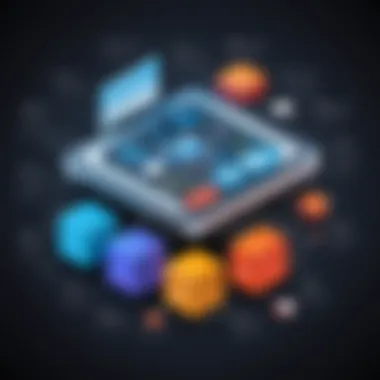

Intro
JavaFX represents a significant evolution in Java's history, specifically tailored for creating modern, rich client applications. While many programmers are familiar with Java's prowess in server-side development, JavaFX enhances its capabilities in crafting engaging user interfaces. This guide intends to uncover the essential components of the JFX API, helping both novices and those with a bit of experience to grasp its intricacies and practical applications in real-world scenarios.
History and Background
JavaFX was introduced in 2007, framing a new chapter for Java. Initially overlooked, it garnered attention after Oracle acquired Sun Microsystems in 2010. They recognized its potential and began to integrate it more closely with the Java ecosystem, promoting it as the go-to solution for developing graphical applications. Over time, various improvements were made, and the framework evolved significantly, emphasizing not just the look but also the feel of applications, catering to a wide array of devices.
Features and Uses
JavaFX shines in several areas that make it suitable for modern software development:
- Rich User Interfaces: With its ability to create high-quality, scalable graphics, developers can craft visually appealing applications.
- Web Integration: It supports JavaScript and provides the means to embed web pages within applications using WebView.
- Responsive Design: Applications can adapt seamlessly to different screen sizes.
In particular, JavaFX is popular in industries such as finance, gaming, and educational software, where interactivity and aesthetics are crucial.
Popularity and Scope
While JavaFX has not reached the status of some broader frameworks, it steadily builds a dedicated community. Its compatibility with the widely-used Java programming language makes it an attractive choice for developers familiar with Java. The JFX API expands Java's scope into the desktop application frontier and is also gaining traction in mobile and embedded systems.
Basic Syntax and Concepts
Before diving into the nitty-gritty of JavaFX, it's vital to understand some basic programming concepts that lay the groundwork for the framework's usage.
Variables and Data Types
In JavaFX, like in Java, variables are the building blocks of any application. You'll interact with data types frequently. The primitive data types include:
- int: For integer values.
- double: For decimal values.
- boolean: For true/false scenarios.
- String: For textual data.
Properly defining and understanding these variables is essential for efficient programming.
Operators and Expressions
JavaFX uses the same set of operators as Java, including:
- Arithmetic Operators: Such as +, -, *, /.
- Comparison Operators: Like >, , ==.
- Logical Operators: Such as && (AND), || (OR).
These operators allow developers to construct expressions that form the backbone of their application logic.
Control Structures
Control structures form the core of any application’s flow. JavaFX uses structures like:
- if-else statements: To make decisions based on conditions.
- Loops: For iterating over sequences, such as or loops.
Learning the correct control structure can greatly influence the performance and readability of code.
Advanced Topics
Once established in the fundamentals, diving into advanced topics will provide a deeper understanding of JavaFX’s architecture.
Functions and Methods
Functions, also known as methods in Java, allow for modular code. They can accept parameters and return results, making them fundamental for clean programming. For example:
This simple method takes two integers and provides their sum.
Object-Oriented Programming
At the heart of JavaFX lies the principles of Object-Oriented Programming (OOP). OOP allows for creating reusable code through classes and objects. Understanding concepts such as inheritance, encapsulation, and polymorphism will help manage your JavaFX applications more effectively.
Exception Handling
Errors are as inevitable as taxes. It is crucial to know how to handle exceptions in JavaFX through try-catch blocks. This method protects your application from crashing, allowing it to manage errors gracefully. For instance:
Hands-On Examples
Through hands-on experience, you’ll anchor your understanding of the JFX API. It's often said that, "Practice makes perfect."
Simple Programs
Starting with small examples is an effective approach:
- Create a basic Hello World application using JavaFX. This program will help familiarize you with the structure of a typical JavaFX application.
- Experiment with simple UI controls, like buttons and text fields, to grasp how user interaction works.
Intermediate Projects
Once comfortable, tackle more complex projects:
- Develop a simple calculator application that performs basic arithmetic operations, integrating various JavaFX components like layouts and scene graphs.
- Create a to-do list application, emphasizing data handling and user input.
Code Snippets
Here's a basic code snippet for creating a JavaFX application:
This code lays the foundation for a simple JavaFX application.
Resources and Further Learning
As you navigate through your JavaFX journey, take advantage of additional resources:
Recommended Books and Tutorials
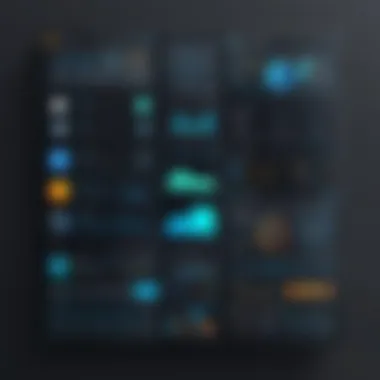

- JavaFX 8: Introduction by Example - A great starting point for practical learning.
- Pro JavaFX 9: A Definitive Guide to Building Desktop, Mobile, and Embedded Java Clients - For those wanting to expand their knowledge further.
Online Courses and Platforms
- Udemy and Coursera offer various courses tailored for different experience levels.
- The official Oracle JavaFX documentation is a treasure trove of information.
Community Forums and Groups
- Join forums like Reddit and specific JavaFX communities on Facebook to discuss and share insights. Collaborating with others can provide new perspectives and learning opportunities.
Remember, practice is key. Dive into the code, make mistakes, and learn from them. Building real applications will solidify your understanding of the JFX API and boost your confidence in creating rich, interactive applications.
Preface to JFX API
The realm of software development is constantly evolving, with tools and frameworks emerging to cater to the needs of developers. The JFX API, or JavaFX, stands prominently in this landscape, offering unique opportunities to create rich user interfaces with ease and efficiency. Its importance stems not just from its technical prowess, but also from its ability to empower developers to produce applications that can run on a multitude of devices. Notably, this is crucial in today’s world where users expect their applications to deliver seamless experiences across screens of various sizes.
What is JavaFX?
JavaFX is a software platform built by Oracle that enables developers to create rich client applications. It combines advanced graphics and media capabilities, allowing for the development of visually striking interfaces. Unlike its predecessor, Swing, JavaFX incorporates modern tools and libraries, which makes it more appealing for creating complex applications. Essentially, it transforms ordinary applications into dynamic and interactive experiences. For example, using JavaFX, a developer can create a data visualization dashboard that updates in real-time, displaying changing stock prices with stunning graphics and animations.
But what sets JavaFX apart is its declarative approach, which allows developers to define user interface elements through a convenient XML markup language called FXML. This is particularly useful for separating the application's design from its logic, leading to more manageable and modular code.
Historical Context
To appreciate JavaFX fully, it helps to delve into its origins. Originally released in 2008, JavaFX was intended as a competitor to Adobe Flash and Microsoft Silverlight, which dominated the web application space at the time. However, as technology advanced, the need for a more integrated and performant solution grew, prompting Oracle to rework JavaFX. The integration with the Java platform, enabling developers to use Java seamlessly alongside it, was a game-changer.
The progression of JavaFX has been marked by significant updates and enhancements, paving the way for its current iteration. Over the years, it has gained traction as a primary choice for developers looking to build cross-platform applications. Today, the relevance of JavaFX is underscored by its ability to adapt and grow with the industry demands, solidifying its position as a key player in the landscape of software development.
"JavaFX encapsulates the essence of modern application development, bridging the gap between functionality and aesthetic appeal."
In summary, the JFX API presents both a wealth of possibilities for developers and a rich historical background that reflects the evolution of UI development technologies. Understanding its unique capabilities and historical context provides a solid foundation for harnessing its potential in future projects.
Key Features of JFX API
The JFX API offers a plethora of features that collectively contribute to the powerful capabilities of JavaFX in developing rich applications. Understanding these features is crucial for anyone looking to harness the potential of JavaFX for creating interactive user interfaces. Each of these key aspects not only simplifies the development process but also enhances user engagement and application performance.
Rich User Interface Components
JavaFX is notably distinguished by its extensive set of user interface components. These components range from basic elements like buttons and labels to complex structures like tables and trees. They serve as the building blocks for constructing applications that are both functional and visually appealing.
For instance, the component allows developers to display data effectively, enabling features like sorting and filtering with ease. This kind of flexibility ensures that developers can cater to a variety of applications, whether they are business tools or educational software. Using these versatile components allows developers to focus on functionality without worrying about the underlying complexities of rendering graphics manually.
"Rich UI components pave the way for seamless interaction, powering user experiences that keep users returning."
In summary, the variety of UI components sets JavaFX apart, enabling the creation of visually rich applications that provide enhanced usability.
CSS Styling Capabilities
JavaFX recognizes the importance of aesthetics in application design. Thus, it introduces CSS styling capabilities, which empower developers to apply styles to their applications easily. This ability to customize look and feel is crucial, as it allows developers to maintain branding consistency across different applications.
Using CSS, developers can manage colors, fonts, and layouts all in one go. With support for effects like shadows and gradients, the visual appeal of an application can rise considerably without added complexity in code. For example, a simple CSS declaration can entirely change the appearance of buttons or panels, making it easy to create modern and stylish UIs. This feature not only speeds up the development process but also encourages creativity in design.
Multimedia Support
In today’s software landscape, multimedia has become a key feature in user engagement. JavaFX addresses this need through its built-in multimedia support, allowing developers to integrate audio and video effortlessly into their applications. This capability enables the creation of more immersive experiences, whether that be in educational applications, games, or media players.
The and classes, for instance, provide straightforward access to playback controls, offering functionalities like play, pause, and stop with minimum setup. Developers can focus on enhancing user interaction rather than getting bogged down by intricate coding efforts to support different media formats. This isn’t just a convenience; it’s a necessity for applications aiming for user retention and satisfaction.
3D Graphics and Effects
While many focus on 2D interfaces, JavaFX also offers robust support for 3D graphics. This is another feather in its cap, showcasing its versatility to developers who want to explore beyond traditional interfaces.
With features like 3D shapes, cameras, and lighting effects built into the API, developers can create applications that are visually striking and engaging. Imagine a simulation tool that allows users to interact with 3D models of their architecture projects, or a game that provides realistic environments. JavaFX makes these advanced visuals accessible.
In practice, rendering a 3D scene can be achieved with relatively straightforward code, enabling even those who might not specialize in graphics to still produce compelling visuals. The ability to add depth enhances the overall user experience significantly, helping applications stand out in an increasingly competitive market.
Understanding these key features of the JFX API equips developers with the necessary tools to build engaging and dynamic applications. With the right knowledge in hand, they can leverage JavaFX to its fullest potential, paving the way for innovative solutions in software development.
Architecture of JFX API
Understanding the architecture of the JFX API is crucial for harnessing its power effectively. Within the realm of modern software development, an architecture built with a robust framework like JavaFX not only improves the performance of applications but also enriches user experience. Its design is streamlined and allows developers to build intricate user interfaces with relative ease. The architecture emphasizes modularity, making it accessible for both newcomers and experienced developers.
Scene Graph Structure
At the core of JavaFX's architecture lies the Scene Graph, a hierarchical tree structure representing the visual elements of a user interface. Each node in this structure corresponds to a graphical element, be it a button, image, or text field. With this layout, JavaFX can efficiently manage what is displayed on the screen.
The significance of the Scene Graph is multifold:
- Hierarchical Organization: This hierarchy allows developers to group nodes, making it easier to manage complex interfaces. For example, a can contain several buttons stacked vertically.
- Reusability: Nodes can be reused within the graph, reducing redundancy and improving fluidity in design.
- Performance Optimization: The well-structured graph enables JavaFX to undergo transformations and animations swiftly, leading to a more responsive application.
The way nodes interact within this graph can be controlled via various methods. Custom behaviors can be attached to nodes, altering how they respond to user actions. This level of customization is paramount in creating unique user experiences that can greatly distinguish an application from others.
Event Handling Mechanism
Next comes the event handling mechanism, a vital aspect of the JFX architecture. In JavaFX, user interactions are captured as events, which can range from mouse clicks to keyboard inputs. Understanding how to handle these events is crucial for developing interactive applications.
Key aspects of the event handling mechanism include:
- Event Types: JavaFX categorizes events into different types, such as , , and . This categorization allows developers to apply appropriate responses to specific user actions.
- Event Propagation: Events in JavaFX can either be handled by a specific node or propagated up the hierarchy. This ability to capture an event at different levels of the Scene Graph offers flexibility in determining how to deal with user interactions.
- Listener Interfaces: Using listener interfaces, developers can implement custom behaviors for events. A button click can trigger a series of actions, enhancing user interactivity.
Effective event handling ensures that applications not only respond correctly to user inputs but do so in a way that feels seamless and natural.
Layouts and Containers
Layouts and containers are fundamental in organizing the user interface components optimally. JavaFX provides a variety of layout classes, each serving a distinct purpose. Understanding how to use these effectively can save time and effort during application development.
Common layout options include:
- VBox and HBox: These layouts arrange child nodes vertically or horizontally, respectively, making them perfect for simple interface designs.
- GridPane: This layout allows more complex arrangements by enabling nodes to be placed in a grid-like manner.
- StackPane: Useful for overlaying nodes, StackPane feeds into modern design aesthetics where multiple elements may occupy the same space.
Selecting the right layout is crucial for achieving the desired aesthetic and functional properties of an application. The choice should depend on the specific needs of the interface and the nature of the user interactions.


"A well-structured layout is not just about aesthetics, but also about enhancing usability."
The End
The architecture of the JFX API is instrumental in creating efficient, effective, and engaging user interfaces. By leveraging the Scene Graph structure, mastering the event handling mechanism, and wisely choosing layouts and containers, developers can craft applications that not only function seamlessly but also resonate with their users. Understanding these architectural elements is the first step towards proficiency in JavaFX.
Setting Up the JFX Environment
Setting up the JFX environment is a crucial step in your journey with JavaFX. Without the proper groundwork, even the most promising code can fall flat. It's like building a house on a shaky foundation; things just won't hold up too well. In this section, we'll dig into what you need to get started, focusing on some specific elements, benefits, and considerations surrounding the setup process. By laying a solid foundation, you can ensure that your JavaFX applications run smoothly and efficiently.
Prerequisites for Installation
Before diving into installation, let's get down to the nitty-gritty of what you'll need. The prerequisites are essential because they ensure that you have all the necessary tools and frameworks that will make your development smoother and more effective. Here’s what you should have:
- JDK (Java Development Kit): Ensure you have JDK installed on your system. At a minimum, you should be running JDK 8 or later. You can download it from Oracle's official site.
- An IDE (Integrated Development Environment): While you can code in any text editor, using an IDE simplifies the process significantly. Eclipse, IntelliJ IDEA, or NetBeans are popular choices. Each has its perks, and the choice often boils down to personal preference.
- Basic Knowledge of Java: A solid understanding of Java principles helps you grasp JavaFX's nuances more easily.
Installing JavaFX
Moving on to installation, this is where the magic begins. Installing JavaFX can vary depending on your system and selected IDE, but here are the general steps you’ll take:
- Download the JavaFX SDK: Head to the Gluon website to download the latest version suitable for your operating system.
- Extract the SDK: After downloading, the next step is to extract the contents to a directory you can easily access. This folder will house all JavaFX libraries, and you should remember its path for later.
- Configuring Environment Variables: After extracting, you’ll want to configure your environment variables. This sets up your system to recognize JavaFX libraries:
- Verify Installation: Test if JavaFX is correctly installed by checking its path in the terminal or command line. Run and to verify that Java is properly installed, and then ensure the JavaFX path is set correctly.
- On Windows, search for "Environment Variables" in the start menu, and add a new user variable named with the path where you extracted JavaFX.
- For macOS/Linux, you’ll need to set it in your shell profile (like or ). Add export statement like .
Integrating with IDEs
The last piece of the puzzle is integrating JavaFX with your chosen IDE. This integration makes it easier to manage projects and offers various tools that enhance development:
- For IntelliJ IDEA: Go to File > Project Structure > Libraries, and add your JavaFX SDK directory here. After that, set up your modules to ensure they can recognize JavaFX classes.
- For Eclipse: You will need to build a new JavaFX project and include the libraries in the project build path. You can also specify VM arguments in the run configuration to point to the JavaFX SDK.
- For NetBeans: It’s somewhat more straightforward because installing a JavaFX plugin can streamline the process. Just install the plugin from the NetBeans Plugin Portal, and it usually sets things up automatically for you.
Here’s the thing—making sure your IDE knows about JavaFX can save you a world of trouble down the line. As you transition into developing your applications, a well-structured environment can be the difference between frustration and seamless coding.
The right setup is half the battle won. Don't cut corners here.
Establishing a proper JFX environment is not only a technical necessity but a foundational skill every aspiring programmer should master. By ensuring each step is followed precisely, you pave the way for robust and efficient application development. The next section will explore how to create your very first JavaFX application, which can be an exciting milestone!
Developing with JFX API
When it comes to modern application development, the JFX API offers unique opportunities that can enhance the quality and interactivity of your software projects. Engaging with this API opens the door to building rich graphical user interfaces and interactive applications that can run on various platforms. For aspiring developers and seasoned programmers alike, learning how to effectively utilize the JFX API is crucial for leveraging Java's features to their fullest potential.
Creating Your First JavaFX Application
Starting with JavaFX might feel daunting, but let’s break it down. Creating your first application is akin to planting a seed; it requires just the right conditions to flourish. First, ensure you have the Java Development Kit set up and ready. After that, a simple application might look something like this:
In this script, you have created a window containing a button. When clicked, it prints "Hello, World!" to the console. It's a simple start, but as they say, every master was once a beginner.
Understanding FXML
FXML is where it gets a bit more interesting. Think of FXML as the blueprint of your UI. It’s an XML-based language that lets you define the layout of your application separately from the logic. This is where you can decouple design and functionality, leading to cleaner code.
Here’s a basic example of what an FXML file could look like:
With FXML, you can define elements and their properties, which can be loaded into your application using a controller. This way, the logic remains separate from the UI, improving maintainability.
Utilizing Scene Builder
Scene Builder complements FXML. This tool allows you to visually design your application's interface. Instead of writing XML by hand, Scene Builder provides a drag-and-drop interface. You create your UI designs more intuitively, saving time and reducing errors.
"When you simplify the steps to achieve a goal, you pave the way for others to walk right into it—designing is a conversation not just with code, but with creativity."
Once you've designed your UI, Scene Builder can generate the FXML code for you. It’s a great way to visualize your application and experiment with different layouts without diving deep into code. Integrating simple designs becomes intuitive, especially for new developers who may feel overwhelmed by the technical aspects.
Understanding these elements—creating your first app, grasping FXML, and utilizing Scene Builder—forms a solid foundation for developing with the JFX API. The journey might take time, but each small step builds on the last, culminating in robust JavaFX applications.
Best Practices for JFX Development
In any field of programming, adhering to best practices can make the difference between a project that meets its goals and one that falters. In the realm of JavaFX, understanding these principles isn't merely a suggestion – it's crucial for the seamless development of applications. Best practices for JFX development enhance not only the functionality of your application but also its maintainability and user experience. By focusing on specific elements, developers can achieve a higher level of efficiency and quality in their JavaFX projects.
Code Organization and Structure
First and foremost, how you organize your code significantly impacts both development speed and long-term maintainability. A clean, well-structured codebase allows developers to navigate the application with relative ease. Think of it like organizing a bookshelf: if you toss books randomly, finding what you need becomes a Herculean task.
Here are a few tips on organizing your JavaFX projects:
- Modularity: Break your application into smaller, manageable modules. It simplifies debugging and upgrading.
- Naming Conventions: Use clear and consistent naming conventions for classes, functions, and variables. This clarity helps in immediately understanding a module's purpose.
- Package Structure: Group related classes into packages to promote cohesion. This aligns with the Single Responsibility Principle – each class should have one main responsibility.
A well-organized project not only accelerates development time but also aids in onboarding new developers who might join the project later on.
Optimizing Performance
Optimizing your JavaFX application’s performance is another pillar of effective development. Remember, speed is crucial in keeping user engagement high. A laggy app is akin to a slow, stretched-out conversation – it loses the audience's attention fast.
Consider these performance optimization techniques:
- Lazy Loading of Resources: Load resources only when they're required. This technique decreases initial load times, improving the user experience.
- Use of Efficient Data Structures: Choosing the right data structures can make a substantial difference. For instance, using an for dynamic collections is generally faster than using a due to its better cache locality.
- Optimize Layouts: Complex layouts can bog down performance. Use simple layout managers and avoid nesting excessively, as it complicates rendering.
By focusing on performance, you can deliver responsive applications that keep users content and engaged, allowing for a smoother experience.
Design Patterns Used in JFX
Design patterns, when applied correctly in JavaFX development, can streamline the programming process while enhancing code reusability. They provide tested solutions to common problems, helping programmers avoid reinventing the wheel time and again. Think of design patterns as standard recipes in cooking; they guide you toward a successful dish.
Some commonly used design patterns in JavaFX include:
- Model-View-Controller (MVC): Separates the application into three interconnected components. This promotes organized code and independent development of the GUI and business logic.
- Singleton: Ensures a class has only one instance, providing a global access point. It's useful for managing shared resources like configuration settings.
- Observer: In JavaFX, this pattern facilitates real-time updates of UI elements in response to changes in the underlying data model.
Employing these patterns can greatly enhance code clarity and facilitate easier maintenance, making it easier to handle future modifications.


In summary, adhering to best practices in JFX development sets a solid foundation for creating effective, maintainable, and performant applications. By structuring your code intelligently, optimizing for speed, and utilizing established design patterns, you ensure your JavaFX applications not only function well but also stand the test of time.
Common Challenges and Solutions
Navigating the world of JavaFX can be a tricky endeavor, especially for those just starting out. This section sheds light on some common challenges developers may face while working with the JFX API and provides insightful solutions. Grasping these issues helps programmers avoid potential pitfalls and enhances the overall development experience. By understanding how to tackle these challenges, developers can save time and energy, making their journey toward mastering JavaFX a smoother ride.
Debugging JavaFX Applications
Debugging is an inevitable part of the programming process, and this holds true for JavaFX applications as well. One of the first hurdles a developer might encounter is tracking down bugs in their code. JavaFX applications can come with a unique set of challenges due to their rich graphical interface and event-driven nature. This means that errors might not just be logical mistakes but can also relate to user interface behaviors or graphics rendering issues.
Strategies for Effective Debugging
- Utilize the Built-in Debugger: Many Integrated Development Environments (IDEs) provide built-in debugging tools. Using them to set breakpoints can help you inspect the program state at various stages of execution.
- Console Output: Sometimes, the simplest method is still the most effective. Adding print statements at critical points in the code can help trace where things go awry.
- Test Cases: Writing unit tests is a powerful way to detect problems early in the development cycle. Testing UI interactions programmatically can catch issues before they become larger problems.
- Third-party Libraries: There are libraries specifically designed to aid in debugging JavaFX applications. Tools like JFoenix or Martian might give you better insights into UI rendering problems.
The key is to approach debugging with a methodical mindset. As the saying goes, 'measure twice, cut once.' It applies here; knowing your application’s behavior before diving into code changes can save a heap of headaches.
"A bug in the system doesn’t just make your program fail; it often narrows down possibilities for what can actually work!"
Handling Cross-Platform Issues
JavaFX touts itself as a cross-platform framework, but that doesn’t mean developers are free from compatibility issues. Platform-specific discrepancies can hinder an application’s performance and user experience. These inconsistencies across operating systems, such as Windows, Linux, or macOS, can come about for various reasons, including differences in default system fonts, graphical rendering, or even access to hardware features.
Best Practices for Cross-Platform Development
- Utilize System Check: Implement system checks within your application to detect the underlying platform and adjust settings or layouts accordingly.
- Consistent Testing Across Platforms: Always test your application in the environment where it is expected to run. Emulators can help, but testing on real devices gives you a clearer picture.
- Framework Updates: Ensuring your JFX framework is always up-to-date can help mitigate potential incompatibilities with newer OS versions. Old bugs might resurface if the core library isn’t updated periodically.
- Avoid Platform-Specific Features: Whenever possible, stick to features and functionalities provided by JavaFX itself rather than relying on native code, as native code varies significantly between platforms.
Engaging with the community can also provide solutions and strategies that other developers have utilized when faced with similar challenges. Sites like Reddit or forums can be blessings in disguise for developers seeking tips or solutions from mutual experiences.
Advanced Features of JFX API
The JFX API comes packed with capabilities that set it apart, making it a prime choice for developers looking to build sophisticated applications. Advanced features of the JFX API not only enhance the overall user experience but also improve the performance and functionality of applications. As we delve into these advanced characteristics, we will explore how they can benefit developers, and consideration that come into play when using them.
Animation and Effects
Animation plays a pivotal role in modern user interface design. Within the JFX API, developers can harness the power of animations and effects to bring their applications to life. Whether it's a simple button transition or a more complex scene change, animations can create a more intuitive user experience.
One of the remarkable aspects of JFX's animation capabilities is the ease of implementation. With classes like , , and , developers can craft seamless transitions without intricate calculations.
Here's a simple example:
By utilizing animation, applications can engage users more effectively. Consider creating dynamic simulations in educational tools or enhancing feedback in gaming applications. Furthermore, animations help to guide users through workflows, making it easier for them to comprehend complex processes. However, developers should keep in mind the balance between aesthetics and functionality; overdoing animations can distract from the purpose of the application.
"Animation allows you to show what’s happening, providing feedback to users and enhancing their understanding of the system."
Integration with Hardware Acceleration
In today's tech landscape, performance is king. Hardware acceleration is an essential aspect of the JFX API that enables smooth graphics rendering by effectively directing computational load to the GPU rather than the CPU. This becomes especially significant when dealing with graphic-intensive applications, such as games or data visualization tools.
By leveraging hardware acceleration, applications can experience notable enhancements in frame rates and responsiveness. For instance, JFX automatically taps into this feature if the system supports it. Developers need not do much, but it’s beneficial to know how to ensure your application is set up correctly to take advantage of this capability.
To verify if hardware acceleration is available, you would check settings like:
- Is the property set to (software) or (Direct3D)?
- Are the graphics drivers current on the user's machine?
Being informed here helps developers optimize their programs effectively. In some cases, you might also need to adjust your rendering strategies; this can avoid performance pitfalls that arise when the GPU is insufficiently utilized.
Incorporating both animation and hardware acceleration allows JFX developers to build applications that are not only visually appealing but also high-performing. Considering factors such as platform support and performance needs will play a central role in how effectively these features are employed in real-world applications.
Real-World Applications of JFX API
JavaFX, known for its robust capabilities in creating GUI applications, has substantial real-world applications that bridge the gap between technology and practical usage. Understanding how JFX performs in various industries not only bolsters a developer's appreciation for its flexibility but also highlights the challenges and rewards inherent in utilizing this API effectively. From desktop software to educational tools, the landscape is broad and continuously evolving. Let's examine two pivotal areas where JavaFX shines: industry applications and educational initiatives.
Case Studies in Industry
JavaFX is not merely a tool for hobbyists; its real strength lies in its application within various industries. For example, consider how banking applications leverage JavaFX. These applications demand highly responsive interfaces and intuitively designed user experiences. Banks like Bank of America have seen the benefit of JavaFX in creating visually appealing dashboards for customers. These dashboards allow users to interact seamlessly with their financial data, promoting ease of use and functionality.
Another instance can be seen in medical software development. Health care providers need applications that are not only user-friendly but also secure. JavaFX’s capabilities facilitate the creation of applications that handle sensitive patient information with ease while ensuring compliance with privacy regulations. Applications like Epic Systems, which is widely used in hospitals, utilize JavaFX’s rich visual capabilities to deliver comprehensive patient care solutions, making complex data more digestible for healthcare professionals.
The gaming industry is yet another area where JavaFX is making strides. Though it’s often overshadowed by engines like Unity, JavaFX offers excellent tools for developing rich, interactive gaming experiences, particularly in educational games aimed at children. As an example, CodeCombat utilizes JavaFX to teach programming through engaging game-like experience, empowering learners while promoting critical thinking skills.
JFX in the Education Sector
In the educational realm, JavaFX proves invaluable, particularly when it comes to developing interactive learning platforms. Educational institutions find that the ability to create visually dynamic courses enhances student engagement and retention significantly. For instance, University programs instructing future software developers often incorporate JavaFX into their curriculum. This hands-on approach to learning allows students to delve into the nuts and bolts of application design — crucial for future employment.
Moreover, distance learning platforms like Khan Academy provide courses that utilize JavaFX in their exercises to enhance user interactivity. Students benefit from a learning environment that adapts visually and functionally to their needs, fostering curiosity and independent learning.
"Incorporating JavaFX in educational applications increases both the depth and breadth of student engagement, making complex subject matter more approachable."
Additionally, educational institutions often foster creative projects, prompting students to explore JavaFX as they design their applications. These projects not only stimulate innovation but help in building portfolios that showcase skills to prospective employers, marrying learning with practical application.
Closure
Reflecting on these real-world applications, it becomes evident that the use of JavaFX transcends mere theoretical knowledge; it is deeply rooted in the practical demands of various sectors. From enhancing user interaction in banking applications to creating cutting-edge educational tools, JavaFX stands at the forefront of application development, offering tremendous benefits while addressing the unique challenges that come with each project.
The Future of JavaFX
As we look into the horizon of JavaFX, its evolution seems to be unfolding at an exciting pace. The ongoing development in technology, particularly in software development, presents both opportunities and challenges for JavaFX. For developers, understanding where JavaFX fits into the larger picture is crucial for making informed decisions regarding future projects.
One of the standout aspects of JavaFX is its capability to deliver intricate graphical user interfaces. As user expectations for interactivity and aesthetic quality continue to climb, JavaFX stands ready to meet these demands, providing robust tools to craft visually appealing applications. Furthermore, as technology veers towards mobile and cloud-based solutions, the necessity for cross-platform compatibility becomes key. A future where JavaFX excels lies in its ability to adapt and thrive in multi-platform environments.
Trends and Predictions
The trajectory of JavaFX is likely to be influenced heavily by several trends that are emerging within the tech landscape. Here are some noteworthy predictions:
- Increased Cross-Platform Development: With the prevalence of diverse devices, JavaFX is poised to enhance its support for various platforms. This means future versions of JavaFX will likely focus on functionalities that allow apps to run seamlessly on desktop and mobile devices.
- Emphasis on Rich Internet Applications: As businesses continue to tighten their focus on user experiences, applications that offer interactive, rich experiences will gain traction. JavaFX's capabilities in this realm position it as a valid contender in the race to create sophisticated web applications.
- Integration with Emerging Technologies: The rise of machine learning and artificial intelligence will see JavaFX extending its reach by incorporating these technologies into its framework. This integration could pave the way for smarter applications capable of learning from user interactions.
"Future isn't what it's used to be; it is what we create of it." - Unknown
Community Support and Resources
The community surrounding JavaFX is both vibrant and supportive, with an array of resources ripe for exploration. As JavaFX developers navigate the evolving technological landscape, accessing the right tools, forums, and documentation can prove invaluable.
- Forums and Online Communities: Platforms like Reddit, where developers share experiences and strategies, are a goldmine for insights. Whether you're troubleshooting or seeking advice on best practices, the collective knowledge of peers can be instrumental.
- Official Documentation: The official JavaFX documentation remains a staple, offering comprehensive guides and the latest updates that keep developers informed and proficient in handling the framework.
- Open Source Contributions: The open-source nature of JavaFX contributes to its continual growth. Developers can engage with the community by contributing to projects, which not only builds skills but also strengthens professional networks.
The journey forward for JavaFX appears promising. By tapping into these community resources and staying ahead of trends, developers can effectively harness the full potential of JavaFX in their future endeavors.







