Mastering Jenkins for Effective Build Automation
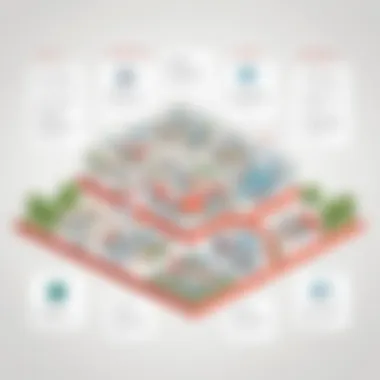

Intro
In today’s fast-paced software development environment, automation isn’t just a luxury—it’s a necessity. At the heart of many development teams’ workflows lies Jenkins, a robust tool that streamlines the process of building, testing, and deploying applications. As we delve into the intricacies of Jenkins, we’ll unpack its architecture, essential features, and the remarkable advantages it holds for continuous integration and continuous delivery practices. Whether you're a budding programmer or an intermediate developer, this guide aims to enhance your understanding of how to leverage Jenkins effectively to improve your development processes.
The Significance of Jenkins
Jenkins has carved a unique niche for itself in the development landscape. As a continuous integration tool, it helps bridge the gap between coding and deployment, allowing teams to focus on writing quality code while Jenkins takes care of the repetitive tasks. This not only speeds up deployments but also reduces the chances of human errors that can creep into manual processes.
"In software development, speed is often equated with quality. Jenkins helps achieve both."
As we steer through various sections, we will explore aspects such as:
- Jenkins' architecture
- Key features and their practical implications
- Configuration essentials for seamless integration
- Pro tips for troubleshooting common issues
By the end of this exploration, you’ll not only grasp Jenkins’ capabilities but also recognize its potential to transform your approach to build automation in software development.
Preface to Build Automation
In the dynamic realm of software development, build automation emerges as a fundamental pillar supporting efficiency and reliability. Simply put, build automation refers to the process of automating the compilation and packaging of software applications. Its significance cannot be understated given today's fast-paced tech landscape where development cycles are relentlessly tightening.
One of the essential benefits of build automation is its ability to reduce human error. When developers manually compile and build software, mistakes are bound to happen, whether it's overlooking a missing dependency or errors in the configuration files. By automating these processes, Jenkins ensures consistency in builds, allowing developers to focus their energies elsewhere instead of getting bogged down with repetitive tasks.
Moreover, it streamlines the workflow by providing quick feedback regarding integrations or changes made in the codebase. Automated builds nourish a more collaborative environment, permitting team members to detect and address issues right from the earliest stages of development. This agile approach ultimately leads to higher-quality software and can be a game-changer in competitive markets.
Significance of Build Automation
Build automation is evolving into a necessity rather than just a luxury. It enables teams to work on different modules or components of software simultaneously without the risk of overriding each other's changes. By integrating build automation within a continuous integration pipeline, teams can ensure that any new code added aligns with existing systems, which enhances code quality. Additionally, build automation plays a crucial role in deployment processes, providing a structured approach to roll out updated software seamlessly.
On top of that, automating builds significantly shortens the time from development to deployment. Developers can push new features and improvements to production faster than ever before. This quick turnaround not only satisfies customer demands but also keeps developers engaged and motivated by seeing the fruits of their labor in action.
Evolution of Software Development Practices
If we glance back at the evolution of software development, it's quite clear that practices have come a long way since the days of coding in isolation. In earlier software development methodologies like waterfall, changes in requirements could derail the entire timeline. Fast-forward a few decades, and the advent of agile methodologies changed the landscape dramatically.
Teams began to adopt iterative and incremental approaches. The combination of agile and continuous integration heightened the need for solid build automation solutions. Jenkins, among other tools, arose to address these needs by providing a framework that supports frequent code changes and immediate feedback. From continuous integration to continuous delivery, Jenkins embodies the modern principles that bring agility and responsiveness into the development ecosystem.
Understanding Jenkins Architecture
Jenkins architecture plays a vital role in the effectiveness and efficiency of software build automation. Understanding its structure is fundamental for anyone looking to optimize their continuous integration (CI) and continuous delivery (CD) processes. This architecture allows Jenkins to scale and adapt according to the unique demands of complex projects. Moreover, a precise comprehension of its components enables developers to troubleshoot issues swiftly, making maintenance a less daunting task.
Core Components of Jenkins
At the heart of Jenkins lies several core components that contribute to its functionality. The system's primary elements include the Jenkins server, which is responsible for managing jobs, monitoring executions, and coordinating build processes. Additionally, plugins expand its abilities, enabling integration with various tools and services, enhancing its core offerings.
- Jenkins Server: This is where all the magic happens. It interacts with users, executes jobs, and manages the overall CI/CD pipeline.
- Plugins: They serve as the Swiss Army knife for Jenkins. From version control and testing tools to notifications and deployment options, these pieces let users tailor Jenkins to meet specific project needs.
- Build Jobs: These jobs define what actions Jenkins will perform. They can range from fetching source code, running tests, to deploying applications.
The interconnectedness of these components creates an ecosystem that can handle a wide range of development tasks, which many teams find invaluable.
Jenkins Master and Slave Nodes
One of the unique features of Jenkins is its master-slave architecture. By using this structure, Jenkins can efficiently distribute workload across various machines.
- Master Node: The master is the brain of the operation. It orchestrates all the Jenkins jobs, schedules builds, and monitors slaves. It's also where the configuration resides.
- Slave Nodes: These are where the actual build processes occur. The master assigns various tasks to slaves, thus offloading work and allowing for parallel execution of jobs. This is essential in a scenario where you want to speed up the build process.
Using slave nodes, teams can scale their CI/CD pipelines efficiently, preventing bottlenecks in the process, especially when working on large codebases.
How Jenkins Handles Jobs
Jobs in Jenkins are the building blocks of the automation process. They represent a specific task to be performed, and how these jobs are managed greatly affects the build lifecycle.
- Job Configuration: Jenkins allows developers to configure numerous job parameters. This flexibility includes choosing build triggers, defining environment variables, and setting pre-build or post-build actions.
- Build Triggers: Establishing proper triggers is crucial for optimal workflow. This can range from polling a version control system to manually triggering a build, depending on the project needs.
- Post-Build Actions: After a build completes, Jenkins can undertake a variety of follow-up actions, such as archiving artifacts, sending notifications, or triggering additional jobs. This capability ensures streamlined operations across teams and enhances communication within projects.
Understanding how Jenkins handles jobs not only aids in configuring effective build pipelines but also empowers developers to implement continuous feedback loops, which are integral to agile development practices.
"A well-implemented Jenkins architecture can lead to significant improvements in team productivity and product delivery speed."
With these components, Jenkins becomes a powerful ally in automating the build process, simplifying complexities, and providing a structured path to achieving development goals.
Key Features of Jenkins
Understanding the key features of Jenkins is essential for anyone looking to leverage this powerful tool for build automation. Jenkins isn't just a piece of software; it's a robust ecosystem that supports developers in simplifying complex processes. Each feature plays a pivotal role in enhancing productivity, streamlining workflows, and integrating with various systems, making it a linchpin in modern development environments.
Extensibility with Plugins
One of Jenkins' most significant advantages is its extensibility. With a rich library of over 1,500 plugins available in the Jenkins update center, developers can customize their Jenkins installation to fit their exact needs. These plugins cover a wide range of functions, from connecting to various cloud services to integrating with popular programming languages and frameworks.
The importance of plugins cannot be overstated. For example, the Git Plugin allows Jenkins to integrate with Git repositories, enabling seamless version control within the build process. This is vital for teams using Git for collaboration, as it ensures that the most up-to-date code is always ready for builds.
Beyond simply integrating with version control, plugins enable Jenkins to work with tools like Docker, JIRA, and various cloud service providers such as AWS. This connects the dots in your development pipeline, leading to a smoother, more cohesive workflow. You can build, test, and deploy applications all in one go, customizing your setup with plugins tailored to your projects.
Support for Various Version Control Systems
Jenkins supports a plethora of version control systems, which adds to its flexibility. Whether your team uses Git, Subversion, Mercurial, or even Perforce, Jenkins has got you covered. This versatility allows teams to adopt the version control system that fits their needs best, without compromising on CI/CD workflows.
For instance, if a team is using Git, they can set up Jenkins to trigger builds automatically whenever changes are pushed to the repository. This continuous integration helps catch issues early in the development cycle, greatly reducing the time it takes to deliver features to users. By supporting various systems, Jenkins enables teams to remain agile, allowing them to focus on code rather than on figuring out how to make their tools work together.
Integration with Third-Party Tools
Another critical feature of Jenkins is its capability to integrate seamlessly with a wide array of third-party tools. Whether it's testing frameworks like JUnit or Selenium, project management tools like JIRA, or monitoring solutions like Prometheus, Jenkins can connect to these services. This interconnectivity helps maintain a robust development ecosystem.
The Pipeline Plugin, for example, allows teams to define their entire CI/CD process within Jenkins in a single configuration file. This means that not only can you manage how you build and test your software, but you can also incorporate deployment strategies in one cohesive script that works through Jenkins. This method streamlines the entire process, making deployment predictable, repeatable, and less prone to human error.
"Jenkins serves as the orchestra conductor of your software development pipeline, ensuring that every component plays its part in harmony."
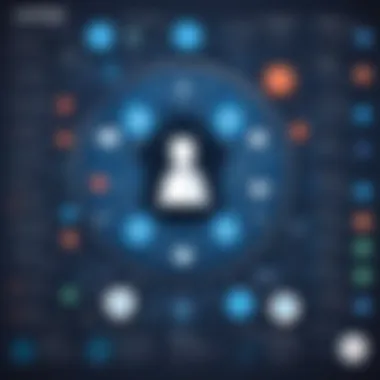

To wrap this up, the key features of Jenkins, especially concerning plugins, version control system support, and third-party integrations, demonstrate its robustness and flexibility. For students and individuals learning programming, understanding these features will empower them to tailor Jenkins to fit their development needs. It isn't just a tool; it's a platform that can evolve with your workflow, providing a solid foundation for building efficient, automated processes in software development.
Setting Up Jenkins
Setting up Jenkins is crucial for building a robust automation framework in software development. It serves as the nerve center for orchestrating builds, tests, and deployments seamlessly. Without this step, all the powerful features and integrations Jenkins offers would not reach their full potential. Getting Jenkins up and running properly means developers can focus on writing code without constantly dealing with repetitive tasks. This ultimately increases productivity and enhances the development workflow.
Installing Jenkins
Installing Jenkins is straightforward, yet a few considerations can make the process smoother. Jenkins can be installed on various platforms including Windows, macOS, and Linux distributions. A Java runtime environment is a prerequisite, making sure that you install either Oracle JDK or OpenJDK. Here’s a breakdown of the installation steps for each operating system:
- Windows:
- macOS:
- Linux:
- Download the latest Jenkins installer from the official Jenkins website.
- Run the installer.
- Follow the prompts to complete the installation.
- Use Homebrew by running the command in the terminal.
- Start it with .
- Use the package manager; for instance, on Ubuntu, you can run followed by .
- Enable and start the Jenkins service using systemd.
Following installation, Jenkins will be accessible on the default port 8080, unless specified otherwise.
Initial Configuration Steps
After the installation, the next crucial phase involves initial configuration. Upon accessing Jenkins for the first time via a web browser, you are prompted for an unlock key. This key is generated during the installation and can be found in the Jenkins home directory. Inputting this key unlocks Jenkins and leads you to a series of configuration steps:
- Install Suggested Plugins: Jenkins offers a wide array of plugins that extend its functionalities. When prompted, select the recommended plugins for a balanced starter environment.
- Create an Admin User: It's best practice to create an admin user for managing Jenkins instead of continuing with the default settings.
- Configure System Settings: Review and set global system configurations like tool installations, email notifications, and security settings. Properly configuring these helps avoid headaches later on.
"Properly setting up in the beginning saves time and effort down the road."
These initial steps set a solid foundation for your Jenkins environment, ultimately aiding in smoother operations.
Managing Jenkins Users and Permissions
Security and proper access management are key when setting up Jenkins, especially in a collaborative environment. Managing users and permissions ensures that only authorized individuals have access to certain functionalities. Here are some important considerations:
- User Management: Jenkins offers both built-in user management and the capability to integrate with external user directories like LDAP or Active Directory. Depending on your team structure, choose an option that suits your needs.
- Creating Roles: You can assign different roles to users. For example, developers may require build privileges, while QA members may need access to view reports but not to trigger builds. It’s crucial to tailor permissions to minimize risks.
- Security Settings: Within the Manage Jenkins page, you’ll find options for configuring security settings. Use matrix-based security for fine-grained control over what different users can do.
In summary, laying the groundwork through proper setup, installation, configuration, and user management allows Jenkins to operate more efficiently, aligning with modern dev practices, be it Continuous Integration or Continuous Delivery.
Creating and Managing Jobs
In the realm of Jenkins, the creation and management of jobs stand as critical building blocks for effective build automation. Think of jobs as the instructions that guide Jenkins in transforming code into executable software. Understanding how to create and manage these jobs is half the battle. This section will delve into the nitty-gritty of job configuration and its importance in streamlining workflows and maximizing productivity.
Defining Job Parameters
Setting up job parameters is like laying the foundation for a house. They dictate what information your jobs will need, making them flexible and responsive to different situations. When defining job parameters, two main types come into play: String Parameter and Choice Parameter.
- String Parameter: This allows for free-text input, enabling users to pass custom values into jobs. For example, when deploying to different environments, developers might input a specific server address here.
- Choice Parameter: This restricts input to a predefined set of options, such as selecting from several database types during deployment.
Getting these parameters right matters greatly because they direct Jenkins on how to utilize its resources effectively. Misconfigured parameters can lead to failed builds or improper deployment, making it crucial for developers to double-check their work. As the proverb goes, "Measure twice, cut once."
Configuring Build Triggers
Build triggers are the heartbeat of Jenkins jobs. They tell Jenkins when and how often to run a job, ensuring timely automation of build processes. Here are common types of triggers that you may consider employing:
- Poll SCM: This allows Jenkins to check version control systems for changes at specified intervals. The catch is that it doesn’t run the job immediately, which might not be ideal for time-sensitive projects.
- Webhook Trigger: Modern tools like GitHub and Bitbucket can send a message to Jenkins upon any commit, kicking off the job instantly. This real-time capability is particularly advantageous in continuous integration practices.
Configuring these triggers appropriately can save time and resources, as they can squash the overhead associated with constant manual checks. It’s all about letting Jenkins take the wheel while the developers focus on coding and issue resolution.
Implementing Post-Build Actions
Once the build has been executed, it's time to turn attention to post-build actions. These are the operations that Jenkins can perform after a job completes. Implementing post-build actions successfully can foster a smooth transition to the next steps in the development process.
Some common post-build actions include:
- Archiving Artifacts: This is the process of keeping a copy of build outputs, like .jar or .war files, for future reference. Not archiving artifacts could result in losing crucial build outputs, thus making retrieval a hassle.
- Sending Notifications: Jenkins can send notifications through various channels like email, Slack, or even custom webhooks. Developers get informed about build statuses, allowing for quicker responses to failures. In this whirlwind of software development, staying informed is key.
"The job isn't done until the paperwork is filled out." This analogy captures the essence of post-build actions—it’s as much about following through as it is about executing the initial steps.
Thus, through defining job parameters, configuring effective build triggers, and implementing precise post-build actions, one can significantly enhance the efficiency and reliability of the Jenkins-driven software development process. By strategically managing these components, you set the stage for a well-oiled CI/CD machine.
Implementing Continuous Integration with Jenkins
In the world of software development, the phrase "Continuous Integration (CI)" often pops up, and rightfully so. Implementing CI using Jenkins stands as a cornerstone in modern practices. CI emphasizes the regular merging of code changes into a central repository, prompting automated builds and tests. This continuous merging ensures that any integration issues are spotted and resolved swiftly, reducing the risk of major conflicts down the line.
The key benefits of CI include:
- Immediate Feedback: Developers receive feedback on their code quickly, allowing them to address issues as they arise rather than later in the development cycle.
- Enhanced Quality: Frequent testing of code ensures that bugs are identified sooner, promoting higher-quality code deliveries.
- Smoother Collaborations: With a common integration strategy, team members can collaborate more effectively, minimizing conflicts.
- Increased Release Velocity: CI encourages an adaptive approach where new features can be deployed faster to production.
Defining Continuous Integration Concepts
Continuous Integration is more than just a buzzword. It embodies a philosophy that encourages frequent commits, ensuring that the latest version of a software project is always in a deployable state. At its core, CI entails:
- Version Control: All codebases should be stored in a version control system; Git, for instance, is a popular choice. This makes it easier to keep track of changes and collaborate seamlessly.
- Automated Builds: Regularly scheduled builds ascertain the project's compatibility and functionality each time code is merged.
- Automated Testing: A suite of automated tests should run with each build, checking for any regressions or bugs introduced by recent changes.
These components collectively contribute to the robustness of CI processes, ensuring that developers can push updates without fear and maintain a steady rhythm in their workflow.
How Jenkins Facilitates Pipelines
Jenkins shines as a CI tool due to its versatility and rich ecosystem. With Jenkins, the setup of CI pipelines can be straightforward yet intricate, combining various tasks to facilitate a smooth development lifecycle. Here’s how it all comes together:
- Pipeline as Code: Jenkins allows developers to define build pipelines via code, using Jenkinsfile. This file is stored alongside the project's code, maintaining both build and code together for consistency and easier modification.
- Plugins Galore: Jenkins boasts a vast library of plugins that can extend its functionality. Want to integrate with GitHub, Slack or Docker? There's likely a plugin for that, allowing seamless interaction with other tools and platforms.
- Declarative and Scripted Pipelines: Jenkins supports two types of pipelines, declarative for simpler needs and scripted for more complex workflows. Depending on the project requirements, developers can choose the one that fits best.
- Master-Slave Architecture: Jenkins utilizes a master-slave structure, where the master coordinates the tasks while slave nodes perform them. This allows for distributed builds, enhancing efficiency and reducing build times.
Overall, Jenkins not only fosters a culture of Continuous Integration but does so with a focus on adaptability and scalability. Its various features empower developers to tailor the CI process to their unique needs, ensuring that teams can leverage CI to its fullest potential.
Continuous Integration promotes collaboration, speeds up software delivery, and enhances product quality.
Implementing CI with tools like Jenkins transforms the development landscape, making it an essential practice in software development today.


Utilizing Jenkins for Continuous Delivery
In the landscape of modern software development, continuous delivery has become a cornerstone of successful deployment practices. Leveraging Jenkins for this process not only streamlines the workflow but also enhances the reliability of product releases. Continuous delivery aims at keeping your software deployable at any time by automating significant portions of the development pipeline. By utilizing Jenkins, teams can ensure that every change made to the codebase is automatically tested and prepared for release.
One of the major advantages of using Jenkins in continuous delivery is its seamless integration with various tools and technologies. This flexibility allows developers to adapt Jenkins to their unique project requirements, making it a compelling choice over other CI/CD tools. The automation capabilities stand out as they reduce manual interventions, which, in turn, minimizes human errors—an ever-present concern in software development.
Moreover, Jenkins offers an impressive ecosystem of plugins that can be utilized to enrich the deployment process. By incorporating your preferred frameworks and tools. Additionally, the collaborative aspect cannot be ignored. When teams are on the same page with automated deployments, it fosters better communication and accountability.
"The difference between a successful project and an unsuccessful one often lies in how effectively continuous delivery is implemented."
Concepts of Continuous Delivery
Continuous delivery can be thought of as the natural evolution of continuous integration. It’s about applying rigorous automation during the deployment process to allow for frequent and reliable software releases. The deployment pipeline is core to making this happen—covering stages from initial development, testing, to the final production release. Here are the fundamental principles:
- Automated Testing: Developers must establish efficient testing strategies that run automatically each time new code is integrated.
- Stable Environments: Ensuring that the staging and production environments are consistent helps avoid complications caused by differing configurations.
- Version Control: Use of a robust version control system allows teams to track changes, manage releases, and roll back if necessary.
In essence, these concepts aim at reducing deployment risks, speeding up release cycles, and improving overall quality.
Jenkins Deployment Strategies
When it comes to deployment strategies with Jenkins, several options are available. Pick the right strategy based on your application needs, deployment frequency, and release cadence. Here are some of the most commonly employed strategies:
- Blue/Green Deployment: This strategy involves maintaining two separate environments—one active and one idle. During deployment, traffic can be switched to the newly deployed environment with ease, ensuring minimal downtime.
- Canary Releases: This involves rolling out the new version of an application to a small subset of users before making it fully available. This allows for monitoring performance and gathering preliminary user feedback before a full-rollout.
- Rolling Deployments: Here, the new version gradually replaces the old one, usually one instance at a time. This method helps keep the application running at all times.
- Recreate Strategy: This is more straightforward, where the old version is completely removed before the new version is deployed. It’s simple but can lead to downtime, as the application won’t be available during deployment.
Effective Monitoring and Maintenance of Jenkins
Monitoring and maintaining Jenkins is not just a technical necessity; it is the backbone that reinforces the reliability and efficiency of your software development lifecycle. When projects grow in complexity, the chances of hiccups during the build process increase. Therefore, an effective monitoring strategy becomes crucial not only to identify issues but also to prevent them before they snowball into larger problems.
Additionally, consistent maintenance ensures that your Jenkins environment runs smoothly, reducing downtime and enhancing productivity. When teams have robust systems in place, they can focus on coding rather than troubleshooting, making for a more agile and responsive development process.
Monitoring Build Execution
Monitoring build execution is like having a watchful eye on a busy intersection. You need to know what’s happening at all times to handle the traffic effectively. In Jenkins, monitoring involves keeping track of build jobs as they execute. It involves analyzing not only the build status (success or failure) but also the various metrics that can give insights into the performance of the builds. Regularly reviewing these metrics can reveal trends over time, such as increased build times or failure rates.
There are several tools and plugins available within the Jenkins ecosystem to facilitate this. Some notable ones include:
- Build Monitor Plugin: Provides insights into the status of various jobs and helps teams pinpoint problematic builds quickly.
- Dashboard View Plugin: Offers a custom dashboard to visualize your job statuses and performance metrics altogether.
Setting up alerts via email or other messaging systems when a build fails can also enhance your team's response time. Immediate action can then be taken to address any issues before they affect other components of your workflow.
Handling Build Failures
When the inevitable happens, and a build fails, how you handle that failure determines the effectiveness of your build process. A quick response is essential. First and foremost, encouraging a culture where failures are embraced as learning opportunities rather than setbacks can lead to useful insights. Each build failure can provide clues to underlying issues that need resolution.
Every Jenkins job logs its processes, and scrutinizing these logs can help identify where things went awry. Key considerations include:
- Consistent Log Analysis: Use tools like the Log Parser Plugin to filter and analyze logs efficiently.
- Automated Retry Mechanisms: Setting up retry strategies for failed builds can save time. However, this should be used judiciously as it may mask systemic problems.
- Post-Build Actions: Configure actions that kick in after a failed build, like sending notifications to team members or creating issues in your issue tracker, ensuring that failures get the attention they deserve.
Clear routes for communication are equally important; everyone involved should understand the response plan to a broken build. A well-rounded strategy incorporating monitoring and maintenance can significantly mitigate productivity loss caused by build failures, ultimately leading to a more robust and effective Jenkins workflow.
Troubleshooting Common Issues in Jenkins
In the world of software development, issues arising during the build process can be as common as rain on a Sunday. Thus, understanding how to troubleshoot common issues in Jenkins becomes essential. Each challenge faced not only disrupts the flow of development but can also impact delivery timelines. The ability to efficiently diagnose and rectify problems hinges on familiarity with both Jenkins itself and the build processes it manages.
Being well-versed in handling issues ensures that developers can keep their pipelines running smoothly. Thus, we are deducting that clarity in troubleshooting serves as a fundamental practice in any Jenkins-related endeavor.
Identifying Common Errors
The first step toward resolving any hiccup in Jenkins is recognizing the common errors that might crop up. Many issues often boil down to a few recurring culprits. Here’s a short list of problems you might encounter:
- Build Failure: This may stem from compilation errors or failures in your test cases.
- Network Issues: Sometimes, Jenkins struggles to reach external repositories or services, causing builds to fail.
- Plugin Incompatibilities: An outdated or incompatible plugin can wreak havoc on your build environment.
- Insufficient Worker Resources: When Jenkins nodes are overloaded, jobs might stall or fail entirely.
- Configuration Errors: A misstep in configurations, such as incorrect paths or settings, can lead to unexpected behavior.
At this stage, it can be hugely beneficial to consult the Jenkins logs. The logs are akin to a detective's clue book, offering insights into what went wrong and where. By leveraging the console output and Jenkins' system logs, one can often slice through the noise, isolating the origin of the problem.
Strategies for Resolution
Once the errors have been identified, the next logical step is to strategize on how to resolve them. Here are some practices and techniques one can adopt:
- Consult the Documentation: Often overlooked, the official Jenkins documentation is a goldmine of information. It often details known issues and suggested fixes, saving one time and potential frustration.
- Update Regularly: Keeping Jenkins and its plugins updated is crucial. Updates frequently address known bugs and can improve performance reliability.
- Test Configurations: Make changes incrementally and test thoroughly. If an issue arises, it’s significantly easier to pinpoint the source when tweaks are small and controlled.
- Community Support: Engaging with the Jenkins community, like forums or Reddit, can provide additional insights. More experienced users may have encountered similar issues and could offer proven advice.
- Environment Assessments: Sometimes it’s worth reassessing the environment where Jenkins is set up. Ensure your servers have adequate resources – this may require scaling up or simplifying the pipeline to prevent overloads.
The overwhelming message here is that while errors can be frustrating, they are often manageable with the right approach. Addressing issues methodically and leveraging community and documentation as resources can significantly ease the troubleshooting process.
"An ounce of prevention is worth a pound of cure." – Benjamin Franklin
By honing your skills in troubleshooting, you not only ease your own navigation through Jenkins but simultaneously foster a more efficient and productive workspace.
Extending Jenkins Functionality
In the dynamic landscape of software development, the ability to adapt and enhance tools is paramount. Jenkins, being an extensively utilized automation server, provides various ways to extend its functionality to better suit the unique needs of projects. This section digs into the merits of enhancing Jenkins capabilities, focusing on two vital areas: custom plugin development and integration with cloud services. These extensions not only allow Jenkins to perform tasks it was not initially designed for but also optimize workflows and foster a more robust development process.
Custom Plugins Development
Developing custom plugins for Jenkins can be akin to adding new wheels to an already speedy car; it transforms its performance and versatility. Plugins enable developers to customize Jenkins to meet specific requirements that may not be covered by existing plugins. This ability to tailor features ensures that Jenkins can adapt to the evolving needs of teams and projects.
- Flexibility and Customization: With the option to create custom plugins, teams gain the flexibility to build functionalities that directly cater to their processes. For instance, if a team uses a specialized build tool or has unique deployment requirements, a custom plugin can seamlessly integrate that tool into Jenkins.
- Community Contributions: Engaging in plugin development can also contribute to the larger Jenkins community. Sharing plugins can help others facing similar challenges, fostering collaboration and mutual growth. The more resources available, the greater the collective expertise.
- Troubleshooting and Maintenance: As projects become complex, having a deeper integration in place through custom plugins can lead to easier troubleshooting processes. Pinpointing issues that arise in unique setups can often be accomplished quicker with specialized logging and reporting functionalities developed in-house.
- Learning Opportunity: Developing plugins can also enhance the team's understanding of Jenkins’s core architecture. This deep dive often leads to better-informed decisions about how to leverage Jenkins effectively.
"Creating customized solutions isn’t just about functionality; it’s about crafting a toolset perfectly suited to your team’s needs."
Integration with Cloud Services
As the industry rapidly shifts towards cloud-based solutions, extending Jenkins to work seamlessly with cloud services becomes essential. This integration opens up new horizons for continuous integration and continuous delivery practices, greatly augmenting Jenkins’s capability.
- Scalability: By integrating cloud services, Jenkins can efficiently handle fluctuating workloads. Instead of being hindered by local resources, teams can leverage the vast capabilities of cloud platforms like Amazon Web Services or Google Cloud, facilitating quicker builds and tests.
- Cost-Effectiveness: Utilizing cloud services can reduce overhead costs related to infrastructure maintenance. Continuous builds and deployments can run on demand, ensuring teams only pay for what they use.
- Enhanced Collaboration: Cloud integrations can enable remote teams to collaborate more effectively. When Jenkins is linked with cloud storage solutions, team members can access builds, logs, and artifacts from anywhere, promoting a flexible work environment.
- Integration with Containerization: Combining Jenkins with container services such as Docker or Kubernetes adds layers of automation that traditional setups may miss. This synergy allows for efficient resource management and quicker rollbacks if issues arise in production.
- Security Considerations: Incorporating cloud services does come with its own set of challenges, especially in terms of security. Teams must be diligent in ensuring that data transferred between Jenkins and the cloud remains protected, by implementing best practices around access controls and data encryption.
Extending Jenkins functionality is not merely an enhancement—it's a strategic decision that can fundamentally change how automation is perceived and implemented in a software development lifecycle. Embracing these extensions can yield significant payoffs, from operational efficiency to higher project success rates.


Security Considerations in Jenkins
In today’s software development landscape, security is not just an added layer but rather a fundamental cornerstone of the entire build automation process. When working with Jenkins, it’s crucial to keep in mind that this tool handles important aspects of your development workflow, including source code and deployment pipelines. Thus, falling short in security can lead to undesired breaches which might compromise sensitive information or disrupt your entire development cycle.
Best Practices for Securing Jenkins
To keep your Jenkins setup secure, certain practices must be in place. Here are some strategies that, when followed diligently, can elevate your security framework:
- Keep Jenkins Updated: Regular updates to your Jenkins version and installed plugins can fix vulnerabilities and introduce enhanced security features.
- Limit User Access: Ensure that users only get the permissions they need. Avoid giving unwarranted access, which could lead to unintentional or malicious actions.
- Use HTTPS: Unencrypted communications can leave your Jenkins instance open to various threats. Setting up HTTPS encrypts the data traffic between clients and the Jenkins server.
- Implement Robust Backup Procedures: Establish a routine for backing up your Jenkins configurations and jobs. This way, if an issue arises, you have a restore point.
- Audit Logs Regularly: Keep an eye on your Jenkins logs to spot unusual activities. They can provide insights into unauthorized access or other security breaches.
Taking these steps transforms your Jenkins environment from a simple build automation tool to a secure fortress protecting your development processes.
A well-secured Jenkins setup not only safeguards against external threats but also maintains the integrity of internal operations.
User Authentication and Authorization
The crux of securing Jenkins lies in proper user authentication and authorization. This can mean the difference between a safe and a vulnerable environment.
- Authentication: This is about verifying who a user is. Leverage Jenkins' inbuilt user database or integrate with existing systems like LDAP or Active Directory. The aim is to ensure that only legitimate users can access your Jenkins instance.
- Authorization: Once authenticated, it's vital to enforce authority levels to dictate what users can do within Jenkins. Use the Role-Based Authorization Strategy plugin to assign roles that define permissions tailored to various team members’ needs. For instance, developers may not need the same level of access as admins.
- API Tokens: For users interacting with Jenkins programmatically, API tokens, rather than passwords, should be used for script authentication. This minimizes exposure of sensitive data in case of logging or configuration errors.
- Two-Factor Authentication (2FA): Implementing 2FA provides an additional layer of security by requiring a second form of identification, making unauthorized access considerably more challenging.
By weaving these practices into your Jenkins setup, you not only contribute to a more secure environment but also encourage responsible usage. Understanding and implementing user authentication and authorization principles are key to guarding your build processes.
Jenkins vs. Other Build Tools
In the world of software development, choosing the right build automation tool is crucial. The efficiency of a project's workflow can hinge on this decision. Jenkins, as a robust option, stands out among other tools. Whereas many tools like Travis CI, CircleCI, or Bamboo have their merits, they vary widely in their functionalities, ease of integration, and adaptability to different workflows.
Comparative Analysis
Jenkins is often compared with other build tools due to its flexibility and rich plugin ecosystem. Here’s a closer look at some contrasting features:
- Integration Capacity: Jenkins seamlessly integrates with various version control systems like Git and Subversion, while tools like Travis CI primarily support GitHub out of the box.
- Customization Options: Jenkins offers extensive customization through thousands of plugins, allowing projects to tailor the environment according to their needs. On the other hand, tools like CircleCI often come with predefined configurations that might not fit all project types optimally.
- Scalability: When project demands increase, Jenkins scales out efficiently with its master-slave architecture, which could be simpler to configure for larger teams. Tools such as Bamboo might require more setup to achieve similar scalability.
- User Community: With a vibrant community, Jenkins benefits from continuous improvement driven by user contributions. Other tools may not enjoy the same level of open-source support, limiting their adaptability to new needs.
"In software development, adaptability is just as important as functionality. Jenkins showcases both exceptionally well."
Choosing the Right Tool for Your Project
Selecting a suitable build tool requires a nuanced approach. Consider the following factors when comparing Jenkins to alternatives:
- Team Size and Structure: For smaller teams, a simpler tool with less overhead like Travis CI might suffice. Larger teams might lean towards Jenkins for its extensive configurability and features.
- Project Requirements: If your project demands heavy customization or specific integrations, Jenkins shines with its vast range of plugins. Investigate your project needs before diving into a specific tool.
- Cloud vs. On-Premises: If your team prefers a cloud-based solution, consider using CircleCI. But if you need more control and wish to host the tool on your own servers, Jenkins would likely be the better choice.
- Ease of Use: For beginners, tools with a more user-friendly interface, such as GitHub Actions, might be less daunting. However, as experience grows, Jenkins can offer an appealing challenge with its advanced features.
Jenkins offers an impressive range of capabilities, but it's essential to weigh them against your unique needs as a developer. Therefore, understanding your project's context is pivotal before landing on a particular tool.
Future Trends in Build Automation
In an ever-evolving tech landscape, keeping pace with future trends in build automation is critical for software development teams. The rapid integration of tools that offer automation solutions can significantly enhance the speed and reliability of development cycles. Such advancements not only streamline workflows but also reduce the risk of human error by minimizing manual intervention. With emerging tools and technologies paving the way, organizations can leverage enhanced performance and more scalable solutions.
Emerging Tools and Technologies
The advent of new technologies plays a pivotal role in shaping the future of build automation. Innovations such as artificial intelligence and machine learning are beginning to integrate into build systems, allowing for predictive analytics that can alert teams to potential issues before they occur. This can lead to a more proactive approach to software development.
Some noteworthy tools to consider include:
- GitLab CI: This built-in CI/CD tool provides a unified experience right alongside version control, which can help bridge the gap between code and deployment.
- CircleCI: It offers an extensive library of integrations and the ability to automate testing phases, making it a flexible choice for many developers.
- Travis CI: Particularly favored in open-source projects, Travis CI automates the testing process, which is essential for maintaining code quality.
These platforms are often designed with scalability in mind. They can handle increasingly complex projects, adapting as the needs of a development team change.
Adapting to Industry Changes
As the software industry gears up for transformation, adapting to these changes becomes imperative for build automation strategies. With the shift toward more agile methodologies, teams are looking to implement continuous practices that seamlessly blend development and operations—often referred to as DevOps. This shift highlights collaboration between development and operations teams, fostering a culture of shared responsibility.
Key industry shifts to pay attention to include:
- Microservices Architecture: With applications moving towards microservices, the need for efficient build processes becomes even more vital. Each service needs to be built, tested, and deployed independently, demanding robust automation frameworks.
- Containerization: Tools like Docker and Kubernetes have revolutionized how developers deploy applications. Container orchestration allows teams to maintain consistency in building across various environments.
- Serverless Architectures: As the industry moves toward serverless, build systems must cater to new workflow practices that enable code deployment without worrying about server management.
"The key to success in modern software development lies in being adaptive. Industry changes require teams to be fluid in their approach, embracing new technologies and adapting methodologies".
Best Practices for Effective Jenkins Usage
Using Jenkins correctly doesn't just happen by accident; it's a whole game plan you have to follow. Best practices are key in maximizing what Jenkins can do for your projects. They help in streamlining your development processes and improving productivity. Following these best practices can resolve issues faster, ensure smoother operations, and eventually lead to a successful build automation experience.
Streamlining Your Workflow
When it comes to streamlining workflows in Jenkins, simplicity becomes your ally. You want your CI/CD process to be as seamless as possible, and there are a few techniques to consider:
- Job Templates: Instead of re-creating jobs from scratch, you can create templates. This makes it easier to replicate jobs with similar configurations, saving you valuable time.
- Pipeline-as-Code: Leveraging Jenkins pipelines and storing them in version control allows you to treat your pipeline configurations just like your code. This means changes are tracked, and collaboration is easier.
- Minimize Manual Interventions: Aim to automate as many steps as possible. Manual processes are not only time-consuming but can lead to human error. Use features like automated testing and deployment to free up developer time and reduce mistakes.
By implementing these techniques, you can foster a more efficient environment, enabling you to concentrate on coding rather than micromanaging builds.
Documentation and Community Resources
Documentation is the lifeblood of effective Jenkins usage. A well-structured document can save you headaches down the road. Firstly, the Jenkins documentation offers a wealth of information straight from the source. Here's how you can make the most of it:
- Follow Updates: Regularly check the Jenkins User Documentation for the latest features and fixes. Staying updated helps you leverage the platform’s full potential.
- Explore Use Cases: Delve into case studies or community forums on Reddit or Facebook. Real-world applications highlight how others are using Jenkins, giving you tangible examples of what works.
- Contribute Back: Engaging with the community not only enriches your knowledge but also helps others. If you find innovative solutions to tricky problems, consider documenting them.
"In the software development world, knowledge shared is knowledge multiplied. Engage with others and solidify your understanding by teaching what you've learned."
Culmination
In closing, the significance of Jenkins within the realm of build automation cannot be overstated. As we’ve traversed this guide, it’s become clear that Jenkins serves not only as a tool but also as a facilitator of efficiency, consistency, and quality in software development workflows. By implementing Jenkins, organizations can enjoy numerous advantages including reduced manual effort, quicker deployment cycles, and improved collaboration among team members.
Summarizing Key Takeaways
- Efficiency and Automation: Jenkins automates the building and testing processes, effectively removing manual bottlenecks that could hinder deployment speed.
- Flexibility with Integrations: Its capability to seamlessly integrate with a variety of third-party tools and version control systems enhances its utility in diverse development environments.
- Extensible Via Plugins: The extensive library of plugins allows for customization to meet specific project needs, ensuring that Jenkins can adapt without compromising functionality.
- Active Community Support: Frequent updates and a supportive community ensure that users have access to shared knowledge, resources, and troubleshooting help, making it easier to navigate challenges.
This combination of features not only empowers developers but also contributes to a culture of continuous improvement within organizations.
Encouraging Further Exploration of Jenkins
For those keen to deepen their understanding of Jenkins, there's a wealth of resources to explore. Documentation on the official Jenkins website provides a detailed roadmap, while community forums such as reddit.com present opportunities for discussions and knowledge sharing. Furthermore, hands-on experience is invaluable—setting up a personal Jenkins instance can illuminate the intricate details of configuration and job management.
- Explore further integration possibilities by experimenting with cloud deployment methodologies or customized plugin development.
- Consider participating in Jenkins meetups or online webinars to connect with experts and fellow users.
Engagement with these avenues will not only enrich one’s grasp of Jenkins but also help in staying ahead in the fast-paced world of software development, heralding advancements in automation and integration best practices.







