Mastering JavaScript's For Loop: An In-Depth Guide


Intro to Programming Language
JavaScript is more than just a fancy tool for creating interactive websites; it’s a versatile programming language that has evolved over time into a powerhouse of functionality.
History and Background
Initially, JavaScript was introduced by Netscape in the mid-1990s as a simple scripting language designed to add interactivity to web pages. At first, it had its share of criticisms, mostly seen as just a toy compared to more robust languages like Java and C++. However, as web applications began to morph from static pages into dynamic experiences, JavaScript's importance grew tremendously. Over the years, JavaScript has expanded with an array of frameworks, libraries, and best practices, making it a staple in contemporary web development.
Features and Uses
JavaScript's rich feature set includes event-driven programming, first-class functions, and the ability to manipulate Document Object Model (DOM) elements. This enables developers to create engaging user interfaces, validate forms, and dynamically update content without having to reload the entire page. Additionally, the rise of Node.js permits developers to run JavaScript on the server side, further expanding its capabilities.
Popularity and Scope
Lately, the landscape of coding has changed, and JavaScript shines brightly amongst its contemporaries. According to surveys from platforms like Stack Overflow, it consistently ranks as the most popular programming language among developers. The sheer number of projects, as well as the widespread support from communities, has created fertile ground for learning and mastering this essential tool.
Basic Syntax and Concepts
Javascript's syntax lays the groundwork for anyone looking to delve deeper into the world of programming. Gaining a strong understanding of the basic concepts is the first step towards mastering the language.
Variables and Data Types
In JavaScript, variables serve as named storage locations for data which can be altered during script execution. They can hold multiple data types, including numbers, strings, objects, booleans, and more. Here's how you could declare a variable:
javascript let myNumber = 10; const myString = "Hello, World!";
This modular approach is essential in larger projects where maintaining readability is key.
Object-Oriented Programming
JavaScript is prototype-based and supports object-oriented programming concepts. Creating objects with properties and methods allows developers to model real-world entities, giving code structure and clarity.
Exception Handling
Handling errors gracefully is critical in programming. JavaScript provides try, catch, and finally statements to manage exceptions and maintain flow when errors occur. This ensures user experience isn't compromised, even when things go awry.
Hands-On Examples
Practical examples paint a clearer picture. Being able to see how concepts function in real-world scenarios solidifies understanding.
Simple Programs
Creating small projects such as a simple calculator can help cement your knowledge about variables and functions.
Intermediate Projects
Building a to-do list application is an excellent way to incorporate various JavaScript features, including arrays and DOM manipulation.
Code Snippets
Here's a quick snippet that creates a simple counter:
Resources and Further Learning
If you're looking to deepen your knowledge, various resources are available:
- Recommended Books and Tutorials: "Eloquent JavaScript" is a popular choice for learners.
- Online Courses and Platforms: Websites like freeCodeCamp and Codecademy offer comprehensive courses.
- Community Forums and Groups: Engaging with communities on Reddit, such as r/javascript, can provide valuable insights and guidance.
Getting comfortable with JavaScript’s for loop is just one piece of a much larger puzzle, but it’s a critical one that opens up a host of possibilities. Whether you’re a newbie or looking to sharpen your skills, this foundational understanding will undoubtedly pave the way for more complex programming concepts.
Foreword to For Loops in JavaScript
Understanding the intricacies of loops in programming is akin to mastering the art of conversation in a new language. Among the various loops available in JavaScript, the for loop stands out due to its versatility and widespread applicability. It serves as a fundamental building block for writing efficient and effective code.
The for loop is designed to repeat a block of code a specific number of times, making it particularly useful for iterating over collections of data, such as arrays and objects. Its significance lies not just in functionality but also in its potential for optimization and resource management. By utilizing loops adeptly, programmers can create dynamic applications that respond flexibly to user inputs and manage data efficiently.
Definition and Purpose
At its core, a for loop enables developers to execute a set of instructions repeatedly, subject to certain conditions. It consists of three key components: initialization, condition, and iteration. This structure allows for precise control over the loop’s execution cycles. For instance, when dealing with arrays, a for loop can systematically access each element, enabling operations such as data transformation or manipulation.


Purpose: The primary goal of employing for loops is to facilitate repetitive actions without the need for multiple lines of code. Consider this: if an objective is to process 100 records, embedding separate statements for each operation would not only clutter the code but also increase the chances of errors. A for loop streamlines this process, enhancing both readability and maintainability.
Historical Context of For Loops
To appreciate the present utility of for loops, it’s beneficial to journey back in time. The for loop’s conceptual roots can be traced to early programming languages like C, where it was introduced as an elegant solution to repetitive tasks. Its design focused on efficiency, allowing programmers to create clean and concise iterations that could handle various data types.
Over the years, as JavaScript evolved to accommodate complex web applications and interactive features, the for loop has remained a steadfast component of its syntax and operational capabilities. The introduction of the forEach method and forof loops showcases the language’s adaptability, but the classic for loop continues to shine in scenarios where performance and control are paramount.
In essence, the for loop remains a staple in the programming toolbox, nearly synonymous with coding proficiency. As we delve deeper into its components and applications, it’s essential to grasp its historical significance to appreciate its continued relevance in today's programming landscape.
Syntax of a For Loop
In programming, the syntax of any construct is crucial. It defines how you write and interpret the code. With JavaScript's for loop, there is a specific syntax that facilitates repeated execution of a block of code. Understanding this syntax not only aids in writing cleaner code but also enhances debugging and maintenance efforts. When you grasp the core components, you can use for loops more effectively. In this section, we will breakdown the basic structure and its components to develop a clearer understanding of their roles and significance.
Basic Structure
The basic structure of a for loop is deceptively simple. It's a three-part statement that ties together three essential elements: initialization, condition, and iteration. You can think of it as a recipe where each component has its own function. Here's how it looks in code:
javascript for (initialization; condition; iteration) // Statements to execute
In this example, the loop iterates from to the length of the array. This allows each element to be accessed sequentially, demonstrating the straight-arrow approach to handling data.
Understanding the need to iterate over arrays effectively opens the door to a myriad of applications, such as sorting data, processing inputs dynamically, and generating user interfaces dynamically based on user actions.
Using For Loops with Objects
JavaScript objects encapsulate key-value pairs, and while they don’t inherently possess an order like arrays do, for loops can still be instrumental in accessing their values. The forin loop is particularly useful in this context. Here’s an example:
Notice how the for loop allows you to traverse through the properties of the object effortlessly, making it a powerful tool for data manipulation and retrieval. Being able to work with objects using for loops opens up possibilities for handling various data structures within your applications, including JSON responses from APIs.
Nested For Loops
At times, reclaiming order can mean facing complexity head-on; this is where nested for loops enter the picture. Nested loops, as you'd guess, refer to a loop inside another loop. When it comes to working with multi-dimensional arrays or related data, nested loops can be incredibly useful. Consider the following example:
In this case, each element in a two-dimensional array (a matrix) is accessed through two loops. While nested loops are powerful, one should exercise caution; they can lead to performance issues if not controlled, due to their time complexity. Remember that the clarity of your code is paramount—overly complicated logic can lead to future headaches.
Understanding how to utilize for loops in these different contexts involves recognizing the power they hold in processing large datasets. The ability to iterate through arrays, objects, and even to nest loops enables you to craft more sophisticated applications, enhancing both your proficiency in JavaScript and your overall programming skill set.
"Nest your loops with care, for complexity tends to flare."
These skills not only facilitate better coding but also prepare you for upcoming challenges in programming. You can learn more about proper coding practices on sites like Mozilla Developer Network and W3Schools.
By grasping the foundational concepts of how to use for loops, you set the stage to tackle even more advanced topic areas in JavaScript.
Common Applications of For Loops
For loops are versatile tools that shine in a variety of scenarios within JavaScript programming. They offer efficiency and control when it comes to repetitive tasks, showcasing their importance in numerous applications. Understanding these applications not only fortifies one's grasp of JavaScript but also boosts overall coding proficiency.
Data Processing
One of the flagship uses for for loops is data processing. Often, you’ll have arrays packed with data points, be it user input, response from APIs, or any other dataset. Let’s say you've got an array holding user ages, and your goal is to determine how many of those users are over 18. This is where a for loop comes into play, making your code concise and intuitive.
By iterating over each individual entry in your data array, the for loop allows checking each user's age with minimal effort:
javascript let ages = [15, 22, 18, 30, 12, 21]; let count = 0;
for (let i = 0; i ages.length; i++) if (ages[i] > 18) count++; console.log();
This snippet creates a list of products through a straightforward loop, inserting each product name into a list item. The simplicity of this approach means you can easily adjust to varying data volumes without needing extensive changes to your codebase. Such flexibility is invaluable when developing interactive applications.
Utilizing for loops for both data processing and dynamic content generation exemplifies their pivotal role in modern JavaScript programming. They not only facilitate code efficiency but also enhance readability, making the life of a developer that much easier.
In summary, the common applications of for loops in data processing and dynamic content generation reveal their significance in the realm of JavaScript. By mastering these applications, programmers can wield for loops effectively, paving the way for more sophisticated coding solutions and ultimately improving their craft.
For Loop Performance Considerations
When it comes to programming, performance cannot be underestimated. For loops are widely used in JavaScript, and understanding how their performance can fluctuate is vital for developers aiming to write efficient code. In this section, we will delve into two significant aspects of for loop performance—time complexity and optimal use cases. Examining these elements will provide insights that can aid coders in crafting more efficient scripts.
Time Complexity
In computer science, time complexity is a measure of the amount of time an algorithm takes to run as a function of the length of the input. Considering for loops, its time complexity often relates closely to the number of iterations the loop must execute. The simplest form of a for loop runs in O(n) time, where n is the number of items being iterated over. However, it’s essential to recognize that complexity can escalate due to nested loops.
Important Insight: The multiplicative effect of nested for loops can lead to performance bottlenecks, yielding complexities of O(n^2) and higher. Always remain vigilant about how many times your loops are nesting.
For instance, if you have a loop iterating over an array of items and within that loop another iterating over a secondary array, the combined execution rate can become quite substantial, potentially hindering performance in large datasets. This paints a crucial picture: understanding these complexities helps developers foresee potential pitfalls in processing time, making it easier to optimize as necessary.
Optimal Use Cases
Knowing where to use a for loop effectively can make all the difference in performance. For loops excel when processing large datasets consistently. They allow precise control over the iteration process and are generally faster than other looping constructs.
Here are a few scenarios where for loops tend to shine:
- Iterating Over Arrays: A classic use case, where you need to access each element systematically.
- Conditional Operations: When certain conditions should terminate the loop early, a for loop makes it straightforward to integrate these checks.
- Controlled Counter Environments: If you know exactly how many times you need to loop, for loops offer clear initialization and incremental control.
- Performance-critical calculations: For tasks like sorting or searching where operations need efficiency, the deterministic nature of for loops can keep performance in check.
However, while for loops are powerful and flexible, challenging scenarios, such as asynchronous operations or complicated data structures, may warrant an alternative approach, such as using map or filter methods. It's important to evaluate where the for loop truly enhances performance versus where other JavaScript constructs might serve better.
In summary, performance considerations are a significant part of programming with for loops in JavaScript. By grasping time complexities and identifying when to apply for loops effectively, programmers can craft cleaner, more efficient code.
Variations of the For Loop
In the landscape of JavaScript, loops serve as a fundamental means of executing repetitive tasks with ease and efficiency. The variations of the for loop offer programmers unique ways to traverse data structures and manipulate collection types based on their requirements. Understanding these variations is pivotal for crafting efficient and effective code, particularly when it comes to optimizing performance and enhancing readability. This section delves into two prominent variations of the for loop: the forin loop and the forof loop, highlighting their distinctive features and appropriate usage scenarios.
ForIn Loop
The forin loop is designed primarily for iterating over the enumerable properties of an object. This iteration method doesn’t differentiate between property types, meaning it will return all properties found on the object, not just those that the object itself owns.
Key Features:
- Iterates Over Properties: The primary focus of the forin loop is on the properties of an object, rather than the values themselves. It provides a way to access property keys in a simple and readable manner.
- Inheritance Consideration: One notable point to consider is that the forin loop will also go through properties in the prototype chain. This behavior can lead to unexpected results if not handled properly, as not all properties may belong directly to the object being inspected.
Example:
javascript for (const key in person)
In this case, the forof loop retrieves each number directly and eliminates the need to access the array elements by their index. It's a quicker, more readable option when dealing with lists of data.
Closure
In summary, understanding the variations of the for loop enhances your ability to navigate JavaScript's flexible looping structures. Whether working with an object and needing a simple enumeration of properties through forin, or efficiently accessing values in arrays using forof, each variation provides unique advantages. Knowing when and how to use these loops can lead to cleaner code and improved performance in your applications.
Comparative Analysis
When wrestling with JavaScript, comparing different looping constructs can shed light on their unique features and optimal scenarios. This section dives into the importance of comparative analysis in our exploration of the for loop. By understanding the distinctions between various looping techniques, programmers can select the most suitable approach for specific tasks—leading to improved code efficiency and readability. Each option has its own strengths and weaknesses, and making an informed choice can significantly influence the performance and maintainability of your code.
For Loop vs. While Loop
At first glance, a for loop and a while loop might seem interchangeable; they fundamentally serve the same purpose—repeating a block of code. However, there are nuances that can guide when to use one over the other.
- Control Structure: The for loop includes all elements of repetition in its declaration: initialization, condition, and iteration. On the contrary, the while loop manages the condition externally, which may lead to errors if not carefully handled.
- Readability: Many developers find the for loop visually more clear for counting iterations. For example, in a situation where the number of iterations is known beforehand, a for loop often reads more intuitively. So, if you're counting up from zero to ten, the syntax of a for loop might present the task more plainly.
- Performance: Performance-wise, there's generally little difference in simple use-cases. However, when it comes to complex algorithms, the for loop can provide clearer initialization and stepping, which may aid in identifying areas to streamline.
Thus, the choice between a for loop and a while loop should hinge on clarity and the specific task at hand, rather than a blanket rule.
For Loop vs. Array Methods
When it comes to manipulating arrays, multiple strategies come into play. Three significant array methods that differentiate themselves from the traditional for loop are map, reduce, and filter. Each presents unique attributes that cater to different coding needs.
map
The method is a powerful array function, designed to transform each element in an array with a specific callback. Unlike the for loop, which directly modifies the array elements through iterative code, returns a new array with the transformed values. This feature is really useful when you want to maintain the original array unchanged.
- Key Characteristic: The hallmark of is that it processes each element in a linear manner without mutating the original array. This immutability fosters safer programming practices, especially in complex data flows.
- Advantages/Disadvantages: While is ideal for immutable transformations, it may come with performance costs for massive datasets compared to a plain for loop since it creates new arrays in memory, which could be a consideration in memory-heavy applications.
reduce
The method is a bit different altogether, aggregating array values down to a single result. This method is pivotal when you need to accumulate values or get a sum from an array, filling a gap that a for loop might not handle as succinctly.
- Key Characteristic: emphasizes functional programming by leveraging a callback that operates on an accumulator and an array element during each iteration.
- Advantages/Disadvantages: Its encapsulation of the aggregation process may inhibit readability, especially for those unfamiliar with its workings. It shines in concise calculations but can lead to slower performance in intensive computations compared to a straightforward for loop.
filter
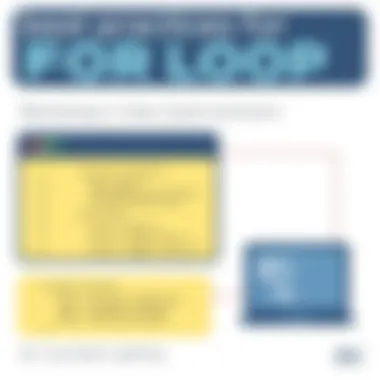
Next up is , another fantastic method that enables the extraction of elements based on a condition. This means you can create a new array containing only those elements that meet certain criteria, resembling a selective sieve.
- Key Characteristic: The power of lies in that it enables elegant and expressive coding while promoting readability. Where traditional loops can become convoluted with conditionals spread across lines, keeps it refined and to the point.
- Advantages/Disadvantages: While it offers a powerful filtering capability, like , it could come at the expense of performance, as it also generates a new array. If your goal is purely to iterate without creating new instances, a for loop may still prove beneficial.
In summary, while the for loop serves as a fundamental building block in JavaScript, exploring and comparing it against array methods like map, reduce, and filter adds valuable layers to any developer's toolkit. Understanding each method's context and strengths is key to producing optimal and cleaner code.
Best Practices for For Loops
Understanding the ins and outs of JavaScript’s for loop is crucial for anyone looking to sharpen their programming skills. Implementing best practices can make a world of difference in code efficiency and readability. As developers, we want our code not just to function, but to be maintainable and clear. Let's dive into the essential strategies that can help elevate for loop usage.
Avoiding Off-by-One Errors
One of the common pitfalls when working with for loops is the off-by-one error. This mistake can cause one to either overlook processing the last element of a collection or even attempt to access a position outside the bounds of an array. Such errors usually crop up in two scenarios:
- Starting index mistakes: If one begins counting from 1 instead of 0 in zero-indexed languages like JavaScript.
- Ending condition oversights: If the loop’s condition incorrectly evaluates to include or exclude a critical index.
For instance, consider the following example:
javascript let array = [1, 2, 3, 4, 5];
for (let i = 0; i = array.length; i++) console.log(array[i]);
By being vigilant about these scenarios, you can avoid subtle bugs that are often difficult to trace.
Maintaining Readability
Writing clear and readable code is a cornerstone of effective software development. A well-structured for loop can vastly improve the maintainability of your code, making it easier for both you and others to understand its purpose and flow. Here’s how to achieve that:
- Descriptive variable names: Using meaningful names for your loop counter can help clarify its purpose. Instead of , consider something like or .
- Limit loop complexity: Try not to overload a single loop with multiple tasks. If a loop has too much going on, it can confuse anyone reading the code later on.
- Indent and format properly: Utilize consistent indentation and line breaks to enhance the visual organization of your code blocks.
For example, reorganizing your for loop like this improves clarity:
It’s clear now what the loop does. Not just to you, but also to any teammates or future coders. Taking the time to improve readability pays off, especially as projects grow and evolve.
"Good code is its own best documentation."
In summary, adhering to best practices when using for loops can save time while enhancing both performance and understanding of your code. Taking these points into consideration can lead to fewer errors and smoother collaboration with others.
Debugging For Loop Issues
Debugging is a critical skill for any programmer, and it holds special significance when working with for loops in JavaScript. Given that loops are often used to process or manipulate data, even a small mistake can lead to significant errors or unexpected behavior in your code. Understanding common issues and learning how to effectively identify them is key to writing robust and efficient JavaScript code.
Common Pitfalls
When debugging for loops, several frequent pitfalls can arise. Awareness of these can save time and headaches.
- Off-by-One Errors: A pesky problem that new programmers often encounter. It happens when the termination condition of the loop doesn’t align with the number of iterations. For example, if you were looping through an array and mistakenly coded it to check , you would end up accessing an index that doesn't exist, resulting in an error.
- Infinite Loops: As simple as they sound, these loops can cause your program to hang indefinitely. This typically occurs when the termination condition is never met. For instance, if the step of the iteration is incorrect, like when you meant , the loop keeps running without end.
- Incorrect Variable Scope: Sometimes variables you've initialized within your for loop can lead to confusion. If you define a variable in the loop, it won't be accessible outside it. Being mindful of scope is essential to prevent unintentional errors in your code.
Debugging is not just about fixing errors. It’s about understanding the underlying logic of your code.
Using Console for Insights
The console is a powerful ally when it comes to debugging in JavaScript. Here's how you can leverage it effectively:
- Logging Variable States: By placing statements inside your loop, you can track the values of your variables at each stage of execution. This real-time feedback can help pinpoint where things go awry. javascript for(let i = 0; i myArray.length; i++) console.log('Current Index:', i); console.log('Current Value:', myArray[i]);
- Displaying Loop Counts: If you're unsure whether your loop has the correct number of iterations, adding a log for the loop count can shed light on the situation, confirming whether it runs as expected or not.
- Error Stack Traces: When an error pops up, checking the console can provide a stack trace that outlines where in the code things went wrong. Understanding this context is invaluable in debugging.
In sum, becoming adept at using the console is crucial for anyone looking to master JavaScript. By integrating these practices into your development workflow, you’ll become more effective at spotting and resolving issues within your for loops.
Culmination
The conclusion serves as a cornerstone of understanding JavaScript's for loop, effectively summarizing the vital concepts laid out throughout the article. Understanding these loops is crucial because they facilitate the execution of repetitive tasks, which are commonplace in programming. Mastery of for loops offers not only efficiency in coding but also deepens comprehension of iteration and flow control within JavaScript.
Recap of Key Points
To consolidate what we've explored:
- Definition and Purpose: We pinned down what a for loop is and why it's so integral to coding in JavaScript.
- Syntax and Mechanics: We dissected the structure, outlining the various components – initialization, condition, and iteration.
- Practical Applications: We looked at how for loops can iterate over arrays and objects, as well as the use of nested loops, showcasing their adaptability.
- Performance Considerations: An understanding of time complexity and when to use for loops optimally was discussed.
- Comparative Analysis: We compared for loops with while loops and array methods like map, reduce, and filter, highlighting their respective benefits and drawbacks.
- Best Practices: We identified strategies to avoid common pitfalls and keep your code readable and maintainable.
Future Learning Paths
Given that for loops are but one part of the extensive puzzle that is JavaScript, several avenues await further exploration:
- Advanced Looping Constructs: Learn about the forin and forof loops which present new possibilities for iteration.
- Performance Tuning: Deepen your understanding of algorithm optimization to see how different looping mechanisms can cater to performance.
- Functional Programming: Exploring higher-order functions and their relationship with looping constructs will elevate your coding skills.
- Data Structures and Algorithms: Understanding loops within the context of algorithms will significantly bolster your problem-solving techniques.
By delving into these areas, you'll arm yourself with a more substantial skill set, reinforcing your confidence in using JavaScript. For further readings, you may wish to consult resources such as Wikipedia or MDN Web Docs. Overall, the journey with for loops does not end here; consider it a foundational stepping stone toward mastering JavaScript.







