Mastering Index Management in PostgreSQL Databases


Intro
In the realm of database management, indexes play a vital role in enhancing the performance and efficiency of data retrieval processes. PostgreSQL, known for its robustness and versatility, employs indexing techniques that can drastically reduce query execution time. Understanding how to list these indexes is crucial for database administrators and developers alike, as this knowledge can lead to optimized performance and better overall database management.
Imagine you are searching for a needle in a haystack. Indexes are essentially the tools that can help you find that needle much more quickly. Without a proper indexing strategy, even the most straightforward queries can turn into slow and frustrating operations. Thus, a comprehensive guide on managing indexes in PostgreSQL not only aids in speeding up data retrieval but also enhances the overall user experience when interacting with the database.
In this article, we will embark on a detailed exploration of listing indexes in PostgreSQL. We will begin by examining the fundamental aspects of indexes and their significance within the database structure. With practical examples, we will navigate through various methods to list indexes effectively, exploring everything from simple commands to complex queries. Our aim is to provide actionable insights that are accessible to both novices and those with a bit more experience under their belt.
Throughout this guide, we will emphasize best practices for effective indexing, ensuring that readers walk away with a solid grasp of how to manage their indexes efficiently. By the end of this article, you will not only understand how to list indexes in PostgreSQL but also when and why to use them to achieve better database performance.
Understanding Indexes in PostgreSQL
Indexes play a pivotal role in the efficiency and performance of data retrieval operations in PostgreSQL. They serve as essential tools that significantly speed up the process of finding rows in a table, especially when dealing with large datasets. Without indexes, PostgreSQL may need to scan the entire table to find the relevant data, leading to increased query times and resource consumption.
In this article, we will explore the various elements of indexes, including their definitions, importance in database management, and the different types available in PostgreSQL. Implementing the right indexing strategy can dramatically enhance the performance of queries, making them run faster and more efficiently.
Creating proper indexes is not just about speed; it’s also about optimizing how the database can intelligently navigate through data. A well-planned index structure allows for swift data access and less strain on system resources. Hence, understanding the nuances of indexing is indispensable for anyone looking to manage PostgreSQL databases effectively.
Definition of Indexes
Indexes in PostgreSQL are data structures that enable quicker retrieval of rows from a table. Imagine them as a table of contents for a book — they guide you straight to the information you seek without thumbing through every page. An index associates a specific set of columns with a unique structure that allows the database engine to efficiently locate the underlying rows. The fundamental goal of an index is to minimize the amount of data the database has to read.
Importance of Indexing
The significance of indexing cannot be overstated when it comes to database performance. Below are key reasons for leveraging indexes:
- Faster Query Response: Indexes facilitate speedy response times for queries involving searches, filtering, and sorting operations.
- Reduced I/O Operations: By preventing the need to scan full tables, indexes reduce disk I/O, which is a considerable factor in performance.
- Improved Performance for Large Datasets: As the size of a table increases, the advantages of indexing become even more pronounced, preventing slow query responses.
Understanding how and when to use indexes can elevate an application's performance. However, an over-reliance or mismanagement can lead to unnecessary complexity and potentially degrade overall performance, emphasizing the need for a balanced approach.
Types of Indexes
PostgreSQL supports several types of indexes, each with distinct characteristics suited for various use cases.
BTREE Indexes
BTREE indexes are the most commonly used type of index in PostgreSQL. They are particularly effective when dealing with ordered data and provide a balanced tree structure that allows for fast lookups. Their key characteristic lies in their ability to efficiently handle range queries, where you are searching for a series of values.
Benefits of BTREE indexes include:
- Versatility: Suitable for many queries involving equality and range conditions.
- Optimization: Function better when most queries involve conditions on the indexed columns.
However, when faced with high-volume insert or update operations, BTREE indexes can introduce some overhead since the index must be maintained as the data changes. This makes them a solid but strategic choice depending on the application's demands.
HASH Indexes
HASH indexes offer a different approach by using a hash function to convert keys into a hash value. This structure enables rapid retrieval for equality comparisons. They are particularly beneficial when your queries consist mainly of equality checks, as they can provide lightning-fast access.
The standout feature of HASH indexes is:
- Speed on Specific Queries: Optimal for situations where data retrieval is based entirely on equality, thus minimizing lookup time.
Nevertheless, they are not ideal for range queries; for example, you wouldn’t use them for a search that looks for a range of values, as that is outside their capability. Also, while they can be faster in specific use cases, they require caution because they may not support certain operations like unique constraints.
GIN Indexes
Generalized Inverted Indexes (GIN) come into play when indexing composite types, arrays, and full-text search data. They provide efficient searching into array and JSONB data types, making them extremely valuable for modern applications that deal with complex data structures.
Key aspects of GIN indexes include:
- Support for Multiple Values: Able to handle rows containing multiple values in a single column.
- Full-text Search: Particularly useful for performing fast searches through text and composite types.
While GIN indexes are powerful, they may have a larger storage footprint and can introduce overhead during inserts and updates, so they are best applied judiciously based on necessity.
GiST Indexes
Generalized Search Trees (GiST) offer flexibility in indexing complex data types in PostgreSQL. They are akin to a hybrid model that permits various data types, enabling querying by spatial data like geometries.
GiST indexes are characterized by:
- Customizability: Ability to create custom index types for unique data requirements.
- Support for Multiple Data Types: Functional for arrays, spatial queries, and more, typically employed in geospatial applications.
However, they also tend to be slower compared to BTREE indexes for standard queries, which makes understanding use cases essential when deciding if they fit your indexing strategy.


In summary, selecting the right index type depends heavily on your specific querying needs and data structure considerations.
By delving deep into these types of indexes, we gain a richer understanding of how to leverage indexing effectively for optimal performance in PostgreSQL.
Accessing Index Information
Accessing index information is critical for managing data effectively within PostgreSQL. Indexes function as pathways that lead the database engine directly to the data it needs. Without the ability to access and interpret index information, users may struggle to optimize their queries, leading to slower responses and inefficient database performance. By mastering the tools and commands for accessing index information, users can unlock significant enhancements in query performance and database management.
Basic Queries to List Indexes
Using the \di Command
The command in PostgreSQL serves as a straightforward way to list all indexes in the current database. It is particularly favored due to its simplicity and efficiency. When one types , they receive a table displaying the index names alongside pertinent information about them, such as the associated table and index type. This command stands out for its user-friendly approach, enabling even those with limited experience to get to grips with index management quickly.
Key Characteristic: Quick access to index details
One of the unique features of the command is its direct integration into the PostgreSQL command-line interface. This makes it accessible without requiring complex SQL queries, which is a considerable advantage for beginners who might find SQL syntax daunting.
However, it’s worth noting that the command displays all indexes, including those that might not be relevant for specific tasks. For certain use cases, this broad view may lead to information overload.
Employing SELECT Queries on System Catalogs
Using queries to delve into the system catalogs is another effective method for listing indexes in PostgreSQL. This approach allows users to tailor queries according to their needs, providing the flexibility to extract specific information on indexes. For instance, one can join various system tables like , , and to create a more comprehensive view of the index landscape.
Key Characteristic: Customizability and flexibility
This method shines due to its adaptability. A user can craft a query that isolates only the indexes they are interested in, or even filter results based on conditions. For example, if there's a need to list only unique indexes, a query can easily be constructed to accommodate that.
Yet, with great power comes great responsibility. Writing such queries requires a solid understanding of the database schema and some familiarity with SQL, which can be a hurdle for novices. Thus, while powerful, this technique might not be the go-to option for every user.
Viewing Indexes for Specific Tables
When working with large databases, pinpointing indexes related to specific tables can be the key to efficient troubleshooting and performance tuning. PostgreSQL provides various avenues to extract this information, facilitating smoother operational processes.
To review indexes for a certain table, a user can follow a straightforward approach using system catalogs. Often, people use queries joining the and tables with conditions that specify which table they’re interested in. For instance:
This ensures you're not just swimming in the vast sea of all indexes but rather focused on those pertinent to your work.
Overall, having clarity over which indexes belong to specific tables makes it easier to identify potential performance improvements and maintenance tasks. This process is foundational in optimizing how data is retrieved and managed within PostgreSQL.
In-Depth Look at System Catalogs
Understanding system catalogs is a cornerstone of effectively managing indexes in PostgreSQL. These catalogs store vital metadata about the database, allowing both novice and experienced users to dive deep into the structure and performance characteristics of their databases. Without grasping how to navigate and interpret this catalog data, users might find themselves lost or misinformed about the state and behavior of the indexes in play.
By exploring the pg_index, pg_class, and pg_namespace tables, users can uncover insights such as which tables have indexes, what types of indexes are implemented, and how these structures can influence performance. In doing so, users can make informed decisions, optimize retrieval processes, and ultimately enhance the overall efficiency of their database systems.
pg_index Table
The pg_index table is a crucial resource that maintains detailed information about indexes on tables in PostgreSQL. Each row in this table corresponds to a specific index, containing columns for intern roles that help track the relationships between tables and their indexes. A primary aspect of the pg_index table is its robust nature; it includes fields such as "indrelid" which indicates the table the index is associated with, and "indisunique" to specify if the index is unique.
A practical approach to querying this table allows users to gain a clear overview of all indexes on a particular table, aiding in optimization strategies. Here’s a simple SQL query that can help:
This command will list all the indexes associated with your chosen table, illuminating how your indexing strategy aligns with the performance goals you may have in mind.
pg_class Table
The pg_class table provides deeper context for the tables and indexes in your database. It contains entries not only for tables but also for indexes, sequences, views, and composite types. Each entry is characterized by its OID (Object Identifier) and, importantly, its name.
To extract valuable index-related details, users can reference this table to join information with pg_index. This is particularly handy when seeking out metadata on a specific index or understanding how it operates in conjunction with other database elements. Here’s an example of how you can utilize both tables:
This query will yield a comprehensive list of indexes, highlighting whether they are unique or primary, thus enabling better planning for queries or performance tuning efforts.
pg_namespace Table
The pg_namespace table manages namespaces which are essential for organizing and categorizing database objects. In simpler terms, it holds the schema information of these objects, including tables and indexes. Understanding namespaces is vital, especially when similar table names might exist in different schemas.
When working with indexes, being able to pinpoint the right schema can significantly affect the efficiency of your queries. To draw information from the pg_namespace table, users can execute a query like:


This command provides a list of user-defined namespaces, filtering out PostgreSQL’s internal schemas. By leveraging this information, database administrators can ensure that they are working with the correct index namespaces, minimizing potential confusion and errors in database operations.
"Knowing the structure of your system catalogs can make or break your database management efficiency."
Advanced Index Listing Techniques
Understanding how to effectively list and filter indexes is vital for anyone working with PostgreSQL databases. Mastery of advanced index listing techniques not only enhances your ability to retrieve specific data quickly but also gives you a clearer perspective on the structure and performance of your database. The techniques outlined here will help streamline your workflow, enabling decisions that improve efficiency and facilitate maintainability.
Filtering Index Results
Filtering index results allows users to narrow down the list of indexes based on defined criteria. This can significantly ease the process of locating the relevant indexes amidst a potentially overwhelming amount of data.
By Index Type
Focusing on indexes by type serves a specific purpose—it enables users to understand which indexing strategies are deployed within their database. Postgres supports several index types, with BTREE being the default and most common, while GIN and GiST indexes cater to specific needs like full-text search and geometries, respectively.
The key characteristic of filtering by index type is that it enhances clarity on indexing strategies utilized in a given schema. For example, someone interested in performance optimization can quickly determine which indexes are assisting read operations versus write operations. This specificity makes it a beneficial choice when examining performance aspects of a database.
A unique feature here is that different types of indexes lend themselves to varying query speeds and use-cases. For instance, while BTREE indexes shine with equality and range queries, GIN indexes truly excel when it comes to searching within array and JSONB types. However, it is important to note that every index comes with its own maintenance overhead and storage considerations.
"Indexes may speed up your queries, but they won’t win the race if you overload your system with too many of them!"
By Table Name
Filtering by table name allows users to focus solely on the indexes associated with a specific table, simplifying database management efforts. This aspect proves invaluable, especially in large databases with numerous tables scattered throughout.
The highlight of this method is immediacy; it provides a quick look at what is available for a particular table. It also helps with pinpointing which indexes are relevant to the queries run against that table, making this a popular method among database administrators.
Unique to filtering by table name is its potential to expose redundant or unnecessary indexes. Users can discover if multiple indexes serve the same purpose, thus offering a chance to eliminate excess and streamline the database design. The downside is that it may miss out on indexes that, while not directly tied to the table in question, could still play a critical role in cross-table queries.
Sorting Indexes
Sorting indexes can greatly improve the efficiency of both database management and performance analysis. By arranging indexes in a meaningful order, you can quickly assess patterns or identify large indexes that may warrant attention.
Alphabetically
One way to sort is alphabetically, which is quite straightforward. This method provides an intuitive layout of indexes based on their names. The key characteristic of this sorting method is its simplicity, making it easy for new users to understand and navigate.
Sorting indexes alphabetically might seem trivial, but it does assist in streamlining database administration. By having indexes in alphabetical order, users can quickly locate a specific index, thus not wasting time when performing maintenance operations. However, this method doesn’t reflect the actual capacity or effectiveness of the indexes, which can lead to overlooking critical optimizations.
By Size
Sorting by size means arranging indexes based on how much disk space they occupy. This aspect can reveal a lot about the index's structure and its potential impact on the overall performance of the database.
The key characteristic of sorting by size is its emphasis on resource allocation, ensuring that you are aware of what indexes are taking up a hefty chunk of your storage. This makes it a beneficial choice for optimizing performance. Larger indexes can slow down write operations, or they might indicate unnecessary complexity in data retrieval.
A unique feature of the size-based sorting method is that it offers immediate insights into which indexes may need to be reconsidered or optimized. However, relying solely on index size without understanding query performance may lead to misguided optimizations. Thus, while this method is important, it should be used in conjunction with performance metrics for comprehensive evaluation.
Best Practices for Indexing
Effectively managing indexes is a pivotal part of database performance tuning. It’s not just about creating indexes but knowing when to do it and how to maintain them. The right approach to indexing can significantly improve data retrieval efficiency while minimizing unnecessary overhead. Here, we’ll tackle some best practices that can help in fine-tuning indexing strategies in PostgreSQL, aligning with both technical needs and operational realities.
When to Create an Index
Creating an index can be compared to putting a bookmark in a heavy book. It’s all about speeding up the process of finding what you’re looking for. But knowing the right time to pop that bookmark is crucial. Generally, an index should be created when:
- Query Performance Needs: If you frequently run queries that filter on specific columns, it's time to consider indexing those columns. You’ll see a more responsive database when those queries get executed.
- Table Size: Larger tables stand to benefit the most from indexing. With a small table? Maybe not worth the bother. The overhead of maintaining indexes on small datasets often outweighs their benefits.
- Diverse Query Patterns: If your queries are constantly searching for different values within a column, an index can help with that. But, if the queries are mostly for updates and inserts, the overhead can rob you of performance.
Avoiding Over-Indexing
Striking a balance with indexing feels akin to walking a tightrope. Too much of a good thing can lead to poor performance. Over-indexing can cause a slew of problems:
- Wasted Disk Space: Each index consumes space, and unmonitored indexes can lead to bloated databases.
- Slower Write Operations: Every time a record is inserted, updated, or deleted, the system has to adjust indexes. More indexes can lead to a drag on performance.
- Increased Maintenance: Too many indexes make the database harder to manage. Routine tasks may take longer, and troubleshooting becomes more complicated.
It’s wise to regularly review which indexes are actively being used and eliminate those that aren’t yielding benefits. A good practice is to employ the system catalog to analyze index usage.
Monitoring Index Usage
Keeping an eye on index usage is like checking the oil in your car. It’s essential to ensure everything is running smoothly. PostgreSQL provides several tools for monitoring how effective your indexes are:
- pg_stat_user_indexes: This system view returns stats about user-defined indexes, helping you find out how often an index is being utilized.
- EXPLAIN Command: Use the command before your SQL queries to understand how indexes are being utilized within query execution plans. This helps identify potential areas for improvement or optimization.
- Regular Auditing: Conduct regular audits to ascertain the effectiveness of your indexes. If you see an index that's not being utilized or not providing a tangible performance gain, it might be time to swing the axe.
"Indexes are like those crumpled receipts in your wallet; they do help you find your way but can also take up valuable space. Regular clean-ups are essential."
Balancing the use of indexes requires continuous monitoring and a strategic approach, ensuring maximum performance from your PostgreSQL environment.
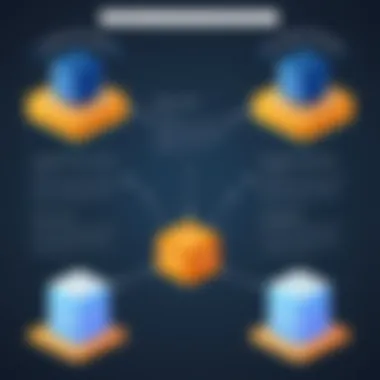

Performance Implications of Indexing
When it comes to managing data within PostgreSQL databases, understanding the performance implications of indexing can’t be overstated. Indexes play a crucial role in accelerating data retrieval, but they also come with their own set of trade-offs. This section delves into how indexing can significantly affect query performance and the storage architecture, offering insights that are especially beneficial for those who are still getting a grip on database management.
Impact on Query Performance
One of the most immediate benefits of indexing is its potential to drastically improve query performance. If you've ever struggled with sluggish queries, you might have wished for a magic wand to speed things up. While it may not be magic, properly implemented indexes are often what’s needed to turn a slow query into a lightning-fast transaction.
Indexes work essentially by creating a data structure that allows the database to locate specific rows quickly without scanning the entire table. For instance, a B-tree index is particularly efficient for equality and range queries. It’s like having a well-organized library where a query can go straight to the right section rather than sifting through a sea of books. Here’s what you should keep in mind:
- Faster Lookups: With indexes, retrieving data becomes significantly quicker. This speed is especially noticeable in large tables.
- Reduced I/O Operations: Indexes decrease the I/O load on your system by limiting the number of data pages that need to be read. The less data read, the less time wasted.
- Improved Performance for Join Operations: Indexes on joining columns can enhance the performance of joins, making them faster and more efficient.
However, there are also conditions under which indexes can become more of a hindrance than a help. An over-reliance on indexes can lead to performance degeneration rather than enhancement, especially if not managed properly.
"Indexes are like a double-edged sword; they can cut down query time dramatically but can also lead to an increase in overhead if you aren't careful."
Storage Considerations
While indexes can improve performance, they also require additional storage space. This increase in storage may not strike you as a big deal initially, but it can add up over time, especially for databases with a large number of indexes. This begs the question: is the enhancement in query performance worth the extra space?
Here are some factors to consider regarding storage:
- Size of Indexes: Different types of indexes consume different amounts of space. For example, a GIN index is typically larger than a BTREE index. Hence, knowing the type of index that's suitable for your data type can save you from inadvertently ballooning your storage needs.
- Performance vs. Storage Trade-off: It’s important to evaluate the trade-off between improved performance and storage costs. Sometimes, dropping an index and relying on a full table scan may make more sense, depending on how often data is modified versus how often it's queried.
- Maintenance Overhead: Each index added to your database increases the maintenance effort required during data updates. Every INSERT, UPDATE, or DELETE must also update the indexes associated with that table, which can lead to slower write operations.
To summarize, while indexes are undoubtedly a powerful tool for improving performance, they must be managed judiciously. A balanced approach that considers both immediate gains and long-term considerations will serve you well.
Indexing is an essential skill within the domain of database management, not just for enhancing performance but also for optimizing storage and maintenance strategies to suit your particular needs.
Troubleshooting Index Issues
When dealing with databases, indexes often act like the skeleton of your data architecture; they provide structure and enhance performance. However, over time and amidst usage, indexes can fall into a state of disrepair. Recognizing this, the section on troubleshooting index issues becomes crucial for maintaining efficient database operations.
Troubleshooting not only helps identify performance hiccups but also empowers database administrators to maintain optimal query speeds and overall system health. Among the key tasks is understanding fragmentation and its repercussions.
It’s worth noting, if the house is built on a shaky foundation, the whole structure suffers. Similarly, poorly managed indexes can lead to sluggish performance, making it vital to address issues promptly. Let's delve deeper into this area, beginning with how to identify fragmentation.
Identifying Fragmentation
Fragmentation is like those random puzzle pieces scattered everywhere – they don't fit well together and can create chaos. In the context of PostgreSQL, fragmentation generally occurs as rows are updated or deleted, leaving scattered empty spaces within index structures. This can significantly slow down read operations.
To identify fragmentation, you can utilize certain PostgreSQL functions. The table provides statistics about user-defined indexes, including their bloat factor. The bloat factor is an indicator of how fragmented an index might be. Here’s a look at SQL code that helps identify bloat:
Running this will help point out potential candidates for re-indexing. Fragmented indexes can hamper performance; thus, paying attention to the statistics can save you from a heap of trouble down the line.
Resolving Performance Bottlenecks
Once you've pinpointed fragmentation, the next move is resolving performance bottlenecks. Think of bottlenecks as the traffic jam on a busy highway; cars are stuck and can’t move efficiently. In an indexing scenario, performance bottlenecks often arise from outdated or fragmented indexes.
To tackle this problem, consider these strategies:
- Reindexing: This is akin to putting the scattered puzzle pieces back together. The command rebuilds the index, allowing you to reclaim wasted space and streamline access. Use this command with care and preferably during off-peak hours to minimize disruption.
- Analyze Command: This command gathers statistics about the contents of tables and indexes. It provides the query planner with information to make decisions on how to execute queries effectively. It’s advisable to run this command regularly to keep your database in tip-top shape.
- Regular Maintenance: Setting up scheduled maintenance tasks such as vacuuming can prolong the life of your indexes and help manage fragmentation before it becomes a larger issue.
In the end, addressing performance bottlenecks is an ongoing process. The key is to keep a pulse on your index health and make corrections as needed, ensuring smooth operation of your PostgreSQL database and minimizing performance degradation.
Future Trends in Indexing Strategies
Importance of Future Trends in Indexing Strategies
In the realm of database management, particularly concerning PostgreSQL, the evolution of indexing strategies is vital. As data volumes surge and complexity rises, understanding upcoming trends can provide an edge in performance and efficiency. This section highlights how keeping abreast of these trends can significantly influence both everyday operations and long-term strategies in indexing. Recognizing shifts in technology and data science practices enables database administrators and developers to adopt proactive measures, preemptively addressing challenges rather than reacting to them.
Emerging Indexing Techniques
The landscape of database indexing is continually changing, with innovations springing up to handle the growing complexity of data queries. Among the emerging techniques, adaptive indexing is gaining traction. This involves dynamically modifying indexes based on query patterns observed over time. Instead of maintaining a static index structure, the system can adjust in response to usage patterns, potentially speeding up query times significantly.
Another technique that’s turning heads is multi-dimensional indexing. Traditional indexes like BTREE work well for one-dimensional data, but as databases accommodate more complex data types, multi-dimensional indexes can aid in managing queries that involve multiple attributes. For instance, spatial data relevant to geographic information systems is often more efficiently handled by these advanced indexing systems.
The ability to adaptively index can mean the difference between a snappy retrieval on a large dataset and a sluggish query that drains resources.
The advent of columnar storage indexing is also noteworthy. This technique optimizes data retrieval specifically for analytical queries, where retrieving specific columns rather than entire rows can save considerable time and computing power. PostgreSQL has started embracing these designs, reflecting a wider trend in data management towards optimization and efficiency.
Integration with Big Data
Integrating indexing strategies with big data frameworks represents another critical development. As organizations shift towards managing large-scale datasets, the relationship between indexing and big data technologies is becoming more intertwined. Indexing methods need to evolve to support the scale and complexity that comes with big data architectures, such as Hadoop and Spark.
Strategies like distributed indexing are crucial when dealing with large datasets spread across multiple nodes. Here, a single index can span several nodes or clusters, allowing for efficient queries across vast datasets. This technique can mitigate the latency often associated with querying big data environments, providing a smoother user experience.
Moreover, as real-time data processing becomes standard, indexing must accommodate these speeds. Techniques such as streaming indexes allow databases to maintain indexes on data as it flows in, rather than waiting for a batch update. This is essential for applications that require instantaneous data retrieval, facilitating timely decision-making.
Both adaptation to big data and the emergence of new indexing techniques can be seen as responses to the challenges posed by modern data environments. Keeping an eye on these trends is not just useful—it’s imperative for anyone involved in database management today.







