Mastering HTML Code: A Comprehensive Guide for Beginners and Intermediates

HTML, standing for Hypertext Markup Language, lies at the core of web development. Understanding HTML is crucial for anyone venturing into the world of website creation. In this section, we delve into the origins and fundamentals of HTML, tracing its evolution from a simple markup language to an essential tool for designing user-friendly web pages. By exploring the history and background of HTML, readers will gain a profound appreciation for the language's evolution.
History and Background
The history of HTML dates back to its inception by Tim Berners-Lee in 1991. Initially conceived as a method to link documents within the European Organization for Nuclear Research (CERN), HTML quickly gained popularity as the internet expanded. Over the years, HTML has undergone significant transformations to adapt to the changing landscape of web development, paving the way for dynamic and interactive websites.
Features and Uses
HTML's simplicity and versatility make it a preferred choice for structuring content on the World Wide Web. By understanding the core features and uses of HTML, aspiring web developers can harness its power to create visually appealing and functional websites. From defining text structures to embedding multimedia elements, HTML offers a wide range of capabilities that form the building blocks of modern web design.
Popularity and Scope
In today's digital era, the demand for skilled HTML developers continues to rise. With the widespread adoption of mobile devices and the growth of e-commerce, mastering HTML has become a valuable skill in the job market. The scope of HTML extends beyond traditional web development, with applications in responsive design, content management systems, and mobile app development. By exploring the popularity and scope of HTML, readers can appreciate the vast opportunities that proficiency in this programming language can unlock.
Understanding HTML Basics
HTML, the backbone of the internet, serves as the foundation for web development. Understanding HTML basics is paramount in this digital age where online presence is vital. A grasp of HTML allows individuals to create websites, format text, add images, and more. Beginners often find HTML an accessible starting point before delving into more complex languages like CSS and Java Script. In this section, we will dissect the essentials of HTML, paving the way for mastery in web development.
Introduction to HTML
History of HTML
The History of HTML dates back to the early 1990s, attributed to Tim Berners-Lee, the inventor of the World Wide Web. This markup language revolutionized the way content is displayed and structured on the internet. Despite its simplicity, HTML remains a powerhouse in web development due to its clear syntax and versatility. Mastering the History of HTML provides a strong foundation for understanding the evolution of web technologies.
Importance of HTML
The Importance of HTML lies in its universal compatibility and user-friendly nature. HTML's semantic structure enhances search engine optimization and accessibility, crucial factors for modern websites. Its simplicity fosters a quick learning curve for beginners. Embracing the Importance of HTML in this guide equips learners with the tools to excel in web development.
Structure of an HTML Document
DOCTYPE Declaration
The DOCTYPE Declaration is the initiation point of an HTML document, defining the version of HTML in use. This declaration ensures proper rendering of web pages across different browsers, maintaining consistency in design and functionality. Understanding the role of the DOCTYPE Declaration is integral to creating standards-compliant and well-formed HTML documents.
HTML Element
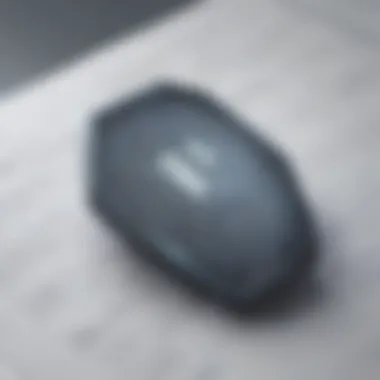

The HTML Element encapsulates the entire content of a webpage, encompassing text, images, links, and other elements. It acts as the root of the document, providing a structural framework for organizing information. Mastery of the HTML Element allows developers to craft seamless and visually appealing web pages efficiently.
Head and Body Sections
The Head and Body Sections are fundamental components of an HTML document. The Head section contains metadata such as the page title and links to external resources, while the Body section comprises the visible content of the webpage. Understanding the distinct roles of the Head and Body Sections enables developers to optimize website performance and user experience effectively.
HTML Tags and Elements
Commonly Used Tags
Commonly Used Tags are essential building blocks of HTML, empowering developers to structure content effectively. Tags like p for paragraphs and a for links play critical roles in defining the layout and interactivity of a webpage. Delving into the nuances of Commonly Used Tags equips learners with the essential skills to create dynamic and engaging web content.
Nesting Elements
Nesting Elements involves placing one HTML element inside another, creating hierarchical relationships within the document. This nesting process is vital for organizing content and establishing the visual hierarchy of elements. Understanding the intricacies of Nesting Elements is key to crafting well-structured and logically arranged web pages.
Creating Your First HTML Document
When delving into the realm of HTML coding, the pivotal moment arrives with the creation of your inaugural HTML document. This section acts as the gateway for beginners and intermediate learners, laying the groundwork for subsequent coding endeavors with HTML. Understanding the process of Creating Your First HTML Document is fundamental as it encompasses the essence of structuring digital content with HTML elements, setting the stage for crafting web pages with precision and proficiency. By exploring the significance of this topic, individuals can grasp the fundamental building blocks of HTML, essential for constructing coherent and visually appealing web pages.
Setting Up Your Development Environment
Choosing a Text Editor
In the realm of HTML coding, selecting an appropriate text editor plays a crucial role in enhancing productivity and code readability, propelling the overall development process. The choice of a text editor such as Visual Studio Code, Sublime Text, or Atom significantly influences the coding experience, offering features like syntax highlighting, auto-completion, and customization options. Opting for a reliable text editor ensures streamlined code creation, debugging, and maintenance processes, thereby empowering coders to harness the full potential of their HTML coding journey.
Installing a Web Browser
Installing a web browser is an integral step in setting up the development environment for HTML coding. With browsers like Google Chrome, Mozilla Firefox, and Safari, developers can test and preview their HTML documents seamlessly, evaluating the visual layout, responsiveness, and functionality of web pages. By installing a web browser, individuals can assess the live rendition of their HTML code, identify potential design inconsistencies or responsiveness issues, and fine-tune the overall user experience of their web content.
Writing HTML Code
Aspiring HTML coders embark on their coding journey by mastering the intricacies of crafting basic structures and adding content within HTML documents. Understanding the nuances of HTML tags, attributes, and elements fosters the creation of well-organized and visually appealing web content. By comprehending the significance of establishing a solid structural foundation and integrating engaging content within HTML elements, individuals can elevate the user experience of their web pages, fostering a seamless interaction between users and digital content. Embracing the principles of HTML coding sets the stage for creating dynamic and aesthetically pleasing web pages that captivate and engage online audiences.
Saving and Viewing Your HTML File


File Naming
The nomenclature assigned to HTML files holds a significant impact on workflow organization, file management, and project structuring. By adopting a systematic approach to file naming, individuals can categorize and identify HTML documents efficiently, streamlining the process of locating specific files within extensive development projects. Implementing clear and descriptive file names enhances project clarity, collaboration, and maintenance, ensuring that HTML documents remain organized and accessible throughout the development lifecycle.
Opening in a Browser
Previewing HTML files in a web browser is a critical practice for assessing the visual presentation, functionality, and responsiveness of web pages. By opening HTML files in a browser, developers can emulate the end-user experience, validate the design integrity, and detect any rendering discrepancies or errors within their code. This step allows coders to iteratively refine and optimize their HTML documents, ensuring seamless compatibility across various browsers and devices, ultimately delivering a polished and user-friendly web experience.
Enhancing Your HTML Skills
As we delve into the realm of enhancing HTML skills, it is crucial to grasp the significance of this topic in our comprehensive guide on mastering HTML code. By exploring advanced techniques and practices, learners can elevate their proficiency beyond basic HTML understanding. Enhancing HTML skills involves delving into complex structures, styling, and interactivity, providing a deeper understanding of web development concepts. By mastering CSS alongside HTML, individuals can create visually appealing and dynamic web pages, crucial in today's digital landscape. Understanding the nuances of embedding multimedia elements like images and videos enriches the user experience, making websites more engaging and interactive. Lastly, mastering hyperlink creation is fundamental for seamless navigation within websites, enhancing user accessibility and connectivity.
Using CSS with HTML
Cascading Style Sheets
Cascading Style Sheets (CSS) play a pivotal role in web development by allowing precise styling and formatting of HTML elements. The specificity and inheritance features of CSS enable developers to apply styles globally or to specific elements, ensuring consistent aesthetics across web pages. CSS significantly streamlines the design process, separating content from presentation and facilitating easier maintenance and updates. Despite potential challenges like browser compatibility and specificity conflicts, CSS remains a preferred choice for styling HTML due to its efficiency and flexibility.
Linking CSS to HTML
Linking CSS to HTML involves establishing a connection between style sheets and web pages, enabling the application of defined styles. This method allows developers to create external style sheets that can be linked to multiple HTML documents, promoting a unified design scheme throughout a website. By linking CSS internally or externally, developers can efficiently manage styles, make widespread changes easily, and enhance site loading speed. While linking CSS enhances modularity and reusability, it may lead to increased HTTP requests, impacting page loading times, necessitating a balance between design optimization and performance considerations.
Embedding Images and Videos
img Tag Usage
The img tag is instrumental in embedding images within HTML content, enriching visual appeal and conveying information effectively. Leveraging the img tag allows developers to display images seamlessly across various devices and screen sizes, enhancing user engagement. Its responsive design capabilities and accessibility features make img tag usage a preferred choice for presenting images in web content. However, optimizing image size and format is vital to maintain site performance and loading speed, balancing visual quality with efficient delivery.
video Tag Implementation
Incorporating videos into web content through the video tag provides an interactive and engaging multimedia experience for website visitors. The video tag supports various video formats and customization options, allowing developers to create compelling visual narratives. Its accessibility features and responsive design compatibility make video tag implementation essential for modern website experiences. However, optimizing video file size and resolution is crucial to ensure seamless playback and prevent buffering issues, prioritizing user experience and content accessibility.
Creating Hyperlinks
Anchor Tag Syntax

The anchor tag (a) serves as the cornerstone for creating hyperlinks within HTML content, enabling seamless navigation between web pages and resources. Understanding anchor tag syntax is vital for linking text or image elements to internal or external destinations, enhancing site usability and connectivity. By utilizing anchor tags effectively, developers can structure content hierarchies, direct user interactions, and improve website navigation flow. However, excessive use of anchor tags or unclear labeling can lead to user confusion or detract from overall site accessibility, emphasizing the importance of thoughtful link placement and labeling.
Internal and External Links
Distinguishing between internal and external links within HTML content is essential for guiding user pathways and enhancing website connectivity. Internal links direct users to other pages within the same website, promoting site exploration and content discoverability. In contrast, external links lead to external web sources, enriching content with additional information and resources. Balancing internal and external linking strategies ensures a seamless user experience, facilitating information retrieval and expanding the breadth of content access. However, maintaining link relevancy and monitoring broken links is crucial for optimizing site credibility and user engagement.
Optimizing HTML Code for Performance
Importance of Optimizing HTML Code for Performance:
When delving into the realm of HTML coding, mastering performance optimization is crucial. Efficiently streamlining your HTML code improves website speed, enhances user experience, and boosts search engine rankings. Focusing on optimizing HTML code for performance allows for quicker loading times, reducing bounce rates and ensuring visitor retention. Understanding how to minimize excesses such as whitespace and unnecessary elements is key to creating a sleek and efficient website.
Minifying HTML:
Removal of Whitespace:
Within the scope of minifying HTML, the removal of whitespace plays a pivotal role. By eliminating unnecessary spaces, tabs, and line breaks from the code, the overall file size is reduced. This reduction enhances loading speed, contributing to a seamless user experience. The removal of whitespace is a popular choice for developers aiming to enhance website performance, as it streamlines code without altering functionality. An advantage of this technique is its ability to optimize the code without impacting the visual output, allowing for a leaner and more efficient HTML structure.
Reducing File Size:
Reducing the file size of HTML documents is another vital aspect of performance optimization. By minimizing the amount of data that needs to be transferred, loading times are decreased, benefiting both users and search engines. This practice of optimizing file size is essential for improving website speed, especially on mobile devices with varying network connections. The emphasis on reducing file size aligns with modern web design principles, promoting efficiency and speed without compromising content quality.
Using Semantic HTML:
Benefits of Semantic Tags:
Incorporating semantic tags in HTML documents provides numerous advantages for developers and users alike. Semantic tags enhance the structure and accessibility of web content, making it easily understandable for both humans and search engines. By using elements such as header, footer, and nav, developers can create more meaningful and well-structured code. Semantic HTML not only improves website SEO but also simplifies maintenance and collaboration, as the code becomes more readable and organized. The utilization of semantic tags enhances the overall user experience by boosting accessibility and ensuring compatibility with assistive technologies.
Improving Accessibility:
Enhancing accessibility through HTML code is vital for creating inclusive and user-friendly websites. Improving accessibility involves optimizing elements such as alt text for images, providing keyboard navigation options, and ensuring proper semantic structure. By focusing on accessibility, developers can cater to a wider audience and adhere to web standards and regulations. Improving accessibility not only benefits users with disabilities but also enhances overall usability and user satisfaction, leading to a more impactful online presence.
Validating HTML Code:
W3C Validation Service:
The W3C Validation Service serves as a valuable tool for assessing and improving the quality of HTML code. By validating code against W3C standards, developers can identify and rectify errors, ensuring compliance with web best practices. This validation process helps maintain consistency, browser compatibility, and overall code integrity. Utilizing the W3C Validation Service not only aids in error detection but also enhances code efficiency and performance. The service's feature of providing detailed error reports facilitates precise troubleshooting and optimization, contributing to a robust and reliable website.
Fixing Errors:
Addressing and rectifying errors in HTML code is a fundamental step towards optimizing performance. By fixing syntax errors, missing tags, or structural issues, developers can ensure seamless functionality and user experience. The process of error correction is essential for maintaining code readability, enhancing website accessibility, and adhering to industry standards. Fixing errors not only improves the overall code quality but also boosts SEO performance and user engagement. Thoroughly debugging and fixing errors results in a polished and proficient HTML codebase, elevating the website's performance and functionality.







