Mastering Ext JS: A Comprehensive Tutorial
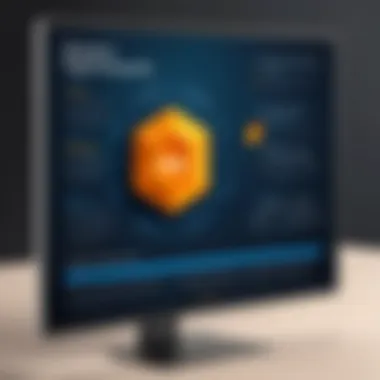

Intro
In the ever-evolving landscape of web development, Ext JS stands out as a robust framework tailored for creating intricate and responsive web applications. This introduction serves not merely as a preface; it sets the stage for understanding what Ext JS is and why it has become a pivotal tool for developers across the globe.
A Glimpse at Ext JS
Ext JS, which stands for Extended JavaScript, was initially developed by Sencha in 2007. It is designed to facilitate the development of rich internet applications (RIAs) with a focus on user interface components. The framework encompasses a vast array of features, making it a favorite among developers looking to streamline complex tasks.
One reason for its widespread utilization is its ability to support both traditional desktop applications and mobile platforms, enabling developers to build responsive, interactive applications without the hassle of juggling multiple frameworks. Moreover, Ext JS is built on a strong foundation, relying heavily on object-oriented principles, which allows developers to create modular and maintainable code.
The Relevance of Ext JS
The significance of mastering Ext JS cannot be overstated. With the rise of data-driven applications, there’s a growing need for a framework that can manage complicated data architectures while remaining user-friendly. Its sophisticated components, like grids, trees, and charts, provide extensive capabilities for displaying and manipulating data seamlessly.
Additionally, understanding Ext JS opens doors to a broader range of career opportunities. Organizations today are keen on adopting efficient frameworks that reduce development time and enhance user experience.
Overview of This Guide
This guide aims to equip learners, from novices to more seasoned programmers, with a thorough understanding of Ext JS. The journey will encompass essential concepts, hands-on examples, and best practices that are crucial for developing powerful web applications. As we delve deeper, learners will not only grasp the mechanics of Ext JS but also appreciate its practical applications in real-world scenarios.
In the sections that follow, we will explore the installation process, configuration options, and various components that make Ext JS a comprehensive framework for both beginners and intermediate developers alike. So, grab a cup of coffee and prepare to immerse yourself in the world of Ext JS.
Prologue to Ext JS
Ext JS has become quite a significant framework in the world of web development. In this section, we'll dive into why understanding Ext JS is crucial, especially for those looking to build rich internet applications. Its robust capabilities allow developers to create desktop-like applications that run in a web browser. Knowing this framework isn’t just a nice-to-have skill; it’s an imperative one if you want to stay relevant in the fast-paced tech environment.
What is Ext JS?
At its core, Ext JS is a comprehensive JavaScript framework designed primarily for building web applications. Developed by Sencha, which is now part of Idera, it provides a rich set of out-of-the-box components to help developers create applications with ease.
One of the standout features of Ext JS is its ability to facilitate the development of data-driven applications. In plain language, this means that if you're looking to build something that relies heavily on data manipulation—like financial dashboards or management systems—this framework can streamline that process significantly.
Key Features of Ext JS
Ext JS comes packed with a multitude of features that set it apart from other JavaScript frameworks. Some key aspects include:
- Rich User Interface Components: This framework has a massive library of components, such as grids, charts, and forms, which allows for a more dynamic user experience.
- MVC and MVVM Architecture: These design patterns promote better organization of code and separation of concerns, making it easier to manage large applications.
- Data Package: The framework provides a powerful data package that simplifies loading, managing, and accessing data from various sources.
- Cross-Browser Compatibility: Ext JS ensures that applications look the same across various browsers, thus saving developers from browser-specific bugs.
Ultimately, these features make Ext JS a powerful tool not just for beginners but also for seasoned developers who want to elevate their web applications.
Applications of Ext JS in Modern Development
The versatility of Ext JS allows for its application across a variety of industries. From healthcare systems to enterprise-grade solutions, its potential is vast. Here are some examples:
- Complex Dashboards: Ext JS is often used to create analytical dashboards that present complex data in an easily digestible format.
- CRM Systems: Many organizations use Ext JS to develop customer relationship management systems that require intricate data handling and user interactions.
- E-commerce Platforms: Because user experience is paramount in e-commerce, the robust components of Ext JS are ideal for creating interactive shopping experiences.
In summary, mastering Ext JS opens up a plethora of opportunities. It equips you with the skills to create rich, engaging web applications that are both functional and visually appealing.
Setting Up Your Environment
Setting up your environment is like laying the foundation for a house; it’s essential for the stability and performance of your web application. When working with Ext JS, having the right tools and configurations in place not only ensures a smooth development process but also aids in debugging and enhances overall productivity. In this section, we will cover key elements related to preparing your environment effectively, so you can start building applications with confidence.
System Requirements
Before diving into the installation of Ext JS, it’s crucial to know what your system needs to run this framework efficiently. Here’s a breakdown of the key requirements:
- Operating System: It’s best to work on a modern operating system such as Windows 10/11, macOS Mojave or higher, or a recent version of a Linux distribution.
- Browser Support: Ext JS applications are designed to work on major browsers such as Chrome, Firefox, and Safari. Keeping your browsers up-to-date is a must.
- Node.js: Although Ext JS does not mandate Node.js, having it installed can be beneficial for package management and using local servers.
- Disk Space: Generally, 1GB of free space is more than enough, but having extra space is good practice for storing your projects and assets.
"Setting up a proper environment is half the battle won. Don't underestimate its importance!"
Installing Ext JS
Installing Ext JS can seem daunting to beginners, but it’s quite straightforward once you get the hang of it. You can install Ext JS in two primary ways: directly downloading the package or using a package manager like npm. Here’s how to do it both ways:
- Direct Download: Visit the Sencha website and download the latest version of Ext JS. Extract the contents of the zip file to a desired location on your system. This method ensures you obtain all the necessary files in one go.
- Using npm: If you prefer working with Node.js, use the following command to install Ext JS:This way, you seamlessly integrate Ext JS with your project setup, making it easier to manage dependencies.
Configuring Your First Project
With Ext JS installed, the next step is to get your first project up and running. Here are the steps to take:
- Create a New Project: Open your terminal or command prompt and navigate to the directory where you want to create your project. Run:This command generates a new Ext JS application structure for you.
- Set Up a Local Server: To see your app in action, set up a local server. Navigate to your project folder and execute:This command compiles your application code and serves it at by default.
- Modify the Application: Navigate to the file in your project folder and start customizing your app’s configuration. Adding a simple button can be an excellent place to start.


This code snippet is a basic launch function that creates a button within your application. From here, the creative possibilities are endless as you explore the features of Ext JS.
Understanding Ext JS Architecture
Understanding the architecture of Ext JS is fundamental for any developer looking to tap into its full potential. This framework is built around specific design principles that promote a logical and maintainable structure. By grasping how Ext JS organizes its components and their relationships, you not only streamline your development process but also set the stage for creating scalable and performance-efficient applications. In this section, we will delve into the core architectural patterns—MVC and MVVM—as well as explore the roles of various components, stores, and models, forming the backbone of Ext JS applications.
Overview of and Patterns
The terms Model-View-Controller (MVC) and Model-View-ViewModel (MVVM) might seem like jargon, but they actually form the heart of Ext JS's architecture.
Pattern
MVC allows for clean separation of concerns. Essentially, the Model represents data and business logic, the View is what users interact with, and the Controller acts as a mediator that responds to user inputs and makes changes to the Model or View accordingly. This separation makes debugging easier and enhances teamwork since front-end and back-end developers can work independently more often.
Pattern
In contrast, MVVM takes it up a notch by introducing a ViewModel, which serves as an abstraction of the View. It allows for a more responsive user experience by enabling two-way data binding. Therefore, any changes in the View are automatically reflected in the Model, and vice versa. This pattern is particularly beneficial for applications where user interaction and continuous data updates are prominent. Ext JS leverages both patterns to adapt to various application needs, providing flexibility and efficiency.
"Adopting appropriate architectural patterns can be the difference between a successful project and a chaotic codebase."
Components and their Role
Components are the building blocks of Ext JS applications. From simple buttons to complex grids, everything is a component or made up of components. Their modular nature not only promotes reusability but also simplifies the layout structure, allowing developers to nest components as needed.
Types of Components
- Container Components: These are used to group other components logically. Examples include panels and viewport.
- Form Components: Essential for capturing user input, these include text fields, combo boxes, and checkboxes.
- Data Components: Components meant for displaying and managing data, like data grids and trees.
Understanding how to effectively use and customize these components will have a significant impact on how fluid and user-friendly your applications are. The right component for the job can save time and improve overall performance.
The Store and Model Concept
When dealing with data, Ext JS employs a concept involving Stores and Models which is vital for managing a collection of data.
Models
Models serve as a representation of data, defining the structure with fields, validations, and associations. By creating models, you establish a blueprint of what kind of data your application will handle. This structure means that when you're dealing with various entities—be it users, products, or something else—you can maintain consistency and enforce rules at the data level, aiding in data integrity.
Stores
Stores act as a collection of models and provide functionalities like loading data through AJAX, filtering, or sorting. They are more than just simple lists; they encapsulate interaction with the data source, meaning you can perform operations effectively without cluttering your business logic with repetitive data management code.
Putting it all together, the interplay between models and stores allows developers to create dynamic views that reflect the current state of the underlying data without excessive overhead. This modularity enhances maintainability, making it easier to evolve applications over time.
Working with Ext JS Components
In any framework, components serve as building blocks, shaping the user experience and functionality of applications. In Ext JS, components are far from mere visual elements; they encapsulate behavior and data management, enabling robust interfaces for rich interactions. By mastering the various components in Ext JS, developers can craft responsive, efficient, and highly interactive web applications. Moreover, understanding components paves the way for effective application architecture, thus ensuring scalability and maintainability over time.
Common Components Overview
Ext JS boasts a plethora of components tailored for specific use cases, each bringing unique attributes to the table. Here’s a glimpse into some commonly used components:
- Panel: A versatile container used to hold and organize various UI elements. Panels can serve as headers, footers, or sidebars, providing structural integrity to the layout.
- Button: While seemingly straightforward, buttons in Ext JS come with numerous properties ranging from simple clicks to more complex event handling.
- Grid: This is perhaps the most critical component for data-heavy applications. Grids facilitate displaying and manipulating large datasets efficiently.
- Form: Essential for capturing user input, forms not only validate data but also integrate seamlessly with other components, ensuring smooth data handling.
"Components don't just enhance appearance; they drive genuine functionality."
By utilizing these components effectively, developers can create applications that not only appeal visually but also serve their intended purposes efficiently. Each component features methods and properties that allow for dynamic behavior, demonstrating the framework's flexibility.
Creating Interactive Grids
Grids are indispensable for presenting list-based data clearly and interactively. When you're dealing with vast amounts of information, utilizing Ext JS grids allows you to filter, sort, and paginate data effortlessly. Here’s how to harness the power of grids:
- Defining the Grid: Begin by specifying the columns and their respective data fields. For instance:
- Interactivity: Enhance user experience by adding filtering options, which allow users to narrow down specific data sets quickly. For instance, using the built-in filtering config helps restrict data shown in the grid based on user input.
- CRUD Operations: Leverage Ext JS’s model and store capabilities to implement Create, Read, Update, and Delete functionalities directly within the grid. Users can edit data inline, making it more intuitive and responsive.
Grids don’t just present data; they foster user engagement and interaction, creating a cohesive experience that users appreciate.
Implementing Forms for User Input
Forms are a critical part of any application, forming the gateway for user data interaction. In Ext JS, building a form integrates advanced features to not only validate user inputs but also facilitate smoother interaction.
The form can be built step-by-step:


- Structure the Form: Start by defining the layout of your form. Ext JS offers layouts such as and to tailor how form fields are arranged.
- Field Types: Select appropriate field types such as , , or based on the data you wish to capture. Each field can have validation rules to ensure users provide the right kind of input.
- Submit Handling: Implement crystal-clear action buttons that guide your users. This includes defining what happens after form submission, whether it's a success message or handling errors gracefully.
Put together, forms are not just about gathering input; they facilitate the conversation between users and your application, forming the backbone of user interaction. Ext JS’s component library serves to enhance this experience to an impressive degree.
Data Management in Ext JS
Managing data effectively is critical in web development, and Ext JS shines in this aspect with its robust architecture designed specifically for handling data-driven applications. The ability to load, process, and interact with data seamlessly enhances the overall user experience and performance of web apps. In this section, we'll dive into the core components of data management in Ext JS—loading data through stores, performing CRUD operations with models, and handling server-side integration—giving you a comprehensive understanding of how to leverage these functionalities.
Loading Data through Stores
In Ext JS, stores act as a bridge between your front-end components and the data sources that carry your data payloads. Essentially, a store is a collection of data, which is managed in a way that makes it easy to use in user interfaces.
When you start stacking data management in Ext JS, think of it as the starting point. Loading data through stores involves fetching data from an external source, such as an API or a static file, and populating your store with that data. This mechanism not only allows you to manage state effectively but also optimizes performance by controlling how data is loaded and displayed.
For instance, if you are building an application that displays a list of users, you would define a store that can retrieve user data from your API. Using the function, you specify how to fill your store:
This code snippet illustrates how to set up a typical store with an Ajax proxy to load data. By doing this well, you ensure smooth data visualization, data integrity, and better performance overall.
CRUD Operations with Models
CRUD—Create, Read, Update, Delete—operations form the backbone of any application that manages data. In Ext JS, this foundation is built on models that define the structure of your data.
Each model represents a single record of data and defines the fields and validations for that data. When you create, read, update, or delete a record, you're interacting with the store that holds these models. This approach ensures that data flows smoothly through your application.
Here’s how you can create a new record:
This process is straightforward. As you add a new user to your store, it encapsulates the creation of a model representing that user. Similarly, updating a user is simply a matter of finding the record and changing its attributes. Remember, with great power comes responsibility; make sure to handle your data carefully to avoid clashes or inconsistencies.
Handling Server-side Integration
Integrating your Ext JS application with server-side logic adds another layer of complexity but is necessary for powering data-related functionalities. This integration often comes through RESTful services or GraphQL APIs, where your front-end interacts with the back-end services to fetch or manipulate data.
When you set up your Ext JS application to work with server-side integration, you’ll usually configure your store with proxies. These proxies determine how your application interacts with your server and handles responses. For instance, a REST proxy typically looks like this:
This configuration indicates that the store will manage interactions with your REST API. It is essential to validate error handling as well, ensuring that your application can gracefully manage any issues during data fetching or updating.
Customizing and Theming Ext JS Applications
Customizing and theming Ext JS applications is not just a matter of aesthetics; it plays a crucial role in user experience and engagement. When users interact with an application, the first thing that catches their eye is the design. A thoughtfully designed interface can communicate brand identity, enhance usability, and keep users coming back. In this section, we delve into the various aspects of customizing your Ext JS applications, highlighting how leveraging built-in themes, creating custom styles, and addressing responsive design can significantly improve the way your application is perceived and used.
Utilizing Built-in Themes
Ext JS comes equipped with a variety of built-in themes that offer a solid starting point for developers aiming to enhance the visual appeal of their applications. These themes are designed to work seamlessly with the framework's components, ensuring consistency and functionality.
Using a built-in theme is straightforward; it usually involves a few configuration tweaks to your project. For instance, you can set your theme in the application’s configuration file, defining a clean and professional look with minimal fuss. Here’s an example:
The benefits of utilizing these built-in themes include:
- Time-saving: No need to start from scratch. Just apply and adjust.
- Responsive Defaults: Adapt the visual styles across various devices.
- Community Support: Active discussions around improvements and customizations can be found on forums like Reddit or StackOverflow.
Creating Custom Styles
While built-in themes provide a robust foundation, there may be instances where you want to stamp your unique brand’s identity onto your application. That’s where custom styles come into play. Creating custom styles allows you to define specific colors, fonts, and layouts that resonate with your company or project.
To create custom styles in Ext JS, you’ll often be working with its SASS or LESS pre-processor. This can be a bit daunting for some, but it’s quite manageable once you get the hang of it. Here’s a simple example of customizing a button style in a SASS file:
Implementing such styles not only enhances brand visibility but also improves user interactions. Consider the following factors while creating these custom styles:
- Consistency: Ensure your styles align with your overall branding.
- Accessibility: Color choices should be mindful of users with visual impairments.
- Maintainability: Utilize well-structured styles to ease future adjustments.
Responsive Design Considerations
In today’s multidevice environment, ensuring your Ext JS application is responsive is paramount. This means that your application should look and function well, whether it’s accessed from a desktop, tablet, or smartphone. Ext JS simplifies the process with its responsive layouts, allowing developers to define how components behave at different screen sizes.


You might consider using the viewport and container components effectively to manage responsiveness. For example:
It's important to keep these points in mind when designing for responsiveness:
- Flexibility: Use flexible layouts that adapt to various screen sizes.
- Testing: Regularly check your application on multiple devices to ensure an optimal user experience.
- Media Queries: Leverage CSS media queries to fine-tune styles for specific device sizes.
Ultimately, by focusing on customizing and theming your Ext JS applications, you are crafting not just a tool for task completion, but an experience that resonates with users. Engaging visuals combined with responsive functionality can elevate your projects far beyond industry standards. Designing with these elements in mind enriches both the development process and the end-user experience.
"Good design is as little design as possible." - Dieter Rams
As you embark on styling your Ext JS applications, keep Rams' wisdom in mind to ensure your designs serve a purpose.
Ext JS Best Practices
Best practices in Ext JS are vital for developers aiming to create maintainable, efficient, and scalable applications. They serve as guidelines to help programmers navigate common pitfalls and foster high-quality code that can stand the test of time. By implementing these practices, you will streamline your development process, enhance collaboration, and ultimately provide a superior user experience.
Code Organization and Structuring
When it comes to Ext JS, organizing your code from the get-go pays off immensely. Structuring your application properly ensures clarity and makes it easier for others to jump into your code without a hitch. The model-view-controller (MVC) or model-view-viewmodel (MVVM) patterns are essential frameworks in Ext JS, and it's important to adhere to them.
- Folder Structure: Maintain a coherent folder structure that separates your models, views, stores, and controllers clearly. This helps in quickly locating files. A sample directory might look something like this:
- Naming Conventions: Stick to common naming conventions. It may seem trivial, but consistent naming across your files makes navigation much simpler. For instance, if you have a user model, name it and put it in the directory.
Keeping your code well-organized also enhances your ability to conduct code reviews and makes onboarding new team members smoother.
Optimizing Application Performance
An efficient Ext JS application is not just about writing code that works; it’s also about writing code that works well. Performance can make or break your application’s usability.
- Memory Management: Make sure to clean up events, listeners, and references when components are destroyed. Ext JS can create a significant amount of overhead if old events linger, slowing down your app over time.
- Lazy Loading: Use lazy loading for grids and data stores. Loads only what’s necessary to start with, instead of fetching large datasets at once, which can seriously bog down performance when the app is first launched.
- Minification: Always minify your JavaScript and CSS files for production. It reduces file size and speeds up loading times, improving the overall user experience.
Implementing these performance enhancements will keep your applications responsive and efficient in handling user interactions.
Debugging Techniques for Ext JS Apps
Debugging is an integral part of software development. In the Ext JS context, effective debugging techniques can save you countless hours of frustration.
- Utilize Console Logging: Use to trace your application's execution flow. It can help you identify where things go haywire, but remember to clean up before going live.
- Browser Developer Tools: Take full advantage of developer tools in browsers like Chrome or Firefox. The JavaScript debugger allows you to set breakpoints and inspect variables in real-time.
"Debugging is like being the detective in a crime movie where you’re also the murderer."
– Unknown
- Ext JS Debugging Events: Familiarize yourself with built-in Ext JS debugging events. Events such as can provide insights into component states, and tools like the class can help track down issues.
Combining these different strategies allows you to create a smoother debugging process, making it easier to maintain and improve your Ext JS applications over time.
Ext JS Community and Resources
Understanding the Ext JS community and the resources available is crucial for anyone looking to fully exploit the power of the framework. The collaborative nature of programming means there's a world of knowledge shared among developers. Tapping into this can significantly boost your proficiency. It's like having a mentor who is available day and night, ready to provide insights, tips, and support when you're stuck.
Official Documentation and Guides
The official documentation of Ext JS is the primary resource for users. It acts as the roadmap for navigating through the framework's vast features. You'll find thorough explanations of its API, examples, and best practices that can guide both novices and experienced hands alike.
Here’s a few elements that make the documentation invaluable:
- Comprehensive coverage: Each aspect of the framework is covered in detail, ensuring that you can find information on nearly every component or function.
- Step-by-step tutorials: These tutorials walk you through setting up various components, which can jumpstart your development process.
- Versioning clarity: Understanding the differences between versions can help you avoid potential pitfalls when upgrading your applications.
Visiting the official site regularly keeps you updated with the latest features, bug fixes, and enhancements, allowing you to leverage new capabilities as soon as they arrive.
Online Forums and User Groups
Engagement in online forums and user groups offers a different flavor of learning. Sites like reddit.com host discussions where you can ask questions, share experiences, and learn from the mistakes of others. Being in a community means:
- Diverse perspectives: You get feedback from a wide range of users, each bringing their unique experiences.
- Real-world problem-solving: Often, the best insights come from people who’ve faced similar challenges in their own projects.
- Networking opportunities: Building relationships with other developers can lead to collaboration on projects or even new job opportunities.
Examples of popular platforms to engage with the community include:
- The Sencha forums provide a platform where you can delve into specific Ext JS topics and receive expert advice.
- Reddit’s JavaScript community also has threads dedicated to Ext JS, where you can post queries and surf through past discussions.
Recommended Books and Tutorials
Beyond online forums, there are plenty of recommended books and tutorials that can bolster your learning:
- "Ext JS in Action" by Sencha Team: This book breaks down complex concepts into digestible parts, making it a solid foundation for both newbies and seasoned developers.
- Video Tutorials on platforms like YouTube: Searching for Ext JS video tutorials yields numerous results where experienced developers walk through creating applications in real-time.
- Blog series: Following developers who blog about their Ext JS experiences can provide insights that aren’t often found in traditional learning materials.
Finding the right resources can accelerate your learning curve considerably. The beauty of programming lies in its collaborative spirit, and actively engaging in the community transforms learning from a solitary pursuit into a rewarding experience.
"In community, we find better solutions and innovative ideas that propel our skills forward."
Whether you are learning on your own or collaborating with peers, these resources will pave your way towards mastering Ext JS.







