Mastering Date Functions in PostgreSQL for Data Management


Intro
In the realm of databases, managing dates effectively is often a critical component of data manipulation and analysis. As organizations increasingly rely on data-driven decision-making, the importance of understanding how to handle date functionalities in PostgreSQL cannot be overstated. This segment seeks to lay the groundwork for grasping the nuances embedded within PostgreSQL's date functions. Whether you're a student fresh into the world of programming or someone who has tasted the bittersweet nectar of database management systems, navigating through these date functionalities will certainly enrich your skillset.
The Core of Date Functionality
At the heart of date functionality in PostgreSQL lies a robust set of tools designed to work with date and time data types. PostgreSQL supports several data types specifically for this purpose, namely , , , and . Each of these types serves a particular role, accommodating a variety of date-related requirements. For instance:
- DATE allows you to store only the calendar date.
- TIME is utilized for storing time of day without time zone.
- TIMESTAMP records both date and time, allowing for precision.
- INTERVAL provides the ability to express durations.
Understanding these data types is fundamental as they form the backbone of date operations in any PostgreSQL environment.
Why (Not) Best Practices?
Employing best practices in date management isn't merely an academic exercise; it can directly impact how efficiently your queries run and how easily your data can be analyzed. Common best practices include using consistent timezone settings and properly formatting your date data to avoid confusion or errors. A mismatch in expected date formats can lead to confusion that breeds chaos in your datasets. Hence, understanding date manipulation not only enhances functional capabilities but also safeguards the integrity of your database.
“Consistency is the key when it comes to managing date functionalities.”
Sections to Explore
This article will subsequently dive deeper into specific areas:
- Basic Concepts: Familiarizing oneself with key syntax, functions, and operations.
- Advanced Techniques: Exploring complex date manipulations and best practices.
- Hands-On Examples: Real-world applications of PostgreSQL date functionalities to solidify your learning.
- Resources for Further Exploration: Recommendations for books, courses, and online communities to continue your learning journey.
Through each section, you'll likely find that the ability to work with dates proficiently opens doors for more efficient and insightful data analyses, shaping your competence as a developer or data analyst.
So, let’s gear up to tackle the intricacies of date functionalities within PostgreSQL in the sections that follow. Your understanding of these principles will surely enhance the quality of your data handling skills.
Prelude to PostgreSQL Dates
In the age where data drives decisions, understanding how to manage and manipulate date values in databases is of paramount importance. PostgreSQL, being one of the most powerful and popular relational database systems, has a comprehensive set of date functionalities that can vastly enhance data handling abilities. Throughout this section, we will highlight crucial elements that underpin the significance of dates within PostgreSQL, including how dates impact data integrity, querying, and overall performance.
Understanding the Importance of Dates in Databases
Dates play a critical role in databases for various applications ranging from transaction records to scheduling systems. When we talk about data, it’s about context, and dates provide that slice of context that situates information in time. For instance, consider an e-commerce platform that needs to track purchase timestamps. Without accurate date functionality, you can end up with mixed-up records, which complicate analytics and reporting.
- Data Integrity: A well-structured date field ensures that data remains consistent. This is crucial when an organization relies on historical data for decision-making.
- Querying Capabilities: With the right date formats and functions, retrieving records based on specific temporal criteria becomes straightforward. It opens up a realm of possibilities for data analysis, such as determining trends over time or calculating customer retention rates.
- User Experience: Imagine a web application where users can set reminders. A robust date management system enhances the overall functionality, allowing for timely notifications.
Overview of PostgreSQL as a Relational Database
At its core, PostgreSQL is not just a database system, but a powerful tool designed for extensibility and compliance with a range of standards. This relational database offers a sophisticated framework for handling data, including the management of various data types like strings, integers, and, importantly, dates.
PostgreSQL sets itself apart by supporting advanced functionalities, such as:
- Rich Data Types: Beyond just standard date formats, PostgreSQL supports timestamps, timezones, and intervals, thus accommodating a vast array of applications.
- Robust Functionality: With easy-to-use date functions, PostgreSQL allows users to manipulate dates effectively; whether it is inserting, extracting, or formatting, it provides a wide toolbox.
- Extensible Architecture: Developers can create custom functions and types, which can be crucial in tailoring date functionalities to meet organization-specific demands.
Furthermore, PostgreSQL operates on an ACID-compliant basis, ensuring that all transactions are processed reliably and enhancing data integrity. Whether your goal is simple record management or complex data analysis, PostgreSQL’s capabilities promise a user-friendly approach to handling dates.
"In the realm of data management, mastering dates is akin to unlocking a treasure trove of insights."
Core Date Data Types
In any database, dates form the backbone of temporal information. Understanding the core date data types in PostgreSQL is fundamental for effective data management. PostgreSQL categorizes date and time into specific types: Date, Timestamp, and Time. Each of these has unique characteristics and serves distinct purposes in database operations, enhancing the granularity, accuracy, and clarity of data handling.
Date Data Type
The Date data type is designed to store calendar dates. It captures values of year, month, and day without keeping track of hours or minutes. This can be particularly useful in scenarios where only the date is of interest, such as recording a birthdate or the date an event occurs.
For example, if you're building a registration system for an event, you may want to log participants’ registration dates. Rather than using a more complex data type, simply capturing the date through the Date data type suffices.
When using it, the accepted input formats generally include:
This simplicity enables straightforward queries. One might write a query like this:
This will fetch all events happening on October 12, 2023. The Date data type also offers a range of functions for operations like comparison, such as identifying events before or after a certain date.
Timestamp Data Type
Moving a step further in the temporal dimension, the Timestamp data type records both the date and time, offering precision down to fractions of a second. It's particularly important when accurate timing is crucial, such as in logging transactions, tracking user activity, or recording time-sensitive events.
PostgreSQL allows for two variations of this data type:
Using timestamps can introduce complexities but also afford flexibility. When defining a Timestamp field for a user logging system, you would typically use timestamp with time zone to account for users across different regions. An example SQL statement might look like:
This records the exact moment John logged in, irrespective of the timezone.
Time Data Type
The Time data type focuses specifically on the time of day, excluding any date references. This can be particularly relevant for applications that deal with scheduling or activities bound to specific times, but where the actual date isn’t a concern. For instance, in an application that manages train schedules, only the time of departure might be needed.
In PostgreSQL, the Time type also offers variations just like the Timestamp:
It’s essential to choose wisely between these variants, depending on whether you need to track the timezone context. A sample declaration could look like:
With this, one can store departure times accurately without any date reference, focusing solely on when the trains leave.
Inserting Date Values
In the realm of database management systems, particularly with PostgreSQL, the ability to insert dates correctly is crucial. Dates serve as a cornerstone for any application, impacting queries, data integrity, and analysis significantly. Incorrectly inserted dates can lead to various issues, including misalignment of data, erroneous computations, and skewed reports. Understanding how to insert date values not only helps ensure that data remains accurate but also enhances the overall functionality of any PostgreSQL-based application.
Syntax for Inserting Dates
When you embark on the journey of inserting date values into your PostgreSQL database, you must get the syntax right. The basic SQL command to insert a date is straightforward:
Here, should be replaced with the actual table you're working with, and refers to the column designated for storing date values. The format 'YYYY-MM-DD' must be adhered to ensure that PostgreSQL interprets the date correctly.
For instance, if you want to insert July 4, 2023, your command will look like:
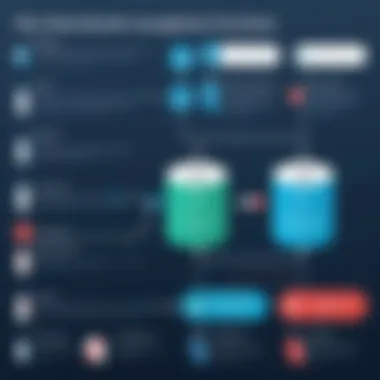

Moreover, PostgreSQL also allows the use of single quotes around dates, which is vital. Failing to include single quotes might lead to syntax errors or, worse, unintended data types being assigned to a date column. It's all about getting those little details right.
Using Current Date and Time
In many applications, particularly those dealing with logs, timestamps, or histories, you will often want to insert the current date and time. PostgreSQL simplifies this process with functions that capture the system's current date and time. The most commonly used functions are and .
For instance, if you want to insert the current date into a table, the SQL command might take a form like this:
If you need the current date and time, you would use:
Using these built-in functions not only makes the process easier but also ensures precision. They align your inserted dates with the server's clock, which is particularly important for applications requiring high accuracy, such as financial or scheduling software.
Essential Date Functions
In the realm of PostgreSQL, essential date functions serve as a backbone for manipulating time-related information. These functions not only simplify complex queries but also elevate data analysis, allowing you to extract meaningful insights from date fields. Understanding these functions is key to leveraging PostgreSQL’s full potential in handling temporal data. As users navigate through databases, the efficiency and correctness in querying date information can significantly influence overall performance.
CURRENT_DATE and NOW() Functions
When dealing with date and time, two of the most frequently utilized functions are CURRENT_DATE and NOW().
- CURRENT_DATE returns the current date without time, making it particularly useful when purely dealing with the day's date is necessary. This function does not take any arguments, and its format remains straightforward. For example:
- In contrast, NOW() provides the current date and time down to the microsecond. This can be crucial in applications where precise timestamps are critical. It also functions without parameters:
Both functions default to the time zone set for your PostgreSQL session, ensuring consistency across your queries. Their simplicity yet power lies in various applications. For instance, filtering records based on today’s date or logging events with exact timestamps can be done seamlessly.
EXTRACT Function
The EXTRACT function offers a deeper level of date and time manipulation by allowing you to retrieve subcomponents of a date. For instance, if there’s a need to extract specific parts of a date—such as the year, month, day, hour, or minute—this function comes to the rescue.
- The syntax for using EXTRACT resembles:where can be year, month, day, etc., and is the date value from which you want to extract. A typical usage may look like this:
Utilizing the EXTRACT function can help improve your queries by providing granular analysis of data, enabling you to aggregate or filter based on specific year or month conditions effectively.
AGE Function
The AGE function provides a powerful way to calculate the difference between two timestamps or a timestamp and the current date. This function returns the result as an interval, giving you the ability to understand duration in years, months, and days. For example:
This could be incredibly useful in scenarios such as determining how long a user has been active since registration or calculating the duration of an event. The output can articulate time differences effectively, fostering a deeper analysis of trends.
Incorporating these date functions into database operations not only enriches the capability of your SQL queries but also streamlines tasks that might otherwise become convoluted and error-prone. Understanding how to utilize these functions properly will undoubtedly enhance your overall proficiency with PostgreSQL.
Note: While working with date functions, it’s important to remember the time zones and ensure your system’s settings are appropriately configured to avoid discrepancies in results.
In essence, mastering these essential date functions equips users with tools to manipulate dates proficiently, allowing data handling to become much more intuitive.
Date Arithmetic
Date arithmetic plays a crucial role in PostgreSQL as it allows users to manipulate dates in various ways. Understanding how to add, subtract, and calculate differences between dates is not just a convenience but a necessity for efficiently managing time-related data within your databases. This capability enhances data processing and querying, which can be particularly beneficial for applications such as project management, event scheduling, or any domains where temporal measurements are critical.
Benefits of Date Arithmetic
With date arithmetic, one can easily compute intervals and customize data reporting. For instance, if you are developing an application for tracking sales, you might need to assess sales performance over specific periods. By leveraging date arithmetic, you can quickly determine trends, such as the number of sales in the last week compared to the previous month.
Considerations in Date Arithmetic
While manipulating dates seems straightforward, there are knacks to getting it right. You need to consider the context in which you are performing the arithmetic. Take time zones into account, as they can significantly impact the accuracy of the date calculations. Also, make sure the dates are in the correct format to avoid unexpected behavior during computations.
Adding and Subtracting Dates
Adding and subtracting dates in PostgreSQL is a fundamental function that allows users to calculate future or past dates based on a specific interval.
Here’s a simple syntax you should know:
- Adding Dates
When you want to add a number of days to a date, you can write it as follows:
This will give you the result of 2023-10-11.
- Subtracting Dates
Conversely, if you wish to subtract days, you reverse the operation:
In this scenario, the output will be 2023-09-21.
Using COUNT with date intervals can yield powerful insights. For example, you can find records that fall within certain periods, an essential operation in many database queries.
Calculating Difference Between Dates
Calculating the difference between two dates is another essential feature you cannot overlook. This is especially helpful when analyzing durations or timelines, compelling for any analytics-driven decision-making.
The AGE() function comes into play here. If you want to find out the duration between two dates, you can utilize it like this:
The output will display an interval indicating how many years, months, or days separate the two dates.
Another way to calculate the difference is using subtractive operations directly:
This will result in an integer value, showing the number of days between these dates, which is perfect for quick insights without needing complex formatting or functions.
In summary, understanding and mastering date arithmetic in PostgreSQL equips you with the tools to manipulate dates seamlessly, enhancing your data management proweess. For those who look to develop robust applications, these practices can distinctly elevate the user experience and provide important insights from your data.
Formatting Dates
When it comes to working with dates in PostgreSQL, proper formatting is crucial. Formatting dates ensures that data processing is accurate and intuitive. You may find that the raw date formats can sometimes lead to confusion, both for the developers working on the database and the end users querying the data. Understanding the intricacies of date formatting can enhance readability and usability of your database.
There are various elements that affect how dates are presented in PostgreSQL. A well-defined format can make a world of difference. For example, a date like is clear, but presenting it as can improve clarity for users accustomed to that style. It's about catering to the audience and ensuring that information is conveyed as clearly as possible.
Several benefits come from understanding date formatting:
- Increased Readability: Properly formatted dates are easier to scan and understand.
- Data Consistency: When dates are formatted uniformly throughout the database, it minimizes errors and makes data analysis neater.
- User Functionality: Certain applications or reports might require specific date formats, and formatting allows those requirements to be met effortlessly.
When working with formatting, it's essential to keep specific considerations in mind. For instance, does the organization have a standard date format? What regional preferences might impact how dates are interpreted? Recognizing these preferences can significantly improve user experience and reduce ambiguity.


"The clarity of your data representation can often determine the ease of its interpretation."
Using TO_CHAR Function
PostgreSQL provides the function to customize how dates are displayed. Utilizing this function allows you to transform a date type into a string of an intended format. This can be particularly handy when generating reports or creating user-facing features where the presentation of data is critical.
For instance, consider the following SQL command that employs :
In this example, the output would resemble , perfectly suitable for contexts that favor a shorter format. The function supports an array of formatting options that can be tailored based on the desired presentation.
Standard Date Format Patterns
PostgreSQL's date formatting options include several predefined patterns that help express dates in various manners:
- YYYY: Represents the four-digit year.
- MM: Represents the two-digit month (01-12).
- DD: Represents the two-digit day of the month (01-31).
- Mon: Represents the three-letter abbreviation of the month.
- Month: Represents the full name of the month.
Each of these patterns can be mixed and matched according to the requirements of your application. This flexibility allows developers to create solutions that resonate with their users while also ensuring functionality. Keeping a reference to these patterns can be quite helpful as you dive into date manipulation efforts.
Common Challenges with Dates
Handling dates in databases can be tricky, especially in a system like PostgreSQL that is robust in its date functionalities. Key issues arise from the complexities of time zones and discrepancies due to invalid date manipulations. Understanding these challenges not only improves data accuracy but also enhances data integrity. Let's break down two of the most prevalent challenges: time zone handling and addressing invalid dates.
Handling Time Zones
One of the chief obstacles when dealing with dates in PostgreSQL is the issue of time zones. Time zones can complicate matters, especially for applications that span multiple regions. In such cases, data can be recorded with different local times, leading to confusion and errors when retrieving or processing this information.
PostgreSQL offers two data types for timestamps: and . The first one ignores any time zone context, treating the timestamp as a simple point in time. The second one, however, adjusts the time based on the user’s session time zone, which is critical for applications where users are located in various places. This allows for better alignment of data despite geographical differences.
Considerations when handling time zones:
- Consistency: Always maintain clarity in how timestamps are stored and processed.
- User Preferences: Understand your user base. Allow users to select their preferred time zone for data presentation.
- Library Support: Utilize libraries such as in your application to handle time zone conversions effectively.
A good practice is to store all timestamps in UTC format and convert them to local time zones only when displaying data. This standardization can prevent many headaches.
Dealing with Invalid Dates
Another hurdle that programmers often face is dealing with invalid dates. Invalid dates can emerge from a variety of sources like incorrect user input, data imports, or even programming errors. If the system encounters an invalid date while processing queries, it can lead to failures or, worse, inaccurate data being processed.
PostgreSQL provides built-in mechanisms to deal with these scenarios. It can help you catch invalid dates during data entry through constraints or error handling in queries. Leveraging TRY/CATCH blocks can be useful here. Also, having a thorough validation process in place can help intercept these issues in advance.
To minimize errors, consider the following strategies:
- Input Validation: Enforce strict validation rules at the point of data entry to catch invalid dates early.
- Data Cleaning: Regularly audit your database for incorrect entries, using query functions such as where applicable.
- User Feedback: Provide clear feedback to users regarding invalid inputs; for instance, showing specific messages when they attempt to enter dates that are not feasible, like February 30th.
With time zones and invalid dates effectively managed, the integrity and usability of your date data within PostgreSQL improves significantly. This understanding is crucial for students and aspiring programmers, ensuring that they can build applications that are resilient and reliable.
Best Practices for Date Management
Managing dates in PostgreSQL isn't just about inputting the right format; it's about ensuring that your data management system operates smoothly and efficiently. When handled properly, date management can streamline processes, enhance reporting, and even assist in making strategic decisions based on time-sensitive data. Here’s a look at some of the foundational best practices to consider.
Choosing the Right Date Data Type
It’s crucial to start by selecting the appropriate data type for storing date and time values. PostgreSQL offers three primary data types to cater to a variety of needs: date, timestamp, and time. Each serves a specific purpose, and knowing when to use which can make a significant difference in your application's performance and accuracy.
- Date: This data type is used to store calendar dates (year, month, day). It’s perfect for scenarios like birthdates or appointment dates where time isn't a factor.
- Timestamp: This is a more comprehensive option, encapsulating both date and time. It’s ideal for events that occur at specific times, such as transaction logs or system events. However, if you don’t need time or if your application works in different time zones, using a timestamp without time zone information can help to simplify your data operations.
- Time: Use this type when you only need time without any associated date. It fits well with tasks that are time-specific, like scheduling staff hours or service calls.
Selecting the right type lays a solid foundation for your date management practices. This choice reduces errors and simplifies data queries down the line.
Standardizing Date Formats
Once you've chosen the appropriate data types, the next step is to standardize how dates are formatted within your database. This helps in creating consistency across all data entries and makes your database easier to use for everyone involved.
- Consistency: Adopting a single date format streamlines database queries and makes it much simpler for users to interpret date data. Whether it’s using ISO 8601 or another format, being consistent is key to minimizing confusion.
- Documentation: Clear documentation on the date format and conventions used in your database is essential. When everyone knows how dates are represented, it reduces potential misinterpretations and errors in data entry.
- Validation: Implementing rules that validate date formats during data entry can help lessen the chances of invalid or misleading data. For example, enforcing a rule that any date must follow the chosen format will ensure integrity across all records.
Adopting these practices in your PostgreSQL management ensures your approach to dates is methodical and robust, allowing for efficient operations and reliable reporting.
"Well-managed date handling isn't just a nice-to-have; it's the backbone of data reliability in any system."
In sum, adhering to best practices in date management not only optimizes performance but also sets a standard for quality data in your PostgreSQL environments.
Applications of Date Functions in Queries
In the realm of data management, the application of date functions in queries plays a pivotal role. Understanding this aspect enables developers to manipulate, analyze, and draw insights from temporal data with precision. When working with vast datasets—especially in fields like finance, healthcare, and e-commerce—being able to filter and aggregate data based on dates is not just a convenience; it’s often essential for decision-making.
Filtering Records Based on Date
Filtering records based on date is a fundamental operation in SQL queries. This technique allows users to retrieve information relevant to specific timeframes, enhancing the efficiency of data handling. For instance, suppose a company wants to analyze sales data from the past quarter. By using appropriate date functions within the WHERE clause, they can narrow down the results easily. Here’s a typical query that might be used:
This simple query aids in locating all sales made within the first three months of 2023. Additionally, PostgreSQL provides several functions, like and , that can dynamically filter results based on the current date, making reports more reflective of real-time scenarios. The ability to filter records efficiently enhances query performance and ensures that reports maintain relevance to specific objectives.
Aggregating Data by Date
Once we have filtered our records, the next logical step is to aggregate this information based on dates. This is invaluable for generating summaries, insights, and statistical reports from datasets. For instance, consider a school database that tracks student activities over time. If administrators need to see how many students enrolled each month, they can utilize the clause along with date functions to aggregate data effectively.
A query that accomplishes this could look something like this:
This example demonstrates how you can truncate dates to the month level and count the number of students who enrolled in each month.
In sum, both filtering and aggregating based on date functions are essential tools in a PostgreSQL developer's toolkit. These practices not only improve data retrieval but also increase the actionable insights that can be drawn from datasets in any variety of applications.
Foreword to Date Indexing
In the realm of PostgreSQL, date indexing stands as a crucial component for efficient data retrieval. As databases grow, sifting through numerous records can become a daunting task. Indexes serve as a guiding light, dramatically enhancing the ability to search and filter date-based data. By creating an index on date columns, one can significantly bolster performance, especially in queries that involve date comparisons. This section delves into the fundamental importance of date indexing, spotlighting its benefits and the practical considerations involved in implementation.
Benefits of Indexing Dates
Implementing date indexing presents several advantages that can not be overlooked:
- Enhanced Query Performance: When an index is applied to date fields, PostgreSQL can quickly zero in on the relevant records without having to scan through every entry. This is particularly beneficial for large datasets where even a fractional increase in speed can translate to notable time savings.
- Efficient Filtering and Sorting: Queries that require filtering records by specific date ranges, such as finding orders from the last month, benefit immensely from indexed date columns. This allows the database to rapidly locate the subset of data needed without extraneous processing.
- Improved Resource Utilization: Indexes help reduce the computational load on your database server. Instead of taxing memory and CPU with extensive scans, the server can efficiently utilize its resources by working with structured indexes.
- Support for Range Queries: Dates are often used in range queries, such as finding records within a specific time frame. Indexing facilitates these queries, allowing you to retrieve data swiftly.
It’s clear that indexing dates can enhance user experience and system performance. However, as with any technical process, balance is key. Over-indexing can lead to increased complexity, space consumption, and maintenance overhead
Implementing Indexes on Date Columns
To capitalize on the advantages of date indexing, one needs to consider how to effectively implement indexes on date columns. Here are the steps and considerations for successful implementation:
- Choosing the Right Column: First, identify which columns would benefit from indexing. Typically, this would be any date or timestamp fields that you frequently query.
- Deciding on Index Type: PostgreSQL offers several types of indexes, including B-tree, GiST, and SP-GiST. For date columns, B-tree indexes are often the best choice due to their efficiency in handling range queries.
- Creating the Index: Use the following SQL command to create a basic index:This command creates an index named on the column of the table.
- Monitor Performance: After implementation, regularly check how the indexes affect query performance. PostgreSQL provides tools like to showcase query plans, helping you understand if your indexes are being utilized effectively.
- Regular Maintenance: Periodic maintenance of indexes is essential. PostgreSQL requires vacuuming and reindexing to reclaim space and enhance performance.
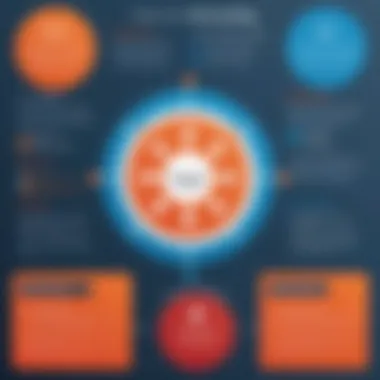

By properly implementing and managing date indexes, one can create a robust system that not only meets current demands but is also scalable for future needs.
Date Localization Techniques
Understanding date localization in PostgreSQL is crucial for working with applications intended for diverse regions. In a globalized world, applications may serve users from various time zones and cultural backgrounds. Thus, handling dates appropriately ensures that users receive correct timestamps relevant to their location.
Setting Time Zones for Connections
In PostgreSQL, time zones are not just an afterthought; they significantly influence the way date and time data is processed and displayed. When establishing a database connection, specifying the time zone is essential. By default, PostgreSQL uses the system's time zone, but this might not always cater to the application's needs. Adjusting the time zone can be done in several ways:
- At the Database Level: You can set the time zone in the file, which applies to all sessions unless overridden.
- At the User Level: When needed, individual user settings can override the database level. This is especially useful for applications with multiple user-specific preferences.
- At the Session Level: Immediately after connecting, you can run the command to alter the time zone for the current session only. This flexibility allows users from various regions to experience accurate date and time output, regardless of the server's default settings.
Setting the correct time zone enhances user experience and mitigates potential confusion caused by discrepancies in date and time reporting. The intricacies of daylight saving changes, for example, are managed seamlessly when the proper time zone is implemented.
Converting Date Formats Based on Regions
Date formats can vary widely depending on geographic and cultural norms. In the United States, for instance, dates often appear in the MM/DD/YYYY format, whereas many European countries prefer DD/MM/YYYY. PostgreSQL provides robust functionalities to convert dates according to regional requirements, which is key for international applications.
One approach to handle this conversion is the function, which allows developers to format date values as strings in a user-defined format. Below is an example of how you might use it:
This command outputs the current date formatted as a European-style string.
Furthermore, PostgreSQL supports various built-in formats and allows users to extend these capabilities with custom patterns. Keeping regional differences in mind, the SQL function can accommodate several formats, making it possible to present the same date differently based on user preference or location.
Key Points to Remember:
- Always set the appropriate time zone for your connections to minimize confusion in date handling.
- Utilize to format dates according to regional standards, improving user comprehensibility.
Proper handling of dates and times is not just a technical requirement; it's about ensuring that every user feels catered to in their own right.
Advanced Date Manipulation
In the world of data management, particularly when working with PostgreSQL, the ability to manipulate dates is of utmost importance. Advanced date manipulation extends the basic functionality of handling dates, enabling programmers and analysts to dive deeper into the temporal aspects of their datasets. With precise date manipulation, one can derive insights that are time-sensitive and crucial for decision-making.
Benefits of Advanced Date Manipulation
- Complex Calculations: Often, data analysts are required to perform intricate calculations involving dates. Whether it's finding out the time elapsed between significant events or calculating future dates based on certain criteria, advanced date manipulation brings that functionality to the forefront.
- Enhanced Reporting: For generating reports that depend on timeframes, being able to manipulate dates effectively can make the difference between a standard report and one that provides clarity and depth. Analysts can segment data by day, month, or year, generating more informative perspectives.
- Automation of Processes: Leveraging advanced date functions allows for automating tasks that require date adjustments. For example, a payroll system could automatically calculate the next payment date, reducing manual overhead in operations.
Considerations Regarding Advanced Date Manipulation
While advanced date manipulation enhances PostgreSQL's capabilities, a few considerations must be kept in mind:
- Performance: Complex date calculations can sometimes lead to performance lags, especially when dealing with large datasets. Ensuring that queries are optimized is key.
- Data Integrity: Always validate date data before performing manipulations to avoid corrupted data. Invalid dates can throw off calculations and lead to incorrect results.
Custom Date Functions
Custom date functions allow users to craft specific routines tailored to their unique needs. PostgreSQL supports the creation of custom functions through PL/pgSQL, which can be particularly beneficial when standard functions fall short.
For instance, imagine needing to calculate a fiscal year that starts in April instead of January. While PostgreSQL provides built-in date functions, a custom function can streamline the process to cater to specific fiscal requirements:
This simple function helps harness the full potential of PostgreSQL while adhering to the unique needs of the organization, showcasing the strength of custom date functions.
Triggers and Events Related to Dates
Triggers act as watchful sentinels that automatically execute a response when certain conditions in the database occur. In relation to dates, triggers can facilitate various operations, like updating a last-modified timestamp whenever a record is updated.
For instance, a trigger could automatically set the current date on the modification of a record. This not only maintains data integrity but also provides insightful historical context when analyzing data changes over time:
Using triggers effectively can automate date-related tasks that may otherwise require manual updating, thereby saving time and reducing the risk of errors.
Real-World Scenarios
Understanding the practical applications of dates in PostgreSQL can make a world of difference in how we manage data effectively. In the real world, dates are often tied to critical operations, ranging from financial transactions to scheduling events, and having a grasp on date functionalities can enhance data management practices significantly.
One of the main elements to consider is how various industries depend on accurate date handling. For instance, in the healthcare sector, patient records are often timestamped with the date of visits or treatments. Incorrect or invalid dates can lead to mix-ups in patient care, which can be potentially life-threatening in emergencies.
Similarly, in retail, sales records are tracked on a daily basis, where analytics on purchasing patterns depend heavily on date functionalities. Here, it becomes crucial to have accurate functions not just for inserting but also for calculating trends over time. This includes forecasting demands based on past seasonal sales, which requires reliable data management of dates.
"Date integrity is not just about storing data, but ensuring that we can extract valuable insights from it for better decision-making."
Case Studies on Date Handling
Let’s take a look at some case studies that illustrate the significance of robust date handling in PostgreSQL.
Case Study 1: E-commerce Inventory Management
A popular e-commerce company noticed discrepancies in their inventory tracking system due to errors in date entries. They implemented PostgreSQL’s date functions to automate the retrieval of order dates and delivery dates, enhancing overall accuracy. By using the function, they could accurately determine how long items had been in storage, allowing them to make decisions on discounts or promotions based on age.
Case Study 2: Financial Analysis Over Time
A financial firm was analyzing quarterly earnings reports. They needed to filter records based on specific dates to analyze trends effectively. They used the clause in conjunction with timestamps to easily query data for particular fiscal quarters. In doing so, they mastered date arithmetic, comprehensively enhancing their reporting capabilities.
This real-world approach also highlights the importance of familiarizing oneself with functions like and , as these tools help manipulate date data effectively.
Common Errors and Solutions
While working with dates in PostgreSQL, programmers often encounter common pitfalls that can muddle data analysis and storage. Let’s delve into these common errors and their effective solutions.
- Invalid Date Formats
Programmers might enter dates in inconsistent formats, causing errors in data retrieval. - Time Zone Mismanagement
Handling records without considering time zones can lead to significant errors in scheduling and analytics. - Calculating Date Differences Incorrectly
Occasionally, users miscalculate the interval between two dates.
- Solution: Use the function to enforce a specific format when inserting dates. For example:
- Solution: Store all dates in UTC format and convert them as needed using . This makes for a consistent approach when dealing with users across different regions.
- Solution: Always verify calculations using the function or to ensure the intervals outputted are accurate and relevant.
Understanding these errors and navigating around them ensures smoother operation of database systems, leading to improved productivity and accurate reporting.
By knowing how to manage dates well, one can avoid a plethora of issues that could otherwise arise. It's not just about the mechanics either; it's about making sure that data analysis yields the right insights, ultimately informing better business decisions.
Finale and Future Directions
In any field, recognizing where we've been and where we're headed is essential, and the world of date management in PostgreSQL is no exception. As we've traversed the landscape of PostgreSQL date functionalities, it's crucial to take a step back and underscore the importance of our findings. Here’s a recap worth considering:
- Comprehensive Understanding: Knowing the various date types and functions in PostgreSQL not only helps in effective data manipulation but is also a foundational skill for anyone managing a database.
- Custom Solutions: The unique approaches we've discussed—especially around custom functions and advanced manipulations—illustrate how PostgreSQL can be tailored to meet specific demands, showcasing its flexibility.
- Real-World Application: By analyzing case studies and common errors, students and aspiring programmers can learn not just from successes but also from missteps, making for a richer learning experience that prevents similar mistakes in the future.
However, it doesn’t end here. The realm of date functionalities is dynamic and continues to evolve. Hence, looking towards future directions holds promise. Here are some factors to keep in mind:
- Integration of Machine Learning: As data scientists dive deeper into predictive analytics, the requirement to combine historical dates with machine learning becomes apparent. Understanding how PostgreSQL handles dates can facilitate this integration.
- Expanding Knowledge on Time Zones: With an increasing number of applications requiring geo-specific data, mastering timezone management within PostgreSQL will offer a competitive edge.
- Continual Learning: Engage with community discussions on platforms like Reddit or Facebook to remain informed about the latest features and updates in PostgreSQL.
As we prepare to conclude our journey through PostgreSQL's date functions, remember, being adept at managing dates simplifies complex data operations, enabling more insightful and effective database management.
Summarizing Key Points
- The core date types in PostgreSQL include date, timestamp, and time. Each serves its own purpose in managing time-related data effectively.
- Key functions like CURRENT_DATE, NOW(), EXTRACT, and AGE significantly enhance date management, allowing developers to perform complex queries and data manipulation with ease.
- Overcoming challenges such as timezone handling and invalid date entries can lead to more robust and reliable applications.
Emerging Trends in Date Management
The horizon of date management continues to shift, as new trends emerge that invite exploration:
- Automation with Data Pipelines: Automating date handling in data pipelines can enhance efficiency and reliability, particularly for industries reliant on time-sensitive information.
- Incorporating Natural Language Processing (NLP): There’s an uptick in using NLP to interpret date inputs from users. This trend could redefine how interfaces interact with databases.
- Cloud-Based Solutions: With the rise of cloud technology, there's growing emphasis on how cloud databases like AWS RDS can optimize PostgreSQL's date functionalities further.







