Mastering CSS: Your Complete Guide to Web Styling

Preamble to Programming Language
When we talk about web development, CSS stands out as an essential player. If you think of the web as a house, HTML builds the structure, while CSS dresses it up, making it attractive and user-friendly. CSS, which stands for Cascading Style Sheets, enables developers to design and control the layout of web pages efficiently.
History and Background
CSS first emerged in the mid-1990s, born out of a need for greater design flexibility in web pages. Before CSS, styling was done inline or using font tags, which made for messy code and limited functionality. The creation of CSS marked a significant shift that allowed style and content to be separated. As browsers evolved and new styles were developed, CSS underwent various revisions. Today, we rely on CSS3, which introduced several powerful features like transitions, animations, and media queries.
Features and Uses
The core capability of CSS lies in providing a range of styling options. For instance, it allows us to:
- Control Layout: Design complex layouts using grid and flexbox.
- Typography Management: Use web fonts and customize text appearance effortlessly.
- Responsive Design: Adjust styles based on device or screen size, ensuring a seamless user experience on both mobile and desktop.
- Animations and Effects: Create engaging interactions using transitions and keyframe animations.
The use-cases of CSS stretch far and wide, making it invaluable for web development, whether for personal projects or large-scale applications.
Popularity and Scope
In terms of popularity, CSS is hard to beat. It’s almost impossible to find a web page that doesn’t utilize CSS in some form. According to various surveys, CSS ranks among the top skills demanded in the tech industry. From small startups to major corporations, mastering CSS is considered a necessary stepping stone for any aspiring web developer. Its open standards and community-driven tools keep it well within the conversation as technologies evolve.
"CSS is like magic; when you know the right spells, you can transform mere words into art."
CSS is more than just a language; it’s an art form in its own right and mastering it can empower you to create stunning, highly functional web experiences.
Understanding CSS Basics
Diving into the world of web development, understanding CSS is not just beneficial; it's essential. CSS, or Cascading Style Sheets, serves as a backbone for creating aesthetically pleasing and functionally robust web pages. This section aims to unfold the various elements that make CSS crucial in the web design realm, highlighting its importance through specific components, advantages, and relevant considerations.
What is CSS?
CSS stands for Cascading Style Sheets. It's a style sheet language used to control the presentation of a document written in HTML. In simpler terms, while HTML structures the content, CSS takes on the role of the artist, painting the colors, determining layouts, manipulating fonts, and enhancing overall presentation. Think of it like putting a fresh coat of paint on an old house; it can entirely transform the appeal and functionality without altering the house’s structure.
Some core functions of CSS include:
- Styling Text: Adjusting font sizes, colors, and styles to improve readability.
- Element Layout: Positioning and spacing elements to create a visually appealing interface.
- Responsive Design: Allowing websites to adapt and display effectively on various device sizes.
The Role of CSS in Web Development
CSS plays a pivotal role in creating interactive and visually attractive websites. Imagine navigating a site that is monochrome and has no clear layout; it would be like wandering in a maze without a map. CSS rescues users from this disarray by:
- Enhancing User Experience (UX): A well-styled website promotes an enjoyable user experience, encouraging users to stay longer and explore more.
- Separation of Concerns: By separating content from presentation, developers can modify designs without touching the underlying HTML structure. This leads to more efficient coding practices.
- Branding Consistency: Websites can maintain a consistent brand image across different pages through uniform styling.
"Taking the time to learn CSS is investing in your ability to shape the digital world."
History and Evolution of CSS
CSS has come a long way since its inception. Originally developed in the mid-1990s, the early iterations of CSS were surprisingly limited. Designers relied heavily on HTML styling, which had its restrictions. With the growing demand for more visually engaging sites, the need for a robust styling language became apparent.
Key milestones in the evolution of CSS include:
- CSS1 (1996): The initial official recommendation. It introduced the basics of CSS, including simple style rules and selectors.
- CSS2 (1998): Expanded capabilities, such as absolute positioning and media types for different displays.
- CSS3 (Working drafts since 1999): Marked a significant leap with comprehensive modules, allowing for advanced features such as animations, gradients, and responsive design techniques.
In recent years, CSS has continued to evolve, adapting to the demands of modern web development while enhancing usability and design functionality. Mastering these fundamentals sets the groundwork for anyone aspiring to become a proficient web developer.
Fundamental CSS Syntax
Understanding Fundamental CSS Syntax is crucial when delving into the world of web design. CSS forms the backbone of styling a webpage, and a comprehensive grasp of its syntax opens the door to countless creative possibilities. It encompasses selectores, properties, and comments—elements that not only dictate how your content appears but also determine how maintainable and efficient your code will be.
An effective CSS foundation allows developers to produce visually appealing sites while ensuring that the code remains clean and easy to navigate. Mastering CSS syntax is therefore not just beneficial; it’s essential for anyone looking to enhance their coding abilities and their overall productivity in web development.
Selectors: The Building Blocks of CSS
Selectors in CSS dictate which HTML elements the styles apply to. They come in various forms, allowing for significant flexibility and specificity in targeting elements on a webpage. Here’s a breakdown of the main types:
- Element selectors: Targets elements by their name, like ``, , or .
- Class selectors: Utilizes a period followed by the class name (e.g., ) to apply styles to any HTML element that carries the specified class.
- ID selectors: Uses a hash symbol and the ID name (e.g., ) to apply styles to a single, unique element.
- Attribute selectors: Targets elements based on their attributes, allowing for styling based on characteristics like or in forms.
Selectors not only help manage specific styles on a page but also intersect with the concept of Cascading in CSS, letting styles cascade from one to another based on hierarchy and specificity. Employing selectors effectively is crucial to prevent unnecessary styles from overriding one another, making it a fundamental aspect of writing clean and maintainable code.
CSS Properties and Values
In CSS, properties represent aspects of the web design that can be manipulated, while values are what are applied to those properties. Knowing the common properties is key to bringing designs to life. For instance:
- Color: Defines the text or background color. Example: or
- Font-size: Adjusts the size of the text. Example:
- Margin and Padding: Control the spacing around and within elements. Example:
Understanding how properties and values function together can transform a plain HTML document into something visually striking and usable.
Comments in CSS: Best Practices
Commenting is often overlooked, yet it plays a pivotal role in making code understandable for yourself and others who might work on it later. Comments in CSS can be initiated by a forward slash and an asterisk (). Here are some best practices for writing comments:
- Use comments to explain complex sections: Don’t hold back on explaining why you made certain decisions in your styling.
- Organize your styles with headings: Use comments as headings to separate different sections, such as layout, typography, and color styles.
- Keep it concise: Avoid long-winded explanations, but be clear enough that someone else—or future you—can quickly grasp the purpose of the code.
By following these approaches to commenting, your code not only becomes more navigable but also maintains high quality across the board. >
"Well commented code saves time and effort; it’s worth its weight in gold."
Styling Text with CSS
When it comes to web design, how text appears can have a profound impact on user experience. Styling text with CSS isn’t just about making it look pretty; it’s about ensuring readability, conveying mood or tone, and ultimately enhancing the overall aesthetic of a webpage. Designers and developers alike should pay close attention to this crucial aspect. After all, clearer, more engaging text can keep visitors glued to their screens, while poorly styled text can push them away quicker than a door slamming shut.
Font Properties and Text Styles
Font properties encompass a range of attributes that dictate how text is rendered on the page. Key properties often include , , , and . Choices in font can greatly influence impressions. For instance, a serif font like Times New Roman might lend a sense of formality while a sans-serif typeface like Arial tends to feel more modern and clean.


Another major point worth noting is the . Setting an adequate size makes content more readable, especially on mobile devices. A general rule of thumb is to use a base size of around 16px for body text; however, developers often adjust this using relative units like or . This adaptability can greatly improve the user experience on varying screen sizes.
Text styles can further amplify the effect of the font. Italics can denote emphasis, whereas underlining is often reserved for links or significant points. However, overusing both can lead to visual clutter. The balance lies in knowing when to apply these styles appropriately for maximum effectiveness.
Text Alignment and Decoration
How text is aligned can significantly influence the flow and hierarchy of content on any webpage. Common alignments include left, right, center, and justified text, each serving distinct purposes. For example, left alignment is standard for most content, as it aligns characters uniformly and helps readers to track text easily.
In contrast, centered alignment can be useful for headings or promotional material to draw focus on key messages. Additionally, decorative aspects like can add flair — using things like underline or strikethrough can help convey context, but too much decoration can lead to confusion. Simplicity often wins the race here.
Examples of text decoration properties include:
Also, consider the and properties, as these factors can transform how text feels. Increasing space can improve legibility, particularly in large blocks of text.
Responsive Typography: Adapting to Screen Sizes
Responsive typography is about ensuring that text looks great, regardless of the device used to view it. In today's mobile-centric world, it's non-negotiable to ensure text is adaptable. This can be accomplished through responsive units such as percentages, (viewport width), or (viewport height).
Employing media queries also offers a straightforward method to tailor font sizes based on screen widths. For instance, a typical CSS approach might read:
By incorporating this strategy, developers can target specific devices, ensuring that users get the best experience possible. Furthermore, consider the use of a fluid typography approach. This method allows text to grow or shrink dynamically based on the size of the viewport, maintaining readability and visual harmony.
"Responsive design is not just a trend; it’s a fundamental shift in how we approach web design."
Color and Background in CSS
When it comes to web design, colors and backgrounds serve as the canvas upon which every digital masterpiece is painted. Selecting the right color palette not only adds aesthetic appeal to a website but also enhances user experience and engagement. The interplay of colors can evoke emotions, convey messages, and establish brand identity, making it a crucial topic in CSS.
The ability to manipulate backgrounds allows developers to add depth and dynamism to web pages, transforming a simple layout into an inviting interface. Understanding how to implement color and background effectively is vital in creating visually compelling and user-friendly designs.
Understanding Color Models
A color model is a systematic way of representing colors through various combinations of primary colors. In CSS, the most commonly used color models are RGB, HEX, and HSL.
- RGB: Red, Green, Blue is a color model where colors are created by combining these three colors in different intensities. For instance:
- HEX: This model represents colors through hexadecimal values. Each pair of characters in a HEX code corresponds to red, green, and blue components, respectively. An example is:
- HSL: This stands for Hue, Saturation, and Lightness, offering a more intuitive approach. The hue is represented in degrees on the color wheel, followed by saturation and lightness percentages:
Each color model has its merits, and choosing one boils down to personal preference and project requirements.
Applying Background Styles
When styling backgrounds, CSS provides several properties to play with, including , , and . Adding a background can breathe life into a webpage, drawing attention and creating focus points.
To apply a color background, simply use:
For images, the syntax might look like this:
Additionally, you can layer backgrounds, using multiple images or colors:
The possibilities are nearly endless and allow developers to create visually stunning designs that enhance usability.
Best Practices for Color Schemes
Selecting an effective color scheme is as important as applying it. Here are some best practices:
- Consistency is Key: Use a consistent color palette throughout the site to create a cohesive look.
- Contrast Matters: Ensure sufficient contrast between background and text for readability. Tools like Contrast Checker can help.
- Consider Accessibility: Think about color-blind users or those with visual impairments. Tools exist to simulate how your colors appear to those users.
- Emphasize Hierarchy: Use color to denote importance. Headlines might use brighter or bolder colors to draw attention.
Failing to consider these factors can lead to a confusing and uninviting web experience.
CSS Box Model Explained
Understanding the CSS Box Model is vital for anyone who wants to create well-structured, visually appealing web pages. It serves as the underlying framework that dictates how elements are displayed and how they interact with each other within the document flow. Familiarity with this concept not only enhances a developer's ability to style web pages but also helps in troubleshooting layout issues, ultimately leading to more efficient coding practices.
Understanding Margins, Borders, and Padding
At the heart of the box model are three key components: margins, borders, and padding. Each plays a distinct role in determining the layout of an element:
- Margins enforce space around an element. They're like a cushion that separates the element from its neighbors. By adjusting margins, developers can control how close or distant an object sits relative to others on the page.
- Borders act as the outer shell of an element. They visually define the boundary around it. With CSS, developers can customize borders in terms of color, style, and width. Imagine a picture frame; it can change how one perceives the image itself.
- Padding is the space between an element's content and its border. By manipulating padding, you can create breathing space within the element, ensuring the text or other content doesn’t feel cramped up against the edges.
The box model is crucial when it comes to layout design; making sure you leverage each component correctly can save you a great deal of hassle.
"Getting margins, borders, and padding right is like fitting the pieces of a puzzle together. Each piece has its own role to play, but together they create a coherent whole."
When working with these components, be attentive to the box-sizing property. By default, the property uses the model, which means the width and height you define only apply to the content area. This can lead to unexpected layouts. Switching to includes padding and borders in the width and height, ensuring what you see on the page aligns with what you code.
Visualizing the Box Model


Visualization is key to grasping the box model fully. One effective way to understand how elements interact is by drawing out a diagram. You can represent each of the box model components visually:
- Draw a rectangle to represent the content area.
- Add a layer around it for the padding.
- Surround that with a border layer.
- Finally, include margins around the border.
Using tools like browser developer tools can also help. By inspecting elements, you can see how browsers interpret the box model. Simply right-click on any element on a webpage, choose 'Inspect', and watch the dimensions unfold in the styles panel.
Additionally, several online platforms and design systems provide box model visualizations, which can clarify how different styles affect layout and spacing. Familiarizing yourself with the box model visualization tools can significantly improve your workflow, making complex layouts easier to nail down.
In sum, mastering the CSS Box Model is about understanding how these essential building blocks function. With a solid grasp on margins, borders, and padding, along with visualizing how elements lay out in your designs, you will find it becomes much easier to manage web layouts without unnecessarily complicated CSS.
Layout Techniques Using CSS
Layout techniques in CSS are essential for any web developer or designer looking to create fluid, visually appealing pages. The way elements are structured on a page determines not just aesthetic appeal, but also usability. Think about it: a well-laid-out page can guide users seamlessly, while a cluttered one can drive them away faster than you can say "bounce rate".
When you're diving into layout techniques, you're engaging with tools that allow you to manipulate space, align items, and distribute content evenly. The layout is no more an afterthought but becomes the backbone of user experience design. So, let’s unpack the nitty-gritty of three prominent layout strategies: CSS Flexbox, CSS Grid, and traditional positioning methods.
CSS Flexbox: A Modern Approach
CSS Flexbox is a layout model designed to provide a more efficient way to lay out, align, and distribute space among items in a container, even when their size is unknown. With Flexbox, you can create complex layouts with ease and adaptability. Here are some noteworthy aspects:
- One-dimensional layout: Flexbox excels in organizing items in a single direction at a time — either as a row or a column.
- Alignment and space distribution: Developers can easily center items, space them evenly, or make them grow to fill the available space.
- Responsiveness: Flexbox simplifies responsive design. For example, using only a few lines of code, a layout can adjust to fit various screen sizes.
This flexible approach makes it a go-to for many designers. Here’s a simple example of how Flexbox might look:
"Efficient layouts lead to improved user engagement. Think user first, then style!"
CSS Grid Layout for Complex Designs
Unlike Flexbox, CSS Grid is a two-dimensional layout system, which allows for much more complexity in your design. If you imagine a chessboard, that's what Grid resembles. You can control both rows and columns, offering greater freedom in how you create your design. Consider these elements:
- Grid layout: Utilizes grid lines, cells, and areas to easily position elements where you want them on the web page.
- Explicit placement: You can define where items go, rather than just stacking or aligning them in line.
- Template areas: This allows for visually laying out complex pages with clear section demarcation.
A quick example demonstrates the power of Grid:
Gone are the days of feeling confined to a single layout style. With CSS Grid, the possibilities are as vast as your imagination.
Positioning Elements with CSS
Positioning plays an often underestimated role in layout strategy. CSS positioning allows developers to manipulate the position of elements precisely. There are several methods available:
- Static: The default positioning where the element appears in normal document flow.
- Relative: Adjusts the element’s position based on its original position, allowing for slight shifts without affecting surrounding elements.
- Absolute: Removes an element from the flow of the document and positions it in relation to its nearest positioned ancestor.
- Fixed: Keeps an element fixed to the viewport, meaning it stays put when scrolling.
Understanding these positioning methods enables developers to mix and match them with Flexbox and Grid for comprehensive layouts that adapt and respond fluidly to different devices and screens.
In short, mastering these layout techniques allows you to create beautiful, functional websites that enhance the user experience. Engaging with CSS Flexbox, Grid Layout, and positioning will undoubtedly equip you with the tools to tackle a variety of design challenges.
Responsive Design in CSS
Responsive design is more than just a buzzword in web development; it’s a necessity in today’s ever-evolving digital landscape. With a multitude of devices accessed by users each day, responsive design ensures that web content adapts seamlessly to various screen sizes. This section delves into the significance of responsive design, focusing on how it enhances user experience, improves accessibility, and optimizes performance across devices.
One of the core benefits of responsiveness is usability. Imagine a user trying to navigate a website on their smartphone but running into a layout that’s only optimized for large screens. Frustrating, right? A responsive design alleviates this issue by allowing elements to resize, shift, and reorganize to fit the display, ensuring that users can easily read content, tap buttons, and interact with forms, regardless of their device. This directly correlates with user satisfaction and ultimately boosts the likelihood of repeat visits.
Moreover, responsive design plays a crucial role in Search Engine Optimization (SEO). Search engines like Google prioritize websites that offer good mobile functionality. This means that a responsive site can rise in the ranks when it comes to search results, making it easier for potential users to find your content. This increases traffic, generating more opportunities for engagement and conversions.
To further understand how to effectively implement responsive design, one must grasp the concept of media queries and mobile-first design principles. These two elements are foundational in crafting layouts that can flexibly reshape based on user preferences and device capabilities.
"Responsive design is just like a chameleon; it changes its colors according to the environment to blend in."
Media Queries: Targeting Different Screens
Media queries form the backbone of a responsive design. They allow developers to apply specific CSS styles based on the attributes of the device, such as width, height, resolution, and orientation. This level of granularity is what makes responsive design truly versatile.
For instance, you might encounter the following media query in a stylesheet:
In this example, when a device’s width is 768 pixels or smaller, the background color changes to light blue, and the main heading’s font size is reduced. Such functionality allows for a tailored experience across mobile phones, tablets, and desktops, promoting effective content consumption no matter where it’s accessed from.
Mobile-First Design Principles
The mobile-first approach is not just a trend but a significant methodology that prioritizes designing for the smallest screens. Why is this approach so compelling? Well, it allows developers to focus on essential content and functionality first. When starting with mobile, the design naturally becomes simpler and more efficient, preventing the clutter often found in desktop-centric designs.
A mobile-first design also aids in progressive enhancement. Developers start with a basic layout suitable for mobile devices and gradually apply enhancements for larger screens by using media queries instead of . For example, a layout might evolve from a single-column mobile view to a multi-column desktop view. This strategy optimizes the loading speed and performance as smaller devices retrieve fewer resources, minimizing unnecessary data consumption, which is crucial for users with slower internet connections.
Advanced CSS Techniques
As we delve into Advanced CSS Techniques, it’s vital to recognize their significance in the programming landscape. These techniques not only enhance the aesthetics of a site but also improve its functionality and maintainability. When developers harness the power of advanced CSS, they can create more responsive, efficient, and user-friendly designs. Mastering these skills allows programmers to break free from the limitations of traditional CSS, inviting a world where creativity meets functionality, ultimately elevating the overall user experience.
CSS Variables for Dynamic Styling
CSS Variables, or custom properties, provide a game-changing way to maintain styles across a project. They let you store values in one place. This method can streamline your code immensely. For instance, if you change a primary color, you only have to update it in one spot rather than searching through your stylesheet.
Here is a simple example of CSS variables:
Implementing CSS variables enhances readability and reduces redundancy in your stylesheets. It’s particularly beneficial in larger projects where multiple developers are working. A few key benefits of CSS variables include:
- Reusability: Define variables once and use them across your stylesheets.
- Dynamic Updates: Change the variable's value in one spot to see updates everywhere.
- Theme Switching: Easily switch themes by changing variable values, keeping all styles consistent.
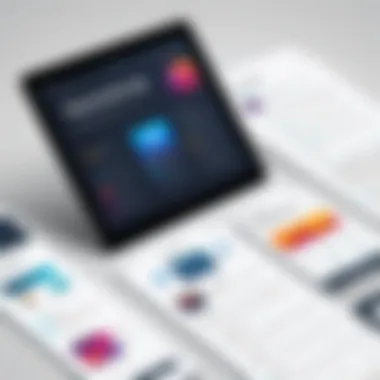

CSS Preprocessors: Enhancing Workflow
CSS preprocessors like Sass and Less take CSS coding to another level by allowing you to utilize features of programming languages. They introduce concepts like nesting, mixins, and variables, which are often craved by developers facing complex styles. For example, with nesting, you can group selectors.
Here's a basic example using Sass:
By employing preprocessors, you can:
- Keep Styles Organized: Break complex styles into smaller, manageable sections.
- Reuse Code: Leverage mixins to keep your styles consistent and DRY (Don’t Repeat Yourself).
- Utilize Functions: Create functions for calculations or color manipulations.
These benefits help streamline your workflow, making it easier to manage larger projects while saving time and reducing the likelihood of errors.
Keyframe Animations in CSS
Animations can breathe life into a website, and CSS keyframes are an essential tool for achieving that dynamic feel. Keyframe animations allow you to create smooth transitions between styles. They're ideal for drawing user attention and enhancing interaction.
Here’s a simple keyframe animation:
With animations, you can:
- Enhance User Experience: Engage users with movements that guide attention and provide feedback.
- Create Stunning Visuals: Make transitions more captivating that otherwise would be static.
- Increase Performance: Utilize animations that are hardware accelerated, providing smoother performance on modern browsers.
Incorporating these advanced techniques into your CSS arsenal not only broadens your skill set but also unleashes infinite possibilities for web design. Digiital creators who embrace such tools tend to stand out in a crowded field, ensuring sites are both stylish and functional.
"The beauty of CSS lies in its ability to transform the mundane into the extraordinary. Embrace advanced techniques to unlock that potential."
By leveraging CSS variables, preprocessors, and animations proficiently, developers can craft experiences that are not just visually appealing but also provide a solid framework for maintainability and growth.
Common CSS Challenges and Solutions
Importance of Common CSS Challenges and Solutions
Navigating the intricate world of CSS can sometimes feel like looking for a needle in a haystack. For many developers, especially those new to the game, tackling common CSS challenges can be quite daunting. This section zeros in on understanding these hurdles and devising effective solutions. It provides insight that is both practical and informative, empowering learners to not just recognize their strifes but to also address them with confidence.
CSS plays a central role in web design, and a mastery of its intricacies can set the stage for creating visually stunning websites. However, even seasoned developers encounter issues that can throw a wrench in their workflow. That’s why understanding common challenges becomes crucial. Proactively facing these issues equips developers with the knowledge to solve nearly any problem that arises when styling their pages.
Debugging CSS Issues
Debugging CSS issues is a skill that often comes with the territory of coding. Many times, it's the pesky little things that can cause your designs to fall flat—like unexpected margins or lingering styles that refuse to budge. Here are some strategies to tackle these problems:
- Utilize Developer Tools: The browser's developer tools are a lifeline when it comes to CSS troubleshooting. Inspect elements to see what styles are being applied and if any specific rule is overriding your desired styles.
- Check for Specificity Conflicts: Sometimes, styles that should apply simply do not because of CSS specificity battles. Understanding how specificity works is key to resolving these conflicts efficiently.
- Validate Your Code: Errors in your code could lead to issues that you wouldn't see initially. Using a validator can help pinpoint syntax errors and typos that might be lurking in your stylesheet.
"To err is human, but to debug is divine."
By embracing the debugging process, one can enhance not only their CSS skill set but their overall development capabilities.
Cross-Browser Compatibility Concerns
In a perfect world, every browser would interpret CSS the same way. However, reality is a bit more complicated. Cross-browser compatibility is one of the most challenging aspects of web development. Here’s how you can tackle these discrepancies:
- Understand Browser Differences: Different browsers may render CSS rules inconsistently. Familiarizing oneself with these differences is paramount. Tools like Can I use provide insights into which styles work across various browsers.
- Use CSS Resets: Utilizing a CSS reset can help mitigate style discrepancies caused by default browser styles. A reset brings a standard foundation, reducing reliance on browser-specific styles.
- Test Extensively: Regular testing on multiple browsers and devices can save a lot of headaches down the road. Consider using services or tools that allow for easy cross-browser testing, like BrowserStack.
In the end, being proactive about these common challenges is what steers developers from frustration to mastery. Keeping skills sharp and resources readily available can make all the difference in becoming a confident CSS coder.
Resources for CSS Learning
Learning CSS effectively is an essential step for anyone looking to create visually appealing and functional web pages. As the saying goes, "You can never have too many tools in your toolbox." The resources available for learning CSS are vast and varied, providing paths for different learning styles and preferences. Whether you're a student, a hobby coder, or someone seeking a career switch, tapping into quality resources will deepen your grasp of CSS.
Recommended Books and Online Tutorials
Books and tutorials offer structured learning, often starting with foundational concepts before gradually advancing to complex topics. Here are a few standout options:
- "CSS: The Definitive Guide" by Eric Meyer and Estelle Weyl: This is a classic resource that covers all aspects of CSS. With detailed explanations and practical examples, it’s a good choice for both novices and seasoned programmers.
- "Learning Web Design" by Jennifer Niederst Robbins: This book encompasses not just CSS but also HTML and web graphics. Its friendly style is great for learners of any age and experience.
- Online Campaigns: Websites like freeCodeCamp and Codecademy provide free structured tutorials that help you learn CSS interactively. You can practice right within your browser, making the learning process more practical.
- YouTube Channels: Channels such as Traversy Media and The Net Ninja offer various tutorials that take you through CSS concepts step-by-step.
When exploring these resources, remember that theory is just part of the learning process; practical application solidifies understanding.
CSS Documentation and Community Resources
Official documentation is generally a gold mine for finding information about CSS features, properties, and best practices. A few reliable resources include:
- MDN Web Docs (Mozilla Developer Network): The expansive documentation here covers everything from fundamental CSS concepts to advanced techniques. The examples and interactive tools make it a vital resource.
- W3Schools: Another site with clear tutorials and examples, perfect for quick consultations. It’s user-friendly and ideal for quick learning sessions.
Community forums and platforms like Reddit and specialized Facebook groups can also be beneficial. These platforms allow you to engage with fellow learners, ask questions, and gain insights from experienced developers.
Tip: Public forums also provide real-time solutions to common coding challenges, turning obstacles into learning opportunities.
Utilizing these resources effectively can enhance your CSS skills significantly. Learning is a journey, and with the right maps, even the most complex ideas can become clear. In a world where web standards evolve, staying updated through continuous learning will always keep your coding game strong.
Future Trends in CSS
Understanding future trends in CSS is crucial for any web developer looking to stay relevant in an ever-evolving digital space. As technology progresses, so do the tools and techniques that shape how we style web pages. Knowing what's on the horizon not only helps in creating contemporary designs but also ensures that developers can leverage the latest functionalities to enhance user experiences. This section delves into emerging CSS features, tools, and the impact of CSS on web performance, painting a clearer picture of what we can expect.
Emerging CSS Features Tools
The emergence of new CSS features and tools is consistent with the ongoing demand for faster, more efficient web applications. Some noteworthy developments include:
- CSS Grid Layout: It's become a cornerstone for creating complex layouts without relying on JavaScript. This feature allows developers to structure content in a neat, responsive grid format, making design work more intuitive.
- CSS Custom Properties: Commonly referred to as CSS variables, these properties enable dynamic adjustments of styles throughout the stylesheet. For instance, you can define a color palette in one place and use it across multiple elements, thereby simplifying updates and ensuring design consistency.
- Container Queries: A game-changer in responsive design, this feature allows styles to adapt based on the size of the container rather than the viewport. Developers no longer have to make decisions about layout changes based on the user's screen size alone.
With these tools at hand, designers can push creative boundaries while coding becomes less cumbersome. Keeping an eye on tools like these sets one apart, allowing you to craft modern web solutions that are not only functional but also aesthetically pleasing.
The Impact of CSS on Web Performance
In a world where speed is king, the influence of CSS on web performance can’t be overstated. Well-structured CSS can drastically improve loading times and the overall responsiveness of web pages. Here’s how:
- Minification and Compression: Using tools to minify CSS files reduces their size by eliminating unnecessary spaces and comments, leading to quicker load times.
- Critical CSS: Prioritizing the loading of essential styles for above-the-fold content can enhance how quickly a page appears usable to viewers.
- Asynchronous Loading: Implementing methods for non-blocking CSS loads ensures that scripts and stylesheets do not interfere with page rendering, improving efficiency.
A streamlined CSS workflow leads not only to improved performance but also to a better user experience.







