Mastering Bootstrap Layout Templates for Web Development
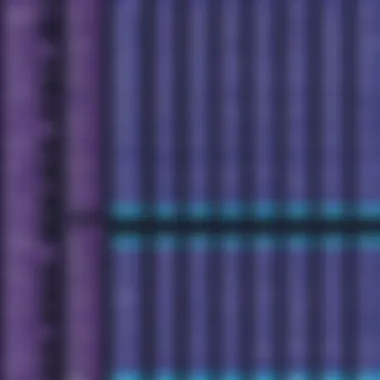

Intro
In the modern landscape of web development, the tools we use can significantly enhance the overall process. Bootstrap, a robust front-end framework, has carved a niche for itself due to its ease of use and versatile capabilities. Particularly, its layout templates stand out as a game-changer for both novice and seasoned web developers. This article explores Bootstrap layout templates, detailing their functionality and their pivotal role in web design.
The significance of employing a well-structured layout cannot be overstated. Bootstrap provides a flexible grid system that adapts to different screen sizes, allowing developers to focus on creating responsive designs without the hassle of extensive custom styling. This adaptability helps in optimizing user experiences across a range of devices.
As we unfold this discussion, we will delve into various facets of Bootstrap templates. From basic layout principles to practical applications and best practices, this comprehensive guide aims to equip you with the knowledge needed for effective implementation.
Understanding Bootstrap Layout Templates
What is Bootstrap?
Originally developed by Twitter engineers Mark Otto and Jacob Thornton, Bootstrap has evolved over the years into a leading framework in the web development realm. It is open-source, which allows developers from around the globe to contribute, resulting in frequent updates and an ever-expanding library of components.
The core framework is focused on providing a grid-based system for layout, prebuilt components for a myriad of interactive features, and powerful utility classes for quick customizations.
Why Use Bootstrap Templates?
- Responsive Design: One of the standout features is the ability to create a fluid layout that adjusts seamlessly across various devices.
- Speed of Development: By using ready-to-go templates and components, developers can save time on coding from scratch.
- Consistent Look and Feel: Bootstrap ensures that designs maintain a cohesive aesthetic, promoting a professional appearance.
Key Components of Bootstrap Structure
The framework is fundamentally built on three pillars:
- The Grid System: Crucial for laying out pages in a structured manner.
- Predefined Components: Such as modals, dropdowns, and navigation bars that simplify interactions on the site.
- Customizable Design Elements: Allowing developers to tweak appearances using CSS classes without diving deep into specific stylesheets.
Getting Started with Bootstrap Layout Templates
Setting Up Bootstrap
To start off with Bootstrap, it’s essential to include its CSS and JS files into your project. This can be easily done by referencing Bootstrap's CDN in your HTML files:
Building a Basic Layout
Some Tips for Effective Layout Creation
- Utilize the grid wisely: Remember, each row can contain up to 12 columns.
- Embrace responsiveness: Test layouts on various devices to ensure they look appealing everywhere.
- Personalize with Flexibility: Modify Bootstrap components using custom CSS as required.
Common Pitfalls to Avoid
- Neglecting to utilize the responsive classes can lead to rigid layouts.
- Over-customizing with CSS might defeat Bootstrap’s core benefits of ease and speed.
Epilogue
When harnessed correctly, Bootstrap layout templates can significantly enrich a web developer's toolkit. They offer a structured yet flexible approach to web design—making it accessible to anyone from beginners to experienced developers.
Embracing these templates not only streamlines the development process but also enhances user experience, ensuring that websites look great on all devices. As developers continue to seek efficient solutions, Bootstrap remains a relevant and invaluable resource in the field of web development.
"The best way to predict the future is to design it."
Preamble to Bootstrap Framework
In today’s fast-paced digital landscape, the ability to create responsive and visually appealing websites has become a cornerstone of effective web development. Enter Bootstrap, a framework designed to simplify this process. It plays a vital role in empowering developers to create user interfaces that are both functional and aesthetically pleasing.
Bootstrap is all about efficiency. With built-in components such as modals, buttons, and navigation bars, it saves time and effort for developers while ensuring consistent design across different pages and devices. The beauty of Bootstrap lies in its grid-based system which supports responsive design out of the box, a principle that is increasingly essential in our mobile-first world.
History and Evolution
Bootstrap's journey began in 2011, initiated by a duo at Twitter, Mark Otto and Jacob Thornton. Originally created to standardize the user interface across Twitter’s various products, it quickly gained traction beyond its intended scope. What started as a simple CSS library has grown into a comprehensive front-end framework that serves millions of developers today.
Over the years, Bootstrap has undergone several major revisions. Each iteration brought new features and improved usability. The latest versions maintain backward compatibility while adding more components and customization options. Its evolution reflects broader trends in web design, emphasizing mobile responsiveness and a streamlined workflow.
Key Features of Bootstrap
When discussing the significance of Bootstrap, it’s essential to highlight its core features. Here’s what makes it stand out:
- Grid System: At the heart of Bootstrap’s layout is the grid system. This twelve-column layout enables developers to create responsive designs easily, allowing elements to stack vertically on smaller screens while displaying side-by-side on larger ones.
- Pre-designed Components: Bootstrap is equipped with a variety of reusable components — buttons, forms, and navigation bars, to name a few. These pre-designed elements minimize the need for custom CSS, which can be a time-consuming task.
- Customizable Themes: While Bootstrap provides basic styling, it also offers the flexibility for developers to implement their own themes. This adaptability ensures that websites can remain unique despite using the same framework.
- JavaScript Plugins: Bootstrap comes with several built-in JavaScript plugins that enhance functionality without requiring third-party libraries. Features like modals, carousels, and dropdowns work seamlessly with the framework's CSS components.
Bootstrap empowers developers to build professional, responsive sites with less effort, making it an essential tool in today's web development toolkit.
Understanding Layout Templates
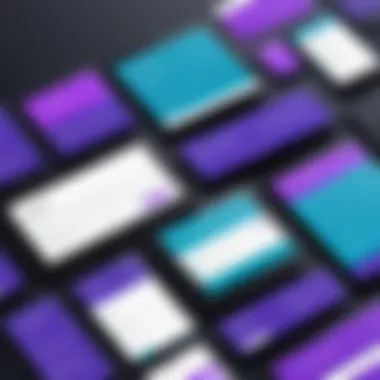

Understanding layout templates in Bootstrap is like having a sturdy map in uncharted territory. It helps both novices and experienced developers navigate the complexities of web design with greater ease. These templates are not just aesthetic choices; they serve as vital frameworks that allow designers to transform abstract concepts into fully functional web pages. The significance of layout templates cannot be overstated; they streamline the creation process while ensuring consistency, responsiveness, and user-friendly experiences across various devices.
Purpose of Layout Templates
The purpose of layout templates in Bootstrap shines through in their core functionality. They essentially offer a pre-defined structure for web pages, making it easier to arrange content. This structuring is crucial, considering how user attention spans are often fleeting. A well-structured layout keeps visitors engaged and facilitates smoother navigation.
- User Engagement: With layout templates, a website captures attention through intuitive design.
- Time Efficiency: These templates can cut down development time significantly by providing a ready-made framework.
- Consistency: They maintain a uniform look and feel, essential for brand identity.
It’s also worth noting that layout templates encourage best practices in code organization. Instead of rewriting the wheel with every new project, developers can reuse existing templates. They save effort and also reduce the likelihood of errors. This approach emphasizes an aspect of programming best practices: “Don’t Repeat Yourself.”
Components of a Bootstrap Layout
When diving into the specific components of a Bootstrap layout, it is pivotal to recognize how each aspect contributes to the overall structure. A Bootstrap layout consists of several interlinked elements that work seamlessly together.
- Containers: The backbone of any Bootstrap layout, containers hold the content together, providing structure and padding.
- Rows: Within a container, rows serve as horizontal divisions that hold columns. They help in organizing content in a manner that is both appealing and functional.
- Columns: These are the actual spaces where your content resides. Bootstrap employs a fluid grid system; thus, columns can adjust sizes and order based on screen size.
A good layout makes content digestible and improves user experience.
These components are highly customizable, enabling users to tailor their layouts to meet specific needs. By leveraging utility classes offered by Bootstrap, you can easily adjust padding, margins, and other styles directly in your HTML markup, further enhancing the responsiveness of the design.
In summary, understanding layout templates is essential for anyone serious about web development. Not only do they save time, but they also contribute to a visually striking and functional website that meets user expectations.
The Grid System in Bootstrap
The Grid System serves as the backbone of Bootstrap layout templates; it's the method by which developers can structure their web pages with precision and responsiveness in mind. When creating a web application or website, it is crucial to ensure that your layout adapts seamlessly to various screen sizes and devices. This adaptability not only enhances user experience but also boosts the overall aesthetics of a project. The Grid System of Bootstrap does just that, allowing for intuitive design without sacrificing functionality.
Basics of the Grid
To understand the Grid System in Bootstrap, one must start with its core principles. At the heart of it lies a 12-column layout. This column structure provides developers the flexibility to divide the page into various segments. For instance, if you want a layout where you have two equal sections side by side, you could allocate six columns (6 + 6 = 12) to each section. However, if you wanted a more varied approach—say, three unequal sections—you could distribute the columns as 4, 4, and 4 (4 + 4 + 4 = 12) or perhaps 3, 6, and 3.
"A well-structured grid layout can elevate the visual hierarchy of any website."
With the introduction of classes such as , , and , developers can easily implement and manage these columns. The class centers the layout on the page and offers proper padding, while creates a horizontal group of columns. Each column is defined with a class that specifies how many columns it should span, like for four columns.
Responsive Design Principles
Bootstrap’s responsive design integrates seamlessly with the Grid System. This capability allows web applications to be user-friendly across various devices—from tablets to smartphones. It is worth mentioning the importance of breakpoints: these are specific widths at which your layout will change. Bootstrap uses various classes to help redefine your layout according to these breakpoints. For example, , , classes specify how many columns an element should occupy at different screen sizes.
This thoughtful approach leads to better adaptability and a cleaner appearance. For example, a layout designed for a desktop might display four columns side by side, while on a mobile device, the same layout could stack the columns, making the content easy to navigate without overwhelming the user. A good practice is to simply test your design across multiple devices to ensure that the layout holds strong regardless of the platform.
Creating Grid Layouts
Developing a grid layout in Bootstrap is straightforward once you grasp its mechanics. Here’s a simple example for clarity:
In this code snippet, a basic grid structure is created where three equal columns are established within a responsive row. This simplicity encourages experimentation and frequent iterations for styling and structuring, empowering developers to achieve their ideal layout. It is also advisable to utilize classes such as to create spacing between columns as needed, thereby providing even more control over layout.
Ultimately, mastering Bootstrap's grid layout is an essential skill that simplifies the development process while ensuring the website is aesthetically pleasing and functional. This emphasis on layout flexibility not only enhances user engagement but also sets a strong foundation for building complex interfaces.
Utilizing Bootstrap Components
When it comes to web development, leveraging the right tools can make all the difference. Bootstrap components shine in this regard, allowing developers to create robust and visually appealing websites efficiently. These components serve as building blocks for responsive designs and can significantly enhance the user's experience. By utilizing Bootstrap, one can tap into a library of pre-made components, saving time and ensuring a level of consistency in design that might otherwise be hard to achieve.
Navigation Bars
Navigational ease is critical. A well-designed navigation bar is often the first interaction a user has with a website. Bootstrap simplifies this process by offering a range of navbar options that can adapt responsively to different screen sizes.
A Bootstrap navigation bar can include dropdown menus, icons, and links styled elegantly with minimal coding. The importance here is not just aesthetic; it’s about functionality. A poor navigation system can frustrate users and increase bounce rates. Through Bootstrap's predefined classes, developers can implement a mobile-friendly navbar with just a few lines of code, ensuring seamless access to different sections of the site.
For instance, by utilizing the ,, and classes, a navigation bar can be quickly styled to fit various themes. Here's a quick example for clarity:
This simple code achieves a responsive look while ensuring that interactive elements are accessible. The ease of use and flexibility of Bootstrap's navigation components cannot be understated. They adapt beautifully, providing users with excellent navigational benefits, which is more than just a nice touch – it is a necessity for any website aiming for user satisfaction.
Modals and Overlays
Modals and overlays are another essential component of Bootstrap that caters to managing user interactions without leading them away from their current page. They are essentially dialogue boxes, often used for confirmations, alerts, or displaying forms. The benefit of this design choice is clear: it helps maintain user engagement on a particular page while essential information or actions are provided.
One might consider modals as window pop-ups that contain relevant information. Setting them up with Bootstrap is as easy as pie. You simply need to integrate a few attributes and classes. Both the class and class work together to create an appealing transition effect. For example:
Modals do not just add functionality; they enhance the overall user experience by providing context-sensitive actions without diverting users from their path. They communicate necessary information succinctly, improving flow and clarity on the webpage.

Forms and Inputs
Forms and inputs may be the bridge between user and web application; hence they need to be crafted thoughtfully. Bootstrap brings a systematic approach to building forms, allowing for the integration of various inputs while ensuring they are visually appealing and functionally relevant.
With built-in classes, forms can be easily customized to fit the site’s design aesthetic. Whether it's text fields, switches, or checkboxes, Bootstrap provides a smooth foundation that ensures consistency in layout while allowing for flexibility.
There are specific elements that can enhance the usability of forms, such as additional classes for validation. With class, users are provided real-time feedback on their inputs, which is just a cherry on top. Take a look at this example:
Making forms responsive is not just a luxury; it’s a necessity in today’s multi-device world. Bootstrap accommodates this by ensuring that the form elements behave appropriately across screen sizes. This holistic approach guarantees that whether on mobile or desktop, the forms remain functional and user-friendly.
Incorporating these components not only cuts development time but also ensures the end product is cohesive, efficient, and appealing. By understanding and using Bootstrap correctly, developers can create websites that are modern, functional, and accessible.
Customizing Bootstrap Templates
Customizing Bootstrap templates is crucial in web development as it allows developers to mold the framework to their unique styles and functional requirements. This flexibility empowers developers to create visually appealing websites while ensuring they meet specific branding and usability needs. The following explores the importance of this topic, detailing key elements, benefits, and considerations relevant to customizing Bootstrap templates.
When a developer engages with Bootstrap, the first thought might be about the pre-designed nature of its components. However, the real magic lies in the ability to tailor these elements to fit distinct visions and user expectations. Being able to change colors, typography, and spacing directly influences user experience because it affects how users perceive and interact with the website.
Theming with Bootstrap
Theming is one of the strongest aspects of customizing Bootstrap. With Bootstrap, you can quickly adjust the look and feel of your site through predefined themes or by creating your own. This means you can keep the functionality intact while revamping the aesthetic appeal.
- Customization Options: You can utilize Sass variables to define color schemes, fonts, and even the layout structure. This strategic approach makes it easier to maintain a consistent style throughout the application.
- Using Bootstrap Themes: There are plenty of free and premium themes available that can seamlessly integrate with Bootstrap. Paying attention to lightweight themes can lead to quicker loading times, which is a bonus for site performance.
- Theme Accessibility: Consider incorporating accessibility standards while theming. Adopting high-contrast color palettes helps reach a broader audience, including those who rely on assistive technologies.
"Customization is not just about aesthetics; it's about creating an experience that resonates with your audience."
Responsive Utilities
Responsive utilities in Bootstrap are vital when customizing templates. These tools allow you to control visibility and layout at different breakpoints, enhancing user experience across devices.
- Built-in Classes: Bootstrap provides several pre-defined classes to show or hide elements based on screen size. Leveraging these classes is a game changer, especially when dealing with responsive design. You can enhance user experience by ensuring that the layout adapts smoothly on mobile vs. desktop environments.
- Custom Utility Classes: Sometimes the built-in options may not suffice. In such cases, creating custom utility classes becomes essential. A simple solution might include modifying existing classes to suit specific projects, improving efficiency and speed of development.
- Performance Impact: It’s crucial to strategize how many utility classes are used, as too many can bloat the CSS file and hinder loading times. Finding the right balance is key to maintaining swift site performance.
In summary, customizing Bootstrap templates is not merely about aesthetics—it's a pathway to delivering impactful user experiences. By understanding the intricacies of theming and responsive utilities, developers can ensure their projects not only meet modern web standards but also offer usability that stands out.
Integrating Bootstrap with Other Technologies
When we talk about web development today, it's nearly impossible to ignore the significance of integrating frameworks and libraries. Bootstrap, being one of the most celebrated frameworks, doesn't stand alone in the digital ecosystem. This section explores the symbiosis between Bootstrap and various other technologies, highlighting not just the how, but the why behind these integrations.
Understanding the dynamics of these combinations can lead developers to create more fluid, responsive, and dynamic web applications. These integrations also enhance the development experience, saving time and effort while bringing robust functionalities. Here’s what you need to know.
Combining Bootstrap with JavaScript Libraries
The pairing of Bootstrap with JavaScript libraries like jQuery, React, or Vue.js is like having peanut butter with jelly; they just work better together. Bootstrap provides the foundational styles and responsive layouts, while JavaScript libraries add interactivity and complexity to existing UI components.
Benefits of This Integration
- Enhanced Interactivity: You can spice up forms and buttons with animations and instant feedback, making user interactions feel more engaging.
- Custom Components: Libraries like React allow developers to create reusable components that can be styled with Bootstrap classes. This keeps everything consistent and visually appealing.
- Event Handling: JavaScript libraries excel at handling events like clicks, hover states, and form submissions, making it easier to manage business logic.
Considerations
- Always remember to load the scripts in the correct order; Bootstrap’s JavaScript components depend on jQuery. So, you’ll want to load jQuery first, then Bootstrap.
- Be mindful of the potential library bloat. Only include the functionalities you need.
Here's a basic example of how to set up Bootstrap with jQuery:
Key Insight: The dance between Bootstrap and JavaScript libraries can transform static sites into interactive experiences that draw users in, keeping them engaged longer.
Using Bootstrap with Backend Frameworks
The backend side of web development is equally essential, as it deals with server-side logic and database interactions. Combining Bootstrap with frameworks like Node.js, Django, or Ruby on Rails can lead to efficient and fully-featured applications.
Advantages of Collaboration
- Rapid Development: Using Bootstrap for the frontend speeds up development time significantly, allowing backend frameworks to handle the business logic without worrying about frontend design.
- Consistent API Responses: Frontend Bootstrap integrates seamlessly with backend data from APIs, allowing for dynamic and responsive web applications.
- MVC Pattern Compliance: Most backend frameworks follow the Model-View-Controller (MVC) pattern. Bootstrap can function seamlessly within the view component, ensuring a clean separation of concerns.
Things to Keep in Mind
- Ensure that your backend delivers data in a way that's easy to format with Bootstrap layouts and components.
- Match your data responses with the necessary CSS classes to keep the presentation consistent throughout the application.
Integrating Bootstrap with other technologies not only boosts your application's capabilities but also enriches your skill set as a developer. Mastering this integration can lead to better design practices and unparalleled user experiences.
Best Practices for Bootstrap Development
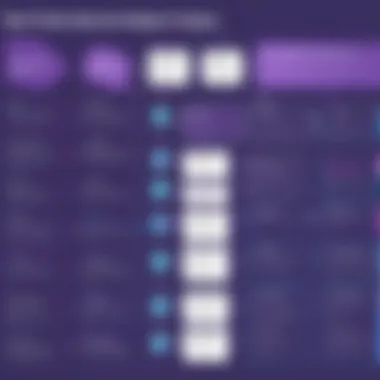

In an era where web development is racing ahead at breakneck speed, adhering to best practices remains fundamental to ensuring that your projects not only function seamlessly but also stand the test of time. Employing best practices in Bootstrap development can significantly enhance project quality, maintainability, and user experience. These practices act like a guiding compass, helping developers navigate through potential pitfalls and ensuring efficient use of the framework. Let’s dive deeper into some key aspects of effective Bootstrap development.
Organizing Your Code
Keeping your code organized is paramount. A tidy codebase accelerates the development process and makes it easier to troubleshoot and modify later. Here are a few pointers on organizing your Bootstrap code:
- Structure Your Files: Store assets in designated folders, such as , , and . This partitioning prevents clutter and confusion.
- Use a Consistent Naming Convention: Naming tools properly, like using lowercase with hyphens (e.g., ) can make it easy to locate styles and scripts.
- Comments Matter: Document your code thoughtfully. Comments clarify the purpose of sections, making it easier for you or others to pick up where you left off.
- Modular Components: Break down your CSS and JavaScript into modules. This component-based approach aligns well with Bootstrap’s ethos, enhancing reusability and clarity.
By adhering to these organizational principles, not only do you pave the way for a more manageable codebase, but you also create a structured environment conducive to collaboration—vital in larger projects.
Performance Optimization Techniques
Bootstrap is powerful, but without performance optimization, your site can suffer lags and loading delays. Here are several techniques to ensure your website runs like a well-oiled machine:
- Minimize CSS and JavaScript: Use tools to minify your CSS and JavaScript files. This reduces file size and improves load time.
- Optimize Images: Compress images without compromising on quality. Tools like TinyPNG can help in reducing file sizes significantly.
- Leverage Caching: Set up proper caching rules for your assets. This ensures that returning visitors get a quicker load time as their browsers can pull from cached versions.
- Use a Content Delivery Network (CDN): Offload your static assets to a CDN. Not only does this speed up delivery, but it can also improve reliability.
"Performance optimization isn’t just about speed; it’s about crafting an overall smoother user experience."
Integrating these performance optimization techniques within your Bootstrap framework can lead to improved user satisfaction and higher conversion rates.
Accessibility Considerations
Developing with accessibility in mind is not just best practice; it’s essential. Ensuring your Bootstrap layout is accessible opens your site to a broader audience and complies with legal standards. Consider the following:
- Semantic HTML: Use proper HTML elements for structure. For example, utilize , , , and as well as for clickable items. Screen readers can better interpret these elements, improving navigation for users with disabilities.
- Keyboard Navigation: Ensure all interactive elements are reachable via keyboard shortcuts. This proves invaluable for users who can’t use a mouse.
- Color Contrast: Ensure there's sufficient contrast between text and background. Use tools like the WebAIM Contrast Checker to assess color combinations.
- ARIA Roles: Correctly utilize ARIA roles to enhance the screen reader experience. This can provide additional context to elements that might not be as straightforward visually.
By integrating accessibility, you ensure that all users, regardless of their abilities, can enjoy a rich experience on your site. Not only is it ethical, but it also elevates your brand’s image.
In sum, following best practices for Bootstrap development can significantly enhance the quality and longevity of your projects. Take these insights to heart, and watch your web development efforts flourish.
Common Challenges with Bootstrap Layouts
When diving into the world of Bootstrap, a plethora of opportunities arise. However, it's important to also keep an eye on potential pitfalls. Knowing these challenges can not only save you a head full of gray hairs but also result in a smoother workflow and cleaner designs.
Troubleshooting Layout Issues
Despite its user-friendly design and extensive documentation, developers may find themselves in a bind with layout issues. Common problems often stem from the use of the grid system or improper component integration. For instance, you may notice unexpected spacing or alignment inconsistencies.
One tricky aspect is how different screen sizes impact your layout. For instance, a layout that looks great on a desktop may become a jigsaw puzzle on a mobile device. To help manage this, using Bootstrap’s responsive utilities is a must. Here's how you can troubleshoot effectively:
- Utilize Browser DevTools: Inspect elements directly and check for any inherited styles or classes that might be causing a ruckus.
- Apply Clearfix: If floated elements are messing with your layout, employing Bootstrap's can work wonders.
- Double-Check Column Sizing: Bootstrap utilizes a 12-column grid system, so ensuring your total column widths don’t exceed this is crucial.
- Test Across Devices: Regularly check your layout on various devices to catch any inconsistencies early.
"Failure is simply the opportunity to begin again, this time more intelligently."
Dealing with Browser Compatibility
Now, who hasn’t encountered that moment of sheer frustration when something looks perfect in one browser but goes awry in another? With Bootstrap, browser compatibility issues can sometimes pop up, particularly with older versions of Internet Explorer or even the latest dimension of browsers.
To navigate these compatibility snags:
- Check Bootstrap's Compatibility Table: Make sure your version of Bootstrap aligns with the browsers you wish to support. Each release typically comes with insights on supported browsers.
- Use Polyfills: For advanced CSS features, polyfills help bridge the gap for older browsers.
- Implement Vendor Prefixes: A tool like Autoprefixer can be invaluable for ensuring CSS properties are properly prefixed where needed.
- Regularly Validate Your Code: Tools like the W3C Validator can help identify any discrepancies that could cause layout issues.
Future of Bootstrap and Web Development
The future of Bootstrap and web development reflects not only the evolution of a framework but also a vast change in how we conceive website interaction and functionality. As technology advances, the necessity for adaptable and responsive designs becomes more apparent. This section focuses on the emerging significance of Bootstrap in this transformative landscape.
Bootstrap’s growth has paralleled the ever-changing pace of the web. With its user-friendly components combined with a robust grid system, Bootstrap simplifies the process of creating attractive web applications. Its relevance continues to expand as businesses demand more from their online presence. Here are some key elements to consider about its future:
- Adaptability: As devices become increasingly diverse, maintaining a consistent user experience is crucial. Bootstrap's responsive capabilities ensure that websites look and function well across various platforms, making it a go-to choice for many web developers.
- Simplicity: The framework's modular structure allows developers to select only the components they need, streamlining development. In an age where agility is key, this is a significant advantage.
- Community Support: With a growing community backing Bootstrap, resources for learning and troubleshooting are abundant. This community ensures that the framework evolves alongside trends and developments in web technologies, enhancing its longevity.
Emerging Trends
Bootstrap is not just riding the wave of current trends; it’s also helping to shape future paradigms in web design. Emerging trends include:
- Mobile First Development: The increasing usage of mobile devices means that designing for the smallest screens first is pivotal. Bootstrap naturally accommodates this approach, making it easy to create mobile-friendly sites.
- Integration with CSS Frameworks: As developers look to customize their applications more, the combination of Bootstrap with other CSS frameworks is on the rise. This blending allows developers to leverage the strengths of multiple frameworks.
- Framework Evolution: Bootstrap has initiated discussions around hybrid frameworks that streamline development processes further. Developers are now exploring tools that combine the ease of use of Bootstrap with libraries like React for component-driven design.
- This shift is evident in how developers prioritize user experience on handheld devices.
- An example is combining Bootstrap with Tailwind CSS, where one can get the best of utility-first design and Bootstrap's components.
"Adapting to emerging technology trends isn't just an option; it's a necessity for any framework that aspires to remain relevant."
Bootstrap's Role in Modern Development
In a world led by rapid technological advancements, Bootstrap has carved a unique niche for itself. Its influence in modern development practices is multifaceted:
- Collaborative Development: As teams increasingly work remotely, Bootstrap's clear documentation and extensive community forums facilitate collaboration. Developers from various backgrounds can seamlessly contribute to projects, keeping communication efficient and straightforward.
- Rapid Prototyping: With Bootstrap, developers can create prototypes quickly. This speed not only serves as a time-saver but also allows for instant feedback, ensuring projects are refined iteratively.
- SEO Compatibility: Bootstrap's semantic code structure aligns remarkably well with SEO best practices. Developers can optimize their sites efficiently, which is increasingly vital as search engines evolve.
- Accessibility: As the web should be reachable to all, Bootstrap incorporates accessible components, supporting developers in creating inclusive applications that cater to diverse user needs.
- The importance of accessibility cannot be understated; it’s not a feature—it's a requirement in modern development.
In the grand narrative of web development, Bootstrap is emerging like a well-crafted protagonist, adapting and evolving while maintaining its core virtues. Its ability to respond to the needs of developers and businesses alike ensures its long-lasting relevance in the competitive tech landscape.







