Mastering Azure SQL Database: A Comprehensive Guide


Intro
When it comes to cloud computing, Azure SQL Database stands tall in the world of database management systems. Designed with a host of functionalities, it provides substantial flexibility, reliability, and scalability. Understanding how to harness its capabilities can dramatically enhance an organization’s efficiency.
In this guide, we will explore not just the architecture of Azure SQL Database, but also its core features and best practices for administering it effectively. We aim to equip learners with the necessary tools and skills to thrive within the Azure ecosystem. Whether you're a new student or a seasoned IT professional wishing to sharpen your skills, this comprehensive training guide is tailored for you.
"The beauty of Azure SQL Database lies in its cloud-first design, enabling seamless integration with various applications and services."
The plethora of resources available makes learning about Azure SQL an intriguing journey. We will touch upon real-world applications of the database and delve into intricacies like security measures and future developments in database management. With Azure being an ever-evolving platform, understanding these aspects can set learners on a track for successful careers and enhanced technical capabilities.
Next, we will traverse through various sections of Azure SQL Database training that not only cover its foundational aspects but also offer insights into advanced topics that can sharpen one’s expertise.
Key Points Covered
- Architecture of Azure SQL Database: How it integrates into the cloud ecosystem.
- Core Features: Highlighting functionalities that aid in processing data efficiently.
- Best Practices: Guiding principles for effective database management.
- Real-World Applications: Understanding where and how Azure SQL is implemented.
- Security Considerations: Ensuring data integrity and protection in a cloud environment.
- Future Trends: Looking ahead at the developments in Azure’s database offerings.
Understanding Azure SQL Database
Understanding Azure SQL Database is essential for anyone looking to navigate the intricacies of data management in the cloud. As companies increasingly pivot towards digital solutions, grasping the capabilities of Azure SQL opens up a world of possibilities for developers and engineers. Not only does it offer scalability and flexibility, but it aligns perfectly with modern application demands, ensuring efficient data processing and storage. By familiarizing yourself with Azure SQL Database, you are not just learning about a technology but preparing yourself for the future of data handling in a cloud environment.
Definition and Overview
Azure SQL Database is a fully-managed relational database service provided by Microsoft Azure. Essentially, it allows users to store and manage data without worrying about the underlying hardware or server maintenance. It operates on a multi-tenant architecture, which means multiple customers can utilize the same resources without interfering with each other’s operations. This model simplifies deployment, minimizes maintenance efforts, and allows users to focus more on application development rather than on database administration.
This service is based on SQL Server technology and supports SQL language, making it a great choice for existing SQL developers. To put it simply, it's like having your cake and eating it too: you get the familiarity of SQL along with the power of cloud computing.
Key Features
Azure SQL Database comes packed with various tools and features designed to enhance performance and usability. Here are some of the notable ones:
- Intelligent Performance: It offers features like automatic tuning, which self-optimizes databases based on actual usage patterns. This means less time spent on manual tuning.
- Scalability: You can scale your database resources up or down according to your needs without any downtime. This flexibility is vital for applications that experience varying workloads.
- Built-in Security: Azure SQL provides advanced security features such as threat detection, managed instance encryption, and always-on security layers that help protect your data.
- High Availability: With multi-region deployments and automated backups, Azure SQL ensures your database is available when you need it.
These features make Azure SQL Database not only versatile but also a strong candidate for organizations looking to leverage cloud technology for data management.
Importance in Modern Applications
In today’s world, where data drives decisions, the importance of Azure SQL Database cannot be overstated. It empowers businesses to create applications that are responsive, data-driven, and capable of handling large volumes of transactions in real-time. Here are a few reasons why Azure SQL is crucial for modern applications:
- Integration with Other Azure Services: Being part of the Azure ecosystem means easy integration with other services like Azure Kubernetes Service, Azure Functions, or even machine learning tools.
- Cost-Effectiveness: Pay-for-what-you-use pricing models allow businesses to optimize their budgets while accessing powerful database capabilities.
- Enhanced Collaboration: The cloud-native approach facilitates collaboration across teams, enabling stakeholders to access data insights faster and more efficiently.
"In the digital age, the right tools can be the difference between a successful business and one that flounders. Azure SQL Database is one such tool."
By understanding Azure SQL Database's landscape, developers and businesses can leverage its full potential, preparing for a future where cloud computing is at the forefront of data management.
Prerequisites for Learning Azure SQL Database
Understanding the prerequisites for diving into Azure SQL Database is akin to ensuring a solid foundation before embarking on a construction project. Laying this groundwork is essential, as it facilitates a smoother learning journey while empowering learners to grasp more complex concepts with greater ease. In this section, we will explore two vital components: Basic SQL Knowledge and Familiarity with Azure Environment, both of which are critical for anyone aiming to harness the full capabilities of Azure SQL Database.
Basic SQL Knowledge
In the vast realm of database management, SQL (Structured Query Language) is the lingua franca. Having a strong understanding of SQL is non-negotiable when learning how to navigate Azure SQL Database effectively. Without this foundational knowledge, learners may find themselves lost in a sea of technicalities and terminologies that compose the fabric of database interactions.
If you're just starting out, focus on key concepts like:
- Data Retrieval: Understanding how to use the statement to query data across tables. This is where we pull information from databases to create informative outputs.
- Data Manipulation: Familiarity with , , and commands will allow you to manage the data effectively. Think of it as being handed the keys to the car; knowing how to drive is essential.
- Joins and Relationships: Grasping how to link tables using clauses deepens your understanding of data relationships, akin to learning how to connect the dots in a complicated puzzle.
Building your SQL acumen not only eases the learning curve of Azure SQL Database but also forms a cornerstone for grasping advanced analytics and insights. Therefore, reinforcing your SQL skills paves the way for a more fruitful and engaging experience.
Familiarity with Azure Environment
Like stepping into a new city, becoming acquainted with the Azure environment is crucial for efficiently maneuvering through Azure SQL Database. The Azure platform is vast, offering an array of services that complement SQL databases. If learners overlook this, they may find themselves struggling with even the basic navigational aspects of Azure.
Here are some areas to consider:
- Azure Portal Navigation: Get comfortable with the Azure Portal's interface. Knowing how to access and manipulate resources—like creating an SQL server or database instance—can save you from a heap of frustration later on.
- Resource Groups: Understanding how to utilize resource groups can help you organize and manage your Azure resources effectively, similar to arranging tools in a workshop.
- Azure Subscription Management: Familiarize yourself with managing your subscriptions. This will allow you to better control costs as you utilize Azure resources, keeping unnecessary expenses at bay.
By grasping these foundational aspects, you can unlock a smoother transition into leveraging Azure SQL Database. Together, these prerequisites provide a roadmap to mastering the intricacies of Azure SQL, ensuring you're well-equipped to explore its capabilities thoroughly.
"Preparation is the key to success; neglecting it may lead to unforeseen delays when you begin learning on Azure SQL Database."
In summary, both basic SQL knowledge and a good understanding of the Azure environment are critical stepping stones on your journey towards becoming adept at using Azure SQL Database. Embracing these prerequisites will set the stage for a more rewarding and productive learning experience.
Core Concepts of Azure SQL Database
Understanding the core concepts of Azure SQL Database is crucial for anyone looking to harness the capabilities of this powerful cloud-based system. These core elements provide a solid foundation for database design, implementation, and management. As businesses increasingly adopt cloud technologies, knowing these concepts enables professionals to build scalable, efficient, and reliable solutions.
Database Models
Azure SQL Database operates primarily on a relational model, which is essential for maintaining data integrity and relationships. Think of a relational model as a well-organized library. Each book represents a table with rows and columns, where every piece of information is categorized logically. This model allows for complex queries and transactions that are crucial for businesses relying on consistent, accurate data.
There are various database models available, including:
- Transactional Database: Used for day-to-day operations, it supports high volumes of transactions.
- Data Warehouse: Designed for analysis and reporting, it handles large amounts of historical data.
- NoSQL Option: Provides flexibility for unstructured data, appealing in scenarios requiring rapid scaling and diverse data types.
Grasping these models is key. It helps professionals choose the right model based on their business requirements, ensuring performance and reliability.
Deployment Options
Azure SQL Database offers varied deployment options, which cater to different business needs and technical requirements. You can think of deployment like choosing between a cozy apartment or a sprawling house—it depends on what you need! Here are the primary options:
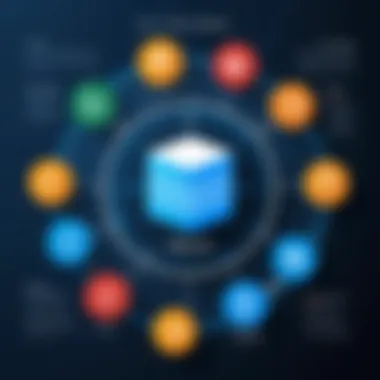

- Single Database: Ideal for small to medium applications, providing a fully managed environment.
- Elastic Pool: Great for managing multiple databases with varying usage, allowing them to share resources efficiently.
- Managed Instance: Provides almost full SQL Server compatibility, perfect for lifting and shifting existing applications to Azure with minimal changes.
Each option has its benefits. For instance, the elastic pool can be cost-effective for apps with unpredictable workloads, while a managed instance is beneficial for organizations looking to maintain an on-premise database experience.
Scaling and Performance Tuning
Once the database is deployed, scaling and performance tuning become imperative. Azure SQL Database is designed for cloud scalability, meaning it can grow alongside your business needs. A key factor here is the concept of DTUs (Database Transaction Units), which measure the performance capacity of your database.
To enhance performance, consider:
- Indexing: Efficient queries rely heavily on well-structured indexes, helping the database find data swiftly.
- Query Optimization: Regularly analyzing and optimizing queries can significantly improve performance. This can involve rewriting inefficient queries or understanding execution plans.
- Scaling Up or Out: Depending on the demand, you can increase the resources allocated to your database or set up additional databases to handle increased workloads.
"Monitoring and adjusting resources based on performance metrics is essential for maintaining efficient operations."
It's important to note that regular tuning and proactive management of resources can save significant costs in the long run, promoting a healthy database environment.
In summary, mastering these core concepts equips learners with the necessary knowledge to effectively design and manage Azure SQL Database systems, laying the groundwork for high-performance applications.
Setting Up an Azure SQL Database
Setting up an Azure SQL Database is akin to laying the groundwork for a skyscraper. Before you can reach for the clouds, you need a solid foundation that supports everything you plan to build upon it. In the context of this article, establishing an Azure SQL Database instance is essential for anyone keen on leveraging the powerful capabilities of Azure’s cloud services. The process not only serves as the starting point but also dictates the database's efficiency, scalability, and security; factors that play a pivotal role in modern application development and management.
Creating a Database Instance
Creating a database instance in Azure is where most beginners start their journey. It may sound simple on the surface, but it encompasses a range of considerations. First off, when you decide to create a database instance, you are opting for one of the key functionalities Azure offers—managed services. This means Azure handles various administrative tasks, freeing you up to focus on building applications.
- Choosing the Right Pricing Tier: One of the first elements to consider is the pricing tier. Depending on your requirements, you might go for the General Purpose, Business Critical, or Hyperscale tiers. Each tier is designed for different workloads, so determining the anticipated database load is vital before proceeding.
- Selecting a Database Size: Next, you'll move to determine initial storage size. This isn’t set in stone, you can adjust it later. Thinking about the projected growth can save you a headache down the line.
- Configuring Compute Resources: Azure gives you the ability to configure the number of vCores (virtual cores), which is directly tied to the performance. If you're expecting a high volume of data processing, opting for more vCores can dramatically impact response times.
In practical terms, setting up the database instance requires you to navigate through the Azure portal, where you will fill out a form with the necessary configurations. After a few clicks and perhaps a cup of coffee, you’ll have a new database instance ready—the groundwork for your future applications!
Connection Strings and Security
Once your database instance is up and running, the next step is establishing secure and reliable connections to it. Connection strings are the magic codes that allow your applications to reach into the database, perform SQL queries, and retrieve or manipulate data. However, it’s essential to ensure these connections are secure to preempt any unauthorized access.
Implementing Security Best Practices:
- Use Azure Active Directory: Leveraging Azure Active Directory can set up more secure and manageable user accounts than traditional SQL logins.
- Set Up Firewalls: Azure provides built-in firewall rules that can restrict access to specific IP addresses, adding another layer of security. Without these, your database could be an easy target for attackers.
- Monitoring Connection String Patterns: It's also important to keep an eye on your connection string patterns—never expose sensitive details. Using Azure Key Vault to store your secrets can save you a lot of trouble down the line.
Using secure connection strings is non-negotiable. Every application’s attack surface diminishes when you approach security thoughtfully.
Connecting securely doesn’t only help protect your data, but it also establishes trust in your application architecture. As you venture into Azure SQL Database setup and management, remember that security is a journey, not a destination. Get these elements right, and you'll find yourself on firmer ground as you develop more complex systems.
Data Integration and Management
In the realm of cloud databases, particularly with Azure SQL Database, data integration and management emerges as a cornerstone of efficient operations. As organizations pour vast amounts of data into various applications, the ability to seamlessly integrate these datasets becomes not just useful but essential. Understanding how to manage data from different sources can lead to improved decision-making and business agility.
A major benefit of effective data integration is that it enables businesses to synthesize information from disparate systems, providing a holistic view of operations. This is vital for analytics, reporting, and ultimately, for gaining insights that drive strategic initiatives. Moreover, organizations can optimize workflows, reduce redundancy, and ensure data consistency across platforms, fostering a more streamlined data governance approach.
When considering data management, organizations must keep in mind key aspects like data quality, data lifecycle management, and compliance with regulations such as GDPR. Businesses cannot afford to overlook these considerations, as mishandling data can lead to significant repercussions and loss of trust. Integrating and managing data demands a thorough understanding of various technologies and methodologies, ultimately resulting in a well-oiled machine that maximizes potential.
"The secret of success is to be ready when your opportunity comes." - Benjamin Disraeli
Data Migration Techniques
Migrating data into Azure SQL Database requires careful planning and execution to ensure that the process remains smooth. Various techniques can be employed to perform data migration effectively. One approach is the use of Azure Database Migration Service. It simplifies the process by providing an automated, guided path for transferring data from multiple sources, including on-premises databases and other cloud services.
Another popular method is to use BACPAC files, which allow you to export a database schema along with its data. This technique is particularly useful when transitioning from SQL Server to Azure SQL Database. Here’s a simple outline on how to use BACPAC files:
- Export your database as a BACPAC file from SQL Server Management Studio.
- Upload the BACPAC file to Azure Storage.
- Use Azure portal to import the BACPAC file into your new database.
Keep in mind that data consistency, integrity, and performance are crucial during the migration phase. Test your migration process with non-critical data before handling mission-critical information.
Using Azure Data Factory
Azure Data Factory stands out as a robust tool for orchestrating data workflows in Azure SQL Database. Its ability to connect with numerous data sources, whether on-premises or in the cloud, makes it a versatile solution for integration. With Data Factory, users can create complex data integration pipelines with relative ease.
The following features make Azure Data Factory indispensable:
- Data Ingestion: It supports various data ingestion methods, whether you're pulling data from SQL databases, NoSQL stores, or integration with services like Azure Blob Storage.
- Data Transformation: Users can perform data transformation tasks using Data Flow, enabling them to manipulate data as it moves from source to target.
- Monitoring and Management: Azure Data Factory comes with built-in monitoring tools that give a detailed view of each pipeline’s performance, allowing quick troubleshooting of any issues.
In summary, effective data integration and management are paramount for organizations leveraging Azure SQL Database. By utilizing various migration techniques and tools like Azure Data Factory, businesses can ensure their data is effectively managed, paving the way for insights and informed decision-making.
Monitoring and Troubleshooting
In the realm of Azure SQL Database, the significance of monitoring and troubleshooting cannot be overstated. These processes are essential not only for maintaining peak performance but also for ensuring data integrity and user satisfaction. Without proper monitoring, even the most robust system can become sluggish or falter, leading to a cascade of issues that affect everything from application response times to transaction reliability. A sharp understanding of monitoring tools and effective troubleshooting strategies empowers database administrators and developers to resolve problems promptly, thereby minimizing downtime and enhancing overall system efficiency.
Performance Monitoring Tools
To keep an eye on the inner workings of your Azure SQL Database, leveraging performance monitoring tools is crucial. Here are several that are worth considering:
- Azure Monitor: This is a powerful tool that provides deep insights into various Azure services. It allows you to track performance metrics, set up alerts, and analyze logs, all from a centralized interface.
- Azure SQL Analytics: Part of Azure Monitor, this service offers advanced analytics capabilities. It aggregates data, provides performance metrics, and identifies patterns, which can be invaluable when diagnosing issues.
- Query Performance Insight: This tool enables you to investigate the performance of individual queries. By analyzing resource consumption and execution times, it helps in pinpointing slow-performing queries and optimizing them for better efficiency.
- SQL Server Management Studio (SSMS): Though it’s more traditional, SSMS remains a reliable option for monitoring database performance. Utilizing tools like Activity Monitor within SSMS provides real-time data about database health and activity.
By regularly utilizing these tools, administrators can streamline their operations and avoid potential pitfalls.
Common Issues and Resolution Strategies
While working with Azure SQL Database, several common issues might arise. Recognizing these problems quickly is key to efficient resolution. Some frequent challenges include:
- Time-Outs: Often caused by long-running queries or network issues. The solution may involve optimizing queries or increasing connection time-out settings.
- Connection Failures: A common headache for developers. Checking firewall settings, database statuses, and application configurations should be the first steps in troubleshooting these failures.
- Performance Bottlenecks: These typically stem from insufficient resources or poorly indexed databases. Regular performance assessments can help in identifying bottlenecks, and reconfiguring resources or revising indexes can alleviate pressure.
- Data Integrity Issues: They can be a nightmare if not addressed. Using transactions for critical operations and regularly checking for consistency can help safeguard data integrity.


In summary, an effective approach to monitoring and troubleshooting can save a lot of headaches down the line. By employing proper tools and being aware of common issues, learning to manage an Azure SQL Database becomes a more approachable task.
Security Best Practices
In today’s digital age, safeguarding data is not just a luxury; it’s a necessity. When working with Azure SQL Databases, the importance of implementing robust security measures cannot be overstated. Consider this: with cyber threats looming large, organizations can't afford to be lax about security. Setting up strong security practices ensures that sensitive data remains confidential and that access is controlled.
It's crucial to adopt methods that not only defend against unauthorized access but also encrypt data in transit and at rest. An effective security framework will also encompass regular audits, monitoring, and compliance with industry standards. This section delves into specific elements like data encryption and user access management, both key to maintaining a secure database environment.
Data Encryption Methods
Data encryption is a fundamental part of any security strategy, designed to protect sensitive information from prying eyes. In Azure SQL Database, data encryption covers multiple layers: at rest, in transit, and during backup.
- Transparent Data Encryption (TDE):
- Always Encrypted:
- Encryption in Transit:
- Automatically encrypts SQL databases and the associated backups. This works behind the scenes, ensuring that data is protected without impacting performance. TDE is crucial for environments where compliance with regulations like GDPR or HIPAA is a must.
- With this feature, sensitive data, such as credit card numbers or personal identifiers, can be encrypted in such a way that only authorized applications can decrypt it. This means that even database administrators cannot view sensitive data – a major win for privacy.
- Ensuring secure connections to the database is vital. Using protocols like SSL can help prevent data interception during transmission. Implementing this will ensure that communication between clients and the Azure SQL server remains private.
For organizations, understanding these encryption methods not only bolsters data protection but also aligns with best industry practices.
User Access Management
Control over who accesses the database is as critical as encryption techniques. User access management is about establishing clear parameters for data accessibility. Without a structured approach, databases are left vulnerable to unauthorized access. Here's how to enhance user access management:
- Role-Based Access Control (RBAC):
- Multi-Factor Authentication (MFA):
- Regular Review of User Permissions:
- By defining roles for different users, organizations can limit access to just what is necessary. For instance, a data analyst may need read-only access, while an admin requires full capabilities. This division helps minimize risks.
- Implementing MFA adds an extra layer of security. With this method, users must verify their identity through two or more means before accessing the database, making it harder for attackers to gain unauthorized access.
- Periodically auditing user access rights ensures that no one retains permissions that are no longer essential. Removing excess rights mitigates the risk of data breaches, especially when employees change roles or leave an organization.
Adopting these user access management strategies is vital for creating a secure environment in the Azure SQL Database. Organizations need to stay vigilant and proactive in managing current and future access protocols.
"Data security is not a one-time effort; it's an ongoing process that requires consistent monitoring and adaptation."
Backup and Disaster Recovery
Backup and disaster recovery are crucial aspects of database management, particularly when it comes to Azure SQL Database. In a world where data integrity and availability can make or break a business, having a comprehensive strategy for protecting this vital resource is not just wise—it's necessary. Whether it’s accidental deletion, hardware failure, or even a cyberattack, the consequences of losing your data are daunting. Developing a solid backup plan ensures that you can recover swiftly, minimizing downtime and maintaining trust with users and stakeholders alike.
When thinking about backup and disaster recovery, one should consider several key elements. First, there's the frequency of backups. How often do you back up your data? Options can range from real-time backups to daily or weekly schedules, each suiting different environments and data sensitivity. Next comes the storage location. Are your backups stored on-site, in the cloud, or both? Diversifying backup locations is often favorable, as relying solely on one can increase risk. Ultimately, planning becomes a balancing act of resource investment and risk management, ensuring the best fit for business needs.
In essence, the benefits of a well-structured backup strategy extend beyond just data recovery. It fosters a sense of security and builds resilience within systems, empowering organizations to weather the storms of unexpected incidents. Moreover, it enhances compliance with various regulations calling for data protection measures, thus dodging costly penalties.
Backup Strategies
When it comes to backup strategies for Azure SQL Database, it’s essential to choose methods that align with both your organizational needs and your data's critical nature. Here are some common strategies to consider:
- Full Backups: A complete snapshot of the database at a specific moment, typically done at regular intervals. This method lays the foundation for data recovery but can take up substantial storage space.
- Differential Backups: Captures only the changes made since the last full backup. These can save space and speed up the backup process, making them a popular choice.
- Log Backups: These capture the transaction log, allowing for point-in-time recovery. This way, if something goes wrong, you can recover all transactions from a specific moment.
Each backup type has its advantages, and organizations often implement a combination of these strategies to ensure robust recovery options.
Restoration Techniques
Restoration techniques can dictate the efficiency of recovery from a backup, and Azure SQL Database provides several methods to simplify this process. Having a clear understanding of these can make appraising disaster recovery not just practical, but seamless:
- Point-in-Time Restore: This feature allows you to recover the database to any point within the retention period. This can be especially useful in scenarios where a recent error must be undone without restoring to the last full backup.
- Restore from a Different Server: If your primary server is compromised, you can restore the database from backups stored on a different Azure SQL Database server, ensuring continuous availability.
- Geo-Restore: If you're operating across multiple regions, Azure SQL Database allows you to restore from geo-redundant storage, adding an extra layer of reliability.
Understanding these techniques helps build a more resilient approach to disaster recovery. Regularly testing your backup and restoration process is equally essential, ensuring all team members know their roles in a recovery scenario.
"A backup strategy without a restoration plan is like a fire extinguisher that no one knows how to use."
To wrap it up, backup and disaster recovery strategies aren't just best practices; they are the backbone of any effective database environment. Azure SQL Database provides a toolkit equipped with various options to safeguard your data, ensuring that in the face of adversity, your operations can continue unimpeded.
Real-World Applications of Azure SQL Database
Understanding how Azure SQL Database is used in real-world scenarios reveals its significance in modern software development. In practice, this database solution is not merely an academic concept; it plays a crucial role across various industries, simplifying data management and enhancing application responsiveness. The importance of Azure SQL Database lies in its adaptability, performance metrics, and cost-effectiveness compared to traditional database solutions. Here, we’ll explore specific examples and case studies that highlight the diverse applications of Azure SQL.
Case Studies
Real-world case studies offer valuable insight into how organizations are leveraging Azure SQL Database to achieve their goals. For instance, a well-known online retail company embraced Azure SQL to manage its vast array of customer data during peak shopping seasons. The flexible scaling options allowed them to avoid performance bottlenecks as traffic surged, improving customer experiences significantly.
Another example is a healthcare provider that streamlined its patient management systems using Azure SQL. By migrating from a legacy system, they not only enhanced data security but also gained real-time analytics capabilities. Patients could access their information faster, and healthcare professionals benefited from more streamlined operations. These examples illustrate that Azure SQL can address specific industry needs while driving improvements in efficiency.
"Every shift to the cloud demands a strategic approach; Azure SQL Database stands as a pillar for many organizations striving for agility."
Industry Use Cases
Various industries are employing Azure SQL Database, showcasing its flexibility and power. Here are some notable use cases:
- Finance: Financial institutions utilize Azure SQL for its robust security features and compliance certification, helping them manage transaction data securely while meeting regulatory requirements.
- Retail: Retailers often implement Azure SQL Database to analyze purchasing trends in real-time. By understanding customer buying habits, they can adjust marketing strategies quickly, contributing to higher sales conversion rates.
- Education: Universities are integrating Azure SQL to consolidate academic records and streamline student information systems, making it easier to access and analyze data across departments, improving student engagement.
- Manufacturing: In manufacturing, companies leverage Azure SQL to optimize supply chain management. The database's analytical capabilities enable precise inventory tracking and forecasting, thus minimizing carrying costs.
These use cases reflect the versatility of Azure SQL Database, proving it to be a valuable tool across multiple fields. The ability to support tailored functions while ensuring high availability makes it a compelling choice for organizations aiming to modernize their database management practices.
Training Resources and Tools
In the vast landscape of learning Azure SQL Database, effective resources and tools are fundamental. They not only shape your understanding but also enhance your practical skills. With a variety of learning platforms available, it’s crucial to choose tools that cater to your learning style and provide a comprehensive overview of Azure SQL features and functionalities.


Resources that range from online courses to books can deeply impact how you grasp concepts. By combining different types of resources, you can create a well-rounded educational experience that sparks your interest and boosts your capabilities in handling Azure SQL Database.
Online Courses and Workshops
The world of online education is booming, and educational platforms such as Coursera, Udemy, and edX provide myriad courses tailored to Azure SQL Database. These courses are typically structured to guide you through complex topics in digestible segments. Each session is often filled with quizzes, assignments, and practical examples, allowing you to directly apply what you've learned.
Here are some benefits of online courses:
- Flexibility: Learn at your own pace and on your schedule.
- Diverse Formats: Courses can include video lectures, readings, and interactive labs.
- Peer Interaction: Many platforms enable discussion forums to promote collaborative learning.
It's also beneficial to look for workshops or bootcamps that offer hands-on experience. These events often provide real-world scenarios where you can practice your skills in a guided environment. This kind of direct involvement can help solidify your knowledge and boost your confidence when using Azure SQL Database.
Books and Online Documentation
Books and online documentation are timeless resources that provide depth and extensive coverage of Azure SQL Database topics. Texts by industry experts often include practical examples, advanced techniques, and a glossary of terms that can enhance your comprehension. They offer the kind of detailed explanations that video courses sometimes gloss over.
Some recommended titles include:
- Microsoft Azure SQL Database Step by Step by John Sharp
- Pro SQL Server on Microsoft Azure by Dmitri Korotkevitch
In addition, official documentation from Microsoft serves as a primary resource for accurate and updated information. It’s crucial for any Azure SQL Database learner to familiarize themselves with the official guidelines and best practices published on the Microsoft Docs site. Some aspects to note include:
- Comprehensive Guides: Cover everything from basic setup to advanced functionalities.
- Tutorials and Examples: Provide step-by-step instructions to reinforce your learning.
- Regular Updates: Keeps you in the loop with the latest trends and features in Azure SQL Database.
The End
Using a blend of online courses, practical workshops, and the depth of books and documentation can set a strong foundation for anyone venturing into Azure SQL Database. Each type of resource has its unique angle, and leveraging them together leads to a richer understanding. Keep exploring and honing your skills in an organized manner. Your journey into mastering Azure SQL will surely pay off.
Azure SQL Database Certifications
In today’s competitive job market, possessing recognized certifications can give professionals an edge. The field of cloud technology is sweeping over many industries, making Azure SQL Database certifications not just beneficial, but almost essential for those aiming to validate their expertise in Microsoft’s cloud offerings.
Certifications serve multiple purposes. They not only enhance credibility but also demonstrate to potential employers that candidates have invested time and effort into understanding Azure SQL Database. Additionally, they reinforce learning, providing structure and focus for individuals embarking on their educational journey.
Moreover, such certifications assure organizations that the individual can maintain, manage, and optimize their cloud databases effectively. As businesses increasingly rely on data-driven decisions, having skilled professionals at the helm becomes a priority.
Certification Options
Many paths lead to certification in Azure SQL Database. Each offers unique skills and perspectives. Here are some of the notable certifications:
- Microsoft Certified: Azure Database Administrator Associate: This certification validates skills required to manage and maintain Azure SQL databases, including security, performance tuning, and troubleshooting.
- Microsoft Certified: Azure Data Engineer Associate: Focused on data integration, these individuals manage data services like Azure SQL and are vital in transforming raw data into actionable insights.
- Microsoft Certified: Azure Solutions Architect Expert: Though broader than just SQL databases, this certification encompasses designing databases as part of larger cloud architectures.
In addition to these, Microsoft continually updates its certifications to reflect the latest advancements in technology, ensuring that they remain relevant.
Preparation Techniques
Being prepared for certification exams is pivotal. Here are some effective techniques to bolster your readiness:
- Hands-On Practice: Set up your own Azure SQL Database and explore its functionalities. Engage with it as you would in a real-world scenario. This practical experience can be invaluable.
- Utilize Microsoft Learn: Microsoft’s own learning platform is a treasure trove of structured learning paths and modules specifically designed for Azure SQL certification subjects.
- Engage in Study Groups: Learning in a group can foster deeper understanding. Platforms like Reddit have communities where users discuss their experiences and share resources.
- Practice Tests: Taking practice exams helps candidates familiarize themselves with the exam format and identifies areas needing further review.
- Books and Online Resources: Reading books such as "Exam Ref DP-300 Administering Relational Databases on Microsoft Azure" provides solid theoretical insights that complement hands-on skills.
"The journey of a thousand miles begins with one step." – Lao Tzu
A methodical approach incorporating a blend of practical, theoretical, and community-driven resources can significantly increase one's chances of passing the certification exams. As technology evolves, continuous learning becomes essential. No matter where you are in your career, investment in certification pays off in both knowledge and employability.
Future Trends in Database Management
The field of database management is undergoing a transformative shift, fueled by advancing technologies and changing business needs. To keep pace, understanding these trends is crucial for anyone diving into Azure SQL Database. As industries evolve, there’s an increasing demand for databases that are not only robust but also adaptable to future challenges. Here, we’ll unpack the importance of these trends and how they shape the landscape of database systems.
Emerging Technologies
Emerging technologies are reshaping how we store, manage, and leverage data. One of the most notable trends is the rise of distributed databases. Unlike traditional centralized database systems, distributed databases ensure that data is replicated across multiple locations. This enhances accessibility and reliability, which is paramount for businesses that operate across geographies.
A significant technology seeing a lot of interest is Blockchain, particularly for security and data integrity. Its decentralization feature not only serves to verify data authenticity but also allows for enhanced transaction tracking. In an environment that is striving for more transparency and security, Blockchain can play a pivotal role in database management.
Other technologies making waves include Serverless architecture and Microservices.
- Serverless allows developers to focus more on code rather than infrastructure management, leading to faster deployment and scaling.
- Microservices, on the other hand, enable applications to be divided into smaller independent services, each handling a specific function. This modular approach allows for greater flexibility in updating and deploying applications.
"Emerging technologies redefine the horizon for database management, creating opportunities that were once thought impossible."
Edge computing is also on the rise, shifting data processing closer to where data is generated. This not only reduces latency but also improves the speed of data access, allowing real-time data insights. As applications demand quicker responses, edge computing’s significance cannot be overstated.
The Role of AI in Database Systems
Artificial Intelligence (AI) is being touted as the driving force behind the next wave of innovations in database management. Integrating AI with databases can significantly improve data handling processes, making them more efficient and intelligent. It can help in automating tasks, analyzing large datasets, and even predicting trends based on historic data.
AI's application in databases comes in various forms:
- Performance Optimization: AI algorithms can analyze and identify bottlenecks, often before they escalate into issues. This leads to proactive maintenance and improved overall system performance.
- Data Security: With threats evolving constantly, AI can enhance security protocols by detecting unusual patterns or potential breaches in real-time. This vigilance is paramount as data breaches can lead to severe consequences.
- Natural Language Processing (NLP): NLP allows users to interact with databases through natural language queries, simplifying access to required data. For non-technical users, this is a massive boon, as it removes the barrier of SQL syntax necessity.
Moreover, AI can assist in data visualization, transforming complex datasets into comprehensible formats, allowing stakeholders to make informed decisions quickly.
Finale
As we draw this exploration of Azure SQL Database to a close, it’s essential to underscore the significance of the points discussed throughout the article. This segment serves as a reflection on why understanding Azure SQL Database is not just beneficial but crucial for anyone involved in data management and application development today.
First off, the recap of key insights provided a detailed look at various aspects of Azure SQL—ranging from its architecture to security measures. Having a strong grasp on features such as automatic backups, scaling options, and performance tuning allows professionals to leverage the database's capabilities effectively. This knowledge isn't merely an academic exercise; it's a vital skill set that empowers individuals to solve real-world problems, optimize applications, and safeguard sensitive data.
Moreover, the discussion on real-world applications showcased the versatility of Azure SQL Database, proving its worth across multiple industries. From ecommerce to healthcare, organizations are increasingly reliant on robust database systems to manage data. Understanding these applications is paramount for future career prospects, making it clear that Azure SQL knowledge can open numerous doors.
"Knowledge is power, but only when applied wisely."
Finally, as we emphasize encouragement for continued learning, the landscape of database management is ever-evolving. Staying updated with emerging trends, like advancements in AI and data integration tools, ensures that one remains competitive in the workforce. It’s not just about what you know today, but what you are prepared to learn tomorrow.
In this fast-paced tech world, keeping the curiosity flame alive, digging deeper, and adapting to new information is the name of the game. Whether you're a novice or an experienced professional, this cycle of continuous education is the backbone of mastery in Azure SQL Database and any field related to tech.
In summary, the importance of comprehending Azure SQL Database extends beyond mere technicalities. It empowers practitioners to innovate, implement solutions, and remain at the cutting edge of database management. As we look to the future, embracing ongoing learning can only bolster your capabilities in this dynamic environment.







