Mastering Azure API Management: A Detailed Guide


Intro
In today’s fast-paced digital landscape, APIs play a crucial role in building and integrating applications. As organizations strive to optimize their operations, Azure API Management (APIM) emerges as a vital tool in managing these interfaces efficiently. This guide delves into the essential elements of Azure APIM, equipping readers with a clear understanding of its framework and operation. By examining core features and configurations, this article provides insights necessary for harnessing its full potential.
API Management allows developers to publish, secure, and analyze APIs, ensuring that they are easily consumable across a wide audience. Through Azure APIM, businesses can create a cohesive environment to interconnect services, maintain stringent security protocols, and streamline the overall API lifecycle. Let's explore the application of Azure API Management in today's software ecosystem, assessing its capabilities and impact on development strategies.
Key Components of Azure API Management
Importance in Software Development
Modern software development hinges on the ability to connect disparate systems seamlessly. Azure APIM facilitates this by providing a centralized approach to API distribution. As organizations rapidly evolve, the demand for dynamic and scalable solutions becomes apparent. Azure’s API Management services address this need by enabling both visibility and control over APIs. Organizations can enhance security, manage traffic, and monitor performance through a robust platform.
Features of Azure APIM
- API Gateway: Acts as a mediator between clients and services, ensuring effective routing of requests.
- Developer Portal: Offers a user-friendly interface for developers to explore APIs, access documentation, and request usage.
- Analytics and Insights: Provides metrics to track usage patterns and performance insights, essential for continuous improvement.
- Security: Integrates advanced security measures, such as IP filtering and user authentication, protecting APIs against threats.
Understanding these features equips developers with the knowledge to leverage Azure APIM effectively, driving innovation and enhancing application delivery.
"Understanding your tools is like knowing the road before you drive; it sets the course for your journey."
Navigating Azure API Management
Setting Up API Management
Establishing Azure APIM is an important first step. The setup process involves several aspects:
- Subscription Plan: Choose a pricing tier that fits your organization’s needs, ranging from Developer to Premium.
- Resource Group: Create a resource group to manage related resources effectively.
- API Configuration: Import existing APIs or create new ones, ensuring they meet your specifications.
This initial setup not only lays the groundwork for effective API governance but also allows developers to tailor solutions specific to their organization's requirements.
Use Cases in Real-World Applications
The utility of Azure API Management spans various industries and can address multiple challenges. Some exemplary scenarios include:
- E-Commerce: Facilitating integration between front-end applications and backend services by managing product APIs, ensuring speedy transactions.
- Financial Services: Centralizing banking APIs to enhance security while providing seamless access to banking services for app developers.
- Healthcare: Securing sensitive patient data while allowing for interoperability among various health services by managing access to relevant APIs.
These applications demonstrate how Azure APIM can drive successful outcomes across diverse sectors.
Ending
In a world where connectivity is paramount, Azure API Management serves as a strategic asset for organizations looking to optimize API delivery and governance. It not only simplifies management processes but also enhances security and performance.
By understanding the features and operational nuances of Azure APIM, developers can greatly improve their applications. This article provides a glimpse into its myriad functionalities, paving the way for effective engagement with this powerful tool.
Understanding Azure API Management
To truly grasp the essence of Azure API Management, it's essential to appreciate its role in the fast-paced world of software development. API management is a linchpin in today’s cloud computing landscape, facilitating seamless communication between diverse software applications. By providing a structured way to create, publish, and manage APIs, Azure API Management serves as a safeguard for organizations aiming to streamline processes, optimize resources, and enhance overall performance.
Overview of Azure API Management
Azure API Management acts as a bridge, connecting the world of software clients and back-end services. Whether it’s mobile apps or web applications, APIs are at the heart of how modern applications interact. This tool not only simplifies API usage but also adds layers of security, analytics, and operational efficiency. The evolution of cloud technologies has made Azure’s API Management incredibly vital as organizations transition to microservices architectures or hybrid solutions.
Through Azure API Management, developers gain the ability to create a comprehensive ecosystem for their APIs. The platform provides a unified portal for developers, allowing easy access to API documentation, testing tools, and user management. With features like versioning, an organization can maintain multiple versions of their API without disrupting existing services. Furthermore, the analytics tools enable businesses to monitor usage patterns, resource consumption, and potential bottlenecks, thereby fine-tuning their API offerings effectively.
The Role of API Management in Modern Development
In contemporary application development, successful teams must address several challenges: scalability, security, and performance. Azure API Management meets these challenges head-on. It brings a structured method for API governance, essential for large enterprises where multiple teams might be working with different APIs across various platforms.
- Scalability: Allowing businesses to launch new APIs and services with minimal overhead, Azure’s platform supports rapid scaling as user demand grows.
- Security: Incorporating features like token-based authentication and policy enforcement helps firms protect sensitive data while maintaining compliance with regulations.
- Performance: The built-in caching capabilities and auto-scaling help optimize the response times, ensuring a smoother user experience in a world where speed can make or break an application.
"API management is more than just a layer over your services; it is a facilitator that enhances agility, security, and insight in software development."
These aspects of Azure API Management are becoming increasingly crucial as organizations strive to be more agile and responsive. The transition towards cloud-native applications demands a well-thought-out strategy for APIs to ensure stability and smooth operations.
In summary, understanding Azure API Management is foundational for anyone involved in API development or consumption. It provides a framework that not only optimizes but elevates the overall function of APIs in a digital environment, thus paving the way for future advancements.
Core Components of Azure API Management
When it comes to providing effective API governance and management, understanding the core components of Azure API Management (APIM) is pivotal. These components serve as the backbone of API management, facilitating seamless interaction between developers and the services they consume. Delving into them offers insight into how each plays a role in enhancing operational efficiency and user experience. Let’s break down each essential unit that makes up this powerful cloud-based service.
API Gateway
At the heart of Azure API Management lies the API Gateway. Think of it as the central control tower for your APIs, managing traffic, enforcing policies, and ensuring secure access. It acts as a mediator that handles incoming requests and routes them to the appropriate backend services. This mechanism is crucial; without an effective gateway, APIs would become chaotic and difficult to manage.
From a security standpoint, the API Gateway provides several authentication methods, including token validation and IP whitelisting. This function not only fortifies your API but also creates a streamlined experience for your developers. For instance, by using the Gateway, you can implement rate limiting, preventing abuse while ensuring high availability for genuine users.
Additionally, it can implement transformations, allowing you to modify request or response formats on the fly. For example, if an API consumer expects data in JSON format but your backend only supports XML, the API Gateway can convert the response without requiring changes on the backend! This flexibility is essential in optimizing API consumption, catering to diverse client requirements.
Developer Portal
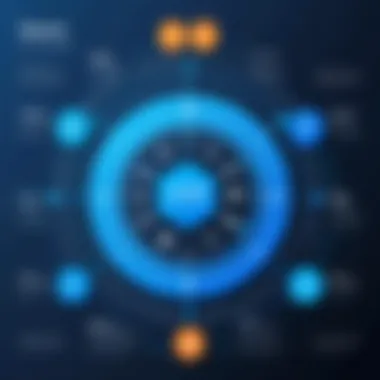

Next up is the Developer Portal, which empowers developers by providing them with the tools and information they need to effectively utilize APIs. Picture it as a welcoming storefront where documentation, API specifications, and tutorials coexist to help developers get started in no time. With an intuitive interface, the Developer Portal serves as both a marketing tool and an educational platform.
Here, users can register for access to APIs, manage their subscriptions, and track usage. The ability to customize the portal is also noteworthy. Organizations can brand their portal to reflect their identity, maintaining a cohesive image across all developer interactions.
For instance, a prominent tech company might host their API documentation here, making it easy for external developers to tap into resources that aid integration. This direct access to information enhances developer productivity and reduces the dependency on your internal teams, ultimately improving satisfaction.
Management Dashboard
Last but not least, the Management Dashboard is essential for overseeing your APIs. This component is where you can view analytics, monitor performance, and manage policies in one centralized location. The dashboard presents a wealth of data—call volumes, response times, and error rates—making it easier to identify trends or spot potential issues.
With this insight, developers and administrators can make informed decisions to optimize API performance. For instance, if you notice that an API is under heavy use during specific hours, considerations for scaling or implementing caching strategies can be discussed to mitigate potential slowdowns.
Furthermore, it helps in policy management—adjusting throttling rules or enabling security features can all be done seamlessly through the dashboard interface. This administrative power ensures APIs are not only functional but are also meeting the specific needs of the business and its users.
In summary, the core components of Azure API Management—the API Gateway, Developer Portal, and Management Dashboard—are interconnected elements that enhance the overall API lifecycle. By understanding and leveraging these components, organizations can ensure quicker rollout of services, better security, and improved developer engagement, ultimately leading to a more efficient software ecosystem.
"Understanding the core components is your first step towards mastering Azure API Management, facilitating not just API lifecycle management, but also fostering innovation."
By focusing on these integral components, developers can harness the full potential of Azure API Management, building robust APIs that can scale and evolve with the demands of modern applications.
Key Features of Azure API Management
Understanding the key features of Azure API Management (APIM) is pivotal for leveraging its power in shaping modern software development. This is where applications meet APIs in a controlled, efficient environment. The comprehensive capabilities offered by APIM enable developers to ensure consistent, reliable access to their services while maintaining security and ease of use. This section delves into the essential features, illustrating how they interconnect to create a robust API ecosystem.
API Gateway Functions
At the heart of Azure API Management lies the API Gateway. It functions as a façade for your back-end services, providing an efficient way to manage API traffic. The gateway handles requests, responses, and all the orchestrations in between, abstracting the complexities involved in server communication. Some notable functions include:
- Routing Requests: The gateway directs incoming API requests to the appropriate back-end services.
- Transformation Capabilities: With built-in tools, the gateway can modify request and response payloads, enabling seamless integration between different systems.
- Policy Enforcement: It enforces policies like rate limiting and access control, ensuring that your APIs are not overwhelmed by excessive requests.
Overall, the API Gateway allows developers to focus on building their applications while knowing that the gateway efficiently manages the client-server interactions behind the scenes.
Security and Authentication
Security is a major concern in today’s digital landscape, and Azure API Management addresses this through multiple layers of authentication and robust security measures.
Implementing token-based authentication ensures that only authorized users access your APIs. Support for OAuth 2.0 enhances this aspect by allowing flexible, secure delegated access. Additionally, APIM offers:
- IP Whitelisting: Limit access to your APIs based on predefined IP addresses, further safeguarding sensitive data.
- JWT Validation: Web token verification helps ensure that requests come from trusted sources.
These measures help mitigate risks, protect data integrity, and enhance user trust in your application.
Analytics and Monitoring
Observing your APIs in action is crucial for understanding their performance and user engagement. Azure API Management offers comprehensive analytics tools to give insights into:
- Usage Metrics: Track API usage patterns and identify which endpoints are popular or underutilized.
- Performance Indicators: Measure response times and error rates, allowing for proactive adjustments.
- User Behavior Insights: Understand how end users interact with your APIs.
With these analytics capabilities, you can make informed decisions on improving performance and user experience, ultimately tailored to better meet business needs.
Versioning and Revision Control
In software development, iteration is key. Azure API Management makes versioning APIs seamless. Here’s why this feature is essential:
- Backward Compatibility: Maintain previous API versions alongside new ones, preventing disruptions for users still relying on older versions.
- Controlled Rollout: Developers can test new changes with a subset of users before a full launch.
- Documentation Management: Easily manage and update API documentation to reflect changes across different versions,
Utilizing versioning effectively ensures that your APIs evolve without alienating existing users or destabilizing ongoing operations.
By weaving together these key features, Azure API Management enriches the development landscape. It not only fortifies APIs against potential threats but also boosts performance through analytics. This creates a streamlined workflow conducive to innovation and growth in the increasingly interconnected world of software development.
Setting Up Azure API Management
Setting up Azure API Management (APIM) is a pivotal step for any organization looking to streamline their API operations. This section covers various elements essential for establishing an instance of APIM, allowing organizations to effectively manage, secure, and analyze their APIs. Understanding how to set up APIM is crucial not just for its immediate benefits, but also for fostering long-term scalability and optimizations in software development practices.
Creating an Azure API Management Instance
Creating an Azure API Management instance is the first step towards managing your APIs efficiently. This process typically involves several key steps:
- Logging into Azure Portal: Start by navigating to the Azure Portal. You’ll need an Azure subscription, so if you don’t have one, visit the Azure website and create an account.
- Accessing the API Management Service: Once in the portal, locate the APIM service. This can be done using the search bar at the top or by browsing through the services section.
- Setting Configuration Parameters: During instance creation, you’ll be required to input certain configurations. This includes naming your instance, selecting a subscription, choosing the appropriate resource group, and defining the pricing tier. Pricing tiers will vary based on anticipated traffic and feature requirements.
- Geographical Considerations: Select the region where your APIM instance will reside. This choice affects latency and availability, so picking a region close to your users is advisable.
- Finalizing Creation: Once these parameters are set, confirm the creation. Azure will take a few minutes to set everything up, and you can monitor the progress in the notifications.
The creation of an instance sets the foundation for a more structured API management approach that integrates seamlessly with your existing workflows.
Configuring APIs in APIM
Once your Azure API Management instance is up and running, configuring the APIs is the next logical step. This step is crucial since it dictates how your APIs will operate and interact with external consumers. Below are some important tasks involved in the configuration process:
- Importing APIs: Azure allows you to import existing APIs from various sources such as OpenAPI, WSDL, or existing Azure functions. This feature significantly reduces the time to market for your services.
- Designing API Operations: After importing, design the actual operations that users will interact with. Each operation can specify inputs, outputs, and how they behave in different scenarios.
- Defining Security Policies: Using policies to manage security is vital. You might want to enforce rate limits, restrict traffic based on certain conditions, or require authentication for specific endpoints. Configuring these settings at this stage enhances both usability and security.
- Testing the APIs: Azure provides built-in tools to test the functionality of configured APIs. Leveraging these tools ensures that everything is operating as expected before going live.
By meticulously configuring your APIs in this manner, you're laying the groundwork for reliable and efficient API consumption.
Integrating with Back-End Services


The final aspect of setting up Azure API Management focuses on integrating it with your backend services. This integration is essential for the functionality and performance of your managed APIs. Here are some considerations:
- Connection Strings: Establish connection strings correctly for any backend services you intend to link with the API Management instance. This could involve databases, web services, or other APIs.
- Using Policies for Integration: Azure APIM allows you to define policies not just for the APIs themselves, but also for how they communicate with backend services. This means you can transform requests, handle responses, or manage error handling right at the API layer.
- Testing the Integration: After setting your integrations, it’s vital to conduct thorough tests. Ensure that handling is smooth and the APIs return expected values from the backend. This step minimizes risks before public exposure.
- Monitor Performance: Using Azure’s monitoring tools, keep an eye on the performance and reliability of these integrations. This allows for adjustments to be made in real-time.
Working with Policies in Azure API Management
In the realm of API management, policies serve as the gatekeepers, allowing developers to manipulate and control the flow of traffic as it traverses through the API Gateway. Their importance cannot be overstated—it's like having a traffic cop at a busy intersection, ensuring everything runs smoothly. By defining clear strategies for how the APIs behave under various conditions, policies aid in enforcing standards, improving performance, and enhancing security. The need for working with policies becomes especially evident as applications grow more complex and demands on APIs escalate. Implementing effective policies is a crucial step toward maintaining order and ensuring optimal API functionality.
Overview of Policies
Policies in Azure API Management are essentially a configuration mechanism that lets you change how an API behaves at runtime. They can be thought of as rules that are applied to inbound and outbound requests, allowing developers to intervene with operations like request transformation, rate limiting, and authorization checks. Azure gives you a generous palette of built-in policies, which can be a life-saver for developers looking to implement standard features quickly, but they also can be customized to fit specific needs. This flexibility is one reason policies have attracted attention—they pave the way for tailored solutions that can still align with organizational goals.
Commonly Used Policies
Policies are best exemplified through their most common applications. Here, we delve into three primary categories: Rate Limiting, Transformation, and Authentication—all of which are critical for managing API lifecycles effectively.
Rate Limiting
Rate limiting is like establishing a speed limit on an API; it controls how many requests a client can make in a given time frame. This contributes to overall stability by preventing any single client from overwhelming the server. One of the key characteristics of rate limiting is that it ensures fair usage among clients and protects against abuse, which can be a massive relief for API providers. Its unique feature is the ability to set rules based on various parameters, such as client IP addresses or specific API keys. While a significant advantage is its role in safeguarding resources, a downside could be the frustration it might cause to frequently hitting clients. Properly tuning the limits is fundamental to balancing performance and user satisfaction.
Transformation
Transformation policies are all about data manipulation. They allow developers to change the format of requests before they reach the backend service and manipulate responses before sending them back to clients. It's important for ensuring that data formats match consumer expectations without requiring backend changes. The highlight of transformation policies is their flexibility; they support operations like transforming JSON to XML and vice-versa. A unique capability is the ability to enrich responses with additional metadata, which can enhance the client's context for the data received. However, excessive transformations can lead to performance overhead, making it vital to strike a balance between flexibility and efficiency.
Authentication
Authentication policies are essential for securing APIs. They ensure that only authorized clients access backend services, safeguarding data and applications. One of the defining features of authentication is its integration with various identity providers, like Azure Active Directory or third-party OAuth implementations. This adaptability makes authentication a favored policy choice because different organizations have differing security requirements. One disadvantage can be the complexity in configuring these policies, which might deter less experienced developers. Nevertheless, without robust authentication mechanisms, APIs could be left vulnerable to misuse, so the trade-off often proves worthwhile.
"In the ever-changing landscape of API management, policies act as both the shield and the sword for API providers."
Understanding the intricacies and applications of these policies in Azure API Management contributes significantly to elevating your API's effectiveness. Whether it's ensuring smooth operation through rate limiting, achieving data cohesiveness via transformation, or securing access through robust authentication, these policies represent powerful tools in the developer's toolkit. As such, investing the time to master the policies available in Azure will undoubtedly pay dividends in the long run for any development team.
Securing APIs in Azure API Management
In an era where data breaches and cyber threats are a dime a dozen, ensuring robust security for APIs is not just a luxury—it’s a necessity. Securing APIs in Azure API Management (APIM) becomes paramount due to the increasing reliance on digital solutions by enterprises and developers. Every API you expose has the potential to open doors for unauthorized access if not protected adequately. Thus, focusing on security aspects is crucial in this extensive guide, not just for compliance but also to establish trust with your users.
The importance of securing APIs extends beyond mere connections; it encompasses safeguarding sensitive information, maintaining application integrity, and ensuring seamless interactions between services. With Azure API Management, developers can leverage a suite of security features that not only shield their APIs but also streamline access management.
Token-Based Security Mechanisms
Token-based security is one of the cornerstones of modern API security. In essence, it works like this: instead of sending usernames and passwords with every request, clients receive a temporary access token during the authentication process. This token then gets appended to subsequent requests, providing a seamless yet secure way to verify identities.
Using tokens has several benefits:
- Reduced Risk: Credentials are not repeatedly transmitted, mitigating the risk of interception.
- Session Management: Tokens can be set to expire after a certain duration, ensuring that any stolen tokens have limited utility.
- Scalability: Tokens allow for stateless sessions, making it easier to scale because the server doesn’t have to store session data.
In Azure, developers can implement token-based security using JSON Web Tokens (JWT). This method encodes claims about the user, and when used properly, makes validating access straightforward and efficient. So, here’s a quick code snippet on how a developer might implement token verification:
Implementing OAuth 2.
OAuth 2.0 stands out as a leading industry standard for securing APIs. It’s essentially a framework that allows third-party applications to grant limited access to user accounts without exposing credentials. This is particularly useful in scenarios such as social media integrations where user data needs to flow between services without compromising security.
To implement OAuth 2.0 in Azure API Management, here are the key steps:
- Register Your Application: Both the API and consumer apps need registration in Azure, ensuring that each is recognized by the platform.
- Configure Authorization Endpoint: Set up the appropriate endpoints for token requests and redirections.
- Set Access Scopes: Define what data the application can access on behalf of the user, limiting permissions to the bare essentials.
- Handle Token Flow: Implement logic within your app to manage the token exchange process, including refreshing tokens when needed.
"By leveraging OAuth 2.0, developers can empower users with control while securing their applications."
This framework provides fine-grained access control and supports various client types, making it a versatile choice for securing APIs in diverse environments.
In summary, securing APIs in Azure API Management is not a one-off task but a continuous process that requires adapting to new threats and technologies. By implementing token-based mechanisms and OAuth 2.0, developers can significantly bolster their API security posture.
Performance Optimization in Azure API Management
Performance optimization in Azure API Management (APIM) is akin to tuning a finely crafted machine; everything needs to work together seamlessly. In today’s fast-paced digital landscape, the ability to deliver APIs efficiently is not just a luxury but a necessity. Businesses require fast, reliable, and scalable API solutions that can handle traffic surges without breaking a sweat. This section addresses the key elements involved in optimizing API performance within Azure, focusing on scaling strategies and caching techniques.
Scaling and Load Balancing
When it comes to scaling and load balancing, think of it as spreading the peanut butter evenly on bread. The goal is to ensure that your services are not overwhelmed by demand. Azure offers various scaling options, both vertical and horizontal, allowing you to adjust resources based on current needs.
- Vertical scaling involves increasing the capacity of existing resources. It may mean upgrading instance sizes or boosting other service specifications to handle more requests.
- Horizontal scaling, on the other hand, is about adding more machines or instances. This method distributes the load across multiple endpoints, efficiently managing high traffic by adjusting the number of active API instances without compromising performance.
In Azure, the load balancer plays a crucial role. It directs user requests to the least loaded instance, ensuring that no single service is bogged down. This automatic distribution often results in better response times, reduced latency, and improved overall user experience.
Moreover, it is important to note that Azure allows for auto-scaling, meaning that resources can be automatically scaled up or down based on real-time demand. This feature is particularly useful during peak times, as it allows your API to adapt without manual intervention.
Caching Strategies
Another effective performance optimization technique revolves around caching strategies. Caching helps in storing frequently accessed data, thereby reducing the number of requests made to the backend services. This not only speeds up response times but also cuts down on costs by minimizing the load on APIs. In Azure API Management, several caching methods can be adopted:


- Response Caching: You can cache API responses for a defined duration. For instance, if a specific API endpoint returns data that doesn't change frequently, you can set it to cache for a few minutes or even hours. This greatly reduces the number of times your backend needs to process the same request.
- Distributed Cache: Leveraging services like Azure Redis Cache enables high-speed data retrieval, ensuring that your applications remain responsive even under significant load. This strategy is particularly beneficial for applications requiring quick read access to shared data across multiple instances.
- Integration with Client-Side Caching: Encourage efficient cache usage on the client side by implementing HTTP cache headers. This allows a client to keep a valid copy of data without repeatedly hitting the server, which lightens the API's load.
By implementing smart caching strategies, you can significantly enhance the performance of your APIs in Azure. It not only saves resources but also leads to a smoother customer experience as users benefit from faster data retrieval.
Optimizing performance in Azure won’t just keep your API lights green; it maximizes efficiency and enhances user satisfaction.
In summary, performance optimization in Azure API Management hinges on robust scaling practices and intelligent caching strategies. By understanding and applying these techniques, developers not only enhance the performance of their applications but also ensure they are prepared for future growth and challenges in the constantly evolving tech ecosystem.
Common Use Cases for Azure API Management
Azure API Management (APIM) is more than just a tool; it stands as a pivotal player in the intricate web of modern software development. As businesses evolve to meet the demands of digital transformation, they harness the capabilities of APIM to streamline their integrations, manage traffic, and secure their APIs. In this section, we will illuminate the most frequent applications of Azure API Management, particularly focusing on Enterprise API Integration and Microservices Architecture.
Enterprise API Integration
When it comes to large organizations, integrating various systems and services is a herculean task. Often, these enterprises have a medley of applications, both on-premises and in the cloud, that need to communicate effectively with one another. Azure API Management aids in unifying these services by serving as a connective tissue that seamlessly ties them together.
Benefits of Using APIM for Enterprise Integration:
- Consistent Approach: By applying consistent policies and security measures across all APIs, organizations can ensure a simplified and standardized integration process.
- Scalability: As businesses expand, their API landscape becomes complex. With Azure’s capabilities, organizations can quickly scale their infrastructure without the usual headaches.
- Performance Monitoring: Using the built-in analytics features, companies can track how their APIs perform, providing insights that are crucial for continuous improvement.
A company that epitomizes efficient API integration is Fictional Corp, which used Azure APIM to integrate over fifteen disparate systems within just a few months. By centralizing their API management, they improved operational efficiency by nearly 25%. Such enterprises can quickly adapt to the market’s demands, ensuring that they stay a step ahead of their competitors.
Microservices Architecture
Shifting to a microservices architecture often reshapes how organizations build and deploy their applications. While microservices offer greater flexibility and scalability, they come with their own set of challenges, particularly concerning communication and data consistency. This is where Azure API Management shines, providing a structured framework to manage the interactions between microservices.
Key Considerations for Implementing APIM with Microservices:
- Simplified API Gateway: With Azure as an API gateway, service-to-service communication can be managed effectively, ensuring that requests are routed correctly and efficiently.
- Dynamic Scalability: As traffic patterns fluctuate, Azure can automatically adjust resources needed for individual microservices, ensuring optimal performance.
- Security Layering: API Management acts as a protective barrier, securing communication between microservices and safeguarding sensitive data.
A case study that illustrates the success of this approach is Tech Solutions, which transitioned to microservices using Azure API Management. They witnessed a staggering 40% decrease in deployment times, allowing them to roll out new features at lightning speed. This illustrates how APIM can transform the microservices ecosystem, making integration seamless and efficient.
"The integration of Azure API Management with microservices architecture is not just beneficial; it’s transformative, paving the way for agility and faster time-to-market."
Through these use cases, it becomes clear that Azure API Management isn’t merely a feature; it’s a necessity for enterprises aiming to thrive amidst the chaos of constant technological evolution.
Troubleshooting and Best Practices
In the realm of Azure API Management, being able to navigate through challenges that could arise is crucial. As developers, having a strategy for troubleshooting issues not only saves time but also ensures that APIs function smoothly. Understanding the common pitfalls, solutions, and best practices can empower developers to maintain effective API management systems. Whether you’re a novice or someone well-versed in programming, this section is packed with useful information to enhance your API capabilities.
Common Issues and Solutions
Despite the powerful features of Azure API Management, various issues may crop up during implementation or operation. Recognizing these issues and knowing how to tackle them is essential. Here are a few common problem areas and their potential solutions:
- Authentication Failures:
- Latency in API Responses:
- Rate Limiting Issues:
- Policy Configuration Errors:
- Many times requests don’t go through due to improper authentication tokens. Ensure that the tokens used are valid and not expired. Configurations in the OAuth 2.0 settings can also be reviewed to rectify this.
- High latency can frustrate users. Often, this can be caused by backend service performance issues. Make use of Azure's monitoring tools to assess backend services for any bottlenecks. Caching strategies can also significantly optimize response times.
- If your APIs are being throttled, you may need to tweak your rate limiting policies. Analyzing the usage patterns can help you design a more fitting policy structure that aligns with the typical access rates.
- Misconfigured policies can cause unexpected behavior. To troubleshoot this, review policy configurations step by step while checking the logs for any discrepancies. A systematic approach often reveals the issues.
These are just a few examples, but overall, logging errors and attempting to pinpoint the causes by isolating variables holds the key to troubleshooting effectively.
Best Practices for API Management
In terms of optimizing your Azure API Management experience, adhering to best practices will lead to better performance and scalability. Here are some strategies to incorporate into your approach:
- Implement Versioning:
Always version your APIs. This ensures that older clients can still function while new features or changes are introduced. - Monitor and Analyze Usage:
Utilizing analytics can give you keen insights into how APIs are performing. It lets you track usage patterns, error rates, and response times, helping you adjust policies accordingly. - Enforce Consistent Security Protocols:
Use strong security measures like IP whitelisting, OAuth 2.0, and token validation to protect sensitive data and maintain integrity across your APIs. - Regularly Update Documentation:
Keeping API documentation simple but updated is very important for both internal teams and external developers using your services.
"A well-maintained API is like a well-tuned engine—efficient, reliable, and a joy to use."
- Test Extensively:
Before releasing any APIs, perform extensive unit and integration testing. Utilize tools like Postman for testing endpoints and ensuring everything runs as expected. - Engage with the Developer Community:
Platforms such as Reddit or Facebook groups can provide a wealth of information and support when faced with challenges. Engaging with peers who share similar experiences can yield potential solutions or new ideas.
By integrating these best practices into your workflow, the management of your APIs will become smoother and far more efficient. Just remember, troubleshooting and refining processes is part of the journey, not a destination.
Future Trends in API Management
As we look ahead, the landscape of API management is evolving at a rapid pace. Understanding future trends in API management is paramount for developers and organizations aiming to stay ahead of the curve. Being aware of these trends can lead to smarter decision-making, improved application performance, and a tighter grip on security. This section explores crucial elements that signify how the integration of new technologies and approaches can reshape our software development strategies.
Emerging Technologies
Emerging technologies are at the forefront of many discussions about the future of API management. Among these, we find advances in artificial intelligence, machine learning, and containerization. Here are some key technologies driving change:
- AI and Machine Learning:
These technologies can significantly enhance the predictive capabilities of APIs. For instance, AI can analyze usage patterns and help developers understand which features users engage with the most, allowing for continuous improvement of services. - GraphQL:
Its flexibility in querying data has made it a popular choice. Developers prefer GraphQL for its ability to reduce over-fetching of data from APIs, leading to better performance, especially on mobile devices. - Blockchain:
This technology offers a formidable solution to enhance security and transparency for API transactions. It creates immutable records, ensuring data integrity during operations.
"Staying attuned to emerging technologies ensures your API management practices evolve, aligning with contemporary demands and enhancing user satisfaction."
These innovations aren't just trends; they're becoming necessities as the software industry gradually transforms.
The Shift Towards Serverless Architectures
Another key trend is the shift towards serverless architectures. The intrinsic appeal lies in the flexibility and cost-effectiveness it provides. Here's why this matters:
- Reduced Operational Overhead: Developers can focus on writing code without worrying about server management. This streamlined approach eliminates the grunt work associated with infrastructure.
- Scalability: Serverless models allow for automatic scaling based on demand. This ensures that applications can handle varying loads with elegance and efficiency.
- Pay-Per-Use Model: Organizations benefit financially as they only pay for the execution time of their functions. This creates opportunities for smaller companies to innovate without hefty upfront infrastructure investments.







