Mastering ABAP Programming: A Detailed Guide
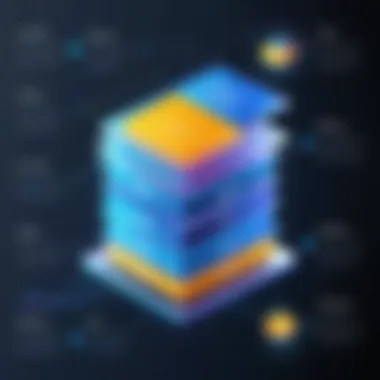

Intro
ABAP, or Advanced Business Application Programming, stands as a prominent language in the world of software development, particularly within the SAP ecosystem. Originating from the 1980s as a report generation tool, ABAP has evolved drastically. Today, it serves as a robust programming language designed for developing business applications.
History and Background
ABAP's inception dates back to its initial role in generating report outputs from database systems. Back then, it was a simple tool. However, as the demand for sophisticated business applications grew, so did the complexity and capabilities of ABAP. SAP recognized this necessity and fostered its development into a full-fledged programming language.
With its roots in the SAP R/3 system, ABAP has adapted to incorporate numerous technological advancements, allowing it to remain relevant in today’s fast-paced environment. Whether it's powering backend processes or creating intricate user interfaces, ABAP’s flexibility shines through.
Features and Uses
One of the standout features of ABAP is its deep integration within the SAP environments. This makes it indispensable for businesses utilizing SAP solutions. Some key uses of ABAP include:
- Report Generation: Creating detailed reports for data analytics.
- Module Development: Customizing existing SAP modules or designing new ones.
- Database Operations: Effectively managing and manipulating data.
Additionally, ABAP supports many programming paradigms, including procedural and object-oriented programming. This versatility enables developers to implement various coding styles suitable for their specific project requirements.
Popularity and Scope
Although it may not be as widely recognized as languages like Java or Python, ABAP holds a significant position in enterprise software. Especially in large organizations where SAP plays a critical role, ABAP remains a sought-after skill. Many companies, particularly in sectors like finance, manufacturing, and logistics, rely on ABAP to drive their systems. This steady demand leads to unique job opportunities and makes learning ABAP a worthwhile investment for aspiring programmers.
"In today's dynamic tech landscape, ABAP continues to be a pillar supporting the intricate frameworks of enterprise solutions."
The essence of ABAP lies in its ability to adapt. As the technological landscape continues to shift, so too does ABAP, ensuring that it remains a vital tool for businesses. Understanding its nuances not only expands a programmer's toolkit but also opens doors to a myriad of career paths and challenges.
As we delve deeper, our focus will shift to the basic syntax and concepts that form the foundation of ABAP programming.
Preamble to ABAP
In today's tech-savvy world, programming languages are the backbone of software development. Among these, ABAP, which stands for Advanced Business Application Programming, occupies a significant position, particularly in the realm of enterprise applications. Understanding ABAP is crucial for anyone venturing into the SAP ecosystem, given its central role in customizing and developing applications that run on SAP servers.
Because of its unique capabilities, ABAP offers numerous benefits. For one, it allows for seamless integration with various SAP components, which makes it vital for businesses looking to enhance operational efficiency. Its syntax is structured to be accessible for beginners, while still providing powerful programming constructs that even seasoned developers can appreciate. Whether you're a student or a newcomer to programming languages, grasping the basics of ABAP can provide a solid foundation for careers in enterprise software development.
As you move through this guide, you'll uncover not only what ABAP is and its history but also how to manipulate data and optimize performance in an SAP environment. The path you'll traverse won’t just point to syntax or functions; instead, it will highlight its significance in tailoring SAP applications to meet an organization's specific needs. With its rich set of features, ABAP ensures developers can write clean, efficient code that contributes to scalable solutions in today's fast-evolving digital landscape.
"The beauty of ABAP lies not just in its functionality but in its ability to drive business intelligence and enhance operational effectiveness across any organization."
As such, the journey into ABAP starts here and promises to offer insights that resonate, empowering learners and professionals alike. Let’s dive deeper into this expansive world, beginning with the fundamental understanding of What is ABAP?.
Core Concepts of ABAP
The core concepts of ABAP play a pivotal role in understanding this programming language and its applications within SAP environments. These foundational elements provide the framework for writing applications that are efficient, maintainable, and scalable. Each concept not only aids in mastering ABAP, but also enhances a programmer's ability to respond to complex business requirements effectively.
Data Types and Structures
In ABAP, data types and structures serve as the bedrock upon which all programming occurs. They define what kind of data can be processed and how it can be manipulated.
- Elementary Data Types: These are the simplest forms of data and include integers, characters, decimals, and other classes. For example, i represents integers, while char is used for character strings.
- Complex Data Types: Structures, tables, and internal tables fall into this category. These allow developers to group multiple fields of various types into a single unit.
- Defining Structures: A structure in ABAP can be defined with the following syntax:
Understanding and utilizing these data types correctly can substantially increase the efficiency of your code and reduce the chances of runtime errors. It is crucial for any aspiring ABAP programmer to become familiar with selecting the appropriate data type to optimize both memory utilization and execution speed.
Control Structures
Control structures are the decision-making components of ABAP. They guide the flow of execution depending on conditions set by the programmer. Mastering these structures ensures you can manage program logic effectively.
- Conditional Statements: Using IF, CASE, and ELSE forms allows for decision-making based on certain criteria. The choice of which to use can greatly affect the clarity and efficiency of your code.
- Looping Constructs: Loops such as DO, WHILE, and LOOP AT enable repetitive task execution, which is vital in data processing scenarios. For instance,
Deciphering the right control structure is essential to crafting clean, efficient code. Each of these structures contributes to the overall logic and workflows established in ABAP programs, affecting not only behavior but readability.
Modularization Techniques
To maintain clarity and ease of maintenance in ABAP programs, modularization is key. It allows developers to break down complex programs into manageable sections.
- Function Modules: These are reusable pieces of code encapsulated as discrete functions. They can perform specific tasks and can be called from various programs. For example, you can create a function module that calculates tax rates, leading to more organized code.
- Methods in Classes: When embracing ABAP's object-oriented capabilities, methods are the way to go. They encapsulate behaviors pertaining to a class, fostering reusable and maintainable code.
Here’s a snippet demonstrating a simple method in a class:
- Include Programs: You can also split code into includes. This helps to hold common routines or utilities that can be reused across various programs, promoting cleaner coding practices.
In sum, mastering these modularization techniques not only makes your project more organized but also enhances teamwork by allowing multiple developers to work on different modules simultaneously without stepping on each other's toes.
Modularization fosters collaboration and eases the process of ongoing maintenance by encapsulating features and functions in manageable components.
Programming Environment
Creating and managing applications in ABAP requires a well-structured programming environment. This environment encompasses the tools and platforms that facilitate coding, testing, and debugging. Understanding the programming environment is vital for any aspiring ABAP developer, as it significantly influences productivity and software quality.
The right programming environment enables developers to efficiently navigate coding tasks. It helps foster a workspace that enhances focus while minimizing errors. Often, novice programmers might overlook this aspect, but the efficiency gained through a good setup is unsurpassed.
The programming environment in ABAP primarily consists of two core components: development tools and the ABAP Workbench.


Development Tools for ABAP
ABAP programming is not just about writing code; it involves utilizing various tools that help streamline the development process. These tools offer features like code completion, syntax highlighting, and version control. Some notable tools include:
- ABAP Development Tools for Eclipse: This plugin integrates ABAP programming with the Eclipse IDE, providing modern functionality that enhances coding practices. It dramatically simplifies debugging, while offering various editing tools.
- SAP GUI: The graphical user interface is essential for accessing SAP applications and functionalities. Developers interact with it frequently to manage their projects.
- Code Inspector: A tool for static code analysis; it checks for performance issues and coding best practices. Perfect for quality assurance initiatives before moving code to production.
By utilizing these tools effectively, programmers can reduce the chances of errors and streamline their workflow.
Getting Started with ABAP Workbench
The ABAP Workbench is where the action unfolds. It serves as the integrated development environment (IDE) specifically designed for ABAP. This platform enables developers to create, modify, and maintain ABAP programs in a single location.
Here’s how to get started with the ABAP Workbench:
- Log in to the SAP system: First, you need to log in via the SAP GUI or any other interface that supports it.
- Navigate to the Workbench: From the SAP Easy Access screen, you can access the Workbench, where you will see various tools including the ABAP Editor.
- Begin coding: With the editor, you can create a new program by entering its name and description. The Workbench allows you to use either the classic editor or the Eclipse-based one, depending on your preference.
- Testing: Always run your code in a development environment. Testing helps catch errors before deployment.
"A solid foundation in the tools and environment can dramatically affect coding efficiency and quality. It's worth taking the time to really understand the capabilities available to you."
Each step in this overview contributes to a comprehensive grasp of the ABAP programming environment. By ensuring you are familiar with the tools and processes available, you elevate not only your own coding practice but that of your team and the projects you manage.
DB Interaction and Data Manipulation
In the realm of ABAP programming, the interaction with databases stands as a pivotal element. This not only involves retrieving data but also manipulating it in ways that support broader business processes. It's like being the conductor of an orchestra, ensuring that the different sections—the data, application logic, and user interface—play in harmony together. Understanding this interaction deepens one's grasp of applying ABAP effectively, especially when dealing with enterprise-level applications where data forms the backbone.
Working with ABAP means navigating through massive datasets and complex structures. This makes familiarity with DB Interaction and Data Manipulation essential for effective programming. The insights gained from mastering these concepts enhance not only one's coding capabilities but also the performance and efficiency of the applications being developed. Below, we will delve into two fundamental components of this interaction.
Understanding Data Dictionary
The Data Dictionary in ABAP serves as the central repository of metadata for the database. Think of it like the blueprint for a building; without it, attempts to erect a structure could run amok. The Data Dictionary allows developers to define and manage the data structures they will use throughout their applications. Users can define tables, data elements, domains, views, and more—all vital for ensuring data integrity and consistency.
Key Functions of the Data Dictionary:
- Table Definitions: Developers can create tables that have specific fields, types, and constraints.
- Data Elements: Each field in a table can have associated data elements that specify the attributes, such as length and data type.
- Domain Management: A domain represents the technical attributes of a data field and allows for reuse across various tables, promoting standardization.
Understanding how to navigate the Data Dictionary provides a solid foundation for manipulating data efficiently. This understanding helps in designing well-structured databases that are crucial for backend processes in an SAP environment.
Open SQL vs Native SQL
One of the critical decisions every ABAP developer faces revolves around choosing the right SQL approach for database manipulation. Here, Open SQL and Native SQL step into the spotlight.
Open SQL is an ABAP-specific variant designed to allow developers to interact with database tables directly while maintaining a level of abstraction from the specific database system in use. Before plunging into Native SQL, grasping Open SQL is essential for fostering cross-database compatibility. This makes life easier when switching from one database system to another, as you don’t need to rewrite extensive portions of code.
Advantages of Open SQL include:
- Database Independence: Works across different databases without modification.
- Integrated Security: Offers features like authorizations to ensure data security.
- Simple Syntax: Easier to read and write, especially for developers new to SQL.
On the flip side is Native SQL, which lets you write raw SQL commands tailored for a specific database. While this approach can yield powerful results, it requires a deeper knowledge of the database's dialect and can lock the application into a specific vendor's technology.
Considerations for Using Native SQL:
- Performance Optimization: You can write highly efficient queries, but be wary of the potential for database-specific pitfalls.
- Flexibility: Gives you access to the database's unique functionalities that may not be available through Open SQL.
"Choosing between Open SQL and Native SQL demands an understanding of the trade-offs at hand. It’s not just about what works but what works best for the given context."
In summary, having a solid handle on both DB Interaction and Data Manipulation will substantially elevate an ABAP developer's toolkit. It allows for efficient data management practices that can have a downstream effect on application performance and overall user satisfaction.
Advanced ABAP Programming Techniques
Advanced ABAP programming techniques are crucial for developers aiming to write efficient, scalable, and maintainable code. As ABAP continues to evolve, understanding these methods lays a strong foundation for tackling complex applications and ensuring performance optimization.
Object-Oriented Programming in ABAP
Object-oriented programming (OOP) enhances code organization and reusability, which is essential as applications grow in size and complexity. In ABAP, OOP allows developers to define classes and objects, encapsulating data and behavior within a single construct. This approach promotes a cleaner architecture and supports easier maintenance of code.
By leveraging classes, developers can achieve the following benefits:
- Better Structure: The clear and logical structure of OOP helps organize code in a way that is more intuitive.
- Encapsulation: Developers can encapsulate data within classes, restricting access to internal states, which enhances security and prevents unexpected state changes.
- Polymorphism: A powerful feature that enables methods to behave differently based on the object calling them, improving flexibility in coding.
- Inheritance: Existing classes can be extended to create new classes, allowing reuse of code without the need to duplicate it.
For example, consider a scenario where you have a class , and different types of vehicles like and inherit the properties of but implement their own specific methods. This not only saves time but allows you to maintain a coherent codebase.
Here’s a simple example of a class definition in ABAP:
Handling Exceptions and Errors
In any programming language, error handling is crucial for robust applications, and ABAP provides various ways to handle exceptions. Proper exception management enables your ABAP programs to fail gracefully, ensuring that errors do not lead to catastrophic failures.
There are several considerations for effective error handling:
- Try-Catch Blocks: Use the structure to catch exceptions that might occur during runtime, allowing you to respond appropriately. This can prevent the program from crashing unexpectedly.
- Custom Exceptions: Besides system exceptions, defining your own exceptions can add clarity to your error management process. This helps others understand specific issues that can arise during execution.
- Logging Errors: Capturing error details via logs can provide insight into recurring issues and help in debugging. It is often useful to log detailed information, including error codes and the status of variables at the moment of failure.
- Testing Scenarios: Incorporate scenarios that test your error handling routines under different conditions. This helps validate that your application behaves as expected under various situations.
Incorporating these techniques will not only help manage errors effectively but also enhance the user experience by providing clear feedback when something goes wrong.
"An error doesn’t become a mistake until you refuse to correct it."
To summarize, mastering these advanced techniques in ABAP programming allows developers to write cleaner, more efficient code while effectively managing errors and exceptions. This foundation becomes essential for building applications that are both powerful and user-friendly.
Integration with SAP Systems


The realm of ABAP programming is intricately woven into the fabric of SAP systems, making understanding its integration paramount. This section elucidates the significance, benefits, and considerations surrounding the melding of ABAP with SAP systems, providing a clear perspective for budding programmers.
ABAP and SAP NetWeaver
ABAP operates seamlessly within the SAP NetWeaver platform. This integration is critical since NetWeaver serves as a comprehensive technology stack enabling application development and integration. Essentially, NetWeaver allows ABAP code to run on various SAP applications, enhancing functionality and interoperability.
One key advantage of this relationship is the ability to utilize the powerful development tools embedded within NetWeaver. Developers can tap into Business Application Programming Interfaces (BAPIs) and various services to enrich their applications. For instance, by employing these components, tasks such as user authentication, data retrieval, or business logic execution become significantly easier.
When working with ABAP in this environment, a developer should be aware of:
- Performance: Running ABAP applications on NetWeaver can lead to efficient resource usage. The optimized runtime ensures quicker processing of business transactions.
- Flexibility: Developers are afforded the ability to design applications that adapt to changing business needs thanks to the modular structure of NetWeaver.
- Scalability: As businesses grow, so too do their requirements. NetWeaver handles scaling seamlessly, allowing ABAP applications to evolve without extensive rewrites.
Through the lens of NetWeaver, ABAP programming becomes not just about coding but about creating cohesive, robust applications that enhance business value. Moreover, it allows for integration across various SAP landscapes, ensuring a uniform approach to business processes.
Interfacing ABAP with Other Modules
Integrating ABAP with other SAP modules is essential in cultivating a holistic business solution environment. ABAP's capabilities extend beyond mere data manipulation; this language plays a pivotal role in connecting various SAP systems and modules to achieve streamlined operations.
Consider an example where an organization utilizes SAP CRM for customer relationship management and SAP MM for materials management. Integrating ABAP into these modules enables:
- Data Sharing: Information such as customer details and inventory levels can be exchanged between modules. This ensures accuracy and reduces redundancy.
- Process Automation: By interfacing with other modules, ABAP scripts can automate workflows, enhancing productivity. For instance, a sales order created in SAP CRM can directly trigger updates in the inventory managed by SAP MM.
- Enhanced Reporting: With ABAP, developers can create customized reports pulling data from multiple modules. This is invaluable for analytical purposes, as it provides a holistic view of business operations without requiring manual data aggregation.
"In the digital age, integration isn't just an option; it's a necessity for operational efficiency."
When considering using ABAP for module interfacing, it's crucial to keep in mind:
- Understanding Module Dependencies: Knowing how various modules interact can prevent compatibility issues and streamline integration efforts.
- Efficient Use of RFCs: Remote Function Calls (RFCs) allow for real-time communication between different SAP systems, which is fundamental for integration.
- Performance Monitoring: Ensure that the interfaced applications' performance is continually evaluated to avoid bottlenecks in processing.
With this understanding, programmers can harness the true power of ABAP, linking various system modules to build an integrated, responsive business ecosystem.
Performance Optimization in ABAP
Optimizing performance in ABAP programming is not just a technical endeavor; it is essential for ensuring that applications run smoothly, resources are used wisely, and users have a positive experience. Given the complex landscape of enterprise software, where numerous transactions can occur simultaneously, understanding how to write efficient code can make a significant difference.
The importance of performance optimization lies in several key areas:
- Resource Consumption: Efficient code utilizes fewer system resources. This leads to lower costs related to hardware and infrastructure.
- User Experience: Applications that respond quickly improve user satisfaction. Nobody enjoys waiting for a sluggish system, especially not business users who rely on ABAP applications for critical tasks.
- Maintainability: Well-optimized code tends to be cleaner and easier to read, which translates into easier maintenance down the line.
- Scalability: As organizations grow, so do the demands on their systems. Optimizing performance can ensure that applications can handle increased loads without a hitch.
In this section, we focus on the best practices for efficient coding and discuss techniques for analyzing and tuning performance.
Best Practices for Efficient Coding
Writing efficient ABAP code involves several strategies, and implementing these practices can drastically enhance performance. Here are some effective recommendations:
- Minimize Database Access: Accessing the database is usually a bottleneck in performance. Use internal tables whenever possible and minimize the number of database queries by fetching only necessary data.
- Use Loop Constructs Wisely: It’s crucial to avoid nested loops, as they can lead to performance degradation. Instead, aim to use more efficient methods, such as aggregate functions and joins.
- Choose the Right Data Types: Ensure that the data types used match the intended values. Using the correct data type can decrease memory usage and runtime errors.
- Leverage Buffering Techniques: Buffering can significantly reduce the number of database calls, thereby speeding up access times.
- Optimize Queries: When using Open SQL, structuring queries more efficiently can yield substantial performance benefits. Always select the columns you need and use WHERE conditions effectively.
"Small changes can lead to significant improvements in performance, especially in the context of large datasets."
By staying aware of these practices, developers can enhance the performance of their ABAP applications from the ground up.
Analyzing and Tuning Performance
Once you have written code, the next step is to analyze and tune its performance. This ongoing process ensures that your applications meet the necessary performance standards as described in your requirements. Here are key techniques to consider:
- Utilize Performance Analysis Tools: ABAP comes equipped with various tools such as the Runtime Analysis (SE30) and Code Inspector (SCII) to help pinpoint performance issues. Make use of these tools to gather data on execution times and identify bottlenecks.
- Monitor Memory Usage: Keeping an eye on memory consumption can help optimize performance. If your application is consuming too much memory, consider revisiting your data handling and looping structures.
- Profile SQL Performance: Regularly profile your SQL queries to identify those that take longer than expected. Look for potential improvements, like adding indexes or revising table joins.
- Evaluate Transaction Codes: In the context of ABAP, some transaction codes can operate with varying efficiency. Keep an eye on their performance and be prepared to make adjustments as needed.
Utilizing the insights gained from these tools and techniques helps ensures that the applications are not just functional but also perform well under varying conditions.
Testing and Debugging
Testing and debugging are crucial components in the landscape of ABAP programming. They ensure that the code not only runs but also performs as intended. When you think about it, coding is much like carpentry; without careful measurements and adjustments, the final product can end up creaky or worse, unsafe. Similarly, in programming, testing identifies potential flaws before they evolve into larger issues that could disrupt operations or performance.
ABAP Unit Testing
ABAP Unit Testing essentially refers to a methodical approach to validate the functionality of individual components within an ABAP program. This practice is significant because it helps developers verify that each unit of the code executes its tasks correctly, preventing bugs from trickling into production environments.
- Importance: Unit testing allows for early detection of issues, which can save time and resources. It’s far better to correct a mistake during the testing phase than to troubleshoot after deployment.
- Framework: ABAP provides a robust framework for unit testing, known as ATC (ABAP Test Cockpit). This tool aids in ensuring that your code adheres to best practices and identifies potential issues along the way.
- Creating Tests: Coding unit tests in ABAP involves writing test classes that utilize assertions to validate the results of methods. For example, you could create a method that checks the return value of a calculation to see if it meets your expectations.
- Benefits: Regularly running unit tests can lead to cleaner, more reliable code. It not only improves your programming skills over time but also sets up a self-regulating environment where developers are more conscious of code quality from the outset.
Example Code Snippet:
Debugging Techniques and Tools
Debugging is an art; it requires patience and a keen eye for detail. Often, when something goes awry in your code, spotting the problem can feel like finding a needle in a haystack.
- Tools: ABAP provides several debugging tools to facilitate this process. The ABAP debugger offers features like breakpoints, watchpoints, and the ability to view variable contents during code execution.
- Breakpoints: Utilizing breakpoints allows you to pause execution at strategic points, giving you the chance to inspect variable values and program flow. This can often shed light on where things are going wrong.
- Watchpoints: A more advanced feature, watchpoints trigger a pause in execution once a specified condition is met. This can be extremely useful for tracking down elusive bugs that may only appear under certain circumstances.
- Step-by-step Execution: By executing your code line by line, you can observe the program’s behavior closely. This method can reveal logical errors that may not surface during normal execution.
- Utilizing Logs: It's a common best practice to maintain detailed logs throughout your application. Logs can help you understand what happened leading up to an error, including user interactions and data states.
By taking the time to implement comprehensive testing and debugging strategies in ABAP, developers can create efficient, effective applications. These processes are not merely optional extras—they are essential for maintaining high standards in software quality and performance.
"An ounce of prevention is worth a pound of cure."
Engaging with both testing and debugging is not just an option but a necessity in a disciplined approach to programming.
Resources for Learning ABAP
Understanding ABAP effectively hinges on access to high-quality learning materials. Whether you are a novice or looking to enhance your skills, the right resources can make a significant difference. Availability of structured content tailored towards ABAP not only fosters a deeper comprehension but also cultivates a practical acumen necessary for real-world applications. In this section, we’ll explore various channels you can utilize for this journey.
Online Tutorials and Courses


Online platforms have revolutionized how we learn programming languages, including ABAP. Many digital resources cater specifically to this domain, offering everything from free introductory courses to in-depth paid programs. Here are a few benefits and aspects to consider:
- Flexible Learning: With online tutorials, you can pick a pace that suits you. This flexibility allows for self-paced studies, helping you grasp concepts without the pressure of a formal class setting.
- Multimedia Learning: Video lectures can be especially engaging. Seeing a concept in action can often clarify complexities that might seem overwhelming on paper.
- Hands-On Projects: Courses often include practical exercises or projects. This is crucial since applying what you learn reaffirms knowledge and builds confidence. Platforms like LinkedIn Learning and Udemy have comprehensive courses focused on practical ABAP applications.
Utilizing platforms like Coursera or edX, which partner with universities, can also give you access to a blend of academic rigor and practical insight.
Books and Reference Materials
Books and printed materials remain invaluable, especially for those who prefer emphasis on in-depth study and reference. They can be useful for in-depth exploration of concepts at your own pace. Here’s why good literature on ABAP should be part of your learning arsenal:
- Comprehensive Coverage: Books often cover topics exhaustively, going beyond the basics into advanced realms, helping to build a solid foundation before tackling more complex subjects.
- Offline Access: Unlike online courses, books don’t rely on an internet connection for you to study. This can be a considerable advantage in environments with limited access to technology.
- Reference Convenience: A physical book often serves as an easy reference. You can quickly flip to various sections as needed during your coding practice, making it a handy tool.
Several renowned titles, such as "ABAP Objects: ABAP Programming in SAP NetWeaver" by Jonathon L. McHugh or "The Complete ABAP Handbook with 100+ Examples" by Ashish Kumar and Pradeep Gohil, provide substantial insights and practical examples that are beneficial.
Incorporating a mix of learning methods, from online resources to traditional books, fosters a more rounded understanding of ABAP that is quite beneficial for aspiring programmers.
By exploring these avenues, you not only further your knowledge but also equip yourself with practical skills that can dramatically impact your performance in ABAP programming. Continuously updating your knowledge through these resources, you can stay ahead of the curve in this ever-evolving field.
Building Real-World Applications
Creating real-world applications with ABAP is not just about writing code; it’s about solving problems and meeting business needs. When you build applications in a practical context, you unlock the true potential of ABAP programming. This section emphasizes the significance of developing robust applications that effectively address everyday challenges in the corporate environment.
Benefits of Building Real-World Applications
- Enhanced Understanding of ABAP: Working on actual projects allows you to grasp ABAP’s nuances and capabilities better. You’ll learn to navigate through its features and understand how to utilize them effectively.
- Application of Theoretical Knowledge: Classroom learning often feels disconnected from reality. When you develop applications, theory turns into practice, bridging the gap and making your knowledge applicable.
- Preparation for Industry Challenges: Practical experience prepares you for the challenges and complexities found in a commercial setting. This hands-on approach equips you to tackle real issues head-on, enhancing your problem-solving abilities.
- Collaboration and Teamwork: Most projects require collaboration. Working with peers allows you to experience different perspectives, improve your communication skills, and learn from each other, leading to higher-quality outcomes.
- Portfolio Development: Completing projects adds tangible examples to your portfolio, showcasing your skills to potential employers. Real-world applications often present unique problems, and having these as references can set you apart from the competition.
Considerations for Building Real-World Applications
- Requirements Gathering: Understand what the end users need. Engaging with stakeholders is crucial. Use techniques like interviews or surveys to gather comprehensive requirements.
- Scalability: Always think about the future. Build applications that can evolve over time, accommodating growth in data or user base without losing performance.
- User Experience: It’s vital to design with the user in mind. A well-structured application that is easy to navigate can increase adoption rates among users. Conduct usability tests to gather feedback.
- Documentation: Keep track of your development process. Providing clear documentation helps future developers understand the application, facilitating smoother handovers.
"The best way to predict the future is to invent it."
– Alan Kay
In the context of ABAP, this quote underscores the proactive role developers play in crafting solutions.
Case Studies of ABAP Projects
By examining successful ABAP projects, learners can grasp the practical applications and methodologies employed in various organizations. Let’s consider a few examples that illustrate the versatility of ABAP in addressing diverse business needs.
Case Study 1: SAP Customer Relationship Management (CRM) System
In a prominent retail firm, the development of an ABAP-based CRM system revolutionized their customer engagement strategies. The project included:
- Customization of standard reports to reflect specific business metrics, enhancing visibility for management.
- Integration with existing sales data, providing a unified view of customer interactions.
- Automated Notifications for sales representatives when significant changes were noted in customer behavior, allowing proactive engagement.
Case Study 2: Inventory Management System
A manufacturing company implemented a bespoke inventory management solution using ABAP. Important aspects of this project involved:
- Real-time Stock Tracking through a custom-built interface linked to their ERP system.
- Alerts and Notifications on inventory replenishment levels, reducing surplus and loss.
- Custom Reports for better forecasting based on historical data analysis.
These case studies illustrate how tailored ABAP projects contribute significantly to enhancing operational efficiencies and decision-making processes.
Creating a Sample ABAP Application
When diving into the practical aspect of ABAP programming, creating a simple application can be an enlightening experience. In this section, we'll outline the steps to develop a basic ABAP application that tracks employee data.
Steps to Create the Application:
- Define Your Data Model: Start by identifying the structures you'll need. For example, an employee table could include fields like Employee ID, Name, Position, and Department.
- Create the User Interface: Design a simple selection screen to capture user input. You could prompt for the employee's ID to fetch their details from the database.
- Database Interactions: Fetch the required employee details from your data dictionary using Open SQL. Make sure to handle scenarios where the employee ID does not exist.
- Test and Iterate: As with any development process, thoroughly test your application. Verify that it meets user requirements and is free of bugs before deploying.
By working through this example, those learning ABAP can gain practical experience in application development, further bolstering their programming skills.
In summary, real-world applications are the backbone of learning ABAP comprehensively. By engaging with practical projects and crafting applications, you create not just a portfolio but also a solid grounding in the capabilities of ABAP that will serve you throughout your career.
Future of ABAP Programming
The future of ABAP programming is not just a tale of legacy code battling modern technologies; it’s a narrative of evolution, integration, and opportunity. As businesses increasingly rely on SAP solutions, understanding how ABAP fits into this evolving landscape is crucial. The ability of ABAP to adapt to changing technologies and methodologies will define its significance in the years to come.
Some specific elements to consider include:
- Increased Demand: With the rise of digital transformation initiatives, many organizations are looking to leverage ABAP for developing robust solutions that drive efficiency. This heightened demand suggests that knowledge of ABAP will remain relevant, even as new programming paradigms emerge.
- Integration Capabilities: As systems become more interconnected, the capacity of ABAP to interface smoothly with emerging technologies can’t be overstated. This includes integration with cloud platforms, IoT devices, and AI technologies, which are all becoming essential components of modern business strategies.
- Skill Evolution: As the programming landscape evolves, so too should the skill sets of developers. New learning paths and communities focused on ABAP within the context of modern technologies will emerge. Thus, continuing education will be pivotal for anyone looking to remain competitive.
This section delves into the trends shaping ABAP programming and how these shifts in focus could enhance or hinder its future relevance.
Trends in ABAP Development
The evolution of ABAP is closely tied to broader trends within the programming landscape. Here are a few noteworthy trends that are presently influencing ABAP development:
- Shift toward Cloud: With SAP’s commitment to cloud solutions, ABAP developers are increasingly required to understand how to build applications that operate in cloud environments. This transition demands new tools and frameworks.
- Emphasis on User Experience: Today’s applications are not just about functionality; they also require a focus on user experience. This means ABAP developers need to be equipped to deliver intuitive, user-friendly interfaces. Leveraging technologies like SAP Fiori is crucial in this regard.
- Adoption of Agile Practices: The traditional waterfall model is gradually giving way to more agile methodologies. This trend pushes ABAP programmers to be adaptable, collaborate closely with stakeholders, and deliver iterative enhancements.
In summary, staying in tune with these trends is critical for anyone aiming to thrive in ABAP programming.
Evolution with New SAP Technologies
The relentless advancement of technology mandates ABAP’s adaptation. Various emerging technologies are impacting how ABAP is utilized today. Some of these include:
- SAP S/4HANA: This new generation of SAP applications is fundamentally different from the older ERP systems. The use of the HANA database allows for real-time processing and analytics, which requires ABAP developers to familiarize themselves with new data modeling techniques.
- Machine Learning and AI: As AI finds its way into business processes, ABAP developers can harness machine learning to automate repetitive tasks, thereby enhancing productivity. Understanding how to integrate AI into ABAP applications will undoubtedly be a highly prized skill.
- Microservices Architecture: This architecture promotes developing applications as a suite of small services, each running in its own process. Adapting ABAP to fit within this model can enhance scalability and flexibility, responding better to complex business needs.
In this constantly evolving environment, it's vital for ABAP programmers to remain flexible and continue learning. This will ensure that their skills remain in high demand and adaptable to future challenges.







