Mastering SQL Joins for Data Analysis
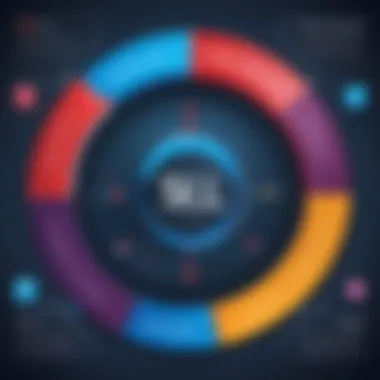

Intro
When diving into the world of relational databases, one of the cornerstones you’re bound to encounter is SQL, or Structured Query Language. It is the tool that savvy data analysts, developers, and data scientists harness to manipulate and query information within databases. One of the key concepts in SQL is joins—a powerful method to combine records from two or more tables based on a related column between them.
Understanding joins not only illuminates how data is structured but also enhances one's ability to extract meaningful insights from complex datasets. As you navigate through this article, we’ll peel back the layers of SQL joins, covering everything from basic concepts to more intricate examples. Join us as we set the stage for a detailed exploration that aims to take your SQL skills to the next level, especially in crafting efficient queries.
"In SQL, efficiency is key—the more optimized your joins, the faster your queries will run."
First, let’s establish what SQL joins are all about.
An Overview of SQL Queries
In the realm of databases, understanding SQL queries is pivotal. SQL, or Structured Query Language, serves as the backbone of interacting with relational databases. It allows users to communicate with the database, extracting and manipulating data as needed. This section will provide clarity on the essentials of SQL queries, their purpose, and their significance in handling data efficiently.
What is SQL?
SQL, which stands for Structured Query Language, is a programming language designed for managing and querying relational databases. Unlike more general-purpose programming languages, SQL is specialized for working within the framework of databases. It provides commands for various tasks — from creating databases and tables to querying them and even controlling user access. Every interaction with a database relies on SQL.
Consider this scenario: You have a database of student information. SQL allows you to retrieve a list of students who scored above a certain grade, update their records, or even delete outdated entries. This kind of flexibility makes SQL indispensable for data management.
Purpose of SQL Queries
The primary purpose of SQL queries is to communicate with a database. They let users extract meaningful information from the data sets stored. Queries enable you to:
- Retrieve Data: Get specific information, such as customer orders or product details. A well-structured query can slice through thousands of records to pull out just what you need.
- Update Records: Alter existing data — like changing an employee's role or adjusting pricing on products.
- Insert New Entries: Add fresh data to your tables, whether it's a new customer's details or a freshly stocked item.
- Delete Unwanted Data: Remove obsolete records without affecting the integrity of the rest of the database.
Each of these functionalities is crucial for maintaining a robust data environment. Moreover, the effectiveness of SQL queries often hinges on their structure, particularly when it involves joins, which will be explored later in the article.
"SQL queries transform raw data into actionable insights, bridging the gap between users and the vast amounts of information stored in databases."
In summary, a firm grasp of SQL queries is not just beneficial; it’s essential. As you progress through this article, you'll discover the nuanced ways joins can enhance your ability to manage and leverage this data effectively.
Relational Databases
Relational databases serve as the backbone of numerous software applications, organizing data in a way that not only makes it easy to access, but also to manage. These databases structure information into tables, with each table representing distinct entities for clarity and order. This structured approach ensures that relationships between diverse pieces of data remain coherent, which is critical for many applications such as finance systems, e-commerce platforms, and more.
The significance of relational databases primarily lies in their use of a declarative query language, known as SQL, allowing developers to retrieve and manipulate data with precision. Unlike flat file databases where data may be unorganized or duplicated, relational databases utilize relationships to minimize redundancy while enhancing consistency. With the ability to join tables, data can be fetched from multiple tables according to the relationships defined by the database schema. This can result in powerful insights derived from multiple data points, offering a holistic view of the underlying information.
In addition to the organization benefits, relational databases provide scalability. As businesses grow, their database needs often expand. Since relational databases can manage large volumes of data and maintain efficient access, they're a go-to choice for organizations aiming to scale operations without compromising performance. Having the capability to apply various join operations also empowers users to extract specific insights without requiring a deep grasp of the underlying schema.
While relational databases offer much in terms of benefits, there are considerations too. They require careful design to set the right relationships and maintain performance. Identifying primary keys and foreign keys becomes fundamental right from the start, to support the intended designs.
"The relational model is remarkably powerful for some types of data. It allows for a clear, organized way to access complex relationships and insights."
Understanding Tables
In the world of relational databases, tables are the fundamental building blocks. Think of tables as grids that hold data. Each row in a table represents a record — similar to a single entry in a spreadsheet — while each column corresponds to a field of data associated with that record. This arrangement allows the database to efficiently store and retrieve data based on specific attributes.
For instance, consider a table for customer information. Each customer might have a row detailing their name, email address, phone number, and more. By structuring data this way, operations can be executed rapidly, enabling quick access to crucial information. Tables come together to paint a broader picture, where specific attributes can be related based on the established relationships of primary and foreign keys.
Another aspect of tables is how they contribute to normalization. Normalization is a process that reduces redundancy and dependency by organizing fields and table structures. When normalized properly, the database remains efficient without unnecessary duplicate data cluttering the tables. In short, well-designed tables not only improve data integrity but also enhance query performance — essential for making timely decisions based on the data available.
Primary Keys and Foreign Keys
Primary keys and foreign keys are vital in establishing the relationships that empower relational databases. A primary key is a unique identifier for a table's records. Each record must be distinct; thus, primary keys prevent duplication and ensure that each entry can be precisely accessed. For example, in a customer table, a Social Security Number (SSN) or a unique customer ID might be used as a primary key.
On the other hand, foreign keys allow different tables to connect with one another. Think of them as references or pointers. A foreign key in one table points to a primary key in another table. So, if you have an order table that records purchases, the customer ID from the customer table may serve as a foreign key here. This linkage is what allows for complex queries that can yield insightful results from multiple tables. It’s much like piecing together a jigsaw puzzle — each piece represents a record, and only when they are placed together correctly can the full picture emerge.
The relationship defined by foreign keys can also enforce referential integrity. This means that a foreign key must point to an existing record in the referenced table, promoting data consistency and preventing errors. Overall, mastering the concepts of primary and foreign keys is foundational for anyone keen on making the most of relational databases and their querying capabilities.
Intro to Joins
The concept of joins is pivotal in the realm of SQL queries as it bridges the gap between multiple tables, allowing users to retrieve related data seamlessly. In this section, we will explore the various facets of joins, including their definitions, applications, and importance in SQL. Joins are not merely a technical necessity; they are essential tools that amplify the power of relational databases by enabling more sophisticated data retrieval techniques.
Joins bring together data from different tables, creating dynamic relationships that would otherwise remain isolated. Without joins, queries would be limited to single tables, leading to incomplete datasets. This section will reveal the intricacies of joins—how they function and why they matter—effectively setting the stage for deeper insights into SQL.
What are Joins?
Joins are SQL commands that facilitate the combination of rows from two or more tables based on related column values. Think of them as the threads that stitch together disparate data points, creating a cohesive narrative. There are several types of joins, each serving its unique purpose:
- Inner Join: Retains only the matching rows between two tables. This is like sorting through a deck of cards and only keeping the ones that match your criteria.
- Left Join: Retains all rows from the left table, along with the matching rows from the right. If there's no match, it fills in with NULL values—imagine a much-needed puzzle piece that you still search for.
- Right Join: This works inversely to the Left Join, retaining all rows from the right table.
- Full Outer Join: Combines the functionalities of both Left and Right Joins, capturing all rows and connecting the dots wherever possible.
- Self Join: Refers to joining a table with itself, highly useful for comparing rows within the same table.
Each type of join plays a significant role in how data is structured and retrieved, enriching the data analysis process.
Importance of Joins in SQL
The importance of joins in SQL cannot be overstated. They fundamentally expand the capacity of a database to provide meaningful insights:
- Enhanced Data Retrieval: Joins allow for more comprehensive queries that can pull together diverse datasets, thus offering a fuller picture. This is crucial when data is distributed across various tables in a relational database system.
- Data Relationships: Joins illuminate the relationships and connections between different datasets. Understanding these links is vital in making informed decisions based on the data analyzed.
- Efficiency in Data Management: Rather than duplicating data across multiple tables, joins enable databases to remain clean and organized. This not only saves storage space but also improves efficiency during data access.
- Real-World Applications: Joins are essential in practical applications like generating reports, crafting dashboards, and performing analytical tasks that require holistic views of data.
"Successful data analysis is not just about having data; it’s about having the right data, the right context, and the right relationships."
In summary, joins are vital for anyone looking to effectively manipulate and analyze data within SQL. Recognizing their role and potential is a key step in mastering database queries.
Types of Joins
Understanding the different types of joins in SQL data querying is paramount for any programmer looking to manipulate and analyze data effectively. Joins allow you to combine rows from two or more tables based on a related column, thus enabling a more comprehensive view of your dataset. By exploring joins, one can extract pertinent data and develop meaningful insights.

Knowing how to utilize various joins can significantly improve query efficiency, optimize performance, and prevent common pitfalls when working with complex datasets. For instance, when it comes to performance considerations, selecting the appropriate join can reduce the strain on your database, leading to quicker query execution times.
Moreover, each type of join serves a specific purpose according to the requirements of the data analysis at hand. Dive into the particulars below:
Inner Join
An Inner Join retrieves records that have matching values in both tables. This is the most commonly used type among joins because it focuses on relevant data. For example, if you have a table of employees and a table of departments, an Inner Join can give you a list of employees with their corresponding department names. Here’s a typical query:
In this scenario, only employees that belong to departments will be listed. This selective approach makes Inner Joins particularly valuable when you only need information that exists in both tables.
Left Join
The Left Join includes all records from the left table and matched records from the right table. If there is no match, NULL values are returned for the right table’s columns. Imagine running a Left Join between a table of customers and a table of orders. Even customers with no orders will still be represented in the result set. The SQL looks like this:
In this case, you'd get a complete list of customers, showcasing those who have made orders alongside those who haven’t. This approach is beneficial for ensuring that all records from the primary table are preserved in the output.
Right Join
A Right Join is somewhat of a mirror of the Left Join, drawing all records from the right table and matching those from the left. Returning NULL for unmatched records from the left table can be useful when the right table serves a more primary role. Here's how it might look in practice:
In this instance, all the orders will show even if some orders do not correlate to existing customers, which is perhaps essential in situations where order records encompass all transactions regardless of who placed them.
Full Outer Join
A Full Outer Join merges the results of both Left and Right Joins. It will return all records from both tables, where matching data exists in either the left, right, or both tables. This join type enables you to see everything at a glance. An example might look like this:
Here, the output includes every customer and every order, meaning you’ll see customers with no orders alongside orders placed by customers that do not exist in the customer table. It’s a powerful way to see the full picture but should be used cautiously, especially with large datasets.
Self Join
A Self Join is a unique case where a single table is joined with itself. This might seem odd but is highly useful in particular situations. For example, when you have a hierarchy within a table or need to compare rows in the same table. Consider a table with employee supervisors. Here’s how a Self Join could be implemented:
This query would produce a list of employees along with their supervisors by creating two instances of the Employee table. A Self Join enables layered insights within a confined dataset.
Understanding these join types lays the groundwork for effective data manipulation. Picking the appropriate join based on the specific requirements of your query can greatly enhance your data analysis capabilities.
Understanding SQL Join Syntax
When it comes to SQL queries, the join syntax holds a pivotal role in connecting tables, creating relationships between datasets, and ultimately enabling robust data retrieval. The ability to understand how to write and manipulate joins will make all the difference in the efficiency of data manipulation. Ignoring the nuances of SQL join syntax can lead to bottlenecks in performance or inaccurate results, which is clearly not a road anyone wants to go down.
Essentially, join syntax gives structure to complex queries, allowing users to efficiently gather coherent information from multiple sources. Familiarizing yourself with this syntax helps prevent common mistakes and opens the door to a wider range of data analysis techniques. You wouldn’t want to build a house without knowing how to lay a solid foundation, would you?
Basic Syntax Structure
At its core, the basic join syntax allows for the merging of tables based on related columns. The simplicity of SQL’s structure can be both a blessing and a curse—strip it down too much, and you lose clarity. When you approach the standard SQL join statement, here’s generally how it unfolds:
Here are a few things to break down in further detail:
- SELECT: Here you long for the data. Specify the columns you want to retrieve.
- FROM: This is where you identify the primary table from which data pulls.
- JOIN: You specify the kind of join—this can vary from inner to outer joins, each with its specific use cases.
- ON: This is critical. The condition used to match rows between the tables needs to be explicitly stated here.
The clarity of syntax allows for quick troubleshooting. If you’re pulling your hair out wondering why no data shows up, checking the join conditions will be the first step—like scrutinizing a maze to find where the problem lies.
Alias in Joins
Commonly, developers use aliases in their SQL queries to simplify their code and enhance readability. Think of aliases as nicknames that make your life easier; they keep your queries neat and tidy.
Using an alias involves a straightforward approach. After specifying a table, you can assign it a shorter name that can be referenced elsewhere in your query. For instance:
In this example, and serve as convenient shorthand for and . This comes in handy especially when you start dealing with multiple joins and complex datasets. It also minimizes the potential for errors arising from long table names.
Here are a few benefits to using aliases:
- Readability: Shorter names mean easier to read and understand your queries.
- Convenience: Keeps your queries clean, especially as you stack up joins or subqueries.
- Clarity: Reduces confusion when working with multiple tables containing columns with the same name.
Using clear aliases can streamline workflow and promote a sense of order in the chaos that often comes with SQL.
"Remember, clarity is king when working with SQL joins. If you can avoid confusion, you’ve already won half the battle."
Examples of SQL Joins
Understanding how SQL joins operate is crucial for anyone who deals with relational databases, especially when it comes to data retrieval. Joins not only enable the combination of records from different tables but also allow users to extract meaningful insights from disparate data sources.
The main benefit of illustrating different types of joins is that it empowers users to make informed decisions about which join best suits their particular use case. By examining real-world examples — such as pulling in customer information alongside their orders — we can see the practical applications of these joins in action. Furthermore, grasping this concept aids in optimizing query performance and reducing complexity in data management.


Let's delve into the varied types of joins through practical examples, breaking down how they function in SQL queries.
Inner Join Example
An inner join is perhaps the most commonly used join. It returns records that have matching values in both tables. This means only the data that is shared between the two tables will appear in the output.
For instance, imagine a database with two tables: Customers and Orders. The Customers table contains customer information, while the Orders table includes details about each order placed by these customers. If we want to find all customers who have placed orders, we can use an inner join:
This query will return only those customers who have made orders, excluding anyone who hasn’t.
Left Join Example
A left join, on the other hand, returns all records from the left table, along with the matched records from the right table. If there’s no match, it still returns the left table's data with NULLs for the right table’s columns.
Continuing with the previous example, if we employ a left join:
This will include all customers, even those who haven’t placed any orders. The orders will be shown with NULL for any customer with no orders.
Right Join Example
Similarly, a right join returns all rows from the right table, matching records from the left table. When no match is found, it fills in NULLs for the left table's columns.
If we want to see all orders, along with corresponding customer details—if available—we can use a right join:
This retrieves all orders placed, including those made when there wasn’t a customer linked, showcasing orders that haven’t been tied to customers.
Full Outer Join Example
A full outer join combines the results of both inner and outer joins, returning all records from both tables and filling in NULLs where there are no matches.
To illustrate:
Now, you get a complete picture: every customer and every order, highlighting where data is lacking in either table.
Self Join Example
A self join may sound unusual, but it refers to joining a table to itself. This is often helpful in hierarchical data scenarios. For example, consider an employee table where each employee has a manager who is also an employee.
Supposing we want to display employees along with their manager’s name:
In this example, every employee is linked back to their respective manager, making inner workings of an organization clearer.
In summary, these examples illustrate how joins can be leveraged to enrich data retrieval and analysis, demonstrating their critical role in SQL queries and their implementation in various practical scenarios.
Practical Applications of Joins
When it comes to SQL queries, joins are the unsung heroes that connect the dots in data analysis and reporting. Understanding practical applications of joins is essential for leveraging the power of SQL in real-world scenarios. Whether you’re a budding data analyst or a seasoned programmer, knowing how and when to use joins can significantly enhance your ability to extract meaningful insights from your data. Joins allow you to combine related data from different tables, making the analysis richer and more comprehensive.
Data Analysis
Data analysis is all about turning raw information into actionable insights, and joins play a pivotal role in this process. Imagine a scenario where you have a table of customers in one database and a table of sales in another. If you want to analyze customer behavior based on their purchases, you'd need to link these two tables.
Consider this example query:
This SQL statement combines customer names with their respective purchase amounts, providing a clearer picture of spending habits. The results can lead to targeted marketing strategies or personalized services, improving customer satisfaction and ultimately driving sales.
By using joins effectively during data analysis, you're able to:*
- Examine relationships between various data points
- Uncover trends and anomalies
- Perform multi-dimensional analyses that give depth to your interpretations.
The role of joins expands beyond simple queries; they empower analysts to tell stories backed by data, thus enabling organizations to make informed decisions based on comprehensive insights.
Report Generation
Report generation is another significant area where joins prove their worth. Generating reports that reflect the true nature of your data requires combining several data points, often spread across multiple tables. Joins transform complex datasets into a cohesive narrative that stakeholders can understand and act upon.
For instance, consider generating a quarterly sales report that includes not just figures but also contextual information about each customer’s profile. This would involve multiple tables, for example, customer information and sales data. A potential SQL query might look like this:
This kind of report gives a well-rounded view of your clientele, giving managers a solid basis for strategic decisions. When constructing these reports, it’s important to consider:
- The clarity of your join conditions
- The necessity of filtering data appropriately to avoid inflated or misleading results
- The types of joins that make sense based on data requirements.
In summary, the application of joins in practical scenarios of data analysis and report generation is a robust approach to any SQL-based operations. Engaging with these techniques not only fortifies your SQL skills but also transforms the entire data handling process into a more dynamic and insightful endeavor.
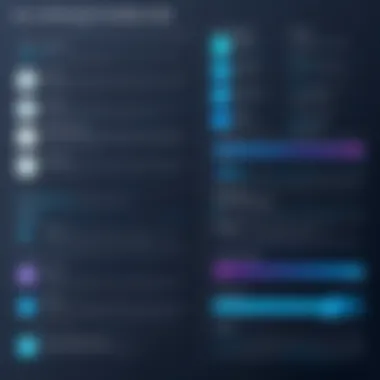

Common Mistakes in Using Joins
When diving into SQL queries, especially with joins, it’s easy to trip up and make mistakes that could lead to inaccurate data retrieval or inefficient queries. Recognizing these pitfalls is essential for anyone looking to master the craft of SQL. Understanding common mistakes not only enhances your data manipulation capabilities but also aids in writing cleaner, more effective SQL code. Avoiding these errors can save time and resources while ensuring data integrity. Let's delve into two common mistakes that can cause significant issues in your join queries.
Overlooking NULL Values
A frequent blunder among newcomers and even seasoned developers is the overlooking of NULL values during joins. NULL, in database terms, represents the absence of a value – it’s not a number, not a string, just… nothing. When performing joins, especially inner joins, it becomes critical to recognize how NULLs behave.
For instance, if you attempt to join two tables and one of them contains NULL in the joining column, the corresponding rows from the other table won’t be included in the final result set. This can lead to incomplete data presentation, leaving you scratching your head, wondering where the missing pieces are.
Consider this example:
If there are Customers with CustomerID that do not have any orders, those rows will not show up in the result. Always remember to evaluate potential NULLs and decide if they need separate handling or consideration.
Incorrect Join Conditions
Another classic misstep is using incorrect join conditions. It sounds simple, but trust me, the devil is in the details. When the condition specified in the join does not correctly match the intended relationship between tables, the results can be nonsensical or misleading.
A common scenario is when developers confuse similar column names or use the wrong operators in their join statements. For instance, when joining on the wrong column, you may retrieve unrelated records, skewing your analysis. It's like trying to fit a square peg in a round hole.
For example:
In this case, if you meant to join on , it could generate confusion, leading to unexpected results. Always verify your join conditions and ensure they reflect the true relationships encapsulated in your database model.
"Errors in join conditions can lead to significant data quality issues, making your analysis suspect and unreliable. Always double-check!"
These mistakes may seem minor at first glance, but they can lead to wasted time and resources. Taking a mindful approach to your joins by acknowledging NULL values and ensuring your join conditions are accurate is vital to effective SQL querying.
Performance Considerations in Joins
When dealing with SQL queries, especially joins, performance considerations play a crucial role. The way joins are structured can heavily influence the speed and efficiency of your overall data retrieval. In a world where time is money, making sure your queries run smoothly is not just a luxury but a necessity.
One of the primary elements to consider is the complexity of the dataset. Larger datasets can lead to longer processing times, especially when multiple joins are involved. This means that understanding how to optimize your joins can save considerable time and resources. The more acute your awareness of potential performance pitfalls, the better positioned you will be to craft efficient queries.
Join Optimization Techniques
In the realm of SQL, optimizing joins can drastically enhance query performance. Here are several techniques worth implementing:
- Choose the Right Join Type: Each join type serves different purposes and can affect performance. For instance, an inner join generally performs better than a full outer join, especially when filtering down large tables.
- Filter Early: Apply conditions as early as possible in your joins. By limiting the number of rows that each table contributes, you can significantly improve processing time. This means placing your WHERE conditions wisely before performing joins.
- Use Temporary Tables: Sometimes, creating temporary tables can simplify complex joins and speed up performance. By breaking down a query into smaller chunks, you're allowing for easier and faster processing.
- Minimize Data Retrieval: Select only the necessary columns rather than using SELECT * when performing joins. This reduces the amount of data being handled, thereby improving performance.
Indexing Strategies
An essential aspect of improving SQL join performance lies in proper indexing. Here's how indexing can be leveraged effectively:
- Create Indexes on Join Columns: Having proper indexes on the columns used in joins can lead to faster query execution. For instance, if you're joining tables based on , an index on this column can make a world of difference.
- Clustered vs Non-Clustered Indexes: Know when to use each type. Clustered indexes determine the physical order of data in tables, while non-clustered indexes create a separate structure to point back to your data. Identifying the right type for your needs can enhance performance significantly.
- Regular Maintenance: Indexes can become fragmented over time. Conducting regular maintenance on your databases not only helps keep your indexes effective but also ensures overall database performance.
"Optimizing SQL queries is not merely about writing efficient code; it encompasses a comprehensive understanding of how your data interacts within its landscape."
By focusing on such performance considerations, you can ensure that your SQL queries run at peak efficiency, thus allowing you to manipulate data seamlessly and effectively.
The End
In the world of data management, mastering SQL queries, particularly joins, stands out as an essential skill for anyone involved in database administration or data analysis. This article has unpacked the nuanced mechanics of joins, illustrating not just their syntax but also their pivotal role in relational databases. With an array of examples, we highlighted how joins serve as bridges, linking disparate tables to generate a cohesive dataset.
Reflecting on the nature of joins, it's critical to consider that while adept join usage can streamline queries, missteps can result in performance bottlenecks or data anomalies. For instance, overlooking NULL values or misconfiguring join conditions can lead to incomplete datasets or erroneous results.
Moreover, as data complexity grows, efficiency in query construction becomes paramount. Understanding how joins can be optimized through strategies such as indexing is key. This means that not only knowledge but also the ability to apply this knowledge efficiently can significantly impact the performance of an application.
Recap of Join Concepts
Through this journey, we've seen the various types of joins—inner, left, right, full outer, and self joins. Each type has specific use cases, crucial for shaping the results of your queries:
- Inner Join: Retrieves records with matching values.
- Left Join: Returns all records from the left table and matched ones from the right.
- Right Join: The converse, pulling all records from the right and matching from the left.
- Full Outer Join: Combines results of both left and right joins, filling gaps with NULLs where no match exists.
- Self Join: Useful for querying the same table multiple times, establishing relationships within the same entity.
Understanding these concepts through practical examples equips learners with the tools needed to explore data efficiently. It’s the hands-on experience with crafting and optimizing these queries that makes a significant difference.
Future of SQL Queries
Looking ahead, the landscape of SQL queries and joins is poised for change. With the advent of big data and real-time processing, there is an increasing inclination towards performance optimization techniques and new paradigms for querying databases. As organizations lean more heavily on integrated data solutions, knowledge of joins will remain invaluable.
Furthermore, advancements in technologies may see SQL coalesce with NoSQL-like functionalities, encouraging developers to think beyond traditional joins and explore hybrid approaches. In essence, the future not only hinges on refining existing knowledge as outlined in this article but also adapting to emerging best practices within the data ecosystem.
In summary, proficiency in SQL joins unlocks a deeper understanding of data relationships, paving the way for more effective data-driven decision-making, and staying ahead in this increasingly complex world is essential.
Further Reading on SQL
Readers interested in deepening their grasp of SQL can benefit immensely from various literature available on the topic. Not only do these texts expand on the fundamentals of SQL, but they also provide advanced insights into functionality, performance tuning, and best practices. Some notable works include:
- "SQL in 10 Minutes, Sams Teach Yourself" by Ben Forta: This is a concise guide, illuminating key concepts in a digestible format. Ideal for those who prefer a quick yet comprehensive approach.
- "SQL Performance Explained" by Markus Winand: For the more analytical readers, this book dives into optimizing database performance, focusing on how to write efficient SQL queries.
- "Learning SQL" by Alan Beaulieu: Aimed at beginners, this book gently introduces SQL through hands-on exercises, perfect for readers who thrive through practice.
By perusing these texts, learners can explore numerous facets of SQL beyond what is discussed in this article, thus broadening their scope and understanding of database management and querying.
Online Resources and Tutorials
The online landscape is rich with tutorials and resources tailored for learners at all stages. By leveraging these platforms, individuals can gain practical, hands-on experience that will reinforce theoretical knowledge. Here are several worthwhile suggestions:
- W3Schools: A great starting point for beginners, offering interactive SQL tutorials and practical exercises that allow users to practice SQL commands directly on the site.
- SQLZoo: This site delivers a series of interactive tutorials that range from basic to more complex SQL topics. Users can test their coding skills on various challenges, ideal for sharpening their abilities.
- Udemy: There are countless video tutorials available focusing on SQL querying. Courses often come with lifetime access, allowing learners to revisit content whenever necessary.
By engaging with these resources, students and aspiring programmers alike can enhance their learning journey, fostering a deeper connection with SQL queries, particularly with more intricate topics such as joins. The knowledge gained from varied formats ensures a well-rounded comprehension of the material.







