Mastering SQL for Technical Interviews: A Guide

Intro
In the realm of data management and analysis, Structured Query Language (SQL) stands as a cornerstone. Particularly for those gearing up for job interviews in tech, mastering SQL isn’t just an option; it’s a must. This guide will walk you through everything from foundational concepts to more advanced techniques, ensuring that you're well-prepared to tackle any SQL challenge that comes your way.
Let’s roll up our sleeves and dig into the nuts and bolts of SQL.
Foreword to SQL
History and Background
SQL was developed in the 1970s by IBM. Initially named SEQUEL, it was created to manage and retrieve data stored in IBM’s original relational database management system (RDBMS). Over time, SQL evolved into a standardized language recognized globally for its power and flexibility in handling relational databases. Today, it's ubiquitous in industries where data reigns supreme.
Features and Uses
One of SQL’s standout features is its simplicity. With an intuitive syntax, you can perform complex queries using straightforward commands. Its main uses include:
- Data querying: Retrieve specific information from large datasets.
- Data manipulation: Insert, update, or delete records in database tables.
- Data definition: Create and modify database schemas.
Popularity and Scope
SQL’s widespread adoption can’t be understated. It’s not just tech giants using it; companies across finance, healthcare, e-commerce, and more rely on SQL for their data needs. Hence, understanding SQL can open doors to lucrative job opportunities, making it a valuable asset in your skill set.
Basic Syntax and Concepts
Variables and Data Types
Before diving into queries, it’s crucial to grasp SQL’s basic syntax. Variables in SQL hold various data types, such as:
- VARCHAR: Variable-length string.
- INT: Integer values.
- DATE: Dates formatted in a standardized way.
Operators and Expressions
Operators in SQL are the building blocks for queries.
- Arithmetic Operators: Such as +, -, *, / for mathematical calculations.
- Comparison Operators: >, , =, and others for comparing values.
- Logical Operators: LIKE, IN, and BETWEEN for complex conditions.
These operators can be combined in myriad ways to create effective expressions that filter and manipulate data.
Control Structures
Control structures allow you to dictate the flow of operations in your SQL commands. Familiarizing yourself with structures like IF, CASE, and LOOP is essential for writing more sophisticated queries.
Advanced Topics
Functions and Methods
Functions in SQL let you perform calculations on your data easily.
- Aggregate Functions: Like COUNT, AVG, and MAX help summarize data.
- String Functions: Such as CONCAT for string manipulation.
Understanding these functions can significantly streamline your queries.
Joining Tables
Often, data is spread across multiple tables. Joining them appropriately is crucial. You might commonly encounter:
- INNER JOIN: Combines rows from two tables where the condition is met.
- LEFT JOIN: Returns all records from one table and matched records from the other.
Exception Handling
Every programmer encounters errors or unexpected behavior. Understanding how SQL handles exceptions ensures your queries run smoothly. Use TRYCATCH blocks to manage potential issues gracefully.
Hands-On Examples
Getting your hands dirty is the best way to learn SQL. Here are a few examples to guide your practice:
Simple Programs
Creating a Table:
Intermediate Projects
Updating Data:
Code Snippets
Finding Records with Conditions:
These hands-on practices not only reinforce your learning but also enhance your problem-solving skills.
Resources and Further Learning
Recommended Books and Tutorials
- "SQL for Dummies" – A wonderful starting point for beginners.
- "SQL in 10 Minutes a Day" – Perfect for fast-track learning.
Online Courses and Platforms
Community Forums and Groups
Becoming part of a community can significantly improve your learning experience. Consider joining:
- Reddit’s SQL Community
- SQL groups on Facebook
Learning is a continuous process. Even the best programmers started from scratch and faced challenges. Trust the journey and keep practicing!
With the roadmap laid out in this guide, you can approach your SQL interview preparation with confidence. Stay engaged, keep practicing, and before long, you'll be effortlessly spinning queries like a pro.
Preamble to SQL for Interviews
In today's tech-driven job market, mastering SQL is like having a golden ticket. It's a skill that’s not just a nice-to-have but often a necessity in technical interviews. Everyone from startups to Fortune 500 companies significantly rely on structured data to drive decision-making. Thus, SQL serves as the backbone of data management. When preparing for interviews, SQL knowledge can separate you from the crowd.

Importance of SQL in Technical Interviews
Technical interviews can be intimidating, to say the least, and SQL often plays a crucial role. Employers are keen to evaluate if candidates can formulate queries to manipulate and retrieve data efficiently. Even for jobs that aren't specifically data-related, a basic understanding of SQL shows analytical thinking and problem-solving skills.
Also, consider the practical application of SQL: taking an overwhelming dataset and generating insights from it can easily set you apart. Imagine answering complex questions where you're asked to retrieve specific information from vast databases; knowing how to wield SQL is a tremendous advantage in such scenarios. It’s not just about writing queries; it’s about being able to actively and creatively tackle a given problem.
- SQL allows you to:
- Quickly analyze and report data trends
- Answer tough business questions with structured data
- Demonstrate technical aptitude and detail-oriented thinking
Employers often use SQL tests to gauge competencies. This makes preparation essential, because understanding SQL syntax and commands can reflect a candidate's ability to perform on-the-job.
Understanding the SQL Interview Landscape
The SQL interview landscape can vary significantly from one company to another, but certain commonalities exist. It generally encompasses a mix of theoretical questions, practical scenarios, and occasionally, take-home assignments. Knowing this, candidates must be well-prepared to tackle not just straightforward questions but also real-world problems.
For example, you might be presented with a business case where they ask you how to derive certain metrics from a sample dataset. Your challenge would be not just to provide the correct SQL queries but also to explain your thought process clearly.
Often, interviews also touch upon the rationale behind using specific SQL features, such as why indexes improve performance or how joins work in complex queries. Familiarity with these kinds of topics is necessary because it showcases your depth of understanding and problem-solving acumen.
Moreover, each organization may put forth particular kinds of questions or assign practical tests based on their data environment. Therefore, grasping the nuances of SQL—from its core constructs to performance considerations—is critical during preparation.
"SQL isn't just about data; it's about the decisions and insights that data provides."
Candidates should focus on both breadth and depth. Delve into various topics, familiarize yourself with best practices, and simulate the interview atmosphere by practicing coding problems or mugging up relevant concepts.
Fundamental SQL Concepts
Understanding the fundamental SQL concepts is the backbone of any successful SQL interview preparation. By mastering these core principles, you not only enhance your ability to navigate through complex queries but also cultivate a solid foundation for advanced SQL topics later on. The significance of this section cannot be overstated, as the fundamental aspects of SQL lay the groundwork for effective data manipulation and analysis in practical applications.
Basic SQL Syntax
SQL syntax serves as the grammar for your queries, defining how commands are formulated and structured. At its core, SQL is designed for querying data from databases, and grasping the basic syntax can greatly reduce errors while writing queries.
A simple SQL command typically follows this structure:
In this example:
- SELECT is a command that specifies which columns to retrieve.
- FROM indicates the table being queried.
- WHERE filters the records based on specific criteria.
This breakdown leads to more complex queries where clauses like ORDER BY, GROUP BY, or HAVING become necessary. Understanding and practicing the syntax is essential not just for interviews but for real-world applications as well, allowing candidates to express complex requests with clarity and precision.
Data Types and Structures
Data types and structures dictate the nature of data that can be stored in a SQL table, influencing everything from memory allocation to operations that can be performed on that data. Familiarizing oneself with these types lays the groundwork for managing datasets effectively.
Common SQL data types include:
- INT: For integers.
- VARCHAR(n): A variable-length string, where 'n' specifies the maximum length.
- DATE: For date values.
- DECIMAL(p,s): Used for precise numeric values, where 'p' is the total number of digits, and 's' is the number of digits after the decimal point.
Choosing the right data type is crucial; it impacts the performance and efficiency of your queries as well as data integrity. For instance, using text data types for numerical values can lead to unexpected behaviors and slow performance.
Understanding Keys: Primary, Foreign, and Composite
Keys serve as identifiers for rows within a table and are paramount in establishing relationships between tables, thereby enabling relational database functionality.
- Primary keys uniquely identify each record in a table. For each entry, this key must contain unique values, ensuring no duplicates within that column. Example:
- Foreign keys establish connections between tables. A foreign key in one table points to a primary key in another, facilitating the linkage of disparate data. For example:
- Composite keys combine two or more columns to create a unique identifier for a table. This is particularly useful for datasets requiring a joint uniqueness.
In essence, understanding keys is fundamental in structuring databases effectively, enabling robust queries that yield relevant data outputs without compromise.
Key SQL Commands to Master
Mastering key SQL commands is an essential step for anyone looking to shine in SQL interviews. These commands not only form the backbone of SQL queries but also demonstrate a candidate's ability to manipulate and manage databases effectively. Whether you're fetching data, modifying it, or establishing connections between tables, knowing these commands inside out is not just beneficial, it's crucial.
Understanding these commands empowers you to dissect various scenarios a real-world database setup might present. By grasping how to use these commands appropriately, you'll not only be prepared for typical interview scenarios but also have the confidence to tackle unexpected questions with ease.
SELECT Statement and Its Variants
The statement is arguably the heart of SQL. It's the command that retrieves data from a database and allows you to see what you're working with. Think of it as the door you have to open to view the insides of your database house.
The basic syntax is strikingly simple:
However, the power of the statement truly shines with its variants. You can utilize clauses like , , and to customize results based on specific conditions. Understanding these nuances is key in an interview setting, as they show your capability to query complex datasets.
A few key points about include:
- Extraction of Specific Columns: Rather than grabbing every piece of data, selecting specific columns helps improve efficiency.
- Filtering Results: The clause allows you to pull just the rows that meet certain criteria.
- Sorting Data: With , you can sort your results in ascending or descending order.
INSERT, UPDATE, and DELETE Operations
When it comes to manipulating data, the trio of , , and commands becomes your best pals. These commands are fundamental to maintaining the integrity and relevance of database information.
INSERT
This command adds new records into your tables, and it’s straightforward to grasp.
Learning how to use correctly, along with its variations—including and —is essential, especially when you're dealing with large data entries and potential conflicts.
UPDATE
Once the data is in place, enables modification.
Always exercise caution when using . Forgetting the clause could lead to updating all rows—that can be a disaster!
DELETE
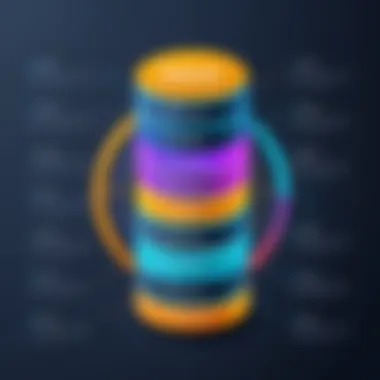

As for , it’s all about removing records.
Again, you must be careful to specify conditions properly. Otherwise, you might end up wiping your entire table.
JOINs: Inner, Outer, and Self Joins
JOIN operations turn out to be invaluable when you need to extract relational data spread across multiple tables. Mastering these can set you apart in interviews.
- Inner Join pulls records with matching values in both tables.
- Outer Join (Left, Right) retrieves all records from one table and matching records from the other, filling in gaps with .
- Self Join lets you join a table with itself, which can be useful in hierarchical structures.
These commands are fundamental to establishing relationships in databases, enabling you to combine and analyze data effectively.
Subqueries and Their Applications
Subqueries, or nested queries, allow you to execute a query within another query. This might sound complex, but once you get the hang of it, it's a powerful tool in your SQL arsenal.
Utilizing subqueries can simplify the SQL syntax, allowing a more direct approach to solving problems. Here’s an example:
In this scenario, you’re using a subquery to find the maximum value in a column before selecting relevant rows. It's a great way to approach multi-level data extraction, displaying the relative depth of your SQL understanding.
Mastery of these SQL commands is not merely about memorizing syntax; it's about understanding concepts enough to apply them correctly in real-world scenarios, particularly in an interview setting.
As you prepare, keep practicing these commands until they become second nature. Familiarity is what will carry you confidently through your SQL interviews.
SQL Functions and Aggregations
Understanding SQL functions and aggregations is essential if you aim to ace technical interviews in data-related jobs. These tools allow developers to manipulate data efficiently and derive meaningful insights from large datasets. The interplay of functions and aggregations is significant, as it enables the optimization of data retrieval processes. In interviews, candidates who demonstrate their proficiency in utilizing these techniques are often viewed as more valuable and skillful. Thus, mastering these topics can set you apart from the competition.
Built-in Functions Overview
SQL comes equipped with a plethora of built-in functions that serve various purposes, ranging from mathematical operations to string manipulation and date formatting. Essentially, you can think of built-in functions as pre-packaged commands that execute specific calculations or transformations on your data, allowing for a more efficient querying experience.
Here’s a brief look at some core categories of SQL functions:
- Aggregate Functions: These compute a single result from a set of values. Common examples include , which totals up numbers, and , which finds the average.
- String Functions: These help in manipulating string data, such as , which combines multiple strings into one, and , which extracts a portion of a string based on given parameters.
- Date Functions: Handling dates can be tricky, but functions like , which fetches the current date and time, and , which calculates the difference between two dates, streamline this process.
By leveraging built-in functions, you avoid reinventing the wheel and can write more concise and effective SQL queries. This proficiency becomes crucial during interviews where time and accuracy matter greatly.
Group By and Having Clauses
The and clauses are indispensable tools when it comes to summarizing and filtering data based on aggregate results. Understanding how these work together can significantly enhance your querying capabilities.
- GROUP BY: This clause is used to arrange identical data into groups. It’s a powerful way to aggregate your data according to specific column values. For instance, if you are analyzing sales data, you might want to group your results by product type to see how each type is performing.
- HAVING: Once you've aggregated your data, you may want to filter the results obtained from the clause. This is where comes into play. Unlike the clause—which filters records before any aggregations are performed— filters groups after they have been formed.For example, if you only want to see product types that exceed $10,000 in sales:
Together, these clauses enable you to craft complex queries that deliver precisely the data insights you need.
"Mastering the use of and can elevate your SQL skills tremendously, especially in interview scenarios where data analysis questions are prevalent."
In summary, SQL functions and aggregations equip you with the technical know-how to handle and interpret data aptly. By thoroughly understanding built-in functions, , and , you’ll not only bolster your skills but also enhance your performance in interviews.
Practical SQL Exercises
Engaging in practical SQL exercises serves as a cornerstone of this guide, enabling learners to translate theoretical knowledge into real-world applications. SQL (Structured Query Language) is not just about memorizing commands or syntax; it’s about understanding how different components interact to manage and manipulate data effectively. Exercises allow candidates to experience the nuances of SQL firsthand, whether it’s figuring out how to optimize a query or constructing a sample database.
One of the primary benefits of indulging in practical exercises is that they build confidence. For individuals preparing for interviews, having a hands-on approach instills a level of familiarity with SQL that theory alone can’t provide. The ability to type out queries, troubleshoot errors, and verify results leads to a deeper comprehension of each SQL command. This kinesthetic element is particularly invaluable in a fast-paced interview situation where time is of the essence.
Here are some considerations around practical SQL exercises that can enhance your preparation:
- Real-World Relevance: Exercises based on actual business problems encourage critical thinking and contextual application of skills.
- Error Handling: Working through problems teaches you how to identify your mistakes. SQL errors can often be cryptic, grabbing you by the collar and shaking you till you find out what went wrong.
- Performance Focus: By simulating scenarios that require optimizations, candidates learn to craft queries that not only return accurate results but do so efficiently.
In sum, incorporating practical SQL exercises into your study routine aids in laying a solid foundation for interview readiness.
Creating a Sample Database
Creating a sample database often feels like building a model house in a way—you're setting up the structure so you can play around with it later. To begin this process, you typically start by defining the type of database you want to create. Would it be for a bookstore, a restaurant, or perhaps a school? Let’s say we chose a fictional bookstore.
- Defining Tables: Begin by outlining the necessary tables. For instance:
- Use of SQL Commands: Here’s a glimpse of how you might construct these tables:With basic tables created, you can populate them with sample data using the INSERT command. This setup not only leads to valid query practice but provides a manageable environment for later exercises on JOINs or aggregations.
- Data Variety: When filling the tables with hypothetical data, think about diversity. For the table, vary the genre and pricing to mimic real-world scenarios. More realistic data will make later exercises feel rooted in actual problem-solving.
- : To store details about each book, such as title, author, genre, and price.
- : To maintain customer information like names and contact details.
- : To relate books to customers when purchases are made.
Common Query Scenarios
After establishing your sample database, it’s time to dive into common query scenarios. Investigating different queries is akin to casting a wide net; it reveals what SQL can do beyond the most basic operations.
Consider this: you’ve just received a request from a manager who wants to see all books above a certain price point. The query could look like this:
However, as you dig deeper into what users might want from this data, you encounter more intricate scenarios:
- Group Analysis: If the same manager wants to know the average price of books per genre, you’d leverage the clause:
- Joining Tables: When you need customer purchase history, performing a JOIN becomes necessary. A query that pulls customers alongside their orders could look like:
Examining these scenarios provides insight into how to approach real-life data inquiries, making them essential practice. Intricate queries like these are often the bread and butter of SQL interviews. They require not only technical proficiency but the ability to think critically about how data interrelates, mimicking the types of analytical tasks you may face in a workplace setting.
Overall, practical SQL exercises empower you to sprint toward SQL mastery. Whether creating a sample database or tackling common queries, they provide a practical, hands-on experience appropriate for any candidate ready to shine in their interviews.
Understanding SQL Performance Tuning
In the context of preparing for SQL interviews, understanding SQL performance tuning holds paramount importance. It serves as a lens through which one can evaluate how efficient their database queries are, optimizing the interaction with data stored in relational databases. As interviewers often look for candidates who can not only write queries but also understand their performance implications, mastering this topic can set candidates apart from the competition. Optimizing SQL performance is like tuning a musical instrument; every minor adjustment can lead to a harmonious outcome.
Performance tuning revolves around reducing response times and resource usage. Gone are the days when simply knowing the syntax of SQL sufficed. Today, it's crucial to grasp how efficiently queries execute, especially when working with large data sets. Failing to optimize queries can lead to sluggish performance, negatively impacting user experience and system resource allocation—factors that are frequently examined during technical interviews.
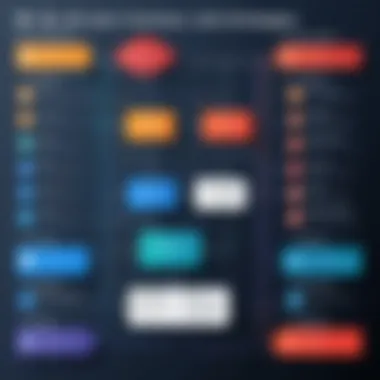

Indexing Strategies
Indexing is one of the foundational elements in SQL performance tuning. An index in a database is somewhat akin to an index in a book; it helps the database engine find data swiftly without scanning every row. This can notably enhance query performance, especially for large tables.
When considering indexing, several strategies emerge:
- Choosing the Right Index Type: There are various types of indexes, including B-tree indexes and hash indexes. Knowing when to use each type is critical.
- Composite Indexes: These are particularly useful when queries filter or sort by multiple columns, allowing for a more efficient retrieval of data.
- Unique Indexes: These not only enhance performance but also ensure data integrity by preventing duplicate entries in specified columns.
- Covering Indexes: These indexes include all columns needed for a query, enabling the database to return results without accessing the underlying table – a substantial performance boost.
However, it is equally important to note that over-indexing can lead to performance degradation during data modification operations like , , or since the indexes must also be maintained. Balancing the number of indexes is crucial; too many can slow down write operations while too few can hinder read operations.
"Indexes are essential, but like seasoning in cooking, the right amount is the key to success."
Query Optimization Techniques
After establishing effective indexing strategies, the next step is to delve into query optimization techniques. Optimizing queries can involve various tactics to reduce execution time and resource usage, which is something interviewers keenly investigate.
Some notable techniques include:
- Analyzing Execution Plans: By examining the execution plan of a query, one can see how the SQL engine intends to execute it. This insight can highlight inefficiencies that may not be evident from doing a surface-level review.
- Avoiding SELECT * Statements: Instead of fetching all columns from a table, specify only the required columns. This reduces the amount of data transferred and processed, improving performance.
- Using WHERE Clauses Wisely: Properly structuring clauses can greatly enhance performance. Ensure you filter out as much data as possible early on to reduce the dataset being operated on.
- Limit the Use of Subqueries: Sometimes, using joins instead of subqueries can lead to more efficient queries. Subqueries can be tempting, but they often come with a performance hit.
By internalizing these strategies and techniques, students and programmers preparing for interviews will exhibit a deeper knowledge of SQL, which goes beyond just writing queries. As they enhance their SQL skills, they will find a noticeable increase in not just their confidence but also in their potential to secure desired roles in the tech landscape.
Preparing for SQL Interview Questions
When gearing up for SQL interviews, the importance of preparing for interview questions cannot be stressed enough. This portion of your preparation is not just about memorizing responses; it's about understanding the underlying principles and being able to articulate them clearly. Knowledge of SQL is crucial, but demonstrating that knowledge effectively is what sets candidates apart.
Solid preparation allows you to move beyond surface-level understanding. It lets you think critically and adapt your answers to the flow of the interview. Interviewers often look for candidates who can not only answer questions correctly but also explain their reasoning. This depth of understanding can bolster your confidence and portray you as a strong candidate.
Moreover, it’s essential to grasp the types of SQL questions commonly posed in interviews. This knowledge helps candidates approach their study materials more strategically and identify the core areas where they need to concentrate their efforts.
Types of Interview Questions
SQL interviews usually fall into a few distinct categories, each designed to assess particular skills and knowledge. Grasping the landscape of these question types will allow you to tailor your preparation effectively. Here are some common categories:
- Conceptual Questions: These focus on your understanding of SQL fundamentals such as joins, normalization, indexing, and data types. Interviewers want to verify that you know why and when to use certain SQL features.
- Practical/scenario-based Questions: In this type of question, candidates may be asked to write SQL code based on a real-world scenario. It tests your problem-solving skills and understanding of SQL syntax and functions.
- Optimization Questions: Here, interviewers present a query and ask how it could be improved for performance. This question assesses your grasp of indexing, query plans, and overall database performance.
- Theoretical Questions: These are more general and may dive into topics such as ACID properties, transaction management, or best practices in database design. Understanding these concepts highlights your theoretical foundation in database management.
Commonly Asked SQL Questions
Arming yourself with knowledge of commonly asked SQL questions can significantly enhance your interview performance. Here are some frequently encountered questions:
- What is the difference between INNER JOIN and LEFT JOIN?
Understanding the nuances in JOIN types is fundamental. An INNER JOIN returns rows that have matching values in both tables, while a LEFT JOIN returns all rows from the left table, and the matched rows from the right table; if there��’s no match, it’ll return NULL for right table columns. - Can you explain normalization and its benefits?
Normalization reduces data redundancy and improves data integrity. Discussing its various forms, especially up to the Third Normal Form (3NF), is often a good way to demonstrate your knowledge. - How would you retrieve unique values from a column?
This can typically be achieved using the keyword in a SELECT statement. For instance: - What are indexes, and why are they important?
Indexes help to speed up the retrieval of records from a database. By creating an index on one or more columns, queries become faster without scanning the entire table. - Can you write a query to find the second highest salary from an Employee table?
Candidates might be asked to use subqueries or window functions to demonstrate problem-solving capabilities, such as: - Describe the differences between UNION and UNION ALL.
UNION combines the results of two or more SELECT statements and removes duplicate records, while UNION ALL includes duplicates as well, enhancing performance in some cases.
Preparation, in this context, can make all the difference between a pass and a fail. Knowing the types of questions and having a robust framework for responding allows you to turn the interview into a platform to showcase your skill set.
Resources for SQL Practice
Practicing SQL is key to becoming proficient in this powerful language, especially for those preparing for interviews. The right resources can make a world of difference. In this part, we’ll delve into the available tools and materials to sharpen your SQL skills. There are a multitude of platforms and literature options available, each with its unique offerings and benefits. Taking the time to explore these resources is an investment that pays off in enhanced understanding and confidence during interviews.
Online Coding Platforms
Online coding platforms are a goldmine for learning SQL. They provide hands-on experience that is invaluable for any learner. Here’s why you should consider these platforms:
- Interactive Learning: Most of them offer an interactive environment where you can write and test your SQL queries in real-time.
- Diverse Scenarios: You’ll encounter a variety of problems, from basic selections to complex queries, which help in applying what you’ve learned.
- Peer Feedback: Platforms like LeetCode and HackerRank often let you see other users’ solutions, encouraging a community-based learning approach.
Some notable online resources include:
- SQLZoo: Great for beginners, it provides a series of tutorials and interactive exercises that build SQL skills progressively.
- LeetCode: Known for its wide range of coding problems, it allows you to filter by SQL-related questions which are critical for interview prep.
- HackerRank: This platform not only offers practice problems but also simulates real coding interviews which can be particularly beneficial.
"Practical exposure through coding platforms solidifies theoretical knowledge and boosts one’s confidence."
Books and Literature for SQL Mastery
Books and literature crafted for SQL mastery offer structured and in-depth knowledge that online platforms might lack. If you’re the type who prefers to read and absorb content at your own pace, then including books in your study regimen is wise. Here are several reasons why:
- Comprehensive Coverage: Books usually cover SQL topics exhaustively, ensuring no stone is left unturned.
- Reference Material: Unlike online platforms, books can serve as enduring reference materials that you can return to when needed.
- Expert Insights: Authored by industry experts, these books often contain insights that can be critical for interviews.
Some recommended titles include:
- “SQL in 10 Minutes, Sams Teach Yourself” by Ben Forta: A handy book that is concise yet comprehensive, perfect for those with busy schedules.
- “SQL for Data Analysis: Advanced Techniques for Better Data Analysis” by Cathy Tanimura: For those looking to delve deeper and analyze data beyond basics, this is a fantastic resource.
- “Understanding SQL” by Tim Gorman: This book lays a solid foundation for anyone wanting to understand the crux of SQL thoroughly.
Both online platforms and literature are instrumental in preparing for SQL interviews. They complement each other by providing diverse learning experiences, whether you prefer hands-on practice or deep reading. By leveraging these resources wisely, you’re positioning yourself for success in your future interviews.
Best Practices for SQL Interview Preparation
When it comes to preparing for SQL interviews, specific practices emerge as crucial for success. Adopting these methodologies not only sharpen your skills but also instills confidence, making you feel set to tackle anything thrown your way. The landscape of technical interviews is ever-changing, and especially in databases and SQL, being diligently prepared can be the difference between landing that dream job and coming up short.
Building a Study Schedule
Crafting an effective study schedule can be a game changer. It’s not just about cramming information the night before. Rather, it is about establishing a routine that allows you to engage with the material consistently over time. This keeps it fresh in your memory, aiding retention. Here are some key tips for building a beneficial study schedule:
- Set Clear Goals: Define what you want to achieve each week. Whether it’s mastering database normalization or understanding JOIN operations, having clear objectives can guide your studies.
- Allocate Time Wisely: Identify your peak study times. Whether you're an early bird or a night owl, schedule your toughest topics for when you are most alert. If you find yourself dragging in the afternoon, maybe it’s best to focus on lighter subjects during those hours.
- Break It Down: Divide larger topics into manageable chunks. Instead of trying to tackle everything about indexing in one go, focus on one aspect at a time.
Another important component is integrating practice effectively into your schedule. Applying what you learn through hands-on exercises right after they are introduced helps reinforce your understanding. Always remember, it's a journey, not a sprint.
Mock Interviews and Feedback
Practicing java SQL in a real-world setting significantly boosts your preparation. Conducting mock interviews simulates the adrenaline of an actual interview, allowing you to familiarize yourself with the pressure and setting. Here’s how to approach this effectively:
- Find a Partner: Engage a friend or peer to quiz you. Their perspective can provide new insights or highlight gaps in your knowledge.
- Simulate Real Scenarios: Try to recreate the interview experience as closely as possible. Side by side coding, asking behavior questions, and applying your SQL knowledge on the fly can help you adapt to the real interview environment.
- Seek Constructive Feedback: After mock sessions, exchanging feedback is crucial. Listen to what your partner noticed, even if it feels a bit uncomfortable. Knowing your weak spots can spur improvement.
The key takeaway here is that practice is vital, and feedback only sharpens your skills further.
"The best way to predict your future is to create it."
This holds true for your interview prep as well. Encapsulating both strategic scheduling and mock exercises leads to a comprehensive approach, maximizing your chance of success in technical interviews.
Closure
As we draw the curtain on this guide, it’s crucial to pause and reflect on the significance of having a strong grasp of SQL, especially when it comes to technical interviews. SQL is more than just a tool for querying databases; it’s a language that speaks to the very heart of data management, manipulation, and analysis. In today’s job market, particularly in tech and data-related spheres, knowing SQL can set candidates apart in a sea of applicants. Companies seek individuals who not only know how to write queries but who can think critically about data, optimize performance, and solve complex problems.
Reflecting on Your Learning Journey
Reflecting on where you've come from in your SQL learning journey can be eye-opening. Think back to your initial encounters with databases: the confusion over syntax, the complexity of joins, and the frustration of debugging faulty queries. Yet here you are, equipped with a solid foundation in SQL, ready to tackle real-world problems. It’s essential to acknowledge these milestones. Each query you crafted, every mistake you learned from, has nudged you closer to mastery. As you sit in the interview chair, remember these victories. They are the bedrock of your resilience as a learner and an aspiring tech professional. This self-awareness will not only bolster your confidence but also showcase your dedication to potential employers.
Encouragement for Continued Practice
In the realm of programming and databases, the mantra "practice makes perfect" holds true. SQL is no exception. The more you engage with queries, the more intuitive it becomes. As someone preparing for interviews, it’s paramount to keep your skills sharp. Don’t just prepare the night before the big day. Instead, incorporate SQL exercises into your daily routine. Use online resources like LeetCode or HackerRank to engage with practical problems in a simulated environment.
Moreover, consider joining SQL forums on platforms like Reddit to connect with others who share your interests. Discussing challenges and solutions can provide fresh perspectives and solidify your understanding.
Remember, the world of databases is ever-evolving; staying curious and regularly challenging yourself with new concepts will keep your skills relevant and sharp. So while this guide may conclude, your journey doesn’t have to. Embrace continued learning, and you just might turn those interview nerves into confident articulations of your SQL expertise.







