Mastering QR Code Scanning on Android Devices


Intro
In today's digital skyline, QR codes manifest like little squares of black and white charm, quietly packed with information awaiting discovery. They serve as portals to content, websites, or apps, bridging the gap between the physical and digital worlds. While their popularity surged during the pandemic, QR codes have remained fixtures in marketing, ticketing, and even social interactions.
For Android users, scanning QR codes is not just a nifty trick; it's an everyday utility that can simplify tasks ranging from accessing Wi-Fi networks to making payments. Nonetheless, many users remain unaware of how to effectively harness this tool built into their devices. This guide will demystify the art of scanning QR codes with an Android device, equipping readers with insights and troubleshoot strategies that can transform uncertainty into confidence.
Throughout this guide, we will explore the various methods available for scanning QR codes, examining not only the built-in features present in Android but also the options offered by third-party apps. By looking deeper into the world of QR codes, we aim to empower users to unlock their potential, ensuring they can navigate this technology with ease.
Preamble to QR Codes
In today's fast-paced digital landscape, QR codes have swiftly evolved from a niche technology into an everyday convenience. These square patterns, once primarily utilized for inventory tracking in warehouses, have found applications across various domains, from marketing to personal interactions. Understanding QR codes is vital because they bridge the gap between the physical and digital realms, making it essential for anyone engaged with technology or communication to grasp their functionality and significance.
Definition and Purpose
A QR code, short for Quick Response code, is a two-dimensional barcode that can be scanned by devices equipped with camera functionality. The primary purpose of these codes is to provide quick access to information or services. When scanned, they can initiate actions such as opening a webpage, dialing a phone number, or even sending a text message. Unlike traditional barcodes, QR codes can hold vast amounts of data, making them versatile tools for disseminating information swiftly and efficiently.
The beauty of QR codes lies in their ability to link the physical world with the digital. In an era where efficiency is the name of the game, being able to scan a QR code to access a menu at a restaurant or to follow a social media link is not just convenient; it feels almost indispensable. Modern consumers expect quick access to information, and QR codes fulfill this expectation, enhancing user experience while saving time.
History of QR Codes
The inception of QR codes can be traced back to 1994, when a Japanese company named Denso Wave developed this innovative technology. Originally designed to track automotive parts, they soon caught on in various industries due to their scanning speed and data capacity. As smartphones entered the scene in the late 2000s, QR codes started to gain traction among the general public. This growing popularity was further accelerated by the adoption of QR scanning functionality in mobile devices, giving people the tools they needed to engage directly with the information hidden within these codes.
By the time the COVID-19 pandemic hit in 2020, QR codes became lifelines for many businesses striving to maintain contactless operations. From restaurant menus to payment options, their utility surged, proving their adaptability and relevance in a changing world. It’s intriguing to think how this simple invention has shaped communication and technology so profoundly over the years.
Common Uses of QR Codes
The applications of QR codes are as varied as they are ubiquitous. Here are several contexts in which QR codes are commonly used:
- Marketing and Advertising: Businesses often use QR codes in print ads or social media to direct potential customers to landing pages or promotional content.
- Payments: Mobile payment platforms have integrated QR codes, allowing users to make transactions swiftly without needing physical exchanges.
- Event Management: Attendees can scan QR codes on tickets to gain rapid entry to venues or events, streamlining the check-in process.
- Product Information: Consumers can scan QR codes on packaging to access details about ingredients, nutritional information, or origin traces.
QR codes represent a bridging point between traditional systems and digital innovation, making them key players in how we interact with the world.
Understanding QR codes is crucial not just for effective communication but also for navigating the rapidly evolving technological landscape. Knowing how to engage with QR codes not only enhances our interaction with technology but can also set one apart in a world increasingly driven by connectivity.
Understanding Android QR Code Scanning
In today’s tech-driven world, knowing how QR code scanning works on Android devices is not just a nifty skill; it’s almost essential for both casual users and tech-savvy individuals. With a simple scan, you can connect to Wi-Fi, visit websites, or make payments without the hassle of typing in URLs or searching for information. The convenience and speed offered by QR code scanning can't be overlooked.
This section will explore the mechanics behind QR code scanning on Android devices while delving into the ways Android has integrated this functionality into its ecosystem.
How QR Code Scanning Works
At its core, QR code scanning involves a few decisive steps. When you point your camera at a QR code, the device's software kicks into gear. The camera captures the image, and specialized algorithms—often termed computer vision techniques—work to identify the QR code pattern. QR codes themselves are essentially a series of black squares on a white grid. Their arrangement encodes data which can convey different types of information—URLs, text, and even contact details.
Here’s a simplified breakdown of the scanning process:
- Image Capture: The camera takes a picture of the QR code.
- Pattern Recognition: The software recognizes the QR code's pattern.
- Data Extraction: Data encoded in the QR code is extracted and interpreted.
- Action Executed: Depending on the type of information, an action is triggered automatically, like opening a webpage or adding contact info.
"Scanning a QR code is like having a digital key; with one flash, doors to information swing open in an instant."
Understanding this process is crucial, particularly for developers or programmers eager to integrate QR code features into applications. It allows for a more profound grasp of the underlying technology, enabling better utilization and potential innovations in the future.
Android Integrations for QR Scanning
Android has done a commendable job of embedding QR code scanning capabilities right into its native features. This integration makes it accessible even for users who might not consider themselves tech-savvy. Most Android smartphones come with built-in scanning functions through their camera apps, simplifying the scanning experience.
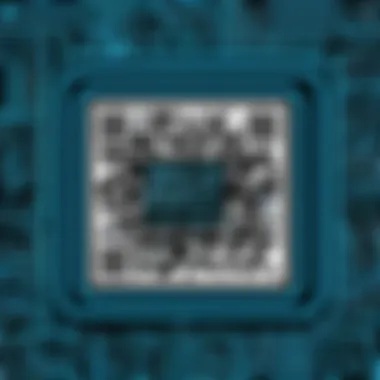

Additionally, it’s not just about having the capability but optimizing it as well. Many Android devices use Google Lens to enhance QR code scanning. Google Lens allows users to not only scan codes but also access visual search functionalities. Here’s what sets Android’s approach apart:
- Ease of Access: Simply open the camera app, point towards the QR code, and voilà – many devices automatically recognize it and offer the option to act on it.
- Versatility: Android accommodates many third-party scanning apps, allowing users to choose from various interfaces and features. Popular apps like QR Code Reader and Barcode Scanner provide advanced functionalities, such as flash support and history logs.
- Seamless Integration: With many banking apps and e-commerce platforms, QR code scanning is woven into the fabric of mobile transactions, enabling quick payments or access to promotions with just a scan.
The combination of these features not only boosts user experience but also gives developers ample opportunity to harness QR technology innovatively. As we progress further into this guide, we will dissect both the built-in functions and third-party options for scanning QR codes, offering a comprehensive view that serves not just casual users but also those looking to implement QR functionality in their projects.
Using the Built-in QR Scanner
In the world of smartphones, the integration of useful features is key to enhancing user experience. One such noteworthy feature on Android devices is the built-in QR scanner. This functionality lessens the need for additional apps, simplifying the process of accessing information quickly and efficiently straight from your device's camera. With QR codes' rising popularity for sharing links, payment options, and event information, knowing how to access and use your phone’s native scanner can save time and make life a bit easier.
Accessing the Built-in QR Scanner
Accessing the built-in QR scanner on your Android device can become a handy skill. Depending on the model, this feature might be found in the camera app, Quick Settings menu, or a dedicated section within the device settings. For most modern Android devices, simply opening the camera app and pointing it at the QR code will prompt a notification if the code is recognized.
To ensure a smooth experience:
- Make sure your camera settings are up to date. Some manufacturers tweak camera features regularly, so always check for software updates.
- Confirm camera permissions. If your camera isn't able to access the QR scanning feature, ensure that permissions are granted in the device settings.
Scanning Process
Once you’ve accessed the built-in scanning functionality, the process of scanning a QR code is straightforward, though a few considerations will guarantee success.
Aligning the QR Code
Aligning the QR code correctly is crucial for an effective scan. For optimal results, the QR code should be placed within the camera’s frame where it can be focused clearly. Hold the device steady and make sure that the entire code is visible.
Key characteristics of aligning a QR code include:
- Positioning: Keep a reasonable distance from the code to avoid blurriness; too far could cause it not to recognize, while too close may obstruct the code's visibility.
- Lighting: Poor lighting can make it difficult for the camera to distinguish the code, so ensure you're in a well-lit environment.
Overall, aligning the QR code can be seen as a beneficial technique. It enhances accuracy, reduces scanning time, and enhances the overall usability of QR codes through Android devices.
Interpreting the Results
After successful alignment and scanning, interpreting the results becomes the next step. Once the QR code is scanned, the device typically displays the content embedded within it—this could be a URL, text, or a prompt to take further action. Each case holds some unique features worth noting:
- Information Display: A clear preview of the scanned information is presented, often with options to open links or save data.
- User Experience: Quick access to the scanned data helps avoid any delays, making it user-friendly, particularly for quick actions like payments or event registrations.
The ability to interpret results promptly is a hallmark of QR code utilization through Android. It exemplifies how technology can make everyday tasks faster and more manageable.
Using your device’s built-in QR scanner efficiently can bridge the gap between the physical and digital worlds with just a simple scan.
In summary, mastering the built-in QR scanner functionality strengthens one's capability to interact with a variety of services effortlessly. From simple links to pivotal information, the understanding of aligning and interpreting results can elevate the user's experience significantly.
Downloading Third-Party QR Code Scanning Apps
In today's digital landscape, the versatility and utility of QR codes can’t be overemphasized. While most Android devices come equipped with a basic scanning functionality, the reality is that these built-in options often lack the depth and specificity that dedicated third-party apps can offer. Downloading third-party QR code scanning apps expands your scanning capabilities, allowing you to explore a wealth of features that cater to your needs, such as batch scanning and enhanced security. That’s why this section focuses on understanding some popular QR scanning apps and the installation process for these applications.
Popular QR Code Scanning Apps
When it comes to QR code scanners, a myriad of options clutter the Play Store. However, only a handful rise to the top due to their specific functions and user satisfaction. Here are some standout options worth considering:
- QR Code Reader by Scan: Easy to use and packed with features, this app is a common favorite among users.
- QR & Barcode Scanner: While it scans codes quickly, it also boasts an additional feature that stores your scanned data.
- Kaspersky QR Scanner: Developed by the cybersecurity giant, this app offers a layer of protection from malicious links within the QR codes.
Features Comparison
When weighing your options, it’s key to consider what each app brings to the table. The features comparison usually revolves around the user interface, scanning speed, and additional functionalities, like the ability to create QR codes or store scan history. For instance, QR & Barcode Scanner stands out due to its easy navigation and quick scan capability which make it a strong contender.


On the other hand, Kaspersky QR Scanner includes a unique security feature that checks the URL for potential threats, which can be particularly advantageous in preventing scams. This could be the deciding factor for someone who prioritizes safety over speed.
User Ratings
User ratings are another critical element in your decision-making process. They act as a barometer for app performance and reliability. For example, QR Code Reader by Scan enjoys high ratings, which signify user satisfaction and proven effectiveness. Typically, this is based on firsthand experiences of everyday folks and tech enthusiasts alike.
Moreover, assessing the reviews can spotlight potential drawbacks. Though Kaspersky QR Scanner has a stellar rating, users sometimes mention that its reliance on internet connectivity for scanning can be a deal-breaker in certain situations. Therefore, before making a leaping decision based on ratings, it's prudent to consider whether the highlighted features align with your specific needs.
How to Install QR Scanning Apps
Installing QR scanning apps is as straightforward as cutting hot knife through butter, but you need to be sure you’re following the right steps. Here’s the routine:
- Open the Google Play Store on your Android device.
- Type in the name of the app you wish to install in the search bar.
- From the search results, tap on the app that seems most appealing to you.
- Hit the Install button and wait for the app to download.
- After installation, you can open the app right from the store or find it in your app drawer.
In summary, the choice of third-party QR code scanning apps can vastly improve your scanning experience, making it smoother and safer. Always be sure to make an informed choice by considering features, user ratings, and of course, your personal needs.
Effective Use of QR Codes
The careful and strategic use of QR codes can significantly enhance the overall user experience, making everyday tasks simpler and more efficient. A properly utilized QR code serves as a gateway, linking offline experiences to online content. It’s critical to understand the best practices for using QR codes, not just in terms of scanning but also in managing the information retrieved from them. A well-implemented QR code is more than just a machine-readable link; it's a bridge connecting the physical and digital worlds for various audiences, such as students or tech enthusiasts delving into programming languages.
Best Practices for Scanning
When it comes to effectively scanning QR codes, there are some best practices that one simply can’t overlook. They can make the difference between a frustration and a seamless experience.
Lighting Conditions
Lighting plays a key role in scanning QR codes. When we talk about lighting conditions, we're not just referring to whether it’s day or night; instead, it’s about how bright or subdued the environment is. Proper lighting helps ensure that the camera can properly read the QR code. Having ample light reduces the chances of shadows interfering with the scanning process.
One notable characteristic of good lighting is its ability to produce clear images. This is beneficial for users who may not have the highest-quality camera on their device. Natural light is often considered the best option, as it evenly distributes brightness without causing glare. However, harsh direct sunlight can also wash out the QR code, rendering it unreadable. Utilizing ambient light that’s neither too dim nor overly bright strikes a balance that can make scanning smoother.
Unique features of lighting conditions include adjusting the angle of the camera. If the light isn't ideal, you might find that slight changes in the angle of your device can make the QR code appear clearer to the camera, thus resulting in a successful scan.
Distance from the QR Code
Next up is the distance from the QR code. It’s an aspect that seems trivial but can be quite pivotal in ensuring a successful scan. The typical guideline is to hold your device about a foot away from the QR code. Being too far means your camera may struggle to focus, while getting too close could prevent it from capturing the full code.
A key trait concerning distance is the focus capability of your camera. Many modern smartphones have automatic focus adjustment, but older models may require you to manually adjust. It’s wise to find that sweet spot where the QR code fits well in the viewfinder and appears sharp. Moreover, a unique feature to consider is the camera's ability to scan through some obsticals. Sometimes, scanning a code through glass or other translucent materials could work, but keeping the distance just right significantly increases the chances of success.
Managing Scanned Information
Once you’ve successfully scanned a QR code, what happens next is just as crucial. Managing scanned information effectively enhances the usability of QR codes. It's vital to have clarity on how to handle the data retrieved.
Firstly, ensuring that the content you access is relevant is important. For students or anyone learning programming, this may involve organizing notes, accessing educational resources, or even participating in workshops.
Furthermore, maintaining a record of your scanned QR codes could be beneficial. Some scanning apps allow you to save the history of codes you’ve scanned. This feature often comes in handy, especially if the QR codes link to resources that you may want to revisit. You can keep a digital notebook or log where you list each QR code along with its purpose, helping you track what you've accessed over time.
In summary, the effective scanning and management of QR codes require a keen eye for detail and the willingness to adapt to conditions. The benefits lie in improved accessibility to information and enhanced interaction with digital content. Whether a student or a programmer diving into new technologies, mastering these elements can provide a structured path towards more proficient use of QR codes.
Troubleshooting Common QR Code Scanning Issues
When it comes to scanning QR codes, encountering issues can be a real headache. Being unable to scan a QR code can lead to frustration, especially when it blocks access to important information or services. This section is all about troubleshooting common problems that people face while scanning QR codes using Android devices. Understanding these issues enables users to resolve them quickly and ensures a more seamless experience.
Unable to Scan a QR Code
Potential Causes


One of the major reasons users struggle with scanning QR codes is the wide array of potential causes behind the inability to scan a code. Often, lighting conditions play a big part; if it's too dim, the camera might just not capture the QR code well. Another common issue is the distance from the QR code. If one is too far away, the camera won't have enough detail to interpret the code properly. Also, damaged or distorted QR codes can be a culprit. They might be obscured by dirt or scratches, which renders them unreadable.
A key characteristic of understanding these potential causes is that it helps users to rethink their scanning approach. For instance, recognizing that poor lighting can inhibit successful scanning pushes someone to change their environment, perhaps moving to a brighter spot. This obviously is a beneficial aspect because it’s not only about finding solutions; it’s also about learning to adapt to unseen problems.
Moreover, the unique feature of identifying specific issues like camera settings can significantly enhance the scanning experience. Sometimes, users might need to adjust focus or enable specific camera functionalities. This versatility provides an advantage, as adjusting settings could lead to successful scans where previously they failed.
Adjustment Tips
When it comes to adjusting conditions for successful QR scanning, there are some valuable tips to take into account. First, positioning the QR code within a reasonable distance from the camera is crucial. Most devices work best within a range of about 10 to 15 inches. It's not just about getting close, though; aligning the code properly with the camera's view is equally important. This includes making sure the code is not tilted or obscured.
Another beneficial aspect of adjustment tips is controlling lighting. Sometimes, moving around can help. Seek out areas that are more brightly lit, or if you're outdoors, avoid direct sunlight as it may create glare.
An important unique feature of these adjustments is their adaptability. Unlike more rigid troubleshooting steps, adjustment tips give users the room to experiment and see what works, making it an engaging task as opposed to tedious.
Errors in Scanned Data
Aside from being unable to scan a QR code, another common snag is ending up with errors in scanned data. This usually manifests when the QR code links to erroneous websites or retrieves incorrect information. For instance, if a code is poorly generated or has been altered, it can lead to confusion and data discrepancies.
These errors could be due to outdated links or information that has been changed on the target site. It's essential for users to verify the validity of the content by checking the data they receive through the scan. This proactive approach adds a layer of reliability and prevents the spread of misinformation.
In summary, understanding the troubleshooting process surrounding QR code scanning not only equips users with strategies to resolve common issues but also empowers them through knowledge. With the tips and insights shared, users become adept at navigating the challenges of QR scanning, enhancing their overall experience.
Security Considerations with QR Codes
In today's digitized world, QR codes are not just omnipresent; they are essential tools that connect the physical to the virtual. However, as their usage skyrockets, so do the potential vulnerabilities that come with them. Users must remain aware and vigilant regarding the security aspects of QR codes. In this section, we’ll explore some critical considerations regarding QR code security, so you can navigate the QR landscape without losing your footing.
Understanding Risks
It's crucial to grasp the risks associated with QR codes as they can be exploited in multiple ways. Understanding these risks helps users become more discerning when engaging with QR codes.
- Malicious Links: A QR code may lead to a malicious website aimed at phishing sensitive data, such as usernames and passwords. Scammers can easily generate these codes to mimic legitimate sites.
- Malware Installation: Some codes might trigger downloads of malware upon scanning, jeopardizing the security of your device and leading to data breaches.
- Information Tampering: QR codes can be altered after distribution. If a hacker gains access, they can modify the code, redirecting users to dangerous sites or applications.
To keep it straightforward, always venture into scanning with a cautious mindset. If something feels off, it probably is.
Safeguarding Against QR Code Scams
So how can you protect yourself amidst these risks? Here are some practical strategies that can make a real difference:
- Use built-in scanners: Opt for the QR scanning functionalities that come integrated into your Android device—these usually have security measures in place.
- Check the URL: After scanning the code, take a moment to review the URL. If it’s a lengthy or shortened link, view it carefully before proceeding. Avoid entering sensitive information on questionable sites.
- Install reputable apps: If you need a third-party app for scanning, go for established ones with good reviews. Research against known scams and read user feedback.
- Educate Yourself: Familiarize yourself with common scams and how they operate. Knowledge is power when it comes to identifying potential threats.
"In a world where technology evolves at lightning speed, the need for informed users is paramount. Awareness can not only protect you but can also serve as a powerful deterrent against fraud."
The majority of QR codes are harmless, but taking precautions ensures your safety in a landscape rife with potential pitfalls. It’s always better to err on the side of caution, especially when your personal information is on the line.
The Future of QR Codes and Android Integration
The evolution of technology keeps raising the bar on user experience, and QR codes are no exception. Their future, particularly in context with Android integration, is nothing short of fascinating. As we dive into this topic, it's pivotal to recognize the transformative potential these codes hold. The convenience they offer has solidified their place in modern life, yet there's much more on the horizon that could enhance how we interact with the world around us.
Emerging Trends
In recent years, several trends have emerged that highlight the increasing importance of QR codes in our daily routines:
- Increased Use in Marketing: Businesses are using QR codes not just to direct customers to websites but to provide interactive experiences. Imagine pointing your phone at a billboard and immediately accessing an immersive digital promotion.
- Integration with Augmented Reality: Some brands are beginning to experiment with combinations of QR codes and AR technology. By scanning a QR code, users might access a 3D model or video, adding a dynamic layer to traditional advertising.
- Contactless Transactions: The pandemic nudged many to explore touchless payment systems. QR codes have become a lifeline, allowing transactions without physical contact. Expect this trend to grow, especially in retail settings where speed and cleanliness are crucial.
- Social Connectivity: QR codes can also enhance social media interactions. If you’re at a gathering, for instance, simply scanning someone’s code can provide you access to their social profiles without any awkward exchanges.
These trends not only highlight the adaptability of QR codes but also underline their integral role in shaping user experiences across various industries. Their seamless integration with Android devices is paving the way for broader acceptance among the public.
Potential Innovations
Looking further ahead, several innovations might redefine the landscape of QR codes and their integration in Android. Here are a few points to consider:
- Smart QR Codes: Unlike traditional QR codes which offer static information, smart QR codes can change their destination based on the time or the user's location, providing tailored experiences. For instance, scanning a QR code in your local coffee shop might lead to a different offer than scanning it at home.
- Enhanced Security Features: As their use grows, so do cyber threats. Innovations may include encrypted data within QR codes or mechanisms that validate their authenticity, ensuring users are safeguarded against scams. How would it be if a simple scan not only delivered content but also assured user privacy?
- More Personalization: The future could see QR codes that offer contextualized experiences based on user history. Imagine scanning a QR code on a menu and getting personalized dish recommendations based on your past orders or preferences.
- Integration with IoT Devices: With the rise of smart homes, the potential for QR codes to interact with various IoT devices is significant. A QR code in your living room could adjust lighting or temperature when scanned, bringing increased convenience.
The future of QR codes in conjunction with Android integration appears bright. As we navigate these changes, it’s essential for users to stay informed and adaptable to the advancements on the horizon. The intersection of technology and daily life is becoming increasingly seamless, and QR codes are becoming not just tools, but gateways to richer experiences.







