Mastering Java: A Comprehensive Guide with Code Examples

Intro
Programming languages are the backbone of the digital world we live in. One of the most prominent and enduring languages is Java. Developed in the mid-1990s by James Gosling and his team at Sun Microsystems, Java has carved its niche as a go-to language for a variety of applications. Whether you're interested in web development, mobile applications, or even embedded systems, Java's versatility makes it a strong contender in any programmer's toolkit.
History and Background
Understanding the roots of Java provides insight into its widespread use today. Originally intended for interactive television, it found a more fruitful path in server-side applications and enterprise solutions. Its ability to run on any platform that supports the Java Virtual Machine (JVM) has made it an integral part of web development. From its inception, Java was designed with simplicity and usability in mind. It was meant to be an object-oriented programming language, allowing developers to create modular programs, which simplifies management and code reuse.
Features and Uses
Java's appeal lies in its core features:
- Platform Independence: Write once, run anywhere! Java code can be executed on various devices without requiring modification, thanks to the JVM.
- Robustness: Strong memory management and exception handling mechanisms prevent crashes and bugs, making Java a reliable choice for enterprise solutions.
- Security: Features like bytecode verification and a security manager provide a secure environment, especially crucial for web applications.
The language is heavily utilized in creating Android applications, enterprise-level software, and systems-level programming. Its compatibility with numerous frameworks like Spring and Hibernate increases its attractiveness to developers.
Popularity and Scope
Java consistently ranks among the top programming languages worldwide. According to the TIOBE Index, it's often found at the top of the list, underscoring its relevance in the tech landscape. Java's comprehensive documentation and vast community support solidify its position as a robust programming language.
- Job Opportunities: Many enterprises seek Java developers, indicative of the language's demand.
- Learning Resources: The plethora of learning resources available makes it accessible for novices. Platforms like Codecademy and Coursera offer guided courses that transform eager learners into proficient programmers.
Java’s longevity and adaptability keep it in the limelight, as it seamlessly integrates with modern technology trends. This guide aims to equip learners, from rookies to intermediates, with practical examples to better understand and implement Java programming.
Intro to Java Programming
Java programming holds a pivotal place in the world of software development. As a language that can be used across various platforms, Java's versatility is one of its strongest selling points. When starting out, understanding Java sets the stage for grasping more advanced concepts and technologies in programming. The comprehensive guide offers clear examples and essential practices. This makes the leap from theory to practical application more effective for those who are eager to enhance their coding skills. In this article, we will delve into the core aspects of Java, examining its history, features, and structure that contribute to its popularity.
Historical Context of Java
Java was created by Sun Microsystems in the mid-1990s, initially aimed at developing interactive television. However, it quickly shifted focus to provide a platform-independent programming language suitable for web applications. This transition laid the groundwork for Java's immense growth, making it a cornerstone in both academic and commercial settings. Today, Java is one of the most widely used languages, boasting a large community and extensive resources for learners.
Core Features of Java
Java’s core features constitute the backbone of its functionality and appeal, making it essential for anyone diving into programming. Below, we’ll explore three critical aspects:
Platform Independence
One key aspect of Java is its platform independence. Thanks to the Java Virtual Machine (JVM), Java code can be run on any device that supports it, regardless of the underlying hardware or operating system. This characteristic makes it an incredibly advantageous choice for developers. For instance, once a Java program is compiled, it can run on any machine without the need for recompilation. This ability fosters a sense of flexibility and scalability that is particularly useful in today’s diverse tech landscape.
Object-Oriented Principles
Object-oriented programming (OOP) is another fundamental feature of Java that promotes reusability and organization. By modeling real-world entities as objects, developers can better structure their programs. The principles of abstraction, encapsulation, inheritance, and polymorphism guide Java’s design and implementation, ensuring a robust build. This focus on OOP helps reduce complexity and maintain clarity in large codebases—a decisive benefit for any programmer aiming for efficiency in their projects.
Syntax Overview
Finally, the syntax of Java is designed to be both expressive and easy to understand. With a language structure inspired by C++ and C#, Java maintains a clear syntax that makes it accessible for new learners. Moreover, its strict rules governing data type declarations and variable assignments contribute to fewer runtime errors. By possessing a robust and refined syntax, Java enables beginners to write code more confidently while limiting the scope for mistakes.
"Good code is its own best documentation."
Overall, the combination of platform independence, object-oriented principles, and a clear syntax solidifies Java's significance and attractiveness for both new and seasoned programmers alike.
Setting Up a Java Development Environment
Setting up a Java development environment is more than just downloading some software. It's the foundation upon which you will build your programming skills. This setup allows for an efficient workflow, streamlining the process of writing and testing your code. Not only does it enhance productivity, but it also serves to reduce errors that can occur when using improperly configured tools. Understanding the various components involved in this setup will greatly benefit anyone looking to dive deeper into Java programming.
Installing the Java Development Kit (JDK)
The Java Development Kit, or JDK, is the centerpiece of your Java environment. It provides you with all the necessary tools to compile, run, and debug your Java applications. Without it, you're essentially building a house without a foundation, and things are just not going to hold up well.
Installation is straightforward:
- Go to the official Oracle website and select the JDK download suitable for your operating system.
- Follow the installation instructions, which typically involve downloading the installer and running through the prompts.
- Set environment variables, like , to ensure your system knows where to find the JDK.
Remember, choosing the right version matters. Some projects might require earlier versions for compatibility, so checking your project’s needs is wise before settling on a version.
Choosing an Integrated Development Environment (IDE)
While the JDK sets the stage, an Integrated Development Environment (IDE) can make your life significantly easier. It combines various tools in one interface, allowing you to write, compile, and debug all in one place. This setup directly correlates to higher efficiency in managing your code.
Popular IDEs for Java
When it comes to picking an IDE, options abound:
- Eclipse
- IntelliJ IDEA
- NetBeans
Each of these has its unique strengths. For instance, IntelliJ IDEA is admired for its intelligent code assistance and seamless version control integration. It prides itself on being user-friendly, yet many enthusiasts argue that its performance dips when handling larger projects. On the other hand, Eclipse is celebrated for its flexibility and adaptability through various plugins, but it may require some elbow grease to get everything working just the way you want.
Here’s why selecting the right IDE is paramount: Customizability, a strong community, and plenty of available resources ensure you’re not sailing this ship alone. Online forums and guides can be helpful, with communities on Reddit being particularly active.
IDE Configuration Steps
Configuring your IDE is the next crucial step that can either make or break your programming journey. Here's how to get started:
- Install your selected IDE following the provided instructions.
- Set up Git integration if you plan on using version control.
- Customize your settings to suit your preferences (like font, theme, or code style).
The beauty of configuring your IDE is that it tailors the environment to fit your unique workflow. Color-coding your syntax, setting up code templates, and adding plugins facilitates a more efficient coding process. However, be cautious not to over-complicate your setup. A plethora of plugins can lead to conflicts or slow performance, defeating the intended purpose.
By investing time in setting up both the JDK and your chosen IDE properly, you're laying the groundwork for a fruitful experience in Java programming. Finding the right tools and customizing them to match your workflow can enhance productivity, help you avoid errors, and encourage a smoother coding experience.
Basic Syntax and Structure
Understanding the basic syntax and structure of Java is pivotal for anyone looking to dive into this programming language. This section lays the groundwork for more intricate coding concepts, providing a solid foundation on which to build your skills. After all, without a grasp of fundamental syntax, even the most sophisticated programming ideas can become tangled, leading to confusion and frustration.
Understanding Java Syntax
Java syntax refers to the set of rules that define how a Java program is written and interpreted. It dictates how to structure code, which is essential for the compiler to correctly translate your instructions into machine language. Think of it like the grammar of the coding language; just as poor grammar can muddle a sentence, incorrect syntax can throw a program into disarray.
Key elements of Java syntax include:
- Keywords: Special words reserved by the language, such as , , and .
- Identifiers: Names you choose for classes, variables, and methods.
- Operators: Symbols that perform operations on variables and values, like for addition.
- Punctuation: This includes semicolons and braces, which help define the structure of the code.
Laying out this syntax in a clear manner not only helps in writing clean code but also aids in debugging. When a programmer understands the structures that make up the language, they can spot and correct mistakes with greater efficiency.
Writing a Simple Java Program
Creating a simple Java program is often the first step for those entering the world of programming. It allows you to experiment with the core elements of Java syntax and understand how they work together to produce a functional application.
Hello World Example
The "Hello World" program is iconic in the programming community; its simplicity and straightforwardness serve as an excellent introduction for newcomers.
This small piece of code illustrates several key characteristics:
- Simplicity: The purpose is clear: display a message. It doesn't require complicated logic, making it accessible for beginners.
- Core Concepts: It lays the foundation for structuring a typical Java application, with a class definition and a main method.
Incorporating this example in this article addresses its significance to beginners, making it a beneficial choice for someone learning how to code in Java. However, it’s important to note that while this example is helpful, it does not delve deeply into the complexities of programming. As you progress, you'll learn that real-world applications require more nuanced structures and logic.
Compiling and Running Java Code
Compiling and running Java code is another fundamental skill for any aspiring programmer. This process turns human-readable code into something a computer can execute.
The characteristic aspect of compiling Java code is that it involves two steps: compilation and execution. This is different from many interpreted languages where the code runs line by line.
- Compilation: The Java compiler () transforms your code into bytecode, which is platform-independent and can be run on any system with the Java Virtual Machine (JVM).
- Execution: The bytecode is then executed by the JVM, bridging the gap between the high-level Java code and the low-level machine code.
For example:
These commands illustrate how to compile and run the previously mentioned Hello World program. This dual process is a hallmark of Java's versatility, but it may introduce additional layers of complexity for newcomers. Understanding this workflow is essential, as it emphasizes how Java handles platform independence, which is one of its standout features.
"A journey of a thousand miles begins with a single step." - Lao Tzu
Diving deeper into these topics will enhance your programming repertoire, better preparing you for the challenges that lie ahead.
Variables and Data Types
Understanding variables and data types is fundamental in Java programming. They act as the building blocks for any Java application, allowing developers to store, manage, and manipulate data efficiently. Without this knowledge, programming would feel like navigating through a labyrinth without a map. So, what exactly do we mean by variables and data types?
Variables are essentially containers for storing data values. They provide a way to label data so that it can be referenced throughout a program. Think of them as named storage areas in memory, each holding a specific type of data. Data types, on the other hand, specify the kind of data that a variable can hold. This distinction is crucial because it affects the operations that can be performed on the data and how memory is utilized.


Primitive Data Types
Java has a set of built-in data types known as primitive data types. These types form the core of the language. Here’s a breakdown of the most essential ones:
- int: Used for integer values. For example,
- double: This is for decimal numbers, useful for precise calculations. For instance,
- char: Holds a single character, such as
- boolean: Represents a true or false value, like
Each type has its own use cases and constraints. For example, an can’t hold a decimal, leading to errors if attempted. Choosing the right data type is crucial, as it can optimize memory usage and enhance performance.
Working with String Data Type
While primitive data types cover the basics, strings play a vital role in any Java application. A string is a sequence of characters. You can declare a string like this:
Strings are powerful tools for handling text. They come with a multitude of built-in methods that allow you to manipulate your text efficiently. For example, using methods like helps you find the length of a string. It’s these little conveniences that save time and effort in programming. However, strings in Java are immutable, meaning once created, their values cannot be changed. If you want to make alterations, you must create a new string.
Variable Declaration and Initialization
Declaring a variable is a straightforward task in Java. You start by choosing a data type, then you give your variable a name, and finally, you can assign it a value. This can also be done in one go, which is a common practice. Here’s an example:
It’s crucial to understand that variables must be initialized before they can be used; otherwise, you’ll encounter a compilation error. This means you need to either assign a value right where you declare the variable or later on before its first use.
"Declaring variables correctly helps avoid confusion and bugs."
Ultimately, mastering variables and data types in Java not only enhances your programming proficiency but also builds a strong foundation for the more complex concepts you’ll encounter later on. With a clear grasp of these elements, you’ll be well-equipped to tackle tasks in your Java programming journey.
Control Flow Statements
Control flow statements are the backbone of any programming language, including Java. They dictate the flow of execution of the code based on given conditions, making them central to creating dynamic and decision-making applications. Understanding these statements is crucial for every programmer, as they allow for the construction of complex logic and procedures that respond to various inputs or situations. In this section, we will explore the key types of control flow statements, namely conditional statements and looping constructs, which enable developers to write more versatile and efficient code.
Conditional Statements
Conditional statements allow code to be executed only when certain conditions are true. This is critical for controlling the flow of a program and enabling interactive features. There are mainly two types of conditional statements in Java: the structure and the case.
If-Else Structure
The if-else structure is perhaps one of the simplest yet most powerful tools in Java for decision-making. This construct evaluates a condition and executes a block of code if the condition is true. If it is false, it can execute a different block of code defined in the part.
- Key Characteristic: The straightforward nature of if-else makes it a popular choice among developers, especially beginners. It allows for easy readability and comprehension.
- Unique Feature: An interesting aspect of the if-else statement is its ability to nest. Developers can nest multiple if-else structures to handle more complex logic, although this can sometimes lead to less readable code if overused.
- Advantages: The if-else structure offers clear flow control and can handle multiple conditions using . Its flexibility accommodates various logical operators, enhancing its utility.
However, one disadvantage is that as complexity increases, readability may decrease, making maintenance harder. A sensible strategy is to keep logic levels to a manageable degree.
Switch Case Usage
In scenarios where multiple conditions are being handled, switch case can often be more efficient and easier to read. It evaluates a single variable against a list of values and executes the corresponding case block.
- Key Characteristic: A notable feature is that switch can be more concise than if-else chains when dealing with many possible values for a variable, especially if those values are all of the same type.
- Unique Feature: The use of in a switch case is crucial. It exits the switch block after executing the matched case, preventing fall-through to subsequent cases unless specified otherwise.
- Advantages: Switch case statements generally lead to cleaner code for multi-condition scenarios and can improve performance since the underlying mechanism may optimize execution.
On the downside, switch statements in Java can only evaluate expressions of certain types (like integers, strings, and enums) which limit usage compared to if-else.
Looping Constructs
Looping constructs are essential for performing repetitive tasks. They allow you to iterate over collections, execute code multiple times, and make applications more efficient. The primary types of loops in Java are the for loop, while loop, and do-while loop.
For Loop
The for loop is best suited when the number of iterations is known beforehand. Developers can initialize a counter, specify a condition for loop continuation, and control the counter's increment within the loop.
- Key Characteristic: Its compact structure makes for loops particularly popular for easy readability and the ability to define multiple variables in the initialization phase.
- Unique Feature: The initialization and increment sections can accommodate complex expressions, allowing for intricate iteration logic.
- Advantages: This makes the for loop efficient and versatile, great for iterating through arrays or collections.
One downside can be, if not structured properly, it may lead to infinite loops or boundary errors, especially in cases of complex conditions.
While Loop
The while loop evaluates a condition before the loop's execution and continues iterating while the condition is true. Its flexibility allows for situations where the number of iterations is not predetermined.
- Key Characteristic: The simplicity of the while loop makes it a fundamental tool for developers when they don’t know how many times they need to iterate.
- Unique Feature: The condition can be any boolean expression, providing extensive flexibility in controlling the loop’s life cycle.
- Advantages: It's particularly useful when the exiting condition may change mid-loop or is based on real-time data.
However, if the condition never becomes false, this can lead to infinite loops, which can be quite risky. Careful management is necessary to avoid such scenarios.
Do-While Loop
The do-while loop is similar to the while loop but guarantees that the loop body executes at least once. The condition check happens after the execution of the loop's statements.
- Key Characteristic: This guarantees that the loop will run at least one time, thus allowing initialization that requires confirmation or a prompt from the user.
- Unique Feature: The do-while structure is unique in its post-condition checking, making it intuitive for scenarios where initial execution is necessary regardless of conditions.
- Advantages: It is valuable in user-interactive contexts or any application requiring a mandatory run.
A disadvantage is that this may not be suitable in situations where the loop's logic could lead to adverse consequences if the initial input is flawed.
In summary, control flow statements greatly enhance an application's robustness and responsiveness, enabling developers to create sophisticated logic within their code. Each method comes with its own strengths and weaknesses, underscoring the importance of understanding when to apply each appropriately. Mastery of these constructs not only elevates a programmer's ability to solve problems but also significantly influences code efficiency and maintainability.
Methods and Functions in Java
Methods and functions in Java are at the heart of building robust and modular applications. They allow developers to encapsulate code that performs specific tasks, making code easier to read, maintain, and reuse. By understanding how to define and call methods, programmers can write cleaner, more efficient code. This section breaks down the core components of methods and functions, drawing special attention to method parameters and return types, which play crucial roles in how methods operate and interact with data.
Defining Methods
Defining methods is fundamental to Java programming. A method is essentially a block of code designed to perform a particular task. The method signature, which includes the method name and parameters, tells the program how to call it and what information it needs to execute properly.
Method Parameters
Method parameters serve as the inputs for methods. They allow data to be passed into methods, enabling dynamic functionality. For instance, when you create a method to calculate the sum of two numbers, you might define parameters for those two numbers:
The biggest plus of method parameters is their ability to generalize code. Instead of hardcoding values, you can use parameters to work with various inputs, enhancing reusability. However, one should be mindful of parameter types and order because they determine how the method operates. If the wrong type is passed, you’ll run into issues, often seen in those early days of learning Java.
Return Types
Return types indicate what kind of data a method will send back after execution. Every method, unless declared as , must define a return type. The return type affects the calling code significantly. For example, if you want a method to give back a number, you'll specify the return type as , , or whatever fits:
A key characteristic of return types is that they dictate how methods can be composed together. A method returning an can be used for further calculations, but one that returns can’t be directly used in arithmetic. This clear distinction aids in clear programming logic but might pose challenges when chaining multiple method calls. Balancing the need for returning data against the simplicity of methods is something seasoned programmers keep in mind.
Calling Methods
Calling methods is as vital as defining them. Once methods are defined, they must be invoked to execute their functionalities. Java allows calling methods either from within another method or from the main method. When you call a method, you need to ensure that you supply the right parameters (if any) and handle any return values appropriately.
For instance, consider the following call to the method:
By using simple code like this, you can access the benefits of modular programming. Not only does it make your program cleaner, but it also paves the way for debugging, as each method can be tested independently. Thus, understanding the art of method calling is crucial for organizing code effectively.
Key Takeaway: Mastering methods and functions in Java not only simplifies complex tasks into manageable pieces but fosters better coding practices that are essential for any programmer looking to excel in their craft.
Object-Oriented Programming Concepts
Understanding Object-Oriented Programming (OOP) is crucial for grasping Java's capabilities as a modern programming language. OOP introduces a way of designing programs that can mimic real-world complexities through the use of classes and objects. This paradigm isn't just a trend; it provides fundamental benefits such as reusability, scalability, and the ability to manage complexity effectively.
Understanding Classes and Objects
At the heart of OOP are classes and objects. A class can be viewed as a blueprint; it defines what properties (attributes) and behaviors (methods) an object created from the class will have. For instance, consider a class named . This class might have properties such as , , and , and behaviors like and .
An object is an instance of a class: if is the blueprint, then a specific instance like is an object. Here’s a small code snippet that illustrates this:
This example demonstrates how classes serve as templates for objects, allowing programmers to instantiate multiple objects, each with distinct values.
Inheritance in Java
Inheritance is another pillar of OOP; it allows a new class to inherit properties and behaviors from an existing class. This is particularly useful since it promotes code reuse and establishes a natural hierarchy among classes. Imagine a scenario where we have a base class named . Then, we can create subclasses like , , or that inherit the common properties from .
For example, let’s illustrate a scenario with a simple inheritance structure:
In this code, inherits the method from the class. This reduces redundancy and enhances maintainability.
Polymorphism Explained
Polymorphism is the concept that allows methods to do different things based on the object it is acting upon. It’s a fancy term, but here’s the crux of it: the same method can behave differently across different classes. For instance, if both the and classes have a method called , invoking this method on either object will yield different results, depending on how each class implements it.


Here’s a simple demonstration of polymorphism through method overriding:
In this case, even though and are treated as types, they exhibit different behaviors when the method is called. This flexibility is a cornerstone of OOP principles, allowing for cleaner and more scalable code.
Polymorphism not only enriches your code but also makes it more understandable and easier to maintain.
By grasping these OOP concepts, you'll be better equipped to tackle complex issues within your Java programming journey. This foundation not only simplifies the process of development but also ensures that your code remains adaptable as requirements evolve.
Exception Handling
Exception handling is a critical aspect of Java programming. It allows developers to manage errors effectively, ensuring that unexpected events don't crash the program. The emphasis here is on maintaining the application's robustness and enhancing the user experience. When programmers understand how to handle exceptions, they can ensure that any missteps or anomalies in the code do not lead to a total failure of the program.
In Java, the potential for runtime errors is prevalent. These errors could stem from various sources, such as invalid user input, file handling issues, or network problems. By implementing exception handling, developers can create a safety net that gracefully handles these situations, providing alternative flows or messages rather than simply terminating the program. This not only improves the stability of applications but also boosts user trust because the program behaves predictably even under error conditions.
Types of Exceptions
Java categorizes exceptions primarily into checked exceptions and unchecked exceptions.
- Checked Exceptions: These are exceptions that are checked at compile-time. If a method is likely to raise a checked exception, it must be declared in the method signature or handled within a try-catch block. For instance, dealing with files or network connections often involves checked exceptions, ensuring developers account for potential issues systematically.
- Unchecked Exceptions: These exceptions occur during runtime and are not required to be declared in a method's signature. They usually indicate programming errors, such as logic mistakes or array out-of-bounds access. While unchecked exceptions can be ignored in a method's declaration, handling them wisely is still essential to maintain application stability.
Understanding these various types of exceptions is fundamental to writing stable and reliable Java applications.
Try-Catch Block
The try-catch block is the traditional tool used in Java for handling exceptions. It works by placing any code that might throw an exception in the try block while the catch block includes the code that addresses the exception. Here's a basic structure:
This process allows developers to implement alternative code paths to handle errors without terminating the program.
Throwing Exceptions
Throwing exceptions involves creating and propagating an exception up the call stack. It's a way for a method to indicate that something unusual happened. This is particularly useful when a program encounters unexpected conditions that cannot be resolved locally within a method. Using exceptions this way provides a clean structure. A key characteristic of throwing exceptions is that it separates error-handling code from regular code, making it easier to read and manage.
A method in Java defines the type of exception it can throw, which makes it clearer to anyone reading or maintaining the code. However, misusing this feature can lead to over-complicating the control flow and handling multiple exceptions quickly becomes a hassle.
Custom Exception Classes
Custom exception classes are an advanced but powerful tool in Java. They allow developers to define exception types with specific names and messages tailored for their application. This not only clarifies the type of error occurring but also helps in debugging complex systems.
In Java, you can create a custom exception by extending the class:
The primary advantage of custom exception classes is that they enhance clarity in error handling. By identifying specific problems that may arise, developers can offer more precise error messages and solutions. However, the challenge is to determine whether creating a custom exception is necessary or if existing exceptions can suffice. Too many bespoke exceptions might clutter the codebase and confuse the user.
The essence of exception handling in Java is not merely to catch errors but to anticipate them, ensuring applications run smoothly even when the unexpected occurs.
Working with Collections
When it comes to programming in Java, dealing with collections can feel like navigating through a bustling marketplace. Collections make it easier to work with groups of objects, whether that’s collecting a handful of apples or orchestration of complex data. They are an essential part of any Java developer’s toolkit, allowing not just storage, but also manipulation of data efficiently. Understanding collections entails knowing the different types available, how to implement them, and when to utilize one over another. These are key concepts that significantly affect coding style and performance.
Overview of Java Collections Framework
The Java Collections Framework is the meat and potatoes of organizing data within Java applications. It provides a unified architecture that allows developers to store, retrieve, manipulate, and communicate aggregate data. Think of it like a library where every type of collection is a different genre of books.
Some key benefits of the Java Collections Framework include:
- Flexibility: It offers various interfaces like , , and , allowing developers to choose the one most suitable for their needs.
- Reusability: It simplifies code, reducing redundancy by allowing developers to utilize common algorithms for data structures.
- Efficiency: Collections utilize better algorithm optimization for various operations like searching and sorting, leading to improved performance.
Using the Collections Framework helps you avoid reinventing the wheel. It provides predefined classes with a rich set of methods to work with.
Using Lists and Arrays
Lists and arrays are among the most fundamental collection types in Java. Arrays resemble fixed-size containers that hold items of the same type; they are straightforward but limited in flexibility. On the other hand, lists are more dynamic and versatile.
Arrays
Arrays in Java are defined with fixed length, meaning once they are created, you can’t change the size. Here’s how you can declare an array:
Using arrays is efficient for situations where the number of elements is known beforehand, making them useful for static data. However, the rigidity can be a hassle if you need to change the size frequently.
Lists
Java Lists, particularly the , offer the flexibility you don’t get with arrays. You can add or remove elements without worrying about size limitations. For example:
With Lists, you get the added bonus of a rich set of methods to search, sort, and manipulate the data. It’s like having a toolbox at your disposal where you can pick and choose your gear based on the situation.
In summary, understanding the differences between arrays and lists is foundational when working with collections. It helps in deciding which type to use based on the project requirements, leading to efficient coding and better resource management. By mastering collections, you pave the way for writing cleaner, more efficient code.
File /O Operations
File Input/Output (I/O) operations hold significant importance in Java, often seen as the bridge between the program and persistent data storage. When crafting software, it becomes essential to not only manipulate data within memory but also to save and retrieve this data from files. This capability allows applications to maintain state across sessions, share data between users, and perform batch processing. In short, mastering file I/O operations is a key component in the toolbox of any Java programmer, fostering the development of robust applications that handle data efficiently.
Reading Data from Files
When dealing with file I/O, the first step is often reading data from a file. This process is crucial for applications that need to ingest information, whether it's configuration settings, user inputs, or results from other computations.
To read files, Java provide various classes such as , , and . Using these tools, one can open a file, parse its contents, and extract meaningful information. Here’s a simple example:
In this snippet, we utilize wrapped around to read each line from the "data.txt" file until we reach the end. This approach is efficient, particularly for larger files, since it reduces the number of disk reads.
Writing Data to Files
Just as reading data from files is essential, so too is writing data to files. Saving data lets programs keep track of changes and allows users to save their work for later. Java’s file writing capabilities are equally powerful and flexible, thanks to classes like , , and .
A straightforward way to write to a file is shown below:
In this case, we create a new file called "output.txt" and write two lines of text into it. By employing , we ensure that our writes are efficient, enabling batch processing of characters instead of handling them one at a time.
Multithreading in Java
Multithreading is a significant concept in Java programming, providing a means to perform multiple tasks concurrently within a single program. It’s like having several cooks in the kitchen working on different dishes at the same time, allowing for efficiency and faster meal preparation. In today’s fast-paced tech landscape, the ability to execute multiple threads is not just a nicety—it’s often a necessity. With applications needing to handle numerous tasks simultaneously, understanding multithreading becomes essential for any developer.
Benefits of Multithreading
When programming, leveraging the power of multithreading can lead to a range of benefits:
- Improved Performance: By allowing threads to share the resources of the system, operations can complete more quickly. Imagine a computer executive handling emails while performing data backups. Time is saved, and the overall experience is seamless.
- Resource Sharing: Threads within the same process share the same memory space, which makes it easier to communicate and collaborate. This can lead to lower overhead compared to processes that require more isolation.
- Responsiveness: Applications that utilize multithreading can remain responsive to user input even while performing background tasks. An example would be a user interface that keeps running smoothly while processing large amounts of data in the background.
However, while the advantages may be plentiful, coding with multithreading also comes with considerations that shouldn't be overlooked.
- Complexity: Writing and managing multithreaded programs can be quite difficult. Developers must consider potential issues such as race conditions, where multiple threads try to access shared resources at the same time, leading to unpredictable results.
- Debugging Challenges: Multithreaded applications are harder to debug because issues may arise only under specific conditions that are often fleeting. This complexity can reveal bugs that aren’t present in single-threaded applications.
Creating Threads
Creating threads in Java can be accomplished primarily in two ways: by extending the class or by implementing the interface. Each approach has its own merits.
- Extending the Class
Here, one can create a new thread by simply subclassing the class and overriding its method. For those who prefer a straightforward approach, it's easy to grasp:
This snippet demonstrates a basic thread that outputs a message when executed.
- Implementing the Interface
Another common strategy uses the interface, which offers more flexibility. Implementing is often recommended for scenarios where classes need to extend another class since Java only allows single inheritance.
This method separates task declaration from the thread’s execution, aligning with good programming practices.
Synchronization Techniques
When dealing with multiple threads, ensuring that the threads do not interfere with each other when accessing shared resources is critical—this is where synchronization techniques come into play.
- Synchronized Methods: By marking methods with the keyword, only one thread can execute that method at a time for any instance of the class. This is akin to having a single lock on the front door; only one person can enter at once.
- Synchronized Blocks: For more granular control, use synchronized blocks. This allows you to protect only portions of code while still allowing multiple threads to run through the non-synchronized parts.
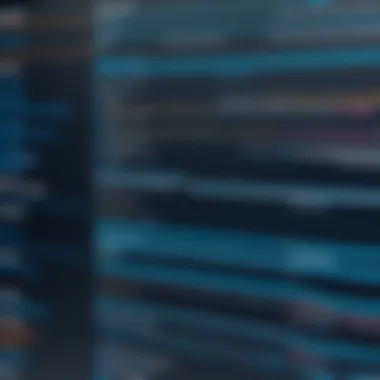

This approach can minimize the performance hit that synchronized methods may impose.
Synchronization is crucial to avoid issues arising from multiple threads trying to manipulate shared data simultaneously.
As you delve deeper into the world of Java, mastering multithreading can significantly enhance your ability to create efficient, robust applications. The importance of these practices cannot be understated; they directly influence the performance and integrity of your programs.
Java APIs and Libraries
In the realm of Java programming, APIs (Application Programming Interfaces) and libraries play a crucial role. They serve as bridges that connect programmers to pre-written code, allowing developers to harness existing tools and functionalities, rather than reinventing the wheel. This is particularly important in a language like Java, which prioritizes code reusability and efficiency. Understanding how Java APIs and libraries work can significantly enhance the development process, enabling faster coding and better optimization.
One of the foremost benefits of utilizing Java APIs is the time it saves. "Why spend ages on code that’s already been crafted for you?" By leveraging APIs, you can focus on building unique features of your application instead of nitpicking on the underlying mechanics that have already been standardized by others. This also leads to reducing errors and enhancing maintainability, as most libraries and APIs are regularly updated to incorporate the latest advancements in coding practices.
However, not everything is gold when it comes to APIs. There are also considerations worth pondering. It's crucial to ensure that the API you choose is well-documented and maintained. Often times, neglected APIs can lead to headaches down the line, forcing you to scramble for alternatives as you encounter bugs and unsupported features. Moreover, understanding the licensing agreements associated with third-party libraries is vital to avoid potential legal implications.
Understanding Java Standard Libraries
Java's standard library, known as the Java Standard Edition (Java SE), is essentially a comprehensive collection of ready-made classes and methods. This library provides foundational tools that programmers can utilize for a myriad of tasks, from basic input/output to complex data structures.
Some well-favored components of the Java Standard Library include:
- java.lang: Provides fundamental classes and functions, such as string handling.
- java.util: Offers utility classes, including collection frameworks, which are critical for storing and manipulating groups of objects efficiently.
- java.io: Manages input and output, crucial for applications that need data from files or user input.
By integrating these libraries, you can accomplish substantial tasks with fewer lines of code. For instance, instead of creating a complex algorithm for sorting objects, Java’s Collections Framework can be employed to manage sorting effortlessly.
Popular Third-Party Libraries
While Java’s standard libraries are potent, the ecosystem is also rich with third-party libraries that cater to specialized needs. These libraries extend Java's capabilities in various ways, contributing immensely to development speed and functionality. Some notable third-party libraries include:
- Apache Commons: Offers reusable Java components that simplify many programming tasks, from string manipulation to file operations.
- Google Guava: A set of core libraries that enhance Java's standard collections and include utilities for caching, hashing, and string manipulation.
- Log4j: A powerful logging library that simplifies the process of tracking application behavior. This can save a lot of time when debugging and monitoring.
Selecting the right third-party libraries depends on the specific requirements of your project. Ensuring compatibility with your existing codebase and confirming the library's activity status in terms of updates and community support is crucial. Ultimately, the right libraries can bolster your productivity and improve your application's performance.
Best Practices for Java Programming
In the world of programming, following best practices can often spell the difference between a simple program that just gets the job done and a robust application that stands the test of time. When it comes to Java, adhering to certain principles not only enhances the readability of your code but also makes it easier to maintain and debug over time. This section delves into some critical aspects of best practices in Java programming that every aspiring programmer should keep in mind.
Code Readability and Documentation
Code readability might sound like a given, yet it’s a crucial factor that many developers overlook. When you write code, remember that how others (and your future self) will perceive it is just as important as making it run correctly. Well-structured and clear code is more likely to be understood quickly, which can save time during maintenance and reduce errors in the long run.
Here are a few pointers to help enhance your code readability:
- Use Meaningful Names: Choose variable and method names that convey purpose. For example, instead of naming a variable , opt for something like . This provides immediate context.
- Stick to a Consistent Style: Whether it's indentation, naming conventions, or comment styles, consistency helps reduce cognitive load on whomever reads your code. Make use of tools like Checkstyle or PMD to ensure you adhere to your chosen style.
- Comment Wisely: While it’s said that "code should be self-explanatory," adding comments can help clarify complex code logic. However, avoid redundant comments that simply repeat what the code does. Instead, focus on explaining why the code does what it does.
Consider this:
"Writing code without comments is like taking a walk in the woods without a map; you might make it out, but it can be a confusing journey."
By practicing clear documentation, you not only help others but also your future self who may return to this code after weeks or months.
Version Control and Collaboration
In our increasingly collaborative world, version control has become a backbone of programming practices. Java projects are often handled by teams where multiple developers are contributing simultaneously. This is where version control systems like Git come into play, allowing you to keep track of changes and collaborate efficiently.
Here’s why embracing version control is essential:
- Track Changes: Every version control commit serves as a snapshot of your project. This lets you review the evolution of your code, understand the reasoning behind changes, and if needed, revert to previous versions.
- Facilitate Collaboration: With tools like Git, multiple developers can work on different features without stepping on each other’s toes. You can branch off to work on something new while keeping the main project stable.
- Code Review: Many version control systems integrate review processes which allow peers to examine code before it becomes part of the main project. This not only improves code quality but also fosters learning.
Establishing clear workflows within your team, utilizing pull requests, and maintaining detailed commit messages are pivotal for successful collaboration.
In a nutshell, adopting these best practices in Java programming can significantly enhance not just individual productivity, but the overall health of projects as well. As you forge your path in programming, keep these principles close at hand. They’ll not only foster better programs but cultivate a more enjoyable and stress-free coding environment.
Debugging and Testing
Debugging and testing are fundamental pillars in the software development lifecycle. Without it, even the most sophisticated Java applications can crumble like a house of cards. They help ensure that your code is not just functioning but also performing optimally. Let’s dive deeper into these crucial aspects of Java programming.
Common Debugging Techniques
Debugging is essentially the process of identifying and resolving issues within your code. It’s the sinister foe that every programmer has to face. Here are some commonly employed techniques that can help you troubleshoot issues effectively:
- Print Statement Method: One of the simplest methods is to use print statements. By inserting at various points in your code, you can check variable values and program flow.
- Integrated Debugger: Most IDEs come equipped with a built-in debugger. Tools like Eclipse or IntelliJ IDEA allow you to set breakpoints, inspect variables, and step through your code line-by-line, which can significantly simplify troubleshooting.
- Logging: Utilizing logging frameworks, such as Log4j or SLF4J, can be a game-changer. Rather than littering your code with print statements, you can log events at different severity levels (info, warning, error), which keeps your console clean and organized.
- Unit Tests: Creating unit tests as you write your code can catch bugs early. This will be discussed in the next section but embedding tests for each unit of code can help ensure that individual components are functioning as intended.
Remember, debugging isn’t just about finding faults; it’s also about improving your understanding of the code behavior.
Unit Testing in Java
Unit testing is a systematic way of ensuring that your individual units of code—typically methods or classes—function as expected. In Java, frameworks like JUnit and Mockito have become the bread and butter of effective unit testing. Here are the key aspects and benefits of implementing unit tests:
- Automated Testing: With unit tests, you can run tests automatically without manual input, allowing for quick iteration. Once set up, they can be executed anytime as part of your build process.
- Code Quality Assurance: Regularly running tests can have a positive impact on overall code quality. It minimizes regression issues when updating or refactoring code,
- Documentation of Intent: Unit tests serve as living documentation of what your code is supposed to do. Future developers (or you, at a later date) can refer to these tests to understand how the code is expected to behave.
Here’s a sample JUnit test case for a simple method that adds two numbers:
In this code snippet, we’re testing a hypothetical method from a class. The annotation indicates that this method is a test case, while checks if the expected output matches the actual output.
By embracing debugging and unit testing, you empower yourself to write robust and efficient Java applications. These practices not only save time in the long run but also enhance the reliability of your code. They help maintain a clean codebase and can even boost your confidence as a developer.
In a dynamic field like programming, those who master debugging and testing will always stay a step ahead.
Java in Web Development
Java has carved a significant niche in the realm of web development, becoming a staple for many developers. Understanding its role is crucial, especially for newcomers and those sharpening their programming skills. In the grand scheme of web architecture, Java serves as a robust option for backend development and plays nicely with various technologies that facilitate web services and applications.
The consistency and scalability that Java offers are paramount when crafting large-scale applications. Its multithreading capabilities allow developers to handle multiple tasks simultaneously, which is a critical feature for web applications that require real-time processing and seamless user interactions. Moreover, Java's platform independence means it can run on any machine that supports Java Virtual Machine, significantly broadening deployment opportunities.
One consideration when opting for Java is the learning curve. While some may find other languages such as JavaScript more straightforward for front-end tasks, Java shines brightly on the server side. As applications grow more complex, the structured nature of Java becomes an asset rather than a hindrance.
Utilizing Java for Backend Development
Backend development in Java encompasses a variety of frameworks and libraries that streamline the process. Java's object-oriented nature lends itself well to the performance and reliability needed in server-side operations. Frameworks like Sprint and JavaServer Faces offer functionalities that simplify many aspects of web application development. Developers can utilize Java to create RESTful APIs, handle database interactions, and manage user authentication seamlessly.
For many organizations, transitioning to Java for backend processes equates to improved performance and security. Java's rich set of libraries and APIs enhances integration with other systems and provides strong tools for building scalable applications. With enterprise-level support and a vast community behind it, Java remains a formidable player in the backend arena.
Frameworks to Know
The choice of frameworks in Java can heavily influence the development process. Here are two noteworthy ones:
Spring
Spring is arguably the most widely used Java framework, known for its comprehensive ecosystem. It helps developers create stand-alone, production-grade applications that can be easily deployed. One key characteristic of Spring is its dependency injection design pattern. This feature allows developers to achieve greater modularity and testability in their code, making maintenance easier over time.
What makes Spring so popular is its versatility. It offers everything from Spring Boot for rapid application development to Spring Cloud for microservices architecture. The unique feature of Spring Security adds an extra layer of protection, ensuring that applications can handle user authentication and authorization safely.
However, while Spring provides this extensive toolkit, it can introduce complexity for newcomers. The learning phase can be steep, but many developers find it worth the effort as they gain a deeper understanding of Java's capabilities.
JavaServer Faces
JavaServer Faces, or JSF, is another important framework that caters primarily to the development of user interfaces for web applications. A key characteristic of JSF is its component-based architecture. This allows developers to create reusable UI components that can simplify the building of coherent layouts.
JSF is particularly beneficial for large projects where a standardized framework can save time and effort. Its integration with various back-end technologies enhances its utility across Java platforms. JSF also supports various templating technologies which enable a clean separation between the presentation and business logic layers of an application.
However, some drawbacks do exist. Developers might find it less flexible compared to other frameworks, as certain design constraints apply. Nevertheless, the advantages of standardization and ease of use often tip the scales in favor of JSF for many projects.
The choice between frameworks like Spring and JavaServer Faces ultimately hinges on the specific needs of a project and the preferences of the development team.
By understanding these frameworks and how they interrelate with Java, developers can navigate the complexities of web development more effectively. This allegiance to Java in web development continues to foster enhanced practices and cutting-edge applications, solidifying its role in a rapidly evolving tech landscape.
Epilogue
Wrapping this extensive guide, it's vital to highlight why understanding Java is key for any aspiring programmer. It’s not just about learning a language but embracing an entire environment of possibilities. Java’s robust nature and widespread application make it a staple in the programming toolbox.
Reflecting on Java's Impact
Java has etched its mark in the tech landscape, influencing various domains from mobile apps to large-scale enterprise solutions. Its portability, thanks to the Java Virtual Machine, allows developers to run applications seamlessly across different systems. Think about it; a program can be written on a Windows machine and run on Linux without a hiccup. This cross-platform capability has attracted a diverse set of applications.
Additionally, Java's object-oriented principles facilitate cleaner, more modular code. This not only enhances maintainability but also promotes code reuse. Many large organizations have adopted Java in their back-end systems due to these advantages.
Moreover, the thriving community surrounding Java means that developers can find ample support, resources, and libraries to empower their projects. Collaborations in forums like Reddit and learning platforms further enrich the Java ecosystem, making it an attractive language for newcomers.
Future of Java Programming
Looking ahead, Java continues to evolve. The rapid advances in technology indicate that Java is far from fading into obscurity. New versions are consistently released, bringing in language features that cater to modern programming paradigms. Take, for instance, the introduction of features like lambda expressions and the modular system which are all about enhancing developer productivity and performance.
With the advent of new frameworks such as Spring Boot that simplify the journey of building microservices—a hot topic in software development these days—Java remains relevant in the cloud computing arena. Companies are increasingly looking for Java developers to build scalable cloud-native applications.
Moreover, Java’s role in the realms of big data and artificial intelligence cannot be overlooked. Libraries like Apache Hadoop and frameworks such as Deeplearning4j illustrate Java's adaptability in handling vast amounts of data, proving that it can keep up with trends in data science.
In summary, embracing Java not only equips one with a powerful tool but also opens the door to a vibrant future in programming. The language continues to flourish, empowered by a community dedicated to innovation and growth.







