Mastering Bash Scripting: A Comprehensive Guide

Prolusion to Programming Language
Bash scripting, a frequently overlooked gem in the programming world, holds significant power for those who dare to explore it. At its core, Bash (Bourne Again SHell) is a command-line interface that allows users to interact with their operating systems. It goes beyond mere commands, transforming repetitive tasks into automated processes that save time and reduce errors. Embracing this tool can change the way one approaches problem-solving in a digital landscape.
History and Background
The origins of Bash date back to the 1980s. Brian Fox developed it as a free software replacement for the Bourne Shell (sh) and aimed to provide users with a more robust and flexible command interpreter. Over the years, Bash has undergone various updates, integrating features from other shells like tcsh and ksh. Its usability has heralded it as the de facto standard for Unix-like operating systems. Moreover, most Linux distributions come with Bash pre-installed, making it accessible for programmers and system administrators alike.
Features and Uses
Bash boasts a plethora of features that enhance its functionality, making it suitable for an array of applications. Here’s a snapshot of what sets Bash apart:
- Command Line Interface (CLI): A powerful way to execute commands directly without a graphical interface.
- Scripting Capabilities: Automating tasks such as backups, file management, and software installations becomes a breeze.
- Job Control: Users can run multiple processes efficiently, managing foreground and background tasks seamlessly.
In practical terms, many systems administrators rely on Bash for system monitoring, user management, and performing complex data manipulations efficiently. Its versatility is a significant advantage, offering solutions ranging from simple command execution to intricate scripts that manage entire workflows.
Popularity and Scope
The popularity of Bash cannot be understated. With its widespread adoption across Linux distributions and MacOS, it has become a staple for many developers and system administrators. Additionally, learners from diverse backgrounds find its syntax relatively accessible. The ever-growing ecosystem around Bash continues to foster enthusiasm among budding programmers and seasoned professionals alike.
As the tech world becomes ever more intertwined with automation, the relevance of mastering Bash scripting only escalates. Understanding its nuances opens doors to opportunities in systems programming, data management, and process automation, proving vital for anyone's skill set in tech.
"To know Bash is to know the landscape of your operating system; it grants you the keys to navigate it with confidence."
This introduction lays the groundwork for understanding Bash scripting and its essential role in modern tech. In the following sections, we will delve deeper into the basics of Bash syntax and concepts, building a solid foundation for those eager to leverage its capabilities.
Preamble to Bash Scripting
Bash scripting is of paramount importance for anyone venturing into the world of programming, automation, and system management. As a command-line interface, Bash (Bourne Again SHell) serves as a powerful tool that allows users to interact with the operating system efficiently. The beauty of Bash scripting lies in its simplicity and accessibility, making it an attractive choice for beginners and experienced developers alike.
In this article, we will dive into the essential elements of Bash scripting, its core benefits, and considerations that any budding programmer should keep in mind. Understanding Bash empowers users to write scripts that automate tedious tasks, manipulate files and directories, and manage system operations with remarkable ease. This efficiency is particularly crucial in professional environments where time and accuracy are of the essence.
A key benefit of mastering Bash scripting is the ability to streamline workflows. Automating repetitive tasks can liberate developers to focus on more complex challenges. For instance, consider a scenario where one needs to process multiple log files every day. Writing a Bash script can automate this task, allowing users to run scripts that extract relevant data from logs without manual intervention.
Bash scripts also serve as a solid foundation for learning other scripting and programming languages. Grasping how Bash operates will enrich your coding perspective and provide invaluable insights when transitioning to languages such as Python or Perl.
Moreover, the flexibility of Bash scripting cannot be overstated. It operates on Unix-like systems, including Linux and macOS. This broad applicability means that skills acquired while learning Bash will be transferable, enhancing a developer's versatility in various environments.
"The beauty of Bash lies in its simplicity. A few lines of code can accomplish what would take hours of manual work."
In summary, the importance of Bash scripting in the realm of programming extends beyond mere efficiency to fostering a fundamental understanding of how commands interact with the operating system. Armed with knowledge of Bash scripting, students and anyone learning programming can open doors to myriad opportunities in automation, system management, and advanced programming concepts.
Getting Started with Bash
Getting acquainted with Bash scripting is like stepping into a universe where control and automation reign supreme. In this section, we lay the groundwork for your journey into Bash by emphasizing the importance of setting up a suitable environment and learning the basic commands. It’s essential to understand these aspects, as they form the backbone of effective scripting practices, enabling you to write scripts that can interact with your operating system seamlessly.
Setting Up Your Environment
Before diving headfirst into the world of Bash scripts, it’s crucial to ensure that your environment is set up correctly. Think of this process as ensuring your toolbox is ready before beginning a DIY project. Without a well-organized setup, you might find yourself scrambling to fix basic issues when you should be focusing on writing efficient scripts.
Operating System Requirements
Bash is primarily associated with Unix-like operating systems, which include Linux distributions and macOS. Most of these systems come pre-installed with Bash, making it a natural choice for many programmers.
- Key Characteristic: One of the standout features of Unix-like systems is their resilience and flexibility. You will often find that these systems handle scripts with ease, offering great performance and robustness in execution.
- Why Popular: The popularity of such systems lies in their powerful command-line tools that allow users to script effectively. The inherent design of Unix allows for the chaining of commands, making it a dream for those looking to automate workflows.
- Unique Features: For instance, Linux allows users to customize their environment — think about using different shell configurations or even built-in tools that can enhance the scripting experience. The disadvantage, however, may be due to the varied distributions, which could require some adjustments for compatibility in script execution.
Installation of Bash
If you find yourself on a system that does not support Bash by default, the installation process is straightforward. On Ubuntu or similar systems, you can simply run:
- Key Characteristic: Bash serves as a command interpreter, translating the commands you input into actions. Having a reliable version of Bash can significantly affect your scripting productivity.
- Why Beneficial: Installing Bash provides access to numerous built-in commands and scripting features, which can help create complex scripts without needing multiple programming languages.
- Unique Feature: Another interesting feature is that it supports both interactive and non-interactive sessions, making it flexible for both on-the-fly commands and pre-written scripts. The downside, though, could be the learning curve for beginners, especially if they come from a more graphically oriented background.
Choosing a Text Editor
Selecting an appropriate text editor can greatly influence your efficiency and ease of writing scripts. There are many options to consider, including Vim, Nano, and even graphical editors like Visual Studio Code.
- Key Characteristic: An effective text editor should offer syntax highlighting and code completion features. This functionality can help you catch errors before running your scripts, which saves time in debugging.
- Why Popular: Editors like Vim and Emacs are popular among seasoned developers because they provide powerful keyboard shortcuts that speed up the scripting process significantly.
- Unique Feature: For instance, Vim allows users to operate directly within the terminal, offering a distraction-free coding environment. However, it can be daunting for newcomers due to its unique modal interface.
Basic Shell Commands
Once your environment is set up, it’s time to familiarize yourself with the basic shell commands. Mastering these commands is essential because they serve as the building blocks for more complex scripting tasks.
Here are a few fundamental commands to get you started:
- : Lists files and directories in the current path.
- : Changes the current directory.
- : Copies files or directories.
- : Moves or renames files or directories.
- : Removes files or directories.
Understanding how to use these commands effectively is not simply about memorizing their functions; it involves knowing how they interact with one another to automate processes efficiently.
By getting started with Bash via setting up your environment and mastering basic commands, you’re taking the first steps toward harnessing the powerful capabilities of scripting. These steps create a solid foundation that will support your learning as you delve deeper into more advanced topics later in this guide.
Core Concepts of Bash Scripting


Understanding the core concepts of Bash scripting is essential, as they lay the groundwork for effective scripting practices. Getting familiar with fundamentals such as variables, data types, control structures, and their interplay is not only beneficial but crucial for building robust scripts. With a solid grasp of these concepts, you can automate tasks confidently, optimize performance, and reduce potential errors. Each core element plays a significant role in scripting efficiency and power.
Variables and Data Types
Defining Variables
Defining variables is a building block of Bash scripting. Variables are like containers that hold data; they can store information like user inputs or system states. The key characteristic of defining variables is how easily it allows you to reference data throughout your script. This convenience makes it a popular choice in scripting, facilitating readability and maintainability of your code.
One unique feature of defining variables in Bash is that it doesn’t require a declaration type. For instance, you can simply do without specifying if it's an integer or a string. This flexibility is an advantage as it keeps the syntax simple and straightforward; however, it also requires the programmer to be cautious and ensure that data types are appropriately managed.
Using Data Types
When it comes to using data types, Bash is somewhat limited compared to other programming languages. The primary data types in Bash are strings and integers. The importance of using data types lies in the operations you can perform with them��—string manipulation, arithmetic operations, etc.
A key characteristic here is that while variables are loosely typed, understanding how to convert types will enable you to handle different data more effectively, which is a beneficial approach in this article. Knowing how to use data types can streamline your logic. For instance, treating a variable as an integer when doing arithmetic can prevent logical errors in your scripts.
One drawback to keep in mind is that Bash lacks stricter type checking. This means that minor mistakes in data management might not show up until runtime, leading to potential debugging headaches.
Variable Scope
Variable scope refers to where in your script a variable can be accessed. Understanding variable scope is essential as it informs how you organize your script and manage namespaces. Bash variables have different scopes, namely global and local. A global variable is accessible from anywhere in your script, while a local variable is confined to the function or block in which it is declared.
This characteristic is beneficial for maintaining clarity within large scripts. Using local variables can help prevent unintended interference between different parts of your scripts, keeping them modular and less prone to bugs. A unique feature of local variables is that they exist only during the execution of a function, disappearing after it exits. While this can reduce memory usage, it requires careful planning.
Control Structures
If Statements
If statements enable decision-making in Bash scripts. They allow you to execute different code paths based on conditions, which can be as simple as checking if a file exists or as complex as evaluating user inputs. The key characteristic of if statements is their ability to create conditional logic within scripts. This greatly enhances the functionality and adaptability of your scripts, making them dynamic and responsive.
A unique feature of if statements in Bash is how they work with a variety of conditional expressions. You can use them for equality checks, string comparisons, or even evaluating arithmetic conditions. Their versatility makes them a beneficial choice in scripting, though it’s important to structure them correctly to avoid unnecessary complexity or debugging challenges.
Loops: For, While, Until
Loops are vital for executing repetitive tasks, which is often where automation shines. For loops are beneficial for iterating over fixed sequences, like lists or arrays, while while loops are used when the repetition depends on a condition, and until loops do the same thing until a condition is met.
This general purpose makes loops an essential part of scripting. The key characteristic here is their ability to automate lengthy repetitive tasks without human intervention. When used correctly, they can enhance efficiency and reduce errors.
However, loops can also create traps if they aren’t correctly controlled, potentially leading to infinite loops that hang your script. Understanding when to use each type of loop is crucial for successful scripting.
Case Statements
Case statements offer an efficient way to handle multiple conditions without cluttering your code with many if statements. This feature allows you to match a single variable against multiple values, directing the flow of your script based on various conditions.
The key characteristic of case statements is their clarity, especially in scripts with numerous conditional branches. This makes them a popular choice when managing complex decision-making routes. The unique advantage of using case statements is that they improve the readability of your code, enabling faster understanding and troubleshooting.
However, it’s worth noting that case statements are less flexible than if-else structures when it comes to complex conditions, as they only match exact values. Properly deciding when to switch between these control structures will keep your scripts effective and maintainable.
Advanced Scripting Techniques
In the realm of Bash scripting, diving into advanced techniques can significantly elevate one's capabilities, transforming a novice scripter into a proficient one. These techniques are critical for optimizing scripts and ensuring that they execute smoothly and reliably. By utilizing advanced scripting concepts like functions and error handling, one can create scripts that not only automate tasks but also adapt to varying situations with ease.
Functions in Bash
Functions allow for the encapsulation of code that can be reused throughout a script, enhancing modularity and readability. With functions, programmers can reduce redundancy, as common tasks can be defined once and called multiple times. This not only saves time during development but also simplifies testing and debugging processes. A key characteristic of functions in Bash is their ability to create a logical structure within scripts, making it easier for others (or the original author) to follow the program’s flow.
Defining Functions
To define a function in Bash, one can simply use the following syntax:
This simple yet effective method of organization allows the programmer to package up chunks of code into understandable blocks. The primary advantage is the clarity it brings; instead of sifting through lines of code, a user can call out the function by name. However, there can be confusion if the same function name is used in different scripts, as global scope issues might arise, leading to unexpected behavior in complex projects.
Passing Arguments
Passing arguments to functions increases their flexibility and allows them to perform operations based on various inputs. In Bash, arguments can be accessed through special variables like , , etc., corresponding to the first, second, and subsequent arguments passed.
For example:
This characteristic of functions makes them a powerful tool, as they can handle different situations by processing different inputs each time. However, care must be taken while passing data; incorrect assumptions about the format or type of arguments can lead to errors or misinterpretations.
Return Values
Bash functions do not return values in the same way that some programming languages do. Instead, they can exit with a status code or use the command to provide output. The exit status is particularly useful for determining if a function executed successfully. A function can return a zero for success and a non-zero value for failure. Here's a quick snippet demonstrating this:
The use of return values allows scripts to react dynamically to different situations—an essential feature for more complex operations. The trade-off here is the potential clutter introduced by handling multiple exit statuses, which can lead to complicated error handling if not documented or organized methodically.
Error Handling and Debugging
Error handling is perhaps one of the most critical aspects of scripting. A script that runs into issues without proper error handling can lead to catastrophic failures, especially in systems administration tasks. Effective debugging is just as important and involves identifying where errors occur and understanding their nature. In Bash, common pitfalls arise from syntax errors, incorrect commands, or flawed logic. Often, scripts fail when assumptions about input data do not hold true, leading to a cascade of problems.
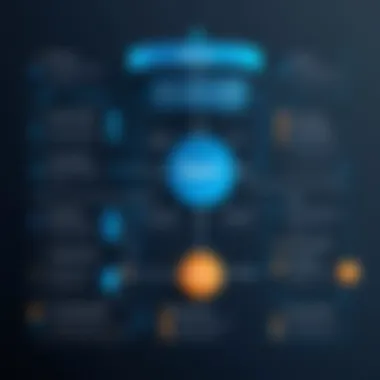

Common Errors
Common errors in Bash scripting can range from simple typos to complex logic issues. Understanding these is crucial for troubleshooting effectively. Many new users encounter problems such as:
- Incorrect use of quotes, leading to unexpected behavior.
- Failing to check the exit status of commands, which can lead to overlooking crucial errors.
- Not validating input data, causing scripts to behave erratically.
Recognizing these common errors and their potential impact can streamline the debugging process. A good practice is to systematically log outputs and errors, which can simplify backtracking through a problematic script.
Debugging Techniques
Debugging in Bash can involve several techniques to pinpoint the source of issues. One common method is to use the option when running a script, which prints each command and its arguments as they are executed. This aids in understanding the script's flow and where it may be faltering. Another technique is to include verbose error messaging within the script, which can alert users to potential problems as they arise.
The primary challenge here lies in the overhead introduced by extensive logging or debugging, which can slow down performance, particularly in larger scripts. Therefore, it is often advisable to limit debugging information to critical sections or use it solely during development phases.
Using Trace Mode
Trace mode, another effective resource within Bash scripting, allows one to follow the execution of the script step by step. By running a script with , a user can observe how variables change and how commands execute over time. This transparency fosters a deeper understanding of the script’s behavior, facilitating troubleshooting and performance improvement.
It's notable, however, that this approach can output vast amounts of data, particularly in larger scripts. Hence, it’s most effective for smaller segments of code or during the development and testing phase, rather than in production-ready scripts.
In summary, mastering advanced scripting techniques is pivotal for enhancing the reliability and performance of Bash scripts. Functions foster code reusability and clarity, while robust error handling and debugging strategies ensure scripts can gracefully manage failures and adapt to unexpected situations. A script that utilizes these principles is not just a collection of commands but a finely tuned instrument capable of executing complex tasks with precision.
Practical Applications of Bash Scripts
Bash scripting is not just about writing code; it’s about creating practical solutions that can save time and effort. The applications of Bash scripts stretch far and wide, from automation to system administration. Understanding these applications can help you see where Bash can fit into your workflow and how it can boost your productivity. Below, we dive into key areas where Bash scripts shine, focusing on their versatility and efficiency.
Automation of Tasks
Automation can often feel like magic, transforming tedious manual work into a breeze. For anyone involved in a technical environment, automating tasks using Bash scripts is invaluable. By eliminating repetitive actions, you not only save time but also reduce the risk of human errors.
Batch Processing
Batch processing is a prime example of how Bash scripting can take a hefty task and make it manageable. At its core, batch processing refers to executing a series of commands or a script against a group of files without manual intervention. This is especially useful in scenarios like data conversion, media processing, or running consistency checks on multiple files.
One key characteristic of batch processing is its ability to handle a multitude of operations in one go. Instead of painstakingly working through files one by one, you can set it and forget it. This is what makes it so appealing for users looking to streamline their workflows. On the downside, it's critical to ensure your scripts are properly tested before running them on large batches, since a small error in the script can lead to processing a large number of files incorrectly.
Scheduled Jobs with Cron
Scheduled jobs, specifically using Cron, enable users to run scripts at specified intervals automatically. Imagine needing to back up files every night; instead of setting a reminder for yourself, you can simply schedule a job with Cron. This feature is particularly useful for regular system maintenance tasks or routine data backups.
The hallmark of using Cron is its reliability. Once set up, it requires little to no monitoring. However, the main obstacle for new users can be the complexity of writing the Cron job syntax correctly; one misplaced character can throw the entire schedule off track. Careful attention is necessary, and learning the nuances of Cron is often well worth the effort for the peace of mind it brings.
File Manipulation
File manipulation involves managing files through scripts. This can include tasks such as renaming, moving, deleting, or even compressing files. The flexibility and power of Bash come into play here, allowing users to write intricate scripts that meet their specific needs.
One of the appealing aspects of file manipulation in Bash is the ability to chain commands together. A user can create a script that first finds all files matching certain criteria, then processes those files collectively—think renaming a batch of files based on a pattern or consolidating different file types into a single folder. There's a significant advantage in being able to handle files in bulk rather than one at a time, although it is vital to handle this with care, as file operations can irreversibly alter your data.
System Administration
System administration is another area where Bash scripting shows its strength. From monitoring system performance to managing users, Bash scripts can perform many administrative tasks seamlessly, making it a go-to tool for sysadmins.
Monitoring System Performance
Monitoring system performance using Bash scripts allows for real-time insight into system health. By automating checks for CPU load, memory usage, and disk space, scripts provide valuable data that can be acted on quickly.
A key characteristic here is the ability to set alerts based on performance metrics, offering peace of mind for systems under constant pressure. However, the scripts must be crafted with care; poorly written scripts can generate false alerts or, worse, miss real issues. Ensuring accuracy here is essential for effective system management.
User Management
User management through Bash scripting involves automating tasks like user creation, modification, and deletion. This becomes immensely beneficial in organizational settings where multiple users are frequently added or removed.
The unique feature of automating user management is the minimal administrative overhead it entails. Instead of navigating through the interface every time, you just run a script. While this is highly effective, there's a caution to consider; if a script incorrectly assigns permissions or deletes users by mistake, it can create chaos. Thus, careful implementation and testing are key.
Network Configuration
Network configuration with Bash scripting aids in simplifying complex tasks, such as setting up or modifying network interfaces, firewall rules, and routing settings. A major advantage here is the ability to deploy consistent network configurations across multiple machines efficiently.
The standout characteristic is the capability for quick changes across several systems simultaneously. However, this power comes with its own risks. Misconfigured scripts can lead to network outages or security vulnerabilities. It’s vital to vet configurations thoroughly before applying them broadly.
Exploring the practical applications of Bash scripting gives you a powerful toolkit to enhance not only your efficiency but also your overall technical proficiency.
Best Practices for Writing Bash Scripts
Bash scripting can significantly streamline processes and automate repetitive tasks. However, to harness its full potential, one must adhere to certain best practices while crafting scripts. These practices not only make scripts more efficient and easier to understand but also enhance their reliability and maintainability. If you dive into the world of Bash scripting, follow these best practices for a smoother ride.
Code Modularity and Reusability
Modularity in code refers to dividing scripts into separate sections that each accomplish specific tasks. Here’s why this matters:
- Easier Maintenance: When you're staring at a lengthy script, it can feel like deciphering hieroglyphics. By breaking your script into smaller, manageable functions, you can address issues far quicker. If one part needs a tweak, you know exactly where to go.
- Promotes Reusability: Let’s face it, not every task is unique. By designing functions that can be reused across scripts, you save time and effort. A well-built function can be your best friend, popping up in various scripts without needing a complete overhaul.
- Collaboration Friendly: In a team setting, having modular scripts means that one member can work on different parts without stepping on others’ toes. Each programmer can understand their piece without getting bogged down by the entire flow.
To illustrate, consider this simple function that checks if a file exists:


You can call in multiple scripts for different checks, making your workflow efficient and consistent.
Documentation and Comments
Adding documentation and comments to your scripts is not just a good idea; it's essential. Imagine coming back to a script after several months and finding it nearly indecipherable. That’s a nightmare! Here’s how effective documentation can make your life easier:
- Guidance for Yourself and Others: Clear comments help everyone understand the purpose and functionality of each part of the script. It’s like leaving breadcrumbs for fellow scripters or your future self. For example:
This function checks if a file exists
check_file_exists()
Parameters: The file path to check
if [ -e "$1" ]; then echo "File exists." else echo "File does not exist." fi
In the first command, the output will be , whereas in the second, it will be . Misusing these quotes can lead to errors or unexpected outputs.
Here are some tips to avoid issues related to quotes:
- Use single quotes when you want the text to remain unchanged.
- Use double quotes for variable expansion.
- If you need to include a single quote inside a string, consider escaping it with a backslash: becomes .
Misuse of quotes can cause your scripts to behave erratically, so getting a grip on their correct usage is indispensable for effective Bash scripting.
Over-complication
Another significant pitfall in Bash scripting is over-complicating the script. It’s easy to fall into the trap of making things more complex than they need to be. Scripts that are too complicated tend to become difficult to read, maintain, and debug, especially as the project grows.
Often, scripters will introduce unnecessary complexity by overengineering solutions to simple problems. For instance, using convoluted loops or numerous nested if statements where a single command would suffice can be counterproductive. Simplicity should always be a guiding principle in scripting. Here’s what to bear in mind:
- Keep it simple: Aim for clarity. A clear script is one that you, or someone else, can easily understand months later.
- Use functions wisely: While functions can improve modularity, excessive use or poorly-named functions can obfuscate your intentions. Name them descriptively to clarify their purpose.
- Limit nesting: Deeply nested structures are hard to follow. Instead, try to flatten the logic as much as possible.
In summary, over-complicating your scripts leads to increased chances of bugs and overall headaches later down the line. Following principles of simplicity and clarity can prevent this pitfall.
"Simplicity is the ultimate sophistication."
Avoiding these common pitfalls will significantly improve your Bash scripting experience. Mastering quoting and maintaining simplicity can make your scripts more robust and more maintainable, ensuring long-term success in scripting endeavors.
Resources for Further Learning
Exploring Bash scripting is a journey, one that can greatly enhance your skills in coding, automation, and system management. Yet, mastering this topic requires the right resources along the way. In this section, we'll delve into various learning materials that can bolster your understanding and proficiency in Bash scripting. As you navigate through this landscape, you’ll discover books, online courses, and vibrant communities—all essential tools to elevate your Bash scripting expertise.
Recommended Books
When it comes to gaining a solid foundation in Bash scripting, books can serve as an invaluable resource. Here are a few notable titles worth considering:
- "Learning the bash Shell" by Cameron Newham This book, often regarded as a staple for beginners, breaks down the complexities of Bash into digestible portions. With clear examples and practical exercises, it’s a great starting point for anyone looking to familiarize themselves with the shell.
- "Bash Cookbook" by Carl Albing, JP Vossen, and Mitchell L. Baker Instead of overwhelming you with theory, this book offers practical solutions to everyday problems by providing ready-to-use scripts and explanations. It serves as a handy reference guide when you find yourself needing quick answers.
- "Pro Bash Programming: Scripting the Linux Shell" by Chris F.A. Johnson Geared more towards seasoned users, this book dives deeper into advanced scripting techniques and optimization strategies, making it a choice option for those who wish to take their skills to the next level.
Books like these not only help in understanding concepts but also develop a mindset that's crucial for problem-solving in programming.
Online Courses and Tutorials
The digital age has opened the floodgates to a plethora of online learning resources, many of which focus on Bash scripting. Here are some platforms you might want to check out:
- Coursera: Many universities offer Bash scripting courses through Coursera that range from beginner to advanced levels. You can get both theoretical knowledge and practical skills that can be applied directly in real-world scenarios.
- Udemy: This platform offers a multitude of courses specifically focused on Bash. User reviews often guide you on choosing the right instructor or course matching your current skill level.
- Codecademy: Known for its hands-on approach to teaching, Codecademy provides interactive lessons on command-line usage, making it easier to grasp the foundations before diving into more complex scripting.
Moreover, video tutorials on platforms like YouTube can provide demonstrations and visual aids that may resonate with your learning style.
Communities and Forums
Participation in online communities not only keeps you in the loop but also provides a support system full of like-minded individuals. Consider joining the following:
- Reddit: Subreddits like r/bash or r/Linux are communities where you can ask questions, share knowledge, and learn from others’ experiences in scripting. The discussions can range widely, from troubleshooting to advanced scripting techniques.
- Stack Overflow: Whenever you get stuck, there's a good chance someone else has faced the same issue. Posting your questions here can get you expert advice and solutions.
- LinuxQuestions.org: This forum covers a wide range of topics, including Bash scripting. The members are typically eager to help, and you'll find a trove of threads that can provide insights and solutions.
Engaging with these communities not only enhances your learning process but also builds connections that can be beneficial in your programming journey.
By tapping into these resources, you’ll find yourself better prepared to tackle challenges head-on, ultimately shaping your skills into those of a competent Bash scripter.
Culmination
In this guide, we have journeyed through the landscape of Bash scripting. Understanding the power of Bash is vital for anyone manageing tasks efficiently on a Unix-like system. The flexibility and capabilities of Bash scripts can't be overstated, as they empower users to automate repetitive tasks, manage system administration, and enhance overall programming skills. This is not just another scripting language; it’s a tool that can significantly improve productivity.
Summarizing Key Takeaways
To wrap up, here are some essential takeaways:
- Alternate between scripts and manual processes: While scripting is powerful, knowing when to script is just as important. Sometimes a one-off command is quicker than creating a whole script.
- Master the Basics: Variables, control structures, and functions are the building blocks of any effective script.
- Never underestimate error handling: The complexities of scripting can lead to bugs. Implementing proper error handling mechanisms is critical; they ensure your script can cope with unexpected situations.
- Documentation is key: Whether it’s comments within the script or external documentation, clarity will save you time and frustration later.
Next Steps in Learning Bash
Having grasped the concepts of Bash scripting, it’s time to expand your learning further. Consider the following steps:
- Practice Regularly: Regularly writing scripts for small tasks can significantly enhance your comfort with Bash. The more you practice, the more fluent you will become.
- Explore Advanced Topics: Look into advanced functionalities like arrays, string manipulation, or even integrating your Bash scripts with other programming languages.
- Join Online Communities: Platforms such as reddit.com and specialized forums offer an excellent opportunity to connect with fellow learners and expert scripters. Interacting with others can provide fresh perspectives on common challenges.
- Continuous Learning: Don’t stop here. Resources such as books found on britannica.com and courses on sites like en.wikipedia.org can provide deeper insights into the power and versatility of Bash scripting.
Effective mastery of Bash scripting is about practice, patience, and continuous learning. As you delve deeper into this field, you'll find not just a set of commands or functions, but a pathway to a whole new world of automation and efficiency.







