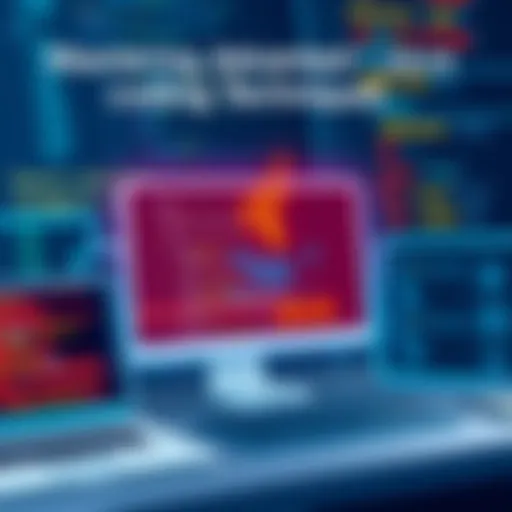Master Your Facebook Password: Security Tips & Strategies


Intro
Managing your Facebook password is more than just an armory of numeric and alphabetic characters. It reflects how seriously you take your online security. In a digital world where data breaches are common, understanding password security is crucial for safeguarding personal information.
Every user has a responsibility to maintain the integrity of their online accounts. This guide offers insight into creating a robust Facebook password, managing it effectively, and keeping it secure against potential threats.
Above all, a well-managed password not only protects your identity but also fortifies your entire Facebook experience.
Importance of Password Security
The importance of securing your online accounts cannot be overstated. Your Facebook account can connect to various other applications and services, making it a valuable target for cybercriminals. By securing your password, you limit unauthorized access and potential misuse of your personal data.
"The easiest way for malicious actors to access your account is through weak passwords that can be easily guessed or cracked."
Common Vulnerabilities
User habits often lead to vulnerabilities. Here are some common ones to avoid:
- Using easily guessable information: Birth dates, names, or anything that can be found online.
- Reusing passwords: Using the same password for multiple accounts makes all your accounts vulnerable if one is compromised.
- Neglecting multifactor authentication: Without adding an extra layer of security, your account is at greater risk.
Best Practices for Password Management
Establishing solid management practices can open a new realm of security. The following strategies can safeguard your Facebook password:
- Create long passwords: Aim for a minimum of twelve characters combining numbers, letters, and symbols.
- Use a password manager: This tool can generate unique passwords, saving you the hassle of memorization.
- Enable two-factor authentication: Adding this feature can help to secure your account beyond the password.
- Update regularly: Make it a habit to change your password every few months.
Ending
Understanding and managing your Facebook password involves a mindful blend of creation and maintenance strategies. Implementing every practice discussed ensures that your account remains secure.
Navigating through this intricate landscape will arm you with knowledge that promotes account integrity and enriches your online experience.
Preface to Facebook Passwords
The realm of social media is often only as secure as its weakest link, which frequently is the password. Facebook has over 2.8 billion monthly users, making it a primary target for malicious actors. Understanding Facebook passwords and their significance goes beyond basic knowledge; it lays the foundation to secure your online persona. A well-crafted password protects personal information and shared content, affirming your digital identity.
Importance of a Strong Password
Having a strong password is necessary in today's digital landscape. It acts as the first line of defense against unauthorized access. A strong password consists of several components:
- Length: Passwords should generally be at least twelve to sixteen characters long.
- Complexity: Inclusion of uppercase and lowercase letters, numbers, and special characters enhances security.
- Uniqueness: A distinct password for each account minimizes risk. If one account is compromised, others will remain secure.
This multifaceted approach reduces the chances of falling victim to hacking attempts, thus providing peace of mind.
Common Password Vulnerabilities
Despite rising awareness around password security, common vulnerabilities persist among users that can weaken their digital defenses. Here are some frequent mistakes:
- Weak Password Choices: Simple, predictable passwords like '123456' or 'password' are easy targets.
- Reusing Passwords: Many users recycle the same password across various platforms, creating a single point of failure. When one site is breached, others linked with that password are at risk.
- Limited Awareness of Phishing Schemes: Users can inadvertently provide their password to imposters. Phishing attempts often steer individuals to fake websites designed to capture login credentials.
Understanding these vulnerabilities is essential to mitigate risks associated with poor password management. Awareness becomes your ally in the fight against cyber threats.
Creating a Secure Facebook Password
Creating a secure Facebook password is crucial in ensuring the safety of your online presence. A strong password acts as the first line of defense against unauthorized access. With increasing reports of hacking incidents and phishing attempts, understanding how to formulate a secure password can significantly reduce these risks. When someone hacks into an account, it can lead to potential misuse of personal data, identity theft, or even financial loss.
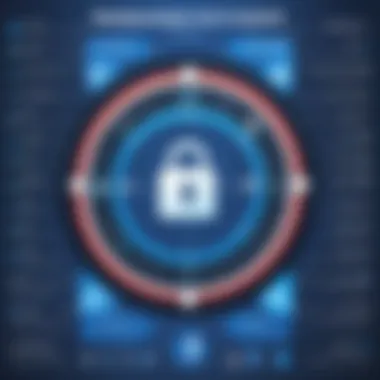

Moreover, many users underestimate the value of unique passwords, often creating passwords they believe are strong but are still vulnerable to attacks. This section will present an outline about the fundamental characteristics of a strong password and provide comprehensive recommendations regarding password length and complexity. This is vital for an informed user but also enhances the learning curve for students and individuals starting in programming and technology.
Characteristics of a Strong Password
A strong password has specific traits that work together to improve security. Here is what constitutes a strong password:
- Length: At a minimum, it should be 12 characters long. This complexity makes it harder to crack through brute-force methods.
- Character Variety: Incorporating a mix of uppercase letters, lowercase letters, numbers, and special characters enhances a password's strength.
- Unpredictability: Avoid using common words or easily accessible personal details. Names, birthdays, or phrases connected to you are easier for attackers to guess.
- Uniqueness: Every account should have its distinct password. This means that if one password is compromised, your other accounts remain virtually untouched.
Creating a password with these characteristics is how you can effectively bolster your security.
Password Length and Complexity Recommendations
Password length and complexity are essential considerations. Research indicated that the longer the password, the more difficult it is to break. As the technology for cracking passwords advances, simply including a few complex characters is no longer sufficient.
Here are some recommendations for crafting a robust password:
- Aim for Longer Lengths: Strive for at least 16 characters; longer passwords, whether notable sentences or random word combinations, are harder to crack. For example, you could combine memorable experiences with random words.
- Mix of Symbols and Numbers: Integrating symbols like @, #, and numbers also increases complexity. This simple addition can enhance security effectively.
- Passphrases: Using a memorable phrase, altered to include numbers and symbols, enhances security and maintainability. For example, instead of “I love cats,” consider altering it to “ILoveCat$1998.” This approach allows easier recollection while retaining strength.
To reinforce good practices, regularly update your passwords and adopt strategies that encourage secure password creation.
Remember: A wall of entangled letters, numbers, and characters alone is not what strengthens a password’s power. Intelligence in their composition is key.
Managing Your Facebook Password
Effectively managing your Facebook password is not just about choosing the right combination of letters and numbers. It plays a vital role in securing your online presence. With the increasing instances of data breaches and cyber-attacks, a well-maintained password becomes essential. Security experts recommend periodic updates to your password, among other practices, to minimize the risk of unauthorized access. A clear understanding of how to change and recover your Facebook password will enable users to regain control over their accounts quickly and securely, should they face any issues.
How to Change Your Facebook Password
Changing your Facebook password is straightforward but carries significant implications for your account security. Here are the steps to follow:
- Log in to Your Account: Start by logging into your Facebook account using your existing password.
- Access Settings: Click the small downward arrow in the upper-right corner of the page, then select 'Settings & Privacy,' followed by 'Settings.'
- Security and Login: On the left side of the screen, choose 'Security and Login.' Locate the option that states 'Change password.'
- Input Your Current and New Password: Enter your current password and then type your new password. It is advisable to follow the best practices for creating a strong password, as discussed in previous sections.
- Save Changes: Once satisfied with your entries, click 'Save Changes' to apply the new password to your account.
Make sure to inform friends that you have changed your password if that affects any shared access.
Recovering a Forgotten Facebook Password
Not being able to access your Facebook account due to a forgotten password can be frustrating. However, Facebook has a well-defined recovery process:
- Visit the Facebook Login Page: Go to the login page of Facebook.
- Click on 'Forgot Password?': Beneath the login fields, you will see a prompt labeled ‘Forgotten password?’ Click this to initiate the recovery process.
- Input Your Information: You will be asked to enter the email or phone number linked to your Facebook account. Providing accurate information will enhance recovery speed.
- Choose Recovery Method: Once you submit your details, Facebook will offer you options to receive your reset code. You can choose from an email or SMS.
- Enter the Code and Follow Instructions: Check your email or text for the reset code. Enter it on the next screen and follow the prompts to create a new password.
It is crucial that you act quickly during this process, especially if your account might be hacked. By following these steps, you can regain access to your account with minimal distress.
Password Security Best Practices
Ensuring the security of your Facebook account requires diligence and knowledge of effective password management techniques. Password security best practices serve as essential guidelines that aid users in protecting their digital identities. With the prevalence of cyber threats and data breachers, employing these strategies is vital for preserving both personal and sensitive information. Understanding the significance of password security empowers users to mitigate risks associated with online social networking.
Adhering to best practices in password security not only enhances one's ability to prevent unauthorized access but also fosters a culture of cybersecurity awareness. Here we discuss critical elements that users must consider to bolster their Facebook account security:
- Strength: An effective password must be strong enough to withstand guesswork and brute-force attacks. Thus, it should be unique, lengthy, and combine upper and lower case letters, numbers, and symbols.
- Complexity: Including a mix of character types within a password increases complexity, making it consistently harder for aggressors.
- Change Routine: Regularly updating passwords reduces the chance of an attacker exploiting a long-standing password.
Implementing these practices comes with numerous benefits. For one, users can experience peace of mind knowing that their private information on Facebook is better protected. Additionally, businesses and individual users alike can maintain their online reputation and avoid the fallout that often accompanies data leaks. Overall, giving attention to password security best practices enables individuals to navigate Facebook with confidence.
Utilizing Two-Factor Authentication
Two-Factor Authentication (2FA) is an additional layer of security that can effectively prevent unauthorized access to Facebook accounts. By requiring a second form of identification, users significantly enhance their account’s protection beyond just passwords.
Upon activating 2FA, not only the password is needed to log in. Users must also input a unique code that is sent to their mobile device whenever they attempt to sign in. This makes it substantially harder for attackers to gain access, even if they possess the password.


To enable Two-Factor Authentication, follow these steps:
- Go to the Facebook settings menu.
- Click on 'Security and Login'.
- Look for the option for 'Two-Factor Authentication' and choose 'Edit'.
- Select the method for receiving codes, such as through an app like Google Authenticator or via SMS.
- Follow the prompts to complete the setup.
It is crucial to select a method best suited for personal security needs. Making 2FA a standard practice enhances overall account safety.
Recognizing and Avoiding Phishing Attempts
Phishing has become one of the primary techniques employed by cybercriminals to acquire sensitive information such as passwords. Recognizing and avoiding these attempts are essential skills for any Facebook user. Knowledge of phishing methods is key to preserving one's account and information.
Phishing can take several forms, including questionable emails or messages that request users to enter personal information or provide login credentials. The leading indicators of a phishing scheme include:
- Suspicious URLs: Always check if the link directs to official Facebook domains. Real Facebook sites should have the 'facebook.com' domain.
- Urgent Language: Messages demanding immediate action or claiming an immediate security threat are often a red flag.
- Request for Personal Information: Facebook will never request your password through email or direct messages.
To avert phishing attacks, one should:
- Be cautious about engaging with unexpected messages.
- Regularly educate oneself about the latest scams and tactics.
- Use anti-phishing features available through web browsers or security software.
Implementing these strategies not only enhances personal security but also contributes to a safer online environment as individuals make informed choices against security compromises.
Tools for Password Management
In today’s digital landscape, effective management of passwords is paramount. Passwords serve as the first line of defence against unauthorized access to personal accounts influenced considerably by social networking platforms like Facebook. The importance of tools for password management cannot be overstated. Introducing structured tools not only simplifies processes, it also boosts security for everyday users grappling with a myriad of account passwords.
Using password management tools significantly minimizes the risks associated with weak password practices. These tools automate password generation, helping users create unique, random strings—much safer than those easy-to-guess alternatives like 'password123'. Moreover, they store these passwords in a secure vault, allowing users to access various accounts without the need to memorize each password. This aspect is particularly beneficial for students or those new to technology who often struggle with managing numerous logins across different platforms.
Many tools also come with additional features that further enhance security. For example, some may offer alerts about data breaches or the ability to access your password vault on multiple devices securely. Keeping all these aspects in mind while selecting a password management tool can provide personalized benefits to users.
Password Managers Overview
Password managers have emerged as vital instruments in cybersecurity. These applications store and encrypt passwords, simplifying the user experience considerably. Upon registration of a password manager, users are prompted to create a master password that acts as the gateway to their stored data.
A few critical features offered by typical password managers include:
- Auto-fill capability: Quickly input login details to websites and applications.
- Password generator: Create strong, arbitrary passwords that are difficult to breach.
- Multi-device synchronization: Access passwords from smartphones, tablets, and computers effortlessly.
- Secure notes management: Keep sensitive information like bank details in one place, giving an extra layer of organization.
- Password sharing: Allow secure sharing of credentials with trusted contacts when necessary.
Well-known password managers you may consider are LastPass, Dashlane, and 1Password, each offering distinct features catering to varied user needs.
Evaluating the Right Password Manager for You
Choosing the right password manager depends on individual usage needs, security priorities, and even budget constraints. Here are helpful considerations:
- Security features: Look for top-notch security protocols such as end-to-end encryption.
- User interface: Ensure it’s easy to navigate. An intuitive design can make a substantial difference, especially for less tech-savvy individuals.
- Compatibility: Check if the password manager supports your devices and operating systems.
- Cost: Free or premium options exist. Understanding what functionalities are promised can aid in making an informed decision.
- Customer support: Look for tools providing robust customer service, including quick responses to queries or issues.
Lead a reflective analysis by checking peer reviews or data sheets to evaluate the effectiveness of tool options. Utilizing this outline ensures a systematic approach to adopting a trustworthy and efficient password management system.
Common Mistakes in Password Management
Password management is critical for securing your Facebook account. Many users fall into common pitfalls that leave their sensitive information vulnerable. By understanding these mistakes, individuals can take concrete actions to protect their accounts effectively. This section will focus on two of the most prevalent issues in password management: using easy-to-guess passwords and reusing passwords across multiple accounts.
Using Easy-to-Guess Passwords
One of the most frequent blunders users make is selecting passwords that are simplistic or predictable. This can include obvious choices such as "123456", "password", or variations of an individual's name or birthdate. The danger of choosing such passwords is significant. Cyber attackers use automated tools that can easily guess these weak passwords in a matter of seconds. According to data breaches from various organizations, an astonishing number of accounts use weak passwords.
To minimize the risk of a password being compromised, consider the following strategies:
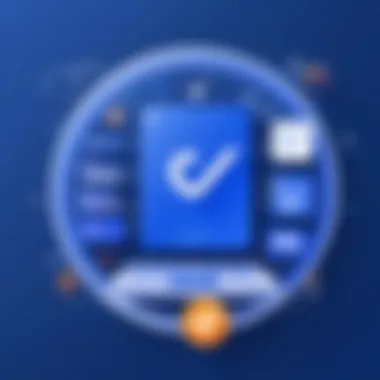

- Avoid predictability: Choose combinations that are unrelated to personal information.
- Include diverse characters: Use a mix of uppercase and lowercase letters, numbers, and special symbols.
- Create longer passwords: Aim for at least 12-15 characters.
Adding complexity makes it harder for attackers to decipher your password and significantly increases your account security. When you are making your profile's password, think critically about your choices.
Reusing Passwords Across Multiple Accounts
Another frequent issue is reusing the same password for various platforms. Although this might seem convenient in the short term, it creates a domino effect if a single account is compromised. Attackers often attempt to use the stolen password on other service accounts in hope of gaining access elsewhere, making “credential stuffing” a very common tactic.
To combat this tendency, users can implement the following:
- Use unique passwords for each account to isolate their security.
- Employ a password manager: This can help generate and store unique passwords securely, alleviating the mental burden of remembering each one.
- Monitor account breaches using services that alert you if any of your credentials have been compromised.
Implications of Password Breaches
The consequences of password breaches extend beyond the immediate risk faced by individual users. It raises critical issues regarding the ongoing integrity of online platforms. A single compromised password can lead to a leveraged attack, far transgressing just one personal account. Understanding these implications is vital for every Facebook user, not only to safeguard their accounts but to contribute positively to the security of digital spaces collectively.
Understanding Data Breaches
Data breaches occur when unauthorized individuals gain access to sensitive information. When it comes to a platform like Facebook, these breaches can involve extensive user data, ranging from personal identification details to sensitive login credentials. A 2020 report by the Identity Theft Resource Center revealed that 1,108 data breaches occurred, impacting millions of individuals. Exposure of passwords in a breach opens the door to various malicious activities, including identity theft, account takeovers, and unauthorized transactions.
Here are some key points on recognizing and grasping data breaches:
- Types of Data Breaches: These can vary from hacking incidents to unintentional leaks. Understanding this variety helps in recognizing red flags in your own usage patterns or resources.
- Recurrence of Breaches: Many organizations experience multiple breaches. Thus, any incident should not be treated as an isolated event.
- Scope of Impact: Notably, breaches can tail spin into broader issues impacting numerous individuals if the stolen data is sold or used by cybercriminals.
Important Fact: Organizations are required to notify impacted users but the speed and effectiveness of this communication can vary widely.
Steps Following a Breach Incident
Once a user recognizes that their password has been compromised, immediate actions should be taken to minimize potential damages. Here are recommended steps one should follow:
- Change Your Password Quickly: This is an essential first step. Make sure to select a fresh and secure password based on the guidelines discussed earlier in this guide. Utilising a password manager can aid in creating complex passwords and storing them securely.
- Enable Two-Factor Authentication: This adds an additional layer of protection on top of just the password. The need for identity verification through a secondary method decreases the possibility of malicious access.
- Monitor Account Activity: Check your account regularly for any unauthorized activities. This includes unfamiliar messages, posts, or friend requests.
- Inform Friends and Family: If there is a possibility of other individuals well within your contacts being affected, a heads up could constitute a crucial move in reinforcing their safety measures against potential attacks or scamming attempts.
- Reset Security Questions: For accounts and services associated directly with your Facebook login, update any knowledge-based authentication questions associated with your accounts.
Performing these steps elevates an individual’s security profile and reduces the risk of falling victim to unfavourable outcomes related to a breach. Investing time and slow decision-making may well spare one from consequences far reaching.
Furthermore, extending your knowledge regarding data breaches contributes to laying a solid foundation towards more secure online behaviors across digital landscapes. Remain vigilant and proactive about personal passwords and data across every platform. Taking these implications and recommended actions with utmost seriousness can play a crucial role in mitigating damage.
End
In considering the overall structure and content of this article, we recognize the essential nature of password security within digital landscapes. With Facebook being a major platform, protecting your account with a strong password cannot be overstated. Failure to do so can lead to personal data breaches and unauthorized access.
To summarize, understanding the creation and management of your Facebook password is key for various reasons. It begins with recognizing the components of a strong password, progresses to adept management strategies, and concludes with actionable tools for ongoing security. The dual focus on both creation and management offers a robust framework whereby individuals can navigate security issues confidently.
Moreover, the section regarding implications of breaches sheds light on direct repercussions that compromise one's data. Encountering breaches can have long-term consequences. Thus, knowing the proper steps following an incident is crucial to restoring control and ensuring ongoing security.
"A weak password is like a lock without a key; it offers little protection."
Overall, to safeguard oneself in the intricate environment of the internet, incorporating best practices wherever possible is not merely advantageous. It is vital for maintaining integrity and trust over time.
Summarizing Key Points
Let's revisit the main points discussed throughout ths article:
- Importance of Strong Passwords: Establishing complex, randomly generated passwords is essential to secure your account.
- Changing Passwords Regularly: Regular updates are crucial in countering potential threats or vulnerabilities.
- Use of Two-Factor Authentication: Adding an extra step significantly enhances the security.
- Data Breach Awareness: Understanding the risks allows individuals to take proactive measures.
- Password Management Tools: Leveraging effective tools can simplify the security landscape significantly.
Reflection on Continuous Password Security Maintenance
Maintaining security over your Facebook password is an ongoing process. Regularly evaluate your passwords for strength and relevance is inteded.
Establish a protocol where you search for breaches or unusual logins periodically. Facebook actively notifies users of suspicious activities, but employs additional tools to monitor your account on your own.
The notion of recurring updates to your password strategy reflects adaptability in a dangerous cyber environment. Bridging complacent thoughts with actionable steps creates an environment of security agility. For students and those specializing in programming languages, an understanding of how cyber risks evolve can foster better security management in the longer term.
Do not underestimate the importance of evolving alongside new threats. The consistent reevaluation of your practices assures one keeps their digital presence robust against intrusion.