Mastering iPhone Location: A Complete User Guide
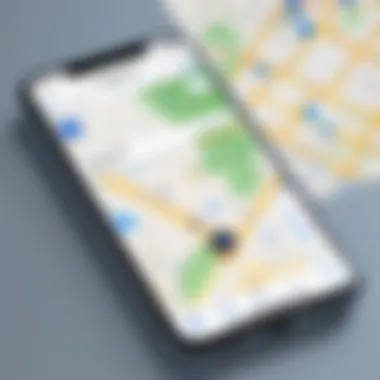

Intro
Locating an iPhone can be both a challenge and an essential task in today's digital world. With near-ubiquitous smartphone usage, the chances of misplacing or losing a device have increased significantly. Fortunately, Apple has incorporated several features into iOS that assist users in easily tracking their iPhones. From built-in capabilities to compatible third-party applications, this guide examines the most effective methods to recover your device quickly.
Understanding iPhone Tracking Features
Find My iPhone
One of the most valuable tools available is the Find My iPhone feature. This service allows users to retrieve their lost phones through GPS technology, leveraging Apple's network. Enabling it is straightforward and configurations can be done via your device's settings.
- Open the Settings app.
- Tap your name at the top.
- Select iCloud.
- Scroll down and toggle Find My iPhone on.
When it’s active, you can track your device through iCloud or another Apple device attached to your Apple ID.
Sound the Phone
If your iPhone is merely misplaced but nearby, you can send a command via the Find My app to make it play a sound, simplifying the search.
Utilizing Third-Party Applications
While Apple's tools are powerful, external applications also provide significant tracking capabilities.
- Google Maps: This app can track your location history if enabled, providing useful data to help locate where you've recently been.
- Life360: This family locator app can help people in a family unit keep track of each other's locations with more feature options.
These apps can add layers of functionality beyond what Apple provides, depending on your needs.
Common Troubleshooting Techniques
There can be instances of issues with tracking. Users may encounter scenarios such as an unresponsive iPhone, or incorrect locations being reported. Here are a few key strategies for troubleshooting:
- Check Internet Connection: Ensure that you are connected to the internet, either through Wi-Fi or cellular data.
- Device Visibility: Make sure your iPhone is not in Airplane Mode. This disconnects it from networks.
- Update iOS: An outdated version of iOS can cause compatibility issues. Updating can solve many operation-related bugs.
“Regular updates help improve the efficiency of location services and keep you supported with remedial features.”
Important Considerations
Engaging Apple’s tools means safeguarding a wealth of personal information. Take these precautions to protect your data:
- Enable Two-Factor Authentication: This extra security layer will keep you safe from unauthorized access.
- Use Strong Passwords: Protect your Apple ID with a combination of letters, numbers, and symbols.
- Periodic Review: Regularly check your privacy settings and location history to ensure accuracy.
By thoughtfully leveraging the tools and insights presented in this guide, both potential anxiety over misplaced devices and actual risk of information loss can be effectively mitigated.
Understanding iPhone Location Services
Location Services on an iPhone provide numerous benefits that extend beyond the mere act of tracking the device. They enable a variety of features, such as map navigation, personalized recommendations, and location-based alerts. Understanding this system is essential, especially because it affects various functions app developers utilize and improvements users can handle when trying to locate a lost phone.
What Are Location Services?
Location Services is a feature on the iPhone that uses GPS, Bluetooth, and Wi-Fi networks to ascertain the device’s location. When enabled, Location Services permits apps and services to utilize the phone's geographic location to enhance functionality. This can range from delivering turn-by-turn navigation via Apple Maps, suggesting nearby restaurants through Yelp, to location tagging in social media posts. Moreover, it plays a fundamental role in safety features. For instance, emergency calls can utilize this functionality to share the user’s location with responders more effectively.
The data fetched is constantly updated, which is particularly useful for real-time apps. However, its practicality can also raise questions about privacy, making it vital to comprehend how it works during normal device usage.
Importance of Enabling Location Services
The ability to locate your iPhone is partially contingent on the proper functioning of Location Services. When activated, these services improve the efficacy of tools designed for tracking missing devices like Find My iPhone. Without these services switched on, one may face tremendous difficulty retrieving a lost phone.


Additionally, enabling Location Services has other advantages:
- Contextual Relevance: With Location Services enabled, applications deliver more relevant content. For example, weather apps provide local forecasts instead of defaulting to a general area.
- Enhanced Navigation: Using Google Maps for navigating unfamiliar places will be significantly improved. Knowing your precise location can lead to delivered directions that are easy to follow.
- Personal Safety Features: Features like Share My Location enhance the ability for friends or family to track where you are in real time, promoting peace of mind in risky situations.
Remember: While useful, keeping Location Services aurally active requires users to manage settings. Not everyone would wish every app to have access to their location data continuously. Users must weigh their convenience against potential privacy concerns.
Understanding the full spectrum of iPhone Location Services allows for informed choices about using the technology and maintaining a secure device experience.
Using Find My iPhone
The functionality of Find My iPhone represents a pivotal aspect in the realm of locating your device effectively. These built-in capabilities provide not just a means of recovery, but also an integrated safety net designed to safeguard personal information against potential fallacies. Users benefit from using Find My iPhone, as it ensures that the device can be located swiftly, even if it is not in immediate vicinity.
Activating Find My iPhone
To fully utilize Find My iPhone, one must first activate it within the device settings. This step is critical as it prepares the device for traceability in case of loss. Here’s how this can be done:
- Open the Settings app on your iPhone.
- Tap on your name at the top to access Apple ID settings.
- Navigate to iCloud, followed by selecting Find My iPhone.
- Toggle the Find My iPhone option to ON.
- You can also enable Send Last Location to automatically send your device’s location when the battery is critically low.
Enabling this feature is one of the essential starting points for anyone concerned about locating their device if misplaced. It is a simple yet crucial effort that may save time and anguish when facing the scenario of a lost phone.
Navigating the Find My App
Accessing the Map Features
One of the most significant parts of the Find My app is its interactive map feature. Once activated, users can seamlessly access the specific location of their iPhone. The map displays the device's location with a red dot, allowing users to gather immediate geographical information that is essential for tracking.
This feature stands out because it provides real-time updates. That means changes in position are continually reflected, displaying a dynamic and highly relevant tracking system. Although this is a favorable aspect, users must ensure their Location Services are enabled and have set permissions correctly. Not enabling these can lead to difficulties in locating the iPhone at all.
Locating a Device on the Map
The process of locating a device through the map is straightforward and efficient. Users can see the precise location and make navigation decisions based on it. The app highlights potential nearby places for searching and can show the distance in relation to one’s current position.
This feature is well regarded for its utility, but users should consider that it is dependent on the device's connectivity. For devices often in areas with weak signal, very quick or effective location retrieval might not always be possible. Understanding how this affects your search can be critical in the hunt for your device.
Advanced Features of Find My iPhone
These advanced options create a safety net that further enhances the basic tracking functionality of Find My iPhone.
Playing a Sound
A prime utility of Find My iPhone is its ability to play a loud sound on the lost device. Whether the phone is hidden under a cushion or misplaced in a different room, triggering a sound can be invaluable for users in recovering their devices.
This feature is specifically notable for its immediacy—it is coupled with the fact that the sound continues for two minutes, allowing ample time for the user to locate it despite distractions or distance.
Using Lost Mode
Lost Mode serves to add an extra layer of security. When this option is activated, the device is locked after coming up with a custom message seen by anyone who finds it. This capability plays a key role in protecting sensitive data and enhances chances of the device’s return, underscoring why utilizing this function is often recommended for perceived risks of theft.
Remote Wiping the Device
In certain circumstances, if retrieval seems unlikely, a user might opt for remotely wiping their device. This action will erase personal data, though it does render the device untraceable. The importance of this feature becomes clear when weighing the value of personal data to the integrity of the user, showing a delicate balance between loss recovery and privacy protection. Remotely wiping is often deemed essential for those concerned about data accessibility in hostile or irreversible situations.
By understanding these features, users can dramatically enhance their experience and confidence in locating their iPhones when the need arises.
Utilizing iCloud for Device Tracking


To effectively locate an iPhone, leveraging iCloud gives users a powerful tool for device tracking. iCloud not only facilitates seamless data integration but also ensures that your device remains traceable in case of loss. When a user activates iCloud services, it generates a level of security and convenience vital in today’s fast-paced digital environment.
Benefits of Utilizing iCloud:
- Remote Access: You can locate your iPhone from any device connected to the internet.
- Data Synchronization: Data continuously syncs across backing servers, ensuring that location data is always updated.
- Secure Loss Prevention: If your iPhone is lost, iCloud can facilitate quickly marking it as lost, enhancing security.
Considerations involve ensuring that your Apple ID is configured properly and that iCloud settings are enabled on your device. Keeping this in check contributes to a trouble-free experience when it comes to finding your iPhone.
Accessing iCloud
Accessing iCloud is straightforward. First, you will need to ensure that your iPhone is connected to the internet. If your device is on, follow these steps:
- Open Settings.
- Tap on your name at the top of the screen.
- Select iCloud.
Here, enable the options you would like to use. It is vital to turn on Find My iPhone within the iCloud settings to ensure the tracking functionalities are operational. This method protects not just your device but helps retrieve personal content stored within the phone as well.
It is necessary that your iPhone remains linked permanently to the iCloud account. Otherwise, tracking inadvertently becomes complex.
iCloud's Find My iPhone Option
Find My iPhone via iCloud is the primary resource for locating a missing device. When using this option, the service pinpoints the location using GPS and other location identification methods. Sign in by going to iCloud.com. From there, follow these steps:
- Enter your Apple ID and password to log in to your account.
- Click on Find iPhone.
- Wait a moment while the service collects device data.
Once logged, it will display a map interface showing the location of all devices linked to the same iCloud account. Each device is represented by a dot, providing clarity on where each lies in real-time. In case your device is offline, you may still see its last connected location, which can be beneficial.
Additionally, you can manage further actions, like enabling Lost Mode to lock your iPhone or getting directions to the device’s location.
Utilizing iCloud enhances convenience when trying to locate a lost or misplaced iPhone, making it a crucial aspect of the overall tracking strategy.
Whether moving through bustling locations or navigating day-to-day errands, remembering that iCloud serves as a backend support can offer peace of mind that your data and device are under watch.
Third-Party Applications
Third-party applications can enhance your ability to find your iPhone. While Apple's built-in services are effective, using additional applications can offer more options and features. These apps can provide flexibility and added layers of functionality that the default tools may not have. It is important to evaluate their features, usability, and how they align with your personal needs and preferences.
Overview of Popular Apps
Google Maps
Google Maps offers a feature called Location Sharing. This allows users to share their real-time location with others. A key characteristic of Google Maps is its widespread use and familiarity. Many individuals already have the app installed. This makes it a user-friendly choice for locating an iPhone when needed. A unique feature of Google Maps is its ability to visualize traffic conditions and route options. However, it does have a significant limitation—it is primarily designed for navigation and location sharing under specific circumstances rather than comprehensive tracking.
Life360
Life360 is a family locator app. It enables users to see the live location of their family members. Its key feature is neighborhood alerts, which notifies you when a family member enters or leaves certain areas. This focuses on connectivity and safety. The unique feature here is the ability to create safe zones for your loved ones. One downside can be that Life360 requires battery-intensive usage and may affect phone performance if not properly managed.
Prey Anti-Theft
Prey Anti-Theft focuses primarily on security. This app is beneficial because it provides tools to remotely locate and manage stolen devices. One notable key characteristic is that it caters not just to iPhone but also works on other devices like laptops and Android phones too. A special feature is geo-tracking which can help you pinpoint your device's location in case of theft. It’s worth mentioning that Prey might have a steeper learning curve compared to simpler tracking apps, but its security features are robust.
Evaluating App Effectiveness
When evaluating app effectiveness, consider several factors:
- User Reviews: Aspects concerning ease of use and reliability.
- Features: Compare different functionalities between apps, like alerts, tracking accuracy, or privacy controls.
- Compatibility: Assure the apps work well with your particular device model and software version.
- Privacy Policy: Gain awareness of personal data management principles.
- Cost: Some apps may demand subscription fees for advanced features.
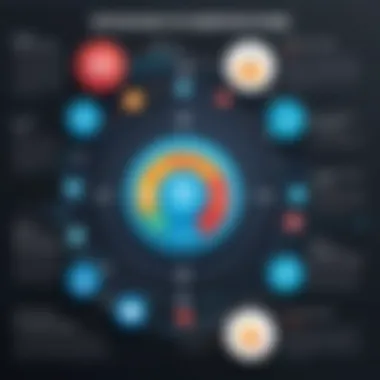

By properly assessing these elements, users can better determine which third-party application, if any, might provide an additional layer of safety and convenience when locating an iPhone.
Troubleshooting Location Issues
Evaluating how to troubleshoot location issues is vital for users who rely on their iPhones for navigation and tracking purposes. Location services can sometimes malfunction due to several reasons, leading to frustration. Understanding these challenges can help ensure smooth operation and recovery when a device is lost.
Common Problems with Location Services
Many users may experience issues with their iPhone’s location services. Common problems can range from incorrect positioning to total failure in establishing a location. Some of these troubles include:
- GPS Signal Loss: This may occur in areas with low visibility, such as urban settings with many buildings or remote locations.
- Outdated Software: An outdated operating system can hinder your device's functionality. Keeping your iOS version updated is crucial.
- Low Battery Mode: When low power mode is activated, the location features might be limited. This limits some functionalities to save power.
- Disrupted App Permissions: If an app does not have permission to access the location services, it won't function properly. Checking app settings can help resolve this.
These issues can severely impair the effectiveness of tracking your iPhone.
Resetting Location Settings
In some cases, troubleshooting can involve resetting location settings on your iPhone. This can help restore functionality if underlying issues exist. Here’s how to do this:
- Open Settings: Locate and tap the Settings app on your screen.
- Privacy Settings: Choose
Privacy Concerns and Best Practices
When it comes to locating your iPhone, the balance between convenience and privacy is crucial. As users increasingly rely on technology in their daily lives, understanding how location services work and their implications on privacy becomes essential. Selecting appropriate privacy settings and security practices can help protect personal data while ensuring the efficient use of tracking features.
Understanding Privacy Settings
Privacy settings on your iPhone include necessary features that allow you to control how your information is shared and used. These settings can limit how apps access your location, giving you greater control. For instance, visiting Settings > Privacy & Security > Location Services allows you to see which apps have access to your location.
- Always: The app can access location irrespective of whether you use it.
- While Using the App: The app can access location only when it is open.
- Never: The app cannot access your location at all.
Setting these options can significantly enhance your privacy, particularly when using third-party applications. Always be cautious about granting location access to apps that do not seem to require it for their primary function.
Maintaining Device Security
Maintaining security on your iPhone should include various strategies.
- Regular Updates: Always ensure your device is running the latest version of iOS. Regular updates patch security vulnerabilities.
- Strong Passwords: Use strong passwords and enable two-factor authentication for your Apple ID. This protects your account if it ever becomes compromised.
- App Permissions: Regularly check app permissions. Delete any apps that you no longer use or trust and reset their permissions if needed.
Among the most discussed security features is the Find My iPhone application. It allows users to remotely track and manage their device. Turn on ‘Lost Mode’ to lock your device and display a message on the screen. This minimizes the risk of unauthorized access to your personal information in case your device gets lost or stolen.
Ensure that these settings align with your privacy preferences to avoid misuse of location data.
Balancing convenience and privacy is essential. By grasping privacy settings and adopting the best practices outlined, users can enhance device security and safeguard personal information in an increasingly connected world.
Ending
The conclusion serves as a critical element in recapping the crucial aspects of locating your iPhone throughout the article. The discussion revolves around effective strategies and tools that aid in tracking a device. In today’s technology-driven world, the ability to recover a lost or misplaced iPhone cannot be overstated. Leveraging Apple’s built-in features, such as Find My iPhone, enriches the user experience by providing accessibility and security. Beyond Apple's offerings, the integration of third-party apps expands tracking options, allowing for customization and specialized functionalities.
Recap of iPhone Location Strategies
The strategies highlighted to locate an iPhone are extensive and robust. Find My iPhone, accessible via the app or iCloud, provides a primary means of tracking, signaling the prominence of built-in services in Apple’s ecosystem. Importance lies also in diverse third-party applications like Google Maps and Life360 that aid in real-time tracking and family safety. Each method brings forth unique functionalities that cater to different user needs, covering various scenarios—from outright loss to mere misplaced situations.
- These tools facilitate easy tracking.
- Include features to alert users on location changes.
- Integrate community sharing for enhanced security.
In summary, users have multiple tools at their disposal that refine the process of locating their iPhone, resorting to a streamlined digital solution when emergencies arise.
Future Enhancements to Consider
Considering the rapid pace that technology evolves, future enhancements in iPhone location services appear promising. The potential for augmented reality, for example, could dramatically change how users might locate their devices. Imagine a scenario where an AR interface highlights the pathway to an iPhone as it lies hidden under a couch—innovative indeed. Another consideration includes improving the accuracy of existing services, with an emphasis on providing precise real-time tracking even in high-density city areas and indoors.
In contemplating privacy, future discussions should revolve around balancing enhanced tracking capabilities with user data protection. Mechanisms ensuring consent-based access, where users control how your data is used for tracking purposes, will be paramount. Overall, developments in location technology will evolve with user expectations and privacy awareness.
Summary: The importance of this conclusion emphasizes established techniques and emerging trends, bridging current capabilities with future possibilities. Recognizing the existing landscape enables users to maximize their iPhone’s security effectively.







