Locate an IP Address from a Domain Name: A Guide


Intro
In the vast world of networking and programming, the ability to translate a domain name into an IP address is a fundamental skill. Every time a user types a URL into a browser, their request must navigate through a series of processes to reach the desired server. This journey involves understanding how DNS resolution works, which plays a crucial role in linking a readable name to a numerical address. Knowing how to find an IP address from a name is not only useful for developers and IT professionals but is also an essential aspect of maintaining cybersecurity.
The Relevance of Finding an IP Address
With cyber threats looming like shadows, grasping the technicalities of IP retrieval can significantly enhance one’s understanding of digital security measures. It can also aid in network troubleshooting, ensuring that systems are operating efficiently. In programming, getting the correct IP address is pivotal to making API calls or connecting various services seamlessly.
"Securing networks begins with knowing where they're connected."
This statement encapsulates the critical importance of having a solid understanding of IP addresses and DNS.
As we continue this journey, we’ll explore various methodologies associated with finding IP addresses based on domain names, the tools at your disposal, and the intricate web of legal considerations surrounding such actions. Mastering these elements is key to not only advancing your technical skills but also enriching your comprehension of the digital landscape.
Understanding DNS Resolution
Before diving deeper, let’s discuss what DNS resolution is and why it’s significant in finding an IP address from a name. The Domain Name System (DNS) acts like a phone book for the internet, translating user-friendly domain names into machine-readable IP addresses. When you enter a domain in your browser, here's what happens:
- Query: Your device sends a DNS query to a DNS server.
- Resolution: The server checks its records; if it doesn’t have the address, it will ask another server until it finds one.
- Response: The server sends the IP address back to your device, allowing the connection to be established.
Understanding this flow is essential for programmers, as it often involves multiple servers and can lead to various outcomes based on where you’re querying from.
Tools and Methods for Finding IP Addresses
There are several tools you can use to find an IP address from a domain name. Here are a few that can be particularly handy:
- Ping: A simple command-line utility that helps check the reachability of a host on an IP network. Type in your terminal to see the corresponding IP address.
- Nslookup: This command allows you to query DNS records directly and is available on most operating systems. You can find an IP by typing .
- Online tools: Websites like Whois.net let users input a domain name and receive its registered IP address and other information.
To illustrate a hands-on example, consider the Nslookup command. When you run it:
The output typically shows the domain's IP address, which is fundamental for establishing connections in programming.
Legal Considerations
While the technical aspects are fascinating, it’s critical not to overlook the legal implications of searching for IP addresses. Many jurisdictions have laws guarding the privacy of internet users and monitoring their activities. Understanding these laws ensures that your actions remain within legal boundaries. Using this knowledge responsibly can greatly enhance your credibility and ethical standing in the tech community.
By learning how to find an IP address from a name, you're not just acquiring a skill; you're expanding your digital toolkit, making you more adept at solving problems and navigating the complexities of the internet.
Understanding IP Addresses
In the digital landscape we navigate daily, understanding IP addresses is akin to grasping the very essence of how communication occurs online. Without these numerical labels, the internet would be a haphazard jumble of indiscernible bytes and bits. When tasked with finding an IP address from a name, having a thorough grip on the role and types of IP addresses is paramount.
Definition and Role
An IP address, or Internet Protocol address, serves as a unique identifier for a device on a network. Think of it as a house number; just as mail must reach the correct house, data packets must find their way to the right device. This addressing system facilitates effective communication between computers, servers, and other devices, ensuring that your requests—whether they involve browsing a site or sending an email—are routed to the correct location.
Moreover, IP addresses are central to various networking processes. When you enter a web address into your browser, your device sends out a request to locate the corresponding IP address associated with that domain. This is a critical step in establishing a connection and ensuring information is sent back to you accurately.
Types of IP Addresses
Understanding the different types of IP addresses is crucial in the quest for locating IPs related to specific names. There are two primary formats:
IPv4
IPv4, short for Internet Protocol version 4, is the older and more widespread form of IP addressing. Characterized by its 32-bit address space, the format allows for around 4.3 billion unique addresses. This may sound sufficient, but given the explosive growth of internet-connected devices, it quickly became clear that IPv4 was stretching its limits.
The beauty of IPv4 lies in its simplicity. The address is usually represented in a decimal format, seen as four decimal numbers separated by periods, like this: 192.168.1.1. For many users, this format feels familiar and straightforward. Its longevity and widespread use make it a staple in most networking tasks.
However, IPv4 does have its downsides. The exhaustion of available addresses has spurred many network engineers to look for alternatives, leading to the rise of IPv6.
IPv6
IPv6, or Internet Protocol version 6, arrived as a solution to the limitations of IPv4. Unlike its predecessor, IPv6 employs a 128-bit address space, enabling the allocation of approximately 340 undecillion unique addresses. This staggering capacity is critical for the future of the internet as the number of devices continues to swell.
The IPv6 address format is longer and a bit more complex. It appears as eight groups of four hexadecimal digits, separated by colons, such as 2001:0db8:85a3:0000:0000:8a2e:0370:7334. This format, while daunting at first glance, significantly increases the address pool available for future needs.
Despite its advantages, the transition from IPv4 to IPv6 has been sluggish. Many networks still predominantly use IPv4. Also, there can be compatibility issues between these two systems, leading to complexities in various applications.
In summary, whether it’s IPv4 with its historical significance or IPv6 with its promise for the future, both types of IP addresses play pivotal roles in networking, and understanding their distinctions helps demystify the process of finding an IP address from a name.
Domain Names and Their Significance
Understanding domain names is key in navigating the digital landscape. In essence, a domain name serves as the address that directs users to resources on the internet. Without it, life online would be much more complicated. Think of domain names as the street signs guiding you through the complex city of websites. They spark interest and recognition, transforming a series of numbers into something memorable.
Furthermore, a well-chosen domain name holds substantial business value. It can influence how customers perceive an organization. If your domain name is catchy and relevant, people are more likely to trust your brand. In today’s increasingly interconnected world, companies recognize that an effective domain name can improve online visibility. It becomes a vital part of their brand identity, making it manageable and practical in reaching their audience.
What is a Domain Name?
At its core, a domain name comprises two main parts—a name and a domain extension (like .com, .org, etc.). The name uniquely identifies the website, while the extension signifies the type of entity it represents. For instance,
- Example: Here, "example" is the specific identifier, and ".com" represents that it's a commercial site.
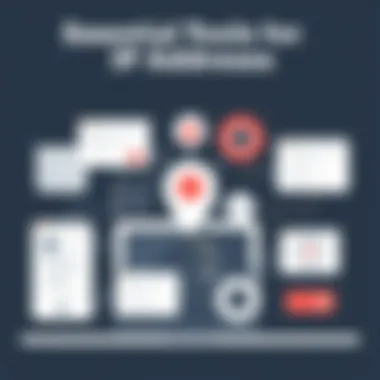

When you type a domain name into a web browser, it's translated into an IP address, which is what devices use to communicate. Hence, domain names simplify navigation across the web. No one wants to memorize a string of numbers. A domain name provides a human-friendly format, enabling effortless access to websites.
The Relationship Between Domain Name and IP Address
The relationship between a domain name and an IP address is quite intricate. Think of a domain name as the front office of a business, while the IP address is the backend that handles all communications. Simply put, a domain name resolves to an IP address, making it crucial to understand this connection.
An IP address functions like a phone number, providing a unique identifier for each device on the network. However, communicating using IP addresses can be cumbersome. This is why the Domain Name System (DNS) was established—to serve as a translation service between user-friendly names and the numerical addresses used by computers.
"A domain name is a symbolic identifier, while an IP address is the physical location—both are essential for effective communication online."
In practice, when a user types a domain name, their computer sends a request to the DNS server. This server looks up the corresponding IP address and directs the user to the right location. Hence, understanding this relationship not only illuminates the significance of domain names but also emphasizes the role they play in the seamless functioning of the internet.
By grasping these concepts, students and aspiring programmers can better appreciate how the digital world operates and the foundational elements that underlie effective website navigation.
The DNS Resolution Process
When you try to reach a website like example.com, your device doesn’t understand domain names. It needs an IP address to communicate. This is where the Domain Name System (DNS) steps in, acting as the intermediary that links domain names to numeric IP addresses. Understanding the DNS resolution process is crucial, especially for those diving into programming or network management. It sheds light on how devices communicate over the internet, illustrating the essential behind-the-scenes work that takes place for each request you make.
Overview of DNS
The Domain Name System is often referred to as the internet's phonebook. It enables users to access websites without needing to remember complex numerical addresses. Instead, DNS translates human-friendly domain names into machine-readable IP addresses. This system not only streamlines navigation but also plays a significant role in security and traffic management.
A key element of DNS is its hierarchical structure. At the top, there are root DNS servers, followed by top-level domain (TLD) servers, and then authoritative name servers. Each level of this hierarchy contributes to the efficiency and reliability of the DNS process.
Steps Involved in DNS Lookup
The journey of a DNS lookup is a sequence of steps that closely resembles sending a letter through multiple postal services. Each step is necessary to ensure the correct destination is reached.
Querying the DNS Server
The first step begins when a user types a domain name into their web browser. The system checks if the required IP address is stored in the local cache. If it’s not found, the browser initiates a query to DNS servers. This querying process is vital as it represents the determination of the user's device to find the correct IP address.
A key characteristic of querying the DNS server is that it efficiently divides the responsibility for domain resolution among various servers. Rather than overwhelming a single server, the DNS structure distributes tasks, which adds to the resilience and speed of lookups. For instance, when looking for example.com, if the local DNS server does not know the answer, it will start a journey through the hierarchy, asking different servers until it finds the answer or reaches a timeout.
This distributed nature is particularly beneficial for reducing latency. With the DNS caching mechanism at play, subsequent queries for the same domain name can be handled quickly if the IP address is found locally, minimizing delays for users looking to browse familiar sites.
Response from DNS Server
Once the DNS server has queried the relevant information from the hierarchy, it sends back the response to the original query. This response signals a critical moment in the DNS resolution process; it signifies the return journey of the data. The response contains the IP address (or addresses) associated with the domain name queried.
A unique feature of the response from a DNS server is that it can include various types of information, such as multiple IP addresses for load balancing or even additional details about the domain. This flexibility enhances the user experience by providing redundant pathways to access the same service, thus ensuring that if one server goes down, others can be accessed without interruption.
However, there can be disadvantages as well. If the DNS response contains stale or outdated information due to caching, users may find themselves reaching an incorrect or outdated destination. Furthermore, issues with DNS servers, like outages or misconfigurations, can lead to failures in website accessibility, demonstrating the importance of maintaining a robust DNS infrastructure.
Understanding these processes is integral for anyone looking to learn programming or manage networks; knowledge of how DNS resolution operates lays the foundation for troubleshooting and enhancing internet communications.
Tools for Finding IP Addresses
When it comes to efficiently locating an IP address from a domain name, employing the right tools can make all the difference. Tools for finding IP addresses not only provide quick access to crucial information, but also enhance our understanding of how networks operate. By utilizing a variety of tools, users can achieve specific goals like troubleshooting, network management, or cybersecurity measures. This section will elucidate both command line tools and online services that are instrumental in the quest for finding IP addresses.
Command Line Tools
Command line tools have been a staple for network administrators and tech-savvy users alike for decades. They offer a direct approach, allowing users to fetch information without the need for a graphical user interface, promoting speed and efficiency. Here are three key command line tools and their unique contributions to the matter at hand:
Ping
Ping is a simple yet incredibly effective tool. It sends packets to a specified IP address or domain name and measures the time it takes to receive a response. This makes it invaluable in determining the reachability of a particular address.
One of the key characteristics of Ping is its simplicity; its straightforward function makes it accessible for users of all skill levels. For beginners, it’s a go-to option for troubleshooting connectivity issues since it quickly reveals if a server is reachable.
However, while Ping shines in basic connectivity checks, there are some limitations. For instance, a server could respond selectively, meaning Ping may indicate a connection when no actual data transfer can occur. Thus, while beneficial, it should not be the only tool relied upon for deeper insights.
nslookup
Nslookup is a more detailed tool that performs DNS queries to fetch domain name information. This tool allows users to query the DNS to get the corresponding IP address for a domain, providing insights that Ping simply can't offer.
Its key characteristic lies in its ability to provide detailed information about DNS records. This can include different types of records like A records (for IPv4 addresses) and MX records (which manage email routing), thus adding layers of utility for the user.
Nevertheless, nslookup isn't always foolproof. It can sometimes yield outdated information, especially if the DNS records haven't been updated without proper latency. Thus, while it’s a popular choice for DNS queries, one should corroborate the findings with other tools for accuracy.
dig
Dig (Domain Information Groper) is an even more advanced tool, widely used by network professionals. It provides detailed information about DNS records, much like nslookup, but it is designed to be more flexible and powerful.
The standout feature of dig is its capability to conduct queries on specific DNS servers. This gives users much better control over the lookup processes. Furthermore, dig's output is formatted in a way that many find more useful for advanced analysis, making it a valuable asset in network management.
On the downside, dig can be overkill for basic queries, as its complexity may overwhelm beginners. Moreover, the tool requires some understanding of DNS to utilize it effectively, which could be a barrier for less experienced users.
Online Services
In the era of the internet, a myriad of online services has emerged to assist users in finding IP addresses. These services provide advantages such as user-friendly interfaces and often greater versatility compared to traditional command line methods. Here are two prominent online services:
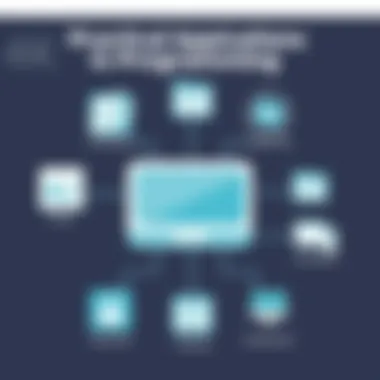

IP Lookup Services
IP Lookup Services allow users to easily find the IP address of a domain name with just a few clicks. Many of these services present a simple interface, enabling anyone with internet access to use them without the need for technical knowledge.
The key characteristic of these services is the convenience they offer. Users can simply enter a domain name into a search box and receive results almost instantly, including not just the IP address, but also details like the hosting provider, geographical location, and more.
However, one downside to these services is that they may sometimes limit the information available based on free usage tiers. Users looking for comprehensive details may need to pay for premium options.
Website Analysis Tools
Website Analysis Tools provide a broader scope of data than simple IP lookups. Not only can these tools reveal an IP address, they also furnish users with insights into the performance of the website, SEO aspects, and even traffic analytics.
This added layer of utility is what makes such tools popular. Users interested in optimizing their own websites might find these analytics crucial for making informed decisions regarding their web presence.
That said, the complexity of these tools can be off-putting to some users. With abundant features and information, it may take time to navigate and understand all the insights. Nonetheless, they stand as a valuable resource for those willing to invest the effort.
Practical Applications of IP Address Lookup
Understanding how to find an IP address from a domain name goes beyond mere technical knowledge; it has practical implications across various fields such as network management, cybersecurity, and website performance. Each of these areas benefits from the ability to accurately pinpoint an IP address, enabling smooth operations, enhanced security measures, and optimized user experiences.
Network Management
Network administrators play a crucial role in maintaining the flow of information within organizations and ensuring optimal connectivity. One practical application of IP address lookup is in troubleshooting network issues. When an end-user reports connectivity problems, being able to quickly find the IP address linked to a domain name can help diagnose what’s gone awry.
For instance, if a user can’t access a specific website, checking the IP address reveals whether the site is down or if there are issues with local network settings. Diagnosing such problems in real-time can reduce downtime and maintain productivity. Moreover, tools such as or can be employed to monitor IP assignments and detect anomalies in address allocations.
- Key benefits of effective IP address management include:
- Preventing unauthorized access by identifying and managing IPs actively.
- Planning for network expansions or upgrades based on address utilization stats.
- Enhancing overall performance through better routing configurations.
Cybersecurity Measures
In the realm of cybersecurity, the importance of IP address lookup cannot be overstated. Cyber threats often originate from identifiable IP addresses, and both incident response and perimeter defenses are significantly enhanced by the ability to trace these addresses.
For example, during a security incident, identifying the IP address of a potential attacker quickly allows security teams to initiate countermeasures. Gathering intel on IPs connects to their geographic locations and associated behaviors, helping in understanding threat vectors. Furthermore, techniques such as blacklisting IPs are commonplace in defending networks against repeated unauthorized access attempts.
- Considerations for implementing IP lookup in cybersecurity include:
- Establishing real-time monitoring systems to detect and respond to unusual traffic.
- Utilizing threat intelligence feeds that correlate IP addresses with known malicious activities.
- Instituting a strong response protocol for incident management based on accurate and timely IP data.
Website Performance Analysis
Website performance is another area where understanding IP addresses plays a salient role. Analyzing traffic sources via IP addresses allows webmasters to discern how users are interacting with their sites. Anomalies in visitor locations or spikes in page access from particular addresses can indicate either legitimate surges or potentially harmful bot traffic.
By performing IP lookups, developers can gain insights into trends and make informed decisions regarding
- Optimizing content delivery networks (CDNs) for specific geographical IP regions.
- Detecting and mitigating DDoS attacks aimed at overwhelming server resources.
- Tailoring user experiences based on the velocity and patterns of visits from specific IPs.
"In the age of data, understanding each packet of information coming in from an IP address can mean the difference between survival and success for a digital entity."
Legal and Ethical Considerations
When diving into the quest for an IP address from a domain name, it's crucial to navigate the waters of legal and ethical considerations. The realm of IP address discovery is not just a technical domain but also a space governed by laws and moral obligations. By understanding these aspects, users can ensure they aren’t just technically adept but also legally compliant. The significance of this topic can be viewed through various lenses, including maintaining privacy, adhering to regulatory frameworks, and understanding the implications of improper use of information.
Privacy Concerns
Privacy is a hot-button issue in today's digital ecosystem. At its core, the process of discovering an IP address often involves handling sensitive information. When someone attempts to find an IP address linked to a domain name, there is a potential risk of breaching personal privacy. Many individuals may not be aware that their digital footprints can be traced back to their IP addresses. Therefore, it is vital for anyone engaging in such practices to be aware of the nuances of personal privacy laws.
Using IP addresses for unauthorized tracking or surveillance can lead to severe repercussions, both legally and ethically. For users who are learning programming, this underscores the need to respect privacy in their code and projects:
- Always obtain consent. Whenever possible, get permission from the individuals whose data you're accessing.
- Be transparent. If you're using their IP addresses for a project, let them know what data will be used and how.
Keeping these guidelines in mind not only protects individuals' privacy but also fosters trust between users and developers.
Regulatory Frameworks
Navigating through legislation such as the General Data Protection Regulation (GDPR) and the Can-Spam Act is essential for those interested in finding IP addresses. Both of these frameworks serve significant roles in protecting consumer data and ensuring responsible usage of information.
GDPR
The General Data Protection Regulation is a robust legislative framework established in the EU that emphasizes user rights and data protection. One key aspect of the GDPR is that it requires explicit consent from individuals before their information can be collected, processed, or utilized. In the context of finding IP addresses, this means:
- User Consent: Individuals must explicitly agree to their data being used.
- Transparency Obligations: Organizations must inform users about how their data will be utilized.
The GDPR’s emphasis on data minimization ensures only essential data gets processed, minimizing risks related to data breaches. This makes it a highly beneficial framework for anyone learning about data handling in programming, particularly in ensuring compliance and building ethical practices in tech.
Can-Spam Act
The Can-Spam Act is another piece of legislation that governs email marketing practices and is essential for understanding email privacy. Its core principle is straightforward: individuals must have the option to opt out of communications. In relation to finding IP addresses:
- Email Anonymity: If you’re using emails to gather domain data, the Can-Spam Act mandates that users have control over their data.
- Penalties for Non-Compliance: Organizations that violate its provisions risk hefty fines.
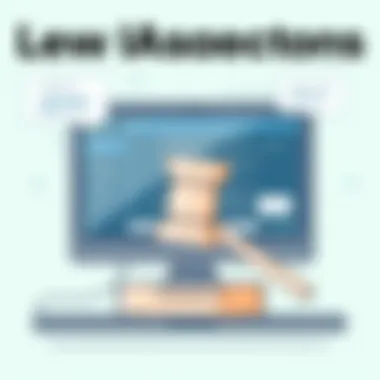

Thus, while discovering IP addresses might seem like a simple task, these regulations highlight the complexities that arise in the digital landscape. Upholding these laws benefits both individuals and organizations, promoting ethical standards and enhancing the overall trustworthiness of online interactions.
Understanding the intersection of technical proficiency and legal constraints is vital for anyone interested in programming and cybersecurity. Ignoring these aspects can lead to dire consequences, both legally and professionally.
Advanced Techniques for IP Address Discovery
Harnessing advanced techniques for discovering IP addresses is both an art and a science. In the world of networking, knowing how to pair a domain name with its corresponding IP address can radically enhance your efficiency in tasks such as troubleshooting, network management, and capacity planning. The methods we discuss next build upon foundational knowledge and offer various tools and strategies tailored for deeper exploration.
Using Programming Languages
Python Scripts
When it comes to programming languages suited for IP discovery, Python stands tall. Python scripts can interact with networking protocols seamlessly. For programmers and network administrators alike, the capability to automate lookup tasks using Python can save both time and effort.
One of the key characteristics of Python scripts is their readability and ease of understanding. A basic understanding of the syntax can empower even those who aren’t seasoned coders to jump right in. This characteristic serves as an accessible entry point for many, making it a popular choice for beginners.
Moreover, Python has a vast ecosystem of libraries that can be harnessed. For instance, libraries such as provide straightforward functions for performing DNS lookups directly. Example Script:
This script serves as a basic model to showcase how Python can be utilized to resolve domain names.
However, while Python shines with simplicity, it does present some disadvantages. That includes dependency on internet connection, which can be a dealbreaker in offline situations. The efficacy largely depends on the code's logic too, making testing and debugging essential to refine those scripts.
Utilizing APIs
Another avenue worth exploring is the use of APIs (Application Programming Interfaces) for IP address discovery. APIs provide a quick and efficient method to pull in data without the need for extensive coding. Services like IPInfo and IPGeolocation offer robust APIs to provide detailed information about IP addresses, including geographic location, organization, and more.
The main advantage of utilizing APIs is their speed and efficiency in retrieving data. You can request information about multiple addresses in a single call and handle responses in a structured manner. Using APIs allows developers to integrate IP discovery functionalities into larger systems with less fuss.
However, it's crucial to note that most APIs come with limitations regarding usage. Free tiers might only allow a limited number of requests per day, enforcing a dependency on external services. Furthermore, to get the most reliable and comprehensive data, a paid subscription might be necessary, which could stretch budgets, especially for smaller projects.
Automating IP Lookups
Automation stands as a pillar of efficient network management. By leveraging scripts and APIs, many tasks can be streamlined. For instance, scheduling Python scripts using cron jobs allows for routine lookups without constant manual intervention. This not only saves time but also reduces the risk of human error while functioning in a continuous monitoring capacity.
"The real benefit of automation is that it helps to minimize variability in outcomes, enhancing the reliability of results."
Common Challenges in Finding IP Addresses
Finding an IP address from a name can sometimes feel like chasing shadows. The internet is dynamic, and not every attempt to discover an IP is straightforward. Several hurdles can get in the way, but understanding these obstacles is essential for anyone delving into networking or programming. This section digs into the nitty-gritty of the common challenges that arise, particularly focusing on dynamic IP addresses and DNS caching issues.
Dynamic IP Addresses
Dynamic IP addresses are like the chameleons of the internet—constantly changing and making it tough to pin them down. Most internet service providers assign dynamic IPs because they optimize bandwidth usage. Whenever a device connects to the internet, it's assigned a temporary IP from a pool of addresses. This means that the IP linked to a device can shift from minute to minute.
This variability poses a real challenge when trying to locate a device via its name. For instance, if you're trying to access a printer on your network, its IP might be different each time it connects. You may take a shot at pinging the device, only to find your efforts in vain when it turns out the IP has changed in the meantime.
Some potential strategies to manage this challenge include:
- Use of Dynamic DNS (DDNS): This service lets you assign a fixed domain name to a dynamic IP address. It's a godsend for home networks where devices often change IPs.
- Network Mapping Tools: Tools like Advanced IP Scanner can help keep track of changing IPs across networks, giving you an updated view without manual checks.
"Many home users do not realize the need for DDNS until they find themselves locked out of their own cameras or servers. A little foresight goes a long way."
DNS Caching Issues
DNS caching is another puzzle piece that can complicate your quest for finding an IP. Think of DNS cache as a temporary record book used by your computer or network router to speed up the process of address resolution. When you look up a domain, the returned IP address gets stored temporarily. If the same name is requested again, the device pulls the information from its cache without re-querying the DNS server.
This efficiency, while helpful, can backfire. If the IP address has recently changed, your device might still pull the outdated information from its cache, leading you astray. Imagine trying to reach a frequently visited site and hitting an old address while the site is now hosted elsewhere.
To mitigate this problem, there are a few tactics to consider:
- Clear Browser and DNS Cache: Regularly clearing your cache can lead to more accurate IP lookups. This ensures that your system queries the DNS afresh every time.
- Use a Public DNS Resolver: Sometimes sticking with DNS from your ISP can lead to outdated records. Switching to a reliable public resolver like Google's (8.8.8.8) frequently provides the latest addresses.
As technology and the internet evolve, staying aware of these hurdles not only equips you with know-how but also makes the whole process of finding an IP a lot smoother. Understanding how dynamic IPs operate and how caching issues arise enables both budding programmers and networking aficionados to tackle problems head-on.
Epilogue and Future Perspectives
In an era where digital interactions are ever-present, understanding how to find an IP address from a name is not just relevant but essential. This knowledge has implications reaching far beyond basic networking; it encapsulates crucial aspects of cybersecurity, programming, and system management. The skills readers acquire throughout this guide empower them to navigate the internet's intricate landscape with confidence and awareness.
The insights gained allow users to address pressing concerns, such as network management and cybersecurity measures. Utilizing the tools and techniques detailed in this article provides a clear edge in troubleshooting and optimizing system performance. Moreover, the legal and ethical dimensions surrounding IP address resolution cannot be overlooked. As the digital realm expands, the need to handle data responsibly takes center stage. Understanding the regulatory frameworks, including laws like GDPR and the Can-Spam Act, positions readers favorably in upholding privacy while leveraging technology.
In looking to the future, the landscape of IP addressing is evolving. With the proliferation of the Internet of Things (IoT) and an increasing number of devices connected to the internet, the demand for robust and innovative IP addressing solutions is paramount. As IPv6 gains traction, programming languages and systems will need to adapt to support these advanced addressing strategies. This evolution signals an ongoing journey of learning, where staying abreast of technological advancements becomes crucial.
"To stay ahead in technology, one must remain a perpetual student."
As readers continue to explore the methodologies discussed, the emphasis on practical applications becomes evident. Understanding dynamic IP addressing or managing DNS cache issues, for instance, requires both foundational knowledge and real-world experience. Assembling this toolkit equips individuals not just for academic inquiries, but for real challenges faced in professional environments. Thus, embracing this guide is a step toward not only mastering the current state of IP address management but also preparing for the technological frontiers ahead.
Summary of Key Insights
The guide has elucidated essential aspects of finding IP addresses from names, providing practical tools and techniques. Key takeaways include:
- The importance of DNS in mapping domain names to IP addresses.
- Familiarity with command line tools like and online services for IP address retrieval.
- Awareness of legal parameters, such as privacy regulations affecting data handling.
- The evolving nature of IP addressing in light of burgeoning technologies.
The Evolving Nature of IP Addressing
The digital revolution doesn't sleep; as technology progresses, so does IP addressing. The original IPv4, with its limited addressing space, is slowly giving way to IPv6, which vastly expands the network's capacity. Future trends suggest a world where every gadget, every embedded systems, connects seamlessly to the internet.
This evolution demands that both novices and seasoned professionals familiarize themselves with these changes. Educating oneself on the IPv6 format, for instance, isn’t just about understanding a new numbering system—it's a gateway into a future where active participation in the digital economy hinges upon utilizing these addresses effectively. Keeping knowledge relevant means that one must also keep an eye on the emergent tools and programming languages that adapt to these evolving standards.







