Exploring Lite Android Emulators for Development
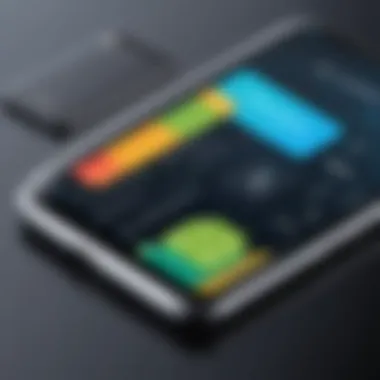

Intro
The modern landscape of Android application development is an intricate tapestry woven with countless tools and technologies. Among these, Lite Android Emulators offer significant advantages for developers aiming to create, test, and deploy applications with efficiency. Lite emulators are leaner versions of traditional emulators, designed to use fewer resources while still providing a suitable environment for running Android apps. This article dives into the various dimensions of Lite Android Emulators, emphasizing their relevancy in today’s software development ecosystem, particularly for programmers in a time when efficiency is paramount.
Understanding Lite Android Emulators
Within the realm of emulation, a Lite Android Emulator stands out for its streamlined functionalities. Unlike standard emulators that can be resource-heavy, Lite versions focus on utilizing minimal resources, allowing developers to run Android applications without bogging down their hardware. This makes them invaluable for testing applications on lower-end machines or in situations where speed and responsiveness are critical.
"In the fast-paced world of app development, time is money. Lite emulators can be a real game changer for those who need to squeeze the most out of their workflows."
Technical Specifications
The specifications of a Lite Android Emulator can vary widely, but certain baseline requirements are typically observed. For instance:
- System Requirements: Often, a Lite emulator needs less RAM and CPU power than traditional counterparts. This means a simple machine can effectively run complex applications.
- Android Version Compatibility: Most Lite emulators support a range of Android versions, allowing developers to test their apps across different environments.
- User Interface: The UI is usually simplified, providing essential features without overwhelming the user.
Such specifications not only enhance usability but also cater to a wider audience from novice developers to seasoned professionals.
Advantages and Limitations
While Lite Android Emulators come with a range of benefits, they are not without their limitations:
Advantages:
- Resource Efficiency: They consume less memory and processing power, making them ideal for low-spec machines.
- Faster Boot Times: Many Lite emulators boot up swiftly, enabling developers to get right to testing without delays.
Limitations:
- Feature Restrictions: Some functionalities present in full versions might be absent, limiting advanced testing scenarios.
- Performance Testing: For deeply performance-centric applications, a more robust emulator might be necessary to capture accurate performance metrics.
Real-World Applications
In practice, our understanding of Lite Android Emulators is greatly enhanced by how they are used. For example, a startup developing a fitness application might opt for a Lite emulator to swiftly prototype their designs without heavy investments in hardware. Alternatively, educational institutions often leverage Lite emulators in classrooms, providing students the ability to interact with Android-based programming without the need for high-end machines.
Furthermore, developers seeking to run their applications on different Android versions quickly can efficiently use Lite emulators for testing with minimal setup.
The End
Lite Android Emulators represent an evolving aspect of the software development landscape. By understanding their specifications, advantages, and limitations, developers can make informed decisions about which emulators align with their specific needs. Whether you’re a seasoned developer or just starting your journey into programming, these tools can provide invaluable support, enhancing productivity and fostering innovation in app development.
Preamble to Lite Android Emulators
Understanding Lite Android emulators is paramount in today’s tech-driven world. These software tools create a virtual environment where developers can run and test Android applications without needing a physical Android device. This becomes crucial when trying to ensure that an app functions correctly across various Android versions and devices. By leveraging Lite Android emulators, developers save both time and resources during the development process.
Overview of Android Emulators
Android emulators serve as a lifeline for developers aiming to test their applications under controlled conditions. They simulate the functionality of Android devices right on a PC or laptop, allowing for instant testing and debugging of software. This can lead to more robust and user-friendly applications.
Among the various categories, Lite Android emulators stand out due to their lightweight design. Unlike their full-fledged counterparts, which can be resource-hungry and slow, Lite emulators are tailored for efficiency. They require less RAM and processing power, making them accessible even on modest hardware configurations.
Key Takeaways:
- Android emulators provide a crucial testing ground for app developers.
- Lite versions offer a more efficient and resource-friendly alternative.
- These tools can help streamline the development and debugging process.
What Differentiates Lite Android Emulators?
Not all Android emulators are created equal. Lite Android emulators have unique features that cater specifically to the needs of developers who prioritize speed and simplicity. Among the distinctions, consider the following:
- Speed and Performance: Lite emulators are designed to launch quickly and run smoothly, providing a fluid experience without demanding excessive system resources.
- Simplicity of Use: Their user interfaces tend to be less cluttered, enhancing user experience. A straightforward configuration leads to more effective usage and quicker learning curves for new developers.
- Target Audience: They often cater to programmers who may not have high-end machines. This enabling capability encourages developers from diverse backgrounds to engage in Android app creation.
Technical Specifications of Lite Android Emulators
Understanding the technical specifications of Lite Android Emulators is crucial for making informed decisions when choosing an emulator for development or testing purposes. These specifications provide insights into the emulator's performance capabilities, compatibility, and resource needs, which can significantly affect how smoothly applications run. Let's take a closer look at the key components that constitute technical specifications, including system requirements, supported Android versions, and architecture support.
System Requirements
When considering a Lite Android Emulator, the system requirements stand as a primary factor that informs usability. Different emulators come with varying specifications that dictate how well they operate on a given device. For instance, some emulators may perform optimally on systems with a minimum of 8GB RAM, while others might manage with less, perhaps as low as 4GB. Likewise, CPU needs can vary, with some emulators effectively utilizing multi-core processors to achieve better performance.
- Processor: Look for emulators that recommend modern multi-core processors. This helps in handling simulations more efficiently.
- RAM: Aim for at least 8GB to run resource-intensive applications smoothly.
- Storage: Adequate storage space is vital. Ensure that your system has enough space to manage the emulator alongside the applications being tested.
Not only do these requirements ensure that the emulator functions smoothly, but they also minimize the instances of crashes or slowdowns that can drive developers up the wall.
Supported Android Versions
The success of any emulator often hinges on its capability to support various Android versions. Many apps written for earlier Android versions may not run seamlessly on newer environments, which is where this aspect becomes invaluable. If the emulator falls short on version support, developers may miss important application updates and features.
- Range of Versions: Opt for an emulator that supports a wide range of Android versions, ideally from Android 5.0 (Lollipop) and above. This range offers flexibility in testing applications tailored for diverse devices.
- Version-Specific Testing: Certain emulators allow you to run specific Android versions to ensure that an app functions as expected across different environments.
This variety allows for comprehensive testing, catering to both older applications and those built for the latest iterations of Android, which can be really advantageous when accommodating a broad user base.


Architecture Support
Architecture support addresses how well an emulator aligns with various CPU architectures, such as x86, ARM, and ARM64. Different mobile devices run on specific architectures, so ensuring an emulator can replicate those environments accurately aids developers tremendously.
- x86 Support: Emulators that support x86 architecture tend to perform better on desktop systems. They can leverage the hardware acceleration capabilities of modern CPUs.
- ARM Emulation: If you're developing apps that target mobile devices, consider emulators rich in ARM support. Testing on ARM architecture ensures a more accurate representation of real-device performance.
Without robust architecture support, developers risk running into compatibility issues that might yield inconsistent application behavior on actual devices.
"The choice of Lite Android Emulator not only determines the quality of your testing but also influences the overall development lifecycle."
In summary, the technical specifications of Lite Android Emulators constitute a vital framework for efficient software development. By taking time to understand system requirements, supported Android versions, and architecture support, developers can select emulators that enhance their workflow, offering a seamless testing experience. As the landscape of mobile apps continues to evolve, being informed on these specifics will aid in crafting innovative applications that meet user expectations.
Key Features of Lite Android Emulators
Using Lite Android emulators can transform the way developers interact with mobile applications and streamline their workflow. These emulators are not just lightweight versions; they come with a suite of essential features specifically tailored to enhance efficiency and productivity. In this section, we will explore these key features, from user interface considerations to performance metrics and integration with development tools.
User Interface Considerations
A user-friendly interface is crucial for any tool, especially when it comes to emulation software. Lite Android emulators often prioritize simplicity and usability over fancy graphics or cluttered menus.
- Simplicity: Most Lite emulators present a clean, intuitive layout. For instance, a click-and-go setup process reduces the learning curve for beginners and allows seasoned developers to jump right into their projects. This makes it easier for users to navigate through various functionalities without getting lost in a maze of options.
- Customizability: Many emulators let users modify the layout to suit their preferences. A developer might want to have quick access to specific tools, and an easy-to-navigate menu can save time in the long run.
- Responsive Design: The interface must perform well across different operating systems, whether it’s on Windows or macOS. A responsive design adapts intuitively, ensuring functionalities remain accessible regardless of the device.
The user interface of a Lite Android emulator can significantly impact the development experience. A well-designed UI simplifies tasks, fosters creativity, and encourages more dynamic testing and development.
Performance Metrics
Performance is a driving factor behind the choice of any development tool, and Lite Android emulators are no different. Here’s what to consider regarding performance metrics:
- Speed and Responsiveness: Lite Android emulators boast quicker load times compared to their more resource-hungry counterparts. Users often find that tasks such as launching apps or switching between tasks happen almost instantaneously, which keeps the workflow smooth.
- Resource Consumption: Unlike heavier emulators, Lite versions aim to minimize CPU and RAM usage, which is particularly advantageous for developers working on lower-end hardware. Less resource consumption means developers can run multiple programs simultaneously without experiencing lags.
- Real-world Testing Conditions: The ability to mimic real device performance is vital. Lite emulators provide valuable metrics that allow developers to assess how the application performs under typical use cases, highlighting potential bottlenecks.
"Choosing the right emulator can be the difference between a seamless experience and a frustrating headache when developing mobile applications."
Integration with Development Tools
Integration capabilities can make or break an emulator's usefulness. Lite Android emulators particularly shine in this area, enhancing their utility by working well alongside various development tools.
- Support for IDEs: Emulators like Genymotion and NoxPlayer offer seamless integration with popular IDEs such as Android Studio. This permits developers to deploy their applications directly from the IDE to the emulator, making the development process more efficient.
- Version Control Systems: Effective collaboration is often central to successful projects. Lite emulators can easily integrate with version control tools like Git, ensuring that your code management is both efficient and secure.
- Automation Tools: Many developers also rely on tools like Selenium or Appium for automated testing. Lite emulators generally support these tools, allowing developers to automate routine tasks, improving reliability, and freeing up time for more complex development challenges.
All these integration features come together to create an ecosystem where developers can construct, test, and refine apps without a hitch.
In summary, the key features of Lite Android emulators make them an attractive option for developers. The combination of a user-friendly interface, impressive performance metrics, and robust integration with development tools allows these emulators to cater to a wide range of needs and preferences, making them invaluable in the software development lifecycle.
Advantages of Using Lite Android Emulators
Lite Android emulators have gained traction amongst developers due to their notable advantages. When it comes to Android application development and testing, these emulators provide critical benefits that can streamline processes, save time and enhance the overall experience. Understanding these advantages can not only aid developers in their work but also contribute significantly to efficient app deployment and testing.
Resource Efficiency
One major advantage of Lite Android emulators is their resource efficiency. Unlike heavy-duty emulators, Lite versions are designed to consume less system resources, which means that they can run smoothly on devices that might struggle with more intense software.
Utilizing a Lite Android emulator can be particularly beneficial for developers who might not have access to high-end machines. If you only have a basic laptop handy, you can still test applications effectively without running into performance hiccups. This aspect is critical during the development phase, where rapid testing iterations are essential. Less strain on hardware translates into more fluid workflows.
Moreover, many developers appreciate the flexibility these lightweight solutions offer. For instance, consider a scenario where a team is developing an application on the go with different laptops. Lite emulators allow for a consistent development environment without requiring powerful machines, which means that critical updates can be done quickly and collaboratively.
Faster Deployment
Speed is often of the essence in software development, and Lite Android emulators shine here. These emulators enable faster deployment of applications because they streamline the entire process. With less overhead to deal with, developers can push their apps through various testing stages swiftly.
Take into account that when making small tweaks to an app, the time taken to see those changes reflected can significantly hamper progress. Lite emulators often boast quicker launch times and smoother operations, hence enhancing the speed at which developers can test and iterate their applications. Developers often find that maintaining a fast-paced development cycle is crucial to modern app success, and using these efficient emulators is one way to achieve that.
Enhanced Testing Environment
Lastly, Lite Android emulators provide an enhanced testing environment that allows for better simulation of real-life scenarios. They often come with various settings and configurations that mimic actual device behaviors, which is essential for thorough testing. For example, the ability to replicate different screen sizes, resolutions, and Android versions facilitates a comprehensive understanding of how an app fares across different devices.
"The best testing occurs when applications are exposed to environments that closely resemble those they will operate in after deployment."
Additionally, a lighter emulator can help in testing apps in a way that mirrors on-device performance. It ensures that developers can assess both minor details and overall performance without the clutter that comes with heavier emulators. This clarity is invaluable for debugging and finetuning apps prior to their release.
Limitations of Lite Android Emulators
When discussing Lite Android emulators, it’s essential to peel back the layers and acknowledge their limitations. While these emulators are often praised for their efficiency and streamlined functionalities, they aren’t without drawbacks. Understanding these constraints can help developers make informed choices, ensuring they select the right tools that fit their specific needs in Android development. This section delves into these limitations, highlighting elements that could impact programming and testing workflows.
Limited Feature Set
One of the primary limitations of Lite Android emulators is their limited feature set compared to their more robust counterparts. Many users find themselves frustrated when basic functionalities, such as advanced debugging tools or support for sensors and hardware inputs, are simply absent. This can restrict developers, especially those working on applications that require specific functionalities. For example, if a developer is aiming to create a game that heavily relies on multi-touch gestures or device sensors, a lightweight emulator might not provide the necessary support.
Moreover, Lite emulators often lack comprehensive support for certain libraries or frameworks that might be critical during the development phase. Developers can misjudge the emulator's capability and later find themselves in a tight spot, having to test everything on physical devices, which can be time-consuming.
Compatibility Issues
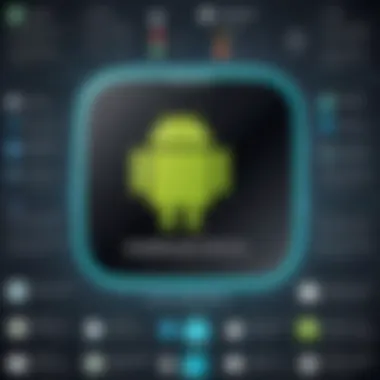

Compatibility stands out as another significant challenge with Lite Android emulators. While many claim to support various Android versions, the reality isn’t always rosy. Developers often encounter unexpected issues when running applications on different Android APIs. This could arise from discrepancies in how these emulators interpret the Android environment, leading to performance anomalies or outright failures.
Compatibility issues can manifest in several ways:
- Software Bugs: Some functionalities may not translate well from emulator to device. Features that work perfectly in a Lite emulator could fail on actual hardware due to subtle differences in the OS environment.
- Limited Virtual Device Options: Lite emulators frequently have fewer options for simulating different device characteristics. This can mean less flexibility in testing across various screen sizes, densities, or hardware capabilities.
Plus, Lite emulators may struggle with applications that require high-performance graphics or specific device capabilities such as GPS. As a result, developers need to frequently engage in tedious testing on actual devices to ensure a seamless user experience.
Performance Constraints
Lastly, performance constraints are a contentious issue with Lite Android emulators. Even though their lightweight nature aims to deliver speed, they sometimes fall short under pressure. When tasked with running resource-intensive applications, these emulators may exhibit sluggishness or even crashes. Users often notice a lag in response times, especially when multiple apps are being tested simultaneously.
- CPU and RAM limitations lead to reduced efficiency. While these emulators are designed to run on less powerful machines, the trade-off often means they can struggle to keep pace with the demands of modern applications.
- Graphics rendering issues can also emerge, particularly with 3D games or graphics-heavy applications. Lite emulators may not leverage full GPU capabilities, resulting in subpar visual experiences compared to using a physical device.
This means that while Lite Android emulators provide a good starting point, developers must be cautious of their limitations, as they may impact the ultimate success of their applications.
In summary, though Lite Android emulators present a solution for resource-conscious developers, their limited feature set, potential compatibility issues, and performance constraints necessitate a careful evaluation of their applicability in various development scenarios. Developers must gauge whether the advantages outweigh these limitations for their unique use cases.
Popular Lite Android Emulators
Exploring popular Lite Android emulators is crucial to understanding the landscape of mobile application development today. These tools allow developers to run Android applications in a simulated environment, providing a versatile platform for testing, debugging, and optimization. With the rise of mobile applications, choosing the right emulator can significantly impact a developer's workflow and efficiency. The emulators primarily stand out due to their unique features, ease of use, and the ability to reproduce real-world scenarios effectively. Let's dive into some key players in the market.
Genymotion
Genymotion has carved a niche for itself in the emulator market by focusing on performance and flexibility. Among its benefits is the ability to emulate various devices, enabling developers to test their applications across a wide array of Android versions and hardware configurations.
- User-Centric Design: Genymotion features a user-friendly interface, making it accessible for both novice and experienced developers.
- Cloud Capabilities: The option to use Genymotion in the cloud allows for seamless testing without bogging down a personal computer’s resources, enhancing collaboration among teams.
"Genymotion is not just for testing; it can also be used for showcasing apps in a controlled environment, proving particularly invaluable for presentations."
Installation is straightforward, and developers appreciate the extensive documentation provided. However, while it offers many features, it’s worth noting that Genymotion may require a valid license for its advanced functionalities.
NoxPlayer
Often recognized for its gaming capabilities, NoxPlayer is another popular choice among Lite Android emulators. Gamers and developers alike favor this emulator for several reasons:
- Performance Optimization: It is specifically optimized to enhance gaming performance while allowing for other applications to run efficiently.
- Multitasking Features: NoxPlayer supports multiple instances, letting users run several apps simultaneously. This is useful for those who need to test their game while also working on other projects.
NoxPlayer also supports keyboard mapping and macro scripts, allowing deeper testing. Though primarily a gaming emulator, it can be used creatively by developers looking for an environment that allows them to play and test simultaneously. Its active user community on platforms like Reddit often shares tips and scripts to maximize the emulator's effectiveness.
MEmu Play
MEmu Play is designed to provide a rich gaming experience but is equally useful for developers. Here’s what makes it stand out:
- Versatile Compatibility: One of MEmu’s strong points is its ability to run multiple Android versions, catering to different developers’ needs for testing.
- Easy Configuration: Setting up MEmu is straightforward, allowing quick tweaks to the settings for various testing scenarios. It's all about ease of use, which is essential for any tool in a developer's belt.
MEmu provides developers with a good range of features, like file sharing between host and emulator, making it a convenient option. Yet, as with other emulators focusing on performance, users should stay aware of their system's capabilities to avoid performance hiccups during heavy tasks.
Use Cases for Lite Android Emulators
Lite Android emulators have carved out a unique niche in the realm of application development and testing. Their lightweight nature and resource-efficient design enable developers to harness the power of Android environments without the overhead that traditional emulators often impose. In this section, we’ll unpack the various use cases for these emulators, highlighting their multifaceted benefits and considerations that developers should keep in mind.
Application Development
The foundation of any successful app rests on robust development practices. Lite Android emulators shine particularly bright in this area. They allow developers to run their applications on virtual devices that simulate real Android environments without the need for hefty hardware.
When you’re in the thick of coding, having a quick way to test functionalities can drastically increase productivity. Here’s why using a Lite Android emulator can be game-changing during development:
- Fast Prototyping: With quicker startup times, developers can prototype ideas without delays. This nimbleness means coding and debugging can occur in real-time, significantly refining the development cycle.
- Cross-Device Compatibility Testing: Lite emulators can mimic various devices, allowing developers to check how their apps behave on different screen sizes and resolutions. This flexibility helps ensure a smoother user experience across the board.
- Debugging Ease: Integrating features that enable developers to monitor logs and variables while the app runs can streamline the debugging process. Lite emulators often come equipped with such tools, allowing for real-time fixes without stopping the flow of work.
Combining these advantages creates a powerful environment for application development focused on efficiency and agility.
Game Development Testing
Game development is an intricate process that demands rigorous testing to ensure the final product meets both quality and performance standards. Here’s where Lite Android emulators come to the rescue. The gaming domain often requires unique considerations, and lite emulators provide the needed testing ground without the bells and whistles that might slow down the process.
- Performance Benchmarking: Developers can simulate lag and performance issues to see how a game responds under different conditions. This is crucial for tweaking game mechanics and ensuring fluid gameplay, especially for high-intensity games.
- Game Controls Testing: Lite emulators allow developers to adapt control schemes and see how users might interact with their games. It’s a necessary step in refining touch inputs or controller configurations.
- Real-world Conditions Simulation: By enabling developers to adjust settings such as network speed and battery life, lite emulators can help assess how a game behaves in real-world situations, preparing teams for issues that might crop up once the game goes live.
The combination of these testing features ensures that games are not just playable but also polished to perfection before they hit the market.
User Experience Evaluation
User experience, or UX, can make or break an application. Developers must understand how their users engage with the app to refine design and functionality. Lite Android emulators allow for thorough evaluation of user interaction patterns without incurring the overhead of traditional testing methods.
- User Interface Testing: They aid designers in assessing navigation flows, button placements, and overall design aesthetics. Seeing the app in action can reveal issues that are often overlooked during static design phases.
- Accessibility Checks: Lite emulators can facilitate testing for accessibility features, ensuring that applications are usable for individuals with disabilities. Adjusting settings to mimic various user capabilities helps in crafting inclusive experiences.
- A/B Testing: Following this, running A/B tests becomes streamlined. Developers can quickly set up different versions of their app, gather data on user engagement, and make informed decisions on design choices.
By employing lite Android emulators in user experience evaluation, developers gain invaluable insights that lead to more user-centered final products.
"In the world of app development, understanding user interaction is as critical as the code itself. Lite emulators empower developers to see the app through the user's eyes."
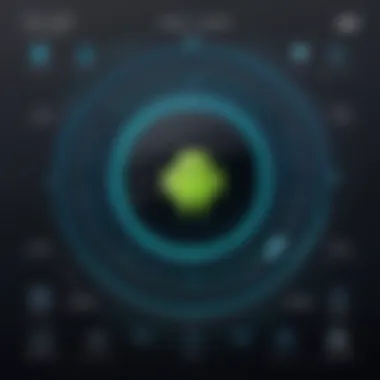

Setting Up a Lite Android Emulator
Setting up a Lite Android Emulator is the backbone of effective Android application development. It is essential to comprehend this process as it initiates the journey towards better testing and debugging. No developer wants to grapple with a sluggish or inefficient setup, especially when aimed at testing applications that ought to run smoothly on a host of devices. A well-configured emulator can drastically reduce turnaround times and enhance workflow efficiency, making it a pivotal aspect for anyone in the development arena.
Installation Process
To install a Lite Android Emulator, one must first identify suitable software. Popular choices include Genymotion, NoxPlayer, and MEmu Play. Once you’ve chosen, visit the official website to download the installer. The steps are typically straightforward:
- Download the Installer: Access the site and download the emulator relevant to your operating system (Windows, macOS, etc.).
- Run the Installer: Double-clicking the downloaded file initiates the installation process. Follow prompts to accept terms and choose installation preferences.
- Complete Installation: Once installed, you may be required to launch the emulator and go through a quick setup wizard.
It’s worth noting that direct installation can sometimes lead to system conflicts, especially if existing virtual machine software is already in use. Thus, users should always keep their consoles updated to avoid compatibility problems.
Configuration Settings
After installation, cogitating on configuration settings is crucial. Users are often eager to start but may overlook how settings dictate performance.
- Virtual Device Creation: Initiate this within the emulator’s interface by selecting configurations like screen size, RAM allocation, and Android version. Make sure to tailor these specifications based on the app’s requirements.
- Performance Options: Enabling hardware acceleration is a significant boost for performance. This might require enabling virtualization technology in the BIOS, which can normally enhance the emulator’s response time.
- Networking Preferences: Check if network settings allow connection to the internet or local devices as needed. This is fundamental for testing apps reliant on online capabilities.
The play of these settings can make or break the experience, with adequate preferences allowing for a seamless emulation of the application under consideration.
Troubleshooting Common Issues
No matter how careful one is, issues can crop up in the emulation process. The key is to recognize and rectify them promptly.
- Lagging Performance: If the emulator runs slowly, consider reducing the graphics settings or adjusting the allocated RAM and CPU. Too many processes running simultaneously can also lead to lag.
- App Failures: Application crashes might stem from compatibility issues with the Android version. Doubling down on correct app builds in association with the emulator's architecture can save many headaches.
- Connectivity Problems: An unstable Internet connection can hinder performance, particularly for apps that require it. Check your firewall and network settings.
"Ensuring a robust setup not only facilitates smoother development but also allows for more accurate testing results, which is the goal at the end of the day."
By diving into each installation detail, configuring effectively, and anticipating troubleshoot needs, developers can harness the full potential of Lite Android Emulators, paving the way for more efficient development workflows.
Best Practices for Using Lite Android Emulators
Using Lite Android Emulators effectively can significantly enhance your development workflow and testing processes. With the right practices in place, you can not only optimize the performance of these emulators but also make your testing more organized and fruitful. Adhering to best practices allows developers, particularly those still mastering programming languages, to navigate the complexities of the emulator environment with finesse. Here are several key elements to consider:
Optimizing Performance
Optimizing the performance of Lite Android Emulators is crucial for a seamless experience. A lagging emulator can frustrate developers and hinder the testing of applications. Here are some strategies to ensure you're getting the most out of your emulator:
- Allocate Adequate Resources: Make sure your computer meets or exceeds the recommended system requirements outlined by the emulator. This includes adjusting RAM and CPU allocation settings for the emulator accordingly.
- Use SSDs: Running your emulator on a Solid State Drive (SSD) as opposed to a traditional Hard Drive (HDD) can drastically reduce loading times and speed up data access. This small tweak can make a massive difference.
- Disable Unnecessary Features: If your emulator supports various features, turn off the ones not essential for your current testing objectives. Keeping the emulator as barebones as needed helps minimize resource use and boosts speed.
- Optimize Graphics Settings: Depending on your machine’s graphics card, optimize graphics settings to retain a balance between visual fidelity and performance. If the emulation requires intensive graphics processing, it can cause slowdowns.
Tip: Regularly check for updates to the emulator software as developers often release performance improvements that can enhance your overall experience.
Testing Strategies
Adopting effective testing strategies can streamline the process of ensuring your applications function well on various devices. Here are a few practical testing methods:
- Simulate Different Devices: One of the advantages of using emulators is the ability to test applications across various device profiles. Use the emulator’s features to simulate different screen sizes and resolutions. This way, you can ensure that your app looks good on all types of devices.
- Automate Testing: Consider incorporating automation tools like Appium or Espresso within your emulator environment. This allows you to run various test scripts automatically, saving time and enabling thorough testing of all functionalities.
- Conduct Network Condition Tests: Emulators often come with options to replicate various network conditions. Use these settings to test how your application behaves under different bandwidth situations. Checking performance over slow connections is vital for user experience.
- Incorporate Real-World Scenarios: Build test cases that mimic how users will interact with your application in real life. This includes testing not just user interfaces but also various use cases for data input and navigation paths.
By following these best practices, you will ensure that both the performance and testing outcomes of your Lite Android Emulators are optimized, thus enhancing your overall software development workflow significantly.
Future Trends in Emulator Technology
As we navigate through the ever-evolving landscape of software development, keeping an eye on the latest trends in emulator technology is pivotal. Lite Android emulators are carving out a niche of their own, especially as developers increasingly seek streamlined solutions to enhance their productivity. The importance of understanding these trends cannot be understated, especially for students and aspiring developers looking to fine-tune their skill sets.
Emerging Features
Lite Android emulators are beginning to showcase a slew of emerging features that promise to redefine how developers test and prototype their applications. One noteworthy trend is the integration of AI-driven optimization. By leveraging machine learning algorithms, emulators can now adjust performance parameters in real-time, making them more responsive to the specific needs of the applications being run. This not only improves speed but also fine-tunes resource allocation, ensuring minimal strain on the host machine.
Another significant feature is greater compatibility with various hardware configurations. As people invest in a wider array of devices, emulators are increasingly becoming agnostic to the underlying hardware architecture. This shift ensures that developers can test their applications on more varied device profiles without worrying if the emulator will run seamlessly.
Moreover, we can expect better collaboration tools integrated within emulators. This could involve shared environments where multiple developers can work together on projects, addressing bugs in real time, similar to how platforms like Slack enable teamwork.
"As developer needs expand, the evolution of emulator technology becomes not just desirable but essential."
Impact of Cloud-Based Solutions
The advent of cloud technology has started to permeate the world of app emulation, allowing developers to access lab environments without the need for local resources. With Lite Android emulators being hosted in the cloud, this trend facilitates instant scalability. Developers can access powerful emulation tools without the constraints of their device capabilities. This transformative impact allows teams to run multiple tests concurrently, shaving hours off the development timeline.
Furthermore, cloud-based solutions ensure that applications can be tested in diverse conditions, simulating various network speeds and latency levels. This adaptability is vital when catering to a global user base, as performance can vary widely across regions.
Lastly, cloud solutions often integrate enhanced data analytics features. By mining vast amounts of testing data, developers can gain insights into usage patterns and potential bottlenecks in their applications. This data-driven approach empowers better decision-making and ultimately leads to higher-quality software releases.
Epilogue
In the realm of Android application development, Lite Android Emulators play a pivotal role. They streamline processes, allowing developers to test their applications in various environments without the need for multiple physical devices. The beauty of lite emulators lies in their ability to provide a resource-efficient simulation of Android systems, enabling cleaner testing scenarios.
Summing Up the Insights
The insights drawn from this exploration of Lite Android Emulators underscore several key aspects for developers and programmers:
- Efficiency: Lite emulators, as opposed to their heavier counterparts, are designed to consume fewer system resources. This efficiency is essential for developers who often juggle multiple projects.
- Flexibility: With support for various Android versions and configurations, lite emulators offer a flexible testing ground. Developers can experiment with their applications in different settings, helping facilitate broader accessibility in their app designs.
- Integration: Many lite emulators come with compatibility features that blend seamlessly with popular development tools, enhancing workflow. Developers familiar with tools like Android Studio will find it easier to incorporate these emulators into their project setups.
"The right tools can make or break a project; Lite Android Emulators provide developers a clear edge in efficiency and adaptability."
- Limitations: It is also crucial to acknowledge the constraints these emulators may impose. Specific functionalities might be absent, and there could be compatibility hurdles with certain apps. These factors must be weighed carefully when selecting an emulator for a specific task.
- Future Directions: Finally, as technology advances, we can expect further innovations in emulator capabilities, potentially embracing cloud-based solutions that promise even greater flexibility and efficiency. Such changes could redefine how developers approach testing.
As this article wraps up, the significance of Lite Android Emulators within the software development sphere is clear. Choosing the right emulator enhances not only the development experience but also the quality and functionality of the applications produced.







