Java Performance Profiling Techniques and Best Practices


Intro
When developing any software, especially with Java, performance is always in the back of your mind. Discovering how your application runs can feel like digging for treasure. It's not enough just to write your code; you have to make sure it works efficiently. That's where Java performance profiling comes into play. But what is profiling? In simplest terms, profiling is a means of examining how a program executes. It's all about identifying the parts of your code that are sluggish or consuming too many resources.
Understanding this concept is critical. If you're the type who likes their apps to respond in a snap, then committing to this practice is a must. With Java's versatility and widespread usage, particularly in enterprise settings, knowing how to optimize performance can be a game changer. 🚀
Profiling tools give you insights into how Java applications operate under various conditions. Not only do they help you pinpoint bottlenecks, they also guide the tuning process to improve efficiency.
Significance of Performance Profiling
In the hectic world of business applications, performance isn't merely a luxury; it’s a necessity. A sluggish application can drive users away faster than a bad coffee at a tech conference. When software fails to deliver seamless experiences, it can tarnish a brand’s reputation. Thus, embracing performance profiling can make the difference between success and failure.
"Investing time in performance profiling can lead to significant savings in time and resources down the line."
With the right techniques and tools, developers are better positioned to deliver Java applications that perform optimally, smoothing out those jarring hiccups that might otherwise frustrate end-users.
Key Objectives of This Article
This article aims to unravel the complexities of Java performance profiling. We’ll cover:
- The foundational concepts and why they matter.
- Essential techniques for analyzing Java applications.
- Tools that facilitate performance analysis.
- Best practices derived from real-world experiences.
By the end of this discussion, you should have a clearer perspective on how to enhance your Java applications, ensuring they run smoothly and effectively under the demands of real-world usage.
Understanding Java Performance Profiling
Performance profiling is akin to putting your Java application under a magnifying glass. It allows developers to dissect and scrutinize various elements of their code, revealing what’s lurking beneath the surface. Without this insightful practice, developers risk working in dark waters, unaware that their applications could be draining resources or struggling with inefficiencies. By comprehensively understanding performance profiling, one leverages the power to assess, analyze, and ultimately enhance their software.
Defining Performance Profiling
Performance profiling refers to the process of measuring the various aspects of a Java program's performance. This encompasses a variety of metrics such as execution time, memory consumption, and throughput rates. Essentially, it provides developers with a clear picture of how their applications utilize resources during execution. By defining performance profiling in this way, developers can appreciate its role in identifying performance bottlenecks and inefficiencies.
In simpler terms, think of profiling as a diagnostic tool for your Java applications. Just like how a doctor examines a patient to pinpoint health issues, a profiler assesses the code to discover performance-related ailments. By examining variables around execution time and memory usage, one can discern which particular parts of the code need optimization.
The Significance of Profiling in Java Development
The importance of profiling in Java development cannot be overstated. Profiling serves multiple purposes, and tapping into its capabilities can greatly enhance the quality and efficiency of software products. Here are a few specific points illustrating its significance:
- Early Detection of Bottlenecks: Profiling helps uncover weaknesses early in the development process. Just as an architect identifies potential weak points in a building’s design, developers spot issues that may hinder performance.
- Resource Optimization: When Java applications consume excessive memory or CPU time, it can lead to escalated costs and degraded user experience. Profiling reveals these inefficiencies, allowing for corrective measures.
- Guiding Development Decisions: The data gathered during profiling sessions can feed into future development cycles, effectively informing decisions and preventing similar inefficiencies in upcoming releases.
"Profiling can be the lifeline that keeps your Java application afloat in a sea of competition."
In today's landscape, where user wait times can lead to lost opportunities, understanding Java performance profiling emerges as a key tenet for developers. With performance being a crucial differentiator, employing effective profiling techniques is a necessary step towards not only refining code but elevating user satisfaction.
To conclude this section, engaging in performance profiling is not merely an exercise in efficiency; it’s a strategic approach that aligns development with real-world user experiences and business needs.
Key Concepts in Performance Profiling
Understanding the key concepts in performance profiling lays a solid foundation for any Java developer looking to optimize their applications. Performance profiling is not merely a buzzword in the programming community; it is an essential practice that can markedly enhance the efficiency and responsiveness of Java applications. This section shines a spotlight on critical aspects such as performance bottlenecks and measurement metrics that help in identifying areas needing improvement.
What are Performance Bottlenecks?
Performance bottlenecks are like those stubborn blockers in a relay race; they slow everything down. In the context of Java applications, a bottleneck refers to any stage in a process that limits the overall speed of execution. For example, if a particular method is taking too long to return a result, it can stall the entire application, leaving users frustrated.
Understanding the various types of bottlenecks is crucial. They can arise from several sources:
- CPU-bound tasks: When the CPU is struggling to process requests due to heavy computations.
- I/O-bound tasks: When waiting for input/output operations, such as reading from a database or file system, often logs the slowest performance.
- Network delays: Latency issues when communicating over a network can also bottleneck performance.
The significance of identifying and addressing these bottlenecks cannot be overstated. An application may run well under normal conditions, but when it hits peak loads, these constraints can bring everything to a grinding halt. Addressing these issues ensures that the application remains responsive, even during demanding situations.
Measurement Metrics to Consider
The effectiveness of your profiling efforts largely hinges on the measurement metrics you choose to focus on. To truly understand performance, developers should consider several key metrics, among which Execution Time, Memory Usage, and Throughput stand out.
Execution Time
Execution Time is a vital metric in the realm of Java profiling. It measures how long it takes a method or process to complete. Monitoring execution time gives insight not only into how quickly a function executes but also allows developers to pinpoint which areas can be optimized for speed.
A critical characteristic of execution time is its direct impact on user experience. Users appreciate swift responsiveness, and every millisecond counts. This metric is particularly beneficial because it allows developers to compare the performance of various implementations and identify efficient paths through code. However, it's worth noting that focusing solely on execution time can be misleading, especially if it leads to overlooking other factors like memory or resource utilization.
Memory Usage
Memory Usage is another key metric that reflects how much memory an application consumes during its operation. It is a crucial aspect, as inefficient memory utilization can lead to increased garbage collection activity, slowing down processes considerably.
A crucial feature of memory usage is its capacity to reveal leaks and excessive consumption that could lead to overall performance degradation. By monitoring this metric, developers can identify functions or methods that could consume more resources than necessary. Striking the right balance is important here; sometimes, optimizing for lower memory usage might lead to increased execution time, and vice versa.
Throughput
Throughput measures how many units of work a system can handle in a given period. Simply put, it shows how effective a particular system or function is at processing requests. High throughput indicates that the system can handle a large volume of tasks quickly, which is essential for applications expecting heavy user loads.
This metric's hallmark characteristic lies in its ability to quantify performance in practical terms, enabling developers to understand how many transactions or requests are managed over time. While it's beneficial, using throughput as a sole indicator of performance can be risky if the execution time of individual tasks is ignored. Failing to ensure that each task stays efficient can lead to high throughput but at the unfortunate cost of user experience.
"A proper understanding of metrics—like execution time, memory usage, and throughput—is the cornerstone for performance enhancement. Without it, you’re sailing a ship without a compass."
In summary, focusing on performance bottlenecks and measurement metrics can dramatically enhance the effectiveness of Java application profiling. Each metric showcases unique aspects of performance, which, when understood and utilized judiciously, can lead to streamlined applications that meet user demands adeptly.
Tools for Java Performance Profiling
When it comes to enhancing Java applications, understanding the right tools for performance profiling is crucial. The selection of appropriate profiling tools can significantly impact the insights gained about application performance. These tools offer a window into the inner workings of an application, revealing where inefficiencies lie and guiding developers toward effective optimizations. Profiling tools are not just about identifying slow-running code but also enable developers to visualize memory consumption, CPU usage, and other key metrics. Choosing the right tool hinges on several factors, including ease of use, features, compatibility with your Java version, and how well it integrates into your existing development workflow.
Java Profilers Overview
Profilers serve as pivotal instruments in the arsenal of a Java developer. They help illuminate various performance aspects that may not be visible through traditional debugging methods. These tools can operate in different modes such as sampling or instrumentation, each offering unique insights into your application’s behavior. Sampling collects data at intervals, while instrumentation records data on method calls, providing a more detailed albeit heavier approach. Understanding these differences lays the foundation for making informed decisions on which profiler to deploy based on your specific needs and constraints.
Popular Profiling Tools
The landscape of Java performance profiling is rich with options. Below are some of the most recognized tools that developers turn to:
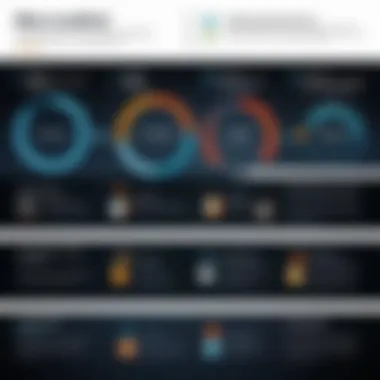

VisualVM
VisualVM stands out for its user-friendly interface, making it accessible even to those not steeped deeply in Java profiling. It is bundled with the JDK, meaning you can start using it without any additional downloads. The distinctive feature of VisualVM is its ability to monitor applications running on the Java Virtual Machine (JVM) in real-time. As a developer, you can view thread activity, memory consumption, and even take heap dumps to analyze memory leaks.
Advantages:
- Free and easy to set up, with no need for extra installations.
- Ideal for quick diagnostics and real-time monitoring.
Disadvantages:
- Limited in-depth analysis compared to other tools.
- May struggle with very large applications due to memory overhead.
YourKit
Another heavyweight in the domain is YourKit, which provides a holistic view of both CPU and memory profiling. It's favored for its extreme efficiency and low performance overhead while profiling. YourKit shines brightly in its visualization capabilities, turning complex data into understandable graphs and charts. This makes it easier to pinpoint exactly where bottlenecks are occurring.
Advantages:
- Exceptional visualization tools that help in quick diagnostics.
- Efficient memory usage while actively profiling.
Disadvantages:
- Not free, which might deter some developers.
- Some users report a steeper learning curve than other profilers.
JProfiler
JProfiler provides a comprehensive suite of analysis tools that offers deep insights into Java applications. It's noted for its ability to integrate seamlessly with popular IDEs like Eclipse and IntelliJ. The key characteristic of JProfiler is its powerful features for tracking object allocation, garbage collection, and SQL queries. Additionally, JProfiler allows users to profile distributed applications, an essential feature for modern multi-tier architectures.
Advantages:
- Powerful integration with IDEs enhances development efficiency.
- Detailed analytics on both performance and resource utilization.
Disadvantages:
- Pricing may be a barrier for small teams or independent developers.
- Some users find setting up advanced features complicated.
Java Mission Control
Lastly, Java Mission Control is a tool designed for analyzing the performance of Java applications running on the JVM, especially in production environments. Its standout feature is the Flight Recorder, which captures runtime events without significant performance overhead. This makes it suitable for monitoring applications in production, providing developers with the necessary data to troubleshoot performance regressions.
Advantages:
- Extremely lightweight, making it ideal for production environments.
- Provides deep insights into application run time with minimal overhead.
Disadvantages:
- Requires familiarity with JVM internals for effective usage.
- Limited capabilities for detailed memory analysis compared to other tools.
Ultimately, the right choice of profiling tool can enhance not just application performance but also the development process itself, leading to more efficient coding practices and a smoother developer experience.
Setting Up Your Profiling Environment
Setting up your profiling environment is a crucial step in optimizing Java applications. A well-configured environment enables developers to obtain accurate performance data, identify bottlenecks, and implement targeted improvements. It’s often said that a chain is only as strong as its weakest link, and in the realm of profiling, this rings true for your environment's configuration. If you miss the mark here, your efforts can go awry.
When embarking on this journey, there are specific elements to keep in mind:
- Consistency: Ensure your profiling environment mirrors your production environment as closely as possible. This consistency allows the performance data collected to be reliable and relevant.
- Resources: Consider the hardware and software resources available. Sufficient CPU, memory, and disk space are essential during a profiling session to avoid skewing results.
- Network Setup: Be mindful of network conditions if your application is distributed, as fluctuating network performance can distort your profiling results.
Ultimately, taking steps to properly set up your profiling environment paves the way for successful performance evaluation and optimization.
Choosing the Right Java Version
Selecting the correct Java version is foundational in setting up your profiling environment. Each version of Java introduces new features, enhancements, and sometimes even performance improvements that can significantly impact profiling accuracy and efficiency.
To illustrate, newer versions of Java often come equipped with better garbage collection algorithms and improved runtime optimizations. These enhancements can alter how an application behaves under load, leading to varied profiling outcomes.
Thus, aligning your choice of Java version with your application's requirements can enhance your overall performance profiling effectiveness. Furthermore, keeping up with updates ensures your environment benefits from the latest bug fixes and performance enhancements, reducing the likelihood of encountering irrelevant data or issues during profiling.
Configuring the Profiler
Effective profiling hinges on proper configuration. The profiler acts as a magnifying glass, revealing insights into application performance. Without the right settings, the data it provides might miss the mark, leading to false conclusions or oversight of critical issues.
Connecting to an Application
Connecting a profiler to an application entails configuring the latter to be accessible by the former, often through specific JVM arguments. This connection enables the profiler to monitor application behavior in real time. One key characteristic of this process is its non-intrusiveness. The right setup allows the profiler to gather performance data while the application continues running, minimizing disruptions.
However, while it’s a popular choice for many projects due to its ease of use, there are some nuances. It can sometimes lead to overhead, depending on the profiler and settings used. Misconfigured connections can hinder the profiler’s effectiveness or overload the application, producing less useful data.
Configuring Profiling Settings
Once the profiler is connected, the next step involves configuring profiling settings. Here, setting parameters around what needs to be monitored is crucial. This process helps focus the collected data on relevant aspects, such as specific methods, memory usage statistics, or thread counts.
A standout feature of profiling settings is their adaptability. Depending on the objectives, developers can customize the level of detail they receive. This fine-tuning leads to more meaningful data that can directly influence optimization efforts.
However, there are a few considerations to keep in mind. Overly granular settings can lead to an overwhelming amount of data, which may hinder analysis rather than help. Balancing the scope of profiling settings is essential to obtain actionable insights without unnecessary clutter.
In summary, configuring your profiling environment, selecting the right Java version, and fine-tuning profiler settings are interconnected steps that ensure the profiling process is efficient and effective. These foundational elements enable developers to gather accurate data, paving the way for informed optimization efforts.
Executing a Profiling Session
Executing a profiling session is a pivotal component in the larger framework of performance optimization. It's akin to switching on the headlights in the dark. Without it, you’re merely guessing which way to steer when navigating through complex performance issues. This step is where raw data comes alive, and insights emerge, forming the crux of informed development decisions.
During a profiling session, developers can observe application behavior in real-time, allowing for fine-grained analysis of resource consumption and execution flow. Careful execution can help identify performance pain points, ensure resources are being utilized effectively, and prevent bottlenecks before they evolve into bigger challenges. The benefits are manifold for those ready to put in the work: not only does it enhance performance, but it also leads to improved user experience and, ultimately, user satisfaction.
Running the Profiler
When it comes to running the profiler, understanding your application’s architecture is crucial. Depending on the complexity, choosing the right method to launch the profiler could differ.
For instance, if your application is operating in a development environment, using an IDE-integrated profiler might be a suitable option. Eclipse Memory Analyzer or IntelliJ IDEA’s built-in profiler can be readily employed to bring profiling capabilities right alongside coding. Here are key steps to consider:


- Select a Profiler: Depending on your needs, whether for CPU or memory analysis, pick a suitable tool. Different tools are tailor-made for specific analysis.
- Attach the Profiler: If you are working with a standalone Java application, you might need to connect the profiler to the running Java Virtual Machine (JVM). Launch the Java application with specific profiling options
- Start Profiling: Initiate profiling at the point in your application where you suspect performance issues. It can be beneficial to have a controlled scenario where workloads mimic actual application use.
The choice of profiling time also matters. It's wise to profile during peak operational times to gather data reflective of real user interactions.
"Profiling is not just about making your application faster; it’s about understanding its behavior under various conditions."
Collecting Profiling Data
Once the profiler runs its course, collecting profiling data calmly and methodically becomes the next step. This stage gathers livelihood metrics that tell you how the application behaves: which methods are hogging CPU cycles, which instances are consuming unnecessary memory, and so on.
Typically, profiling tools will provide various types of data, including:
- Stack Traces: To understand which methods were most frequently called and their execution time.
- Memory Usage Reports: To establish which objects persist longer than necessary, potentially leading to memory leaks.
- Thread Activity Logs: To spot deadlocks or contention.
It's essential to analyze the data with critical thinking. Begin by identifying trends in the results rather than getting lost in the minutiae. For example, noticing consistent performance degradation within specific threads could indicate areas that require optimization.
In summary, executing a profiling session is not just a task to check off; it’s an ongoing process of gathering and analyzing data that feeds back into enhancing overall performance. Understanding how to collect and interpret profiling data builds a stronger foundation for making informed decisions down the line.
Analyzing Profiling Data
Analyzing profiling data is akin to navigating through a maze; it requires finesse, understanding, and a clear objective. When performance profiling has been executed, the treasure trove of data unearthed can become overwhelming without a structured approach. Each piece of information shines a light on different aspects of the application's performance, enabling developers to make informed decisions that lead to tangible improvements.
The benefits of thoroughly analyzing profiling data cannot be overstated. It allows developers to pinpoint inefficiencies, understand the interaction of different components, and visualize how code execution flows. Essentially, it's about transforming raw data into actionable insights that drive better application performance.
"Data is the new oil; just as oil requires refining to be beneficial, data needs analysis to yield insights."
Interpreting the Results
Interpreting the results of profiling involves sifting through the collected data and teasing out the narratives hidden within. Several key metrics demand attention, including execution times, memory consumption, and thread behavior. Common approaches include:
- Execution Time Analysis: Check the amount of time taken for various functions to run. This helps in identifying slow parts of the code.
- Memory Usage Analysis: Observe how different parts of the application utilize memory; excessive memory usage hints at potential memory leaks or inefficient allocations.
- Thread Utilization: Understanding how threads interact is crucial, especially in multi-threaded applications where contention can harm performance.
Though metrics provide numerical insights, it is the contextual clues that often tell the real story. For instance, spikes in execution times might correlate with increased memory use, leading one to suspect that garbage collection cycles are kicking in right when they’re least welcome. Becoming adept at this interplay of data is essential for effective decision-making.
Identifying Bottlenecks and Hot Spots
Identifying bottlenecks and hot spots is the crux of performance analysis. A bottleneck usually appears as a segment of code where performance lags significantly, impeding overall efficiency. Hot spots, on the other hand, are the areas of the code that get executed most frequently, impacting performance more directly than less utilized sections.
To tackle these challenges, what's typically done is:
- Flame Graphs: A visual representation that helps determine which functions consume the most CPU time. It displays performance hotspots in a way that's easily understandable.
- Call Graphs: Showing how function calls are related, they give insights into the depth of cal and allow tracing inefficiencies back to their roots.
- Sampling Methods: Periodically gathering data about where the program spends its time helps to create a clearer picture.
By focusing on these critical areas, developers can begin to contemplate solutions. For instance, optimizing a function that sits at the core of many calls can yield significant improvements. One must remember that analysis is not an end goal, but rather a stepping stone towards continuous improvement in the Java application lifecycle.
Best Practices in Performance Profiling
When it comes to Java performance profiling, adhering to best practices is akin to having a compass in uncharted waters. These practices not only guide developers but also ensure that the time and effort put into performance enhancements yield the desired results. With ever-evolving applications and user expectations, it’s crucial to implement systematic and effective profiling strategies. By establishing a structured approach to profiling, developers can identify inefficiencies, optimize resources, and enhance overall application responsiveness without unnecessary guesswork.
Regular Profiling Cycles
Regular profiling cycles are fundamental to maintaining high-performing Java applications. It's not enough to run a profiler once and call it a day. Just like regular health check-ups keep our bodies in tune, a consistent profiling routine helps to catch performance issues before they escalate.
On a practical level, this means integrating profiling into your development process. Consider running profiling sessions at key development milestones or alongside major releases. The benefits of this approach are manifold. First, it helps to establish baseline performance metrics, which can then be compared against future iterations of the application. Moreover, regularly scheduled profiles provide a clearer picture of how changes in the codebase yield effects on performance. When new features are rolled out, they may introduce hidden bottlenecks that need to be addressed promptly. By regularly profiling, developers can spot these problems early, reducing the risk of performance degradation down the line.
Utilizing Profiling Feedback
Prioritizing Issues
Once profiling data is collected, the next step is to translate raw numbers into actionable insights. This is where prioritizing issues comes into play. Not all performance bottlenecks are created equal; some can have a far-reaching impact on the user experience, while others might be mere annoyances.
By assessing which issues need immediate attention, developers can allocate their resources effectively. Tackle the problems that affect user interactions or critical application processes first. The key characteristic of prioritizing issues is its ability to streamline the optimization process, enabling developers to concentrate on the most pressing performance matters. This method proves beneficial in preventing overwhelming analyses, allowing a focused approach to improvements. Yet, it’s important to remember that while one issue may seem urgent, another could also be equally detrimental in a different context.
Incremental Improvements
Fostering performance enhancements through incremental improvements is a strategy well worth employing. Instead of trying to transform an entire application in one go, this approach advocates for making small, manageable tweaks that collectively lead to a significant performance boost.
The beauty of incremental improvements lies in their simplicity. Each modification can be easily tested and monitored for its effect on application performance, reducing the risk of introducing major bugs. Developers can focus on refining specific components one step at a time. This practice encourages a culture of continuous improvement, where every small gain contributes to the performance puzzle. However, the downside could be that the bigger picture may become obscured if a developer fixates too much on minutiae. The challenge here is to maintain a balance between addressing small issues while keeping an eye on overarching performance goals.
In summary, adhering to best practices in performance profiling ensures that developers optimize their applications effectively and sustainably while avoiding common pitfalls.
By implementing regular profiling cycles, prioritizing issues effectively, and incrementally improving performance metrics, developers can ensure robust application performance that meets users' expectations.
Avoiding Common Profiling Pitfalls
When diving into the world of Java performance profiling, navigating the waters can sometimes feel like walking a tightrope. Profiling is not just about slapping a tool on your application and calling it a day. It requires a fine-tuned approach to avoid stumbling into traps that could skew your results or lead to misguided optimizations. Let’s explore some common pitfalls that developers often face in the profiling domain and how to sidestep them for a smoother experience.
Misinterpretation of Data
One significant danger in performance profiling is misinterpreting the data collected. It’s like looking at a painting and insisting it’s something entirely different without understanding the brushstrokes. Performance profiles can show various metrics—CPU usage, memory spikes, thread activity, and more—each telling a story in their own right. However, misunderstanding what these numbers mean can lead you down the wrong path.
Key Points to Consider:
- Context Matters: Always examine data within the context of what your application does. For instance, high CPU usage isn’t inherently bad if it correlates to the application's intended workload, like during a heavy computation.
- Correlate Results: Look for patterns over time instead of focusing solely on peak metrics. A momentary spike in memory usage may not indicate a memory leak but could result from garbage collection cycles.
- Analyze the Source: Identify whether a bottleneck is caused by external factors like database calls or network latency rather than attributing it solely to your code's inefficiencies.
Misreading data in performance profiling can be analogous to decoding a foreign language without understanding its grammar and context.
Avoid falling into the habit of drawing conclusions too quickly. Take time to analyze and discuss data with your peers, and consider using visualization tools to help bring context to your findings.
Over-Optimization Risks
On the flip side, a developer might be tempted to optimize too fervently based on profiling data—this is known as over-optimization. While striving for the best performance is commendable, pushing too far can lead to diminishing returns, or worse, destabilizing an application that was functioning well.
Here’s what to keep in mind:
- Focus on High-Impact Areas: Before implementing changes, ensure you're prioritizing optimizations that will yield significant performance benefits. Spending time tweaking that one seemingly inefficient loop in a rarely executed process could be a fruitless endeavor.
- Measuring Performance: After making changes, always measure the performance impact. Sometimes, what seems like an optimization might end up introducing more complexity or new bugs without any real gain.
- Keep It Simple: Strive for clarity in your code. In the quest for speed, don’t over-complicate solutions, as simpler code is typically easier to maintain and leads to fewer errors down the line.
Integrating Profiling with Development Practices
Integrating performance profiling into your development practices is fundamental in ensuring that your Java applications run smoothly and efficiently. It's not just about finding and fixing issues at the end of a project; it’s about weaving profiling into the very fabric of your development lifecycle. This approach yields several benefits, enhancing both the development process and the quality of the final product.
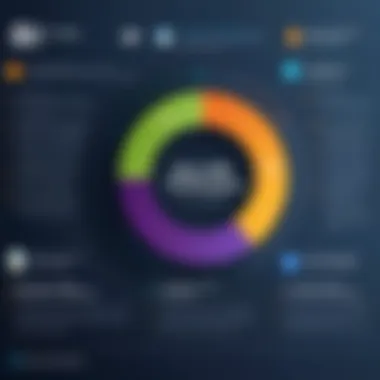

By incorporating profiling into daily routines, developers can catch performance issues early and often, which saves time and resources in the long run. This proactive stance allows teams to address emerging bottlenecks before they snowball into major setbacks. Moreover, continuous profiling serves as a feedback loop, ensuring that the application evolves with optimal performance as new features are introduced.
Another advantage is improved collaboration among team members. When profiling becomes a part of development practices, it instills a shared responsibility for performance across the team. Everyone gains insights into how their code influences the application's overall behavior, paving the way for better coding practices and design decisions. In essence, profiling fosters a culture of quality and accountability.
One key consideration is to select profiling tools that integrate seamlessly with your existing environment. If your CI/CD pipeline uses tools like Jenkins or GitLab CI, it’s important to choose profiling solutions that can be easily invoked during builds. This way, you make performance a first-class citizen rather than an afterthought.
Using profiling effectively involves embracing certain strategies to ensure that it becomes a vital part of the workflow.
Test-Driven Development and Profiling
In the realm of Test-Driven Development (TDD), the integration of profiling can significantly elevate the quality of both tests and application performance. TDD promotes writing tests before code - a practice that encourages developers to think about the requirements and potential bottlenecks upfront.
By adding profiling metrics to your tests, you can analyze how specific changes impact performance right from the start.
- Establish performance benchmarks for each new feature.
- Continuously assess the impact of new code against these benchmarks.
- Prioritize performance tests alongside functional tests.
For example, if you implement a new algorithm, embedding profiling checks can help ensure that it doesn’t degrade performance compared to its predecessor. Utilizing profiling as part of your tests not only sharpens focus on performance but also discourages regressions.
As an added layer, employing Automated Performance Testing tools can regularly validate benchmarks against deployments. This ensures that performance remains in check even as the application evolves.
Incorporating profiling into the TDD lifecycle transforms performance profiling from something you do at the end to something that is integral to every step of development.
Continuous Integration and Profiling Tools
When it comes to Continuous Integration (CI), integrating profiling tools can further streamline the development process. A CI pipeline serves as a testing ground where new code is merged into a shared repository, and continuous profiling can identify performance regressions before they reach production.
Here are a few techniques to effectively implement profiling in a CI environment:
- Automate Profiling Runs: Set up your CI tools, such as CircleCI or Travis CI, to trigger profiling automatically whenever new code is committed. This ensures performance is tested with each iteration.
- Store Profiling Data for Comparison: Keep the results of profiling runs for historical comparison. This enables teams to track performance trends, pinpoint regressions, and make informed decisions based on data.
- Visualize Performance Metrics: Use tools that provide visual representations of profiling data. Dashboards can make it easier to see the impact of changes over time and can help communicate results to non-technical stakeholders.
Embracing integration of profiling within CI encourages a responsive and adaptive development mentality, ensuring that performance continues to be prioritized as the application scales.
In summary, by integrating performance profiling into development practices like TDD and CI, teams enhance their ability to produce high-quality, efficient Java applications. By staying aware of performance implications throughout development, it leads to improved outcomes and ultimately happier users.
Case Studies in Java Performance Profiling
When it comes to understanding the real-world applications of Java performance profiling, case studies provide invaluable insights. They're not just dry statistics; they reveal how theoretical concepts translate into practical solutions. An examination of distinct scenarios, such as profiling web applications versus large-scale enterprise systems, can showcase the nuances of performance profiling.
Profiling a Web Application
Web applications often live or die by their responsiveness. A slow-loading site can sour user experience quicker than you can say "JavaScript overload." In a real-world case study of a retail web application, developers noticed an alarming increase in load time, particularly during peak shopping hours. Profiling tools like VisualVM were deployed to track down the culprits.
The analysis revealed that certain API calls were taking disproportionately long—an issue stemming from inefficient database queries. By identifying and modifying these queries, the team was able to enhance throughput significantly, leading to an improved user experience that ultimately impacted sales positively.
Some key points to consider when profiling web applications include:
- Network Latency: The distance data has to travel can impact performance, especially for users far from the server.
- Resource Utilization: Monitoring server load can help in optimizing hardware needs and understand your application's true demands.
- Third-party Services: If your app relies on external APIs, their performance can affect your app's speed.
Blocking any unnecessary calls from third-party services can help boost overall performance.
"Profiling is like holding a magnifying glass over your code; it helps you spot inefficiencies that could be leaking resources."
Profiling a Large-scale Enterprise System
In contrast, profiling large-scale enterprise systems often presents a different set of challenges. A financial services company, for instance, faced issues with their transaction processing system, where the performance seemed to lag just when they needed it most. Here, the stakes were especially high due to regulatory requirements surrounding transaction speeds.
The team implemented Java Mission Control to conduct a detailed profiling session. This tool not only showed how the system behaved under normal loads but also during stress tests simulating high-transaction volumes. They discovered that while APIs performed well during regular usage, scalability barriers emerged under load.
Some considerations when profiling such systems are:
- Concurrency Issues: Scalability tests show if your current design can handle increased loads efficiently without bottlenecks.
- Memory Leaks: These can compound over time, leading to unexpected crashes during peak usage.
- Thread Resource Contention: If multiple threads are fighting over the same resources, that can drastically slow performance.
After identifying the significant delay in their transaction queue, the organization was able to redesign processes and implement caching mechanisms. This not only sped up transaction processing but also reduced server load significantly, demonstrating how a targeted profiling exercise can lead to transformative improvements in performance.
Future Trends in Java Profiling
In an ever-evolving digital landscape, keeping pace with changes in technology is crucial for developers. This necessitates a close examination of future trends in Java profiling. Understanding these trends not only helps in maintaining the efficiency of Java applications but also ensures developers are prepared for the challenges that lie ahead. As optimization techniques advance, it’s essential to grasp how emerging tools and methodologies can enhance performance profiling further.
Advancements in Profiling Tools
The world of profiling tools is witnessing rapid growth. Thanks to continuous innovation, developers now have access to advanced features that make profiling tasks simpler and more effective.
Some noteworthy advancements include:
- Real-Time Analysis: Modern tools can now provide instantaneous data, allowing developers to react promptly to performance issues as they arise. This shift from periodic profiling to continuous evaluation facilitates quicker adjustments.
- Enhanced Visualization: Many profiling tools, such as YourKit and VisualVM, have improved their user interfaces to provide comprehensive visual representations of data. These visual aids can help developers grasp complex performance metrics without undue complication.
- Cloud-Based Profiling Solutions: With the rise of cloud computing, several profiling tools are now available as SaaS (Software as a Service) offerings. This allows for better scalability and collaboration among teams, irrespective of geographical location.
- Support for Microservices Architecture: As companies lean towards microservices, profiling tools are adapting to handle distributed systems effectively. Tools are now able to provide insights not just into individual services but across the entire ecosystem.
These advancements in profiling tools pave the way for more efficient and intuitive performance analysis, ultimately driving the success of Java applications.
The Role of Artificial Intelligence in Profiling
Artificial Intelligence is not merely a trend, it’s a transformation in how we approach Java profiling. AI can process massive amounts of data at breakneck speed, uncovering patterns and insights that might be invisible to human analysts.
- Predictive Analysis: With machine learning algorithms, AI can predict potential bottlenecks before they affect application performance. This proactive approach shifts the focus from reactive measures to preventive strategies, saving both time and resources.
- Automated Tuning: AI can automate parameter adjustments based on ongoing performance data. This means less manual input from developers who can focus on more complex coding tasks, while the AI handles the mundane aspects.
- Natural Language Processing (NLP): Some profiling tools are starting to incorporate NLP for improved user interaction, enabling developers to retrieve insights from their profiling data in a more conversational format.
- Anomaly Detection: AI excels in identifying anomalies in performance data. By establishing a baseline of application behavior, these systems can swiftly point out when something feels off, alerting the development team before a minor issue leads to significant trouble.
The integration of AI into profiling processes streamlines operations, offers deeper insights, and creates an environment where developers can act swiftly to optimize their applications. As we move forward, it’s clear that marrying artificial intelligence with profiling technologies holds the key to unlocking superior performance in Java applications.
"The future belongs to those who prepare for it today." - Malcolm X
As these advancements and influences take center stage, it becomes increasingly vital for developers to not just stay informed but also adapt and embrace these changes in their practices. These trends herald a new era in which performance profiling not only becomes easier but also inherently smarter.
End
In wrapping up our exploration of Java performance profiling, it’s essential to recognize the myriad benefits that attentively managing your application’s performance can yield. The discussions we've had throughout this article highlight the crucial nature of performance profiling, particularly in an age where efficiency is paramount. By continuously analyzing your Java applications, you gain insights that lead to sustained performance improvements, which directly affect user satisfaction and resource allocation.
Summarizing Key Takeaways
To encapsulate the key takeaways from our discussion:
- Performance Profiling Matters: It is not merely a beneficial activity, but a necessary practice in maintaining robust applications. Ignoring profiling can lead to unforeseen bottlenecks, ultimately frustrating end-users and draining resources.
- Tools are Your Allies: Familiarity with tools like VisualVM, YourKit, JProfiler, and Java Mission Control can significantly ease the profiling process. Each tool has its unique strengths, which can be leveraged based on the specific needs of your project.
- Regular Intervals are Key: Implementing profiling as an ongoing process rather than a one-off task can ensure that your application keeps pace with changing requirements and scaling needs. Spotting trends in performance issues can often prevent larger issues down the line.
- Collaborative Integration: Integrating profiling into your development lifecycle—be it through test-driven development or continuous integration—provides a safety net for performance consistency.
- Action on Insights: The data collected from profiling isn’t just numbers and charts; it’s a roadmap to enhancements. Prioritizing findings and taking actionable steps based on profiling data can lead to incremental improvements that add up significantly over time.
Encouraging Ongoing Profiling Practices
To effectively embed performance profiling into your Java development practices, consider these suggestions:
- Integrate into Routine Workflow: Make profiling a standard part of your development workflow. Just as testing is essential, think of profiling as a crucial step in delivering a polished product.
- Educate Team Members: Ensure that all team members understand the importance of profiling. Sharing knowledge about the tools and techniques can foster a culture of performance awareness, whereby developers are more proactive rather than reactive in addressing performance concerns.
- Celebrate Small Wins: Each improvement, no matter how minor it seems, should be acknowledged. Encouraging a practice of recognizing improvements motivates teams to keep pushing for better performance.
- Utilize Feedback Loops: Create a system for gathering and discussing profiling metrics regularly. Feedback mechanisms can lead to greater collaborative insight into performance issues, making it easier to address them before they escalate.
- Stay Updated on Trends: The world of technology is ever-evolving, and so are profiling tools and methodologies. Keeping abreast of the latest trends can provide new strategies or tools to enhance your performance profiling approach.





