Mastering Java Memory Usage Profilers for Optimal Performance
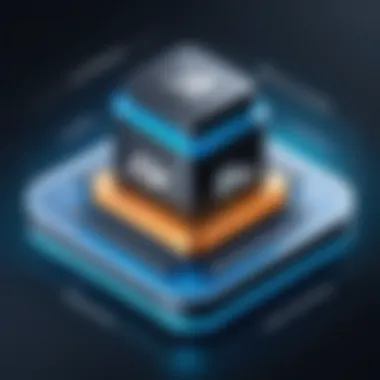

Intro
In the vast realm of software development, one can't ignore the profound impact of memory management, especially in a language like Java. Java offers a unique blend of robustness and flexibility, but with great power comes a great responsibility to manage memory effectively. This is where memory usage profilers step into the limelight. These tools can uncover critical insights into how Java applications utilize memory, helping developers optimize performance and resource allocation.
The significance of Java memory usage profilers can’t be overstated. They provide visibility into the often opaque world of memory dynamics, allowing developers to pinpoint leaks, garbage collection issues, and inefficient memory consumption. As applications scale and become more complex, understanding these aspects becomes paramount for ensuring applications run smoothly and efficiently.
In this exploration, we will delve into the various types of profilers available, their methodologies, and practical guidelines for implementing memory profiling in your Java applications. Real-world scenarios will aid in our understanding, alongside expert insights on overcoming common challenges faced during the profiling process.
Whether you are a seasoned developer or a newcomer eager to enhance your programming prowess, this article aims to equip you with the tools necessary for mastering memory management in Java. Let’s unravel the intricacies together.
Intro to Java Memory Management
When we delve into the realm of Java programming, one critical aspect simply can't be brushed aside: memory management. Like a ship's captain navigating through treacherous waters, understanding how memory flows in Java is paramount for developers who want to steer clear of performance pitfalls. It's not just about writing code; it’s about writing efficient code.
Overview of Memory Management in Java
Java’s memory management is a bit like a finely tuned orchestra. Each component plays a specific role, contributing to seamless application performance. The Java Virtual Machine (JVM) plays the conductor, directing how memory is allocated, used, and eventually freed. To be specific, memory in Java is divided into several regions:
- Heap: This is where objects live. It's the main area for memory allocation.
- Stack: Each thread in a Java application has its own stack that stores method calls and local variables.
- Metaspace: Replacing PermGen in Java 8, this is where class metadata is stored.
Having a clear grasp of these layers ensures that developers can manage resources efficiently, minimizing memory leaks and improving the application's overall health.
In addition, Java employs Garbage Collection to automatically handle memory deallocation. This feature can be a blessing, allowing developers to focus on logic rather than manual memory management. But don’t be mistaken; it also adds complexity when tuning performance. Performance tuning can feel like walking a tightrope – one wrong step and you might plummet into the abyss of poor application performance.
Importance of Memory Usage Profiling
Memory usage profiling is the compass guiding developers through the dense fog of Java applications. Without it, it’s easy to lose sight of how concurrent processes consume memory. By profiling, one can identify:
- Bottlenecks: Locations in the code where memory usage spikes.
- Memory Leaks: Unintentionally retained objects that hog memory.
- Inefficient Algorithms: Heavy-duty methods can often be optimized to reduce memory usage without sacrificing functionality.
Profiling enlightens developers about behavior patterns that they might not catch from code reviews alone. Imagine creating an application that functions perfectly in a development environment but chokes under the pressure of real-world usage. Profiling provides insights to alleviate these concerns early on.
Memory profiling is not just a practice, it’s a necessity. It exemplifies the proactive approach every serious developer should adopt.
In summary, as we embark on this exploration of memory management in Java, keep in mind the intricate dance between allocation and deallocation. The more you know about Java's memory management, the better equipped you’ll be to write applications that don’t just run, but run well.
Types of Memory Profilers
In the complex world of Java applications, understanding memory profilers is crucial for optimizing performance and enhancing developer efficiency. Memory profilers help identify memory consumption patterns, allowing programmers to spot issues such as memory leaks and inefficient object use. The significance of different profiling types cannot be underestimated, as each serves a distinct purpose and offers unique insights into how an application uses memory. By familiarizing themselves with these types, developers can choose the most appropriate tool for their specific needs at any given time.
Sampling Profilers
Sampling profilers act like a fly on the wall, quietly observing memory usage at intervals. What’s great about them is that they minimize performance overhead. By taking snapshots of memory usage over time, they allow developers to see trends and patterns without interrupting the application’s flow. When a developer is trying to get the bigger picture of how memory is being used, sampling profilers can be incredibly helpful.
One key benefit is the lightweight nature of this approach, which means you can keep your application running smoothly while gathering necessary data. However, it comes with drawbacks, namely the potential for missing short-lived events, which could lead to incomplete data. Programs that have unpredictable memory usage may not fare well under this type of profiling. Nevertheless, tools like VisualVM often utilize sampling methods, providing developers a simple yet effective means to gather insights.
Tracing Profilers
Tracing profilers take a different route; they document the entire journey of method calls and memory allocations. This level of detail allows developers to pinpoint exactly where memory is being consumed. By recording each allocation and deallocation event, developers are able to analyze how their code behaves in real-time. This means that any irregularities can be identified promptly.
While this approach provides rich data, it does come with some baggage. The overhead can be significant, potentially slowing down performance while profiling is in progress. Many developers find this trade-off acceptable, particularly during the testing phase when deep analysis is critical. Java Mission Control, for instance, is renowned for employing tracing methodologies to deliver precise performance metrics, thereby deriving valuable insights from extensive data.
Instrumenting Profilers
Instrumenting profilers offer a more invasive approach, modifying the application code to inject profiling hooks directly. By doing so, they can track memory usage with incredible accuracy during runtime. This profiling serves as an elevated degree of precision, which can unveil details that sampling or tracing might miss.
However, the trade-offs are clear: instrumenting a codebase can slow down execution and require additional time and effort in setup. Despite these challenges, the insights gleaned can be invaluable for diagnosing memory issues. Some developers turn to tools like YourKit Java Profiler to leverage this instrumentation capability, gaining deeper understanding efficiently possible without muddling through tons of data manually.
Each type of memory profiler has its own strengths and weaknesses, and the choice often depends on the requirements of the project. Some may prefer the gentler touch of sampling profilers for an overview, while others may need the nitty-gritty offered by tracing or instrumenting profilers. Being mindful of these distinctions will aid developers in making informed decisions to optimize their applications effectively.
Key Metrics for Memory Profiling
When programming in Java, one doesn't merely throw code at the wall to see what sticks. Instead, understanding memory usage is pivotal. The metrics we gather during profiling sessions shine a light on how efficiently our programs run, helping us spot potential bottlenecks or problems before they become major headaches. This section dives into several key metrics that are essential for assessing Java memory usage.


Heap Memory Usage
Heap memory usage is a cornerstone metric when it comes to understanding memory allocation in Java. This is the space where objects created by the Java application live, and it can greatly affect performance.
Monitoring heap memory usage helps developers realize how much memory is being consumed by their applications at any given moment. An unoptimized heap can lead to sluggish performance and, in worst-case scenarios, even a crash due to .
- By observing heap memory usage, one can assess:
- Whether to allocate more memory to the heap.
- Which parts of your code are leaking memory.
- How garbage collection impacts the overall performance.
The figures typically show the live object count against the total allocated heap size, allowing developers to make informed choices about resource allocation.
Garbage Collection Impact
Every Java developer likely knows garbage collection as a necessary evil. While it frees up resources automatically, its impact on application performance can be significant. Monitoring garbage collection is critical because frequent collections can lead to what is commonly termed "stop the world" pauses, where Java execution halts momentarily.
Here's what to keep in mind about garbage collection impact:
- Frequency: Frequent garbage collections can indicate over-allocation of objects or poorly managed memory.
- Duration: Long garbage collections can lead to bad user experiences since they introduce latency in program execution.
- Metrics: Tools provide metrics on:
- Total time spent in garbage collection.
- Number of collections performed.
Understanding these metrics allows developers to fine-tune their applications, ensuring that garbage collection isn't controlling the narrative of performance.
Object Allocation and Retention
At the heart of memory profiling lies the issue of object allocation and retention. It's not only about how many objects were created but how well they stick around. Quite often, programmers may unknowingly create an onslaught of objects that never get reused, leading to a bottleneck.
In practical terms, keeping a close check on object allocation and retention will:
- Help identify which objects are frequently created but not reused effectively.
- Detect what objects are still around when they shouldn’t be, potentially leading to memory leaks.
A common approach to measure this is to track:
- Allocation rate: How many objects are allocated over time.
- Retention time: How long objects stay in memory before garbage collection kicks in.
By enhancing one’s understanding of object life cycles, developers can refine their code, leading to better memory management and, ultimately, smoother application performance.
Keep in mind: Regularly profiling and assessing these key metrics can save hours of troubleshooting later and provide insights that sharpen a developer’s coding skills.
Common Profiling Tools
In the landscape of Java development, choosing the right memory profiling tools can be the difference between a smooth-running application and one plagued by inefficiencies. These tools not only shed light on how memory is being utilized within a program, but they also provide valuable insights that can guide developers in diagnosing performance bottlenecks.
By utilizing these profilers, developers can pinpoint memory leaks, evaluate garbage collection impact, and understand object allocation patterns. Given the complex nature of modern Java applications, these tools are indispensable, functioning as the developer's compass in navigating the often murky waters of memory management. Let's dive into the specifics of three notable memory profiling tools that developers commonly leverage to ensure their applications run as smoothly as butter.
VisualVM
VisualVM is a versatile tool packaged with the Java Development Kit (JDK). It serves as a visual interface to monitor and troubleshoot Java applications. One of the standout features of VisualVM is its user-friendly interface, which presents a wealth of information regarding heap memory usage, CPU utilization, and thread activity, all in real time.
For developers, no need to stress over intricate setups, as VisualVM allows you to profile applications with just a tinker's touch. You simply start your Java application and enable profiling through the VisualVM dashboard. Additionally, VisualVM supports the analysis of heap dumps. This means if your application crashes or runs into memory issues, you can capture a snapshot of the memory at that moment, allowing for an in-depth investigation afterward.
"VisualVM makes complex analysis feel like a walk in the park, perfect for both novices and seasoned pros."
Eclipse Memory Analyzer
Another robust option is the Eclipse Memory Analyzer (MAT). This tool is particularly potent when it comes to analyzing heap dumps, offering advanced capabilities to identify memory leaks and excessive memory consumption. Built as a plugin for the Eclipse Integrated Development Environment (IDE), it provides a deep dive into the structure of memory usage.
MAT's strengths lie in its detailed analysis reports and efficient object querying capabilities. It allows users to query for paths from GC roots to objects, uncovering why they remain in memory. Moreover, its leak suspect report feature is a gem, helping developers quickly identify problematic areas within their applications. This is especially useful when dealing with larger applications where finding the needle in the haystack can often seem impossible.
YourKit Java Profiler
Lastly, we have YourKit Java Profiler, a commercial tool that comes with a rich feature set tailored for performance analysis and memory profiling. Unlike some free tools, YourKit supports advanced filtering and analysis options that can reveal the subtle intricacies of memory usage.
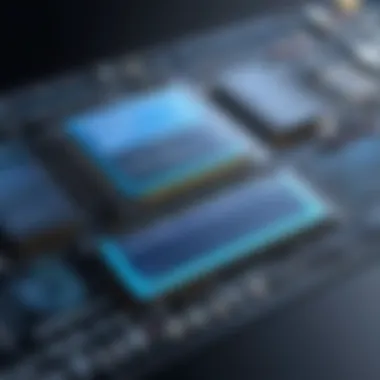

YourKit excels in providing real-time CPU and memory profiling, along with a comprehensive view of thread activity. Its ability to record performance snapshots for later analysis allows developers to revisit the data without the pressure of live monitoring. The intuitive UI makes it simple to explore memory allocation, enabling developers to identify high allocation hotspots with minimal hassle. In addition, the integration with build tools and application servers further amplifies its appeal, positioning it as a critical resource for serious Java developers.
In summary, choosing the right profiling tool can streamline the process of identifying and resolving memory-related issues within Java applications. Each tool brings its own strengths and weaknesses, and exploring these options can empower developers to maintain top-notch application performance.
Memory Profiling Techniques
Memory profiling techniques are vital for developers who wish to keep their Java applications running smoothly and efficiently. These techniques help identify performance bottlenecks related to memory usage, which can lead to sluggish application performance and unresponsive interfaces. When properly implemented, memory profiling can uncover excess memory consumption, pinpoint potential memory leaks, and inform developers on how to optimize memory usage in their applications. This makes it an essential step in the development lifecycle, especially for resource-intensive applications.
Setting Up a Memory Profiling Session
Setting up a memory profiling session involves a series of steps that serve as a foundation for effective memory profiling. First, it is key to identify the environment where profiling will occur, be it a local machine or a staging server.
Next, choose the appropriate profiler tool depending on the requirements of the project. For instance, VisualVM might be a great choice for quick insights, while YourKit could be more advantageous for in-depth analysis. Ensure the profiler is suitably configured to attach to the Java application. This can often be done by specifying the JVM arguments during execution.
Once the profiler is configured, you can initiate the application. Watch how the tool captures real-time memory usage data while the application is in operation. It’s like peeking under the hood to see how various components consume resources.
- Key considerations for a successful setup include:
- Consistency in the testing environment to get accurate profiling results.
- Running a representative workload to ensure the data gathered is reflective of real-world usage.
- Taking note of the initial state of memory usage before starting the profiling session.
Analyzing Memory Dumps
Analyzing memory dumps can seem daunting, but it’s crucial for understanding memory consumption in detail. A memory dump provides a snapshot of memory usage at a particular time, capturing objects, classes, and references. To begin analyzing a memory dump, first generate a dump file using your tool of choice. This file can often be created through the profiler interface or the JVM's built-in commands.
Once you have the dump, open it with a memory analysis tool like the Eclipse Memory Analyzer. The goal now is to identify which objects are consuming the most memory and why.
- Points to examine include:
- Look for high retained sizes, which indicates potential garbage collection issues.
- Inspect object references to see if there are any unintended retention patterns.
This step requires meticulous attention to detail, as a single object could be the root of a larger issue, causing memory leaks or unnecessary resource consumption.
"A well-analyzed memory dump can cut down debugging time substantially and lead to swift resolutions."
Interpreting Profiling Data
After collecting profiling data, the next step is interpretation, which is where insights are gleaned that influence development decisions. When looking at profiling charts and reports, it’s important to focus on a couple of core metrics: heap memory usage and garbage collection activity.
- Heap Memory Usage: This metric indicates how much memory your application is using. If heap usage steadily increases without drop-off, it’s a telltale sign of possible memory leaks.
- Garbage Collection Activity: Understanding when garbage collection events occur and how long they take is paramount. Frequent and lengthy garbage collection pauses can greatly affect performance.
In addition to these, take note of any anomalous behavior in memory usage during peak application performance hours. It’s these patterns that will inform your optimization strategies, guiding you to areas needing adjustments.
Being able to accurately interpret the data not only improves application performance but also refines the entire development process. This is what differentiates a great developer from a good one, as the ability to read and respond to this data positions the application for success.
Best Practices for Effective Memory Profiling
Effective memory profiling is an essential component of optimizing Java applications. This process not only helps analyze how memory is utilized but also assists developers in identifying bottlenecks or issues that could lead to performance degradation. Incorporating best practices into memory profiling is like having a map when navigating through a dense forest; it directs the developer to potential pitfalls while revealing paths to efficiency.
Regular Profiling During Development
Regularly profiling applications during the development phase is one of the most impactful steps developers can take. Habitual checks on memory usage can pin down problems before they snowball. Instead of waiting for the deployment phase, where issues could cause significant disruptions, early spotting of anomalies ensures smoother transitions through all stages of development. Remember:
- Catch Issues Early: Identifying a problem during the development phase is easier than fixing it post-deployment. Code changes are more manageable, and errors can be tackled without the stress that comes with a production environment.
- Iterative Improvements: By profiling on a continuous basis, developers can iteratively improve their codebase. They can observe how modifications affect memory consumption in real-time and adjust accordingly.
- Benchmarking Performance: Regular profiling allows comparisons across versions of the software. This is invaluable, especially in agile environments where rapid development takes place.
- Enhanced Testing: It adds another layer of testing. Developers can understand whether their tests cover memory performance sufficiently or if aspects need more scrutiny.
Overall, implementing a routine profiling regimen pays dividends in the long run, as it cultivates a culture of quality and efficiency in coding practices.
Integrating Profiling with Version Control
Linking memory profiling with version control systems, such as Git, can significantly enhance a team's ability to maintain high-quality code. This integration ensures that profiling is an ongoing metric aligned with the code's evolution.
- Track Memory Usage Over Time: By associating memory profiling data with specific code commits, developers can see how changes affect memory usage over time. This historical insight can reveal patterns that lead to issues: perhaps a particular refactor consistently leads to memory bloat.
- Simplified Reversion: If a new feature seems to cause unforeseen spikes in memory consumption, having tracking enabled makes it easier to roll back to a previous state that was more efficient. A version that’s less resource-hungry is only a command away.
- Collaborative Insights: Enabling multiple developers to see the effects of their contributions arms the team with the knowledge needed to write efficient code. When every change is profiled, it encourages accountability among team members.
- Visual Representation: Tools connected to version control can generate visual representations and reports on memory usage associated with different versions, making complex data more digestible.
To sum up, merging profiling with version control is not merely a convenience—it’s a strategic advantage that cultivates efficient coding practices and underscores the importance of memory management in a collective framework.


Challenges in Memory Profiling
When it comes to memory profiling in Java, there are quite a few bumps along the road. Understanding the challenges in memory profiling is crucial for developers striving for optimal software performance. These challenges can derail the profiling process or obscure critical insights, ultimately affecting the quality and robustness of applications. Addressing these issues not just enhances memory usage efficiency but drives developers closer to producing leaner, faster applications.
Identifying Memory Leaks
Memory leaks can be likened to a slow puncture in your car tire—at first, you may not notice it, but over time, it leads to a significant problem. In Java, a memory leak occurs when an application retains references to objects that are no longer needed. This continuous retention prevents Java’s garbage collector from reclaiming that memory, causing an increase in memory consumption over time.
To pinpoint memory leaks effectively, one should employ techniques like:
- Heap Dumps: Taking a snapshot of memory at a point in time is a powerful way to analyze object retention and identify leaks.
- Reference Queues: Utilizing weak references allows developers to monitor which objects are still being referenced and potentially causing leaks.
- Profiling Tools: Tools such as YourKit or Eclipse Memory Analyzer can visually showcase retained objects and their relationships, making it easier to spot leaks.
"The biggest challenge about identifying memory leaks isn't just about seeing them, but also understanding the context in which they occur."
Establishing a routine for checking memory patterns during development phases can mitigate this serious issue. Turning a blind eye isn’t an option, as memory leaks can eventually lead to application crashes, dragging down user experience and system stability.
The Overhead of Profiling
Profiling is an essential practice, but as with anything worthwhile, it comes with its burdens. The overhead of profiling refers to the performance degradation that may occur when profiling tools are attached to a running application. Java applications can encounter noticeable slowdowns or increased memory usage just because a profiler is in the mix.
Several considerations come into play:
- Performance Impact: Depending upon the type of profiling employed—sampling, tracing, or instrumentation—the impact may vary. Sampling might have a lesser impact compared to instrumentation.
- Configuration and Setup: Often, more detailed and accurate profiling requires more invasive techniques that can slow down the application significantly.
- Real-time Monitoring: While it’s beneficial to monitor applications continuously, the resources consumed during this state can complicate the analysis of genuine performance data.
This overhead can be a double-edged sword; on one hand, developers obtain valuable insights, yet on the other, they risk skewing the performance metrics they wish to evaluate. Striking a balance between deep insights and maintaining application performance is essential in memory profiling.
In essence, while memory profiling is a powerful tool in a developer's kit, being cognizant of these challenges—identifying leaks and managing overhead—will make for a smoother journey towards bolstering application performance.
Case Studies in Memory Profiling
Case studies in memory profiling offer invaluable insights for developers working with Java applications. They illuminate the real-world applications of profiling techniques and highlight the lessons learned from challenges encountered. Understanding these elements is crucial not only for optimizing performance but also for avoiding common pitfalls in memory management. Through practical examples, developers can see the tangible benefits of adopting effective profiling strategies.
Real-World Applications
Memory profiling is not a theoretical exercise; it has practical implications in various industries. For instance, consider an e-commerce platform that experiences occasional slowdowns during peak shopping periods. A memory profiler can assist in identifying objects that are consuming excessive heap space, leading to performance bottlenecks. This helps the team to effectively optimize their code, ensuring a smooth user experience even under heavy loads.
Similarly, in the gaming industry, a popular online game suffered from significant lag issues during gameplay due to memory leaks. By employing tracing profilers, developers identified that certain game objects were not being properly de-referenced after use. This not only slowed down game performance but also caused crashes for many players. Post-analysis led to a more robust memory management approach that prevented the retention of unnecessary objects, greatly improving gameplay fluidity.
"Memory profiling is like shining a flashlight into the dark corners of your code, revealing where clutter and inefficiency lie."
Other real-world cases show profiling tools like VisualVM being used in enterprise environments to monitor applications in production. Companies like Netflix have shared insights on how ongoing profiling assists in fine-tuning resource allocation, ultimately leading to cost-effective cloud operations.
Lessons Learned from Profiling
Insights from case studies extend way beyond mere application performance improvements. They also teach critical lessons on best practices in memory handling:
- Early Detection: Problems like memory leaks can often go unnoticed for long periods. Ongoing profiling helps in catching these issues before they snowball into bigger headaches.
- Constant Monitoring: The landscape of applications is ever-changing. Performance is not static; conditions evolve as new features are added. Regular profiling keeps performance at the forefront.
- Collaboration: Insights drawn from profiling can guide the entire team in understanding the implications of their choices. For example, developers can learn how object lifecycles impact memory consumption.
Understanding the benefits from these lessons does not only prepare developers for immediate challenges but also equips them with a mindset geared towards proactive memory management. By learning from both successes and failures tracked throughout various profiling sessions, teams become better at anticipating future pitfalls and optimizing their performance strategies.
The Future of Memory Profiling in Java
As technology advances at a breakneck speed, the realm of memory profiling in Java is evolving in tandem, creating both opportunities and challenges for developers. This section explores the significance of upcoming trends and technologies in memory profiling, examining how they can enhance application performance while also presenting new considerations for developers.
Emerging Technologies and Trends
One can't ignore the growing influence of artificial intelligence and machine learning in various domains, and memory profiling is no exception. Tools are beginning to utilize intelligent algorithms to predict and manage memory usage patterns more effectively. For instance, by analyzing historical data, an intelligent system could forecast periods of high memory demand and optimize accordingly.
In addition, the shift toward containerization and microservices architecture introduces new complexities to memory profiling. Each microservice can encapsulate its own memory management, which makes traditional profiling methods less effective. For developers, learning to profile distributed systems is becoming paramount. This prompts the use of advanced profiling tools that can seamlessly integrate across multiple services. A tool like Prometheus is gaining traction, allowing for metrics gathering from several microservices, and its visualizations extend far beyond just memory metrics.
Furthermore, there is a rising emphasis on real-time memory monitoring. Rather than merely snapshotting memory usage at intervals, some tools now support continuous monitoring. This enables developers to immediately detect inefficiencies or memory bottlenecks as they arise, leading to quicker remediation. Transactions surrounding data leaks or unexpected spikes can be handled in real-time, potentially preventing major application slowdowns or crashes.
Integration with Cloud Services
The cloud has shifted how organizations approach application deployment and management. When memory profiling is tied into cloud platforms, new possibilities arise. Cloud services like AWS, Google Cloud Platform, and Microsoft Azure not only provide scalable infrastructure but also integrate memory profiling tools that help manage resources efficiently.
This integration could mean automatically adjusting memory allocation based on current load, thus optimizing costs and performance. For developers, understanding the coupling between memory profiling and cloud services becomes essential. It adds an extra layer of complexity, but also the potential for significant operational efficiencies.
Moreover, cloud-native tools, such as Kubernetes, are enhancing their monitoring capabilities, making it easier to track memory usage patterns in real-time across a fleet of microservices. Developers can benefit from these technologies to anticipate over-provisioning or under-utilization of memory resources, thus leading to better allocation of cloud resources.
"As we move towards a more interconnected environment, the lines between memory management, cloud services, and automated systems begin to blur, but with this comes tremendous potential for optimization."







