Essential Insights into Java GUI Testing Techniques


Intro
When delving into the world of software development, the graphical user interface (GUI) often plays a pivotal role in shaping user experiences. Java, a widely-used programming language, provides robust frameworks for crafting these interfaces. However, designing a functional GUI is just one half of the equation. The other half is ensuring that it runs smoothly and efficiently through thorough testing.
In this comprehensive guide, we will take a closer look at the nuances of testing Java GUIs. From understanding the very basics to navigating the complexities of advanced methodologies, this guide will arm developers with the knowledge they need. We aim to cover the importance of GUI testing, practical strategies, tools, and more, making it easier for programmers and software engineers to effectively evaluate their Java applications.
Before we plunge into the depths of testing strategies, let’s first get acquainted with the programming language itself, which is the bedrock of our subject.
Understanding Java GUI Testing
Java GUI testing is a foundational aspect of software development that bridges the gap between the user experience and the underlying code. When talking about any graphical user interface, the focus shifts to how users interact with applications. Hence, understanding Java GUI testing is crucial, not only for developers but also for anyone involved in the software lifecycle. It ensures that the application behaves as intended under various conditions, providing a seamless experience.
Definition of GUI Testing
At its core, GUI testing is the process of verifying that a graphical user interface functions correctly. It assesses whether all the visual elements of the application conform to the specified requirements. This includes buttons, menus, icons, and more. The testing process goes beyond the visual appeal; it involves checking the functionality of each component, ensuring that clicking a button will yield the outcome expected (like a pop-up window appearing)—basically, if it looks good but does it work?
Proper GUI testing evaluates:
- Visual elements: Do all buttons and icons show correctly?
- Usability: Is the interface easy to navigate?
- Functionality: Are the features working as they should?
- Consistency: Does the interface remain stable across different browsers and devices?
Importance in Software Development
In the grand scheme of software development, GUI testing holds significant weight. It’s not merely about eliminating bugs; it’s about creating a trustworthy user experience. Here are some thought-provoking aspects:
- User Satisfaction: An intuitive and reliable GUI leads users to embrace the application. If a user encounters errors during their interaction, they're likely to abandon the software altogether. That’s where comprehensive testing comes in, ensuring that interactions resonate well with user expectations.
- Early Bug Detection: Identifying issues at an early stage can drastically reduce development costs. Developers can catch errors in the GUI before they ripple into the overall functionality. Think of it as catching a leaky roof before the rain turns the living room into a swimming pool.
- Performance: A meticulously tested GUI ensures that an application performs well under load. Imagine launching a shopping app on Black Friday—if the interface freezes, that’s a recipe for disaster. Effective testing mitigates such risks, keeping the user experience smooth even during peak times.
- Compliance and Standards: In an era where regulations abound, ensuring that applications comply with accessibility standards is paramount. GUI testing can confirm that applications are usable for everyone, irrespective of their abilities.
"A good user interface is like a joke. If you have to explain it, it’s not that good." – Martin LeBlanc
In summary, grasping the meaning and significance of Java GUI testing is essential. As the interface is the only point of interaction users have with the application, ensuring its functionality and reliability can not only enhance user experience but also optimize development processes.
Key Concepts in Java GUI Testing
Understanding key concepts in Java GUI testing is crucial for software engineers and developers who want to create robust and user-friendly applications. This terrain can feel complex, but breaking it down into its essential components can help clear the fog.
Graphical User Interface Fundamentals
At its core, a Graphical User Interface (GUI) is what allows users to interact with software visually. Unlike a command-line interface where all commands are typed, a GUI provides elements such as buttons, text boxes, and menus. These elements not only make software easier to use but also significantly enhance user experience. The key concepts in GUI fundamentals include the layout, component behavior, and event handling.
A well-designed GUI anticipates user actions and responds intuitively. For instance, if a user hovers over a button, it may change color, signaling that the button is actionable. This interaction isn’t just a nice-to-have—it’s essential for engaging users.
Common Java GUI Frameworks
Java provides several frameworks for building GUIs, each boasting unique traits and strengths. Understanding these frameworks deepens your insight into Java GUI testing. Let's discuss three prominent options:
Swing
Swing is widely known for its rich set of GUI components. Its key feature is the lightweight component architecture, which allows for seamless integration of different components. Swing is a solid choice for building cross-platform applications due to its versatility. The emphasis on look-and-feel means that developers can tailor the appearance to suit various operating systems without changing the core functionality.
One advantage of Swing is its flexibility in customization. However, this benefit can sometimes become a double-edged sword, as overly complex GUIs can lead to increased testing time and potential errors.
JavaFX
JavaFX aims to provide a more modern alternative to Swing. One of its standout features is its support for rich media, including video and audio. It also uses a scene graph system that simplifies the creation of complex user interfaces, making it easier to develop visually appealing applications.
JavaFX shines in its ability to create animations and effects, which can enhance user experience significantly. But don’t get too caught up in the aesthetics—this focus might obscure usability, leading to interfaces that look great but aren’t intuitive to navigate.
AWT
The Abstract Window Toolkit (AWT) is the original Java GUI toolkit. Unlike Swing and JavaFX, AWT relies on the operating system's native components, known as heavyweight components, which can limit flexibility. Its main strength is its integration with native OS widgets. However, this dependency can lead to inconsistencies across various platforms, which can complicate testing.
While AWT might not be as popular as its modern counterparts, it still serves a niche for simple applications where heavy features aren’t necessary. Be mindful that AWT users often encounter challenges related to compatibility and usability, making thorough testing all the more essential.
It's critical to remember that the framework you choose can make or break the testing process. The right choice leads to smoother validations and quicker bug fixes.
In summary, comprehending these key concepts will help software professionals navigate the nuances of Java GUI testing. Understanding the frameworks paves the way for effective testing strategies, ultimately ensuring high-quality applications.


Testing Strategies for Java GUI Applications
When it comes to Java GUI applications, utilizing effective testing strategies is paramount. It’s like having a map when venturing into uncharted territory; without one, you may end up lost or, worse yet, walking into pitfalls. These strategies not only enhance the quality of software but also save time and resources in the long run. It’s essential to understand what each strategy entails, its benefits, and how it can be applied effectively.
Manual Testing Approaches
In the realm of manual testing, human intuition plays a crucial role. Manual testing approaches involve testers executing test cases without the aid of automated tools. This strategy is particularly useful during the initial phases of development, where the application is still growing and changing. Testers can provide immediate feedback on user experience, interface design, and overall functionality.
Benefits of Manual Testing
- Flexibility: Testers can adapt quickly to changes in the application.
- Exploratory Testing: Testers can explore the application freely, allowing them to uncover unexpected bugs.
- User-Centric Feedback: Manual testers can simulate real-user interactions, providing insights that automated tests might miss.
In contrast, one must be mindful of the drawbacks. Manual testing is often time-consuming, and human error can lead to inconsistencies. Nevertheless, its role is irreplaceable, especially when it comes to understanding user experience deeply.
Automated Testing Frameworks
Automated testing frameworks have risen in fame, and for good reason. They enable significant time savings and encourage repeatability of tests. Once the test scripts are written, they can be executed repeatedly with minimal effort, which significantly accelerates the testing process.
Selenium
Selenium is a powerhouse in the world of automated testing. It allows testers to automate web applications for testing purposes. One striking characteristic of Selenium is its web-driver functionality that interacts directly with the web browser. This makes it a popular choice among many developers.
Key Features
- Cross-Browser Testing: Selenium supports various browsers such as Chrome, Firefox, and Safari.
- Integration with Other Tools: It can work seamlessly with frameworks like JUnit and TestNG, enhancing its functionality.
However, while Selenium shines in web testing, it might not be ideal for testing desktop applications directly.
TestFX
TestFX is tailored for JavaFX applications, standing out for its user-friendly assertions. It encourages readable tests, making them accessible for those who may not be familiar with complex scripting. This is a big plus for teams focusing on collaborative projects.
Unique Features
- Fluent API: TestFX provides a fluent interface, making test creation intuitive and easier for developers to understand.
- Scene Builder Integration: It integrates with JavaFX Scene Builder, making it simpler to verify UI components visually.
Nevertheless, TestFX is limited to JavaFX applications, which means teams working with other frameworks might need to consider alternatives.
JUnit
JUnit is primarily known as a unit testing framework, but its application extends to GUI testing as well. It provides structure to tests and ensures a clear testing process.
Essential Characteristics
- Simplified Test Management: JUnit allows developers to group tests methodically and manage them efficiently.
- Annotations: It utilizes annotations to identify test methods, which streamlines test execution.
While JUnit is incredibly useful for unit tests, relying solely on it for GUI tests may not cover all bases, as its capabilities are built primarily around back-end logic. Thus, it's often used in conjunction with specialized GUI automation tools.
In summary, adopting the right testing strategies, whether manual or automated, is an essential cornerstone for the success of any Java GUI application. Embracing these methods can lead to thorough testing and, ultimately, better software quality.
Tools for Java GUI Testing
When it comes to Java GUI testing, utilizing the right tools can make all the difference between a smooth testing process and a frustrating one. The landscape of GUI testing tools is vast and varied, reflecting the diverse needs of developers tackling Java applications. Within this realm, testers can choose from a myriad of options that range from lightweight open-source solutions to robust commercial products. By understanding the strengths and weaknesses of these tools, teams can better tailor their testing strategies to ensure thorough coverage and efficiency.
A solid toolset not only simplifies the testing process but also enhances the reliability of the applications. GUI testing tools come with features designed specifically for simulating user interactions. This allows developers to catch issues that can affect usability, performance, or overall functionality long before the software reaches the end user.
Moreover, integrating these tools into the continuous integration/continuous deployment (CI/CD) pipeline can save time and resources, allowing regular updates without the fear of introducing bugs. Here's a closer look at some common tools available in this space, along with the ongoing conversation about their nature—open-source versus commercial.
Overview of Popular Testing Tools
A number of testing tools have emerged as favorites among developers for Java GUI testing. Each of these tools comes with its unique set of features and capabilities:
- Selenium: Renowned for its flexibility and power, Selenium allows automation for web applications across various browsers. While it's primarily used for web testing, it can also serve GUI testing needs when used in conjunction with Java applications.
- TestFX: Tailored for JavaFX applications, TestFX provides a fluent interface for writing UI tests. It excels in creating tests that are easy to read and maintain, making it particularly user-friendly for developers who value clarity.
- JUnit: Although primarily a testing framework for unit tests, JUnit can also be adapted to perform GUI testing when combined with other tools. Its systematic approach helps in organizing tests effectively.
- JMeter: Usually associated with performance testing, JMeter can also conduct functional tests on web applications. Its use in GUI testing is less common but valuable in specific scenarios.
- Robot Framework: Built on a keyword-driven approach, Robot Framework is a versatile option that can integrate with various libraries to facilitate Java GUI testing.
These tools cater to various testing scenarios, making it vital for teams to assess their specific requirements before settling on a particular option.
Open Source vs. Commercial Tools


Choosing between open-source and commercial tools adds another layer of complexity to the testing process. Here are factors to consider when making this decision:
- Cost: Open-source tools are free to use, which presents a significant advantage for startups or smaller teams with limited budgets. However, commercial tools often provide additional features, support, and updates that can justify their costs over time.
- Community Support: Open-source tools often rely on community contributions, meaning that while they can be updated frequently, support can be inconsistent. In contrast, commercial tools typically offer formal support systems, including help desks and documentation.
- Flexibility and Customization: Open-source solutions can usually be modified as per the user's needs, offering a level of customization. However, the learning curve may be steep for teams not comfortable with coding or scripting. Commercial tools, while often more user-friendly, might lock users into set functionalities, limiting adaptability.
- Integration: When testing frameworks are integrated into existing workflows or CI/CD processes, it’s essential to evaluate how each tool fits within those parameters. Typically, commercial tools might come with better integration capabilities designed specifically with contemporary software ecosystems in mind.
Ultimately, the choice between open-source and commercial tools often boils down to the specific needs of a project and the resources available. Each has its pros and cons, and understanding these can greatly enhance the effectiveness of Java GUI testing strategies.
"The right tool can turn a daunting task into a straightforward process, ensuring that your Java applications not only work but work well for the end user."
Each choice, be it an open-source alternative or a commercial powerhouse, holds the potential to improve your Java GUI testing methodology significantly.
Best Practices in Java GUI Testing
In the realm of software development, adopting best practices in Java GUI testing is not merely a box to tick; it’s a cornerstone of quality assurance. These practices shape the way you approach testing, ensuring that your application not only meets user expectations but also stands robust against various challenges. In a world where user experience dictates success, following established best practices can significantly enhance the reliability and performance of your Java applications.
Writing Effective Test Cases
At the heart of any testing strategy lies the creation of effective test cases. This task is much more than just sending mouse clicks and typing keys; it's about articulating the expected outcomes clearly and concisely.
An effective test case should include the following key elements:
- Purpose: State why the test case is being created. What functionality does it cover?
- Preconditions: Specify the state the application must be in before the test can be run, including any data or user conditions.
- Steps to Execute: Detail each step needed to execute the test so that anyone can follow it exactly.
- Expected Results: Clearly describe what the expected outcome is for each action taken within the test.
- Postconditions: Outline the expected state of the application after the test.
With these elements, you ensure that each test case is a clear guide that can be followed by different testers, making them reliable as well as repeatable.
Maintaining Test Scripts
In the ever-evolving landscape of software development, maintaining your test scripts proves crucial. Changes in the application often render test scripts outdated. Regular updates to your scripts ensure they remain relevant and effective.
Version Control
Version control is a fundamental practice in managing test scripts. By utilizing tools such as Git, you can track changes made to your test scripts over time, bringing several benefits to your workflow:
- Collaboration: Multiple team members can work on the same project without stepping on each other's toes. Everyone can contribute to testing and can see what changes others have made.
- Reverting Changes: If a change introduces a bug or affects a test negatively, it’s simple to revert to a previous version.
- Audit Trail: Keeping a history of changes can help diagnose when and why a specific issue arose in testing.
Each of these points highlights version control's pragmatic role in maintaining the integrity and relevance of your test scripts. By fostering collaboration and providing a systematic approach to changes, it makes it easier to manage extensive test suites, something that is often challenging in larger projects.
Documentation
Documentation is another critical aspect that contributes tremendously to software testing. Effective documentation provides a reference point that can simplify the onboarding process for new team members and ease transitions when team members leave. Here’s why it matters:
- Clarity: Well-documented test cases and procedures condense complex information, providing clarity for anyone involved in testing. It acts as a blueprint.
- Saves Time: Solid documentation saves time by preventing the need for repetitive explanations about how test scripts work.
- Enhances Training: A clear reference boosts the training process for new staff, allowing them to get up to speed much quicker.
The unique feature of documentation is its capacity to evolve. Keeping it updated alongside your test scripts is vital, as each modification in the application or the tests can introduce new facets to consider, ensuring effective communication within your team. However, it can be time-consuming and requires discipline to maintain accuracy and relevance.
In summary, effective test cases, along with scrupulous maintenance through version control and documentation, form the bedrock upon which successful Java GUI testing stands. These best practices are crucial for any development team wishing to deliver high-quality applications.
Common Challenges in Java GUI Testing
In the world of software development, Java GUI testing is a vital cog in the wheel, ensuring that applications not only meet functional specifications but also deliver a great user experience. However, like trying to nail jelly to a wall, it poses certain challenges that can trip up even the most seasoned testers. Addressing these hurdles is crucial because they can affect the overall quality of the software and lead to user dissatisfaction if overlooked. Knowing where the pitfalls lie allows developers and testers to navigate the complex terrain of GUI testing with confidence, ensuring that the end product is both robust and user-friendly.
Identifying Dynamic Elements
One of the foremost challenges in Java GUI testing is the identification of dynamic elements. Unlike static elements, which remain constant throughout the application, dynamic elements can change state, position, or even appearance based on user interactions or other events. This can make automated testing a real headache. For instance, think about a login form where the error messages change based on user input. If the test script isn’t able to correctly identify these elements when they morph, it may end up failing a test that is, in fact, passing.
To tackle this issue, testers might use a variety of strategies. One approach includes leveraging object properties such as IDs, class names, or even XPath expressions that capture changes effectively. This method ensures that the testing scripts remain robust, even as the application evolves.
"Identifying dynamic elements correctly can save hours of troubleshooting later on."
Additionally, testing frameworks such as Selenium allow for waiting strategies. Explicit waits can be strategically implemented, instructing the script to pause until the targeted element becomes available or satisfies certain conditions. This not only minimizes false negatives but also enhances the reliability of automated tests.
Handling Timing Issues
Timing issues are another monster lurking in the shadows of Java GUI testing. Testers often encounter situations where their automated tests run ahead of the application’s state or expected actions. For instance, if an application takes a moment to populate a list after a button is pressed and the test script tries to interact with that list too soon, it’ll be like trying to catch smoke with your bare hands—impossible and infuriating.
To effectively manage timing issues, developers must adopt a careful approach. One strategy involves the use of implicit waits, which tell the testing framework to wait a predetermined amount of time for elements to appear before throwing an exception. This approach can be useful for shorter, consistent load times across the application.
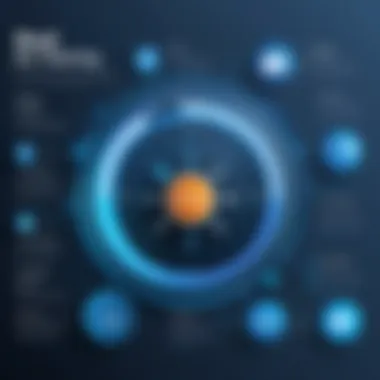

However, if the loading times are variable, embedding smart waits with conditions provides a better solution. Leveraging tools like TestFX allows for predictive waiting, where the test adjusts based on the actual loading behavior of the application rather than a generic timer.
In summary, understanding and addressing challenges like identifying dynamic elements and managing timing issues in Java GUI testing is not just beneficial but essential for delivering a seamless user experience. By honing in on these areas, developers lay a strong foundation that supports both the success of the application and the satisfaction of its users.
Future Trends in Java GUI Testing
Java GUI testing is experiencing a period of rapid evolution, driven largely by technological advancements and changing expectations from users and developers alike. This section crescendos into the future trends that are set to reshape the landscape of GUI testing, illuminating the ways in which organizations can stay ahead of the curve. Understanding these trends is crucial for developers, testers, and institutions looking to implement cutting-edge testing strategies while ensuring quality and efficiency in their applications.
Integration of AI in Testing
Artificial Intelligence (AI) is not just a buzzword; it’s becoming a game changer in Java GUI testing. The potential to harness machine learning algorithms for improving testing processes is incredible. For one, AI can analyze vast amounts of data far quicker than a human ever could. Think of it as having a powerful, tireless aide that catches the tiny nuances in user interactions with the GUI that might lead to significant issues down the line.
- Test Case Generation: AI-powered tools can automatically generate test cases based on the user behavior data collected from real-world usage.
- Anomaly Detection: By learning from past test results, AI can identify patterns and detect anomalies, flagging potential issues that a standard testing process might overlook.
- Adaptive Testing: Imagine a scenario where your testing framework adjusts itself based on the evolving nature of the GUI. AI can enable this adaptability, making tests smarter and more aligned with actual user experiences.
"The future of software testing isn’t just automation; it’s intelligent automation."
As organizations integrate AI into their testing frameworks, they are not merely looking to enhance speed and efficiency but also to reduce human error and biases that can creep into traditional testing methods. This dual focus on accuracy and efficiency positions companies for success in an increasingly competitive market.
Emerging Testing Methodologies
As technology evolves, so too must our methodologies for testing. Emerging testing methodologies are reshaping the traditional views on software testing, with a focus on flexibility, speed, and responsiveness to user needs.
- Behavior-Driven Development (BDD): It emphasizes collaboration between non-technical and technical team members. With BDD, test scenarios are written in plain language, making them easier to understand. This cross-disciplinary approach encourages better communication and understanding of requirements.
- Shift-Left Testing: This methodology encourages teams to identify and resolve defects as early as possible in the software development life cycle. It ensures that testing is integrated right from the design phase, reducing the time and costs associated with delayed bug fixes.
- DevOps and Continuous Testing: With this approach, testing is embedded within the continuous integration and delivery pipelines. This not only accelerates the feedback loop but also ensures that any flaws in the GUI can be addressed instantly, leading to quality improvements in the final product.
In adopting these methodologies, organizations can react swiftly to user feedback and changing demands, ensuring their Java GUI applications remain robust, user-friendly, and competitive.
As these trends gain traction, the importance of remaining current with industry standards and evolving educational resources becomes paramount. For students and programming learners, grappling with these new paradigms can offer invaluable insights into the professional realm they aim to enter. The future in Java GUI testing promises a landscape rich in innovation and integration, a terrain that prudent developers should navigate with foresight and adaptability.
Case Studies on Java GUI Testing
Case studies in Java GUI testing shed light on practical applications of various testing strategies within real-world contexts. They serve as invaluable learning tools; through them, practitioners can grasp not just what works, but why it works. By observing outcomes from both successful implementations and failures, software developers stand to gain a wealth of knowledge. Case studies also highlight specific methodologies and tools that can improve the testing process.
In the sphere of software development, case studies bridge theory and practice. They illustrate how testing approaches adapt according to different project requirements and environments. Thus, they are essential not just for educators but also for professionals who look for tangible examples rather than abstract concepts.
Successful Implementation Examples
When exploring success stories in Java GUI testing, numerous projects exemplify best practices and effective strategies implemented to enhance user experience. One such instance is the Application X developed by Company Y, which uses JavaFX for its rich user interface.
During its testing phase, the team adopted a combination of automated and manual testing approaches. The key to their success was early involvement of testers, who provided continual feedback throughout the development lifecycle. By employing TestFX, they managed to automate a significant portion of their GUI tests, ensuring a solid regression suite was in place before any major release.
Another noteworthy case is Project Z. Here, the development team faced significant challenges with dynamic GUI elements that changed depending on user interactions. They utilized Selenium alongside Java Swing to successfully test various states of the UI. Through rigorous test case designs, the testers discovered usability issues early, leading to improved user satisfaction once the application was deployed. They also established a comprehensive documentation process, contributing to better version control and maintenance in future iterations.
Lessons Learned from Failures
Not every project hits the mark, and failures can sometimes offer richer insights than victories. A notable example of this is Company A, which launched an ambitious Java-based desktop application. They rushed the testing phase, deciding to only conduct manual testing due to budget constraints. This led to a myriad of usability issues, including unresponsive buttons and misaligned text fields. Users were frustrated, leading to poor adoption rates.
From this experience, the company learned the importance of establishing a balance between cost and quality. It became clear that investing in automated testing tools like JUnit early on could have saved them time and resources in the long run.
Furthermore, Company B faced challenges when they overlooked the significance of user feedback in their testing processes. Their GUI experiences several bugs related to non-standard UI components. Lessons drawn emphasized the critical role of user input in shaping functional software. They initiated a closed beta, integrating community feedback into their iterations, which dramatically improved their application’s reliability.
"Mistakes may be the best teachers. Every failure paves the way for mastering excellence in GUI testing."
In the realm of Java GUI testing, case studies act as compasses for best practices, guiding future projects. By examining both successes and failures, developers can strategize more efficiently, ensuring smoother sailing for the laid-out paths in their own endeavors.
Closure and Key Takeaways
In the realm of Java GUI testing, the conclusion serves not just as an ending but as a pivotal moment that pulls together all concepts and insights discussed throughout this article. It's crucial for software developers and testers to grasp how each facet of GUI testing interlinks within the broad spectrum of software development. By understanding these connections, practitioners can form a more strategic approach, leading to greater efficiency and effectiveness in application performance.
Summary of Key Insights
To encapsulate the vital points made:
- Testing is Indispensable: Every application, particularly ones with graphical user interfaces, necessitates thorough testing. This helps ensure a seamless user experience, minimizing user frustration due to bugs.
- Automation vs. Manual Testing: While manual testing holds significant value for its nuanced understanding of user interactions, automated testing tools like Selenium and TestFX bring efficiency, scalability, and repeatability to the process. Finding the right balance between these two approaches is essential.
- Choosing the Right Tools: The specter of numerous testing tools may feel daunting. However, understanding each tool's capabilities and how they align with specific project needs can simplify the selection process significantly.
- Real-World Lessons: Analyzing case studies illuminates the paths taken by others—both successes and failures resonate, offering invaluable lessons that can shape best practices in future projects.
Always remember, a successful GUI test not only finds bugs but validates the user's journey through the application.
Recommendations for Practitioners
For developers and testers stepping into Java GUI testing, here are those pearls of wisdom that stand out:
- Get Hands-On with Frameworks: Familiarize yourself with popular Java GUI frameworks like Swing, JavaFX, and AWT. Each framework has its nuances, and comprehensive knowledge is vital.
- Embrace Automation: Explore automated testing frameworks. They can drastically cut down testing times and ensure that repeated tests yield consistent results.
- Version Control for Test Scripts: Maintain versioned test scripts, similar to codebase files. This not only simplifies updates but also enhances collaboration among teams.
- Integrate Feedback Loops: Actively seek feedback from users and incorporate their insights into your testing processes. This can shed light on areas that may need particular focus.
- Documentation is Key: Keep detailed documentation of tests performed, results obtained, and lessons learned. This not only aids in ongoing projects but also serves as valuable reference material for future endeavors.
By weaving together the fabric of effective testing strategies with these takeaways, practitioners can strengthen their approach to Java GUI testing, setting themselves up for success in their software development journeys.







