Mastering Java Development on Mac: A Complete Guide


Intro to Programming Language
When it comes to programming languages, Java has carved out a unique space in the tech world. Born in the mid-90s, it was designed with the idea of portability in mind. This means, you can write your code once and run it anywhere—"write once, run anywhere" is its famous tagline. Java emerged from the desire to create a language that could bridge the gap of different computing systems, and in doing so, it garnered interest from developers aimed at building cross-platform applications.
Java is characterized by its robustness and security features. With a strong emphasis on object-oriented programming, it allows for the creation of modular, maintainable code. Its syntax is straightforward, making it accessible for beginners while still powerful enough to accommodate experienced developers. Businesses, ranging from small startups to giant corporations, use Java for building everything from mobile applications to large-scale enterprise software.
History and Background
The journey of Java began in 1991 as a project called Oak at Sun Microsystems. The main goal back then was to develop software for consumer electronics. However, it evolved swiftly, and by 1995, it was introduced to the world as Java. Its ability to run on any device with a Java Virtual Machine (JVM) helped it gain traction rapidly. Over the years, Java has undergone several updates, with Java 8 being one of the most significant releases.
Features and Uses
Some standout features of Java include:
- Platform Independence: This is a big selling point. What you code on a Mac can run on Windows or Linux without changes.
- Rich API: Java offers a vast library of classes and functions that help in various tasks, from networking to GUI development.
- Memory Management: Automatic garbage collection helps manage memory effectively.
Java is used in many domains including:
- Web Development: Using frameworks like Spring and Hibernate, developers can create scalable web applications.
- Mobile App Development: Android apps are predominantly built with Java.
- Enterprise Level Applications: Large organizations use Java for its stability and security.
Popularity and Scope
Java consistently ranks among the top programming languages globally. According to the TIOBE Index, it has remained in the top three for years. Its ongoing evolution means it adapts to new technologies, keeping it relevant in today’s fast-paced tech environment. With Java, the opportunities are vast, from traditional software development to modern fields like data science and artificial intelligence.
"Java's ability to marry simplicity and power makes it a favored choice among developers across all levels."
As you embark on your journey to learn Java coding on a Mac, understanding its history and features lays a strong foundation. Each time you dive into your coding projects, remember that you’re engaging with a language that has shaped the tech landscape for decades.
Prolusion to Java and Mac Programming
In the realm of software development, Java holds a prominent position due to its versatility and robustness. When combining Java with a Mac, developers tap into a seamless environment renowned for its stability and user-friendly interface. Understanding Java programming on a Mac isn't just a technical endeavor; it's about embracing a development platform that promotes creativity and productivity.
The Significance of Java
Java has been a cornerstone in programming languages since its inception. One major aspect of its significance stems from its platform independence. You can write code once and run it anywhere; that's the mantra behind Java. This flexibility makes it an obvious pick for larger enterprise applications, mobile apps, and even web content.
Furthermore, Java powers a massive percentage of the world's applications. From enterprise-level servers to modern personal gadgets, it's hard to find a place where Java isn't utilized. Its comprehensive libraries let programmers accomplish a ton without reinventing the wheel. Because of this, learning Java is akin to securing a key that unlocks numerous career paths in technology.
"Java has been hot in the programming world for years, and it ain't cooling down anytime soon."
Why Choose Mac for Java Development?
Opting for a Mac as your development machine can sound a bit unusual. After all, many coders swear by Windows or Linux. However, there are undeniable benefits to using a Mac for Java programming. First off, macOS offers a clean, well-designed interface that enhances focus and efficiency. The Unix-based system under the hood provides a solid environment for developers, especially for those who appreciate command-line access and scripting.
Moreover, Macs come well-equipped with an array of built-in tools. The Terminal app, for instance, allows for smooth navigation and handling of files—crucial in the Java development lifecycle.
Another key consideration is the integration of Java and Mac hardware. Apple products tend to offer stellar performance when paired with Java, ensuring that your applications run without a hitch.
In short, using a Mac for Java is not limited to personal preference; it can positively impact development workflows and overall productivity. As you delve deeper into the realms of coding, understanding how to leverage your Mac for Java will be invaluable.
Prerequisites for Java Programming
Before diving headfirst into the world of Java programming on your Mac, it is crucial to lay a solid groundwork. Knowing the essentials will not only make the learning process smoother but also enhance your overall coding experience. This section addresses what's necessary to get you set up for success, covering both software and hardware requirements.
Essential Software Requirements
The first step toward coding in Java involves ensuring you have the right software. Here are the main players:
- Java Development Kit (JDK): This is your bread and butter for Java development. It contains everything you need to develop and run Java applications. Without it, coding in Java would be akin to trying to bake a cake without flour. Stick to the latest version, as each update brings improvements and bug fixes.
- Integrated Development Environment (IDE): While technically optional, it's highly recommended to use an IDE to streamline your experience. IDEs like IntelliJ IDEA and Eclipse offer features that make coding easier, such as syntax highlighting, code completion, and debugging tools. A suitable IDE can save you tons of time and effort down the road.
- Version Control Software: If you're serious about coding, tools like Git should be on your radar. Version control is essential to track changes in your code, collaborate with others, and revert to previous versions if something goes south. This is a game-changer, even for solo programmers.
- Command Line Tools: Familiarity with Terminal on macOS is a boon. Many tasks in Java development, particularly compiling and running programs, can be done efficiently using command line tools.
- Text Editor: If you prefer a lightweight approach, you can always write Java programs using any text editor, like Visual Studio Code. Just make sure you can save your files in the correct format.
"The best way to get started is to quit talking and begin doing." - Walt Disney
These software requirements form the backbone of your Java development process. Ensuring you have these tools at your disposal is vital for a productive learning experience.
Hardware Considerations
Picking the right hardware can be just as important as having the right software. Java is not overly demanding, but you still want to have a decent setup without breaking the bank. Here are some key hardware considerations:
- Processor: Ideally, go for at least a dual-core processor. This gives you enough power to run your IDE and other applications simultaneously without feeling sluggish.
- RAM: Aim for at least 8GB of RAM. While Java itself doesn’t consume too much memory, your IDE and any other tools you use will benefit from the extra headroom. Plus, more RAM means better multitasking.
- Storage: An SSD (Solid State Drive) is a smart choice for speed. It dramatically reduces load times for your IDE and large Java projects, making your experience smoother.
- Display: A good monitor can enhance your productivity. A higher resolution display allows you to view more files side by side, which is handy when debugging.
- Battery Life: If you’re using a laptop, pay attention to battery life as well. Programming often requires extended screen time, so a longer-lasting battery can make a difference when you're on the go.
With these software and hardware considerations in place, you’ll be well-prepared to start your Java journey on macOS, paving the way for an enriching programming experience.
Installing the Java Development Kit (JDK)
Installing the Java Development Kit (JDK) is a crucial first step in any Java programming journey, especially on a Mac. The JDK provides all the necessary tools to write, compile, and run Java applications. Without it, you're left with just ink and paper — all setup and no execution. By properly installing the JDK, you're laying a solid foundation for your coding efforts.
JDK comes packed with several tools, including the Java compiler, which transforms your code into executable files. This not only enhances performance but also minimizes the chances of bugs sneaking into your work. Plus, the JDK includes libraries that provide pre-written code, making it easier to implement certain functionalities without starting from scratch.


Downloading the JDK
Getting the JDK onto your machine is a straightforward task, but it does come with a few options. You can download the JDK from several providers, with the Oracle website being the most commonly used source. There are also open-source versions available, like OpenJDK, which can be appealing for developers looking for alternatives.
Make sure to choose the version that matches your macOS architecture, whether it's x64 or ARM, ensuring a smooth installation process. As discussed earlier, the JDK is vital in running Java applications on your Mac, so you want to ensure that you're selecting the right version.
Installation Steps for macOS
Step-by-step Installation Guidance
When it comes to the actual installation of the JDK on your Mac, following a methodical, step-by-step approach will save you a world of hassle down the line. The first step is effortless: simply run the downloaded installer Oracle provides or opensource version you choose.
After initiating the installer, you’ll follow prompts that lead you through the installation. Each step is designed to be user-friendly, minimizing confusion. It's advisable to pay particular attention to the installation path; the default one usually works best.
Once the installer wraps up, you’ll have a fully operational version of the JDK at your disposal. This approach is beneficial because it streamlines the installation process, making it accessible even for beginners.
- Key Feature: User-friendly interface helps you avoid the pitfalls often encountered during installations.
- Advantages: Quick setup, easily navigable prompts.
- Disadvantages: Overlooking optional components might limit your working capabilities, but the defaults typically cover what you need.
Configuring Environment Variables
After installing the JDK, configuring your environment variables may feel a bit daunting, but it's not as tricky as it sounds. This step is critical to ensuring that your Mac can recognize the Java commands you’ll need to run your programs.
The main environment variable to set is , which points your system to the JDK's installation directory. This way, whenever you invoke Java commands, your system knows exactly where to look. To set this variable, you'll typically edit your shell configuration file, located within your home directory.
- Key Feature: Setting environment variables tailors your development environment for seamless operation.
- Advantages: Reduces errors related to path issues, easily adaptable.
- Disadvantages: Missteps during configuration may lead to recognition problems, causing headaches in running your programs.
By installing the JDK and setting appropriate environment variables, you're not just preparing your system to run Java; you're equipping yourself with the tools necessary to confidently code and troubleshoot. As you navigate these initial steps, you'll find yourself better prepared for the adventures that await in the world of Java programming.
Setting Up an Integrated Development Environment (IDE)
A well-configured Integrated Development Environment (IDE) is the cornerstone of efficient coding, especially when diving into Java programming on a Mac. In this section, we will explore the importance of choosing the right IDE, how it can enhance your productivity, and the steps involved in the installation and setup of two popular options: IntelliJ IDEA and Eclipse. An IDE streamlines the coding process, offering features like code completion, syntax highlighting, debugging tools, and version control integration that can significantly ease the development workload.
Choosing the Right IDE
When it comes to picking an IDE, several choices stand out, each with its strengths and weaknesses. The right IDE can turn a cumbersome development process into a smooth-sailing experience.
Overview of Popular IDEs
Several IDEs have carved out a significant place in the Java development community. IntelliJ IDEA and Eclipse are perhaps the most widely recognized.
- IntelliJ IDEA is known for its intelligent coding assistance that helps developers write better code faster. The built-in tools for version control and the seamless usage of GitHub give it an edge in a collaborative environment.
- Eclipse, on the other hand, shines with its customizability. Developers can tweak and modify Eclipse to tailor it to their specific needs, diving deep into functionalities that suit niche projects.
Both IDEs contribute greatly to achieving efficiency in Java programming. However, the clear standout characteristic of IntelliJ IDEA is its focus on optimizing developer experience with smart features, while Eclipse is celebrated for its flexibility and vast plugin ecosystem.
Comparative Features of IDEs
Comparing features is essential when selecting the right IDE to ensure it meets personal or team needs.
- IntelliJ IDEA boasts advanced code analysis and suggestions, leading to fewer errors and cleaner code. Its smart completion feature anticipates what you want to write, possibly saving you time and reducing typos. Moreover, its refactoring tools help you maintain a clean codebase effortlessly.
- Eclipse, though perhaps not as intuitive as IntelliJ, supports an extensive library of plugins. This means you can expand its functionality by adding custom tools as you see fit, which is advantageous for developers who prefer a personalized workspace.
Ultimately, the choice hinges on whether you value smart features or customizability more. Both IDEs have their distinct advantages and potential drawbacks for beginners.
Installation of IntelliJ IDEA
Installing IntelliJ IDEA is straightforward and can be accomplished in just a few steps. First, you need to visit the JetBrains website to download the Community Edition, which is free for personal use. The installation file for macOS is a simple DMG. Just drag and drop the application into the Applications folder as suggested by the installer. Once installed, you'll start with a clean slate where you can create new projects, import existing ones, and access tutorials that JetBrains curates.
Configuration of Eclipse IDE
Setting up Eclipse involves a little more work but isn’t overly complex. Begin by downloading the Eclipse installer package. Upon running the installation, you are prompted to select the version suitable for Java Development. This includes the tools necessary for Java Enterprise development, which is handy if your interests lie there.
After installation, it’s worth spending some time configuring your workspace. Eclipse allows you to set views, perspectives, and even many preferences to optimize how you work. Get familiar with the layout and don’t hesitate to modify the interface to suit your needs better. You can check out the Eclipse documentation or forums on reddit.com for guidance and tips to enhance your familiarity.
A smooth running IDE can make all the difference in your coding experience. The right environment reduces friction and helps you focus on what really matters: writing quality code.
Writing Your First Java Program
Embarking on the journey of coding in Java can feel like standing at the edge of a vast ocean. The prospect of diving in might be daunting, particularly for beginners. However, writing your first Java program serves as a crucial milestone that not only builds confidence but also solidifies grasp of fundamental programming concepts. Through this segment, we will discuss the building blocks that comprise Java syntax, the process of creating a Java class, and the essential steps involved in compiling and executing the program.
Understanding the Java Syntax
The syntactical structure of Java is often compared to English. While it might appear intimidating at first, Java's syntax is designed with clarity in mind. This means that even a novice can pick it up with just a bit of practice. Java syntax governs how we write commands in the programming environment, impacting how code is compiled and executed.
The following points provide a quick glance at key syntax elements:
- Case Sensitivity: Java recognizes the difference between uppercase and lowercase. For instance, and denote two distinct identifiers.
- Semicolons: Every statement must end with a semicolon. This tells the compiler when one statement ends, and another begins.
Here’s a simple example illustrating Java syntax:
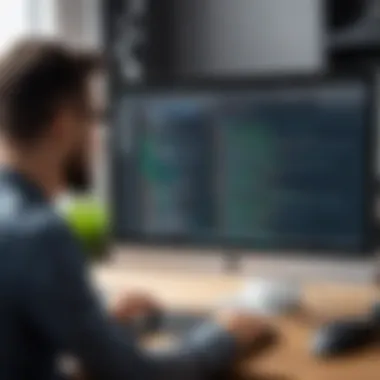

Understanding these basics can pave the way for more complex programming ideas down the line.
Creating Your First Java Class
Now that we've brushed up on syntax, it's time to create your first Java class. In Java, everything is encapsulated in classes, which serve as templates for creating objects. A class contains fields (attributes or properties) and methods (functions) that operate on data.
Follow these steps to create a simple Java class:
- Open your IDE (like IntelliJ IDEA or Eclipse) and create a new Java project.
- Within that project, create a new file named .
- Begin coding your class using the template:
- Define it as public
- Name it based on your filename
Consider this class structure:
This class encapsulates a simple message and a method to print it, introducing core concepts like variables and methods.
Compiling and Running the Program
The final frontier in this segment is the compilation and execution of your program. Once the code is complete, it needs to be translated into bytecode that the Java Virtual Machine understands.
Here's a straightforward process for compiling and running your Java program:
- Open Terminal: For macOS users, the Terminal is your command center.
- Navigate to your project directory: Use the command to reach your Java file location.
- Compile your program: Type and press enter. This compiles your file and generates a file, which is the bytecode.
- Run your program: Execute it by typing . If all goes right, you'll see your message printed to the terminal.
"Compiling and executing your Java program is like transforming raw ingredients into a finished dish. You follow the recipe (code) and then enjoy the outcome."
Bringing everything together, writing your first Java program is about much more than just getting familiar with a few lines of code; it's an initiation. Mastering these foundational skills paves the way for tackling more complex programming challenges in the future.
Debugging and Error Management
Debugging and error management are the backbone of successful programming, especially for those diving into Java development on a Mac. When you write code, it’s inevitable that mistakes will happen; that’s just part of the journey. This section aims to shed light on how to effectively tackle the errors that often arise and the significance of having robust debugging skills.
A well-developed debugging strategy is paramount. It not only helps identify and rectify issues but also sharpens your coding acumen. Understanding where things can go awry means you can avoid potential pitfalls in future projects. In addition, it boosts your confidence. Eventually, troubleshooting errors becomes less of a daunting task and more of a puzzle waiting to be solved.
Common Errors in Java Programming
Errors in Java can be quite common, and knowing how to recognize and fix them is essential for budding programmers. Here’s a rundown of some frequent mishaps:
- Syntax Errors: These occur when you violate the basic rules of the Java programming language. For instance, forgetting a semicolon or mismatching parentheses can cause the compiler to throw up its hands in despair.
- Runtime Errors: These errors show up when the program is running. They usually stem from operations that cause the program to crash, such as dividing by zero or attempting to access an array index that doesn’t exist.
- Logical Errors: These are perhaps the trickiest to catch. The code runs no problem, but it doesn’t do what you wanted it to. For example, a loop that never ends or calculations that yield wrong results are signs of logical errors.
Each of these errors has the potential to stymie your progress, but understanding their nature will provide a solid foundation for effective debugging.
Debugging Techniques and Tools
When it comes to debugging, having the right techniques and tools at your disposal can make all the difference. Here are some approaches worth considering:
- Print Statement Debugging: This straightforward method involves inserting print statements within your code. By scrutinizing the output at various points, you can pinpoint where your logic goes astray. It might seem old-school, but it’s effective.
- Using IDE Debugging Features: Many Integrated Development Environments like IntelliJ IDEA and Eclipse have built-in debugging tools. These tools allow you to set breakpoints, step through your code line-by-line and inspect variable values at runtime.
- Proper Exception Handling: Expect the unexpected! Utilizing try-catch blocks can help manage errors gracefully and keep your application running, providing clues that lead to fixing underlying issues.
"Every error is an opportunity to learn. Embrace them, and your skills will sharpen."
In summary, debugging is not just about fixing mistakes; it’s about learning and growing as a developer. With consistent practice and by employing effective techniques and tools, you can master Java programming on your Mac and tackle challenges head-on.
Exploring Java Libraries and Frameworks
When it comes to Java programming, understanding libraries and frameworks is crucial. They play a significant role in modern software development. Libraries are collections of pre-written code that you can use to facilitate various tasks, while frameworks provide a skeleton to build applications; they dictate how your code should be structured. By leveraging these tools, Java developers can save time, avoid repeating effort, and enhance productivity. In this section, we will explore standard Java libraries and delve into some of the popular frameworks.
Standard Java Libraries
Java's standard library, often referred to as the Java Standard Edition (Java SE), comes packed with a wealth of functionality right out of the box. These libraries find application across diverse areas, making tasks simpler and more efficient for developers.
- Collections Framework: This is a group of classes and interfaces that handle data structures, making it easier to work with groups of objects. It has types like List, Map, and Set. Rather than reinventing the wheel, you can use these tried-and-tested solutions.
- java.lang: This package is fundamental. It includes essential classes, such as String, Math, and system functions that are automatically imported into every Java program.
- java.io: If you are dealing with input and output, this library comes into play. It contains classes for reading and writing files, which can be crucial for applications that handle data.
- java.net: Networking becomes a breeze with this library. It simplifies tasks like building web clients and working with APIs. Developers can easily manage connections to web servers and exchange data over the Internet.
Understanding these standard libraries allows developers to write clearer, more maintainable code. It’s like having a toolkit ready at your disposal, making your coding journey more joyful and less frustrating.
Popular Frameworks for Java Development
Moving beyond libraries, frameworks take a more directive approach. They not only provide tools but also establish a certain structure for developing your application. Here are some of the most widely utilized frameworks in Java programming:
- Spring Framework: This has become a household name among Java developers. Spring simplifies the development of enterprise-level applications by providing comprehensive infrastructure support. The framework is modular, allowing developers to use only what they need for their particular project.
- Hibernate: An essential framework for data handling, Hibernate facilitates database interactions by mapping Java classes to database tables. This Object-Relational Mapping (ORM) tool saves developers from manual queries, enabling them to focus on the application’s logic instead.
- JavaServer Faces (JSF): If you’re working on web applications, JSF provides a robust framework for building user interfaces. It allows developers to create reusable UI components and connects them to data sources effortlessly.
- Apache Struts: This is another popular framework for creating web applications. It employs the MVC (Model-View-Controller) design pattern, separating the application’s concern areas, which leads to better maintainability and scalability.
Each of these frameworks comes with its own set of pros and cons. Choosing the right one depends on your project requirements, personal coding style, and the specific needs of your development team.
"A programmer is not a HR manager – if your code needs to be reinvented, it often reflects poor planning. Using libraries and frameworks can help steer clear of these pitfalls."


Understanding how to effectively integrate these libraries and frameworks, alongside their advantages, will significantly bolster your Java skills. With the right tools at your fingertips, you'll be ready to tackle projects of any size with confidence.
Best Practices in Java Programming
Understanding best practices in Java programming is pivotal to becoming a proficient developer. Following these principles ensures that your code is not just functional, but also efficient, maintainable, and scalable. In the realm of programming, best practices serve as guiding lights to navigate through the ocean of code complexities, especially when using a language as versatile as Java. They are forged from the experience of many developers and are rooted in patterns that have proven their worth over time.
Writing Clean Code
The art of writing clean code cannot be overstated. Clean code is more than just aesthetics; it’s about clarity and maintainability. When you write code that is easy to read and understand, you set yourself up for success not just in the current project, but also in future endeavors. A well-structured code can save hours, even days, of debugging down the line.
Here are several principles to keep in mind:
- Meaningful Naming: Choose variable and method names that clearly indicate their purpose. For example, is much clearer than . It helps others—and your future self—grasp the intent without a second thought.
- Consistent Formatting: Stick to consistent indentation, spacing, and bracket styles. This creates a visual flow that is easier to follow. Tools like Google Java Style Guide can be a handy reference.
- Comment Wisely: Comments should not explain what the code does; they should clarify why it does it. If the code is perplexing enough that it requires extensive comments, it might need refactoring.
- Avoid Magic Numbers: Instead of using raw numeric values directly in your code, define them as constants. This not only clarifies their meanings but also allows for easier adjustments in the future.
Remember: "Good code is not just a reflection of your technical skills, but also of your ability to communicate with other developers."
Version Control Best Practices
Implementing version control is a necessity, not a luxury in today’s coding landscape. Version control systems like Git enable you to track changes, revert to previous states, and collaborate seamlessly with others. However, it’s not enough to just use these tools; following best practices is crucial.
Here are some best practices to consider:
- Commit Often, But With Purpose: Make commits small and meaningful. Each commit should represent a single unit of work. This makes it easier to understand history and debug issues.
- Write Descriptive Commit Messages: A good commit message can tell a story. Instead of "Fixed bug," opt for something more descriptive like "Corrected NullPointerException in user login method."
- Branch Strategically: Use branches for different features or fixes. This keeps your main codebase clean and allows for easier testing. Consider utilizing branching strategies like GitFlow to structure your workflow.
- Regular Merges: Merge changes from the main branch into your feature branch regularly to minimize conflicts as development progresses.
By adhering to these best practices in Java programming, you set the stage for productive collaboration and streamlined development. Clean code, when paired with effective version control, creates an environment where programming can flourish and evolve.
Resources for Learning Java
Learning Java effectively isn't just about writing code; it’s about understanding the resources available to facilitate that journey. In today’s digital age, the sheer volume of materials can be overwhelming. Yet, navigating this landscape wisely can significantly enhance your programming skills. Resources for learning Java can include textbooks, online courses, community forums, and various support materials which are essential for both beginners and those looking to polish their skills.
Recommended Books and Online Courses
Books and online courses remain some of the most reliable resources for anyone keen on mastering Java. A well-chosen textbook can provide a solid foundation in programming principles, while online courses offer a flexible and interactive learning environment.
Books:
- "Effective Java" by Joshua Bloch - This book dives into best practices and writing effective code. It’s not for absolute beginners, but it's an excellent follow-up once you grasp the basics.
- "Java: A Beginner's Guide" by Herbert Schildt - An essential read for newcomers. It covers everything from syntax to fundamental concepts in a clear manner.
- "Head First Java" by Kathy Sierra and Bert Bates - This book utilizes a unique approach to make learning engaging and fun. It’s very visual and helps in retaining complex concepts easily.
Online Courses:
- Codecademy's Java Course - A hands-on approach where you can practice code right in your browser.
- Coursera's Java Programming and Software Engineering Fundamentals by Duke University - A comprehensive program where you learn Java and software engineering aspects concurrently.
- Udemy's Complete Java Masterclass - This course offers a thorough walkthrough on Java programming, suitable for anyone wanting an extensive understanding.
Many of these resources will vary in terms of teaching style and depth, but each can provide valuable insights and skills. It’s often wise to combine different formats—like reading a book while taking an online course—to reinforce learning through both reading and practical application.
Community and Support Resources
Java programming can sometimes feel isolating, especially for those just starting out. Hence, tapping into community and support resources is critical for overcoming challenges and enhancing your learning experience.
Communities provide a platform for questions, feedback, and networking. Here are some notable options:
- Stack Overflow - A must-visit for any developer. Often you can find answers to specific coding issues or challenges that arise while programming in Java.
- Reddit's r/java - A vibrant community where Java enthusiasts share knowledge, tips, and answers. You can also find job postings and ongoing discussions on the latest Java trends.
- Facebook Groups - Look for Java programming groups. They often have real-time discussions and can be a great way to meet like-minded individuals.
Additionally, attending local meetups or workshops can also lead to valuable connections and experiences.
"Staying engaged with a community not only helps in learning but also keeps you motivated. Surround yourself with people who are equally passionate about Java."
Utilizing these resources effectively can significantly enhance your Java programming skills, ensuring that you not only learn how to code but also understand the deeper concepts and frameworks within the language.
End
In wrapping up this detailed exploration of coding Java on a Mac, it’s clear that the journey from understanding the basics of Java programming to actually creating applications is one that requires attention, patience, and a robust toolkit. This article has emphasized the pivotal steps, from installing the JDK to troubleshooting common issues faced while coding. Each segment played a crucial role in equipping beginners and those wishing to expand their horizons in Java development. By grasping the intricacies of setting up your environment to mastering best practices, you lay a solid foundation for advanced programming.
Understanding the concluding sections has multiple benefits:
- It synthesizes what you’ve learned, enabling better retention of information.
- It motivates continuous learning by showcasing the next steps available after mastering basic skills.
- It highlights the importance of community and resources, creating a sense of belonging in the world of coding.
Each element described not only prepares you for future endeavors but also instills a sense of confidence as you navigate software creation on your Mac.
"A smart programmer learns from his mistakes. A wise programmer learns from the mistakes of others."
This guide stands as a toolkit, and the tools you've gathered here, if applied correctly, will illuminate your path in Java development.
Recap of Key Learning Points
Reflecting on our expedition through this guide, there are key takeaways worth noting:
- Java and Mac Essentials: We started off understanding the significance of Java in today's tech landscape and the unique benefits of using a Mac for Java development.
- Installation Procedures: Ya learned how to set up the JDK, detailing both the download and installation process, ensuring you had a functional workspace.
- IDE Specifics: The importance of selecting the right Integrated Development Environment, be it IntelliJ IDEA or Eclipse, was laid out, with step-by-step instructions on getting started.
- First Program Execution: Gaining proficiency in writing, compilin, and executing a basic Java program served as a practical milestone.
- Debugging and Libraries: Common errors and debugging strategies were highlighted, which are essential for any coder.
- Practice Makes Perfect: We discussed best practices and version control to maintain clean and efficient code.
- Learning Resources: Additional resources for further learning were provided, ensuring that your journey continues beyond this guide.
Next Steps in Java Development
For those who have journeyed through this guide, the road ahead in Java development holds countless opportunities. Here’s a roadmap for your next steps:
- Build Projects: Start with small projects. A simple calculator, a to-do list app, or a game can greatly enhance your understanding.
- Contribute to Open Source: Engaging with open-source projects, found on platforms like GitHub, offers real-world experience and collaboration with seasoned developers.
- Join Online Communities: Platforms like reddit provide rich forums for discussions, addressing queries, and networking with fellow programmers.
- Advanced Topics: Dabble in frameworks like Spring or Hibernate, which are widely used in enterprise applications. These add significant value to your skill set.
- Continuous Learning: Enroll in advanced courses, whether online via platforms like Coursera or in person, to stay updated on the latest trends and practices in Java and software development.
Coding in Java is not just about syntax; it's an overall experience that combines creativity and logic. By staying curious, connected, and committed, the possibilities are virtually endless.







