Mastering Java Application Development: A Complete Guide
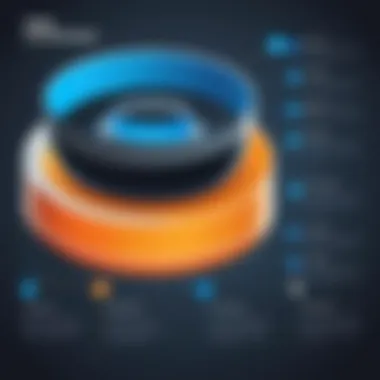

Prelude to Programming Language
Java has emerged as a cornerstone in the realm of programming languages. Originating back in 1995, its journey has been marked by adaptability and robust performance. Concocted initially by James Gosling and his team at Sun Microsystems, Java was designed with the intention to be a platform-independent language with a focus on usability and portability. In other words, the motto "Write Once, Run Anywhere" perfectly encapsulates Java’s appeal. This functionality allows developers to create applications that can seamlessly operate across various systems without drastic modifications.
History and Background
The advent of Java coincided with the burgeoning interest in internet computing. At the time, programmers were clamoring for a language that could bring together mobile devices and web-based applications. Since then, Java has undergone several iterations, with significant updates enhancing its performance and capabilities. From its humble beginnings, Java has grown into a toolkit for developers, powering billions of devices worldwide.
Features and Uses
Java does not merely rest on its laurels; it continuously adapts to meet the demands of modern technology. Here are some standout features that make it desirable for developers:
- Platform Independence: Java’s compiled code, known as bytecode, can run on any system that has a Java Virtual Machine (JVM).
- Strongly Typed Language: The strictness of type checking catches errors during compilation, reducing runtime errors.
- Rich Standard Library: Java offers a plethora of libraries and frameworks like Spring and Hibernate, boosting efficiency and functionality.
As for its applications, the versatility of Java knows no bounds. Whether it’s for mobile apps via Android, enterprise-level applications, or even web services, Java is often the go-to choice for developers aiming for scalability and reliability.
Popularity and Scope
To understand Java's place in today’s tech ecosystem, consider its rankings in programming language popularity. Sites such as TIOBE and Stack Overflow consistently list Java among the top languages every year. It's not just about numbers; organizations like Google, LinkedIn, and many Fortune 500 companies rely on Java for their backend systems.
With its vast user community and a wealth of resources, Java remains a first-choice language for many aspiring and professional programmers alike. The comprehensive nature of Java, combined with its wide-ranging applications, positions it as a critical skill in the toolkit of any developer.
"Java isn't just a language; it's a gateway into appreciating the intricacies of programming as a whole."
The following sections will delve into the Basic Syntax and Concepts that every developer needs to master when embarking on their Java journey. Understanding these foundational elements is crucial for laying the groundwork for developing practical applications.
Foreword to Java Programming
Java programming holds a significant place in the world of software development. As a popular object-oriented language, it offers the versatility and functionality crucial for creating a variety of applications, from mobile apps to large enterprise systems. Grasping Java's fundamental principles is not merely beneficial; it forms the bedrock upon which many successful careers in tech are built.
Understanding Java programming ultimately comes down to recognizing its importance in contemporary app development. Many developers prefer Java for reasons ranging from its platform independence—thanks to the "Write Once, Run Anywhere" capability—to its rich ecosystem of libraries and frameworks. By learning Java, developers equip themselves with a tool that is both powerful and widely applicable.
"The beauty of Java lies in its simplicity and portability, making it workable across multiple environments."
Understanding Java's Importance in App Development
Java's relevance in app development cannot be overstated. It has consistently been a go-to language for both novices and seasoned programmers, largely because of its combined strengths of security and performance. Companies consider Java an essential skill when seeking talent. With Java, developers can create everything from high-performance web applications to robust server-side solutions.
Moreover, the demand for Android app development intensifies Java's significance. Android's architecture is heavily based on Java, making the language indispensable for those looking to develop mobile applications. This creates a lucrative opportunity for developers skilled in Java, effectively ensuring job security.
Additionally, Java's community support is unrivaled. The vast array of resources, frameworks, and active forums such as those found on Reddit or Stack Overflow facilitates learning and problem-solving, making the journey into Java programming less daunting.
Overview of Java Features
Java is imbued with features that enhance its utility and ease of use. Here are some pivotal characteristics:
- Object-Oriented: At its core, Java enables developers to create classes and objects, promoting cleaner and more manageable code.
- Platform Independence: Due to the Java Virtual Machine (JVM), Java applications can run on any operating system that supports Java, ensuring cross-platform functionality.
- Automatic Memory Management: Java's garbage collection capability automatically handles memory management, which helps reduce memory leaks and boosts performance.
- Rich Libraries and APIs: Java comes with a comprehensive Standard Library, providing numerous ready-to-use classes and methods. Additionally, frameworks like Spring or Hibernate enrich the application development experience.
- Strongly Typed Language: This feature helps catch errors at compile-time instead of runtime, leading to programs that are less error-prone.
Setting Up Your Development Environment
Setting up your development environment is like laying the foundation for a house; without a solid base, everything you build can come tumbling down. In the world of Java application development, this stage is crucial because it ensures that you have all the necessary tools in place to write, test, and run your applications efficiently. A well-configured environment not only streamlines the development process but also helps in minimizing errors and frustrations that can arise from improper setups. This section will explore the key components of your Java development environment, taking you step-by-step through the essentials.
Choosing the Right IDE
Choosing an Integrated Development Environment (IDE) can feel overwhelming at first. There are many options available, which each come with their own set of features. Some of the most popular IDEs for Java include Eclipse, IntelliJ IDEA, and NetBeans. Each has its advantages and unique functionalities. For instance, IntelliJ IDEA is famed for its intelligent code completion and robust refactoring tools, while Eclipse is known for its flexibility with plugins.
When selecting an IDE, think about what features matter most to you. Here are some considerations:
- Ease of Use: If you’re just starting, you might want an IDE that offers simpler navigation.
- Community Support: An IDE with strong community backing can be a significant help when you run into problems.
- Customization: Consider whether you want to tweak the environment to suit your workflow.
Ultimately, the right choice depends on your personal preferences and the specific requirements of your projects.
Installing Java Development Kit (JDK)
Once you've picked your IDE, the next step is to install the Java Development Kit (JDK). The JDK is a crucial component; it includes the tools and libraries necessary to create Java applications. One cannot simply dive head-first into coding without this essential kit in place.
- Download the JDK: Go to the official Oracle website or use an open-source version like OpenJDK. Make sure you grab the latest stable version.
- Follow Installation Instructions: Depending on your operating system, this will vary. For Windows, it’s a straightforward wizard, while macOS often uses the Terminal to facilitate the installation.
- Set Environment Variables: After installation, you’ll need to set up your environment variables. This includes adding the JDK bin directory to your system PATH, so your computer knows where to find the Java commands.
Keep in mind, not having the JDK set up correctly can lead to a myriad of headaches down the road.
Configuring Your Environment
Now that you’ve got your IDE and JDK in place, it’s time to configure your environment. This step may seem minor, but trust me, small overlooked factors can lead to major setbacks in your coding journey. Each IDE may require slightly different settings, but here are the key aspects to keep in mind:
- Select the SDK: In your IDE settings, make sure to select the correct JDK version you installed. The IDE needs to know which version to compile against.
- Set Project Directory: It’s wise to create a specific folder for your projects. This keeps everything organized and reduces chaos.
- Code Formatting: Adjust the code formatting settings in your IDE, so your code is neatly organized. Consistency in code style helps readability and maintainability.
"A well-configured environment makes the journey smoother; inconsistencies will only add to your workload."
Taking the time to properly set up your development environment can save you countless hours of troubleshooting later. Once configured, you’re primed to start diving into Java programming, fully equipped to tackle the challenges ahead.
Fundamental Concepts of Java Programming
In the realm of application development, understanding the fundamental concepts of Java programming serves as the backbone on which robust applications are built. These foundational elements not only facilitate the process of coding but also enhance the efficiency and maintainability of the software. Knowing the basics allows developers to navigate through more complex topics with greater ease and confidence, laying a solid groundwork that will support all phases of application creation.
Understanding Basic Syntax
Getting a grip on basic syntax is akin to learning the alphabet before writing stories. Java syntax is intuitive but has its quirks. For example, every statement typically ends with a semicolon—miss that, and the code throws a tantrum.
To illustrate:
In this snippet, the variable is declared, assigned a value, and printed to the console. A little syntax error can derail the entire code, so seasoned programmers have an eagle eye for these details. Understanding this syntax is crucial for writing clean code, ensuring it runs smoothly, and is easy for others to read.
Exploring Object-Oriented Programming Principles
Java is deeply rooted in the principles of object-oriented programming (OOP), a paradigm that models real-world entities as objects. This approach makes it easier to manage larger codebases and enhances code reusability. There are four core principles of OOP:
- Encapsulation
- Inheritance
- Polymorphism
- Abstraction
Encapsulation
Encapsulation refers to the bundling of data with the methods that operate on that data. This means that an object's internal state is hidden, and access is controlled through public methods. This helps maintain data integrity and enhances security.
A key characteristic of encapsulation is the use of access modifiers like , , and . By restricting access to the inner workings of a class, developers can change the implementation without affecting outside code—a beneficial attribute in terms of code maintenance.
The unique advantage of using encapsulation in Java is improved modularity; however, this can introduce complexity when trying to manage numerous classes.
Inheritance
Inheritance allows one class to inherit the fields and methods of another, forming a hierarchy. This principle is akin to building on a foundation—if one class already has established behaviors, new classes can simply extend those existing functionalities, promoting code duplication.
The key feature of inheritance is that it promotes reuse. New derived classes can build on existing code instead of rewriting everything from scratch. A downside might include increased complexity in understanding the hierarchy, especially if overused.
Polymorphism
Polymorphism permits objects to be treated as instances of their parent class, enabling a single interface to represent different underlying forms. This principle allows methods to be defined in the parent class but overridden in derived classes, which provides flexibility and scalability.
The main advantage of polymorphism in Java is that it makes algorithms more generic and enables a method to operate in varying ways depending on the type of object it is handling. Yet, this can complicate debugging since the flow of execution might be less obvious due to different overridden methods.
Abstraction
Abstraction focuses on hiding the complex realities while exposing only the necessary parts. It helps to simplify the design process by modeling classes based on essential features. For instance, a car's interface to drive is consistent regardless of the make or model.
Using abstraction in Java helps in reducing programming complexity by allowing developers to work with higher-level concepts rather than low-level implementations. Though powerful, it requires careful design to ensure that it does not oversimplify and omit critical functionalities.
"Mastering these fundamental concepts of Java programming is crucial to not just writing code that works, but code that is efficient, maintainable, and scalable."
By delving into these core principles, one can appreciate how they weave together to create a more organized, reliable, and sophisticated approach to programming in Java.
Planning Your Application
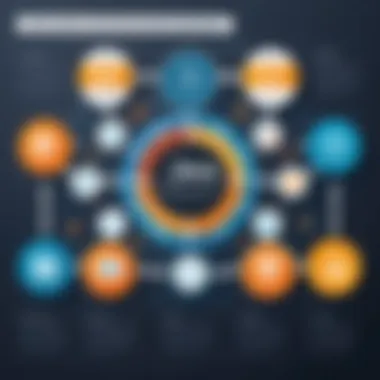

Planning your application is akin to a builder laying a solid foundation before erecting a structure. Without proper planning, your app could suffer from performance issues, lack of features, or worst-case scenarios, total failure. This section will dive deep into the essentials of app planning and highlight why it is a critical step in the development process.
Defining Application Requirements
Before coding even begins, it's crucial to outline what the application needs to accomplish. This phase is all about defining the requirements. It involves asking the right questions and gathering necessary details. For example, think about the target users: What are their needs? What problems should the application solve? By pinpointing these elements, you create a roadmap that directs the development process.
A few steps in defining requirements include:
- Stakeholder Interviews: Discuss with potential users and investors to gather insights.
- User Stories: Write clear statements from the user's perspective detailing what they hope the application will do. An example might be, "As a user, I want to log in quickly, so I don't waste time."
- Feature List: List must-have features versus nice-to-have ones. It ensures that you focus on what's essential first.
Creating an Initial Design
After establishing requirements, creating an initial design becomes the next crucial step. This phase translates the requirements into visual representations, giving everyone involved a clearer picture of what the application will look like and how it will function.
There are various approaches to design:
- Wireframes: Simple sketches that outline layout and elements on each screen. Tools like Sketch or Figma are great for this work.
- Mockups: These are more polished than wireframes and give a nearer-to-finish feel of the finished product.
- Prototyping: Creating a basic version of the app that showcases core functionality. It allows for early testing of ideas and getting feedback.
The key is to remain flexible—designs and layouts might change as new ideas emerge during the development phases.
Choosing an Appropriate Architecture
The architecture you choose for your application affects everything from performance to maintainability. This decision should be based on several factors such as application complexity, scale, and user load.
Common architectural patterns in Java include:
- MVC (Model-View-Controller): This pattern separates the application into three interconnected components, making it easier to manage.
- Microservices: Divides an application into manageable services, allowing for easier updates and scalability.
- Layered Architecture: A system built on distinct layers, for instance, presentation, business logic, and data access. Each layer can evolve independently.
Choosing the right architecture ensures that your application is robust, scalable, and easy to maintain.
"Failing to plan is planning to fail." This quote perfectly encapsulates the essence of preparing your application. When you devote time to planning, you pave the way for smoother development and a more successful outcome.
In summary, thoughtful planning lays the groundwork for a successful application. By defining requirements, creating designs, and choosing the right architecture, you increase the chances of building an application that meets user needs and stands the test of time.
Essential Java Libraries and Frameworks
Developing applications in Java can seem daunting at times, but the right libraries and frameworks can make your life much easier. They provide essential tools and pre-written code that can enhance productivity and reduce redundancy. This section dives deep into the Java libraries and frameworks that every developer should be familiar with, considering their specific benefits and applications.
Preamble to Java Standard Library
The Java Standard Library is a treasure trove for programmers. It is a collection of classes and interfaces that provide the core functionality of the Java programming language. Think of it as the Swiss Army knife for Java developers, as it contains everything from data structures to utilities for input and output operations.
Here are some of the key features that make the Standard Library vital:
- Comprehensive: The library encompasses a wide array of packages such as java.util, java.lang, and java.io, covering various domains.
- Well-Documented: Maintaining detailed documentation helps developers understand how to use each component effectively.
- Built-in Functionality: It saves time and effort, allowing developers to focus on writing application-specific code instead of reinventing the wheel.
When starting any Java project, familiarizing oneself with the Standard Library can radically accelerate development process and inspire confidence in navigating through Java’s powerful capabilities.
Popular Frameworks for Application Development
There are several frameworks that Java developers can leverage to streamline their development process. These frameworks encapsulate essential patterns and best practices, helping programmers avoid potential pitfalls while building versatile and robust applications.
Spring Framework
The Spring Framework has become a cornerstone for enterprise-level Java applications. Its emphasis on simplicity and productivity makes it a top choice among developers. One of the standout features is its dependency injection capability, which allows for loose coupling between components. This flexibility can make the codebase easier to manage and test.
Key characteristics of Spring:
- Modular Architecture: This permits developers to use only the parts of the framework they need, avoiding unnecessary bloat.
- Comprehensive Ecosystem: Spring’s vast ecosystem includes Spring Boot, Spring Cloud, and Spring Security, among others, making it a one-stop-shop for application development.
However, while Spring is powerful, it can also be overwhelming for newcomers due to its complexity. It requires some significant learning to master, making initial onboarding a bit of a challenge.
JavaFX
JavaFX is another framework that shines in Java application development, particularly for building rich user interfaces. It is designed to provide an elegant way to create visually appealing applications with rich graphics and smooth animations.
A prime feature of JavaFX is its FXML, an XML-based language that allows developers to define their interfaces declaratively, separating design from logic. This results in a cleaner project structure and enhanced collaboration between designers and developers.
JavaFX’s advantages include:
- Modern UI Capabilities: Out-of-the-box support for hardware-accelerated graphics and media makes it ideal for contemporary application needs.
- Cross-Platform: Applications can run on various platforms without significant changes to the underlying code, making it flexible.
The downside? Learning JavaFX might be an undertaking for those accustomed to older Swing libraries, as it introduces a new set of concepts and practices.
Hibernate
Hibernate is a powerful framework aimed at simplifying database interactions. It provides a mechanism for object-relational mapping (ORM), enabling developers to work with database records as if they were Java objects.
Hibernate’s main selling point is its flexibility. It allows for seamless database connections and makes queries straightforward through its HQL (Hibernate Query Language), which is similar to SQL but tailored for Java. This abstraction helps developers avoid many issues found in traditional JDBC code.
However, Hibernate does come with its challenges, particularly when it involves configuration and tuning for performance. Understanding Hibernate’s lifecycle and caching mechanisms is crucial for harnessing its full potential.
"Using a robust library or framework can significantly impact your productivity and the overall quality of your application."
In summary, familiarizing yourself with Java libraries and frameworks is paramount for successful application development. They not only provide the tools needed but also encapsulate best practices that can lead to better structured and more maintainable code. Whether it’s the Spring Framework, JavaFX, or Hibernate, each has its unique characteristics that cater to various needs in the world of Java development.
Designing the User Interface
The user interface (UI) of an application is akin to the face of a person; it’s the first impression users get, and often, it’s what keeps them coming back. Designing an effective UI isn’t just about aesthetics; it involves creating a functional, accessible space where users can interact with the software effortlessly. When crafting with Java, especially utilizing frameworks like JavaFX, understanding the elements that constitute a well-designed UI can make all the difference.
Importance of User Experience
User experience (UX) plays a pivotal role in application design. It refers to the overall satisfaction a user derives from using a product. A poor UX can drive users away, while a polished, intuitive UI can foster loyalty. Here are several factors to consider:
- Accessibility: Ensure that the application is usable for everyone, including users with disabilities. Concepts like color contrast, keyboard navigation, and screen reader compatibility are vital for inclusivity.
- Usability: Design elements should be self-explanatory. Users shouldn’t have to scratch their heads over how to achieve a process; they should know what to do with just a glance.
- Consistency: Keep the design uniform throughout the application. This builds familiarity and makes navigation smoother. For instance, buttons should always look similar and convey the same actions across the application.
- Feedback: Users should feel in control. Providing immediate responses to actions keeps users informed. Whether it’s a loading animation or a simple sound indicating a successful action, feedback is paramount.
When users have a pleasant experience, they are more inclined to recommend the app to others, leading to organic growth and a dedicated user base.
Implementing Components with JavaFX
JavaFX, as a modern UI toolkit, offers a rich set of components and functionalities which allow developers to build engaging interfaces. It's essential to understand how to implement these components to create dynamic UIs. Here are some key aspects of using JavaFX:
- Layout Management: JavaFX provides multiple layout classes like , , and . Each layout determines how components are arranged on the screen.This snippet creates a vertical layout containing a button. It’s simple yet demonstrates how components can be organized easily.
- Styles and Themes: Utilizing CSS in JavaFX allows customization of the look of an application. This helps in maintaining a consistent theme that echoes the brand’s identity.
- Event Handling: Implementing event handlers for components is crucial for interaction. JavaFX allows you to attach listeners to UI elements to appropriately respond to user actions, making your application live and reactive.In this case, clicking the button triggers a simple console output, but in real applications, this could perform more complex operations.
- Example Code:
- For instance, you can style buttons and text fields to ensure they align with the overall feel of your app, making it visually appealing.
- Example Code:
JavaFX’s capability to blend visual richness with functional complexity empowers developers to create applications that not only look good but also feel good to use.
"A user interface is like a joke. If you have to explain it, it’s not that good."
When designing your application, remember that every element matters, and the goal should be to create a seamless experience that facilitates user satisfaction and retention. Engaging with these elements thoroughly can lead you to develop applications that resonate with users on multiple levels.
Database Connectivity in Java Applications
Database connectivity is a cornerstone of any application that requires data storage and retrieval. It's vital for developers to grasp this aspect as it can affect the overall performance and reliability of the application. Java, being one of the most robust programming languages, provides powerful tools to connect applications to various types of databases. This section examines the importance, features, and considerations surrounding database connectivity within Java applications.
Key Elements of Database Connectivity
- Data Management: Most applications function by processing and managing data stored in a database. Through database connectivity, applications can create, read, update, and delete (CRUD) data efficiently.
- Integration: Connecting to databases allows for integrating various services and functionalities that enhance user experience. For instance, combining user data with analytic services creates a more tailored experience.
- Scalability: With proper database connectivity, applications can be designed to handle increased loads. This means you can expand your application's capabilities without starting from scratch.
Benefits of JDBC
Database connectivity in Java primarily revolves around the Java Database Connectivity (JDBC) API, which facilitates interaction with databases while abstracting away the complexities of different database systems. Some distinct benefits include:
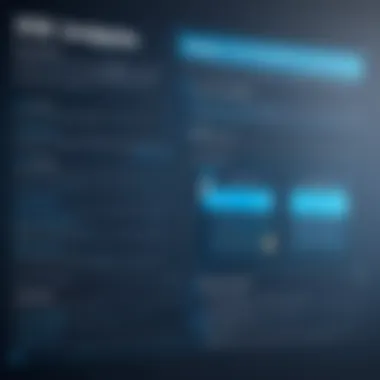

- Cross-Platform Compatibility: One of JDBC's strengths is its ability to work across various database systems, providing flexibility and ease of use.
- Rich Support: JDBC supports a variety of databases such as MySQL, Oracle, and PostgreSQL. This broad support enables developers to choose the best fit for their application’s needs.
- Support for Transactions: JDBC allows developers to perform transaction management, ensuring data integrity through operations such as commit and rollback.
By understanding these elements and benefits, developers pave the way for building robust applications that utilize data effectively.
Understanding Java Database Connectivity (JDBC)
Java Database Connectivity (JDBC) is an API that allows Java applications to interact with databases. It is a foundational tool, as it simplifies the process of executing SQL statements, ensuring that developers can focus more on application logic than on intricate database interactions.
Components of JDBC:
- Driver: Each database system has its own JDBC driver that translates Java calls into native database calls. For example, MySQL has its specific JDBC driver, often named something like .
- Connection: This establishes a link between the application and the database.
- Statement: This object is responsible for executing SQL statements against the database.
- ResultSet: A table of data representing the result set of a query.
Key Elements to Note about JDBC:
- JDBC is crucial for enabling Java applications to perform data operations efficiently. Without it, Java apps would be limited to static data and wouldn't be able to harness the dynamic capabilities databases provide. Read more about JDBC in Wikipedia.
Establishing Database Connections
Establishing a connection to a database is the first step in working with JDBC. To do this, developers typically follow these steps:
- Load the Driver: Before any connection can be established, the appropriate JDBC driver must be loaded. This can be achieved through , or by using the newer DriverManager approach.
- Create Connection: Once the driver is loaded, a connection can be created using the method. It requires a URL, username, and password.
- Manage Exceptions: Database connections might fail for various reasons such as invalid credentials or network issues. Therefore, using try-catch blocks is essential for handling SQL exceptions gracefully.
- Closing Connection: This is often overlooked but crucial. Connections should be closed to free up resources. Neglecting to do so can lead to memory leaks or connection limits being reached.
"A good programmer is someone who always looks both ways before crossing a one-way street."
Establishing database connections is fundamental for any Java application that interacts with a database. The consequences of a poorly managed connection can lead to performance bottlenecks and other issues down the road. Therefore, focusing on the best practices of connection management is not just good advice; it's essential for developing reliable applications.
Implementing Business Logic in Your Application
Business logic is the backbone of any application, serving as the set of rules that govern how data is created, displayed, stored, and changed. When developing applications with Java, understanding the importance of implementing business logic effectively is crucial for creating software that meets user requirements and behaves in a predictable manner. Without well-defined business logic, an application runs the risk of becoming a chaotic mess, causing frustration for both users and developers alike.
Focusing on business logic not only enhances the user experience but also increases the maintainability and scalability of the application. As projects grow in complexity, the ability to adapt business rules without overhauling the entire codebase becomes vitally important. This flexibility is one of the many offers that Java, with its principles of object-oriented programming, provides.
Translating Requirements into Code
Translating requirements into code is a pivotal step in the application development process. Every feature begins as a requirement derived from user needs or stakeholder requests. Failure to understand and document these requirements correctly can lead to features that do not resonate with user expectations.
A good technique is to break down requirements into smaller chunks. Using User Stories and Acceptance Criteria aids in bridging the gap between what users need and how it can be implemented in code. This approach allows developers to create a clearer roadmap of tasks while ensuring alignment with overall project objectives.
“A good requirement is the foundation for good software.”
Here are some common strategies for effectively translating requirements into code:
- Use Clear Naming Conventions: Prefer meaningful names for classes and methods that reflect their functionality. This makes code self-explanatory, reducing the cognitive load on anyone who might read it in the future.
- Implement Prototypes: Creating prototypes can help visualize the requirements and validate them with stakeholders before diving into coding. This can save time and prevent extensive rework later.
- Utilize Comments Wisely: Code comments should clarify why a piece of code exists, especially if the logic isn't straightforward. Avoid over-commenting; let the code speak for itself whenever possible.
Best Practices for Code Structure
A well-structured codebase is like a well-organized toolkit: everything should be easy to find and should work seamlessly together. When you structure your code with intention, it benefits not only the immediate developers but also anyone who might work on the application down the line.
Here are some best practices to maintain a solid code structure:
- Follow the MVC Pattern: Organizing your code into Model, View, and Controller layers helps separate concerns and increases maintainability.
- Keep Classes Focused: Aim for classes to focus on a single responsibility. This makes them easier to understand and test, which is a major boon during the debugging phase.
- Modularity: Organize related functions and data into modules or packages. A modular approach not only aligns with Java’s inherent design but also encourages reuse and reduces redundancy.
- Consistent Error Handling: Design a consistent method for handling errors across your application. This can greatly improve user experience and aid developers in troubleshooting issues.
- Maintain Documentation: Documentation can become outdated, but maintaining it in a live state ensures future developers understand the current business logic clearly.
By applying these principles, developers can create a strong foundation for their applications that stands the test of time, allowing new features and changes to be integrated with minimal friction.
Testing Your Application
Testing your application is not just a phase in your development process; it’s the backbone of building a reliable and efficient software. Ensuring that your application works as expected is crucial in today’s fast-paced and competitive landscape. Testing identifies bugs and issues before they reach the end user, which can save time and money in the long run, not to mention preserve your reputation as a developer.
In this section, we explore why testing matters in Java application development, the significance of unit tests, and how tools like JUnit can assist you in maintaining high quality and performance in your applications.
Importance of Testing
When it comes to applications, nobody wants a buggy product. Testing holds several key benefits that can transform a good application into a great one:
- Quality Assurance: Testing enables you to discover and fix errors during the development process rather than post-release. The difference between a smooth experience for your users and a frustrating one often lies in this proactive approach.
- User Satisfaction: A well-tested application typically leads to greater user satisfaction. Getting positive feedback enhances your credibility and invites users to recommend your application to others.
- Cost Efficiency: Identifying issues early may save you a considerable sum. The cost of fixing a bug tends to rise exponentially the later it is found in the development cycle.
- Easier Maintenance: A thoroughly tested application is easier to manage in the long haul. Modifications and updates become more straightforward when you’re confident that existing features work as intended.
In the grand scheme of things, instituting a comprehensive testing strategy isn’t merely optional; it’s a necessity that pays dividends throughout the lifecycle of your application.
Unit Testing with JUnit
Unit testing is one of the first lines of defense in ensuring that your application acts as intended. Among the various tools available, JUnit stands out as the de facto framework for unit testing in Java. But what is unit testing, and why should you care?
Unit testing involves validating individual components of your software (like methods or classes) to confirm they perform their functions correctly. Here are some important aspects of unit testing using JUnit:
- Simplicity: JUnit makes it easy to write tests for Java classes. The framework is designed to be simple yet powerful. You can easily integrate it into your existing Java projects using build systems like Maven or Gradle.
- Automation: Once unit tests are written, they can be run automatically whenever changes are made. This’automated regression testing’ allows developers to detect issues quickly after modifications.
- Readable Code: Writing unit tests with JUnit enhances code readability. Tests should be clear and expressive, serving not only as a check for correctness but also as documentation.
Here’s a simple example in JUnit:
This unit test checks if the addition method of a class returns the expected value. In this snippet, indicates that the method is a test case, equal to an assertion about expected behavior. If the method does not behave as expected, the test will fail.
In summary, JUnit is a versatile tool that helps establish a foundation for robust testing practices, making your code more reliable and maintainable.
"The only way to get rid of a bug is to test it; the only way to ensure that it stays gone is to test it often."
Incorporating rigorous testing and utilizing frameworks like JUnit will foster the development of high-quality Java applications. Prioritizing this process is not just an admirable practice—it’s a critical component of a sustainable development lifecycle.
Debugging Techniques for Java Applications
Debugging is a critical phase in developing Java applications, where the rubber meets the road in terms of code quality and performance. With the complexity of applications growing, debugging can often feel overwhelming. Understanding how to identify, diagnose, and fix issues is key—not only does it improve application robustness, but it also enhances the developer's skillset. After all, a clean, well-maintained codebase precludes numerous headaches down the line. Taking time to master debugging techniques is investing in your programming fluency.
Common Debugging Tools
When it comes to debugging in Java, a variety of tools are available to help ease this challenging aspect of development. Some stand out for their effectiveness, including:
- Eclipse IDE: This integrated development environment includes powerful debugging capabilities, enabling breakpoints, watches, and variable inspection, fostering a structured debugging approach.
- IntelliJ IDEA: Known for its sophisticated features, this IDE boasts intuitive visualizations for debugging and live templates that make it easier to catch bugs in the first place.
- JDB (Java Debugger): A command-line tool that provides a mechanism to interactively debug your Java programs, JDB allows you to examine the program's variables and control its execution flow.
- NetBeans: One more solid option that supports debugging with capabilities such as breakpoint management and performance profiling.
These tools empower the developer to dissect their code efficiently. Each provides unique features that accommodate diverse debugging preferences, allowing for flexibility in approaches.
Effective Debugging Strategies
To tackle bugs effectively, one needs a set of strategies that can serve as a toolkit. The execution of these strategies will help streamline the debugging process and lead to quicker solutions.
- Understand the Problem: Before diving in, ensuring that you comprehensively graspe the issue is paramount. Ask yourself questions: What should the program do? What’s it currently doing? A clear understanding can save time.
- Reproduce the Issue: This can often be a straightforward approach. If you can consistently replicate the bug, diagnosing it becomes significantly easier. Try to outline the steps that trigger the bug for further investigation.
- Use Print Statements: Sometimes, basic methods are the most effective. Inserting print statements can provide visibility into program behavior. Logging variables and states at strategic points can reveal where things are going awry.
- Incremental Development: Adopting a practice of building your application in small, testable increments can be a game-changer. This allows you to catch bugs early in the process, making it easier to pinpoint where the problem originated.
- Pair Programming: Two heads are often better than one. Collaborating with another developer not only helps you spot errors but might also lead to fresh perspectives on solving issues.
By blending these strategies with the right tools, one can significantly enhance their debugging workflow.
"A problem well stated is a problem half solved."
Understanding and implementing effective debugging techniques is a journey. With patience and practice, you'll find yourself not only fixing bugs but developing a more profound understanding of your code's behavior.
Deploying Your Application
Deploying an application is a crucial phase in the software development lifecycle, and in the context of Java application development, its importance cannot be understated. Having invested countless hours into writing code, designing user interfaces, and testing functionalities, the deployment phase is essentially the culmination of all that effort. It is the moment when your application goes live, accessible to users who will interact with it. This transition from development to deployment involves specific elements that demand attention, careful planning, and execution.
First and foremost, deployment impacts the end users' experience directly. If the deployment isn’t handled correctly, it can lead to performance issues, spotted bugs, or even application crashes. All that hard work can go to waste if the deployment isn’t done right. Each deployment strategy carries its own set of benefits and trade-offs that one must consider depending on the specifics of the application. Therefore, understanding the various aspects of deployment is essential for any developer aiming to create robust applications.
Preparing for Deployment
Preparing for deployment means ensuring your application is ready to handle real-world usage. This phase involves several key practices:
- Final Testing: Before you let your coding baby out into the world, run comprehensive tests one last time. Conducting stress tests helps ascertain that your application can handle user loads without hiccuping. Any lingering bugs should be squashed before launch.
- Configuration Check: Ensure all necessary configurations are set up correctly. This includes database connections, API keys, and environment-specific settings. Mismatches here can lead to unexpected behavior when the application is live.
- Documentation: Don’t forget to document everything! From deployment procedures to user guides, having this information readily available can save a lot of headaches whenever you need to revisit your deployed application.
- Backup Plan: Always have a rollback strategy. If your new deployment goes belly up, you need to be ready to restore a previous version of your application without causing major disruptions.
Choosing a Deployment Strategy


Choosing an appropriate deployment strategy determines how your application will be rolled out into the production environment. Different techniques offer various advantages and drawbacks. Here are a few strategies to consider:
- Manual Deployment: The simplest form where developers manually upload code and other resources to the server. While it may be feasible for small applications, it doesn’t scale well for larger projects and can lead to human error.
- Automated Deployment: Involves using scripts and tools to deploy your application. This method saves time and minimizes risks associated with manual deployment. Tools such as Jenkins or GitHub Actions streamline this process significantly.
- Blue-Green Deployment: Here, two identical environments are maintained; only one runs the live application while the other remains idle and ready to be switched to if issues arise. This strategy allows seamless rollouts and quick rollback if necessary.
- Canary Releases: In this approach, a small subset of users gets access to the new version before a full rollout. This lets you monitor the performance and catch any issues before they affect a larger user base.
Deploying your Java application effectively is not just a technical task but an essential part of delivering quality software to users. Proper preparation and a well-thought-out deployment strategy could mean the difference between a successful user experience and an instant headache in the form of unforeseen bugs and complaints. Being diligent in these stages can greatly enhance the overall reliability and performance of your application.
Maintaining and Updating Your Application
Maintaining and updating your application is a fundamental practice that can greatly influence its success and longevity in the competitive software landscape. Once an application is deployed, the journey doesn't end there; it's akin to planting a garden. Regular watering, weeding, and care ensure the garden thrives. Likewise, keeping your application in good health requires consistent monitoring, bug-fixing, and new feature rollouts.
Monitoring Application Performance
Performance monitoring is akin to having a pulse on your application. This is crucial as it helps you recognize when something's off. Unforeseen issues like a sudden spike in server response times or an increased error rate can indicate underlying problems that could deter users.
There are several key aspects to focus on when monitoring performance:
- Response Time: The time it takes for your application to respond to user requests. Keeping this low is vital for user satisfaction, as users expect quick responses.
- Throughput: The amount of data your application can handle at a given time. Monitoring this ensures your application can support user demands without hiccups.
- Error Rates: This highlights the frequency of failures or bugs in your application. Keeping tabs on these rates helps identify problematic areas that might need immediate attention.
Tools like New Relic, AppDynamics, and open-source options like Prometheus can help you track these metrics effectively. By establishing performance benchmarks, you can ensure your app maintains functionality as it scales or as user behavior changes.
"Regular monitoring can alert you to issues before your users encounter them, maintaining trust and avoiding potential reputation damage."
In the realm of performance monitoring, it is important to be proactive rather than reactive. Early detection of bottlenecks or slowdowns can save you heaps of trouble down the road.
Implementing Updates and Fixes
When it comes to software development, being static is not an option. The tech landscape moves at a rapid pace, and if you want your application to remain relevant, regular updates are essential. Think of updates and fixes as vital nutrients that keep your software healthy and robust.
Here’s how to ensure this process is seamless and effective:
- Schedule Regular Updates: Establish a consistent update schedule, whether monthly or quarterly. This rhythm can help manage user expectations and reduce downtime.
- Beta Testing: Before rolling out an update to all users, consider conducting a beta test. This allows you to gather feedback and identify potential issues in a controlled setting.
- Version Control: Utilize tools like Git to maintain version history of your application. This provides a safety net when things go awry, allowing you to roll back to a previous version if necessary.
- User Feedback: Listen to what your users have to say. Their insights can guide you in prioritizing which features to enhance or bugs to address.
- Document Changes: Maintain clear documentation for every update you implement. This not only aids in internal clarity but also keeps your users informed about what's new or what to expect.
Exploring Advanced Java Concepts
As developers venture deeper into the realm of Java programming, they often encounter certain advanced concepts that significantly enhance their ability to construct robust, efficient applications. These topics not only lay the groundwork for mastering Java but also open doors to greater creativity and innovative problem solving. By exploring advanced Java concepts, programmers can leverage the full potential of the language, making their applications not just functional, but also elegant and scalable.
Understanding advanced topics like multithreading and Java Streams can lead to applications that perform seamlessly, particularly under heavy load or in data-intensive situations. This section delves into these concepts, equipping you with the insights needed to utilize Java fully in real-world scenarios. So, let's dive deeper into the intriguing world of advanced Java!
Multithreading in Java
Multithreading is like having multiple cooks in the kitchen. If you want to whip up a hearty meal faster, you don’t just throw everything into one pot—different tasks can be done simultaneously without stepping on each other's toes. In Java, multithreading allows applications to perform several tasks concurrently, which can greatly improve application performance, particularly in environments where tasks are I/O-bound or waiting for external resources.
One of the key advantages of multithreading is resource sharing; threads share the same memory space, thus reducing memory overhead. However, this shared access can lead to complications, mainly in the form of thread safety. Programmers must be mindful when it comes to shared resources, as they can become the source of perplexing bugs if multiple threads manipulate the data at the same time. Utilizing synchronization tools, like the keyword or package, is essential to maintain data integrity in concurrent applications.
Here’s a simple example to illustrate how threads can be created in Java:
This snippet demonstrates the creation of a new thread that outputs a message when run. As you can see, the method does the heavy lifting by running the thread in the background, allowing the main program to continue its execution.
Setting up multithreaded applications can be complicated, yet it's essential to understand how to balance load, synchronize shared data, and manage life cycles efficiently. Mastering these techniques can propel your applications into high-performance territory.
Java Streams and Lambda Expressions
In the world of programming, handling collections of data can sometimes feel like herding cats. Java Streams and Lambda expressions seamlessly tackle challenges that arise when processing collections, leading to more readable and concise code, which ultimately enhances maintainability.
The Stream API, introduced in Java 8, allows you to perform complex data processing tasks in a declarative manner. Instead of writing a verbose loop that manually processes data, Streams enable a more intuitive and readable way of working with data. Take, for instance:
This example demonstrates how to filter a list of names to only include those that start with the letter "A". The clarity of the code lies in its flow—each operation communicates its intention clearly. Lambdas play a crucial role here; they allow you to express the filtering logic in a compact way without using the cumbersome syntax of anonymous inner classes.
The combination of Streams and Lambda expressions not only leads to cleaner code but also facilitates the use of parallel processing, where tasks are distributed across multiple threads automatically. This setup means your applications can handle larger datasets and complex operations without sacrificing performance.
Incorporating advanced concepts such as multithreading and Java Streams into your skillset opens up a vista of possibilities in application development. As you become comfortable with these tools, you'll find yourself crafting applications that not only meet user demands but also adapt to varying loads with grace.
Common Challenges in Java Development
Developing applications in Java is not always a walk in the park. Many enthusiasts and even seasoned programmers often encounter various hurdles on their journey. Recognizing these common challenges is crucial because it offers insight into what new developers might face, allowing them to prepare and learn more effectively. This section aims to illuminate these roadblocks while also providing practical advice on how to overcome them.
Identifying Typical Roadblocks
When diving into Java development, certain obstacles seem to pop up more often than not. Here's a closer look at some of these common issues:
- Complexity of Language Syntax: For beginners, the nuances in Java's syntax can often feel bewildering. While Java is considered more approachable than some languages, its strong static typing and verbose syntax can discourage new coders.
- Memory Management: Understanding memory allocation and garbage collection can be a task. Mistakes in managing resources may lead to memory leaks or performance inefficiencies.
- Framework Overload: Java boasts a plethora of frameworks, each with its own idiosyncrasies. For someone just starting, choosing the right framework, such as Spring or Hibernate, can be overwhelming.
- Concurrency Issues: With Java's capabilities for multithreading, issues can arise, particularly in maintaining data integrity across threads. The complexities of synchronizing threads often lead developers down a rabbit hole of debugging.
"The greatest challenges, can lead to the greatest growth" - This is especially true in the realm of software development, where every obstacle faced enhances one's skills.
Strategies to Overcome Challenges
While these challenges sound daunting, they are not insurmountable. Here are some effective strategies to navigate through these common obstacles:
- Practice with Purpose: Engaging in small, manageable coding projects can help solidify your understanding of Java's syntax. Websites like Codecademy and LeetCode are excellent for practicing real-world problems.
- Deep Dive into Memory Management: Using profiling tools like VisualVM can greatly assist in understanding how memory is allocated and where potential leaks may arise. Learning to tool around these resources is invaluable.
- Choose One Framework: Rather than trying to juggle multiple frameworks at once, focus on mastering one. Understanding the ins and outs of Spring, for instance, can greatly simplify your development process, making it less daunting.
- Embrace Concurrency with Care: Start small with your multithreaded applications. Understanding the concept of thread safety and using tools like Locks and Concurrent Collections can significantly mitigate concurrency issues.
In summary, while Java development does come with its share of challenges, being proactive and utilizing appropriate strategies can pave the way for smoother navigation in your coding journey. Preparing for these common hurdles ultimately enriches the learning experience, enabling both novice and seasoned developers alike to cultivate their skills.
Resources for Continued Learning in Java
In the landscape of programming, Java stands out as a language with vast depth and complexity. For those delving into the world of Java application development, continuous learning becomes essential. The tech realm never sleeps, and keeping up with the latest trends and best practices is vital for success. Thus, having reliable resources at your disposal can make a world of difference in your learning journey.
Investing time in learning can yield significant returns in terms of both skill and confidence. Whether you’re struggling with a concept or looking to refine your skills, resources can offer specific tools and insights that are both beneficial and practical. They foster a sense of community and support, bridging the gap between theoretical knowledge and real-world application.
Books and Online Tutorials
Books remain one of the most time-honored methods for in-depth learning. Java’s rich ecosystem of literature covers everything from basic introductions to advanced concepts. A few notable titles are:
- Effective Java by Joshua Bloch: A collection of best practices and insights that every Java developer should know.
- Java: The Complete Reference by Herbert Schildt: This thick tome serves as both a tutorial and a comprehensive reference.
- Head First Java by Kathy Sierra and Bert Bates: A more visual approach that presents concepts in a way that’s easy to digest.
In addition to books, online tutorials can be game-changers. They offer flexibility and often provide multimedia resources like video, quizzes, and coding challenges. Websites like Codecademy and Udemy are fantastic starting points, catering to various learning styles. The advantage of these platforms lies in their interactivity, enabling you to practice as you learn. To make the most of this, consider the following:
- Look for courses that align with your current skill level.
- Check for user reviews and ratings to gauge the effectiveness of the resource.
- Don't shy away from joining study groups or forums related to the course material.
Community and Forums for Support
When it comes to tackling tricky topics or debugging issues, the active participation of a global community can be invaluable. Online forums such as Reddit’s r/java and Stack Overflow serve as great platforms where you can ask questions, share insights, and connect with other learners and experienced developers.
On forums, don’t just lurk; get involved! Start by asking your questions or offering help to fellow learners. This not only solidifies your own knowledge but also establishes connections with others who share your interests. Here are some strategies to effectively engage in community forums:
- Search existing threads before posting a question to avoid redundancy.
- Frame your questions clearly and provide sufficient context to get meaningful responses.
- Engage politely and respectfully; remember that everyone was a beginner at some point.
A community is not made merely by people; it’s built on shared experiences and knowledge.
Moreover, social media platforms like Facebook host dedicated groups for Java programmers. These often include posts from industry experts, recent developments, and a space to discuss job opportunities. Joining such groups can keep you updated while also serving as a networking conduit.
Epilogue
In this article, we have traversed the intricate landscape of developing applications with Java. The conclusion captures the essence of our journey, emphasizing how each segment contributes to a deeper understanding of Java programming. This isn't just about writing code; it's about crafting solutions informed by a clear grasp of concepts.
One of the most significant aspects highlighted is the importance of planning and design. It's crucial to define application requirements sharply before diving into the coding phase. Clarity in what you aim to build can save time and resources, not to mention the headaches that come with a lack of direction later on.
Reflecting on design, combining user experience with robust back-end logic creates a balance that enhances the overall functionality of the application. Using tools such as JavaFX can elevate the user interaction aspect, making the app not just usable but enjoyable.
Another element worthy of mention is testing. It’s not merely a checklist item but a fundamental component that influences the reliability of your application. Learning how to employ JUnit effectively during this phase can give massive benefits, as it automates the testing process, allowing for quicker iterations and more confidence in your code.
"To err is human; to debug is divine."
This proverb serves as a guiding principle for those venturing into coding. Mistakes are a natural part of the process, and knowing how to debug effectively sets apart the novice from the seasoned developer. Applying the strategies discussed around debugging tools enhances one’s ability to identify and fix issues swiftly.
Moreover, nurturing a habit of continual learning is essential in this rapidly advancing field. Engaging with communities, following up-to-date resources, and immersing oneself in new technologies are all vital for staying relevant in Java development.
Benefits of Effective The End
Pulling everything together, a well-rounded conclusion not only summarizes but also reiterates the critical takeaways. Here are a few benefits:
- Encourages Reflection: A strong conclusion fosters thinking about what has been learned.
- Reinforces Knowledge: Repetition of key points assists in cementing them into memory.
- Guides Future Action: It sets the stage for what’s next, urging readers to apply their newfound skills.
As we wrap up, it’s clear that Java is not simply a programming language but a tool that, when used skillfully, can lead to the creation of applications that are robust, efficient, and user-friendly. The road ahead may be filled with both challenges and opportunities, but with the right knowledge and mindset, success in Java development is very much within reach.







