Explore iOS App Development: A Beginner's Guide


Intro
As we delve into the realm of iOS app development, understanding the core programming language is essential. Swift, developed by Apple, serves as the primary tool for crafting applications on iOS. This section explores the historical context, distinct features, and the current landscape of Swift programming, which will be beneficial for both novices and those looking to elevate their coding skills.
Preface to Swift Programming Language
History and Background
Swift was introduced by Apple in 2014 as a modern programming language designed to complement its predecessor, Objective-C. Its creation stemmed from a need for a more efficient and safer language that reduces common coding errors and enhances performance. Over time, Swift has evolved significantly, gaining recognition for its expressive syntax and powerful features, making it the preferred choice for iOS developers.
Features and Uses
The essence of Swift lies in its user-friendly syntax. It is designed to be easy to read and write. Here are some accents of Swift's characteristics:
- Type Safety: Swift checks for type errors at compile time, which can lead to fewer runtime crashes.
- Optional Types: This feature allows developers to handle the absence of a value efficiently.
- Closures: Swift supports closures which provide a way to encapsulate functionality.
- Memory Management: Swift introduces Automatic Reference Counting (ARC) to manage memory automatically.
Swift is widely used not just for iOS applications, but also for macOS, watchOS, and tvOS, thus providing a consistent environment for Apple developers.
Popularity and Scope
The popularity of Swift has grown rapidly. According to many developer surveys, its adoption rates are climbing, reflecting its strong community support. More resources, libraries, and frameworks are continually being developed. Swift's integration with the Apple ecosystem allows developers to create versatile applications while leveraging the robust frameworks provided by Apple.
Basic Syntax and Concepts
Understanding the basic syntax is crucial for a solid foundation in Swift programming. Here, we outline some fundamental elements:
Variables and Data Types
In Swift, you can declare variables using the keyword and constants using . Here’s a simple example:
Swift has several data types, including String, Int, Double, and Bool, among others. Knowing how to use these appropriately is key to effective coding.
Operators and Expressions
Operators allow us to perform operations on variables and values. Swift supports common operators such as arithmetic, comparison, and logical operators. Using these wisely enables fluid expressions and calculations in your code.
Control Structures
Control structures, such as statements and loops, facilitate logical decision-making within your code. For instance, a simple statement:
Advanced Topics
Functions and Methods
Functions are reusable blocks of code that perform specific tasks. Methods are functions that belong to a particular type. Mastering them allows for better organization of your code and improved reusability.
Object-Oriented Programming
Swift supports object-oriented paradigms, allowing you to create classes and structures. Understanding encapsulation, inheritance, and polymorphism is important for becoming proficient in iOS development.
Exception Handling
Managing unexpected errors is crucial in programming. Swift uses blocks to handle exceptions gracefully, which can prevent crashes in your applications.
Hands-On Examples
Simple Programs
Starting with simple programs can solidify your understanding of Swift. Creating a basic calculator app or a to-do list can offer practical experience.
Intermediate Projects
As you gain confidence, consider projects like a weather app that retrieves data from APIs or a simple game. These will challenge your growing skills and apply what you learn in context.
Code Snippets
Here are some snippets to illustrate common tasks:
Resources and Further Learning
Recommended Books and Tutorials
Books such as "Swift Programming: The Big Nerd Ranch Guide" provide solid foundations. Online resources and tutorials are abundant for continuous learning.
Online Courses and Platforms
Platforms like Udacity and Coursera offer courses tailored to Swift and iOS development.
Community Forums and Groups
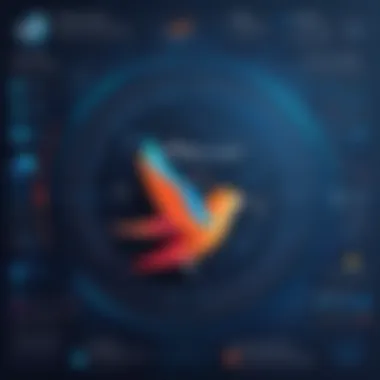

Engaging with communities on Reddit and Stack Overflow can provide support and insights. Sharing knowledge and experiences can greatly enhance your learning journey.
It is critical for aspiring developers to build a strong foundation in Swift, paving the way for innovative iOS application development.
Foreword to iOS App Development
In today's digital world, mobile applications shape how individuals and businesses engage with technology. This section is pivotal as it lays the groundwork for understanding the nuances of iOS app development. An awareness of this field is crucial not only for aspiring developers but also for those knowledgeable about technology and design.
Understanding iOS Ecosystem
The iOS ecosystem comprises Apple’s hardware, software, and services. iOS runs on devices like iPhones, iPads, and iPod touches. Each of these devices offers a unique user experience, driven by a high standard of hardware and an optimized operating system. To develop for iOS, it is essential to familiarize oneself with Apple's Human Interface Guidelines. These guidelines help ensure that applications maintain a consistent experience across devices. In turn, this familiarity aids developers in creating applications that feel intuitive and cohesive within the Apple ecosystem.
The iOS development environment offers a wide range of features that encourage innovation. Swift, Apple's preferred programming language, facilitates expressive and safe code, while Xcode provides a powerful IDE (Integrated Development Environment) that supports testing, debugging, and designing UI efficiently. Understanding this ecosystem means recognizing its potential. With millions of users worldwide, iOS represents a significant opportunity for developers to reach a vast audience.
Importance of iOS Development Skills
Acquiring skills in iOS development can lead to numerous opportunities in today's job market. Companies are consistently on the lookout for proficient developers with expertise in iOS application development. Beyond job prospects, mastering iOS skills can also position developers as trailblazers in app innovation.
Additionally, developing iOS apps encourages logical thinking and problem-solving. As developers navigate challenges like optimizing performance or implementing advanced features, they enhance their programming skills and their ability to think critically.
In summary, understanding the iOS ecosystem and honing development skills is not merely about coding. It encompasses an appreciation for design, user experience, and technological advancements. This knowledge contributes to a deeper engagement with the iOS app development process and can significantly influence an individual's career trajectory in technology.
"Investing time in learning iOS development skills can yield significant benefits in both personal and professional growth."
With this foundation laid, the journey into the specifics of iOS app development begins.
Setting Up the Development Environment
Establishing an effective development environment is a crucial step when embarking on iOS app development. This process not only sets the foundation for coding but also enhances developer productivity. A well-configured environment can help streamline workflows, reduce errors, and make the development process smoother. Understanding the necessary components—both hardware and software—is essential before diving into code.
Required Hardware and Software
Before starting iOS development, it is important to ensure that your hardware aligns with the requirements for effective programming. At a minimum, you will need a Mac computer. Apple’s development tools, particularly Xcode, only run on macOS. Here are some key hardware and software components you should consider:
- Macbook Pro or Mac Mini: A Mac with an M1 or newer chip is preferable as it enhances performance, especially during compilation and testing.
- macOS Version: Ensure that your macOS is up to date, as newer versions of Xcode require the latest functionalities.
- Xcode: This is the primary IDE for iOS development. It integrates various development tools and interfaces.
Having the right equipment sets you up for success in building applications that perform well across Apple devices.
Installing Xcode
Installing Xcode is a straightforward process. It can be done directly from the Mac App Store. Here are the steps to follow:
- Open the Mac App Store.
- Search for "Xcode" in the search bar.
- Click the download button.
- Wait for the app to download and install.
Upon installation, you may need to agree to the terms and conditions. Once installed, Xcode provides a comprehensive set of tools including a code editor, interface builder, and debugging options. Regular updates from Apple ensure that developers have access to the latest features and fixes.
Understanding Simulator Options
The iOS simulator that comes with Xcode is a powerful tool for testing your apps without needing a physical device. It allows you to simulate various devices and iOS versions. Here are some features related to the simulator:
- Device Types: You can test your app on different devices like iPhones, iPads, or even the Apple Watch.
- iOS Versions: The simulator allows you to switch between different iOS versions to check for compatibility.
- Accessibility Options: You can simulate various conditions like low battery, slow network connections, and more, to see how your app responds.
Using the simulator can significantly cut down on time spent testing, enabling you to iterate quickly on your designs and functionalities while minimizing the need for physical devices.
A well-setup development environment is the cornerstone of successful iOS application development. It directly influences the efficiency of your workflow and the overall performance of your applications.
Prelims to Swift Programming
Swift has become a fundamental element in iOS app development. Its efficient syntax and powerful features set a standard for today's programming languages. Whether you are a student or someone embarking on a learning journey, understanding Swift is vital for creating modern applications for the Apple ecosystem.
Swift incorporates object-oriented and functional programming principles, making it versatile and innovative. The language facilitates smoother coding practices, enabling developers to write cleaner and more maintainable code. From building simple apps to complex projects, Swift provides a great foundation. In this section, we will explore the various aspects of Swift, focusing on essential topics such as variables, control flow, functions, and object-oriented paradigms.
Swift Basics: Variables and Constants
In Swift, managing data begins with understanding variables and constants. A variable is a storage location that can hold different values throughout its scope. This is crucial for scenarios where data changes. To declare a variable, you use the keyword. For example:
On the other hand, constants are declared with the keyword. They are fixed and cannot be altered after their initial value is set. For instance:
Using variables and constants appropriately helps manage data effectively, ensures clarity in your code, and maintains integrity throughout your application.
Control Flow in Swift
Control flow is essential in programming. It dictates how your code executes based on certain conditions. In Swift, common control structures include , , , and loops like and . These tools allow developers to control the path their code takes during execution. A simple approach might look like this:
Understanding the flow of control structures is important. It enables you to construct responsive applications that react to user inputs or changes in data.
Functions and Closures
Functions are defined blocks of code that perform specific tasks. They help to organize code, promote reusability, and enhance clarity in complex applications. A standard function in Swift can be defined like this:


Closures, often described as lightweight functions, are blocks of code that can be passed around and used in your code. They can capture and store references to variables and constants from their surrounding context, making them powerful tools in functional programming. Closures can simplify code and enhance performance when used effectively.
Object-Oriented Programming Concepts
Swift supports object-oriented programming, allowing developers to create classes and structures. These are blueprints for objects. Classes can have properties and methods, leading to a well-structured application. For instance:
Understanding these principles affects your ability to create modular, scalable applications that can grow in complexity. Developers who master object-oriented concepts position themselves to tackle a wider range of projects efficiently.
In summary, diving into Swift programming unveils essential tools and techniques for aspiring developers. Mastering these components enhances your capacity to build robust applications in the iOS ecosystem.
User Interface Design Fundamentals
User interface (UI) design is critical in creating efficient, engaging, and user-friendly iOS applications. When users interact with an app, first impressions matter. A clean and intuitive interface can significantly enhance user satisfaction, which, in turn, may affect the overall success of the application. In a competitive market, having a well-designed interface is not just preferable; it's essential. This fundamental aspect of app development ensures users can navigate seamlessly, understand functionality quickly, and enjoy an aesthetically pleasing experience.
Understanding UIKit
UIKit is the backbone of iOS user interface design. This framework provides the necessary tools to create and manage your app's UI elements. It includes a wide range of pre-defined components such as buttons, labels, and image views that simplify the development process. With UIKit, developers can easily implement a cohesive layout, handle user gestures, and manage animations.
One key feature of UIKit is its view hierarchy, which organizes different parts of the UI in a structured manner. Each component, or "view," can be layered and customized according to design requirements. By grasping the principles of UIKit, developers can create apps that are not only functional but also visually appealing. Additionally, best practices in using UIKit ensure apps align with iOS design guidelines, establishing a familiar experience for users.
Using Storyboards and XIB Files
Storyboards and XIB files are essential parts of developing user interfaces in iOS applications. Storyboards provide a visual way to design and arrange the flow of an app by connecting different scenes. Each scene represents a view controller, allowing you to depict transitions between screens. This visual representation can simplify the development process, as you can see the flow and relationships between different parts of your app at a glance.
XIB files, on the other hand, represent individual interface elements that can be reused across different parts of the application. They allow for modular design, making it easy to manage changes and updates in your application efficiently. Both Storyboards and XIB files enable developers to see the UI layout visually, thus facilitating adjustments with relative ease. This approach contributes to reducing the time spent on coding UI layouts directly.
Auto Layout Principles
Auto Layout is a powerful feature in iOS that helps manage the size and position of UI elements dynamically. This responsive design approach allows the interface to adapt based on various screen sizes and orientations. By utilizing constraints, developers can define how views relate to one another, ensuring that the layout looks good on all devices.
When applying Auto Layout, it is crucial to consider several principles:
- Adaptability: The interface should function on all devices, from iPhones to iPads, without losing functionality or design integrity.
- Resolution Independence: The layout must not depend on fixed pixel dimensions, allowing for scalability across different screen resolutions.
- Dynamic Text Support: It should accommodate changes in text size, ensuring the UI remains accessible and easy to read.
In summary, effectively using Auto Layout leads to a more professional-looking app that can handle a variety of display scenarios seamlessly. This skill is invaluable as you strive to create a polished product that stands out in the iOS App Store.
"A well-designed UI is not only about aesthetics but also about usability. The goal is to facilitate a smooth interaction between users and your application."
By mastering these elements in user interface design, any developer can enhance the quality of their applications significantly.
Data Management in iOS Apps
Data management is a crucial aspect of iOS app development. It is essential for enhancing user experience by ensuring that data is stored, retrieved, and managed effectively. For many applications, user data is the backbone, and how it is handled can greatly affect an app's functionality and performance.
Effective data management can optimize app performance and improve loading times. If data is organized well, users will interact with the app more easily. Additionally, it plays a vital role in ensuring data security and privacy, which are increasingly important considerations in app development today.
Persisting Data with UserDefaults
UserDefaults is a fundamental way to persist data for simple storage needs. It is ideal for storing small amounts of data, such as user preferences, settings, and application state information. The advantages include its ease of use and seamless integration within the iOS ecosystem.
Using UserDefaults is straightforward:
- Saving Data: Use the method to store values of common data types like strings, integers, and booleans.
- Retrieving Data: Use the method to retrieve data. If the key does not exist, it returns nil.
- Removing Data: You can remove data by using the method.
UserDefaults is very limited, however. It should not be used for large datasets or sensitive information.
Prelude to Core Data
Core Data is a powerful framework for managing data in iOS applications. Unlike UserDefaults, Core Data is designed to handle complex data models and larger datasets. It provides advanced features like object graph management and data persistence.
Key benefits of using Core Data include:
- Data Relationships: You can define relationships between different entities, allowing for more complex data structures.
- Fetch Requests: Core Data allows you to perform detailed queries to retrieve specific data from the database.
- Data Migration: Upgrading your data model is simpler with built-in migration tools.
For using Core Data, you typically define your data model in an file, implement necessary entities, and utilize to manage your data effectively.
Networking Basics and API Integration
As applications become more data-driven, understanding networking basics is imperative. Most modern iOS applications pull data from remote servers. Thus, API integration is a core competency for developers.
When working with APIs, here are some essential points:
- Understand RESTful Services: Most APIs use REST, which involves standard HTTP methods like GET, POST, PUT, and DELETE. Familiarize yourself with these operations.
- Fetch Data Using URLSession: This built-in class helps manage network tasks, including downloading data.
- Handle JSON: Data from APIs is often in JSON format. Utilize to parse it into Swift objects easily.
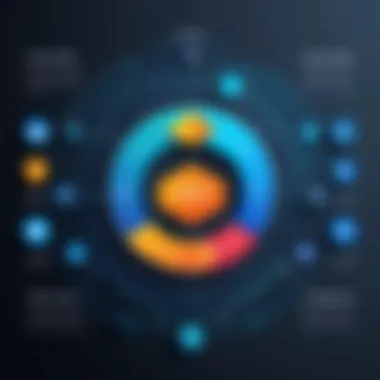

Testing and Debugging iOS Applications
Testing and debugging are critical steps in the iOS app development process. They ensure that applications run smoothly, are free of major bugs, and meet user expectations. Without proper testing, users may encounter issues that can deter them from using the app. Debugging helps identify and fix such problems before they become widespread.
There are various methods and tools available to help locate bugs. Those methods can include unit testing, UI testing, and performance testing. Each offers specific benefits and drawbacks. Understanding how to effectively debug an iOS application ultimately leads to a cleaner, more reliable product for users.
Using Xcode Debugger
Xcode, Apple's integrated development environment (IDE), has a powerful built-in debugger that allows for efficient troubleshooting of code. Using the Xcode debugger is essential for any iOS developer. The debugger enables real-time monitoring of application performance during its execution. This feature helps developers track variable values, view memory allocations, and manage breakpoints.
To use the Xcode debugger, follow these steps:
- Set Breakpoints: Place breakpoints in your code at strategic points. When the app hits a breakpoint, it pauses, allowing you to inspect variables and flow.
- Run the Application: With breakpoints set, run your application. The debugger activates whenever a breakpoint is reached.
- Inspect Variables: Use the variable inspector to watch the values of variables as the program runs. You can modify these values to see how changes affect the program.
- Step Through the Code: Step through your code line by line or use 'step over' to skip over calls.
The Xcode debugger plays a vital role in understanding the flow of your application and helps in identifying where logic may be flawed or where an unexpected behavior occurs. Utilizing this tool thoughtfully can save a substantial amount of time in the development process.
Unit Testing Essentials
Unit testing is another important aspect of maintaining a robust application. It involves testing individual components of your code to ensure they function as expected. In iOS development, XCTest framework is commonly used for this purpose.
Key reasons for implementing unit tests include:
- Detect Early Bugs: Unit tests help catch bugs early in the development process, which can be easier to fix than problems detected later.
- Maintain Code Quality: Writing unit tests encourages better coding practices, leading to more organized and maintainable code.
- Facilitate Refactoring: When changes are made, unit tests assure that existing functionality remains intact.
To set up unit tests in Xcode, follow these steps:
- Create a New Test Target: Select File > New > Target and choose a test template appropriate for your project.
- Write Test Cases: Use XCTest methods like to write assertions about the expected outcomes of your code.
- Run Tests: Regularly run test cases, and review the results in the Xcode Test Navigator.
By allocating time for thorough testing, iOS developers can greatly enhance the longevity and reliability of their applications.
"A well-tested app is a well-loved app."
Testing and debugging can seem time-consuming, but their relevance in ensuring application stability cannot be overstated. For developers serious about producing professional-quality apps, mastering these skills is imperative.
Deploying Your iOS Application
Deploying an iOS application is a critical phase in the development process. It represents the moment when your work reaches users and embodies your effort, creativity, and technical skills. This section explores the various elements involved in deploying your iOS application, highlighting its significance and the considerations you must keep in mind.
Preparing for App Store Submission
Before submitting your application to the App Store, you need to ensure that it meets all technical and design standards. Here are several key aspects you should consider:
- Final Testing: Conduct thorough testing in a variety of conditions. You should also test on multiple devices to ensure compatibility.
- Create App Store Listing: Prepare a compelling description and screenshots. Your listing needs to convey the value of your app clearly.
- App Icon and Screenshots: Design an eye-catching icon and capture high-quality screenshots. These visual elements are often the deciding factor for users.
- Provisioning Profile: Ensure you have a valid provisioning profile that corresponds to your app. This step is crucial for successful submission.
Ensuring readiness for submission can significantly affect your app's initial reception and long-term success.
Understanding App Store Guidelines
Familiarizing yourself with the App Store guidelines is paramount. Failure to comply with these rules can lead to rejection, which can slow down the launch of your app.
- Content Policies: Your application must not contain offensive content or infringe copyright laws. Ensure your app is respectful and legal.
- Functionality Requirements: Apple expects every app submitted to have a clear purpose and provide a positive user experience. Evaluate if your app meets these expectations.
- User Privacy: Respect user privacy through transparent data practices. Make it clear what data you collect and how it will be used.
By adhering to these standards, you can foster trust with Apple and potential users alike.
Post-Launch Maintenance and Analytics
Successfully launching your app is just the beginning. Post-launch maintenance is vital to maintain user satisfaction and integrate feedback effectively.
- User Feedback: Actively seek user feedback via reviews and comments. This information is invaluable for future updates.
- Monitoring Performance: Use analytics tools to track app performance. Tools like Firebase can help you understand user behavior and engagement.
- Bug Fixes and Updates: Be prepared to address bugs and release updates frequently. Keeping your app up-to-date can significantly improve user retention.
By focusing on post-launch activities, you can ensure your application remains relevant and competitive in the ever-evolving app landscape.
"Deploying an app is not just about pushing a button; it requires ongoing commitment to quality and user satisfaction."
In summary, deployment is a multifaceted process that goes beyond just submission to the App Store. Each step, from preparation to post-launch analysis, is essential for the success of your iOS application.
Future Trends in iOS Development
The evolution of iOS development is marked by continuous advancements that shape the way applications are built and interacted with. As technology propels forward, developers must keep an eye on new trends to remain relevant and effective in their work. Understanding these trends can help developers design applications that not only meet current user expectations but also anticipate future needs. This section will explore key future trends that are likely to influence iOS development significantly.
Exploring SwiftUI
SwiftUI represents a paradigm shift in the way developers create user interfaces for iOS applications. Introduced by Apple, SwiftUI simplifies the UI development process with a declarative syntax. This means developers can describe how the interface should look and behave in response to state changes, rather than imperatively managing UI updates.
Some key benefits of using SwiftUI include:
- Compatibility: SwiftUI is designed to work seamlessly with existing UIKit code, allowing developers to adopt it incrementally.
- Real-Time Previews: Developers can see changes to their UI immediately without needing to run the app, which speeds up development time.
- Adaptive Layouts: SwiftUI offers tools for creating interfaces that respond naturally to changing screen sizes and orientations.
Going forward, mastering SwiftUI will become imperative for new iOS developers. The adoption of this technology can lead to faster, more efficient app development and a better user experience. It also aligns well with Apple’s emphasis on a consistent design language across platforms.
Integrating Machine Learning Features
The integration of machine learning in iOS apps is no longer a futuristic concept but a current necessity. Apple's Core ML framework provides tools for developers to incorporate machine learning models into their applications. By integrating ML features, apps can provide personalized experiences, making them more engaging and effective.
Consider the advantages of integrating machine learning:
- Enhanced User Experience: Personalized content and recommendations can increase user satisfaction and retention.
- Automation: Machine learning algorithms can automate tasks such as image recognition and data analysis, improving efficiency.
- Advanced Analytics: Developers can gain insights into user behavior, enabling more informed decisions about app improvements.
Incorporating machine learning features poses challenges, though, such as ensuring user privacy and data security. It is essential for developers to stay updated on best practices and tools in machine learning to leverage these advanced capabilities while maintaining user trust.
"The future of iOS development lies in the ability to adapt to new tools and evolving user needs. Understanding SwiftUI and machine learning is crucial for any developer aiming to build compelling applications."
As iOS development moves forward, staying informed about these trends will enable developers to remain competitive and innovate their applications effectively.







