Integrating .NET with SQL Server: A Comprehensive Guide


Intro
.NET and SQL Server are crucial components in modern application development. .NET is a versatile framework that simplifies the building of applications, while SQL Server is a robust data management system designed to handle large sets of relational data effectively. Understanding how these two technologies integrate helps developers create efficient, scalable, and secure applications.
In this article, we will delve into various aspects of .NET and SQL Server integration, from foundational concepts to advanced topics. The following section will provide an overview of the key elements that make this integration significant.
The Importance of Integration
Integration of .NET and SQL Server enhances productivity by providing seamless data access within applications. It allows developers to leverage the full strength of .NET for application logic, while SQL Server efficiently manages data storage.
Key Points Covered
- Foundational Concepts: We will explore the core concepts that underlie both .NET and SQL Server, laying a solid groundwork for understanding.
- Coding Practices: Effective coding practices ensure that developers can efficiently utilize both technologies. We'll cover best practices tailored for integration.
- Performance Optimization: As applications grow, performance becomes paramount. This section will discuss techniques for optimizing the interaction between .NET and SQL Server.
- Security Considerations: Data security is critical in today's world. We'll address security measures that developers should implement while integrating these technologies.
By the end of this article, you will gain comprehensive insights into .NET and SQL Server integration. The aim is to equip you with valuable knowledge that can enhance your development skills and foster effective software solutions.
Prelims to .NET Framework
The .NET Framework serves as a pivotal architecture for building and running applications across different platforms and environments. Its integration with SQL Server significantly enhances data management capabilities, providing a robust infrastructure for developers. Understanding the nuances of the .NET Framework allows developers to leverage its features effectively when working with SQL Server. This section will highlight the essential components, languages, and characteristics that make .NET a relevant topic in the realm of software development and database integration.
Overview of .NET
.NET is an open-source, cross-platform framework developed by Microsoft. It allows developers to create applications that can run on various operating systems, including Windows, Linux, and macOS. Key aspects of .NET include its vast class library, runtime environment, and support for multiple programming languages. The flexibility of .NET allows for the development of diverse applications, from web and mobile applications to cloud services.
Core Components of .NET
.NET Core
.NET Core is a modular framework optimized for modern application development. It is particularly known for its cross-platform capabilities, allowing applications to run smoothly on any operating system. One of its key characteristics is its lightweight nature, making it a popular choice for developers who need to deploy applications efficiently. A unique feature of .NET Core is its microservices architecture support, which facilitates the development of scalable applications. The modular design of .NET Core makes it easy to include only the necessary components, thereby improving performance.
.NET Framework
The .NET Framework is the original version of the .NET technology, designed primarily for Windows-based applications. It provides a comprehensive set of libraries and tools, which ensure compatibility with legacy applications. Its major characteristic is the extensive collection of APIs that simplify the development process. However, the uniqueness of .NET Framework lies in its deep integration with Windows, which can be a limitation for cross-platform development. This integration makes it beneficial when building desktop applications but does pose challenges for portability.
.NET Standard
.NET Standard acts as a specification that defines a set of APIs for all .NET implementations. It is vital because it allows sharing code across different .NET platforms, thus fostering better code reuse. The key characteristic of .NET Standard is its role in ensuring that different .NET implementations can interact seamlessly. This feature is particularly important for developers working with libraries consumed by various .NET environments. The advantages of .NET Standard lie in its ability to enhance portability and maintainability across applications.
Languages Supported by .NET
C# is the primary programming language for .NET. It is known for its simplicity and power, which makes it a preferred choice for developers. With a strong focus on object-oriented programming, C allows for clean and organized code. Its unique feature is the versatility in application development, ranging from web services to mobile applications. C is also equipped with features like async/await, which enhance performance in high-demand applications.
VB.NET
VB.NET is another supported language in the .NET family. It is designed to be accessible to developers familiar with Visual Basic. Its key characteristic is its strong support for Windows Forms applications. However, VB.NET has a gentler learning curve, making it a beneficial option for beginners. One unique aspect is its integration with COM objects, offering robust capabilities for Windows-based application development. Although it has a niche audience, its importance in maintaining legacy applications should not be underestimated.
F
F# is a functional-first programming language that emphasizes immutability and data manipulation. Its key characteristic is its ability to handle complex data types and workflows efficiently. F is particularly beneficial for data analysis and scientific computing applications. The unique feature of F is its seamless interoperability with other .NET languages. This allows the use of libraries from C and VB.NET effortlessly within F projects, promoting a flexible programming environment.
"Understanding the components and languages of .NET is crucial for effective SQL Server integration, as it sets the foundation for how data is manipulated and accessed in applications."
Prelude to SQL Server
The integration of SQL Server with .NET plays a significant role in modern software development and data management. It helps developers create applications that communicate effectively with a relational database, facilitating data retrieval, updates, and integrity. Understanding SQL Server is crucial because it serves as the backbone for many enterprise applications. Its ability to manage large volumes of data efficiently makes it a popular choice among businesses.
History and Evolution of SQL Server
SQL Server began in 1989 as a joint effort between Microsoft and Sybase. Over the years, it has evolved to keep pace with changing technology and user needs. The early versions focused on basic relational database management. In the subsequent versions, enhancements such as support for transaction logs and better security features were introduced. Each evolution brought improvements in performance, user interface, and scalability, making SQL Server a powerful database solution today.
Core Features of SQL Server
Data Storage
Data storage in SQL Server is structured around tables, making it easy to organize and retrieve information. This structured way of storing data allows for quick access and manipulation. One of the key characteristics of SQL Server's data storage is its use of the relational model. This model is beneficial as it enables complex queries with multiple joins between tables, promoting data integrity. A unique feature is the ability to handle large amounts of data efficiently, although managing this data can require significant storage resources.
Transactions
Transactions in SQL Server ensure that database operations are processed reliably. A key characteristic is the ACID properties — Atomicity, Consistency, Isolation, and Durability. These properties make transactions a popular choice among developers for ensuring data integrity. Transactions help in scenarios where multiple operations need to succeed or fail as a single unit, which is a crucial aspect of many applications. However, implementing transactions can add complexity to the code, necessitating careful management.
Replication
Replication in SQL Server allows data to be copied and distributed across multiple servers. This is an essential aspect for high availability and load balancing. A significant characteristic of replication is its capability to keep data consistent across different databases. It is particularly useful in scenarios where data access needs to occur from various locations. However, setting up replication can be intricate, requiring thorough planning and configuration.
SQL Server Editions
SQL Server is available in several editions, each designed to meet specific needs within different environments. Understanding these editions helps in selecting the right version for particular applications.
Express Edition
The Express Edition is a free version aimed at learning and small applications. It has limitations on database size and features but is a great choice for developers starting out. This edition allows users to familiarize themselves with SQL Server functionalities without incurring costs. However, its limitations on performance and capacity could be restricting for larger projects.
Standard Edition


The Standard Edition of SQL Server is designed for mid-tier applications. It includes essential features for data management and is a reliable choice for companies that require a balance of cost and functionalities. The key characteristic of this edition is its scalability, capable of handling moderate workloads. However, it may not include some advanced features found in higher editions, possibly limiting use in complex applications.
Enterprise Edition
The Enterprise Edition is built for high-demand environments with critical workloads. It offers advanced features such as data warehousing and large-scale storage options. A key characteristic is its ability to scale significantly, making it ideal for large organizations. This edition is beneficial for companies that require high availability and comprehensive security, yet it comes with a higher price point that may not suit all budgets.
Establishing Connection Between .NET and SQL Server
Establishing a robust connection between .NET and SQL Server is crucial for any application that relies on data management and retrieval. A seamless integration enhances the performance of applications, allowing them to perform efficiently and effectively. Understanding how to connect these technologies properly is essential for developers seeking to create responsive and reliable software solutions.
In this section, we will explore the significance of connection strategies, focusing on three key aspects: connection strings, the use of ADO.NET for database operations, and the benefits of using Entity Framework as an abstraction layer.
Connection Strings
A connection string is a set of key-value pairs that define how to connect to a specific database. It plays a fundamental role in establishing a link between the application and SQL Server. A typical connection string includes elements such as the database server name, database name, authentication information, and other optional parameters that may affect the connection quality.
Key components of a connection string include:
- Server: Specifies the database server address. It can be a name, an IP address, or a named instance.
- Database: The specific database required for the connection.
- User ID and Password: Credentials for authentication, if SQL Server authentication is used.
- Integrated Security: If Windows Authentication is used, this parameter must be set to 'true'.
An example of a basic connection string is shown below:
This string enables your application to securely communicate with SQL Server, making it indispensable for data-driven operations.
Using ADO.NET for Database Operations
ADO.NET is a set of classes that facilitates data access in .NET applications. It provides the necessary functionalities to perform CRUD (Create, Read, Update, Delete) operations effectively. Using ADO.NET, developers can connect to SQL Server, execute commands, and retrieve data without substantial overhead.
With ADO.NET, the process generally involves:
- Creating a connection object using the connection string.
- Opening the connection to the SQL Server database.
- Using command objects to execute SQL commands against the database.
- Reading data through data reader methods or data adapter classes.
- Closing the connection after all operations are complete.
Take a look at a simple C# example:
Using ADO.NET leads to better control over data operations. It can accommodate complex transactions and supports asynchronous programming effectively.
Entity Framework as an Abstraction Layer
Entity Framework is an object-relational mapping (ORM) framework for .NET. It streamlines the interaction between .NET applications and SQL Server by allowing developers to work with data as domain-specific objects. This abstraction layer simplifies database interactions and minimizes the need for repetitive SQL queries.
Benefits of using Entity Framework include:
- Productivity: Developers can spend less time writing boilerplate code since the framework handles data mapping.
- Query Optimization: Entity Framework generates optimized SQL queries for various database operations.
- Change Tracking: It automatically tracks changes made to objects, allowing for straightforward data persistence.
A simple example showing how to retrieve data using Entity Framework looks like this:
In summary, establishing a connection between .NET and SQL Server is vital for effective database operations. Proper connection strings, utilization of ADO.NET, and leveraging Entity Framework can significantly enhance an application's functionality, stability, and performance.
Data Retrieval Techniques
Understanding data retrieval techniques is essential in the context of .NET and SQL Server integration. These techniques dictate how applications extract data from databases, significantly impacting performance and efficiency. Selecting the appropriate method can optimize application responsiveness and ensure smooth user experiences.
Using SQL Queries in .NET
SQL queries form the backbone of data retrieval from SQL Server. When .NET applications need to fetch records, they typically use SQL commands embedded within their code. Using ADO.NET, developers can open a connection to the database, execute SQL commands, and retrieve results effectively.
A typical SQL query looks like this:
This query fetches records from the Users table where the user status is active. In .NET, executing this involves creating a , executing a , and using a or to process the results. Efficiently managing these connections and commands is crucial for performance, especially in applications with heavy data interactions. Developers should consider using parameterized queries to guard against SQL injection attacks, ensuring secure application development.
Stored Procedures and Their Use Cases
Stored procedures are precompiled SQL statements stored in the database. They provide a mechanism for executing multiple SQL commands as a single call. This is beneficial for performance since the SQL Server can optimize the execution plan for the entire procedure ahead of time.
Stored procedures offer various advantages:
- Encapsulation of Logic: Complex SQL logic can be kept in stored procedures, simplifying the .NET codebase.
- Performance: Precompiled execution can lead to better performance, especially for repeated queries.
- Security: Users can be granted permission to execute a stored procedure without direct access to the underlying tables.
A typical use case for stored procedures is in implementing business logic that requires multiple database operations, such as processing a user registration. This way, the .NET application interacts with a clean and efficient API, enhancing maintainability and security.
LINQ Queries for Data Access
Language Integrated Query (LINQ) allows developers to write queries directly in C# or VB.NET, which facilitates a seamless integration between the programming language and SQL. LINQ provides a more intuitive way to work with data compared to traditional SQL queries. It enables developers to use strongly typed language features, allowing for compile-time checking and reducing runtime errors.
With LINQ to SQL, for example, a developer can fetch records like this:


This query returns a collection of users directly within C#. LINQ can also be combined with the Entity Framework, which abstracts the database interactions and allows for a more approachable programming model. This is beneficial in terms of speed, ease of use, and reducing boilerplate code.
"Using LINQ enhances readability and maintainability, making code less error-prone."
Finale
Data retrieval techniques are vital for applications utilizing .NET and SQL Server. Each method has its benefits and considerations that developers must weigh against project requirements. By mastering SQL queries, stored procedures, and LINQ queries, developers can optimize how they interface with databases and leverage these powerful tools effectively. This understanding not merely improves application performance but also enhances the overall architecture and robustness of the software.
Data Manipulation and Updates
The section on Data Manipulation and Updates holds significant relevance in the context of .NET and SQL Server integration. Mastering data manipulation is key for developers, as it forms the basis of interacting with data stored in SQL servers. Effective data manipulation enables applications to create, read, update, and delete records efficiently, ensuring that the information remains accurate and up-to-date. Understanding these concepts not only streamlines application development but also enhances user experience by ensuring data integrity and consistency.
CRUD Operations Explained
CRUD stands for Create, Read, Update, and Delete. These four operations encompass the fundamental functions required to interact with any database. In the context of SQL Server and .NET, each operation has its significance, which we can outline as follows:
- Create: This operation inserts new records into a database. For example, when a user registers in an application, a new entry is created in the users' table in SQL Server.
- Read: To retrieve data from the database, this operation uses SQL queries. Reading data allows applications to display information to users based on their needs.
- Update: This operation modifies existing records. For instance, if a user changes their password, the corresponding record must be updated to reflect the new information.
- Delete: This operation removes records from the database. For example, if a user decides to remove their account, their record gets deleted from the database.
Understanding these operations enables developers to design robust applications that efficiently handle relational data.
Handling Transactions in .NET Applications
Transactions are crucial in ensuring data integrity and consistency in applications. In .NET applications leveraging SQL Server, transactions provide a way to execute a sequence of operations as a single unit. If any operation within the transaction fails, all operations can be rolled back, preventing partial or corrupt data entries.
When working with transactions, .NET provides features such as the class which simplifies transaction management. A typical flow for handling transactions involves:
- Begin Transaction: Start the transaction scope.
- Perform Operations: Execute multiple database operations.
- Commit Transaction: If all operations succeed, commit the transaction to save changes.
- Rollback Transaction: If any operation fails, rollback to revert changes made during the transaction.
This method ensures that your application maintains data integrity even in complex scenarios.
Optimistic vs. Pessimistic Concurrency
Concurrency control is vital in applications where multiple users may access or modify data simultaneously. Two primary strategies in managing concurrency are optimistic and pessimistic concurrency control.
- Optimistic Concurrency: This approach operates under the assumption that conflicting updates are rare. When a user reads data, no locks are placed on the data. Instead, the application checks for changes before updating. If it finds that someone else has modified the data during this time, it can abort the update or notify the user.
- Pessimistic Concurrency: This method assumes that conflicts are likely. It locks the data as soon as a user accesses it to prevent other users from making changes until the lock is released. This guarantees that a user’s changes won’t conflict with another's but can lead to blocking and reduced performance.
Choosing the right concurrency model depends on the specific application needs and expected user behavior. Employing an effective concurrency control strategy is essential for ensuring data consistency and a smooth user experience.
Performance Optimization Strategies
Performance optimization in the context of .NET and SQL Server integration is crucial for ensuring that applications run efficiently. Developers must focus on optimizing queries and database interactions to enhance user experiences and application speed. Proper strategies can lead to significant reductions in latency and improved response times, ultimately leading to better user satisfaction and system reliability.
Indexing for Improved Query Performance
Indexing is a powerful technique that can vastly improve data retrieval times within SQL Server. An index acts similarly to an index in a book, allowing the database engine to find data without scanning every row. Implementing the right indexes can speed up query execution and reduce the workload on the server.
Key considerations when using indexing include:
- Choosing the right type of index: B-tree indexes, bitmap indexes, and full-text indexes all serve different purposes. Understanding these can help in selecting which is best for your dataset.
- Monitoring usage: It’s essential to assess how indexes are used. Over-indexing can harm performance, as the database must update multiple indexes with each data modification.
- Regular maintenance: Like any tool, indexes need maintenance. This includes rebuilding and reorganizing indexes to enhance performance.
Implementing these strategies can lead to substantial performance gains, particularly in read-heavy applications.
Connection Pooling for Efficiency
Connection pooling is a technique that minimizes the overhead associated with establishing database connections. Instead of opening and closing connections repeatedly, pools maintain a set of open connections which can be reused. This reduces latency and improves application scaling.
Some benefits of connection pooling are:
- Reduced resource consumption: By maintaining a pool of connections, applications consume fewer system resources.
- Faster connection times: Establishing a new connection can take time. Using a pooled connection dramatically lowers the time required to connect to the database.
- Scalability: As demand increases, having a pool of connections allows applications to scale more effectively without overwhelming the database server.
Connection pooling can effectively enhance application performance, especially in high-load scenarios where multiple users access the database simultaneously.
Batch Processing Techniques
Batch processing involves grouping multiple operations together to be executed as a single unit. This approach can be highly efficient when dealing with mass data updates or deletions. By reducing the number of trips made to the database and executing large sets of operations at once, developers can improve performance significantly.
Considerations when applying batch processing include:
- Transaction management: When multiple operations are batched together, managing transactions is critical. If one operation fails, it's essential to roll back the entire batch to maintain data integrity.
- Resource usage: Large batches can consume substantial resources, so balancing the batch size is important to avoid overloading the server.
- Error handling: It’s essential to implement robust error handling to manage issues arising from batch operations and maintain operational transparency.
Optimizing performance through batch processing can lead to less system load and faster processing times, especially in data-intensive applications.
"Optimized performance leads to improved user experiences and system reliability."
Security Considerations
Security is a crucial aspect when integrating .NET with SQL Server. In today’s digital environment, threats such as data breaches, SQL injection attacks, and unauthorized access can severely impact applications and databases. Hence, developers must emphasize secure practices throughout the development lifecycle.
Focusing on security not only protects sensitive data but also enhances the overall integrity of the system. Effective security measures can help maintain user trust and comply with regulations such as GDPR or HIPAA. This section discusses essential security considerations, including authentication mechanisms, securing connection strings, and managing user permissions and roles in SQL Server.
Authentication Mechanisms in SQL Server
Authentication is the first line of defense against unauthorized access in SQL Server. It verifies the identity of users or applications attempting to connect to the database. SQL Server offers two primary authentication modes:
- Windows Authentication: This mode leverages the existing Windows login credentials. It allows users to connect without repeated password entries, thus enhancing security through centralized management.
- SQL Server Authentication: This method requires users to provide a username and password. While it adds an extra layer of control, it may expose vulnerabilities if passwords are weak or improperly managed.
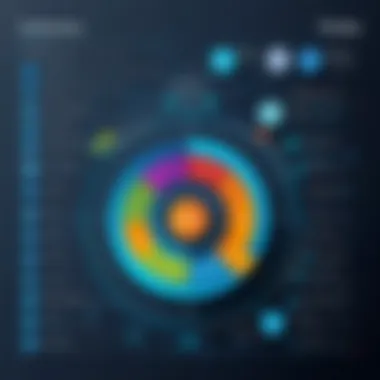

Important: Always choose a strong password policy and consider implementing multi-factor authentication for additional security.
Securing Connection Strings
Connection strings are the configuration settings used to connect applications with SQL Server. A poorly secured connection string can lead to serious vulnerabilities. Here are some key practices to secure them:
- Use Integrated Security: When possible, use integrated security to avoid embedding sensitive credentials in connection strings.
- Encrypt Connection Strings: Use built-in encryption features provided by .NET to secure connection strings in configuration files. This way, even if a file is accessed, the sensitive details remain protected.
- Environment Variables: For added security, consider storing connection strings in environment variables instead of hardcoding them in the application.
Managing Permissions and Roles
Effective management of permissions and roles is essential for protecting data integrity. SQL Server uses a role-based security model to grant privileges to users. It is vital to follow the principle of least privilege, ensuring that users have only the permissions necessary for their roles. Here are some strategies to manage roles effectively:
- Create Custom Roles: Custom roles can help tailor permissions to specific duties, making management simpler.
- Regular Audits: Conduct regular audits of user roles and permissions. This practice helps identify any unauthorized changes or excessive privileges that may have been granted over time.
- Use Schemas: Schemas can help organize database objects and provide security management at the database level, enhancing granularity in permission assignment.
Advanced Integration Techniques
The integration of .NET with SQL Server goes beyond standard operations. Advanced integration techniques enhance the effectiveness of applications, allowing developers to utilize both frameworks to their maximum potential. Such techniques involve a methodological approach to application design, resulting in dynamic, scalable solutions that address complex user requirements. Understanding these methods is crucial for modern application development.
Using ASP.NET for Dynamic Data Access
ASP.NET provides a robust environment for building dynamic web applications. Using ASP.NET for data access means leveraging its powerful features like MVC (Model-View-Controller) architecture. This framework allows developers to separate concerns effectively, making it easier to manage database interactions.
By utilizing Entity Framework with ASP.NET, developers can write queries in a more streamlined manner compared to raw SQL. The ability to treat databases as objects simplifies data manipulation. For instance, updating records can be done using simple C# objects rather than intricate SQL scripts.
Microservices Architecture with .NET and SQL Server
Microservices architecture is gaining popularity for its ability to create scalable and deployable components. In this architecture, each service is independent and handles its specific functionality. .NET lends itself well to microservices due to its modular capabilities and support for various programming languages.
The integration with SQL Server allows for efficient data management across services. Each microservice can manage its own database schema, improving data isolation and reducing coupling between services. For example, an e-commerce application may have individual microservices for users, orders, and products, each interacting with separate databases. This decentralization enhances resilience and scalability.
Integrating with Cloud Databases
The rise of cloud computing has changed how applications interact with databases. Integrating .NET with cloud databases like Microsoft Azure SQL Database unlocks numerous opportunities for developers. Cloud databases offer flexibility, scalability, and high availability.
When integrating with cloud solutions, developers should consider data transfer costs and latency issues. Optimizing queries and using effective caching strategies can mitigate some of these challenges. Moreover, leveraging tools like Azure Data Factory can help streamline data flows between on-premises databases and cloud databases.
"The integration of cloud databases enhances scalability and operational efficiency, allowing applications to perform better under varying loads."
Understanding advanced integration techniques is vital for any developer looking to harness the full power of .NET and SQL Server. Proper implementation can lead to improved performance, scalability, and a more maintainable codebase.
Common Challenges and Troubleshooting
Troubleshooting common challenges when integrating .NET with SQL Server is essential for developers. Understanding these issues helps to create more robust applications, ensuring smoother operations and better user experiences. The integration has numerous benefits like enhanced performance, improved security, and ease of data manipulation. However, these benefits can be impeded by various challenges. Addressing these concerns not only promotes efficiency but also fosters confidence in application performance.
Connection Issues and Solutions
Connection problems can arise due to several factors such as incorrect connection strings, network issues, and SQL Server configurations. Developers should confirm the correctness of their connection strings; even a slight typo can lead to failures. Key components to verify include the server name, database name, authentication type, and any parameters related to security.
"The right connection string is pivotal to establishing a successful link between your .NET application and SQL Server."
To troubleshoot common connection issues:
- Check if the SQL Server service is running.
- Ensure that the firewall settings allow the connection.
- Validate network connectivity.
- Test the authentication mechanism.
By systematically addressing these elements, most connection-related issues can be swiftly resolved, allowing the application to function as intended.
Handling Timeouts and Deadlocks
Timeouts and deadlocks are frequent challenges faced during interactions between .NET and SQL Server. A timeout essentially indicates that a request has taken too long to execute. Deadlocks, meanwhile, occur when two or more requests mutually block each other, causing a standoff.
To manage timeouts effectively:
- Increase Command Timeout: Adjust the command timeout in your .NET application to allow longer execution times if necessary.
- Optimize Queries: Review SQL queries for efficiency. Long-running queries can lead to timeouts.
- Monitor and Tune Performance: Use SQL Server Profiler or similar tools to monitor query performance to identify bottlenecks.
When dealing with deadlocks, employing techniques like:
- Transaction Isolation Levels: Understanding isolation levels can help avoid scenarios that lead to deadlocks.
- Restructuring Queries: Ensure that your transactions access resources in a consistent order, reducing deadlock chances.
These strategies serve as essential methods to mitigate and manage the effects of timeouts and deadlocks effectively.
Debugging SQL Queries from .NET
Debugging SQL queries that originate from a .NET environment can prove complex. However, having a clear process in place can simplify this challenge. Key aspects of debugging include logging, using SQL Server Profiler, and employing built-in debugging features within Visual Studio.
Start by enabling logging in your .NET application to capture query execution details. This is crucial when tracking the parameters being passed and the performance of each query.
Other methods include:
- Utilizing SQL Server Profiler: This tool captures and monitors SQL Server events, providing insight into what queries are being executed and how they are performing.
- Visual Studio Debugger: By stepping through your application logic, you can isolate issues, particularly if a query fails to behave as expected.
Combining these techniques allows for productive debugging and helps ensure that queries execute as intended.
Closure
The conclusion of this article on .NET and SQL Server integration holds significant importance as it encapsulates the core themes discussed throughout the various sections. This final section serves not only as a summary of the key insights but also reinforces the relevance of mastering these technologies for effective software development.
Key Takeaways are essential for consolidating knowledge. Readers can quickly grasp the vital points, facilitating a revision of what they have learned. This ensures that the insights gained are practical and applicable in real-world scenarios. Moreover, this reiteration emphasizes the importance of understanding the synergy between .NET and SQL Server. It signifies that these technologies are not merely tools but foundational elements that can drive business efficiencies when utilized collaboratively.
In addition, discussing Future Trends in .NET and SQL Server allows for an exploration of the evolving landscape of technology. The continuous advancement in cloud computing, machine learning, and microservices architecture indicates that developers must stay abreast of emerging patterns. This section can inspire readers to adapt to change and harness new features that both .NET and SQL Server integrate in response to market demands.
Integrating .NET with SQL Server thus presents an incredible opportunity for developers to enhance their skill set. Understanding the complexities and capabilities of these frameworks allows for the build of robust applications, which are critical in today’s data-driven atmosphere. This conclusion aims to illuminate the necessity of both mastering the present tools and preparing for future advancements, establishing a comprehensive understanding that benefits the readers as they continue on their programming journey.







