A Comprehensive Guide to Installing CQLSH on macOS


Intro
Installing CQLSH on macOS can feel like trying to find a needle in a haystack. The process can become overwhelming, especially for those who are just starting out in the world of database management. However, with the right guidance, you can simplify the learning curve and gain confidence in managing your databases effectively. This guide aims to demystify the installation of CQLSH, a command line interface for interacting with Apache Cassandra, ideally for both beginners and those with some experience under their belt.
The key points in this article will steer you through the orchard of setup, detailing the prerequisites you need to consider, the various installation paths available, and the tools that will aid you in troubleshooting along the way. The focus will be on real-world application to ensure you are well-versed in using CQLSH for your database tasks by the end.
In brief, anyone looking to harness the capabilities of Cassandra through CQLSH will discover a comprehensive roadmap laid out in these sections. Let's roll up our sleeves and dive in.
Intro to CQLSH
When embarking on the journey of database management, understanding the tools at your disposal is crucial. Among these, CQLSH (Cassandra Query Language Shell) emerges as a pivotal player. This command-line interface offers a straightforward way to interact with Cassandra databases, allowing users to execute queries seamlessly. In this section, we'll delve into what CQLSH is, its functionalities, and why it holds a significant place in the realm of database administration.
Understanding CQLSH
CQLSH stands as the command line companion for those looking to navigate the intricate world of Cassandra databases. In simpler terms, it acts as a bridge connecting users to the database, facilitating real-time data interaction. With an intuitive command structure, even those new to programming can begin executing queries without feeling overwhelmed. CQLSH supports basic and more complex commands, enabling users to create, manipulate, and retrieve data effortlessly.
But it’s not just about giving commands. CQLSH provides feedback, showing the user the results of their queries promptly. This immediate response is what sets it apart, making the learning curve less steep for newcomers. Instead of diving headfirst into intricate graphical interfaces, users can engage with the database in a more tactile way, building confidence while mastering the art of data queries.
Importance in Database Management
Now, let’s talk turkey: why should anyone care about CQLSH? The short and straightforward answer is efficiency. In a world where data drives decision-making, the speed and simplicity with which you can retrieve or manipulate data can make a world of difference. CQLSH is particularly crucial for developers and database administrators as it allows for quick iterations and real-time adjustments without the hassle of complex setups.
Moreover, its lightweight nature means that you can run it on virtually any macOS setup, making it an accessible tool for both seasoned pros and those just starting. By harnessing the power of CQLSH, users can engage in effective database management strategies, leading to better performance and enhanced productivity.
"The ability to interact with your data swiftly and effectively is what gives you a competitive edge in today's data-driven world."
Prerequisites for Installation
Before rolling up your sleeves and diving into the installation of CQLSH on macOS, it's crucial to make sure that you have all your ducks in a row. Understanding the prerequisites for installation not only sets the stage for a smoother setup process but also helps you to avoid potential pitfalls that could leave you scratching your head later.
By knowing what to prepare beforehand, you can ensure that your environment is conducive for CQLSH to run smoothly. This section covers critical components, ranging from necessary hardware specifications to vital software packages, giving you a comprehensive view of what you need to get started without a hitch.
System Requirements
Getting the technical specs right is a no-brainer, but it's easier said than done. Make sure your macOS has the right version to avoid incompatibility issues. Generally, you'll want a fairly recent version of macOS, ideally running at least macOS Mojave (10.14) or later. Here's an outline of the key specifications:
- Processor: Intel-based processors or Apple Silicon (ARM-based) should work fine, but ensure you check compatibility with the version of Cassandra you plan to use.
- RAM: A minimum of 4 GB of RAM is recommended; if you can swing it, 8 GB or more is better, especially if you plan on running other applications simultaneously.
- Disk Space: Aim for at least 1 GB of free disk space for installation and additional space for data, especially as your database grows.
- Network: An active internet connection is necessary for downloading installation packages and updates.
Required Software Components
The real muscle behind CQLSH comes from the software you’ll need to have installed before you can get to the nitty-gritty of database management. At the core of this is Python and Apache Cassandra, both of which are indispensable.
Python Installation
Let’s kick things off with Python. This robust programming language is sort of like the Swiss Army knife of the tech world—versatile and essential. After all, CQLSH, the command-line interface for interacting with Cassandra, is built on Python. You'll generally need at least Python version 3.6 or later.
- Key Characteristic: Python’s simplicity and readability make it hugely popular among both beginners and seasoned programmers. It’s easy to pick up and quickly get running, making it ideal for those who are new to coding.
- Unique Feature: One of Python’s standout characteristics is its extensive libraries and frameworks that sport out-of-the-box functionalities, making tasks like API interactions a breeze.
- Advantages: Installing Python is usually a walk in the park through Homebrew, where you can issue a simple command to get the latest version up and running.
- Disadvantages: One drawback is that you might run into issues if your system has older versions of Python installed, so keep an eye on that.
Cassandra Installation
Next on the list is Apache Cassandra, the heart and soul of any database operations you’ll perform using CQLSH. Think of Cassandra as the sturdy backbone that supports massive amounts of data across distributed systems. You’ll need version 3.11.x or newer to fully leverage CQLSH functionalities.
- Key Characteristic: One of the principal strengths of Cassandra is its ability to handle large volumes of data across numerous servers without any single point of failure.
- Unique Feature: This database system is particularly renowned for its decentralized architecture, which provides high availability and scalability; it thrives in environments where frequent updates are the norm.
- Advantages: Apache Cassandra is highly performant and is particularly effective for applications that require real-time analytics across multiple platforms.
- Disadvantages: The initial learning curve can be steep for beginners not familiar with NoSQL databases. However, once grasped, it's a powerful tool.
In summary, setting up the right environment and components before installing CQLSH is half the battle won. Ensuring your system meets the requirements and that the necessary software is in place will pave the way for a successful installation, allowing you to hit the ground running in your database management endeavors.
Installation Methods for macOS
When you're gearing up to dive into CQLSH, knowing your installation methods is key. Each method serves as a different pathway that leads to the same ultimate goal: a working CQLSH environment on your macOS. Choosing the method that suits you best can make all the difference—not just in ease but in how well you understand the setup process itself. Two popular approaches to installing CQLSH are using Homebrew and doing a manual installation from Apache Cassandra. Let’s break both down, uncovering their advantages and considerations for you.
Using Homebrew
Homebrew has become the go-to utility for macOS package management, simplifying the installation process for various applications, and CQLSH is no exception.
Installing Homebrew
To kick off your journey with Homebrew, you'll first need to install this package manager. The process is pretty straightforward. You’ll begin by running a command in the Terminal, and just like that, you’re on your way to having Homebrew at your fingertips. It’s a beneficial choice because it makes not just CQLSH but all software installations on Mac, a breeze.
What stands out about Homebrew is its ability to handle dependencies automatically, which means fewer headaches for you down the line. However, there’s a flip side—if you're not comfortable with command line interfaces, this may feel a bit daunting at first. But the power it places in your hands is undeniable.
Homebrew Commands for CQLSH
Once Homebrew is installed, you can get CQLSH up and running with a simple command. This method takes away the guesswork of tracking down the right versions. It ensures you're installing the most stable release. Homebrew commands are generally simple and intuitive.
The unique feature here? Homebrew allows for easy updating and upgrading of packages. This is crucial for keeping your environment current with the latest features and security patches, a must for any serious developer. One downside could be that if you want a specific older version of CQLSH, you might have to do some digging.
Manual Installation from Apache Cassandra
For those who want a more hands-on approach, installing CQLSH directly from Apache Cassandra offers a deeper understanding of the software and its requirements.
Downloading Apache Cassandra
When opting for manual installation, downloading Apache Cassandra straight from its official website is your first step. This method is popular among users who want complete control over their environment and require specific versions not easily available through a package manager.


The key characteristic here is the flexibility it provides. You can tailor your installation to fit special requirements or configurations you might need. However, while this offers many advantages, it does carry with it a need for more meticulous attention to detail. Ensuring you're downloading the correct version and verifying checksums can be a bit of task but rewarding in the end.
Configuring Environment Variables
After downloading, you'll find it necessary to configure environment variables to make sure your system knows where to find CQLSH and its components. This step is crucial for ensuring scripts and commands run without a hitch. Setting these up may seem a tad technical, but it's not as intimidating as it sounds.
The unique feature of configuring environment variables lies in the customization it offers. You can set paths that suit your workflow perfectly. Still, if you accidentally misconfigure them, it might lead to frustrating command line errors. Keeping a backup of your original settings can be a good safety net.
Verifying the Installation
Ensuring that CQLSH is properly installed on your macOS is crucial, as it serves as the gateway to interact with your Cassandra database. A successful installation isn't merely about the absence of errors; it's about confidence in using the tool effectively. Verifying the installation confirms that all components are functioning harmoniously.
Running CQLSH
To start using CQLSH after installation, you first need to launch the command line interface. Here’s a straightforward way to go about it:
- Open the Terminal application on your Mac. This can typically be found in the Utilities folder.
- Type and press Enter.
- If all goes smoothly, you should see a response resembling:Connected to your_keyspace at your_host CQL shell;
When you see this message, it implies that CQLSH is running smoothly, and you can now start executing CQL commands. However, if you encounter an error, take careful note of the message. Common issues might relate to environment paths or incomplete installations, calling for troubleshooting.
Common Commands
Familiarizing yourself with a few basic commands can significantly enhance your proficiency in using CQLSH. Here’s a handful of essential commands that every user should know:
This command provides insights into the specified keyspace structure, including tables and configurations.
Retrieves all records from the specified table, giving you a quick view of the data.
A way to create a new table with specified columns and data types. Note: Adjust the column types as needed for your data.
Use this command to cleanly exit the CQLSH interface when you're done.
Using these commands equips you with basic operational capability in CQLSH. It’s a good idea to practice them, as familiarity breeds comfort, making interactions with your database smoother. If you run into bumps along the road, online resources such as Cassandra Documentation or Stack Overflow may offer the assistance you need.
Troubleshooting Common Issues
Navigating the complexities of installing CQLSH on macOS can sometimes feel like sailing through choppy waters. A smooth installation process is the goal, but along the way, obstacles might pop up. Understanding how to effectively troubleshoot common issues is crucial for ensuring that users don't get stuck in a quagmire of confusion. This section focuses on some of the most frequent pitfalls and how to circumvent them, enabling a more seamless experience with CQLSH.
Installation Failures
When the installation of CQLSH doesn’t go as planned, it can be frustrating and can derail your database management tasks. Installation failures might occur due to several reasons, each requiring specific actions to remedy. Here are a few common causes and solutions:
- Dependency Issues: Often, the lack of required dependencies leads to failed installations. Double-check that all necessary components are installed. If you're using Homebrew, ensure that your packages are updated. Running can often resolve potential conflicts.
- Incompatible Versions: Sometimes, trying to install a version of CQLSH that isn’t compatible with your current version of Cassandra could lead to errors. Verify the compatibility from the official Apache Cassandra documentation.
- Permission Errors: macOS has stringent permission controls. If you come across a permission-related error during installation, using the command can help you execute commands with elevated privileges.
- Incomplete Installation: An interrupted internet connection during the installation process can result in corrupt installation files. Make sure you have a stable connection while installing CQLSH. If you suspect an incomplete installation, you might consider uninstalling and trying again.
Important Note: Always check logs or error messages provided by the system. They often contain key insights on why a particular step failed, leading you to the precise issue.


Configuration Problems
Even after a successful installation, you might run into configuration problems when launching CQLSH. Configuration issues often stem from environmental settings or misconfigured options within Cassandra. Here are some steps to troubleshoot these problems:
- Environment Variables: Ensure that and variables are set correctly. If these are misconfigured, CQLSH may not launch at all. You can set them in your terminal using:bash export CASSANDRA_HOME=/path/to/cassandra export PATH=$PATH:$CASSANDRA_HOME/bin
- Configuration Files: Check for errors in the file. This file contains critical settings impacting how CQLSH connects to the Cassandra database. Syntax errors or wrong IP addresses can cause connection issues.
- Firewall Settings: Sometimes, the macOS firewall might block necessary ports for communication with Cassandra. Ensure that your settings allow incoming connections on the default port of Cassandra, which is 9042.
- Network Issues: If you are attempting to connect to a remote database, network settings or VPN configurations might be causing problems. Make sure you can ping the server or access it through a direct connection.
By keeping these troubleshooting tips in mind, users can navigate installation and configuration bumps smoothly, helping ensure a productive environment for using CQLSH. The key is to remain methodical in your problem-solving approach and not be discouraged by temporary setbacks.
Best Practices for CQLSH Usage
Using CQLSH efficiently can significantly enhance your experience with Apache Cassandra. Just like a craftsman has their tools, understanding best practices for CQLSH can ensure that you wield this command-line tool effectively. These practices not only optimize performance but also reduce errors, and enhance data integrity. Below are some key recommendations to keep in mind.
Optimizing Commands
When you're in the thick of it with CQLSH, knowing how to optimize your commands is like having the cheat sheet in a difficult exam. Here are a few strategies to unlock better performance:
- Batch Processing: When dealing with multiple commands, consider using batch processing. This packages commands into a single request, reducing the overhead and improving execution speed. For instance: sql BEGIN BATCH INSERT INTO users (user_id, name) VALUES (1, 'John Doe'); INSERT INTO users (user_id, name) VALUES (2, 'Jane Doe'); APPLY BATCH;
- Limit Results: Always use the clause when querying large tables. This way, you can avoid long wait times and excessive data retrieval. Example:
- Index Usage: Understand how indexes work in Cassandra and leverage them appropriately for faster data access. Remember, indexes can speed up read operations but may slow down writes.
- Data Model Design: Your queries should guide your data model. Make sure to use a proper data structure that supports your query patterns. If it's not optimized for your queries, not only will it slow things down, but it can also lead to unnecessary data duplication.
Taking these steps not only enhances overall processing efficiency but also makes your work more straightforward.
Staying Updated with Version Changes
Cassandra, like any software, evolves over time. Staying updated with the latest changes and updates is crucial for leveraging new features and fixes. Here are some considerations:
- Change Logs: Regularly consult Cassandra's change logs on the official Apache Cassandra website. These log entries give insight into new improvements and deprecated features, which might impact your existing queries.
- Community Engagement: Engage with the community on platforms like Reddit or dedicated forums where users discuss the latest version changes. Real-world feedback can often clue you into what works or doesn’t work with new updates.
- Version Management: If you have critical applications running, using version management can be helpful. Avoid jumping into the latest release immediately; instead, take time to test your applications against newer versions in a staging environment before rolling them out into production.
It's not just about having the latest version, but about understanding how those updates refine functionality and performance. Staying on top of changes allows you to adapt quickly, ensuring that you always operate at the cutting edge of database management.
Remember, a little knowledge of updates goes a long way in protecting your data investment and maximizing the functionality of CQLSH.
End
Concluding this exploration of CQLSH on macOS shines a light on the significance of understanding how to properly install and utilize this powerful tool. CQLSH, or Cassandra Query Language Shell, serves as a bridge for users to interact smoothly with Apache Cassandra. Essentially, it not only deepens your engagement with database management but also enhances decision-making tasks, all while alphabet soup structures like JSON and CSV spring to life at your command.
In revisiting the key points discussed, we saw that before even diving into the installation process, knowing the prerequisites was paramount. Each step emerged as essential, be it ensuring your macOS meets the hardware needs, or lining up the requisite software components.
The methods of installation, whether through Homebrew or manual setup, provided readers with flexibility tailored to their specific workflows. Verifying successful installation and troubleshooting common issues were also critical components that tie together the theory and practical application. All these factors meld together to create a cohesive guide that can serve users, from curious beginners to aspiring database managers, who may reference this resource not just once but continuously as they evolve in their programming journey.
While this guide offers extensive practical knowledge, it encourages a mindset of continual learning. The landscape of technology evolves almost at lightning speed. Keeping abreast of new updates, additional functionalities, and community support can greatly affect how adeptly you wield CQLSH.
Reading further into the capabilities of Cassandra and CQLSH can help you hone your skills. Moreover, engaging with communities on platforms like Reddit or attending meetups can bolster your learning experience tremendously. Ultimately, mastering CQLSH contributes to establishing a strong foundation in database management and positions you for greater explorations into the tech world beyond.







