Step-by-Step Guide to Installing Redis on Ubuntu
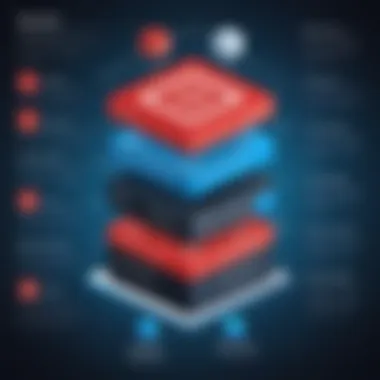

Intro
In the realm of data management, systems that can handle high throughput and low latency are essential. Redis has carved out a notable niche for itself. It is not just a simple caching solution but a robust in-memory data structure store that many developers across the globe rely on. This article provides practical insights on how to install Redis server effectively on an Ubuntu system, catering to both novices and those with some experience.
What is Redis?
Redis, standing for Remote Dictionary Server, is an in-memory key-value store known for its lightning-fast performance and versatility. It supports various data types, including strings, hashes, lists, sets, and more, making it a very flexible solution for different applications. Originally created for optimizing performance by keeping data in memory, its adoption has expanded significantly due to features such as persistence, replication, and high availability.
Importance of Redis in Modern Applications
In a world where data-driven decisions are essential, the significance of Redis cannot be overstated. Organizations leverage it for tasks that demand rapid access to data, such as session management, real-time analytics, and queuing systems. It’s a go-to for many web applications, efficiently handling millions of requests per second, and ensuring that systems remain responsive even under heavy load.
Overview of the Guide
The following sections will delve into all the necessary steps for a successful Redis installation on Ubuntu. We'll cover system requirements, various installation methods, and key configurations to get the most out of your instance. Additionally, best practices for maintenance, tips for troubleshooting common issues, and optimization techniques will also be explored.
By the end of this guide, you'll have a clear understanding of how to not only install Redis but also utilize its capabilities to elevate your projects.
Intro to Redis
Understanding what Redis is all about is like cracking open a treasure chest in the world of data management. Redis is not just any in-memory data structure store; it's a powerhouse that lends its capabilities to various applications, ranging from caching to real-time analytics. The role Redis plays in application performance can't be overstated. For developers and students venturing into programming, grasping this technology is crucial, considering its growing presence in various fields.
Redis operates on the principle of simplicity and efficiency, allowing quick access to data. This speed is paramount in today’s fast-paced development environment where every millisecond counts. Furthermore, it is an open-source tool, meaning it is both cost-effective and flexible — essential factors for those just starting in the field.
In this section, we'll dive deeper into what Redis is and explore its standout features — the very elements that make Redis an appealing choice for many developers. Understanding these subtleties can make a significant difference in how one approaches application design and optimization.
What is Redis?
At its core, Redis is an advanced key-value store that utilizes in-memory storage. This means that the data stored is held in the RAM, leading to lightning-fast data retrieval compared to traditional disk-based databases. More than just a simple cache, Redis supports a variety of data structures, including strings, lists, sets, hashes, and more.
Imagine needing a quick access point for user sessions in a web application. Redis can provide that efficiently by storing session data in memory, meaning requests do not have to queue up against slower database calls. This aspect becomes increasingly important as applications scale, allowing them to handle more users seamlessly without a hitch.
Additionally, Redis is designed to be highly available. Through features such as replication and persistence, it ensures that data isn’t just ephemeral, but also secure against loss or corruption during outages. This reliability further cements its place in the toolbox of modern developers.
Key Features of Redis
Redis packs a punch with a set of features that enhance its usability and efficiency. Here are some key aspects worth noting:
- In-Memory Storage: As mentioned, the biggest draw to Redis is its speed, thanks to its in-memory format which provides near-instant data retrieval.
- Data Structures: Unlike typical key-value databases, Redis allows for various data structures like sorted sets and geospatial indexes, providing tremendous flexibility.
- Persistence Options: Users can choose how their data persists, either through snapshots or append-only files, balancing performance with durability as needed.
- Pub/Sub Messaging: A built-in publish/subscribe mechanism allows applications to communicate with each other easily, making Redis an excellent choice for event-driven architectures.
- High Scalability: With options for clustering and partitioning data, Redis can scale horizontally, accommodating increased loads yet maintaining performance.
Overall, these features form a framework that supports not just basic data operations, but complex structures, messaging, and high availability scenarios as well. Whether you're developing a new application or looking to optimize an existing one, understanding Redis is a keystone that can unlock pathways to superior application performance.
"Redis isn’t just about storing data — it’s about managing the flow of data in high-demand environments."
So as we progress through this guide, keep these elements in mind. They will be pivotal in understanding how to best set up and use Redis on an Ubuntu system.
Pre-Installation Considerations
In the field of software development, laying the right groundwork is crucial. Redis, as an in-memory data structure store, often serves as a backbone for applications that demand swift data retrieval. Taking the time to understand the specific pre-installation considerations ensures that your Redis server will run smoothly on your Ubuntu system, minimizing potential headaches down the line.
Why Pre-Installation Matters
Not all systems are created equal. Each Ubuntu version has its quirks and requirements, and being aware of these can save time and effort. Moreover, choosing the right configuration from the get-go sets the stage for optimal performance.
System Requirements
Before diving headfirst into the installation, put on your analytical hat and the hardware and software requirements. Redis has modest needs, but it’s important to know them to avoid any future bottlenecks.
- Memory: Redis is designed to work in memory, meaning RAM is a critical factor. Depending on your use case, starting with at least 2 GB of RAM is advisable. More demanding applications may require significantly more.
- CPU: While Redis can operate on simpler CPUs, faster processors will improve the response time and capabilities when dealing with concurrent users.
- Storage: An SSD is recommended for faster write and read speeds, though Redis predominantly uses memory for its operations.
- Operating System: As Redis runs smoothly on most Unix-like systems, utilizing a recent version of Ubuntu (preferably the LTS versions) helps ensure support and stability.
Ensuring that your hardware meets these requirements paves the way for an efficient Redis server.
Choosing the Right Ubuntu Version
The version of Ubuntu you run can have significant implications for your Redis server's performance and security. While Redis runs on various versions, some fine-tuning considerations exist in between them.
- Long-Term Support (LTS) Versions: These are the most stable options for running Redis. Versions like Ubuntu 20.04 LTS and 22.04 LTS receive critical updates and bug fixes for extended periods, crucial for production environments.
- Non-LTS Versions: While you might feel adventurous and choose a non-LTS version for the latest features, be mindful that these systems typically have a shorter lifecycle and may not receive updates efficiently long enough to keep production workloads stable.
When selecting a version, always err on the side of caution. Opt for what’s stable and proven when dealing with essential services like Redis.
Remember: Using stable systems leads to fewer surprises and helps you focus on developing your applications instead of patching unexpected issues.
By considering these pre-installation factors as you proceed to set up Redis, you ensure that your journey toward a reliable and high-performance server is off to a sound start.
Method of Installation
When it comes to installing Redis on Ubuntu, choosing the right method of installation is paramount. The way you install Redis can have a big impact on your experience using it. There are various methods available, such as using the APT package manager or compiling from the source code. Each option has its own merits and considerations, which can influence everything from ease of installation to future maintenance and performance.
Installing Redis via a package manager is often the simplest approach, especially for beginners or for those looking for a quick setup. Alternatively, compiling from the source might appeal to more experienced users looking for customization options. Ultimately, this decision should align with your specific project requirements and level of expertise. Let’s delve into the two main methods in detail.
Installing Redis via APT Package Manager
Using the APT package manager is hands down the most straightforward way to get Redis up and running. This method manages dependencies automatically, takes care of updates, and ensures that you have a stable version of Redis. Here’s how it typically works:
- First, you need to update your package list. Run the following command in your terminal:
- Next, install Redis with the command:
- After installation, start the Redis service:
- Finally, ensure it’s set to start on boot:


This approach allows you to install Redis in a matter of minutes, which is great for those who are just starting. However, keep in mind that the version available in the Ubuntu repository may not be the very latest. For many users, this won’t be a deal breaker, but it's worth checking if you need the newest features.
Installing Redis from Source
Compiling Redis from source can be a more involved process but offers greater flexibility. This method enables you to install the latest version straight from the official Redis repository, coupled with predefined optimizations suitable for your specific hardware. For those who are more comfortable with the command line, and want to squeeze out every bit of performance, this might be the way to go.
The steps to compile Redis from source are as follows:
- Start by installing the necessary build tools and dependencies:
- Fetch the Redis source code from the official repository. You can do this using :
- Next, compile the program:
- It’s wise to run tests to check the integrity of the build:
- Finally, install Redis:
By installing Redis from source, you also get the option of modifying the configurations to match your use case exactly. This may require a deeper understanding of the inner workings of Redis, but the trade-off can be well worth the effort for advanced users.
Tip: Remember to check the official documentation and changelogs on Wikipedia, as Redis frequently updates its features and improvements.
Post-Installation Steps
Once you've successfully installed Redis on your Ubuntu system, it’s time to get it up and running. Having a functioning Redis server is just the tip of the iceberg; the real work begins post-installation. This crucial phase ensures that your newly set up server operates smoothly, performs well, and integrates effectively within your application environment. Neglecting this part can lead to performance hiccups or worse, connection issues—something no developer wants to deal with. This section dives into two key elements of post-installation: starting the Redis server and verifying that the installation went off without a hitch.
Starting the Redis Server
To kick off your Redis server, you'll first want to use the command line. Typically, the Redis installation creates a service that you can manage easily with "systemctl". This command initializes the Redis service which brings your server to life. Here’s the basic command you’d run to start Redis:
Using this command may feel straightforward, but it's essential. If Redis doesn't start properly, your client applications won't be able to connect to it, triggering a cascade of errors in your development work. You might be thinking, "What if it doesn’t start?" In those cases, you can check logs for any issues or errors. The Redis log file gives detailed insights into what transpired during startup. You can access the log with:
If no issues have occurred, Redis should be running, but how can you be sure?
Verifying the Installation
Once the server is up and running, it's vital to confirm that everything is in working order. A simple method to verify that Redis is operating properly is to use the Redis command-line interface (CLI). To connect and check the status of your running server, type:
If everything is functioning correctly, your terminal will respond with:
This response serves as a green flag indicating that Redis is indeed operational. Moreover, you can delve deeper into debugging and verification by querying the server for more intricate details. Using
This will provide you with an extensive list of statistics about your Redis server. You can see memory usage, number of connected clients, and more. Additionally, ensure that Redis is set to run on startup, which can be verified with an additional command:
Following these post-installation steps is like putting a safety net under a high-wire act. You don’t want to find out during a crucial moment that something important didn’t work out right.
Configuration of Redis
Configuring Redis is a crucial step in the installation process, as it lays the groundwork for how the server functions within your environment. This step determines not only the performance but also the security and reliability of your Redis instance. A well-configured Redis can handle a higher load with lower latency, making it a trusty companion in your development toolkit. With configurations, it's all about tailoring the server to meet your particular use case. Let's dive deeper into two essential aspects of configuring Redis: editing its configuration files and understanding the default settings that come out of the box.
Editing Redis Configuration Files
When you install Redis, it comes with a default configuration file typically located at on Ubuntu systems. This file is a treasure trove of settings that control nearly every aspect of the Redis server. If you want to tweak performance or enhance your security posture, you'll need to roll up your sleeves and dive into this file.
To begin with, you can open the configuration file with a text editor. One such handy command is:
- Memory Management: One of the first things you might want to adjust is the memory limit. If you're running Redis as a cache, you could set the directive to allocate only a portion of RAM to Redis, leaving enough for other processes. Using commands like can dictate what Redis does once that limit is reached—whether it should evict keys or just refuse new ones.
- Persistence: You got two options here—RDB snapshots or AOF (Append-Only File). Depending on how much data loss you can tolerate, you can pick the persistence method that fits your needs best.
- Security Settings: To bolster security, you can enable access control by adding a password in the directive. Even though Redis might not be the first thing attackers target, why leave any doors unlocked?
Each change you make can have a significant impact on performance and security, so it’s prudent to understand the ramifications fully. After editing, save your changes and restart the Redis service using the following command:
Understanding the Default Configuration Settings
Out of the box, Redis comes with a set of default configuration settings that are designed to get you up and running quickly. However, understanding these defaults is key to making informed adjustments later.


- Port: The default port is set to . It's generally good practice to stick with this, unless you're dealing with port conflicts.
- Bind Address: By default, Redis will listen to all interfaces, which might not be what you want in a production setup. Changing the directive to limits it to localhost, a simple yet effective way to add a layer of security.
- Data Persistence: In the default settings, Redis will save snapshots of your dataset every 60 seconds if at least 100 keys have changed. This can be helpful, but understanding how frequently your application writes data is important when configuring persistence.
- Log Level: The directive controls the verbosity of logs, set to by default. Depending on your needs, lowering this can help you monitor Redis in a quieter fashion or raise it for more troubleshooting detail.
Testing Redis Functionality
When you’ve got Redis installed, the next crucial step is understanding how to test its functionality. This step is not merely about going through the motions; it’s really about ensuring that your server is running smoothly and efficiently. Think of it as a modern-day quality check for your shiny new engine before you take it for a spin. Testing Redis functionality gets you acquainted with how the system behaves, how data is stored and retrieved, and what the expected responses should be during routine operations.
By performing these tests, you can verify that everything is working as intended. It acts as a safety net, preventing potential issues down the line. Moreover, understanding basic interactions with Redis via its command-line interface can save a lot of heartache when debugging in more complex applications later. It’s often in these early tests that you'll find out if there are any hiccups in your setup, or if some critical part of the configuration was overlooked.
Using Redis to Interact with Server
The Redis Command Line Interface (CLI) is your direct line to the server. Using the Redis CLI isn’t just an option; it’s an essential skill for anyone working with Redis. This lightweight tool provides a straightforward way to send commands to the Redis system, allowing for quick data management and retrieval.
To get started, you'll open your terminal and simply type:
With that, you’re connected to your Redis server. Once in the CLI, you can execute commands and observe the results directly. Your commands can be anything from setting keys to retrieving values or even checking statistics. For example:
The expected output would show your stored value, demonstrating that Redis is working fine.
Advantages of Using Redis CLI:
- Immediate Feedback: You see results instantly, which is helpful for debugging.
- Wide Range of Commands: You can explore Redis’s rich set of commands interactively.
- Environment Configuration Check: You can confirm that your configurations are honored by the server.
Basic Redis Commands
Mastering a handful of basic commands can greatly enhance your ability to work with Redis effectively. Below are some of the fundamental commands that every new user should get to grips with:
- SET: Used to assign a value to a specific key.
- GET: Retrieves the value assigned to a key.
- DEL: Deletes a key and its associated value.
- KEYS: Lists all the keys in the database according to a specific pattern.
- EXPIRE: Sets a timeout on a key after which it will be deleted automatically.
EXPIRE mykey 10# This will remove mykey after 10 seconds
- Select Appropriate Data Structures: Redis offers different data types like Strings, Lists, Sets, and Hashes. Choosing the right structure for your needs can drastically improve both performance and storage efficiency.
- Optimize Network Latency: If your Redis server is far from your client apps, network latency may slow things down. Try placing your server closer to clients or consider using a caching layer.
- Persistent and Replication Strategies: For production, setup replication to ensure your data is safe. Redis Sentinel provides high availability but can add some performance overhead; find a balance based on your requirements.
- Periodically Clear Unused Data: Data that’s no longer needed only adds to storage and can slow down performance. Regularly assess your dataset and purge old keys using something like the command.
To conclude, performance optimization and regular maintenance should not be viewed as auxiliary tasks; they are integral to harnessing the full power of Redis. By establishing routine checks and employing smart optimization strategies, developers can ensure smooth sailing while working with this potent in-memory data structure.
Troubleshooting Common Issues
When diving into Redis, one must be prepared for possible hiccups along the way. Just like any other system, Redis can throw unexpected curveballs. Addressing these common issues is crucial because it not only affects the performance of your server but also the overall reliability of your application. Understanding how to troubleshoot problems keeps your workflow smooth and your data accessible. Not addressing issues promptly can lead to cascading effects, affecting both users and developers alike.
Identifying Connection Errors
Connection errors are one of the most frequent headaches you'll encounter while working with Redis. When your applications can’t connect to the Redis server, it’s as frustrating as having a flat tire right before you head out on a road trip.
To pinpoint connection errors, start with the basic checks. Ensure that your Redis server is up and running. You can do this by executing the following command in the terminal:
If you get a response of "PONG," your server is in good shape. If not, it means something's amiss. Here are the most common culprits when it comes to connection issues:
- Firewall settings: Sometimes, firewalls can block connections, either on your local machine or at the server level. Make sure your Redis server port, which by default is 6379, is open.
- Bind address configuration: Check your file, particularly the directive. If it’s set to , only local connections are permitted. To allow connections from other machines, you might change it to or specify a specific IP address.
- Network issues: A simple lag or disruption could lead to failed connections. Always ensure your network is reliable and not experiencing high latency.
"An ounce of prevention is worth a pound of cure."
By regularly monitoring your configurations and logs, you can avoid these problems or catch them early before they spiral out of control.
Resolving Performance Bottlenecks
A sluggish Redis server can be a pain to deal with, akin to running a marathon with a rock in your shoe. Performance bottlenecks are usually tied to specific factors, and addressing them efficiently is essential for maintaining responsive applications.
Start by reviewing your server's resources. Look for CPU and memory usage using the commands:
or
If you notice high usage, consider these strategies to alleviate the pressure:
- Scale resources: If your workload has increased, adding more CPU or memory could be beneficial. Scalable cloud solutions, such as AWS or DigitalOcean, make it easy to upgrade your server as necessary.
- Optimize data structures: Review how data is stored. Using the right data structure in Redis, like hashes instead of strings for certain applications, can yield better performance.
- Limit database size: Set a limit on your dataset size if possible using the directive in . This can prevent your server from becoming overwhelmed.
- Leverage connection pooling: Instead of opening new connections for every request, maintain a pool of connections that can be reused. This strategy reduces the overhead of establishing connections repeatedly.
An ounce of foresight in monitoring your Redis instance can keep performance issues at bay, paving the way for a smooth operational experience. Identifying and resolving problems head-on gives you the upper hand in maintaining stability and efficiency in your development environment.
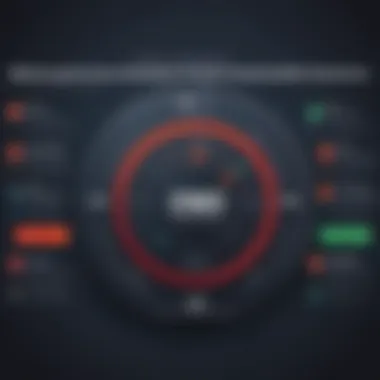

Scaling Redis
When dealing with high-demand applications or large datasets, the ability to scale your Redis instance becomes not just a convenience but a necessity. Scaling Redis refers to expanding its capacity and handling power to meet the demands of your application or system. This section explores the key concepts and strategies relevant to scaling, offering practical insights into how Redis can be optimized for growing workloads.
Basic Concepts of Vertical and Horizontal Scaling
Scaling can be approached primarily in two ways: vertical scaling and horizontal scaling.
- Vertical Scaling (or scaling up) involves boosting the existing resources of your server. This means adding more RAM, CPU, or storage to your current hardware. While this can provide a quick fix for performance issues, there's a limit to this method. Eventually, hardware upgrades must face diminishing returns, not to mention the potential downtime during upgrades.
- Horizontal Scaling (or scaling out), on the other hand, is the process of adding more machines or instances to your pool of resources. This method allows for better distribution of the workload and can be more cost-effective in the long run. Since Redis can manage multiple instances through sharding, it’s a favored approach in modern architectures.
The decision about which scaling method to employ depends heavily on the specific needs and constraints of your project. If immediate performance is key and hardware improvements can be made without major disruptions, vertical might be suitable. However, for long-term resilience and flexibility, horizontal scaling is often where most organizations see the most benefit.
Using Redis Clustering
Redis Clustering is a powerful feature that supports the horizontal scaling of your Redis setup. By distributing data across multiple Redis nodes, Clustering allows you to achieve higher availability and fault tolerance. Here are some important points about Redis Clustering:
- Data Partitioning: Clusters use a technique called sharding, where data is divided across several nodes. This helps in balancing the load effectively and improves performance.
- Automatic Failover: In case one node fails, others can take over the responsibility. This automatic failover ensures that your application continues to function smoothly, with minimal downtime.
- Scalability: Adding new nodes and redistributing data is relatively straightforward, meaning you can scale your setup as your data and performance needs grow.
To create a Redis cluster, you can use commands like to connect nodes. This can be especially useful if you foresee an increase in traffic or user base.
"Scaling is not just a problem for the future; it’s a necessary evolution for today’s applications. Knowing how to scale Redis effectively can set your projects apart in a competitive landscape."
Understanding these scaling concepts will enhance your ability to implement Redis in various contexts, ensuring it remains responsive and efficient under varying loads.
Security Best Practices
When it comes to deploying Redis in a production environment, the need for robust security measures cannot be overstated. In today's digital age, where cyber threats lurk around every corner, ensuring that your Redis instance is secure is as vital as its functionality. Without adequate protection, your data may be at risk of unauthorized access or even malicious attacks. Here, we delve into several best practices that help safeguard your Redis server, making your setup not just efficient but also secure.
Securing Your Redis Instance
Securing your Redis instance involves several key aspects. First off, it’s crucial to bind Redis to the localhost address. By default, Redis is configured to listen on all available network interfaces. This means that anyone with network access could potentially connect to your Redis server. To lock this down, edit the Redis configuration file, typically located at . Look for the line that begins with , and modify it as follows:
This change ensures that Redis only accepts connections from the local system and mitigates the risks of remote attacks.
Another significant precaution is to disable remote access entirely, unless it’s absolutely necessary. If you do need remote access, consider using a secure tunnel or VPN. This adds an extra layer of protection by encrypting the traffic.
An additional measure is to enable firewall rules on your server. Utilizing tools like (Uncomplicated Firewall) allows you to create rules that restrict access to the Redis port (default is 6379). For instance, allowing only specific IPs to connect can be a game changer in protecting your instance.
Using Passwords and Access Control Lists
A fundamental aspect of securing your Redis server is implementing strong passwords and access control lists. The directive in the Redis configuration file can be leveraged here. After uncommenting the relevant line in the , set a strong password:
This ensures that anyone attempting to access your Redis instance must provide the correct password. Just ensure that the password chosen is complex enough to resist brute-force attacks.
Access control lists (ACLs) provide finer granularity for user permissions starting from Redis version 6. By employing ACLs, you can not only control access based on user roles but also create tailored permissions governing what each user can do (read, write, etc.). You can configure these using the directive in your configuration. For instance, you might set up a user like this:
In this example, the default user allows all commands without a password. Adjust these settings according to your security needs to limit access appropriately.
Always remember that the security of your Redis instance impacts the integrity of your entire application. It’s better to be proactive than reactive when it comes to protecting your data.
In summary, prioritizing the security of your Redis server involves a combination of network restrictions, strong password policies, and tailored access provisions. Not only does this enhance the security posture of your setup, but it also builds trust in the system you’re developing.
Redis in Your Development Environment
Understanding how to properly integrate Redis within your development environment is crucial for maximizing its effectiveness. Redis is more than just a caching system; it’s a versatile tool that enables quick and efficient data management. When you're developing applications, the primary goal often revolves around performance, scalability, and simplicity. Redis plays a central role in achieving these aims. This section emphasizes the practicality of integrating Redis with different application frameworks and explores common use cases.
Integrating Redis with Application Frameworks
Integrating Redis with modern application frameworks is akin to adding turbo boosters to an engine. Many popular frameworks seamlessly connect with Redis, providing developers with the power to create responsive and highly efficient applications. The beauty of Redis lies in its ability to store data in memory while offering milliseconds response times, which can be a game changer when speed is of the essence. Here are a few notable frameworks that commonly utilize Redis:
- Node.js: When paired with Redis, Node.js can handle a multitude of connections, making it perfect for real-time applications. Libraries like or help implement Redis easily.
- Ruby on Rails: Using gems such as , developers can enhance caching mechanisms and session storage capabilities with ease.
- Django: The Django framework often uses Redis for caching, queuing, and even session management, making it a strong addition to the development toolkit.
The integration typically requires some setup, usually involving adding a Redis library specific to your chosen framework and configuring your connection to the Redis server. Once that bridge is built, the possibilities begin to unfold to efficiently manage data flow, reduce load times, and handle real-time updates effortlessly.
Common Use Cases for Redis
In the realm of application development, Redis can shine in several key aspects, proving to be a reliable partner:
- Caching: At its core, Redis can grant significant performance boosts through caching frequently accessed data, reducing the time your application spends fetching it from a database. By storing user sessions, web pages, or API responses in Redis, retrieval times can dramatically decrease.
- Pub/Sub Messaging: The publish/subscribe messaging paradigm offered by Redis is quite handy for applications needing real-time functionalities. Developers can utilize this feature for notifications, chat applications, or any scenario requiring live updates.
- Task Queues: When it comes to managing concurrent tasks, Redis shines through its sorted sets and lists. Developers can leverage Redis to manage background jobs that are offloaded without blocking the main application flow, thus ensuring the smooth running of core functionalities.
- Geospatial Data: Redis has support for geospatial indexing and querying, opening doors to location-based applications. Whether for finding nearby locations, or implementing ride-hailing features, Redis handles these requirements with finesse.
- Session Store: Given its in-memory nature, Redis is frequently employed to manage user sessions in web applications. It keeps users logged in persistently, enhancing user experience across multiple sessions.
As you implement Redis in these common use cases, remember its scalability potential and data structure versatility. By harnessing the power of Redis in your development environment, you pave the way for building robust applications poised for success.
End
In wrapping up this guide, it’s vital to underscore the pivotal role that a well-configured Redis server can play in your development ecosystem. Redis isn’t just a caching tool; it transcends simple data storage. Its in-memory data structure store capability enriches your applications, notably enhancing performance and decreasing latency during data retrieval. As you integrate Redis into your projects, you’re not merely adding a technology to your stack; you’re tapping into a remarkably flexible tool that can accommodate various data types and structures.
Recap of Key Points
- Installation Methods: We explored multiple avenues for setting up Redis on Ubuntu. Whether through the APT package manager or compiling from source, each method has its own merits depending on your needs and familiarity.
- Configuration and Maintenance: Proper configuration is key to maximizing Redis's capabilities. Regular maintenance ensures the server runs smoothly and continues meeting your application requirements. From simple checks to more complex optimizations, understanding the intricacies of Redis setup pays dividends.
- Security Practices: Incorporating security measures, such as utilizing passwords and establishing strict access control, is essential. Nobody wants an open door for snoopers. Keeping your Redis instance secured protects your data and your peace of mind.
- Performance Optimization: Implementing strategies to fine-tune performance can drastically affect how Redis serves your applications. Whether you’re dealing with high demand or simply looking to streamline operations, the right practices can make all the difference.
Future Trends for Redis
As we turn our eyes towards the horizon, it’s clear that Redis is evolving. Several trends are emerging:
- Increased Adoption of Redis as a Service: Many users are shifting to managed services like Redis Enterprise, which take the weight of management off shoulders. This shift promotes scalability and reduces overhead for deploying Redis in production environments.
- Enhanced Data Structures and Capabilities: Redis continues to expand on its already rich set of data structures, adding capabilities like time-series data support, which is increasingly being utilized as businesses seek to leverage more complex data types for analytics and real-time processing.
- Integration with New Technologies: As cloud-native development gains traction, Redis integrates seamlessly with platforms like Kubernetes, making it easier than ever to manage stateful applications in a containerized environment.
- Focus on Analytics: The trend is leaning toward not just data storage, but also on providing analytics capabilities within Redis. This means you could perform operations and insights directly on your data without moving it out, which could revolutionize how applications scale and respond to user interactions.
In summary, Redis isn’t just a transient technology; it’s becoming an essential component in the architecture of modern applications. Keep an eye on these trends as they unfold in the coming years, and you’ll be well-equipped to leverage Redis to its fullest potential.







