In-Depth Analysis of Android System Design Principles


Intro
The Android operating system stands as a monumental achievement in mobile computing. Its unique design architecture plays a crucial role in making Android what it is today: a platform that powers billions of devices worldwide. This article will take you on a journey through the essential aspects of Android system design, shedding light on principles that govern its structure and performance.
Layers of Android Architecture
To truly understand Android's design, one must comprehend its layered architecture. At the core are the Linux kernel, providing hardware abstraction and core system services. Above that sits the hardware abstraction layer (HAL), allowing components to communicate seamlessly.
Following that is the Android Runtime, including Dalvik and ART, which offers important tools for executing apps effectively. Finally, there’s the application framework, wherein developers create user-friendly applications that interface directly with the user. These layers ensure Android is both robust and flexible, making it suitable for a variety of devices, from smartphones to tablets and beyond.
Application Framework
The application framework is where developers spend most of their time. Utilizing a range of components such as Activities, Services, Content Providers, and Broadcast Receivers allows for the creation of powerful applications. Each component has its own purpose, forming a foundation upon which user experiences are sculpted.
- Activities represent a single screen with a user interface. Think about them as pages in a book, crucial for navigation.
- Services run in the background and are vital for longer processes like playing music or downloading files.
- Content Providers manage app data and facilitate data sharing between apps.
- Broadcast Receivers listen for system-wide broadcast announcements, acting as a bridge for communication between different parts of the system.
Exploring Security Measures
Security is at the forefront of Android’s design philosophy. The architecture incorporates various layers of security protocols to ensure user data is protected. Android's security model utilizes a sandbox architecture that keeps apps isolated from each other. This model helps prevent malicious programs from interfering with or accessing sensitive user data without permission.
Furthermore, periodic security patches and Google Play Protect work as guardians against threats. Developers are encouraged to follow best practices to create secure applications, thereby contributing to the overall safety of the ecosystem.
Performance Considerations
When discussing Android system design, performance cannot be overlooked. Optimizing memory usage and CPU cycles is key to delivering a top-notch experience. Developers must be cognizant of how their applications will perform in the wild:
- Resource management is vital. Efficient handling of background tasks can prevent unnecessary drain on the device’s battery.
- Profiling tools, such as Android Profiler, assist developers in pinpointing performance bottlenecks, making it easier to ensure responsive applications.
- Understanding the Android lifecycle can significantly impact performance, as it governs how applications interact with the system.
Design Patterns and Tools
Effective application development in Android requires familiarity with common design patterns. For instance, MVC (Model-View-Controller) and MVVM (Model-View-ViewModel) offer structured ways to manage data flow and user interfaces. Leveraging libraries such as Retrofit for networking or Room for local data storage enhances productivity and reliability.
As you navigate the world of Android development, the knowledge of tools and design patterns will not just ease your journey but also enrich your development proficiency. Keeping a balance between understanding the theory and applying that knowledge practically is essential.
"In the realm of mobile application development, knowledge is not just power; it is the key to unlocking endless possibilities."
With these insights, you'll be better prepared to dive into Android development, navigating its nuanced system design with confidence. The following sections of this article will delve deeper into each layer and their interactions, so buckle up as we uncover the intricate world of Android!
Understanding Android Architecture
Understanding the architecture of Android is key to grasping how the system operates and interacts with various components. This knowledge serves as the foundation for anyone immersing themselves in Android development. Through a clear comprehension of the architecture, developers can design better applications, optimize performance, and implement effective security measures. It's like having the blueprint of a building; without it, you can’t fully appreciate or enhance the integrity of the structure.
An Overview of Android Layers
Android architecture is designed around layers that serve distinct purposes. The separation into these layers allows for modular development and varying levels of access and functionality. This layered approach consists broadly of the following:
- Applications Layer: Where the user interacts with apps directly, designed with a focus on usability.
- Application Framework: Acts as the intermediary, offering APIs for building apps, simplifying complexities involved in managing app components.
- Android Runtime (ART): Offers the framework needed to run applications, including memory management and execution optimizations.
- Library Layer: Comprises the core libraries providing functionality for graphics, data storage, and more.
- Linux Kernel: The heart of the system, managing core functionalities like hardware interaction and system resources.
These layers facilitate efficient communication and resource allocation between components, enhancing system efficiency and user experience.
Role of the Linux Kernel
At the base of Android's architecture sits the Linux kernel, a powerful facilitator of core functions. It manages memory, processes, and device drivers, ensuring that the various parts of the operating system can work together seamlessly. Its role is paramount because it provides stability and security to the Android ecosystem. The Linux kernel also contributes to multi-tasking, allowing multiple applications to run concurrently without significant performance bottlenecks. Moreover, enhanced drivers and frameworks in the kernel support a plethora of hardware capabilities, enabling Android to run on a wide range of devices.
Android Runtime (ART) Explained
Diving deeper, the Android Runtime (ART) has transformed how applications are executed on devices. Unlike its predecessor, Dalvik, ART compiles apps ahead of time, enhancing runtime performance and efficiency. This means applications can launch quicker and consume less memory, both essential factors for the mobile experience.
ART’s advanced garbage collection mechanism is another significant upgrade, optimizing memory usage effectively. Developers familiar with these details can craft applications that run smoother and are responsive, facilitating a better user experience overall. By understanding ART’s functionalities, they can also troubleshoot and optimize their applications more effectively.
"A thorough comprehension of Android's architecture not only uplifts your development skills but ensures your applications thrive in the competitive app landscape."
Thus, the intricacies of Android architecture from the layers to the kernel's pivotal functions and the runtime optimizations more than just internal make-up—they are the soul of a robust mobile environment.
Core Components of Android Applications
The core components of Android applications lay the foundation for effective application functionality and user experience. Understanding these components is essential for anyone looking to delve into Android development. These elements not only drive the behavior of the app but also define how various parts interact with each other, as well as with the Android operating system. Let’s dive into the nitty-gritty of the core components that form the backbone of Android applications.
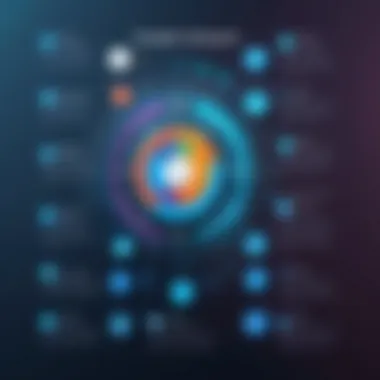

Activities and Their Lifecycle
Activities are essentially the building blocks of user interface in Android. Each activity represents a single screen with a user interface, allowing users to interact with the app. The lifecycle of an activity is significant as it encompasses various states:
- Created: When the activity is first instantiated.
- Started: When the activity becomes visible to the user.
- Resumed: When the activity is at the foreground.
- Paused: When the activity is partially obscured.
- Stopped: When the activity is no longer visible.
- Destroyed: When the activity is finished.
Understanding the lifecycle is crucial, especially for resource management and state handling. When users navigate away from an activity, developers need a clear strategy to manage resources effectively. For example, if your app relies heavily on sensors, you'll want to pause them when the app is not in focus, thus conserving battery life.
Services: Background Processing
Services in Android operate in the background to perform long-running operations without a user interface. There are two primary types of services:
- Started services: These run indefinitely until they are stopped by the system or explicitly by the application.
- Bound services: These provide a client-server interface that allows components to interact with the service.
Using services judiciously enhances the user experience by allowing tasks to run without directly occupying the interface. For instance, if a music app is playing songs, the user can navigate to other apps without interruption. Understanding how to manage services improves not only app efficiency but also user satisfaction.
Broadcast Receivers and Event Handling
Broadcast receivers are a unique component in Android. They listen for and respond to broadcast messages from other applications or the system itself. Whether it’s a notification about battery low or an incoming SMS, broadcast receivers handle these events seamlessly.
To handle various intents effectively, developers need to register receivers both in the manifest file and at runtime. This dual approach allows developers to optimize performance. Using broadcast receivers wisely can enhance inter-app communication and event handling, allowing for a responsive and interconnected application environment.
Content Providers for Data Sharing
Content providers serve a unique role in Android by facilitating data sharing between applications. They act as an interface to the data stored in a database, file system, or even over the network. For example, an app like Google Photos might use a content provider to allow other apps to access its images without exposing the underlying data structure directly.
Incorporating a content provider requires understanding how to query data, insert new records, delete them, and update existing ones. This creates not just a modular design but also encourages best practices in security and organization of data within apps. To sum it up, content providers promote a clean and effective way of data manipulation, which is crucial for building robust applications.
In summary, the core components of Android applications are not just technical elements; they are the essence of how a developer shapes the user experience. Mastering these components can lead to better resource management, smoother operations, and an overall more delightful application for users.
Importance of the Application Framework
When diving into Android system design, the application framework stands out as a cornerstone of functionality and user experience. With its layers of abstraction, it plays a crucial role in facilitating the development and operation of applications. Think of it as a bridge—connecting developers to the underlying complexities of the OS while allowing them to craft rich user experiences without needing to grapple with every nitty-gritty aspect of device management.
Interfacing with the OS
The application framework serves as the interface between applications and the operating system. This relationship is pivotal as it allows apps to leverage the system's capabilities efficiently. By offering APIs (Application Programming Interfaces), it provides essential services such as window management, resource access, and even user intentions for notifications. Developers can harness these functionalities without getting lost in the intricate maze of the core OS.
For instance, when users send a message through an application, the app interacts with the framework to ensure the message is sent through the correct channels. Without effective interfacing, applications would struggle to deliver even basic functions, much less provide an engaging user experience. The architectural integrity here greatly impacts how responsive and intuitive applications feel to the user.
User Interface Design Principles
User experience is paramount, and the application framework supports this through well-defined design principles. It enables developers to create interfaces that are not just visually appealing but also user-friendly. Essential elements include:
- Consistency: The framework promotes uniformity across applications, ensuring that similar tasks have similar interfaces, which in turn eases user learning curves.
- Feedback: Interactive elements provide timely feedback to users, enhancing engagement and satisfaction.
- Accessibility: It includes guidelines and tools helping developers ensure that applications are usable by as many people as possible, regardless of abilities.
Such principles don't merely strengthen the look and feel of the app; they lay a foundation for a smoother and more enjoyable user journey.
Resource Management in Applications
Effective resource management is another critical responsibility of the application framework. It oversees the way applications interact with device resources such as memory, battery, and processing power.
This is vital, considering mobile devices may face limitations that desktop environments typically avoid. For instance, the framework enforces lifecycle management, which ensures that applications only use resources when they are in the foreground. Here’s a quick breakdown of how resource management operates:
- Memory Management: The framework allocates memory in a manner that prioritizes active applications while effectively reclaiming resources when they're no longer needed.
- Battery Optimization: By managing background processes efficiently, it plays a pivotal role in extending battery life, a crucial aspect for mobile users.
- Network Efficiency: It helps in determining the best way to use data, particularly in scenarios of limited connectivity.
Efficient resource management ensures that applications not only perform smoothly but also contribute to an overall better mobile experience, making users less likely to encounter performance issues.
In closing, the application framework serves as both a safety net and a launchpad for developers. By facilitating crucial interactions with the operating system, guiding user interface design, and managing resources methodically, it allows for the creation of well-rounded applications that resonate with users on multiple levels.
Security Measures in Android Design
Security is a cornerstone of Android's system design. The mobile platform is frequently targeted by malicious software due to its widespread use, making it imperative to have robust security measures. These measures aim to protect user data, ensure app integrity, and maintain system stability. Understanding the security framework within Android can help developers make informed choices regarding app design and user privacy. It's about creating an environment where users can feel safe while using applications, which in turn fosters trust and encourages wider adoption of Android devices and services.
Application Sandbox Model
The Application Sandbox Model is a fundamental component of Android's security architecture. Each application operates within its own sandbox, effectively isolating it from others. This means that apps cannot access data or resources from other apps without explicit permissions. For instance, if an app tries to read the contacts or files of another app without permission, Android will block this attempt. This mitigates the risk of data breaches, ensuring that a malicious app can't wreak havoc on users' private information.
- Benefits of the Sandbox Model:


- Protects sensitive user information.
- Ensures a stable environment by preventing apps from interfering with one another.
- Simplifies the audit process, as individual apps can be examined in isolation.
Permissions System Overview
Android's permissions system is a critical mechanism for managing access control. This system requires developers to declare the specific permissions their apps need in the manifest file. Users then must grant these permissions when they install the app. Notably, starting with Android 6.0 (Marshmallow), the system also allows users to grant or deny permissions at runtime, providing greater control over their data.
- Key Elements of Permissions:
- Sensitive Permissions: Certain permissions access core device functionalities and require careful handling, e.g., camera access, location services.
- User Transparency: Users are made aware of why a permission is being requested, which fosters trust.
- Granular Control: Users can decide whether to give permissions upfront or at the point of use, enhancing their power over privacy.
Secure Data Storage Techniques
When it comes to data storage, Android provides several techniques to ensure that sensitive information remains protected even when stored on-device. Developers are encouraged to utilize these secure storage methods to safeguard user data from potential security threats.
Some of the most effective methods include:
- Shared Preferences: For small amounts of data, it’s recommended to use Encrypted Shared Preferences, which utilizes encryption to keep the data secure from prying eyes.
- Internal Storage: Data written to internal storage is private to the application, making it less susceptible to unauthorized access.
- External Storage Security: While data can be stored on external storage like SD cards, it's vital to encrypt sensitive information before doing so, as this space is accessible to other apps.
Important note: Always consider end-to-end encryption for any sensitive communication and store encryption keys securely.
With an understanding of these various security measures, developers can create Android applications that not only function as intended but also protect the user, aligning with modern security best practices. This conscientious approach to security helps in building a reputable application, which in turn boosts user confidence.
Performance Considerations in Design
Performance considerations in Android design aren't just a nice-to-have; they are fundamental to ensuring that applications run smoothly on a myriad of devices with varying capabilities. Lagging interfaces and unresponsive applications can quickly turn users away. Therefore, understanding the nuances of optimizing for performance becomes essential for developers aiming to create polished and efficient applications.
Optimization Techniques
Optimization techniques encompass a variety of tactics aimed at refining application performance. Below are some key aspects to consider:
- Code Optimization: Efficient coding practices can significantly reduce the app's resource consumption. This may involve, for instance, minimizing the use of heavy libraries, avoiding unnecessary API calls, and leveraging lazy loading for resources.
- Rendering Performance: Ensuring that the user interface (UI) renders efficiently requires careful management of layout passes and view hierarchies. Utilizing tools like Android Profiler helps identify bottlenecks during rendering.
- Network Optimization: For apps relying on internet connectivity, optimizing network calls—like batching requests and caching responses—can drastically improve user experience. Using libraries like Retrofit or OkHttp can facilitate optimal API communication.
By implementing these techniques, developers can ensure their apps function not just well, but optimally, enhancing overall user satisfaction.
Efficient Memory Management
Memory management is a critical facet of Android performance. Mobile devices often have limited resources compared to desktops or laptops, making it imperative for applications to run efficiently in terms of memory allocation and usage. Here are some key strategies:
- Avoid Memory Leaks: Memory leaks can occur if objects are held longer than necessary. Developers should be mindful of using context references and unregistering listeners to prevent leaks. Tools such as LeakCanary can assist in detecting memory leaks during development.
- Use Memory Efficient Data Structures: Choose data structures wisely. For example, using an when a suffices can lead to performance overheads that accumulate over time. Consider your usage patterns and select structures that align with them.
- Garbage Collection: Understanding how garbage collection operates can help in crafting applications that are both responsive and resource-efficient. Avoiding excessive object creation can reduce the frequency of garbage collection cycles, thereby lessening perceived lag during app operation.
By focusing on efficient memory management, developers can not only improve the performance of their applications but also extend the life of devices running those apps.
Battery Life Optimization Strategies
In today's world, battery life is paramount for users. If an app drains the battery too quickly, it risks obsolescence. Developers must think critically about how their apps consume power. Here are several strategies:
- Background Task Management: Utilize WorkManager or JobScheduler to manage background tasks wisely, only running processes when necessary. This prevents apps from hogging resources.
- Optimize Resource Usage: Control when the app accesses resources like GPS, network, or sensors. For example, you don’t need constant GPS updates if the app only needs location data at specific intervals.
- Energy Consumption Monitoring: Utilizing tools like Battery Historian can help analyze how different activities impact battery life, allowing developers to make informed adjustments.
By keeping a keen eye on battery optimization strategies, developers can strike a balance between app functionality and energy consumption, ensuring users have a pleasant experience without the dreaded low-battery notifications.
Useful Tools for Android Development
In the vast universe of Android development, the tools at a developer's disposal can make or break a project. Each tool plays a unique role, whether in orienting the overall development experience or in fine-tuning individual applications. With the right instruments in hand, developers can navigate the intricacies of the Android ecosystem more effectively. As such, understanding these tools is essential for both aspiring coders and seasoned programmers who want to refine their skills and streamline their workflows.
Intro to Android Studio
Android Studio stands as the cornerstone of Android development. It’s a comprehensive suite designed to cater to the needs of both beginners and experts. Setting up Android Studio isn’t just about downloading and installing software; it’s about assimilating into a community that values innovation and efficiency.
The interface is user-friendly, featuring a layout that eases navigation. It provides powerful code editing tools, with intelligent code completion and a rich set of debugging tools. Moreover, its integration with Gradle makes builds effortless.
When developing an app, effectively managing project resources is crucial. Android Studio excels in this area by offering tools for structuring the different resources—layouts, strings, and drawable items—making the overall organization of projects clearer and more manageable.
A few key features include:
- Split View: This feature allows developers to see the code and the design simultaneously, which is invaluable for prototyping.
- Emulator: Android Studio includes a built-in emulator, making it easy to test new apps without needing physical devices.
- Layout Editor: Drag-and-drop functionalities enhance the building of user interfaces, particularly for those who prefer a visual approach.
"Android Studio is not just a tool but a catalyst for creativity in app design."
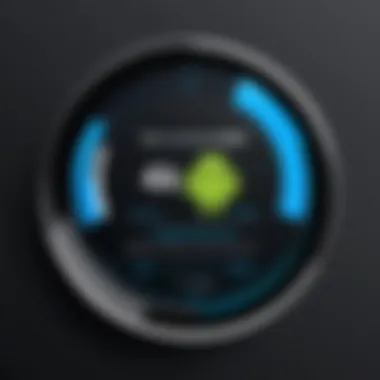

Command Line Tools and SDK Management
For advanced users who enjoy a more hands-on approach, command line tools are pivotal. These tools allow for precise control over the development cycle, offering flexibility that can lead to more optimized applications. The Android Software Development Kit (SDK) can be accessed through command line tools, facilitating the management of SDK components easily.
SDK management comes with challenges, such as keeping libraries and dependencies up to date. Using command-line interfaces like the Android Debug Bridge (ADB) enables developers to interact with devices easily. Developer has a strong ability to automate tasks, inspect logs, and execute shell commands, enhancing their productivity.
Here’s why command line tools matter:
- Efficient Updates: Developers can update SDK tools quickly, ensuring they are working with the latest features and corrections.
- Automation: Build processes can be automated, reducing human error and accelerating development cycles.
- Resource Management: Command line tools provide insights into resource usage, making it easier to identify potential memory leaks or performance bottlenecks in applications.
Debugging and Testing Frameworks
Debugging is an inevitable part of development. It’s in these moments of trial and error that learning occurs. Utilizing robust testing frameworks is paramount in ensuring that the applications function reliably. Several frameworks integrate seamlessly with Android Studio, allowing developers to write tests in the same environment they use for development.
Frameworks like Espresso and JUnit streamline the testing process, allowing developers to write unit tests and instrumentation tests without excessive overhead. Additionally, Firebase Test Lab provides cloud-based testing, helping to identify issues across various devices and configurations.
Key benefits of robust debugging and testing frameworks include:
- Error Identification: Testing frameworks quickly pinpoint failures, saving time and frustration.
- Quality Assurance: Regular testing fosters a culture of excellence, leading to higher-quality applications.
- User Experience: Addressing bugs and usability issues before deployment leads to better user feedback and satisfaction.
Popular Design Patterns in Android
Understanding popular design patterns in Android development is crucial for anyone looking to create robust, maintainable, and scalable applications. Design patterns offer a tested framework to address common issues in system design, making the process smoother for developers. They not only enhance code readability but also promote code reuse, efficiency, and separation of concerns.
When one implements design patterns, they also gain the benefit of better collaboration among teams as everyone can follow a shared approach to problem-solving. These patterns act as blueprints, guiding developers through the architecture of an application. Since Android is a versatile platform aimed at diverse user experiences, utilizing these patterns can significantly improve responsiveness and performance of applications.
Model-View-Controller ()
The Model-View-Controller, often abbreviated as MVC, is a foundational design pattern that stands the test of time. In essence, it divides an application into three interconnected components:
- Model: This is the core of the application where the data and business logic reside. It represents the information and the rules for how that info can be manipulated.
- View: The View is the user interface. It displays the data from the model to the user and sends user commands to the controller. Essentially, it acts as a bridge between the user and the system.
- Controller: The Controller is the mediator. It responds to user inputs from the View, interacts with the Model, and then updates the View accordingly.
The beauty of MVC lies in how it promotes clean separation of concerns. By keeping the business logic separate from the user interface, developers can work on UI elements without disrupting the back-end functionality. However, it can be cumbersome to manage as the application grows, leading to tightly coupled components.
Model-View-ViewModel ()
MVVM takes the concept of MVC a step further by allowing more pronounced separation between the components. In MVVM:
- Model: Similar to the MVC pattern, it includes the data and associated logic. This part remains unchanged.
- View: It still represents the UI but is simplified compared to MVC, as it is more focused solely on presenting data.
- ViewModel: This acts as a mediator between the Model and View. It holds the presentation logic, exposing data that the View can observe.
The key advantage of MVVM is that it provides a clear path for data binding. This means that the View can automatically update whenever the underlying Model changes, minimizing boilerplate code and enhancing responsiveness. As a result, MVVM aligns well with Android’s architectural components, especially with LiveData and Data Binding Libraries, making it a preferred choice for many Android developers.
Repository Pattern Explained
The Repository Pattern serves a specific purpose in Android system design by creating a centralized place for data management. The repository acts as an abstract layer between the data sources (like APIs or databases) and the rest of the application.
- Data Abstraction: By abstracting data operations into a repository, it allows developers to modify their data-fetching logic without affecting the UI. This is crucial as applications scale and require changes in data sources.
- Unified Data Access: Regardless of where the data comes from—be it a network request, local database, or cached data—the repository ensures that all data access is handled uniformly.
- Separation of Concerns: This pattern promotes a clean architecture by ensuring that the actual business logic is separated from data operations, which keeps the code organized and maintainable.
When combined with other patterns like MVVM, repositories can further enhance application design by integrating with ViewModels, making it easier to fetch data seamlessly and display it in the UI.
Future Directions in Android System Design
The field of Android system design is constantly evolving, shaped by technological advancements and changing user expectations. This section explores future directions that will likely influence the trajectory of Android development. There are numerous elements at play, including emerging technologies, shifts in user experience design, and the ever-increasing importance of machine learning.
Embracing New Technologies
As technology evolves, Android has to keep pace. One of the most significant trends on the horizon is the integration of 5G technology. With faster download speeds and lower latency, developers can create richer, more interactive applications. The growth of Internet of Things (IoT) devices is also notable. Android is extending its reach beyond mobile phones and tablets to wearables and smart home devices. Developers will need to think outside the box, finding ways to interconnect various Android-powered gadgets seamlessly.
- Opportunities for Innovation: The advent of new programming languages and frameworks such as Kotlin and Jetpack Compose offers developers enhanced flexibility and modern tools to enhance app dynamics.
- Focus on Security: As connectivity increases, so does the risk of cyber threats. Developers must prioritize incorporating robust security frameworks to protect users.
The Impact of Machine Learning
Machine learning is expected to play a pivotal role in the future of Android design. With advancements in this technology, Android applications will become more intuitive, providing users with a personalized experience. For instance, applications could use machine learning algorithms to analyze user behavior and suggest content accordingly or even optimize app performance based on usage patterns.
"Machine learning isn't just a trend; it's becoming an integral part of how applications interact with users."
- Natural Language Processing (NLP): This is one area where Android can shine. Imagine chatbots that understand context and intent more effectively, or voice-activated controls that minimize user effort.
- Data Security and Privacy: As personalized experiences become the norm, protecting user data will be critical. Developers must balance personalization with ethical considerations around data use.
Trends in User Experience Design
User experience design continues to evolve, influenced by both technological advancements and changing user roles. Developers must remain vigilant, keeping track of trends such as simplified design and accessibility.
- Minimalist Aesthetics: Less is often more. A clean interface with intuitive navigation is essential. Complexity can deter users, so designers should focus on crafting user-friendly environments.
- Accessibility Features: The push for inclusivity in design will drive the need for improved accessibility features. Features like screen readers, voice commands, and customizable interfaces will help engage a broader audience.
Ultimately, staying on top of these trends ensures that Android development is not stagnant. By embracing new technologies, acknowledging the impact of machine learning, and prioritizing user experience design, developers can set the stage for innovative, impactful Android applications.







