Understanding the HTML Anchor Tag: A Comprehensive Exploration


Intro
When you navigate the vast expanse of the internet, you will notice that certain words or phrases stand out, often highlighted in blue and underlined. These are links, and at the core of this linking magic is the HTML anchor tag. This component is pivotal for any web developer, regardless of their skill level, as it serves as the gateway to creating interactive and interconnected web experiences. It’s not just a matter of making your text clickable; it’s about providing seamless navigation and ensuring your content reaches its intended audience effectively.
The anchor tag, often represented as in the code, allows developers to create hyperlinks that lead users to different sections within a page, to entirely different pages, or even to external websites. Its simple yet powerful structure is foundational in web design, enabling everything from navigation menus to in-depth content linking across pages.
In this guide, we will explore the nuances of the HTML anchor tag. We will look at its syntax, common attributes, best practices for effective application, and practical examples that underscore its importance in modern web development.
So, whether you are just starting your coding journey or looking to refine your skills, let’s dive into the world of the HTML anchor tag and uncover its profound significance in the fabric of web development.
Preface to HTML and the Anchor Tag
HTML is like the backbone of the internet, the framework on which all web content is built. Without it, the aesthetically pleasing websites we know and love would simply not exist. Understanding HTML is crucial for anyone looking to dive into web development, and one element of HTML that stands out is the anchor tag, or tag as it's often called. This section introduces HTML and the anchor tag, emphasizing their significance and practicality.
The Role of HTML in Web Development
HTML, or HyperText Markup Language, serves multiple essential functions in the realm of web development. At its core, it structures the content on a webpage, dictating how elements are displayed to users. Think of it as a well-organized filing cabinet, where each file represents a piece of information. The smoother and more organized the cabinet is, the easier it is for users to retrieve what they need.
The creation of a webpage begins with HTML. It establishes headings, paragraphs, images, and even links. Each component is seamlessly blended to enhance user experience; it’s the glue that holds various elements together. Interactivity and functionality come into play when JavaScript and CSS join the mix, but without HTML, nothing would exist for these languages to enhance.
Moreover, HTML has evolved tremendously. From simple tags to a more intricate structure that supports multimedia and complex layouts, knowing how to use HTML well is a fundamental skill for aspirant developers.
Overview of the Anchor Tag
Now, let’s hone in on the anchor tag. The anchor tag is a pivotal part of HTML, facilitating navigation by linking one part of a webpage to another or even connecting different web pages altogether. It’s the thread that ties the web together. Without it, you would pretty much be stuck in a single location, unable to explore the vast expanse of information online.
The basic syntax of the anchor tag looks like this:
Here, the attribute points to the URL where the link directs to, while the text inside the tags emerges as the clickable link. It has various attributes that can enhance functionality, discuss which we will explore later.
In summary, the anchor tag not only enriches user navigation but also importantly contributes to SEO by defining relationships between different pages. Adding well-placed, descriptive anchor tags can lead to better search engine visibility.
"The anchor tag is an essential way to crawl through the web; without it, the internet would be a lot less connected and effective."
As you continue through this guide, remember that mastering the anchor tag can significantly elevate your understanding of web development. This is the first step on the ladder towards becoming a savvy developer—it’s time to dig in deeper.
Basic Structure of the Anchor Tag
The foundation of the HTML anchor tag is its structure, a critical area that deserves rigorous examination. Building a link may seem straightforward, yet understanding its core mechanics unlocks a world of possibilities in web navigation and information linking. At the heart of the anchor tag’s significance lies its ability to act as a bridge—connecting one point on the web with another. Whether guiding users to external resources or navigating within a single document, a well-structured anchor tag can drastically enhance user experience.
The anchor tag’s basic structure involves several key elements. It comprises an opening tag, and typically, a closing tag though in certain cases, it might seem unbalanced. The anchors, which can be styled to stand out, play a part both in the site's usability and aesthetics.
Considerations about the basic structure include readability, coding efficiency, and SEO implications. Using proper syntax aids in maintaining code readability. While it may not always be obvious, even minor errors in the tag's structure can result in significant issues, such as links not functioning correctly or search engine crawlers misinterpreting the link's purpose.
Opening and Closing Tags
The anchor tag, denoted by , is often accompanied by a closing tag . This structure forms the backbone of how the link is displayed on the webpage. The opening tag has two primary functions: designating the start of the link and defining the link’s characteristics through attributes such as the crucial . The enclosing nature of the closing tag allows for any text or other content to be wrapped within it.
Here’s a quick example:
In this snippet, the link reads "Visit Example Site", a clear indicator to users that clicking here will redirect them to another webpage.
However, it is worth noting that the closing tag is sometimes curiously overlooked, especially in the case of empty links, where an anchor tag contains a URL but no content (for instance, when using images as links). Not only does this lead to confusion for users, but it can also create accessibility challenges.
Syntax and Format
Maintaining proper syntax and format when crafting an anchor tag is paramount. Each element, from the opening tag to the attributes, plays a pivotal role in ensuring the anchor functions correctly and serves its intended purpose. The general syntax includes the opening tag, the attribute pointing to the link's destination, and any optional attributes like or .
To further clarify, let’s break it down:
- The sets the destination (what happens when someone clicks the link).
- The controls where the linked document will open (it can be the same tab or a new one, which is user-friendly).
- The attribute specifies the relationship between the current document and the one being linked, which can support SEO goals.
Here’s how these attributes look in practice:
This format showcases an anchor tag that opens a new tab and employs as a security feature.
A properly structured anchor tag complements the design and functionality of a webpage, facilitating better navigation for users and contributing to a more organized, intuitive experience. In an age where attention is fleeting, ensuring that links are both eye-catching and effective can set a website apart from its competition.
Properly structuring your anchor tags not only enhances usability but also positively impacts your site's SEO.
In summary, the basic structure of the anchor tag is not merely about syntax; it encompasses usability, accessibility, and optimization in the digital landscape.
Attributes of the Anchor Tag


The anchor tag, while simple on the surface, is a powerhouse of functionality due to its various attributes. Understanding these attributes is key to using the anchor tag effectively in web development. Properly implementing them can enhance user experience, improve accessibility, and boost SEO performance. Each attribute serves a distinct purpose and offers several benefits that, when utilized correctly, can markedly improve how links function and are presented on web pages.
href Attribute
The href attribute is arguably the most important aspect of the anchor tag. It specifies the URL to which the link points. Without this attribute, the anchor tag would not function as a link at all.
Here's a breakdown of its importance:
- Core Functionality: The href is essential for the basic operation of any link. It tells the browser where to go upon clicking.
- Variety of Link Types: It can link to various destinations, including web pages, files, email addresses, and even telephone numbers. For example, linking to an email address can be done with a syntax like .
- Relative vs Absolute Links: The href attribute can handle both relative and absolute URLs. A relative link points to a location relative to the current page, while an absolute link points to a complete address. Using relative links can simplify site maintenance.
target Attribute
The target attribute governs how a linked document will be displayed when the link is clicked. This provides control over the user's browsing experience and can be crucial in ensuring ease of navigation.
- Common Values: The most frequently used values are , which opens the link in a new tab or window, and , which opens it in the same frame as it was clicked.
- User Experience Considerations: Using can be beneficial when linking to external sites, as it retains your website in the user’s browser. However, overusing this can annoy users, so it’s vital to use it judiciously.
rel Attribute
The rel attribute defines the relationship between the current document and the linked resource. It offers essential context and security enhancements for links.
- SEO Impact: Search engines utilize this attribute to understand how different pages relate to each other, which can influence ranking.
- Security Considerations: In a world where phishing is rampant, using values like or prevents potential security vulnerabilities when opening new tabs.
For example:
title Attribute
The title attribute provides additional information about the link. When a user hovers over the link, a tooltip appears, offering context or details that could inform their decision to click.
- Enhanced User Engagement: Including a title can help clarify the link's destination or purpose, potentially increasing click-through rates.
- Accessibility Benefits: For users utilizing screen readers, the title attribute can provide useful descriptions, ensuring that links are understood clearly.
Example usage:
Understanding and using the various attributes of the anchor tag not only enhances usability but also plays a vital role in web development best practices. Mastery of these elements can set one apart as a proficient web developer.
Linking to External Resources
Linking to external resources is a critical aspect of web development, particularly when considering the role of the HTML anchor tag. External links act as bridges that connect your web page to other valuable content across the internet. Not only do they enhance user experience by providing access to additional information, but they also play a significant role in search engine optimization (SEO). By linking relevant resources, you increase the credibility of your website. This can lead to improved search rankings and greater trust from your audience.
Creating External Links
Crafting an external link is straightforward. You start with the basic structure of the anchor tag. Here’s how it works:
- Open your anchor tag with followed by the attribute, specifying the target URL.
- Add anchor text between the opening and closing tags to inform users where the link leads.
- Finally, close your tag with .
For example, if you're sourcing information from Wikipedia, your HTML might look like this:
This structure tells users they can click on the phrase "Learn more about HTML here" to access the Wikipedia page on HTML.
Best Practices for External Linking
When it comes to incorporating external links, following some best practices ensures they enhance your content rather than detract from it. Here are a few recommendations:
- Use Relevant Links: Ensure that the external links are pertinent to the topic at hand. Irrelevant links can confuse users and damage your credibility.
- Check Link Health Regularly: Broken links can frustrate users and reflect poorly on your site. Utilize tools periodically to verify link functionality.
- Open Links in a New Tab: Adding the attribute allows users to keep your site open while exploring external resources. This feature can improve user retention.
- Avoid Excessive Linking: While it’s tempting to link away, too many external links can dilute content quality. It’s about balance, find a sweet spot that enriches the reader's experience without overwhelming them.
Using the anchor tag effectively can tremendously boost your site’s usability.
"Quality over quantity applies here; each link should serve a purpose."
Linking to Internal Resources
Linking to internal resources is an often underrated concept in web development that can drastically enhance the user experience on a website. When dealing with the HTML anchor tag, internal links play a crucial role in simplifying navigation and improving website structure. By connecting relevant content within a site, you equip users with a map for exploration, allowing them to easily access related information without bouncing back to search engines. It also keeps visitors engaged, increasing the time they spend on your site, which can be a significant win for SEO.
Navigating Within the Same Document
Sometimes, you want to point users to different sections of the same document. For that, the anchor tag can be a lifesaver. To navigate within a document, you typically set an on the destination heading or section and link to that by using a hash in the attribute. For example:
This approach not only streamlines user navigation but also enhances accessibility. Assistive technologies, such as screen readers, can comprehend these internal links effectively, providing a better experience for users with disabilities. Furthermore, well-placed internal links can also aid in clarifying the structure of your content, guiding users logically from point A to point B.
Referencing Other Pages


In a broader context, internal linking also facilitates the referencing of other pages within the same website. Here’s where the anchor tag shows its true colors. Say you have a blog about web development and want to direct readers to a post about CSS styling. An anchor tag makes this simple:
This not only helps users find relevant content but also establishes a web of relationships between your pages. When search engines crawl your site, this interconnectedness can improve the visibility of individual pages, leading to better search rankings. Think of it as a roadmap for both users and search engines.
Effective internal linking fosters a cohesive user experience that enhances site navigation and boosts SEO.
When considering internal links, it’s essential to ensure that your anchor text is descriptive and relevant. Misleading anchors can confuse users and lead to high bounce rates. Always keep your audience in mind; they should know exactly where they’ll land by clicking your links.
Using the Anchor Tag in Images
The use of the anchor tag in images is an often overlooked yet powerful tool in web development. By wrapping images with anchor tags, developers can make these images clickable, directing users to other resources or content. This functionality enhances user engagement on a website, as images can serve as visual gateways to more information, products, or services. It’s a simple concept, but when used correctly, it can greatly improve the navigational experience for the audience.
Wrapping Images with Anchor Tags
Wrapping images with anchor tags is quite straightforward. The basic syntax involves placing an image tag (\img>) within the anchor tag (\a>). Here’s how it looks in practice:
In this snippet, clicking on the image will take the user to the specified URL, which in this case is "https://example.com". The descriptive text is important for web accessibility and search engine optimization. By doing this, not only do we make our images interactive, but we also ensure that they have context for screen readers and search engines.
Best Practices for Image Links
While using the anchor tag in images is effective, there are several best practices to keep in mind to maximize the benefits:
- Use descriptive alt text: Each image should have alt text that describes its content. This not only aids accessibility for those using screen readers but also provides valuable context for search engines.
- Keep image sizes optimized: Large images can slow down page load times. Be sure to compress images to improve performance without losing quality.
- Consider the link destination: Always ensure that the target URL is relevant to the image being linked. This maintains user trust and avoids confusion.
"Misleading links can turn a potential user into a frustrated visitor."
- Test your links regularly: Sometimes links can become outdated or broken. Regular testing ensures users will always find what they are looking for.
- Use CSS to enhance visual cues: Sometimes adding hover effects using CSS can indicate that an image is clickable. This guides users intuitively, making navigation smoother.
Adhering to these practices will ensure you’re not just slapping a link on an image, but creating a well-thought-out experience that enhances interaction and usability on your site. The anchor tag, when used with images, opens doors to a world of possibilities, allowing developers to harness the full potential of visual content in their web design.
Common Mistakes with the Anchor Tag
When working with the anchor tag, both novice and seasoned web developers can trip over common pitfalls. Identifying these mistakes not only improves the usability of web pages but also enhances a site's accessibility and search engine performance. Understanding where developers commonly go wrong can set a solid foundation for creating links that work well and serve their intended purpose. What follows is a closer look at two key missteps—overlooking accessibility and improper use of the href attribute.
Overlooking Accessibility
One often-neglected area in web development is accessibility. Ensuring that all users, regardless of their abilities, can navigate your site is essential. When it comes to anchor tags, neglecting accessibility means leaving behind users who rely on screen readers or keyboard navigation. A glaring mistake is failing to provide descriptive link text. For instance, using "click here" doesn't tell the user where the link will take them. Instead, consider crafting better link phrases that detail the destination. Ahtically writing a link like "Learn more about HTML links" provides clarity.
Furthermore, utilizing ARIA (Accessible Rich Internet Applications) roles can elevate the understanding of your links for assistive technology users. Consider the following best practices to make your links more accessible:
- Use meaningful text: Let your link text be informative and contextual, guiding all users effectively.
- Ensure keyboard accessibility: Your links should be reachable by tabbing through a webpage.
- Avoid using color alone to convey information: Combine contrast with text to highlight important actions.
By adopting these practices, developers not only align with best practices in accessibility guidelines but also widen their audience reach. Ignoring these aspects can lead to frustrations and hamper user experience, influencing the overall success of a website.
Improper Use of href Attribute
The href attribute is arguably the heart of what makes anchor tags functional. Misusing or neglecting this vital feature can cripple your links and lead to broken pathways for users. A common blunder is using relative URLs or file paths that are outdated or incorrect. Imagine a situation where you have previously linked to a specific page on your site, and the structure changes without updating the link. Users who click will meet a dreaded dead end, leading to some serious user frustration.
Additionally, another misstep involves leaving the href attribute empty. An anchor tag without an href attribute leads nowhere, making the link ineffective. Users might click on a link, expecting to be taken somewhere, only to discover there’s nowhere to go.
Here are some considerations to keep in mind while utilizing the href attribute:
- Always double-check URLs: Make sure the links lead where they are intended to, keeping user experience seamless.
- Use absolute paths when necessary: Especially for external links, absolute paths prevent confusion over where a link leads, ensuring clarity.
- Validate links regularly: Implement periodic checks to verify the integrity of links. This practice not only enhances usability but also signals to search engines that your website is well maintained.
By steering clear of these mistakes, developers can create a more robust, user-friendly environment. Getting the anchor tag right is not just about making links; it's about building an intuitive navigation system.
Testing Anchor Links
Testing anchor links is an often underestimated yet crucial part of web development. When deploying a website, ensuring that each link functions correctly not only enhances user experience but also builds credibility with visitors. Nobody wants to encounter broken links or poorly structured navigation; a website should function smoothly like a well-oiled machine. Links are the threads that weave the content together, providing pathways for visitors to explore.
Evaluating the functionality of anchor links reinforces web accessibility and navigation integrity. For example, if an anchor links to a specific section within a page and does not work as intended, it can disorient users, potentially leading to frustration and abandonment of the site. Ultimately, effective testing can help maintain a positive interaction with the website and encourage visitors to return.
Methods for Testing Links
Several effective methods exist for testing anchor links, and employing a combination can prove beneficial.
- Manual Testing: This is the simplest method, and requires nothing more than your keyboard and mouse. Navigate through the website, click on each anchor link, and observe whether the expected action occurs. While this may be time-consuming, it enables you to see issues firsthand.
- Browser Developer Tools: Most modern browsers come equipped with developer tools that allow web developers to inspect elements on a page. By right-clicking an anchor link and choosing "Inspect", you can examine the code and confirm the link's attribute is correctly set up. This will also help in diagnosing any JavaScript errors that may interfere with link functionality.
- Automated Testing Tools: Tools like Selenium, with a bit of scripting, can automate the process and check all links in bulk. Automation can save tons of time, especially for larger websites.
- User Testing: Involving real users to navigate the site offers insights you may not get from other testing methods. Real-world feedback can highlight issues that may have slipped through the cracks.
Common Tools for Validation
If you're serious about testing anchor links thoroughly, utilizing dedicated tools can make a world of difference.
- W3C Link Checker: This tool checks for broken links across a website and provides a report with details. It's a simple yet effective way to ensure your links are functional.
- Screaming Frog SEO Spider: A widely used application that crawls websites to identify broken links and other SEO issues. It provides detailed insights and can be particularly useful for larger websites.
- Ahrefs: Known primarily as an SEO tool, Ahrefs contains features that identify broken links. It is a robust resource for managing overall site health.
- Google Search Console: You can use this tool to detect sitemap issues or crawl errors, including broken anchor links. By maintaining your site’s visibility in search results, you improve user reach.
- Dead Link Checker: A straightforward tool that scans your site for dead links. The results are displayed clearly, saving time in finding where fixes are needed.
SEO Considerations for the Anchor Tag
When talking about web development, it’s hard to understate the significance of SEO. One of the underrated heroes of this realm can be found in the humble anchor tag. A lot of individuals tend to overlook how crucial anchor tags play a role in search engine optimization. This section will dive into specifics regarding anchor tags and their alignment with SEO practices, emphasizing elements like anchor text and the rel attribute.
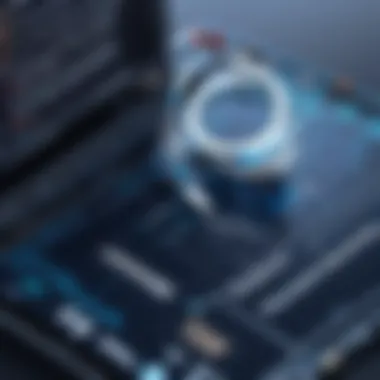

Impact of Anchor Text on SEO
Anchor text is not just a mere label or a phrase; it’s like the handshake between your link and the audience. Search engines utilize anchor text to glean what the destination page is about. Here are a few important points regarding anchor text:
- Relevance: Using descriptive and relevant anchor text contributes positively to your SEO. Rather than tossing in a generic phrase like "click here," it’s better to say "learn more about HTML best practices." This provides clearer context to search engines and users alike.
- Variety: Mixing up different types of anchor text enriches the semantic landscape of your webpage. Don’t chain yourself to a single keyword; think about synonyms and related phrases. This signals to search engines that your content is versatile and comprehensive.
- Length: The length of the anchor text also matters; try to keep it concise yet informative. A few words are often sufficient. Remember, a cluttered interface can float your SEO boat straight into troubled waters.
"Using relevant anchor text is akin to setting the right expectations before a business meeting; it prepares everyone for what to anticipate."
Using the rel Attribute for SEO
The rel attribute can often be an afterthought, but it holds sway in how your links are perceived both by users and search engines. This attribute can signal the relationship between your current page and the linked page. Here are some key points when considering the rel attribute:
- Nofollow Links: If you're linking to content that you don't want search engines to consider as a vote of confidence, using is essential. It tells search engines not to follow the link, which can keep your page’s authority intact.
- Sponsored and UGC: With evolving guidelines, if your links lead to sponsored content or user-generated content, utilizing and can be beneficial. This helps clarify the nature of the link to search engines, impacting your SEO standing favorably.
- Maintaining Cleanliness: It’s best to avoid an excessive amount of external links everywhere. Selecting the appropriate rel attributes allows you to keep your link structure streamlined and prevents any potential SEO penalties that may arise from a suspicious-looking link network.
Advanced Techniques with Anchor Tags
When delving into HTML, many might scratch the surface of anchor tags, thinking they are just tools for linking. However, when utilized effectively, anchor tags can unlock a world of advanced techniques that enhance user experience and add sophistication to web applications. This section highlights critical elements and benefits associated with these advanced techniques, making them indispensable for developers eager to refine their skills.
JavaScript Enhancements
Incorporating JavaScript with anchor tags can amplify the functionality and interactivity of a web page. JavaScript lets you control how links respond when clicked, such as triggering actions or modifying styles dynamically. For example, it can transform standard anchor tags into buttons that toggle content or navigate with smooth transitions. Here’s how you can infuse JavaScript to create engaging experiences:
- Event Listeners: You can attach various event listeners to anchor tags. This means when a link is clicked, you could trigger any number of JavaScript functions. For instance, in a single-page application, you might want to load content without refreshing the page.
- Dynamic Content Loading: Instead of directing users to a new page, you can use JavaScript to alter the existing content based on what the user clicks on. Using or the modern Fetch API, you can pull in data and inject it into the layout seamlessly.
- Incorporating Animation: Using libraries like jQuery or CSS transitions along with JavaScript, create animations that play when links are clicked. This not only keeps users engaged but also makes navigating through a website visually appealing.
Here’s a short snippet demonstrating how to add an event listener to an anchor tag:
Smooth Scrolling Effects
Smooth scrolling enhances navigation, making it easier for users to read lengthy content. This technique allows for a gradual transition between sections of a web page. Instead of jumping directly to an anchor, which can feel jarring, smooth scrolling creates a more fluid experience. Here's why adding this feature can be valuable:
- Improved User Experience: Smooth scrolling provides a natural feel to navigation. When users click a link that directs them down a long page, the gradual movement helps maintain context, so they’re not disoriented.
- Customizable Durations: You can control how slow or fast the scrolling effect happens, tailoring it to fit the design aesthetic of your site. Some might prefer a quick glide, while others might lean toward a leisurely scroll.
To implement smooth scrolling, simply add CSS for scrolling behavior:
And use anchor tags like this:
Incorporating both JavaScript enhancements and smooth scrolling effects presents a more polished web experience for visitors, proving that a well-crafted approach to anchor tags can elevate a site from decent to exemplary. As we move forward, understanding these advanced techniques empowers developers to harness the full potential of web design.
Security Aspects of Using Anchor Tags
In today's digital landscape, attention to security has never been more crucial. The use of anchor tags, which facilitate navigation and linking to content, brings with it certain security challenges that developers must confront. Understanding these challenges is essential for anyone looking to craft safe and secure web pages.
Preventing Phishing Attempts
Phishing is a common cyber threat where attackers masquerade as trustworthy entities to trick users into revealing sensitive information. Anchor tags can be a breeding ground for such malicious tactics. Here’s how you can fortify your web applications against phishing:
- Clear Link Text: Avoid ambiguous phrases like "Click Here" or "Read More". Instead, use descriptive texts that inform the user where the link leads. For instance, instead of vague commands, utilize, "Access Your Bank Account Here".
- Avoid Untrusted Sources: Be judicious in your linking practices. Always link to reputable websites. If you must link to an external resource, do it with caution, as users might easily misinterpret links leading to phishing sites.
- Monitoring and Reporting: Implement systems for detecting unusual traffic to links. If an anchor tag leads to a page that seems suspicious or not entirely trustworthy, make sure to flag it. Reporting such occurrences can help maintain user trust.
Tip: Always remind users to hover over links (without clicking) to preview the real URLs. This small act can save them from falling into potential traps.
Utilizing HTTPS Links
HTTPS, or Hypertext Transfer Protocol Secure, is vital for secure communications over a computer network. Using HTTPS links in anchor tags not only protects user data but also builds confidence in your site. Here’s why it matters:
- Data Encryption: HTTPS ensures that the data transferred between the user’s browser and your server is encrypted, safeguarding sensitive information like login credentials and personal details.
- User Trust: Users are more likely to click on HTTPS links. Visual indicators in browsers show security, such as a padlock preceding the URL, making users feel at ease when navigating your site.
- Search Engine Ranking: Search engines like Google consider HTTPS as a ranking factor. Websites that use secure protocols can enjoy better visibility and ranking on search engine results pages.
When crafting anchor tags, employing HTTPS is not merely a best practice; it is a necessity in today’s increasingly threatened online environment.
By addressing these security aspects within link management, developers can ensure that their web applications remain secure while enhancing the experience of users navigating their content. A well thought-out approach to anchor tag management offers greater protection and fosters user trust.
Ending and Future Considerations
The exploration of the HTML anchor tag doesn’t just end when you’ve learned its fundamental structure and basic functionality. As we wrap up our discussion, it's important to reflect on why understanding this component is crucial for enhancing web development skills. The anchor tag serves as a bridge, connecting users to various resources online, and mastering it can significantly improve navigation within your web applications.
When utilizing the anchor tag properly, you can enhance user experience (UX) by providing intuitive pathways through your content. This not only keeps users engaged but can also contribute positively to search engine optimization (SEO), which is paramount in today’s digital landscape. The practices discussed throughout this article, from the correct use of attributes like and , to the incorporation of security considerations, lay the groundwork for creating effective, user-friendly websites.
Moreover, as technology evolves, so do the practices and standards surrounding web development. Keeping abreast of these changes is essential. New HTML standards or shifts in user behavior can arise, necessitating a re-evaluation of how you utilize anchor tags. For example, the importance of mobile optimization should not be underestimated; ensuring that your links are easily clickable on smaller screens can make or break a mobile user's experience.
In essence, the journey doesn't stop here. Being adept with the anchor tag’s intricacies opens the door to further learning about web development frameworks and libraries, which may incorporate enhanced functionalities for links. Prioritizing accessibility, for instance, can lead to better site performance and wider reach.
Summary of Key Takeaways
- Importance of the Anchor Tag: The anchor tag is a cornerstone of web navigation, facilitating seamless transitions between web pages and resources.
- SEO Benefits: Proper use of anchor text and attributes can boost your website's visibility in search engines, driving more targeted traffic.
- User Experience: Enhancing navigation through well-structured anchor links keeps users engaged and satisfied.
- Continuous Learning: Stay updated with evolving HTML standards and user behavior to maintain an effective web strategy.
The Evolution of Anchor Tags in HTML
The anchor tag has come a long way since its inception in the first versions of HTML. Initially, its role was relatively simple: linking text and directing users to other pages or external sites. However, with technological advancements and changing user expectations, the functionality and features associated with the anchor tag have expanded significantly.
In modern web development, the anchor tag is not just about linking. It has evolved to encompass various attributes that cater to different user needs, such as the attribute that can help prevent potential security issues by informing search engines about the nature of the link. Further, the advent of JavaScript and CSS has allowed for dynamic and interactive linking options, making anchor tags integral to creating visually appealing and functional web layouts.
As we look ahead, the anchor tag's evolution is likely to continue, pushing developers to rethink the way they approach linking in web design. Understanding these changes will be crucial for anyone aiming to create robust, modern-web solutions.







