Effortless Guide to Blocking Contacts on Your Android Device
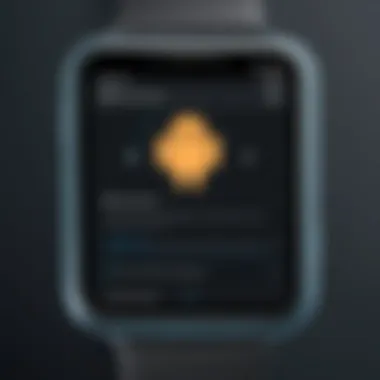

Introduction to Blocking a Contact on Android
In our modern era of constant communication, it is essential to understand how to manage and control who can interact with us on our Android devices. This guide delves deep into the intricate process of blocking unwanted contacts on your smartphone, ensuring a peaceful and secure digital environment. By following the steps outlined in this article, you will be able to effectively block contacts and safeguard your privacy.
Methods for Blocking Contacts
Blocking a Contact Using the Default Android Call and SMS Blocking Feature
To initiate the blocking process, start by opening the default messaging or dialer app on your Android device. Look for the contact you wish to block in your recent calls or messages. Then, navigate to the contact's details and select the 'Block' or 'Add to Auto Reject List' option. This action will prevent the contact from calling or messaging you in the future.
Utilizing Third-Party Blocking Applications
Alternatively, you can explore the vast array of third-party apps available on Google Play Store that offer advanced blocking features. By downloading and installing one of these applications, you can customize your blocking preferences, such as blocking specific numbers or setting up schedules for blocking calls and messages.
Managing Blocked Contacts
Reviewing and Removing Blocked Contacts
It is crucial to periodically review your list of blocked contacts to ensure it aligns with your current preferences. To do this, access your device settings and locate the 'Blocked Contacts' or 'Block List' section. From here, you can view the contacts you have blocked and make any necessary adjustments, such as removing contacts you no longer wish to block.
Adjusting Blocking Settings
Moreover, you can fine-tune your blocking settings to enhance your user experience. Within the blocking application or device settings, explore options to customize how blocked contacts are handled. You may choose to receive notifications for blocked calls and messages or specify automatic replies to send to blocked contacts, providing them with alternative methods to reach you.
Conclusion
By mastering the art of blocking unwanted contacts on your Android device, you empower yourself to curate your communication experience effectively. Whether utilizing built-in features or third-party applications, maintaining control over who can reach you is paramount in today's interconnected world. By following the detailed steps and strategies outlined in this guide, you can navigate the realm of contact blocking with confidence and ease.
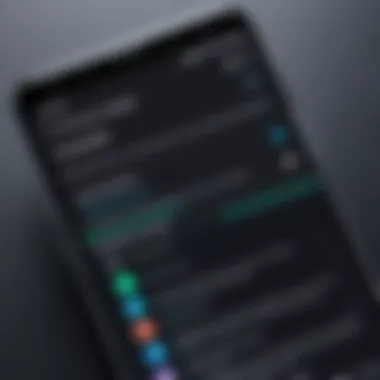

Introduction:
In the realm of Android smartphone usage, mastering the art of blocking contacts encapsulates a pivotal skill. With the increasing influx of digital interactions, understanding how to effectively thwart unwanted communications holds paramount significance. This article delves into the intricate details of blocking contacts on Android devices, offering a comprehensive guide to aid individuals in managing their digital space efficiently and safeguarding their privacy amidst the digital deluge.
Understanding the Importance of Blocking Contacts:
An in-depth comprehension of the importance of blocking contacts unveils a myriad of benefits and considerations. By discerning the rationale behind this functionality, users can assert a sense of control over their communication channels. Blocking contacts not only curtails unsolicited messages and calls but also serves as a robust tool in preventing harassment and maintaining personal boundaries. Furthermore, the ability to block contacts empowers individuals to curate their digital circle, fostering a sense of security and control over their virtual interactions.
Overview of Blocking Features on Android Devices:
When exploring the landscape of Android devices, understanding the plethora of blocking features is essential. Android offers a diverse array of built-in methods and advanced techniques to block contacts seamlessly. From utilizing the native Phone app to leveraging third-party blocking applications, users have a spectrum of options at their disposal to tailor their blocking preferences. Additionally, features like Do Not Disturb mode and call blocking settings augment the user's ability to fine-tune their privacy settings and manage unwanted communications effectively.
Built-in Methods
Blocking unwanted contacts on an Android device is a crucial aspect of maintaining communication privacy. Built-in methods provide users with efficient tools to regulate incoming calls and messages, enhancing the overall user experience. By utilizing these features, individuals can easily manage and block undesirable contacts, streamlining their digital interactions to focus on more relevant connections.
Using the Phone App
When it comes to blocking contacts, the Phone app plays a vital role in the process. By opening the Phone app, users can access a range of contact management options, including the ability to view call history and select specific contacts to block. This user-friendly interface simplifies the blocking procedure, making it a preferred choice for many Android users who seek to regulate their incoming calls and messages effectively.
Open the Phone app
The Phone app serves as the primary gateway to managing contacts on Android devices. Its intuitive layout and easy navigation make it a popular choice for users looking to block unwanted calls or messages swiftly. By opening the Phone app, individuals can access a variety of contact-related functions, facilitating seamless communication management.
Navigate to call history
Navigating to call history within the Phone app enables users to review recent calls and identify contacts they wish to block. This feature simplifies the process of selecting specific numbers for blocking, providing users with a comprehensive overview of their call logs for effective contact management.
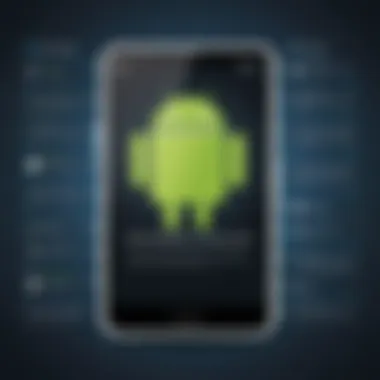

Select the contact to block
Choosing the contact to block is a pivotal step in the blocking process, allowing users to pinpoint and restrict communication from specific numbers. By selecting the contact within the Phone app, individuals can initiate the blocking procedure, effectively preventing further unwanted calls or messages from reaching their device.
Access contact options
Accessing contact options within the Phone app grants users the ability to explore various actions, including blocking specific contacts. This feature enhances contact management capabilities, empowering users to customize their communication preferences and effectively block unwanted numbers.
Choose to block the contact
Once the desired contact is selected, users can choose to block the contact seamlessly within the Phone app. This straightforward process initiates the blocking action, ensuring that all calls and messages from the respective contact are intercepted and prevented from reaching the user's device.
Advanced Blocking Techniques
In this section, we delve deep into understanding the importance of Advanced Blocking Techniques when it comes to managing unwanted communication on an Android device. Advanced Blocking Techniques play a pivotal role in enhancing privacy and controlling the flow of messages and calls effectively. By exploring advanced methods, users can have a more comprehensive approach to blocking contacts and maintaining a secure digital environment on their smartphones.
Third-Party Blocking Apps
Explore Google Play Store:
The Explore Google Play Store feature offers users a vast array of third-party blocking apps that cater to different blocking needs. This aspect contributes significantly to the overall topic as it provides users with diverse options to choose from based on their preferences and requirements. Notably, the key characteristic of Explore Google Play Store lies in its extensive collection of blocking apps curated to address specific communication blockers, thus making it a beneficial choice for users seeking customized blocking solutions. Furthermore, the unique feature of the Explore Google Play Store is its user-friendly interface, which simplifies the process of browsing and selecting the most suitable blocking app. Users can easily find, compare, and install blocking apps to tailor their blocking experience, although such versatility can sometimes lead to decision overload.
Search for reliable blocking apps:
When searching for reliable blocking apps on the Google Play Store, users must consider various factors to ensure they select the most efficient option. This aspect contributes significantly to the topic as it assists users in making informed decisions to meet their blocking needs accurately. The key characteristic of searching for reliable blocking apps is the emphasis on user ratings, reviews, and app functionalities, guiding users towards trustworthy and effective solutions. By scrutinizing ratings and feedback from other users, individuals can identify top-performing blocking apps that align with their expectations, resulting in a more satisfying blocking experience. However, depending solely on reviews may sometimes overlook hidden gems that are not widely recognized but still deliver exceptional performance.
Install and configure preferred app:
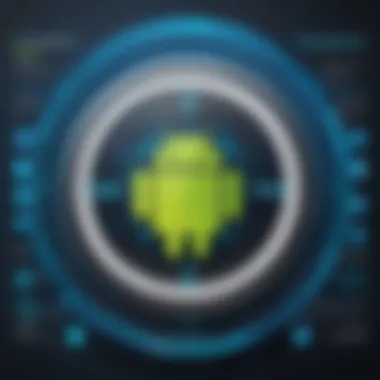

Once users have identified their preferred blocking app, the next crucial step is to install and configure it correctly to optimize its blocking capabilities. This aspect significantly contributes to the article by guiding users on how to implement their chosen blocking solution effectively. The key characteristic of installing and configuring the preferred app lies in the seamless integration of the app with the device's existing communication features, ensuring a smooth blocking experience. By following the app's configuration settings and personalized preferences, users can customize their blocking rules and criteria to suit their specific needs, enhancing the overall blocking efficiency. However, challenges may arise during the initial setup phase, such as compatibility issues with certain device models, requiring users to troubleshoot and adjust settings accordingly.
I know it sounds a bit elaborate, but ensuring thoroughness and attention to detail is key when dealing with complex topics like advanced blocking techniques on Android devices. Let me continue with the next sections to provide an in-depth exploration of using Do Not Disturb Mode and Call Blocking Settings.
Managing Blocked Contacts
Managing blocked contacts is a crucial aspect of maintaining privacy and managing unwanted communication effectively on an Android device. By blocking contacts, users can avoid disturbances and potential harassment, ensuring a seamless smartphone experience. Understanding how to view, unblock, and adjust block settings is essential for optimizing the blocking feature's utility.
Viewing and Unblocking Contacts
Locate settings for blocked contacts
Exploring the settings for blocked contacts enables users to manage their block list efficiently. This feature provides a centralized location to review all blocked numbers, offering transparency and control over the communication restrictions. Being able to easily access and navigate through these settings simplifies the process of handling blocked contacts.
View list of blocked numbers
The ability to view the list of blocked numbers grants users visibility into the contacts that have been restricted from communicating with them. This visibility is essential for reassessing blocked numbers, ensuring that no important or desired contacts are inadvertently blocked. By maintaining a clear overview of the blocked list, users can make informed decisions regarding unblocking specific contacts.
Select and unblock contacts
Selecting and unblocking contacts from the block list is a user-friendly process that empowers individuals to reconsider their communication restrictions. Whether it's restoring contact with a friend or addressing a temporary issue, the option to unblock contacts offers flexibility and control. This feature allows users to adapt their block list according to changing circumstances or communication needs.
Adjusting Block Settings
Modify block settings as required
The ability to modify block settings according to individual preferences enhances the usability of the blocking feature. Users can customize parameters such as block duration, notifications, or exceptions, tailoring the blocking experience to their specific requirements. This flexibility ensures that blocking contacts remains a personalized and adaptable feature on Android devices.
Customize block notifications
Customizing block notifications allows users to stay informed about blocked communication attempts without unnecessary interruption. By setting up personalized notifications for blocked contacts, individuals can discern important updates while minimizing distractions. This feature strikes a balance between awareness and discretion, enhancing the overall block management experience.
Review and update blocked contacts
Regularly reviewing and updating the blocked contacts list is essential for maintaining an effective block strategy. Periodically reassessing the contacts on the block list helps users adapt to evolving circumstances or communication patterns. By staying proactive in managing blocked contacts, individuals can ensure that their privacy and communication preferences are consistently upheld.







