Mastering Document Updates in Apache Solr
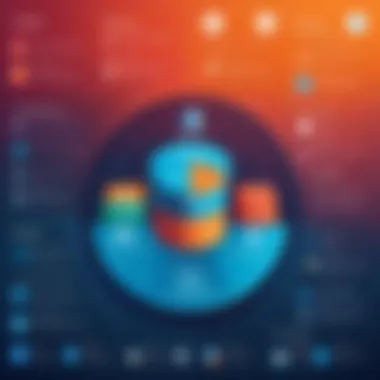

Intro
In today’s digital universe, managing and updating information is crucial, especially when it comes to search engines. Apache Solr stands out as a robust platform powered by Lucene, tailored for efficient search capabilities. Understanding how to effectively update documents within Solr is key to maintaining data integrity and performance. This guide seeks to explore various methods of updating within Solr, their implications, and strategies to optimize these processes.
The Significance of Document Updates in Solr
When working with Solr, understand that updates are not just about adding new documents. They encompass revisions and deletions as well. These actions are necessary as data evolves – consider a company repeatedly updating its product catalog. Without solid updates, you risk serving outdated information to your users. The importance of savvy document updates cannot be overstated. The delicate balance between current data and system performance is crucial for anyone utilizing Solr for their search functionalities.
Methods of Updating Documents
Updating documents in Solr can happen in several ways, each with their strengths and drawbacks. Here are the main methods:
- Full Document Updates: This method replaces the entire document in the index. It’s straightforward but can be inefficient for large documents.
- Partial Document Updates: You change only fields that need alteration. This is more efficient, particularly for large documents, but may seem tricky at first.
- Delete and Add a New Document: Although this method entails removing the old version before adding the new one, it is a viable option when major changes occur.
Best Practices for Efficient Updates
- Batch Updates: Instead of sending updates one at a time, group them together. This method minimizes overhead.
- Use Soft Commits: Apply soft commits to see changes without a full commit, thus improving responsiveness.
- Optimize Indexes: Regularly optimize indexes to maintain performance, especially after large updates.
"Efficiency leads not just to speed, but to almost seamless user experiences."
Challenges Faced During Updates
Working with Solr can be a double-edged sword. While it is powerful, developers might encounter various hurdles:
- Index Size Impact: With frequent updates, index size can burgeon, causing potential slowdowns.
- Data Consistency Issues: Handling simultaneous updates might lead to inconsistencies without proper locking mechanisms.
- Performance Bottlenecks: Heavy loads during updates can stretch resources thin.
Addressing the Challenges
To navigate these challenges, implement strategies such as:
- Careful Monitoring: Regular performance evaluations help in preemptively identifying bottlenecks.
- Scaling Infrastructure: As your data grows, so should the infrastructure that supports it.
- Employ Load Balancers: These can manage the distribution of queries and updates efficiently.
End
Updating documents within Apache Solr is not merely an option but a necessity for anyone looking to maintain a high-performing search application. By grasping the various updating methods, understanding potential challenges, and adhering to best practices, developers can ensure they maintain an efficient system. As we venture deeper into specific updating techniques and hands-on examples, the aim is to equip programmers with the knowledge to engage effectively with Solr’s functionalities. Ultimately, managing updates wisely is a vital part of leveraging Solr’s search capabilities to their fullest potential.
Understanding Apache Solr
Apache Solr serves as the backbone of many modern search applications. Understanding it is crucial for anyone looking to harness the full potential of this powerful search platform. Solr is not just about searching data; it's about efficiently managing and sorting through vast amounts of information and providing users with rapid, relevant results. When working with document updates, grasping the nuances of Solr can dramatically improve both performance and end-user satisfaction.
Overview of Solr
Solr, built on Apache Lucene, is designed for scalability, fault tolerance, and distributed indexing. It can handle large datasets and perform complex queries with relative ease. A developer can think of Solr as a polished engine for searching, complete with numerous optimization features.
"Solr is like a Swiss Army knife for search, offering a range of tools to tackle diverse searching needs."
The structure of Solr consists of cores and collections, making it flexible and capable. Each core can manage its own index, meaning multiple data sources can be handled effectively without overwhelming a single query process. This is like having multiple drawers in a filing cabinet, each storing groups of related documents for easy access.
Core Features of Solr
1. Full-text Search: Solr excels at text searches, not just retrieving exact matches, but also employing algorithms that understand synonyms and language nuances.


2. Faceted Search: It allows users to refine their search results through categorized facets, making navigation straightforward. Think of it as browsing aisles in a supermarket.
3. Replication and Sharding: Solr supports data replication and sharding, enhancing performance and reliability. With replication, multiple copies of data are available, ensuring there's a backup if one fails. Sharding divides large datasets into smaller, manageable sections, which can expedite data access speed.
4. Full-featured API: Its robust REST-like API lets developers interact with Solr through various programming languages, making integration smooth and multifunctional.
5. Caching: Solr incorporates different caching mechanisms to enhance the speed of repeated queries, meaning once a search is executed, the results are temporarily stored, allowing for faster retrieval next time.
The Role of Indexing in Solr
Indexing is where the magic happens. When a document is fed into Solr, it undergoes a process akin to a meticulous librarian categorizing books. This process involves parsing the document, breaking it down into its searchable components. Each term is assigned a unique identifier, enabling rapid querying.
The indexing process is essential for maintaining efficiency, especially when dealing with large volumes of data. Proper indexing minimizes retrieval times, ensuring that users receive relevant results almost instantaneously. Moreover, keeping the index updated with fresh content directly links to how quickly and accurately Solr can respond to queries.
In summary, a firm grasp of Apache Solr—particularly its key features and the critical role indexing plays—sets a solid foundation for understanding how to optimize document updates, ensuring both accuracy and efficiency in search operations.
Approaches to Updating Documents
Updating documents in Apache Solr is crucial. It ensures the data remains relevant and accurate, reflecting changes in the underlying sources. Depending on the requirements, developers can choose from various approaches to handle updates effectively. Each method comes with its own set of benefits and considerations. Understanding these can streamline workflow and ensure optimal performance in Solr applications.
Full Document Updates
Full document updates are a straightforward way to refresh content in Solr. In practice, this means replacing the existing document entirely with a new version. This method is particularly useful when the majority of a document’s content has changed, making it easier to manage and update all fields at once. However, one must be aware that this can lead to increased indexing times, especially with large datasets. It’s like replacing a whole wall when you just need to paint it—sometimes, it’s more efficient than trying to patch small areas repeatedly.
When doing full updates, it’s important to provide the unique identifier for each document, traditionally stored in the field.
While full document updates can be simpler to manage, they shouldn’t be the go-to solution for every situation. Analyzing the volume and frequency of changes often leads to better update strategies that save resources in the long run.
Partial Document Updates
Partial document updates are just what they sound like—allowing you to change specific fields within a document without touching the rest of its data. This can be a lifesaver when you only need to tweak a few fields, like updating some metadata or correcting spelling mistakes.
This method benefits from lower indexing costs since it doesn’t require rewriting the entire document. However, developers must ensure to use the correct syntax, often involving an operation like or for the field being updated:
It's akin to swapping out a faulty bulb instead of whole lighting fixtures. The effort is minimal compared to the potential savings in performance and efficiency.
Using JSON and for Updates
Solr is versatile, supporting multiple data formats for updates. JSON and XML are the most commonly used formats when updating documents. Each format has its strengths. JSON tends to be more compact and thus easier to work with from a coding perspective. Meanwhile, XML can be beneficial for legacy systems or when you need to adhere to strict data structures.
Using a format like JSON for updates is typically more straightforward. For example, you can easily transition data structures in your application while maintaining clarity:
However, regardless of the choice, consistency is the key. Stick to one format for all updates to avoid confusion down the line and ensure your data remains organized.
Batch Updates in Solr


Batch updates, as the name suggests, involve processing multiple updates in one go. This is an effective strategy when working with large sets of data, as it minimizes the number of commits needed, thus speeding up the overall update process.
Sending a batch of documents at once is often more efficient than firing individual updates. By doing so, you also reduce the load on Solr and decrease the risk of failures. Here’s a simple example of how a batch update might look:
As with anything, balancing the size of the updates is crucial. Too large of a batch can consume excessive memory and lead to other performance hiccups.
By understanding these approaches to updating documents in Solr, you equip yourself with the knowledge necessary to effectively maintain your application. Each method has its nuances, and choosing the right one can save time, resources, and ensure your system runs smoothly.
Best Practices for Solr Updates
To navigate the winding roads of document updates in Apache Solr, observing best practices is a vital compass. Following these guidelines not only boosts update efficiency but also ensures that the integrity of your search indexes remains intact. With scaling data becoming the norm, implementing robust practices will confer long-term advantages and save you from potential pitfalls down the line.
Optimizing Update Performance
Efficient updates can significantly influence the overall performance of your Solr engine. Here are some prime strategies:
- Batch Processing: When handling large data sets, grouping your updates into batches can reduce the overhead caused by individual updates. This method minimizes the number of requests sent to the server, thus ensuring a smoother operation.
- Use of Optimizations: Consider using the parameter to manage updating windows. By ensuring your updates are processed quickly, you can reduce the time when temporary inconsistencies exist within your index.
- Monitoring and Tuning: Keep an eye on system metrics. Solr's metrics can show you where bottlenecks lie, allowing you to adjust settings dynamically to match real-time needs.
By implementing these methods, users often find that their Solr instances run much more swiftly, akin to a well-oiled machine.
Maintaining Index Integrity
Maintaining integrity in your indexes is crucial. An inconsistent index can lead to unexpected search results and degrade user trust. Here are some valid points on how to uphold index integrity:
- Regular Validation: Conduct validation checks on your indexed data. Keeping your entries accurate not only enhances search performance but also maintains the trustworthiness of the results returned to the end user.
- Reindexing Strategy: Periodically, you should consider reindexing your data. Depending on the nature of your updates, a reindex can ensure that all documents reflect the latest state, especially when dealing with comprehensive update operations affecting significant portions of your index.
- Error Handling: Implement robust error handling to catch inconsistencies during updates. Creating fallback mechanisms can preserve the integrity of the data even in the event of a failed update.
To quote a frequent saying, "An ounce of prevention is worth a pound of cure," and this adage rings true in the realm of Solr index integrity.
Version Control in Document Updates
Version control might seem like a luxury in the world of Solr updates, but it is, in fact, an essential practice, especially for complex applications. This entails a number of practices:
- Track Changes: Use unique version identifiers for each document. By maintaining a history of changes, you can roll back if needed, mitigating risks associated with unwanted updates.
- Consistency in Versions: Ensure that update requests include explicit version numbers. This practice aids in preventing stale updates and enhances system reliability. By checking the version before applying an update, it becomes feasible to avoid overwriting more recent changes inadvertently.
- Integration with Existing Systems: If your application uses an external version control system, consider integrating it with Solr. Making sure document versions synch will preserve historical data and track changes effectively.
Maintaining a reliable versioning strategy may seem burdensome at first, yet it is a foundational practice that reaps rewards in predictability and control over your data.
Handling Common Challenges
Updating documents in Apache Solr isn’t always a walk in the park. Sure, you’ve got powerful tools at your disposal, yet challenges can crop up that might throw a wrench in the works. Understanding and addressing these common challenges not only saves time but also ensures that your search functionality remains effective and reliable. This section dives into the nitty-gritty of handling conflicts, dealing with failures, and comprehending the nuances between soft and hard commits, providing you the insights needed to tackle the roadblocks head-on.
Conflict Resolution During Updates
When multiple updates hit the same document, conflicts are bound to happen. Imagine trying to update the same article in a news database from different sources at the same time. Which version prevails? Conflicts can lead to inconsistent data and create chaos in your index.
To mitigate these issues, adopting strategies like optimistic locking can be highly effective. With optimistic locking, you check the version of the document before the update. If it has changed since your last read, the update fails, and you can decide how to respond, perhaps by fetching the latest version first or notifying the user about the conflict.
Another approach involves clearly defining rules. You might prioritize one source over another or timestamp changes to make decisions based on the most updated information. This way, you can maintain integrity while navigating the bumps that come with collaborative environments.
Dealing with Update Failures
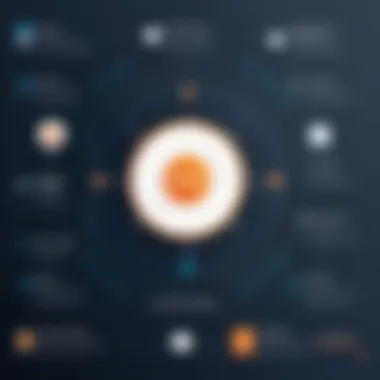

When things go south, and you encounter update failures, it can feel like a slap in the face. Various reasons can cause these failures—network issues, malformed requests, or even Solr itself acting up. This is where having a solid failure handling strategy comes into play.
A systematic approach to error handling can save you headaches and time in the long run.
One effective method includes monitoring your logs diligently. The logs can provide invaluable insights into what went wrong during an update. By setting up notifications for certain failure types, you can jump on issues before they spiral out of control. Additionally, it’s wise to implement a retry mechanism. If an update fails due to a transient error, a simple retry after a brief pause might do the trick.
Understanding Soft Commits vs. Hard Commits
In Solr, the difference between soft and hard commits can be a game-changer when it comes to update strategy. Soft commits are like gentle nudges—changes are visible in the search results without locking the index. They are faster and keep your indexed document fresh without the overhead of a full commit.
In contrast, hard commits are the heavyweight champs of consistency. They write changes to disk, making everything permanent, but take more time to process. It’s essential to strike a balance based on your application’s requirements. For instance, if you’re working with real-time data or need immediate visibility, lean towards soft commits. On the other hand, if your focus is on durability and you’re okay with slight delays, go for hard commits.
Choosing the right approach can significantly influence the performance and reliability of your Solr updates. Understanding each of these mechanisms helps you tailor your strategy to effectively manage updates, ensuring a smoother workflow and maintaining index integrity.
Monitoring and Maintenance
Monitoring and maintenance are pivotal in any system, especially when handling updates in Apache Solr. As the lifeblood of search functionality, monitoring ensures that everything runs smoothly and updates are performed without a hitch. When you integrate effective monitoring and maintenance practices, you pave the way for a robust search infrastructure. The benefits are numerous, ranging from improved system performance to proactive issue identification before they spiral into bigger problems.
Maintaining Solr is not just about fixing what’s broken; it’s about optimizing performance and ensuring the data’s reliability. Regularly monitoring your updates can help catch anomalies and irregular patterns. After all, no one wants to be in a position where they have to deploy a patch for a critical failure. The most critical consideration here is developing a monitoring approach that fits your specific needs, as each project's requirements can differ significantly.
Tools for Monitoring Solr Updates
There are a plethora of tools available to assist in monitoring Solr updates, each boasting unique features tailored for various levels of user expertise. Understanding which tools fit your operation can make or break your workflow.
- Solr Admin UI: One of the simplest tools to start with. It offers real-time metrics and options to monitor your Solr instance directly from the web interface. You can track query rates, cache hit ratios, and other essential metrics.
- Prometheus and Grafana: If you’re looking for a more in-depth solution, consider integrating Prometheus with Grafana. Prometheus collects metrics from your Solr instance, which you can visualize through Grafana. It’s slick and very customizable, allowing you to set up alerts for specific thresholds.
- Elasticsearch: Though technically a different system, Elasticsearch has some useful monitoring capabilities that can be leveraged for Solr instances configured to work alongside it. This provides a holistic view of your search operations.
- Custom Scripts: For the tech-savvy, writing custom scripts using programming languages like Python can be a great way to monitor specific Solr metrics that are critical to your operations. It allows for tailored solutions focusing on what your team deems important. Here's a quick example of a snippet that checks the health of your Solr core:
Each tool offers something different, and often, a combination of them yields the best results. The more you monitor, the more tweaks you can make to enhance performance.
Backup and Recovery Strategies
No update strategy is complete without robust backup and recovery protocols. The unpredictability of technology means data loss is always an eventuality: better to have a plan than to be caught off guard.
Consider the potential risks during updates. A power outage, a botched update, or even human error can lead to the loss of critical data. Creating a backup strategy allows you to retain a solid copy of your core data and configurations, safeguarding your operations.
- Regular Snapshots: Implement a schedule for taking snapshots of your Solr index. Depending on the volume of updates, this could be hourly, daily, or weekly. This practice ensures that you have a recent version to roll back to if things go south.
- Use Replicas: Leverage Solr's built-in capability to create replicas. If the primary core crashes during an update, having a replica allows for seamless recovery without significant downtime.
- Automate Backups: Use automation scripts to handle backups. Set these to run regularly without manual intervention. This approach ensures consistency and reduces the chances of error.
- Test Recovery Procedures: Regularly testing the backup recovery process should be a non-negotiable part of your maintenance routine. Knowing that your backups can be restored in a crisis, and practicing the steps involved, prepares your team for real-life scenarios.
Future Trends in Solr Updates
Understanding future trends in Solr updates is essential for developers and organizations looking to stay one step ahead in the ever-evolving landscape of search technologies. Staying informed on these trends can lead to improved performance, enhanced user experience, and more efficient data management. The fast pace of technological advancement means that what works today might be outdated tomorrow. This section explores emerging technologies and areas influenced by artificial intelligence, which are likely to shape how Solr operates and interacts with its users.
Emerging Technologies Influencing Solr
The world of search is continuously changing, thanks in no small part to advancements in various technologies. Here are some of the key players reshaping Solr updates:
- Cloud Computing: The utilization of cloud services like AWS or Google Cloud has changed how systems scale and manage data. Solr’s capabilities can be enhanced with cloud features that allow for easier handling of massive data sets. This flexibility helps businesses adapt to demand fluctuations more efficiently.
- Big Data: The influx of big data demands more robust search capabilities. Integrating tools that can analyze large volumes of unstructured data will be vital for the next phase of Solr updates. Expect features that allow better handling of big data formats like Parquet or Avro, making data ingestion seamless.
- Distributed Systems: With the rise of microservices architectures, Solr is likely to evolve to support more distributed approaches. This change could facilitate smoother data retrieval across various services while enhancing fault tolerance.
- Natural Language Processing (NLP): As user interaction evolves, so too must the systems that support those interactions. Future updates can be expected to incorporate more NLP capabilities, making Solr not just a search engine but a conversational interface that interprets user intent better than ever before.
The Impact of AI on Search Updates
Artificial Intelligence is a game-changer in the tech arena, and its impact on Solr updates is no different. The integration of AI into search technologies opens several doors:
- Personalized Search Results: AI can analyze user behavior to provide tailored search results, improving the overall search experience. This trend shifts from static algorithms to dynamic, user-centric models.
- Enhanced Query Understanding: Thanks to advancements in AI, Solr could interpret complex queries much better. Whether it's accounting for synonyms, linguistic variations, or detecting typos, these enhancements can aid users in finding what they need faster.
- Predictive Analytics: With machine learning algorithms, predictive analytics could inform Solr how users might search for information in the future. This foresight allows for better indexing strategies, ultimately improving the relevance of results.
"As the landscape of technology continues to evolve, staying ahead of trends not only preserves relevance but also fosters innovation."
- Content Management Improvements: AI can automate tasks like categorizing documents and tagging content, streamlining the process of updating Solr. This can save time and resources for organizations managing large repositories of content.
In summation, the future of Solr updates will likely pivot around emerging technologies and rapid advancements in AI. Staying informed and adapting to these changes is crucial for programmers and businesses eyeing sustained growth and efficiency within their search functionalities.







