In-Depth Overview of SQL Server SSIS Functionality


Intro
SQL Server Integration Services (SSIS) stands as a vital tool in the data landscape, designed to streamline data integration and transformation tasks. It’s more than just a standard data management platform; it encapsulates a range of components and functionalities that cater to both simple and complex data handling needs. For students and burgeoning data professionals, understanding SSIS is crucial as it lays the groundwork for effective data operations within any SQL Server environment.
With its rich set of features, including data flow management, control flow capabilities, and built-in task integration, SSIS allows users to construct efficient data workflows that can tackle various challenges in data handling. This guide aims to peel back the layers of SSIS and equip learners with the knowledge they need to utilize this robust tool effectively.
"Data integration is like baking a cake; if you don't mix the right ingredients, the result can be quite disastrous."
Why SSIS?
The relevance of SSIS in today’s data-centric world cannot be overstated. With the explosive growth of data generation, organizations rely heavily on tools that can manage, transform, and deliver data into actionable insights. SSIS not only helps in data transition but also in maintaining the integrity and quality of data. It serves various roles, from extracting data from disparate sources to loading it into data warehouses, making it essential for data warehousing and business intelligence applications.
An Overview of Components
SSIS is comprised of several crucial components that aid in data extraction, transformation, and loading (ETL).
- Control Flow: Defines the workflow for tasks,
- Data Flow: Manages how data is moved,
- Event Handlers: Respond to various events during workflow execution,
- Package Designer: Central interface for visually designing your data workflows.
Key Concepts to Understand
Before diving into the nuts and bolts of SSIS, it's beneficial to familiarize yourself with some foundational concepts.
- Packages: The fundamental unit of work in SSIS, these consist of various tasks and components.
- Tasks: Individual operations that represent a unit of work (e.g., data extraction or logging).
- Connections: Establish links between source data and destinations, essential for data flow.
As we unfold this guide, we will explore the intricacies of these components further, paving the way for practical applications that will turn theoretical knowledge into real-world skills.
Stay tuned for hands-on examples and advanced topics that will solidify your understanding and proficiency in using SQL Server Integration Services.
Preamble to SQL Server SSIS
In the rapidly evolving world of data management, SQL Server Integration Services (SSIS) stands tall as an essential tool, bridging the gap between diverse data sources and the analytical frameworks that transform them into actionable insights. SSIS isn’t merely a set of tools — it’s the engine behind data workflows that make sense out of complex datasets. Whether you’re a data analyst or an aspiring data engineer, understanding SSIS can be a game changer for your career.
Understanding Integration Services
At its core, SSIS is about integrating, transforming, and loading data across multiple platforms. Think of SSIS as the glue that binds different systems together; it retrieves data from various sources—be it SQL databases, flat files, or even web services—and prepares it for reporting, business intelligence, or further data processing. The strength of Integration Services lies in its versatility. This tool supports a plethora of data types and destinations, making it suitable for a wide array of projects from simple data migrations to complex ETL (Extract, Transform, Load) operations.
SSIS operates on a flexible architecture that allows developers to define how data flows through the system. It employs components like control flow and data flow tasks, which help manage the execution of operations and the movement of data, respectively. In essence, when you harness the power of SSIS, you’re setting the stage for streamlined data integration that ultimately leads to better decision-making.
Importance in Data Management
Why is SSIS crucial in today’s data-centric environment? For starters, it empowers organizations to perform timely data analysis by ensuring that the data is accurate, consistent, and available whenever needed.
- Enhanced Efficiency: With the rise of big data, SSIS helps automate repetitive tasks, enabling teams to focus on more critical analytical aspects.
- Improved Data Quality: SSIS makes it feasible to implement transformations that cleanse data before it reaches the reporting stage, thereby enhancing the reliability of insights derived from that data.
- Scalability: As your organization grows, so does your data. SSIS is built to handle increased data loads effectively, without a hitch.
"In a world overflowing with data, SSIS is your reliable partner for turning chaos into clarity."
In summary, the understanding of SQL Server Integration Services is not just about learning a new tool. It's about grasping the broader implications of data management and developing a strategic approach to data integration. With increasing complexity in business environments, mastering SSIS paves the way for effective data-driven decision-making.
Core Components of SSIS
Understanding the core components of SQL Server Integration Services (SSIS) is crucial for effectively utilizing the platform. These components form the backbone of SSIS, facilitating data integration, migration, and transformation tasks. Mastering these elements enhances your ability to design, deploy, and maintain SSIS packages that meet business needs efficiently and effectively.
Control Flow
Control flow in SSIS dictates the logical sequence in which tasks and actions are executed. At its core, this component governs the execution of various tasks, ensuring that they happen in a specific order based on defined conditions. This is essential when managing complex workflows involving multiple data processing steps.
A control flow task can be as simple as moving data from one location to another, or it can include robust decision-making capabilities through precedence constraints. For instance, using an If-Else condition, you can decide whether to execute one task or skip it based on a previous task’s outcome. This capability provides flexibility to the development process.
Consider the following points:
- Transaction Support: Control flows can facilitate transactions, ensuring that either all tasks succeed or none at all, which is vital for data integrity.
- Error Handling: You can implement error handling mechanisms directly in control flows, catching failures and directing the workflow accordingly.
"With control flow, you not only schedule tasks but also build smart pathways for your data."
Data Flow
Data flow in SSIS is where the real magic occurs. It handles the actual movement and transformation of data from sources to destinations. Within this framework, data passes through a series of transformations, making it vital for scenarios where data needs to be altered before reaching its end point.
The key components of data flow include:
- Source Components: These bring data into the flow from various sources like databases, files, or linked servers.
- Transformations: Here, data can be modified, summarized, or enriched. Transformations like Lookup, Merge Join, and Conditional Split are commonly utilized to shape the data as per requirements.
- Destination Components: Finally, the modified data is sent to target systems, which can again be databases, flat files, or even web services.
Data flow tasks enable users to visualize how data travels through processes, playing a pivotal role in ETL operations. The efficiency of data flow operations can greatly affect overall package performance.
Event Handlers
Event handlers in SSIS are like the safety nets of your workflows. They allow developers to respond to various events that might occur at runtime, whether it's a task failing, a warning being issued, or a package starting or stopping. By utilizing event handlers, you can manage exceptions and perform troubleshooting activities effectively.
For example, if a data load task fails due to a file not being found, an event handler can log this issue, send notifications, or even execute compensating tasks to handle the situation gracefully. This proactive approach helps maintain workflow reliability.


Package Management
In terms of SSIS, package management is not simply about saving files; it's a structured process involving the organization, deployment, and version control of packages. Effective package management ensures that your ETL processes are reliable, maintainable, and straightforward to upgrade or troubleshoot.
Key aspects of package management include:
- Deployment: Understanding how to deploy packages to different environments, whether it's development, testing, or production, is crucial. Different deployment techniques, like the SSIS Catalog and File System deployment, give you flexibility.
- Configuration Management: Managing configuration settings for packages allows you to switch between different environment variables without changing core code, making updates much more manageable.
- Versioning: It’s important to keep track of package versions to avoid conflicts and ensure that the right versions are running in appropriate environments.
Overall, effective management of these packages can significantly enhance team collaboration and resource allocation, ensuring a smooth workflow.
Creating an SSIS Project
Creating an SSIS project stands as a cornerstone in effectively utilizing SQL Server Integration Services. This particular process sets the stage for the various data transformation tasks one might undertake. At its core, an SSIS project allows you to organize, manage, and deploy all components associated with your data integration strategy. From data extraction to transformation and loading, the importance of having a clear project structure can’t be overstated.
Why should one care about creating an SSIS project? For starters, it brings clarity and organization to your workflow. Imagine trying to cook a meal without a recipe. You might end up with a mishmash of flavors that don’t quite work together. Similarly, without a structured project, data tasks may become chaotic, increasing the chances of errors and inefficiencies. A well-organized SSIS project ensures that every piece of the puzzle is accounted for, making development straightforward and manageable.
Setting Up Your Environment
Setting up your environment is the first step in creating an SSIS project. Think of it as laying the foundation for a house. You need the right tools and structure in place before you can start building anything meaningful.
Begin by installing SQL Server Data Tools (SSDT) if you haven’t already. This is where the magic happens. SSDT provides a development environment tailored for SSIS projects, allowing you to design and deploy packages with ease. Once installed, open the application, and you’ll be greeted by a project template screen. Here, you can choose to start a new SSIS project.
It’s also crucial to ensure that you have the necessary permissions and access rights to both the data source and destination databases. If you’re working in a corporate setting, getting access can sometimes feel akin to pulling teeth. But trust, it’s well worth the effort to avoid roadblocks later on.
Having a test environment set up with a small sample of data can also be beneficial. This allows you to experiment and troubleshoot without messing up production datasets. After all, nobody wants to accidentally stir things up in a pot that’s already cooking.
Building Your First Package
Building your first SSIS package can be an exhilarating experience. It’s like painting your first canvas; you start with a blank slate and gradually create something that reflects your intentions and strategies. Within SSDT, once your project is set up, creating a new package is straightforward. Click on "New Package," and you’ll be taken to a design interface where you can drag and drop tasks.
A practical first package might involve a simple ETL message – Extracting data from a SQL Server database and loading it into an Excel file. You’ll want to start by dragging an Data Flow Task onto the canvas. This task is the beating heart of your ETL process.
After adding the task, double-click to go into its settings. Here you specify your source, transformation, and destination. Selecting a source, like an OLE DB source, lets you connect to your SQL database, enabling data extraction. You also can add transformations, such as a Data Conversion or Conditional Split, to manipulate your data before moving it to its target destination.
Once all components are connected, you can run your package to see how it performs. Monitor the results in the Output window, and make sure to inspect any warnings or errors; they will guide you in refining your approach.
In summary, creating an SSIS project is not just about selecting options in a menu. It’s about understanding the tools at your disposal, ensuring your environment is ready, and carefully constructing your packages to perform the tasks required. With each project, you enhance your skills and deepen your understanding of how SSIS can serve your data integration needs.
SSIS Tools and Features
In the landscape of data integration, the tools and features of SQL Server Integration Services (SSIS) serve as the backbone for designing, executing, and maintaining data workflows. The effectiveness of an SSIS project hinges on the proper utilization of these resources, which can make the difference between a project that drags like molasses and one that flows smoothly like a well-oiled machine.
The significance of SSIS tools and features is multifaceted. They not only enhance the efficiency of data tasks but also ensure that the processes are scalable and maintainable over time. Moreover, these tools are designed with user-friendliness in mind, allowing even those who are relatively new to the world of data handling to make headway.
"The right tools at the right time can transform a daunting task into a manageable one."
SQL Server Data Tools
SQL Server Data Tools (SSDT) acts as a crucial environment for developing SSIS packages. Think of it as the carpenter's toolbox, equipped with all the right gadgets. SSDT allows users to create, debug, and maintain Integration Services projects right from a familiar Visual Studio interface.
Among its features, a noteworthy element is the integrated environment that provides a seamless workflow. You can create various SSIS components like data flow tasks and control flows without switching between multiple applications. The ease of drag-and-drop functionality simplifies the design process immensely, enabling users to focus on the logic rather than getting bogged down by complexities. Additionally, the built-in expressiveness allows for ease in managing multiple versions of projects, which is particularly important when working within a team or when projects are updated frequently.
SSIS Catalog and Deployment
Once packages are developed, the next big puzzle piece is deployment. The SSIS Catalog plays a pivotal role here, functioning almost like a central repository for all your SSIS packages. It simplifies deployment significantly by making it easy to store, manage, and execute packages in a structured manner.
Deployment strategies can vary, but leveraging the SSIS Catalog allows for easy versioning and rollback of packages. This is especially beneficial when dealing with complex ETL processes or regular data updates, where errors can sometimes creep in. Furthermore, by using the SSISDB database, you can monitor executions, manage security, and even capture execution reports – effectively giving you a dashboard for your data integration needs.
Expressions and Variables
In the realm of SSIS, expressions and variables are akin to spices in a gourmet dish; they can elevate the performance and capabilities of your packages significantly when used skillfully. Variables help store values that may change at runtime, while expressions allow for dynamic manipulation of data or settings.
For instance, you might need to adjust the database connection string based on the user input. By utilizing variables for parameters, you can set up a flexible framework that adapts to changes without necessitating a complete overhaul of the package. Moreover, the integration of expressions enables complex logic conditions for control flow and data manipulations, making your SSIS packages more adaptable and robust.
Through understanding and effectively wielding these essential tools and features of SSIS, individuals can craft powerful ETL workflows that stand the test of time.
With these insights, you'll be able to leverage SSIS's toolbox to tackle various data challenges head-on, ensuring your data integration processes are smooth and efficient.
Data Sources and Destinations
In any data integration scenario, understanding data sources and destinations is paramount. After all, these elements form the backbone of SQL Server Integration Services (SSIS), enabling effective data flow from one point to another. Whether you're moving data from an ERP system to a data warehouse or consolidating disparate data sets, knowing your sources and destinations can make or break your project.
First off, consider the variety of data sources you might encounter. They can range from SQL databases and Excel spreadsheets to CRM systems and flat files. Each type comes with its own challenges and benefits. For instance, SQL Server databases allow for complex queries which can make data extraction straightforward, while Excel sheets, albeit user-friendly, often require data cleaning due to inconsistent formats. It’s this kind of variability that demands flexibility and thorough knowledge of the tools available within SSIS.
On the flip side, destinations are equally diverse. A destination could be another SQL Server, cloud storage like Azure Blob Storage, or even a simple text file. Understanding where your data ultimately lands is crucial for planning transformations and ensuring compatibility.
"Know your data sources as well as your destinations; the success of your data integration hinges on this understanding."
Working with Different Data Sources
When you work in SSIS, you often encounter a mixed bag of data sources. Each source introduces its own set of intricacies. For example, connecting to a flat file data source involves specifying row delimiters and column positioning, while relational databases require knowledge of SQL syntax to effectively pull the right datasets.


Here are a few common types of data sources you may work with in SSIS:
- SQL Databases: Highly structured and support complex queries. Great for handling large volumes of transactional data.
- Excel Files: Common in businesses for reporting. However, dealing with multiple sheets and varied formats can complicate matters.
- REST APIs: Growing in popularity, particularly for integrating cloud-based solutions. Requires understanding of HTTP methods and JSON or XML payloads.
- NoSQL Databases: Like MongoDB or Cassandra. They come with flexible schemas, but can complicate ETL processes due to their unstructured nature.
Knowing how to work with each is crucial for maximizing SSIS's potential.
Configuring Connection Managers
To link external data sources with your SSIS packages, configuring connection managers is your next step. A connection manager acts like a bridge between your SSIS package and the source or destination datasets you're interacting with. Understanding how to set them up properly can save you both time and headaches down the line.
First, you need to choose the right type of connection manager based on your data source. Each has its unique settings - for instance, an OLE DB connection manager requires server name, database name, username, and password, while a Flat File connection manager focuses on file paths and delimiters.
Steps to Configure a Connection Manager:
- Open the Connection Managers Pane: Found in SQL Server Data Tools, this is where all your managers are listed.
- Add a New Connection: Right-click in the pane and select the appropriate type of connection manager.
- Set Connection Properties: Enter details relevant to your selected source or destination.
- Test the Connection: Use the test option to make sure everything works before moving on. If the test fails, double-check your details.
It's vital to ensure your connections remain secure. Setting up encrypted connections and managing credentials appropriately are best practices that can help secure sensitive information flowing through SSIS.
Understanding data sources and destinations and effectively configuring connection managers are not just simple steps. They are foundational skills that set the stage for efficient data handling and transformation within SSIS.
Data Transformation Techniques
Data transformation is the heartbeat of SQL Server Integration Services (SSIS). It signifies the process of converting data from one format or structure into another, making it fit for a particular purpose, especially in data warehousing context. Understanding and employing effective techniques for transforming data is crucial in ensuring that the data is accurate, consistent, and usable for analytics and reporting.
The importance of data transformation stems from several benefits:
- Improved Data Quality: Transforming data helps in cleansing, validating, and standardizing it. By refining the data, you reduce discrepancies and enhance its overall quality.
- Streamlining Data Integration: When pulling from various sources, chances are you get data in differing formats. Data transformation harmonizes these differences, enabling smoother integration.
- Optimized Performance: Efficiently transformed data results in faster processing times, which is a big plus when dealing with large datasets.
- Flexibility in Usage: Data transformation allows end-users to reshape data to meet analytical needs, making it adaptable for different contexts.
Using Data Flow Tasks
Data flow tasks are critical when it comes to executing the actual transformation of data in SSIS. They serve as the backbone of the transformation process, allowing developers to visually design the flow of data from the source to the destination. Here’s how it works:
- Data Extraction: First, you draw in data from your various sources, which might include databases like SQL Server, flat files, or even data streams from web services.
- Transformation Applications: Once extracted, the data can be subjected to various transformations—such as data type conversions, aggregating values, or filtering out unwanted entries.
- Data Loading: Finally, the transformed data is loaded into a designated destination, which again could be a database or another system capable of reporting and analytics.
The beauty lies in the flexibility of data flow tasks. For instance, if the source data is an Excel file with messy headers and inconsistent formats, a data flow task can help clean that up before moving it to a SQL Server database. You can set conditions, use mappings, and even apply business rules dynamically during this transformation process.
Transforming Data with Script Components
Sometimes, the default transformation capabilities simply don't cut it. That’s where script components come into play. These allow for custom data transformations using programming code—be it C# or VB.NET. This feature stands out when the required transformation is complex or unique to the business logic.
When you introduce a script component into the data flow, it serves several roles:
- Inputs and Outputs: The script can receive data from upstream components, perform transformations, and then provide output to downstream components. This is particularly handy when you have specialized requirements that go beyond standard transformations.
- Complex Expressions: You can write intricate logic to manipulate or analyze data in ways not supported by standard tasks. For instance, you could implement business-specific calculations or conditional logic that necessitates programming capabilities.
- Error Handling: In the event of irregular data patterns or unexpected types, script components can introduce custom error handling, enabling smoother processing even when things go awry.
With the appropriate examples in practice, suppose you’re working with financial data that needs calculations on-the-fly, or perhaps you want to merge multiple fields into one based on certain conditions—this is precisely where writing a script transforms the ordinary into something tailored.
"Data without transformation is just raw potential waiting to be realized. It is the transformation that extricates meaning and usability from the data."
Handling Errors and Logging
In the world of data integration and transformation, the unexpected can and often does occur. That’s where the significance of handling errors and logging in SQL Server Integration Services (SSIS) comes into play. Errors can surface from various sources—be it faulty data entries, connection issues, or misconfigured tasks. Without a robust mechanism for managing these mishaps, projects might face unnecessary roadblocks, wasting valuable time and resources. Furthermore, logging provides a breadcrumb trail of what transpired during the execution, which is essential for troubleshooting and optimizing performance.
Error Handling in SSIS
When it comes to error handling within SSIS, understanding the error types is crucial. Error handling tasks can vary widely, and knowing which approach to apply depends on the nature of the task. Key elements to consider are:
- Event Handlers: Here, you can create event handlers to respond to different events, including errors. These can be set up for package-wide handling or specific tasks, allowing for flexibility.
- Error Outputs: If a data flow transformation encounters an issue, the error output allows you to redirect the problematic rows. This means that data integrity is maintained while errors are logged for further inspection.
- Retry Logic: Implementing retry logic can provide valuable time for transient errors to resolve themselves, whether it’s a network hiccup or a temporary data service outage. This is particularly useful in automated processes where manual oversight isn’t always feasible.
Key Points of Error Handling
- Enables quick identification of problems.
- Facilitates data quality assurance by managing faulty data effectively.
- Enhances reliability of SSIS packages, critical in any operational environment.
"Understanding error handling in SSIS isn’t just about fixing issues as they arise; it’s about building resilient packages that can gracefully handle the unexpected."
This proactive methodology fosters smooth project execution, which is invaluable in maintaining productivity.
Implementing Logging Mechanisms
SSIS logging mechanisms serve as an essential lifeline when issues arise. They provide insights into the functioning of your packages by recording a variety of events, from task success to errors. Here are some aspects to consider when implementing logging in your SSIS packages:
- Log Providers: Determine which log provider fits your needs—be it text files, SQL Server tables, or the Windows Event Log. Your choice often depends on factors like ease of access, performance impact, and the volume of data.
- Log Events: You can configure which events you want to log. Not every event needs to be captured; a balance between detail and performance should be struck. Common events include OnError, OnPostExecute, and OnWarning. These categories help pinpoint when things go awry.
- Custom Logging: Sometimes, standard logs might not capture everything you need. You might want to create custom logging mechanisms to capture more specific information related to your business logic.
By embracing logging, you not only improve your error handling capabilities but also enhance your ability to monitor and optimize SSIS packages. In doing this, you create a feedback loop that aids in continual improvement—a critical factor in any data-related endeavor.
Performance Tuning SSIS Packages
Performance tuning is quite essential in the realm of SQL Server Integration Services. Given that SSIS packages often handle bulky datasets and facilitate complex transformations, ensuring optimal performance can be the difference between success and failure in data management projects. Poor performance not only delays processes but may also lead to resource hogging—a real headache for systems administrators and developers alike.
When we talk about tuning, it’s about fine-tuning various aspects of the SSIS package to elevate efficiency, reduce runtime, and conserve server resources. Let's dive into some pivotal practices that can help in achieving these goals.
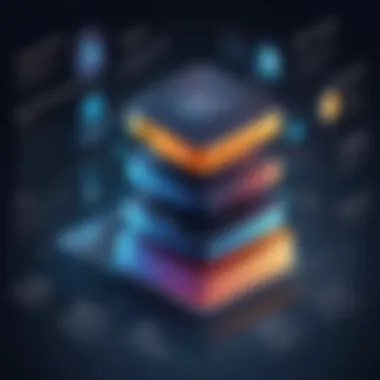

Best Practices for Performance
- Use Appropriate Data Types
Choosing the right data type is vital. For example, using smaller integer types when you know data will fit significantly enhances performance over using larger data types like bigint. - Minimize Data Movement
Data flow tasks often take the longest time due to transferring data back and forth. Try to minimize intermediate steps and handle as much as possible in source or destination systems. - Batch Processing
Rather than pushing records one at a time, consider batching records together. This reduces the overhead of multiple round trips to the database. - Disable Unused Logging
Excessive logging can degrade performance. Only enable logging options that are necessary. - Utilize Parallel Processing
SSIS allows components to run in parallel. Take advantage of this by breaking tasks into manageable pieces to run simultaneously when it makes sense to do so. - Optimize Queries
Ensure your SQL queries are well-structured, with necessary indexes in place. Poorly optimized queries can lead to longer execution times and unnecessary resource consumption.
"You never get a second chance to make a first impression."
That’s the same for SSIS packages; the first run can reveal a lot about their efficiency.
By implementing these best practices, you can significantly enhance the performance of your SSIS packages and ensure more effective data handling.
Monitoring and Optimization
Monitoring and optimizing SSIS packages is not just a set-it-and-forget-it affair. Continuous observation helps in identifying bottlenecks before they negatively impact performance. Here's how to keep the edge:
- Performance Counters
Use SQL Server performance counters to track the execution time of various tasks. This gives insight into potential slowdowns within your package. - Execution Results
Always analyze execution reports post-package runs. Reviewing these can offer clues about where optimizations instigated a reduction in performance. - Resource Utilization
Watch for CPU, memory, and disk usage when running SSIS packages. Ensure your packages don’t push system resources to their limits. - Data Volume Assessments
Regularly evaluate the size of the datasets your packages are processing. Larger datasets may necessitate a reevaluation of performance strategies.
Being proactive about monitoring allows you to fine-tune as you go, rather than waiting until an issue arises. The ongoing effort ensures that your SSIS packages remain efficient and reliable—key aspects of successful data integration.
Deploying SSIS Packages
Deploying SSIS packages is a critical step in the data integration lifecycle, where the rubber meets the road. It’s about taking what you have worked on in development and getting it to a production environment where it can do its job. In this section, we will peel back the layers on the importance of deployment strategies and security management, both key pieces to ensure your SSIS packages run smoothly and securely.
Getting the deployment right can save heaps of time and headaches later on. When packages are deployed correctly, they can improve performance and reliability, paving the way for seamless data management. Problems arising from misconfigured deployments can lead to data inconsistencies and system failures. Therefore, a thoughtful deployment approach is paramount.
Deployment Strategies
Choosing the right deployment strategy is vital. You can go with a few different methods, depending on your environment and needs. Some common strategies include:
- File System Deployment: The packages are saved in the file system and can be run from there. This method offers flexibility but requires careful management to avoid versioning issues.
- SQL Server Deployment: Uploading packages directly to the SQL Server Integration Services catalog or MSDB database. This is often easier to manage, as it provides a centralized location for package execution and monitoring.
- SSISDB Deployment: Using the SSIS catalog offers additional features like logging, versioning, and environment management, making it the preferred choice for many developers.
Each strategy has its own set of pros and cons, necessitating a careful evaluation based on the organization’s needs and infrastructure.
Managing SSIS Package Security
When handling SSIS packages, managing security isn't just an afterthought; it’s a necessity. Vulnerabilities in the deployment can expose sensitive information, from connection strings to personal data. Here are some key considerations for managing the security of your packages:
- Protect Sensitive Data: Use package protection levels to encrypt sensitive information, like passwords. Common protection levels include EncryptSensitiveWithUserKey or EncryptSensitiveWithPassword.
- Role-Based Access Control: Assign permissions based on roles to limit who can deploy, modify, or execute packages. This helps reduce the chance of unauthorized access.
- Audit and Monitoring: Always keep logs of package executions and deployments. Auditing changes can catch issues early before they lead to a bigger mess.
- Environment Variables: To separate configuration from code, utilize environment variables that can hold sensitive information, making it easier to manage without hardcoding credentials.
Managing SSIS package security is akin to locking your doors at night. A good key strategy keeps unwanted guests out and protects your valuable data.
By deploying packages with thoughtful strategies and robust security measures, businesses can capitalize on their SSIS investment while mitigating risks associated with data handling and access.
Common SSIS Scenarios
Understanding common scenarios where SQL Server Integration Services (SSIS) is utilized can greatly enhance your ability to leverage this powerful tool. Each scenario not only illustrates a practical application of SSIS but also highlights the benefits and considerations involved in handling complex data workflows. Recognizing these scenarios will equip you with the insight necessary to develop effective solutions in real-life situations.
Data Migration Projects
Data migration is a significant undertaking in any organization, particularly when moving data between different systems or platforms. In today’s data-driven world, companies often find themselves needing to migrate data due to system upgrades, mergers, or simply a change in the underlying technology stack.
SSIS offers a streamlined approach for data migration projects. It allows developers to create data flow tasks and conduct efficient data transformations, ensuring that transferred data maintains its integrity. Some important points to consider include:
- Source Systems: Identify all relevant source systems, whether they are legacy systems or contemporary databases. SSIS can interface with various sources, making it adaptable to many environments.
- Data Mapping: Accurate data mapping is crucial. It ensures that data from the source aligns properly with the destination schema.
- Testing: Always perform extensive testing post-migration. This step is vital to uncover any data discrepancies or potential integrity issues.
- Rollback Plan: Establish a rollback plan before implementing the migration in case any unexpected issues arise during the process.
By focusing on these elements, a data migration project can significantly reduce downtime and maintain data consistency through the journey from source to destination.
ETL Processes
Extract, Transform, Load (ETL) processes represent another cornerstone of using SSIS effectively. ETL is fundamental in data warehousing and analytics. The ability to extract data from multiple sources, transform it into a usable format, and load it into a destination system is invaluable for organizations seeking to drive insights from their data.
In the context of SSIS, several factors come into play for effective ETL implementation:
- Extraction: Pulling data from disparate sources. SSIS supports a multitude of data types and can pull data from databases, flat files, or even web services. This versatility allows for a more comprehensive approach to data handling.
- Transformation: The data often requires cleaning, normalization, and application of business rules. SSIS provides transformation components that facilitate these tasks, such as data conversion, aggregation, and conditional splitting.
- Loading: Finally, the transformed data needs to be efficiently loaded into a target system. SSIS optimizes load performance through various options like bulk insert operations.
Ultimately, using SSIS for ETL processes not only speeds up data processing but also bolsters the accuracy of analytics by ensuring clean, reliable data gets loaded into the data warehouse.
"Using SSIS for ETL processes can be a game changer; harnessing the power of data through systematic extraction and transformation is not just beneficial but necessary for data-driven decisions."
By familiarizing yourself with these common SSIS scenarios, you can better prepare for challenges that may arise in your data integration and transformation endeavors.
Closure and Future Directions
In the world of data integration, SQL Server Integration Services (SSIS) has carved a niche that continues to grow in importance. This article pieced together the many elements of SSIS, highlighting its critical role in data management. One can’t overstate the value of understanding how to implement SSIS effectively—it’s not just about moving data from point A to point B. Instead, it’s about transforming that data into actionable insights, enabling informed decision-making across various sectors.
Summarizing Key Takeaways
As we reach the conclusion of this journey through SSIS, it helps to recap some essential points.
- Core Components: The architecture of SSIS revolves significantly around Control Flow and Data Flow. A robust grasp of these elements is vital for effective package building.
- Effective Data Handling: Techniques such as data transformation and error handling not only streamline processes but also enhance overall performance.
- Deployment and Security: Understanding deployment strategies and securing SSIS packages prevents data leaks and ensures smooth operation in a production environment.
It is evident that participants aiming to harness the full power of SSIS should have these components ingrained in their toolkit.
Where to Go from Here
The road ahead post-mastering SSIS is filled with opportunities and challenges alike.
- Advanced Learning: Consider diving into advanced topics like master packages and child packages to gain more granular control over ETL processes.
- Community Engagement: Engage with communities on platforms like Reddit or Facebook for discussions, solutions, and networking.
- Hands-On Practices: The best learning often comes from practical application. Setting up your own SSIS projects and experimenting will solidify your understanding and skills.
As the landscape of data integration continues to evolve, keeping abreast of new features, tools, and methodologies will be critical. Whether one is new to SSIS or looking to polish existing skills, the future is ripe with potential.







