A Comprehensive Guide to the Ruby on Rails Installer
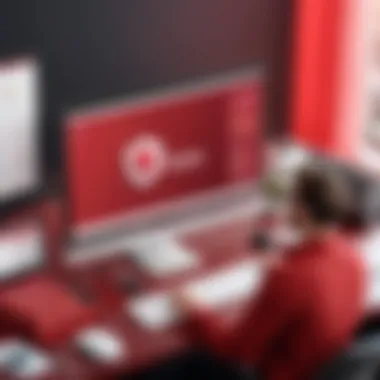

Intro
In the expanse of web development, Ruby on Rails stands out as a powerful toolkit that streamlines the process of building robust applications. This framework is not just about coding; it’s a philosophy that promotes convention over configuration and prioritizes productivity.
Relevance of Ruby on Rails Installer
The Ruby on Rails installer is the gateway for anyone looking to dive into this vibrant ecosystem. Through this guide, we aim to illuminate the intricacies surrounding its installation. Having a thorough understanding of this installer doesn’t just help in setting things up; it transforms the way you approach web development with Ruby on Rails.
The installer serves multiple purposes such as installing Ruby, Rails, and configuring the environment. Those who navigate these waters, whether as beginners or with some intermediate knowledge, will see that mastering the installer can beneficially affect their journey through the Ruby on Rails landscape.
"The only way to learn a new programming language is by using it."
– Bjarne Stroustrup
Installation Process of Ruby on Rails
Setting up Ruby on Rails is an essential step towards creating web applications. The process can initially seem daunting, but once you get the hang of it, it's as smooth as butter. Let’s break it down:
Prerequisites
Before jumping in, it’s wise to ensure that your system meets a few conditions. You’ll need:
- Ruby: Begin with the latest stable release.
- Node.js: This is required for managing JavaScript assets.
- Yarn: This package manager helps to work with JavaScript libraries.
Step-by-Step Installation
- Install Ruby: Use a version manager like RVM or rbenv to handle your Ruby installations.
- Install Rails: Once Ruby is set, install Rails using this command:
- Create Your First Application: Start a new application with the command:
- Setup the Database: Depending on your preference, configure SQLite3, PostgreSQL, or MySQL.
- Run Your Application: Navigate to your application directory and run:
Now, head to in your browser. Voilà! Your Rails application is up and running.
Configurations and Environment Setup
Once installed, configuring the environment to suit your needs is crucial. Ruby on Rails is befitted with several options:
Config Files
The files located in the folder play a pivotal role:
- application.rb: Central configuration for your entire app.
- database.yml: Database configurations.
- routes.rb: This is where the routing magic happens.
Environment Variables
It’s a good practice to use environment variables to store sensitive information like API keys. The gem can be helpful in this regard.
Application Structure
Understanding the basic structure of a Rails application helps demystify the framework:
- app: Contains your models, views, and controllers.
- db: Database migration files live here.
- public: The static files served to the client reside here.
Common Pitfalls
Even seasoned developers can stumble in their setup journeys. Here are a few common pitfalls to be wary of:
- Mismatched Gem Versions: Always ensure that your gem versions are compatible with your Rails version.
- Database Connection Issues: Verify your configuration files to avoid connection errors.
- Not Using a Version Manager: This can lead to headaches down the line as different projects may require different Ruby versions.
Epilogue
Navigating the Ruby on Rails installer opens countless doors for web development. With this guide, you can cut through the frills and get straight to what counts. Equip yourself with knowledge, follow best practices, and avoid common traps. This framework can be your ally in crafting impactful web applications that resonate with users. Your journey with Ruby on Rails is only just beginning.
Prelude to Ruby on Rails
Ruby on Rails, often simply referred to as Rails, is more than just a programming framework; it’s a beacon for web developers navigating the bustling digital world. In this article, we’ll explore the significance of the Ruby on Rails installer, which lays the groundwork for creating powerful web applications. Understanding this piece of the puzzle primes developers for success in their coding endeavors, ensuring they have the right tools at their fingertips.
The importance of Ruby on Rails in web development cannot be overstated. It comes packed with conventions and features that aim to reduce repetitive tasks, allowing developers to focus on what truly matters: building engaging experiences for users. As a framework that adheres to the principles of convention over configuration, Rails streamlines the development process. With the right installation, it becomes a tool that many find indispensable for their projects.
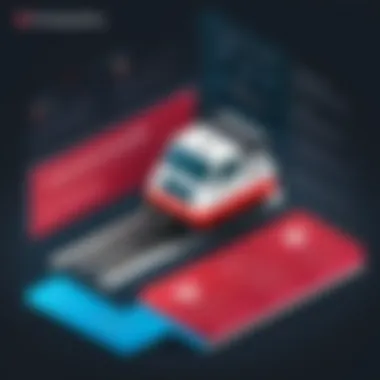

More than just text on a screen, diving into Rails means getting into an ecosystem filled with eager and passionate community members ready to help newcomers find their footing. This section will illuminate the fundamentals, offering insights that pave the way for smoother installations and configurations.
Overview of Ruby on Rails Framework
Rails paints a picture of simplified complexity. It’s a dynamic, open-source framework written in Ruby, designed to support the development of database-backed web applications using the Model-View-Controller (MVC) architecture. This clean separation of concerns helps developers organize their code in a manageable way.
From the get-go, Rails provides an enjoyable coding experience. Developers frequently mention how quickly they can translate ideas into working code, thanks in part to the framework’s scaffolding capabilities, allowing prototypes and applications to spring to life in mere moments. Additionally, features such as Active Record simplify database interactions, allowing quick adaptations as project requirements change. All in all, Rails encourages clean, maintainable code while pushing productivity front and center.
Importance in Web Development
In today’s fast-paced online landscape, having the right tools can make all the difference. Ruby on Rails stands out because it brings numerous advantages to table.
- Rapid Development: Thanks to conventions and built-in tools, developers can build prototypes and launch applications much faster than with traditional approaches.
- Community Support: The vibrant community surrounding Rails is a goldmine for developers, filled with resources, libraries, and plugins that can speed up development.
- Testing Framework: Rails comes along with a rigorous testing framework, ensuring that code remains robust and minimizing the presence of bugs.
For students and developers learning Ruy, understanding why Rails matters helps cement its status as a leading choice in web development. With all of these compelling elements combined, diving into the Ruby on Rails installer gives a solid footing in a world that constantly evolves.
Prerequisites for Installation
Before diving into the installation of Ruby on Rails, understanding the prerequisites is essential. Setting up a solid foundation makes everything smoother down the line, allowing developers to focus more on coding and less on configuring. If you skip this step, you might find yourself fumbling in the dark as you try to troubleshoot issues that could’ve been avoided from the get-go.
Required System Specifications
To ensure your system is ready for Ruby on Rails, it’s crucial to check your system specifications. While you don't need a powerhouse to get started, sensible hardware choices pave the way for a hassle-free development experience. Here are some points to keep in mind:
- Operating System: Ruby on Rails runs on various operating systems, including Linux, macOS, and Windows. Each comes with its quirks, but Linux is often preferred for its compatibility and ease of use in server environments.
- Memory: At least 4 GB of RAM is recommended to manage various processes without burdensome slowdowns. If your development involves resource-intensive applications, 8 GB or more is ideal.
- Processor: A multi-core processor can handle multitasking more efficiently, making it easier to run a server, a database, and your development environment simultaneously.
In summary, ensure that your machine is up to par before you embark on your Rails journey. A few checks here can save you a wheelbarrow full of headaches later.
Necessary Software Dependencies
Having the right software dependencies installed is a critical part of preparing for Ruby on Rails installation. Think of it like gathering all the tools you need before you start building a house—without the right tools, you'll find yourself stuck. Here’s a breakdown of the necessary software:
- Ruby: The very heart of Rails. Install the latest stable version—be it 2.7 or beyond—to ensure compatibility.
- Node.js: JavaScript runtime that Rails uses to manage some of its assets; consider it as the extra hand that helps manage your frontend code.
- Yarn: This package manager aids in organizing dependencies, especially for JavaScript libraries. Get it set up so you won’t have to deal with missing assets later.
- Database: Depending on your needs, install PostgreSQL or MySQL. SQLite is great for development, but it can be limiting down the line in production environments.
Following this list may seem tedious, but having everything under one umbrella helps tremendously as you start working with the framework.
Setting Up Your Development Environment
Creating an effective development environment is akin to setting the stage before a grand performance. If the stage isn’t right, the play won’t go smoothly. Here’s how to set yours up:
- Install a Code Editor: A good code editor like Visual Studio Code, Atom, or Sublime Text should be on your list. They offer plugins tailored for Ruby and Rails that enhance your workflow.
- Version Control Systems: Don’t ignore Git. Integrate Git into your workflow from day one. Start by creating a GitHub account so your code is backed up, and you can collaborate easily.
- Terminal: Familiarize yourself with the command line. This is where you will run most of your commands for Ruby, Rails, and other dependencies. Make sure your terminal is set up and you can navigate it with ease.
- Setting Up Ruby Version Manager (RVM) or rbenv: Choose your weapon for managing Ruby versions. Both RVM and rbenv have their strengths—RVM is more comprehensive, while rbenv is leaner and simpler. This choice will help you manage different Ruby environments smoothly.
- Configure Your System Path: Ensure that your installed tools are in your system PATH. This step allows you to run commands without needing to navigate to their respective directories every time.
By meticulous consideration of these elements, you set the stage for a more efficient and pleasant coding experience. Taking time to establish your environment correctly pays dividends as your project scales.
"The best preparation for tomorrow is doing your best today."
In the end, these prerequisites form the bedrock of your journey into Ruby on Rails, ensuring you're well-equipped to start building robust applications right from the get-go.
Installing Ruby on Rails
Installing Ruby on Rails serves as a fundamental stride for developers aiming to harness the capabilities of this powerful web framework. It is not just a matter of inputting command-line statements; instead, it sets the groundwork for all future development endeavors. Successful installation ensures that the Rails environment is perfectly tuned to the developer's requirements and that the applications built can perform efficiently.
- Benefits of Installing Ruby on Rails: The simplicity of Ruby on Rails appeals to both seasoned developers and newcomers. This framework allows developers to create high-quality applications without a colossal time investment. The "convention over configuration" philosophy results in reduced complexity during the development process. When you install Ruby on Rails correctly, you embrace this philosophy fully, making your coding experience less about tedious setups and more about creative solutions.
- Considerations for Installation: Before delving into the installation process, certain considerations must not be overlooked. Each step matters; your system specifications and software dependencies play key roles in ensuring a smooth setup. Missteps in these areas can lead to frustrating hurdles down the line. Additionally, familiarity with terminal commands is beneficial. Being comfortable working within a command-line interface is essential, as much of the installation hinges on this proficiency.
- Key Steps and Tools: The two primary tools that facilitate Ruby environment installation are RVM (Ruby Version Manager) and rbenv. Both of these tools allow the management of Ruby versions and gemsets, providing flexibility in managing your Rails applications. Verifying that you have the latest version of Node.js can also contribute to a more stable installation. With all tools and preparations in place, you're primed for action as you embark on the installation journey that will pave the road to developing robust applications.
"Setting up Ruby on Rails is akin to assembling a toolkit; the effort put in during installation pays dividends in the form of efficient coding down the line."
In the following sections, a closer look will be taken at the methods of installation:
Using Ruby Version Manager (RVM)
RVM is widely regarded as a go-to solution for Ruby version management. It streamlines installation by allowing multiple Ruby environments to coexist on a single machine. This is particularly useful when working on various projects that necessitate different Ruby versions. Its user-friendly commands make switching between versions a breeze. The frictionless user experience with RVM eliminates potential roadblocks, allowing you to focus on development tasks seamlessly.
Installing Ruby via rbenv
Another popular tool, rbenv, serves a similar purpose: it provides a lightweight solution for managing different versions of Ruby. The rbenv approach is also straightforward; it integrates well with your system’s environment, giving you control over each Ruby version used in various projects. It may lack some advanced features found in RVM, yet this simplicity lends itself well to those who prefer an uncluttered approach. Ensure that you understand the nuances of rbenv's command structure, as this will enhance your efficiency.
Installing Rails Gem
With either RVM or rbenv set up, the next logical step is installing the Rails gem itself. Simply navigate to your terminal and execute the command . This straightforward command downloads, compiles, and installs the latest stable version of Rails. Having Ruby and Rails installed correctly enables you to build your project directory quickly. Make sure to verify the installation by checking the version of Rails using . This confirmation marks the start of your journey into Rails application development, setting the stage for creating dynamic, database-backed web applications.
Configuring the Rails Environment
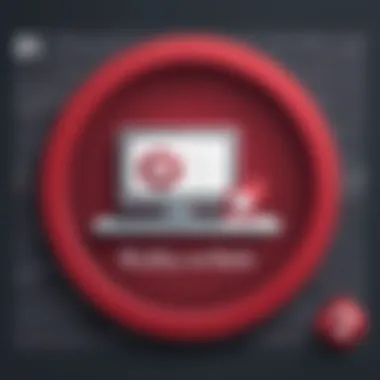

Configuring the Rails environment is an essential step for anyone looking to dive into creating web applications using Ruby on Rails. This aspect of the article focuses on setting a solid foundation for your Rails projects. A well-configured environment enhances performance, streamlines workflows, and ultimately leads to a more pleasant development experience.
When you configure the Rails environment properly, you can tailor settings that affect how your application behaves. It’s about ensuring the right pieces are in place to respond effectively to different situations. Let’s unpack some of these elements in detail.
Creating a New Rails Project
Creating a new Rails project is generally the first actual step a developer takes to harness the power of the Rails framework. This is where the magic begins. Using a terminal, the command to start a project usually looks like:
By issuing this command, you’re laying down the structure, which can be thought of as preparing a blank canvas for your masterpiece. Ruby on Rails scaffolds everything you will need, from directories to configuration files.
It’s crucial to pick a meaningful project name that reflects your idea or intent. After running the command, you’ll observe a variety of folders created. Each of these contains specific components needed for development—such as models, controllers, and views. Taking time to familiarize yourself with these folders early on will save you headaches down the line.
Understanding the Directory Structure
Once you have created your project, understanding the directory structure is akin to knowing the layout of your home before you invite people over. The main folders you’ll encounter include:
- app: This is where most of your application code will live.
- config: Contains configuration files, routing, and environment settings.
- db: All database-related files, including migrations, are stashed here.
Understanding this structure helps you find files easily and organize your code effectively. Moreover, browsing through these directories gives you insight into Rails conventions, including the MVC architecture, which is essential for building robust web applications.
Environmental Variables and Configuration Files
Environmental variables play a pivotal role in shaping how an application runs in different contexts—development, testing, or production. Rails utilizes configuration files to allow for custom behavior based on the environment settings. For instance:
- Development mode allows for easier debugging.
- Test mode ensures that assertions can be checked without impacting the production data.
You can set environment variables directly in your terminal or use gems like to manage them in a more organized manner. Configuration files like help connect your application to the appropriate database depending on the environment it’s running in. Properly managing these files is key to avoiding hiccups during deployment.
Establishing these configurations means you’re not just preparing your code to run; you’re ensuring it does so securely and effectively. With this setup, you can confidently build your application, knowing you’ve created an environment conducive to success.
Best Practices for Rails Development
When it comes to Ruby on Rails development, following best practices not only enhances the quality of your code but also streamlines the development process. These guidelines serve as a strong foundation for maintaining robust, efficient, and scalable applications. Understanding and implementing these practices can greatly impact how efficiently you can deliver projects, making your development life just a little bit smoother.
Version Control with Git
In any software development environment, version control is crucial. When working with Ruby on Rails, using Git provides a safety net for your code. It's like having an insurance policy that allows you to track changes, collaborate smoothly, and revert to previous states if something goes awry.
- Commit Often: This won't just save your skin on a bad day, it also captures the evolution of your project in manageable chunks. For instance, when you finish a feature or fix a bug, commit those changes instead of making one giant commit at the end of the project.
- Branching Strategy: Use branches wisely. For instance, a branch can house features under development, while can contain production-ready code. This approach prevents any hiccups in your main application.
- Meaningful Commit Messages: This helps you and your collaborators understand what each commit entails. Instead of vague messages like "fixed stuff," try something like "Added user authentication to the login page."
By adhering to a structured version control system, you not only make collaboration easier but also improve the overall health of your codebase.
Continuous Integration Strategies
Continuous Integration (CI) is all about integrating code into a shared repository frequently, and it’s an essential practice for Rails developers. By employing CI, you’ll catch bugs early and ensure that the application works as intended after every change made. It’s like having a safety net that actively checks your work.
- Use CI Tools: Tools like CircleCI or Travis CI can automate your testing pipeline. Each time a developer pushes code, these tools can run your test suite to ensure everything works smoothly. It saves tons of future headaches.
- Run Automated Tests: Set your CI to run automated tests on each commit. This gives immediate feedback. Consistently running tests allows you to catch problems right out of the gate, rather than discovering issues during a later stage that could be costly.
- Check Metrics: Gathering insights about test coverage and performance can guide you to a high-quality application that performs well under load. Look into tools like CodeClimate for metrics analysis.
Integrating these strategies fosters a culture where quality is prioritized throughout development.
Testing Best Practices
Testing should be second nature for every Rails developer. It’s how you can guarantee your code isn’t just a house of cards waiting to collapse. Proper testing leads to reliable applications and a much smoother deployment process.
- Use RSpec or Minitest: These testing frameworks are excellent for Rails applications. RSpec, for instance, provides a readable syntax that makes writing tests feel less daunting.
- Automate Regression Testing: When you fix a bug, make sure to write a test for it so that it doesn’t sneak back in later. This serves as a built-in check for future changes.
- Focus on Unit and Integration Tests: Unit tests verify the smallest parts of your apps, while integration tests ensure that different parts work together as intended. A good balance of both will catch most issues before they hit production.
- Regularly Review Tests: Ensure your tests evolve with your codebase. Remove outdated tests and add new ones as features grow or change.
Implementing these best practices in testing creates a solid groundwork for confident coding. Plus, having a well-tested application provides peace of mind.
Adhering to these best practices will not only enhance your efficiency but also elevate the quality and maintainability of your Rails applications. It's like adding a magic touch that transforms chaos into order in your development workflow.
Common Installation Issues
When diving into Ruby on Rails, encountering installation bumps along the road is as common as rain in April. This section is crucial as it sheds light on the frequently faced problems and empowers developers—whether fresh out of the box or with some experience in programming—to diagnose and resolve issues that crop up during installation.
With technology evolving at breakneck speed, staying updated on these common installation hitches can save a lot of headache. This knowledge not only enhances efficiency but also fosters a smoother development journey.
Troubleshooting Gem Compatibility
Gem compatibility is often where developers find themselves in a tangled web. When you attempt to install new gems, they might clash with previously installed versions. It’s like trying to fit a square peg into a round hole—eventually, something's got to give.


To troubleshoot this:
- Check existing gems: Use the command to see which versions of gems are already installed.
- Use the : Always ensure that your specifies compatible gem versions. This file is your project’s blueprint and should reflect dependencies accurately.
- Gem update: If compatibility issues persist, try updating the problematic gem with .
Keeping your gems in sync can seem tedious, yet it’s a critical step in maintaining a healthy Ruby environment.
Resolving Dependency Conflicts
Dependency conflicts are another hurdle, akin to two train tracks diverging in the mist. One gem may require a certain version of another, but the installed version doesn't match. Resolving these conflicts requires precision and careful navigation through your dependencies.
Here are some strategies to consider:
- Identify conflicts: Run and carefully read the error messages to pinpoint which gems are at odds.
- Install specific versions: Adjust your to specify the exact version of a gem needed to satisfy dependencies.
- Use a gemset: Utilizing RVM or rbenv can help manage environments. Creating a gemset can isolate dependencies for different projects, preventing conflicts from spilling over.
Taking the time to resolve these conflicts can lead to a more streamlined application development process.
Error Handling During Installation
Errors during installation can feel like pop quizzes when you're least prepared. They often pop up unexpectedly, throwing off the rhythm of what should be a straightforward setup. Handling these errors with grace is part of refining your skills as a developer.
Consider these steps for efficient error handling:
- Read error messages: It might sound basic, but truly digesting error messages can give insight into what went wrong. They are like breadcrumbs leading to the solution.
- Consult the community: Platforms such as Reddit or even Stack Overflow can be invaluable. The answers to many installation issues lie within the experiences of others in the developer community.
- Search for solutions: Don’t hesitate to google specific error messages. The community has likely encountered the same problem, and a simple search might yield the fix you need.
Remember: Persistence pays off. Beginners often get stuck on an installation error, but with determination and by leaning on available resources, these issues become manageable.
In essence, acknowledging and understanding these common installation issues positions you to tackle them head-on, ensuring a more productive and less frustrating journey through the Ruby on Rails landscape.
Maintaining a Ruby on Rails Application
Maintaining a Ruby on Rails application is a task that goes beyond mere installation and initial setup. It requires a continuous commitment to enhancing the application’s performance, handling updates, and ensuring data integrity. This section emphasizes the wisdom behind maintenance, detailing vital processes like managing database migrations, updating dependencies, and monitoring the application’s performance. Each element plays a critical role, not only in keeping the application robust but also in making sure it scales efficiently as usage grows.
Managing Database Migrations
Database migrations are akin to the lifeblood of a Ruby on Rails application. They serve as the blueprint for your database structure and allow you to version-control changes to your database schema in a cohesive way. This means that instead of manually updating the database every time a new table or column is needed, you can simply run a migration command, and Rails handles the rest.
When you begin a migration, succinct yet descriptive naming is crucial. Take this for example:
Using migrations not only makes your life easier, but it also establishes a best practice for collaborating with others. This prevents conflicts from arising when multiple developers are working on the same codebase. Remember: each migration file is timestamped, meaning your migrations will run in the order they were created, which can save you a lot of headaches down the road.
Updating Dependencies
In the world of web development, staying up to date is paramount. Ruby on Rails, along with the libraries it depends upon, evolves at a brisk pace. This is where updating dependencies comes into play. Neglecting to update can lead to compatibility issues and security vulnerabilities, which can cripple your application.
Regularly running the command ensures that your application is pulling the latest versions of gems. But this isn't just routine maintenance; it’s a move toward better security and performance. However, do not forget to carefully read the change logs for each gem. Sometimes, major updates can introduce breaking changes that need special attention in your code.
Regular Performance Monitoring
Can you imagine driving a car without checking the oil or tire pressure? Regular performance monitoring in a Ruby on Rails application serves a similar purpose. It allows developers to identify bottlenecks, memory leaks, or parts of the code that are causing response times to lag behind.
Tools like New Relic or Scout can help you keep an eye on your application’s performance metrics. Monitoring can provide insights on queries that take too long or areas where optimization is necessary. This contributes to a smoother user experience, directly impacting user engagement and satisfaction.
To sum it up, maintaining a Ruby on Rails application isn't merely about keeping things running; it's about being proactive and strategic. With effective management of database migrations, updating dependencies regularly, and keeping your finger on the pulse through performance monitoring, you'll cultivate a healthy application that's not just functional but thriving.
"An ounce of prevention is worth a pound of cure." - Ben Franklin
End and Resources
As we wrap up this exploration of the Ruby on Rails installer, it’s important to understand why the conclusion and resources section is just as crucial as the previous segments. It's the anchoring point, summarizing all that has been discussed and guiding you on further learning avenues. This is not merely a conclusion; it holds significant weight in reinforcing the knowledge acquired in the prior sections. Maintaining a Ruby on Rails application effectively hinges on a developer's understanding of the installation nuances and how the resources provided can enrich their journey.
When installing and configuring Ruby on Rails, having a solid grip on the tools and practices can offer that competitive edge needed to build resilient, high-performing applications. Without the proper guidance and resources, one might feel like a sailor lost at sea, navigating through challenges without a compass.
Summary of Key Points
Here's a brief recap of what we’ve covered in this article:
- Installing Ruby on Rails: We examined two main methods, using Ruby Version Manager and rbenv, that help manage your Ruby environments efficiently.
- Configuring the Rails Environment: The significance of setting up a new Rails project along with understanding the directory structure and configuration files was discussed.
- Best Practices: Good habits can enhance development speed and application stability. For instance, utilizing version control with Git is essential.
- Common Installation Issues: We delved into troubleshooting gem compatibility, solving dependency conflicts, and handling installation errors that may arise.
- Maintaining a Rails Application: Regular database migrations, updating dependencies, and performance monitoring are key to keeping your application running smoothly.
Further Learning Resources
Continuing your education and exploring further resources is pivotal in mastering Ruby on Rails. Below are some valuable references that can help broaden your understanding:
- Ruby on Rails Guides - The official documentation serves as a handy cheat sheet packed with detailed insights and examples.
- Stack Overflow - A community where you can ask questions and share knowledge with fellow developers.
- Ruby on Rails Reddit - A forum to discuss your queries, share experiences, and find interesting tidbits about Rails.
- Ruby on Rails Subreddit - Another space dedicated to Ruby, for discussions and resources related to the Ruby programming language.
In summary, the journey with Ruby on Rails doesn't end with installation. The conclusion and resources segment provides you the roadmap to furthering your expertise, encouraging an ongoing quest for learning and mastery in web development.







