A Complete Guide to Phone App Emulators for PC


Intro
In the modern landscape of digital technology, mobile devices reign supreme. With tons of applications crowding the app stores, it’s no wonder that many users find themselves wishing they could enjoy their favorite phone apps right on their computers. However, you might be asking, "How can that be achieved?" This is where phone app emulators step in. These tools bridge the gap between mobile applications and desktop experiences, offering a way to run Android or iOS apps on a PC.
This guide dives into the world of phone app emulators, shedding light on their functionality, advantages, and the variety of options available for users. While the appeal of emulators is straightforward, their applications vary widely—from developers testing their apps to casual users wanting to play games or run specific software on a larger screen.
Functionality of Phone App Emulators
At their core, phone app emulators simulate the environment of mobile operating systems. They allow users to launch mobile applications as if they were on an actual smartphone. This can be extremely useful not just for gaming, but also for development and debugging. Developers can test their applications in a controlled environment and ensure compatibility with different devices and screen sizes.
Benefits of Using Emulators
Utilizing emulators provides several key benefits:
- Convenience: Access mobile applications without needing to switch devices.
- Performance Testing: Developers can identify issues within their apps.
- Cost-effective: It eliminates the need for multiple devices, saving both time and money.
Options Available
When it comes to emulators, the choices can be overwhelming. Options like BlueStacks, Nox Player, and MEmu have carved their niche among users. Each brings unique features to the table, catering to different needs, including gaming or general app usage. By comparing these choices, users can better understand which emulator suits their specific requirements.
Compatibility and Security Considerations
While emulators open many doors, it’s essential to keep compatibility and security in mind. Not every app is compatible with every emulator. Users might face challenges running specific applications. Additionally, security concerns arise, particularly with the source of the emulator. Using trusted emulators is crucial to safeguard sensitive data and personal information.
Making Informed Decisions
The goal of this article is to give you a comprehensive understanding of phone app emulators. With the information presented, readers will be equipped to make informed choices when selecting an emulator, whether for personal use or professional development purposes. In a world driven by mobile technology, leveraging these tools is a stepping stone to maximizing your experience.
Prolusion to Phone App Emulators
In the contemporary landscape of technology and software development, the role of phone app emulators has become increasingly vital. By allowing users to simulate mobile operating environments on PC, emulators provide a bridge between diverse systems, making it easier to access mobile applications in a more versatile context.
One significant reason for the growing popularity of emulators is their utility for developers. For programmers focusing on mobile applications, testing on actual devices can often be cumbersome and resource-intensive. Emulators streamline this process, enabling rapid prototyping and debugging. Through emulators, developers can ensure their apps work seamlessly across different platforms without the necessity for multiple physical devices.
Moreover, the functionality of phone app emulators extends beyond the realm of developers. General users seek these tools for various reasons, be it to play mobile games on a larger screen or to utilize apps that are not available on their desktop systems. Hence, understanding the core concepts of emulators can not only enhance one's programming skills but also enrich the experience for everyday users.
The complexities involved in choosing the right emulator can seem daunting. With numerous options flooding the market, each boasting unique features and capabilities, discerning users may struggle to identify which emulator suits their needs best. Therefore, a nuanced understanding of what constitutes an emulator and how they have evolved over time is crucial. This guide illuminates the path through this intricate landscape, breaking down definitions, history, and practical considerations.
"Emulators are like windows; they let you glimpse a different world while remaining in the comfort of your own."
As we delve into the intricacies of phone app emulators, we will explore their definitions and historical contexts. By the end of this guide, readers will be equipped with the knowledge to navigate this field with confidence.
Definition of App Emulators
App emulators are specialized software applications that mimic the hardware and operating system of mobile devices on a desktop computer. This technology allows users to run mobile applications as if they were using an actual smartphone or tablet. At a basic level, an emulator maps applications designed for one type of device to work seamlessly on another, effectively bridging the gap between different operating platforms.
This plays out in a variety of scenarios, including functionality testing for mobile apps, replicating user experiences, and providing users with access to mobile content on larger screens. The ability to simulate touch inputs, different screen resolutions, and processing speeds adds layers of versatility. Users can test their apps rigorously without the need for every existing mobile device model, which saves both time and financial resources.
In simpler terms, consider an emulator as a translator that converts mobile app language so that PC can understand and execute the tasks as if the native app were running on a mobile device.
Historical Context and Evolution
The journey of app emulators begins in the world of computing in the late 20th century. Initially, emulators were created for video gaming, allowing players to enjoy classic games on newer systems. As mobile device technology rapidly advanced, the demand for a similar approach for smartphones surged. This led to the birth of mobile emulators, with the first significant developments occurring in the early 2000s.
Over the years, app emulators have evolved significantly. Originally, their primary purpose was restricted to testing applications under strictly controlled conditions. However, developers quickly recognized their potential for a broader audience. With users seeking to emulate mobile gaming experiences or access apps unavailable for desktop systems, the functionality expanded.
As technology has progressed, so too have the capabilities of emulators. Today's offerings include features such as advanced graphics processing, customizable controls, and real-time syncing with physical devices. This evolution not only caters to developers but also appeals to a mass of users who wish to harness the power of mobile applications right from their PCs.
In a nutshell, app emulators have transitioned from niche testing tools to essential technologies that enhance productivity and entertainment across a wide player base. Understanding both their definition and historical growth is an important first step in appreciating their role in the current tech ecosystem.
Purpose and Functionality of Emulators
Emulators serve a vital role in bridging the gap between mobile and desktop environments. Understanding their purpose and functionality can greatly enhance your ability to develop, test, and utilize mobile applications on a PC. By leveraging the power of emulators, you can operate mobile apps in an ecosystem that is more aligned with developers and testers, ultimately leading to better performance and a unique user experience.
Development and Testing Tools
When it comes to creating applications, developers need reliable tools that can replicate the mobile environment. App emulators fulfill this niche exceptionally well. They mimic a mobile device's operating system, allowing developers to test their applications under various scenarios without needing a physical device.
With emulators, developers can achieve the following:
- Rapid testing of app functionalities, including UI/UX designs, responses to user inputs, and network interactions.
- Bug identification can be performed in a controlled setting similar to how users interact with the app on their mobile devices.
- Cross-system compatibility testing to ensure that applications perform consistently on different operating systems, be it Android or iOS.
- Access to various device configurations, such as screen sizes and resolutions, ensuring that the app maintains quality across devices.
Emulators like BlueStacks and Nox Player streamline these processes, significantly reducing the time developers need to troubleshoot and refine their apps. They allow for quick adjustments in application code without the hassle of repetitive installations on physical devices.
Running Mobile Applications on PCs
For many users, the allure of running mobile applications on a PC is hard to resist. Whether for gaming, productivity apps, or social media platforms, the transition from a handheld device to a larger screen is seamless with emulators.
The advantages of utilizing emulators to run these applications include:
- Enhanced visibility: Viewing apps on a larger screen allows for better navigation and interaction, making for a more enjoyable experience.
- Increased control: Users often have precise control over their actions with mouse and keyboard inputs compared to touch screens. This is particularly beneficial in gaming, where quick actions can mean the difference between winning or losing.
- Multi-tasking capabilities: Since emulators run on PCs, users can easily switch between applications, making it easier to manage multiple tasks simultaneously. This flexibility can be a game-changer for those who operate in multifaceted environments.
Types of Phone App Emulators
Understanding the types of phone app emulators is crucial for evaluating which one best suits your needs. Each emulator caters to distinct user requirements based on the platform—Android or iOS—and the functionalities they provide. Knowing the differences can help streamline the development process, enhance user experience, and make the most out of your computing resources.
Android Emulators
BlueStacks Overview
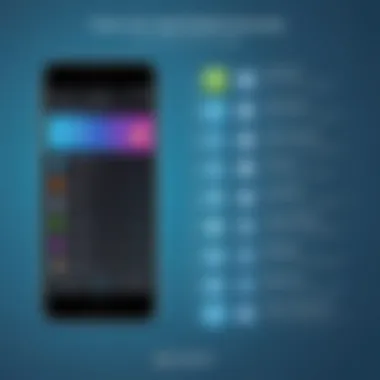

BlueStacks stands out in the realm of Android emulators primarily due to its user-friendly interface and broad compatibility with a variety of apps. It allows users to run multiple apps simultaneously, which is a significant perk for gamers and productivity enthusiasts alike. One notable feature of BlueStacks is its multi-instance capability, enabling users to launch multiple games or applications at once. This is particularly beneficial in the gaming community, where users often want to engage with several accounts for games like PUBG Mobile or Free Fire at the same time.
However, it's worth mentioning that BlueStacks can be resource-intensive, often requiring a decent amount of RAM and a strong CPU to perform at its best. While it works beautifully for most applications, there may be lag on older hardware, limiting its accessibility.
Nox Player Features
Nox Player brings a different flavor to the emulator scene by emphasizing flexibility and customization. One of its standout traits is the macro recording feature, which allows users to automate repetitive tasks. Gamers often leverage this, especially in scenarios where grinding is necessary to level up. Additionally, Nox Player gives users the option to emulate various Android devices, which can aid developers in testing their apps across multiple screen sizes and OS versions.
On the downside, Nox Player sometimes faces criticisms regarding stability. Users have occasionally reported crashes, especially when running demanding applications or multiple instances. Thus, while it's an exciting choice for customizability, it may require some trial and error to tweak settings for optimal performance.
Memu Play Highlights
Memu Play has made its mark with an intuitive design and strong performance metrics. Its key characteristic is the ease of installation and setup, making it particularly appealing for newcomers to emulation. With support for keyboard mapping and gamepad integration, it caters to gamers looking for a seamless transition from mobile to PC.
A unique benefit of Memu Play is its built-in geo-location function, which allows users to simulate being in different geographical locations. This can be advantageous for developers who need to test region-specific applications or features.
However, like its counterparts, Memu is not without faults. Users on lower-end systems may experience slowdowns, especially when pushing the boundaries of what the software can handle in terms of graphics and CPU load.
iOS Emulators
Xcode Simulator Functions
On the iOS side, the Xcode Simulator remains a cornerstone for developers looking to test applications in a controlled environment. This tool is bundled with Apple's Xcode IDE, making it immensely convenient for developers already entrenched in the Apple ecosystem. A notable characteristic of the Xcode Simulator is its ability to replicate various hardware conditions—like screen sizes and CPU types—making it an invaluable asset in ensuring apps are responsive across numerous devices.
However, accessibility remains an issue, as Xcode is only compatible with macOS, limiting its user base. Additionally, the simulator does not offer a perfect representation of mobile performance; certain features may not behave as they would on an actual device, which can be a concern for thorough testing.
Appetize.io Benefits
Appetize.io is another iOS emulator that deserves mention, especially for those who value cloud accessibility. It allows users to run applications directly in their web browsers, making it an attractive option for teams collaborating remotely. A standout feature is its instant demo capability, which enables developers to share app previews with colleagues or clients without requiring any installation.
While this approach provides convenience, Appetize.io exists in a subscription model, which can be a drawback for those looking for free solutions. Additionally, the performance might not match that of native applications, particularly in demanding scenarios. Still, its ease of access and practical functionalities make it a worthy mention in this discussion.
Key Features to Consider
When selecting a phone app emulator for PC, it’s crucial to weigh various features that can significantly impact your experience. With countless options out there, knowing what to look for can save you a heap of trouble down the line. This section sheds light on three essential aspects: user interface design, performance and system requirements, and compatibility with applications. Each of these elements can make or break your emulator experience. Let's dig in.
User Interface Design
The user interface (UI) design of an emulator is more than just a pretty face; it’s the very way you interact with the software. A good UI should feel intuitive, allowing users to navigate without scratching their heads. For instance, consider BlueStacks: its layout is user-friendly, making it simple for novice users to find applications and adjust settings. On the flip side, a cluttered or non-descriptive interface can lead to frustration. Users might find themselves aimlessly clicking around, which is just a recipe for annoyance.
Features such as drag-and-drop installation, customizable shortcuts, and a seamless connection to your Google or Apple account can enhance the user experience. As a rule of thumb, ensure the emulator's interface matches your level of tech-savviness. If it looks too complicated, chances are it might be.
Performance and System Requirements
Performance is the heart of any emulator. After all, what's the point of using one if it lags or crashes? When evaluating performance, pay attention to how well the software utilizes your PC's resources. Heavy emulators can slow down your machine if your system specs don’t meet the necessary requirements.
Most emulators list minimum and recommended system specifications; this includes the processor type, RAM, and available disk space. For example, while Nox Player might run smoothly on a modest setup, others like MEmu Play may require a beefier machine to handle multiple apps running concurrently.
To gauge performance, user reviews often provide a wealth of information. Look for mentions of loading times, responsiveness when navigating through apps, and any known bugs. Ensuring your PC meets or exceeds the needed specifications can lead to a smoother experience, enabling you to utilize emulators for everything from game testing to running apps for development.
Compatibility with Applications
No matter how advanced an emulator may be, its true value lies in its compatibility with the applications you wish to use. Different emulators have varying success rates when it comes to running particular apps. For example, while the Xcode Simulator provides excellent compatibility for testing iOS apps, other options may not support more niche applications.
Here are some thoughts to keep in mind:
- App Availability: Ensure the emulator can run the mobile applications you need.
- Testing Needs: If you're a developer, check if the emulator can simulate different device configurations.
- Frequent Updates: Regular updates from the emulator’s developers can improve compatibility over time by addressing bugs and adding support for newer apps.
In sum, ensuring compatibility saves you the headache of downloading an emulator only to find it can’t run your favorite game or tool. It’s essential to assess the emulator’s track record with the apps you plan to use.
"Choosing an emulator is like picking a tool for a job—select wisely and it’ll work wonders!"
By focusing on these key features, you can make an informed choice about the emulator that best fits your needs. Remember, no one-size-fits-all solution exists in this realm. Prioritize what matters most to your situation, and your experience will most likely be positive.
Benefits of Using App Emulators
Using app emulators comes with a bouquet of advantages that cater to both developers and users alike. They’re not just convenient tools; they represent a blend of accessibility and functionality that shapes the way we interact with mobile applications on larger platforms. Let’s explore the distinct benefits you’ll find when diving into the world of emulators.
Cost-Effective Testing Solutions
One of the standout advantages of app emulators is their cost-effectiveness when it comes to testing applications. Traditionally, testing on actual devices involves significant costs, especially when it comes to obtaining various hardware environments. However, emulators can effectively replicate those scenarios without the hefty price tag.
For instance, consider the situation of a mobile game developer who needs to test their product across multiple devices. Instead of buying an array of smartphones, they can simply use an emulator that mimics different screen sizes, operating systems, and hardware capabilities. This not only saves money but also saves time, making it easier to roll out updates and new features.
"Emulators provide a virtual playground for developers, reducing costs while expanding testing possibilities."
Accessing Mobile Apps on Larger Screens
Another significant benefit of app emulators is the ability to access mobile applications on larger screens. For many users, the experience of using apps on a smartphone is limited by the device's screen size. However, with emulators, you can enjoy mobile apps on a PC monitor, which enhances visibility and interaction.
This larger interface can be especially beneficial for tasks that require greater precision or detail, such as design, data entry, or gaming. Say you’re working on a graphic design app; the larger screen allows for more accurate editing, leading to better overall results. Plus, it can be a lot more comfortable to read text or see intricate designs when they aren’t crammed into a small display.
Enhanced Control and Customization Options
Emulators are also known for their customization capabilities, giving users a level of control that native mobile devices simply can’t match. You can tweak the settings, change the resolution, and even adjust performance parameters to cater to your specific needs. This is particularly useful for developers who want to simulate different performance scenarios—whether they’re testing battery usage, CPU load, or network connectivity.
Enabling these features doesn’t just serve the developers; it can also enhance the experience for regular users. For instance, gamers can map controls to their keyboard or modify graphic settings to improve performance in demanding games. This level of customization can lead to a superior experience compared to what is available on mobile devices.
In summary, the benefits of using app emulators stretch far beyond mere convenience. They offer accessible testing solutions, a better viewing experience, and robust customization options that make them invaluable tools in today’s tech landscape.


Limitations and Challenges
Understanding Limitations and Challenges is crucial when navigating the world of phone app emulators for PC. While emulators can be a fantastic tool for accessing mobile applications, they come with their own set of problems that can impact the user experience. This section takes a closer look at performance issues, security risks, and compatibility hurdles that users might face.
Performance Limitations
Performance is often the first hurdle that users encounter when using emulators. Not all PCs are created equal, and many factors affect how well an emulator can run. An emulator essentially mimics the operating system of a mobile device, and this imitation can strain system resources, especially if the PC is not equipped with sufficient RAM, CPU power, or a capable graphics card.
For instance, emulators like BlueStacks may run slower than expected on machines without dedicated graphics acceleration. Users might experience lag, stuttering, or outright crashes when trying to run resource-intensive applications. This may hinder their ability to test apps, particularly for developers looking to evaluate performance under real-world conditions.
Additionally, some features like multiplayer gaming may not work as intended.
- High Resource Demands: Many popular emulators require significant system resources.
- Graphics Rendering Issues: Some graphical elements may not render correctly due to the differences between PC and mobile graphics architectures.
- Multi-tasking Complications: Running multiple applications simultaneously can severely impact emulator performance.
These performance concerns can be frustrating, making it important to choose an emulator that aligns with both your hardware capabilities and your desired use cases.
Security Risks Associated with Emulators
Security is another layered concern when it comes to app emulators. Using any third-party application opens up a frontier of potential risks. For example, emulators can sometimes be vulnerable to malware or spyware, which can compromise not just the emulator but any personal data available on the PC.
Moreover, not all emulators provide the same level of security. Some may not have adequate encryption methods or robust privacy features, leaving users susceptible to breaches.
"Modern cyber threats require a heightened awareness of security risks, especially in emulator environments."
Here are some specific security risks to keep in mind:
- Data Leakage: Sensitive data may be exposed if the emulator does not implement strong security measures.
- Malicious Apps: Some games or applications might contain harmful software that can infect the underlying system.
- Phishing Scams: Some users may unintentionally download fake emulators or apps designed to capture sensitive information.
Therefore, it’s essential for users to do their due diligence and select emulators from reputable sources, ensuring they apply best practices in cybersecurity to safeguard their information.
App Compatibility Issues
Not all apps are created equal when it comes to running on emulators. Compatibility issues can pop up, particularly with apps that heavily depend on specific hardware features or sensors found in mobile devices. For instance, applications that use GPS functionality won’t work as intended on an emulator because PCs don’t have built-in GPS hardware.
Furthermore, different emulators have varying levels of compatibility with certain apps. A game that runs perfectly on Nox Player might crash on Memu Play due to differences in how the emulators handle the app’s code. Users may face functionality limitations, preventing them from fully utilizing their desired mobile applications.
Consider these factors:
- Hardware Dependencies: Apps utilizing features like camera or GPS may not function properly.
- OS Version Constraints: Some applications require the latest OS versions to run effectively, which may not be supported by all emulators.
- Frequent Updates and Patches: An app may stop working on an emulator after an update, leading to ongoing issues.
Being aware of these limitations can guide users in selecting the right emulator and managing their expectations regarding app performance.
Evaluating Popular Phone App Emulators
When it comes to phone app emulators, discerning which one best suits your needs can feel like searching for a needle in a haystack. With so many options available today, understanding how to evaluate them is crucial. Selecting the right emulator impacts everything from performance to user experience. Therefore, it's important to dig deep into the various features, benefits, and user feedback before coming to a final decision.
Comparison of Android Emulators
Performance Benchmarks
Performance benchmarks serve as a crucial metric when pitting emulators against each other. High-performance emulators can significantly enhance the user experience—this includes aspects like load times, responsiveness, and even graphics quality. For instance, BlueStacks is often lauded for its speed and efficiency, making it a go-to choice for gamers wanting to emulate Android apps on a PC. This benchmark not only highlights how well these emulators run but also reveals their ability to handle resource-intensive applications.
The unique aspect of performance benchmarks is how they quantify aspects like frame rates and processing speed, allowing users to make an informed choice based on numerical data—a necessity for those serious about performance.
However, it’s not all roses. Some users report that certain emulators struggle on lower-end hardware, leading to potential frustration. Thus, while performance is necessary to consider, it should be evaluated alongside the specifications of your own machine to avoid disappointment.
User Reviews
User reviews act as the pulse of the community, providing real-world insights that no performance metric can replicate. When diving into user feedback for emulators like Nox Player or Memu Play, you'll often find a plethora of opinions ranging from glowing endorsements to criticism about bugs or usability issues.
One key characteristic of user reviews is their diversity—they stem from various backgrounds and use cases. This variety makes them immensely valuable for new users who might not know what to expect. You’re getting a slice of the actual user experience, which is more telling than any marketing brochure could ever be.
That said, the challenge lies in sifting through these reviews. Some may be biased or fueled by personal agendas. Therefore, it's essential to identify patterns in the feedback—issues that repeat often are worth noting. Ultimately, user reviews can be an asset in the decision-making process but should be taken with a grain of salt.
Analysis of iOS Emulator Options
Feature Set Comparison
Feature set comparison is pivotal when evaluating iOS emulators. Tools like Xcode Simulator have features tailored for developers, providing advanced debugging and design capabilities. This can give developers a clear edge in testing their apps under realistic conditions. Other options like Appetize.io are more suitable for lightweight needs, allowing users to run apps in a browser with ease.
The beauty of such comparisons lies in understanding your intended usage. Some might need detailed debugging tools while others might just want a straightforward way to run a couple of apps. Each feature has its advantages and disadvantages, making this comparison an essential part of the evaluation process.
The drawback? The more features an emulator has, the steeper the learning curve tends to be. More complex setups can frustrate users who are only looking for a simple experience. Hence, striking a balance between features and usability is key.
Usability Insights
Usability insights delve into how user-friendly an emulator truly is. This includes everything from the installation process to daily operation. Emulators like Xcode Simulator may offer powerful features but can be daunting for the unfamiliar. On the other hand, Appetize.io shines with its sleek, intuitive interface, making it a delightful experience for newcomers.
The importance of usability cannot be overemphasized. If the emulator is too complex or clunky, it can deter users from leveraging its full potential. Therefore, insights derived from actual usage can be instrumental in evaluating whether a particular emulator will meet your needs.
The challenge here is ensuring that usability does not compromise functionality. Some simpler emulators may lack advanced options, which could disappoint users requiring specific capabilities. Finding an emulator that offers both ease of use and the necessary tools is fundamentally what evaluation is all about.
Ultimately, the evaluation process for phone app emulators hinges on a balance of performance, user reviews, feature sets, and usability. Keeping these elements in check will lead to a more satisfying and productive experience.
Installation Process for Emulators
When it comes to utilizing phone app emulators on your PC, understanding the installation process is paramount. This section not only elaborates on the steps involved but also addresses the benefits and key considerations during installation. An effectively installed emulator can dramatically enhance your user experience, allowing for seamless access to a plethora of mobile applications right from your computer.
Step-by-Step Installation Guide


Installing an emulator isn't as daunting as it first seems. Here’s a straightforward guide to help you through the process:
- Download the Emulator: Visit the official website of the emulator of your choice, such as BlueStacks or Nox Player, to ensure you're getting the legitimate version. Avoid third-party links to mitigate security risks.
- Run the Installer: Locate the downloaded file, usually in your Downloads folder. Double-click to run the installer. You might need administrative permissions to proceed.
- Follow the Installation Prompts: The installer will typically present a series of prompts. Carefully read each option—installing additional software or toolbars can often be opt-out if you untick the relevant boxes.
- Choose Installation Location: Decide where on your hard drive you want the emulator to reside. While the default is often adequate, custom locations may be preferred for organizational purposes.
- Finalize the Installation: Hit the ‘Install’ button and give it some time. The duration will vary based on the emulator’s size and your system’s performance.
- Launch the Emulator: After installation, you’ll see an option to start the emulator. Once clicked, you may have to sign in with your Google account (for Android emulators) to access the Play Store.
- Setting Up Preferences: Adjust your emulator settings according to your liking. You can usually allocate CPU cores and RAM, which can enhance performance based on your machine’s specifications.
Following these steps will lay the groundwork for a seamless experience, allowing you to dive straight into utilizing apps.
Troubleshooting Common Installation Issues
Even with the clearest instructions, errors can crop up. Here are some common installation hiccups you might encounter and how to tackle them:
- Insufficient System Requirements: Often, the emulator may fail to install due to inadequate performance specs of your PC. Check the emulator's original site for system requirements before installation.
- Download Issues: If the download fails, ensure stable internet connection and sufficient disk space.
- Permission Errors: If an error pops up denying permissions during installation, try running the installer as an administrator by right-clicking the file and selecting that option.
- Software Conflicts: Other software on your computer could interfere with installation. Temporarily disabling antivirus programs may solve this. Just remember to turn them back on afterward.
- Dependency Issues: Some emulators require specific software to be installed, like certain versions of Visual C++ Redistributable or DirectX. Make sure these are up-to-date.
If all else fails, consulting forums like Reddit can provide community-driven solutions. Most users are keen to share experiences and solutions!
"Remember, patience is a virtue, especially when dealing with technology. Don't rush through installations; take the time to understand each step."
With this understanding of the installation process, you're better equipped to install and run your phone app emulator seamlessly.
Best Practices for Using Emulators
Navigating the world of phone app emulators can be a bit like wandering through a maze; there are twists and turns that can lead you to success or setbacks. It’s vital, then, to approach emulator usage with a sense of purpose and a game plan. By adopting some best practices, users can ensure that they’re getting the most out of their experience. This section dives into optimizing performance, ensuring security, and maintaining compatibility—all crucial aspects that are absolutely fundamental in maximizing the utility of emulators.
Optimizing Emulator Performance
To make emulators run like a well-oiled machine, tuning their performance is key. Here are various strategies to consider:
- Allocate Resources Wisely: Make sure your PC has enough RAM and processing power. Increasing the allocated memory and CPU cores for the emulator can drastically improve speed and responsiveness.
- Disable Unnecessary Features: Avoid using all bells and whistles. Features like GPS simulation or webcam integration can slow the emulator down if you’re not using them.
- Keep the Emulator Updated: Updates often come with performance enhancements and bug fixes. Regularly check for updates to ensure that you’re not lagging behind.
- Adjust Graphics Settings: Lower the graphics settings or resolution if the emulator is sluggish, especially on older machines. This can ease the strain on your system while still allowing you to use the app effectively.
Utilizing these practices can enhance user experience and allow for smoother navigation through applications.
Ensuring Security While Using Emulators
Security is another area where users ought to tread carefully. When utilizing emulators, it’s good to be on the watch for potential threats. Here’s how you can prioritize safety:
- Download from Trusted Sources: Always opt for reputable sites or the official websites of the emulator developers. This way, you minimize the risk of downloading malware-laden versions.
- Use a VPN: Given that some applications might not be keen on being run through an emulator, using a VPN can provide an extra layer of security and anonymity when accessing these apps.
- Regular Antivirus Scans: Even with a clean download, being vigilant is smart. Running regular antivirus scans on your system ensures that any potential threats are caught early.
Keeping security in mind not only protects your data but also assures a smoother sailing experience.
Maintaining Application Compatibility
When running mobile applications through emulators, compatibility issues can sometimes pop up. Here’s how to minimize those headaches:
- Check System Requirements: Before downloading any application, ensure it’s compatible with the emulator version you’re using. Look for the app documentation that usually outlines requirements or limitations.
- Explore Settings and Configurations: Take time to play around with your emulator’s settings. Some emulators allow configuration changes that can enhance compatibility with certain apps.
- Stay Informed: Join online communities or forums dedicated to emulators. Websites like reddit.com often host discussions where users share compatibility tips and experiences. This network can be invaluable for troubleshooting.
Keeping applications running as intended can save you from unnecessary frustration.
Future Trends in Phone App Emulation
The realm of phone app emulators is not stagnant; it’s akin to a flowing river, constantly morphing and shifting with new technological currents. Understanding what lies ahead is crucial for anyone interested in this space, especially students and budding developers. Such insights can influence choices in tools and applications, ultimately shaping user experiences in various ways.
As we ponder the future, a few specific elements command attention. These include technological innovations currently on the horizon and the growing impact of cloud-based emulation. Knowing these trends lays the groundwork for better adaptability and foresight as the industry evolves.
Technological Innovations on the Horizon
The development landscape for app emulators is brimming with possibilities. Emerging technologies like Artificial Intelligence (AI) and machine learning are not mere buzzwords but instead harbingers of significant enhancements. Imagine emulators that can adapt in real-time, optimizing settings based on the specific application in use. It’s like having a personal assistant for your software—intelligent, aware, and responsive.
Moreover, the integration of augmented reality (AR) and virtual reality (VR) capabilities is gaining traction. Such features could open doors for developers, allowing them to create immersive experiences directly within the emulator environment. This means that we might see applications that blend the physical and digital worlds more seamlessly, a tool that could attract both developers and end-users alike.
Another noteworthy trend includes cross-platform compatibility. This revolution aims to break down the barriers between different operating systems, enabling developers to create apps that function on multiple platforms without the headache of intricate coding.
"The future is not something we enter. The future is something we create."
- Leonard I. Sweet
Impact of Cloud-Based Emulation
Cloud-based emulation is a game-changer, as it can significantly shift how applications are delivered and engaged with. The traditional model requires local installations, which can be cumbersome and inefficient. Conversely, cloud emulation provides a light-footed alternative, reducing hardware dependency and allowing for faster updates.
In practical terms, users can access applications from anywhere, provided there’s internet connectivity. This means that the days of being tethered to a specific machine are dwindling. Users can enjoy their mobile experiences on PCs without the worry of compatibility issues. Another significant aspect is that developers can more readily gather user data and feedback, theoretically resulting in applications that are more aligned with actual user needs.
Moreover, security risks, often associated with local installations, can be mitigated through cloud environments that offer more stringent protection protocols. Consequently, the move to the cloud not only promotes flexibility but does so with a keen eye on user safety.
As we look toward the horizon, the trends in phone app emulation are alive with potential. The evolution brings about not just new capabilities, but also fresh opportunities for students and developers seeking to carve a niche in this exciting field. Keeping an ear to the ground on technological advancements is paramount, for it equips us with tools to excel in an ever-evolving digital landscape.
Finale
As we wrap up our exploration into phone app emulators for PCs, it's vital to understand the significance of these tools in today’s tech landscape. Emulators provide a bridge connecting the worlds of mobile and desktop environments, enabling users to run mobile applications seamlessly on larger screens. This flexibility is a game-changer for developers and casual users alike.
Summary of Key Insights
The key insights drawn from this discussion highlight the multifaceted utility of emulators. They serve not only as development and testing tools but also enhance personal productivity. Among the main points,
- Versatility: Emulators cater to both game developers and regular users wanting access to mobile applications.
- Cost-Effectiveness: Many emulators are free or low-cost, which allows access to resources that might otherwise be prohibitive.
- Enhanced Experience: The larger display of a PC can significantly improve user experience, especially for applications initially designed for smaller screens.
"Emulators can be thought of as the Swiss Army knife of digital environments, offering a versatile toolset for various users."
By examining the differences and complexities of various emulators, we've seen how features like performance benchmarks and user reviews can guide users to the right choice for their needs.
Final Thoughts on Emulator Usage
To effectively leverage these tools:
- Stay informed about updates and vulnerabilities regarding the emulator.
- Engage with user communities online, such as forums on Reddit, where practical advice can surface.
- Regularly assess the performance and utility of the emulator to ensure it meets your evolving needs.
Overall, as technology advances and more applications shift to mobile platforms, the relevance of emulators will likely increase. Their role as a bridge to cross-platform compatibility will remain essential for developers and end-users seeking the best of both worlds.







