A Comprehensive Guide to Linux Malware Scanners


Intro
As technology keeps evolving, the importance of cybersecurity cannot be overstated. Linux has carved out its niche in the world of operating systems, largely supported by its open-source nature. This leads to a rich ecosystem for developers and users alike. However, with great power comes great responsibility. It’s not just about having an OS that can do wonders; it’s about ensuring that it’s safe from threats.
Linux malware scanners come into the picture as essential tools to safeguard our digital environments. Many might think of Linux as a fortress, but even the most fortified walls have their chinks. This article digs into various scanners available for Linux platforms, understanding their significance and how they operate. Moreover, we will shed light on how you can effectively utilize these tools to keep your systems secure.
"In an age where cyber threats are evolving faster than the technology meant to thwart them, staying informed is not just advisable; it’s crucial."
The Role of Malware Scanners in Linux
Linux malware scanners are pivotal in early detection and remediation of threats. Unlike their Windows counterparts that seem to draw the bulk of attacks, Linux remains a significant target due to its widespread use in servers and cloud computing. With the rise of cyber threats, knowledge about these scanning tools becomes indispensable for any system administrator or developer.
Key Elements of the Discussion:
- Importance of Linux Malware Scanners: Understanding why these tools are necessary and the fundamental role they play in system protection.
- Functionality: Analyzing how different scanners operate and the unique methods they employ in identifying malware.
- Strengths and Weaknesses of Tools: Evaluating various available tools in the market, their pros and cons, helping users make informed choices.
- Integration Strategies: Providing insights on how to effectively integrate these scanners into your Linux environment for maximum effectiveness.
- Specific Threats to Linux: Exploring the types of malware that primarily target Linux platforms to foster a better understanding of what one might face.
- Best Practices for Security Maintenance: Discussing ongoing security measures that can be implemented to enhance protection against malware.
Through this exploration, we aim to equip both novice and intermediate users with the knowledge to navigate the murky waters of cybersecurity in the Linux realm. The challenge is not just about knowing which tool to use; it's about understanding when and why to use it.
Intro to Linux Malware Scanners
In today's digital age, understanding the significance of Linux malware scanners is more crucial than ever. As a system increasingly embraced by developers and enterprises alike, Linux faces unique challenges with malware, making it vital to equip systems with efficient scanning tools. There is often a misconception that Linux is immune to malware threats, and this can lead to devastating consequences. With a continually evolving cyber landscape, malware scanners serve as the frontline in defending against malicious threats, ensuring system integrity and safety.
Understanding the Need for Malware Scanners
The necessity for malware scanners on Linux can’t be overstated. While Linux is generally perceived as a robust and secure operating system, no system is infallible. We've got to think about how cyber threats evolve. Malware authors are becoming increasingly savvy, constantly developing new methods to breach systems, sometimes targeting Linux environments specifically because they believe the users are less vigilant.
Using malware scanners allows individuals and organizations to keep tabs on potential threats. The peace of mind that comes from knowing your system is regularly monitored can never be underestimated. Without these tools, users may remain oblivious to vulnerabilities and signs of malware infiltration until it's too late.
Furthermore, as Linux systems become more popular in both personal and commercial settings, their user base expands, attracting the attention of cybercriminals. These threats range from trojans and ransomware to rootkits – all of which can severely compromise data and system functionality. It’s essential to note that malware scanners not only detect existing threats but also serve as a deterrent, signaling that your system is well protected.
Historical Context of Malware on Linux
To fully appreciate the significance of Linux malware scanners, it helps to look back at the history of malware targeting Linux systems. In the early days, Linux was notably less targeted compared to Windows, as its user base was primarily among developers who had a degree of technical knowledge, making them less susceptible to common malware tactics. However, as Linux distributions began infiltrating servers, cloud services, and even desktop environments, the landscape changed dramatically.
In the 2000s, while the general public began adopting more user-friendly distributions, malware authors recognized a new opportunity. It marked the emergence of various attack vectors, introducing problematic distributions and even services that could easily be exploited. Notorious examples include the existence of the Linux Ransomware and viruses like Ailment or the infamous Linux.Slapper worm. These incidents signaled the alarming reality: Linux was no longer a safe haven.
As a result, the necessity for reliable scanning and detection tools has only increased. Users now need to stay ahead of malware threats, not only protecting their own systems but fostering a culture of security awareness within the larger community. The lessons learned from the past underline the importance of vigilance and proactive measures in securing Linux environments.
"Ignoring malware threats is like leaving your front door wide open and expecting no one to walk in."
In summary, integrating malware scanners into Linux systems is not just a precautionary measure; it’s a fundamental necessity in maintaining a well-secured environment.
What is a Linux Malware Scanner?
Understanding what a Linux malware scanner is serves as a cornerstone in grasping the broader scope of Linux security. These tools serve not just to identify, but also to mitigate threats posed by malicious software targeting Linux systems. As Linux becomes increasingly popular in various domains, from web servers to embedded systems, the significance of maintaining a sterile environment cannot be overstated.
The essence of a Linux malware scanner lies in its capability to scrutinize files, processes, and system activities for signs of infection. This functionality plays a vital role in building a safety net against potential breaches. For students and individuals new to programming, comprehending the framework of how these scanners operate can be eye-opening.
Definition and Functionality
A Linux malware scanner can be succinctly defined as a software application designed to detect and sometimes remove malware from a Linux-based operating system. Designed to run seamlessly alongside the operating system, these tools are equipped with specific algorithms and detection methods conducive to identifying various types of malicious software.
The primary functionalities can be categorized as follows:
- Scanning: The predominant function where files and programs are examined for characteristic signatures of malware or anomalous behaviors.
- Quarantine: Many scanners can isolate detected threats, preventing them from causing further harm while you deal with them.
- Reporting: A solid malware scanner furnishes detailed reports on detected threats, offering insight into the types and severity of infections encountered.
Here’s a basic workflow for understanding the functionality:
- The scanner is initiated manually or set to perform scheduled scans.
- It evaluates files against a database of known malware signatures.
- Any threats found are either flagged for user review or automatically remediated, depending on user-set preferences.
In essence, these scanners act as vigilant guardians, monitoring the system's health. They enable users to take proactive measures against threats before they can snowball into bigger issues. For those stepping into the world of cybersecurity or digital safety, familiarity with such essentials is crucial.
Types of Malware Detected
Linux malware scanners have come a long way in terms of sophistication and capability. They focus on identifying several types of malware, which includes but is not limited to:
- Viruses: Traditional forms of malware that can replicate and spread across systems.
- Worms: Unlike viruses, worms can self-replicate and spread, often without any action from the user.
- Trojans: These are malware disguised as legitimate software, tricking users into executing them.
- Rootkits: Often insidious, they grant unauthorized access while concealing their existence, making them a significant threat.
- Adware and Spyware: While less dangerous than the others, they can invade privacy and degrade system performance.
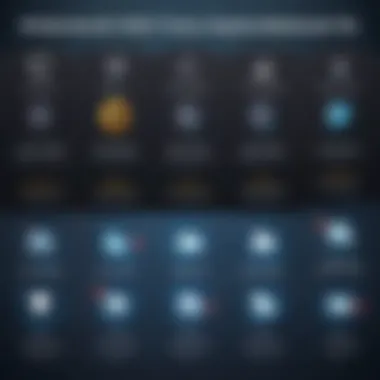

A well-equipped Linux malware scanner should be capable of recognizing these threats, decoding their signatures and behaviors. Users should remember that as malware evolves constantly, the scanners must be updated regularly to capture new strains effectively.
Regularly updating a scanner’s database is critical for it to remain effective in a constantly changing threat landscape.
Turning your focus to any specific malware, understanding its structure and functions can help in selecting a malware scanner tailored for your needs. In this way, students can build a solid foundation for studying malicious software and its countermeasures.
The Mechanisms of Operation
Understanding how Linux malware scanners operate is essential for anyone looking to fortify their systems against the ever-evolving world of digital threats. In this segment, we will explore three primary mechanisms that these scanners use to identify and neutralize malware: signature-based detection, heuristic analysis techniques, and behavioral detection methods. Each of these approaches plays a distinct role in the overall effectiveness of a malware scanner, offering different strengths and addressing unique challenges within the field.
Signature-Based Detection
Signature-based detection is the cornerstone of most traditional malware scanners. This method relies on a database of known malware signatures — specific patterns of data that represent previously identified threats. In essence, if a piece of software matches a signature in the database, the scanner flags it as malicious.
This method is particularly effective for recognizing established malware, as the signatures are continually updated with new findings. However, there are drawbacks. Newly created malware, or variants that have been slightly altered to evade detection, can go undetected. Thus, signature-based detection is somewhat limited to a specific scope of threats, highlighting the need for complementary strategies.
Key Takeaway: Signature-based detection is great for catching known threats but falls short when it comes to new or modified malware.
Popular Linux Malware Scanners
In the quickly changing landscape of cybersecurity, understanding the tools available for protecting Linux systems is of utmost importance. Linux, often perceived as more secure than other operating systems, is not immune to malware, and as such, having a robust malware scanner is vital. Popular Linux malware scanners play a significant role in identifying and removing potentially harmful software, thus safeguarding systems against data breaches and attacks. This section will delve into three standout tools commonly used in the Linux environment, emphasizing their unique qualities and advantages.
ClamAV: An Open Source Solution
ClamAV stands out as one of the foremost open-source antivirus solutions for Linux. Its primary function revolves around detecting a wide array of malware, including viruses, trojans, and spyware. One of ClamAV's most attractive features is its adaptability; being open source means users can modify and enhance its code in line with specific security needs.
ClamAV utilizes a multi-faceted approach for detection. It employs signature-based scanning, which is effective as long as the signatures are up-to-date. Its continuous updates, sourced from the community, ensure that it keeps pace with emerging threats. Furthermore, it's quite lightweight, making it suitable for servers that require minimal resource impact.
The following points highlight some key features of ClamAV:
- Free and Open Source: Being free of charge allows even small enterprises to leverage it without heavy investment.
- Regular Updates: The extensive community support ensures frequent updates to the malware definitions.
- Versatile Deployment: Works on various Unix-like systems, making it a flexible choice for different Linux distributions.
However, ClamAV is not without its downsides. Its signature-based detection might miss novel malware, as it relies heavily on existing known threats. This shortcoming highlights the importance of using additional methods for cross-verifying system integrity.
Sophos Antivirus for Linux
Sophos Antivirus for Linux brings a commercial dimension to the malware scanner market while providing robust security features geared for enterprise environments. Known for its ease of use, Sophos delivers high-quality protection without complicating the user experience.
One of its standout features is its real-time scanning capability, which actively monitors files as they are accessed or modified. This proactive defense mechanism ensures immediate response to potential threats, thus minimizing the risk of an infection spreading.
In addition, Sophos offers centralized management, which simplifies overseeing multiple systems within an organization. Below are some essential points regarding Sophos Antivirus for Linux:
- Comprehensive Threat Protection: In addition to detecting viruses, it also identifies unwanted applications and suspicious behavior.
- Lightweight Agent: Designed not to hog resources, it can run on systems with limited processing power.
- User-Friendly Interface: The dashboard is intuitive, allowing for easy monitoring and administration.
Sophos is not free, so cost can be a concern for smaller users. The pricing model might not fit everyone’s budget, making it essential to evaluate the return on investment regarding features and performance.
Chkrootkit: Rootkit Detection Tool
Another noteworthy inclusion in the realm of Linux malware scanners is Chkrootkit. This tool is specifically designed for rootkit detection, a type of malware that can grant attackers unauthorized access by compromising administrative privileges. What sets Chkrootkit apart is its focused approach, targeting a specific yet significant threat landscape.
Chkrootkit works by scanning through various parts of the system, looking for signs of infection, including modified binaries or suspicious processes. Its simplicity is a substantial advantage; it can be run from the command line without needing extensive setup.
Key features of Chkrootkit include:
- Lightweight Tool: Minimal overhead means it won’t slow down system processes.
- Quick Execution: Scanning is relatively fast, enabling users to perform checks without lengthy delays.
- Open Source: Users can access the source code, encouraging transparency and community enhancement.
However, it’s important to bear in mind that Chkrootkit is not a comprehensive security solution. It specifically targets rootkits and does not engage in broader malware detection. Pairing this tool with another scanner can provide a fuller layer of security, a fact which users should consider when implementing their security strategy.
"A layered security approach is crucial; relying solely on one tool often leaves gaps in protection."
In sum, the landscape of Linux malware scanners encompasses a variety of tools, each with its own strengths and tailored functions. Selecting the right one can significantly bolster a user’s defense against malware attacks. As malware techniques evolve, so must our strategies and tools to counter them.
Evaluating Scanner Efficiency
In the world of cybersecurity, where the stakes can be high, evaluating the efficiency of Linux malware scanners cannot be underestimated. Magnetic threats are constantly evolving, so protective measures must be equally adaptive. A scanner's efficiency manifests in its ability to detect potential vulnerabilities and respond effectively to various types of malware. This not only safeguards data integrity but also reassures users that their systems are protected.
The evaluation involves scrutinizing multiple factors, each of which contributes to the overall performance of a malware scanner. Understanding these components may help users make informed decisions about which tool best suits their needs.
Performance Metrics


Performance metrics serve as important indicators of how well a malware scanner functions. It's not just about the number of threats detected; a scanner's thoroughness, speed, and adaptability to new malware types matter significantly.
Some critical performance metrics include:
- Detection Rate: The percentage of malware instances that the scanner identifies correctly compared to the total instances available.
- Scan Speed: How fast the scanner can complete a thorough analysis of files and processes. In a business environment, time is often money, and a sluggish scanner can lead to wasted resources.
- System Impact: Scanners should not cause a notable dip in system performance during operations. A good scanner runs quietly in the background while you go about your work.
- Update Frequency: Regular updates are crucial because they allow the scanner to keep up with emerging threats. Some tools are better than others at maintaining their threat definitions.
"Regularly evaluating your scanner's performance not only helps in fine-tuning the security architecture but also mitigates the risk that newer, sophisticated malware poses."
Evaluating False Positives
False positives occur when a scanner mistakenly flags a safe file as malicious. While some might think this is just a minor annoyance, consistent false positives can lead to user frustration and eventually result in negligence towards the scanner's notifications.
Here are some considerations regarding false positives:
- Impact on User Experience: Frequent false alarms may cause users to lose trust in the scanner's effectiveness. It's essential for users to feel confident in the alerts they receive.
- Resource Drain: Tackling these unnecessary alerts can waste valuable time and resources that could be better spent on real threats.
- Configuration and Tuning: Some malware scanners allow users to tweak settings to minimize false positives. For example, defining trusted directories or file types may help filter out erroneous alerts.
Malware scanners that strike a good balance between detection capability and minimizing false positives tend to be favorably reviewed by users. In a nutshell, effective evaluation of scanner efficiency is vital in ensuring the reliability of Linux systems against a backdrop of ever-involving cyber threats.
Integration with Linux Systems
In the thriving world of cybersecurity, understanding how to effectively integrate malware scanners into Linux systems is paramount. This integration is not merely a technical task; it is a strategic component in maintaining the stability, security, and overall health of Linux environments. By being proactive about integrating malware scanners, users can protect their systems against a plethora of threats, ensuring their data remains unscathed by malicious actors.
Installation Procedures
The initial step in integrating a malware scanner is proper installation. Installation typically involves fetching the appropriate package for your distribution. For instance, if you're using Debian-based systems, you might employ commands like . However, one must not forget to update the software lists first. This small detail might save you from potential headaches due to outdated versions.
Every Linux distribution has its quirks when it comes to installation, so it is crucial to refer to official documentation. The installation procedure can often also require administrative privileges, so knowing how to use effectively is essential.
Configuration Settings
After installation, configuring the malware scanner is just as critical. Each scanner will have its own set of configuration files, usually found in the directory or sometimes in a subdirectory specific to the scanner itself. Here, users should pay attention to settings that define scan frequency, directories to monitor, and notification settings.
For example, in the case of ClamAV, editing the file allows you to customize the behavior of the service. Configuring these settings ensures that the scanner operates efficiently according to your environment’s specific needs. Documentation is your best friend here; make sure you reference the relevant information available on sites like Wikipedia.
Automation and Scheduling Scans
One of the hallmarks of effective malware defense is automation. Manually running scans can quickly become burdensome in a fast-paced environment. Instead, scheduling regular scans via cron jobs can dramatically reduce the chances of missed vulnerabilities. By setting up a cron job, Linux will automatically handle the execution of scans based on your specified timeframe.
Here’s a snippet of how to set up a cron job for weekly scans:
This simple line in your crontab will initiate a scan every Sunday at 2 a.m.
Moreover, automated scans enable quicker responses to potential threats, reducing risks associated with human error. Users often configure email notifications via the cron job to receive alerts directly if any issues arise, thus marrying automation with immediacy.
Remember: Integration is not just about installation, but also about how well the scanner fits into your day-to-day operations and enhances your security posture.
As threats evolve, keeping your malware scanner integrated and updated is not just a task; it’s a commitment to preserving your digital fortress. By following these guidelines on installation, configuration, and automation, you set the stage for a more secure experience within your Linux system.
Challenges in Linux Malware Detection
As the digital landscape continues to shift, the significance of understanding the challenges in Linux malware detection can't be overstated. With the rise in Linux server usage and the open-source nature of many distributions, the harmony between security and usability becomes fundamental. These challenges are multifaceted, ranging from the sophistication of malware to the limitations inherent in open-source tooling.
Evolving Malware Techniques
One of the most pressing challenges in the realm of Linux malware detection is the ever-evolving nature of malware techniques. Cybercriminals are not static; instead, they adapt and evolve their methods to bypass security measures. For instance, think of a chameleon that changes its color to blend in with its environment. This is somewhat akin to the way modern malware operates.
Malware developers frequently update their code to avoid detection. Techniques like polymorphism, where the malware alters its code every time it infects a system, and the use of packing tools to compress and hide malicious code, make it especially tough for static scanners to catch them. In particular, rootkits pose a significant threat, often embedding themselves deep within the Linux kernel, thus operating beneath traditional scanning tools’ radar.
"The ability of malware to morph into something undetectable mirrors the perpetual game of cat and mouse between security professionals and cybercriminals."
These advancements compel malware scanners to not only rely on signature-based detection but also need to integrate heuristic and behavioral analysis techniques. The challenge here lies in continuously updating detection algorithms that can keep up with emerging trends and techniques.
Resource Limitations in Open Source Tools
Linux malware scanners often operate under the umbrella of open-source tools, which presents its own set of challenges. Users of these tools may experience resource limitations that can affect overall functionality. Unlike commercial products, which often come with dedicated support and comprehensive features, open-source solutions can sometimes lack certain advanced functionalities, or the resources to keep up with rapidly changing threat landscapes.
The first concern is that many open-source malware scanners are reliant on community contributions. This can lead to irregular updates and potentially delayed responses to newly identified threats. For example, if a certain vulnerability goes unpatched in a popular open-source scanner, it can leave systems inadvertently exposed for an extended period.
Additionally, some open-source tools may not be equipped to handle the complexities of modern threats. Those that primarily use signature-based detection may struggle with modern malware operations that utilize encryption or obfuscation methods to mask their malicious profiles. Even fundamental features like user-friendliness and ease of installation can vary widely, posing barriers for users who may not have technical prowess.
In summary, while open-source Linux malware scanners play a crucial role in the security ecosystem, it is essential to recognize their limitations. Users need to be aware of the challenges to ensure they are not left high and dry when it comes to protecting their systems revenue and integrity.
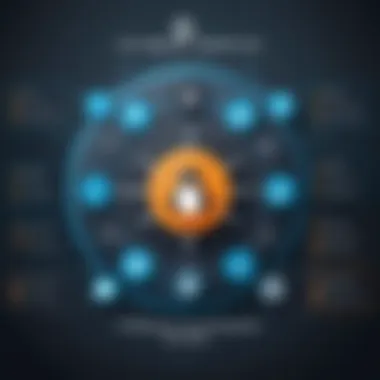

Best Practices for Maintaining Security
In the ever-evolving world of cybersecurity, maintaining a solid security posture is crucial for Linux users. Best practices for maintaining security not only serve to protect systems from malware but also ensure the overall integrity and availability of data. Understanding and implementing these practices can shield users from numerous threats that lurk in the cyber world. In this section, we will discuss regular updates and patch management, along with the importance of user awareness and training.
Regular Updates and Patch Management
Keeping software up to date is, arguably, one of the simplest yet most effective methods to enhance security on Linux systems. Regular updates fix vulnerabilities, add features, and improve the overall performance of applications and the operating system itself.
Failing to update software can expose systems to risks, as known vulnerabilities can be exploited by malware. Here are some important considerations regarding patch management:
- Automate Updates: Set your system to install updates automatically whenever possible. This not only saves time but ensures that you’re protected against threats in real-time.
- Schedule a Maintenance Window: If automatic updates are not allowed in your environment, setting a regular time for manual updates helps keep systems in check.
- Prioritize Critical Updates: Pay close attention to security updates classified as critical. These are specifically targeted to close vulnerabilities that can lead to system intrusion.
- Test Updates Before Full Deployment: In a production environment, it’s wise to test updates first in a controlled setting, mitigating the risk of deployment issues.
Using a package manager can significantly aid in maintaining regular updates for software. For example, running a command like on Debian-based systems can streamline the process.
User Awareness and Training
Even the best software can be undermined by user error. Therefore, fostering a culture of security awareness is just as crucial as maintaining technical defenses. Users need to understand the threats posed by malware and how to avoid falling into traps set by malicious actors. Training users in security best practices can significantly reduce risks. Here are some effective strategies:
- Provide Security Training Regularly: Especially for new employees, thorough onboarding regarding security practices should be a priority. Topics might include how to create strong passwords, recognizing phishing attempts, and proper data handling.
- Simulate Phishing Attacks: Conducting exercises that mimic real-life phishing attacks can help users recognize and respond to such threats appropriately. They learn what to look out for, making the training more engaging.
- Encourage Reporting of Suspicious Activity: Users should feel empowered to report any unusual behavior on their systems without fear of judgment. Encouraging this behavior not only helps in identifying vulnerabilities faster but fosters a proactive security culture.
- Share Security Bulletins: Keep the team updated with the latest security threats and measures, utilizing newsletters or meetings to share knowledge and insights regarding malware and other risks.
"An informed user is the best defense against malware."
By implementing these best practices—regular updates and fostering user awareness—Linux environments can be fortified against various threats. Such measures reduce vulnerability and enhance overall system resilience, ensuring that users can navigate the digital landscape with confidence.
Future Trends in Malware Detection
As we look towards the horizon of cybersecurity, the importance of identifying future trends in malware detection cannot be overstated. The digital landscape is changing rapidly, and this change brings both new opportunities and new threats. Here, we navigate the potential shifts that might reshape how Linux malware scanners operate and how they will correlate with the evolving nature of cyber threats. By exploring what lies ahead, we unravel the benefits and considerations that professionals and users alike must bear in mind when thinking about malware scanning solutions.
Machine Learning Applications
The emergence of machine learning is a game-changer in the world of malware detection. Unlike traditional methods that rely heavily on predefined signatures, machine learning adapts and evolves, learning from new patterns and behaviors exhibited by malware. This adaptability broadens the scope of detection, allowing Linux malware scanners to identify previously unknown or polymorphic threats that signature-based methods might overlook.
For example, a machine learning model can analyze countless inputs from system activity, discern normal versus suspicious behavior, and trigger alerts based on anomalies. The feedback loop effectively reduces false positives, a common issue with traditional malware detection systems. Moreover, as these systems learn from real-time data, they can anticipate future attacks and bolster defenses preemptively.
"In the vanguard of cybersecurity, machine learning stands as a sentinel, tirelessly evolving to meet the challenges posed by malware."
However, integrating machine learning into malware scanners isn't without challenges. Users must consider scalability issues, the need for substantial computational resources, and the reliance on quality data sets for training these intelligent models. Still, the potential for enhanced detection rates makes machine learning applications a key trend for Linux malware scanners.
Collaborative Security Solutions
The second significant trend in malware detection is the rise of collaborative security solutions. As cyber threats grow more sophisticated and their sources more diversified, individual defenses are often insufficient. Collaborative solutions emerge from the necessity to pool resources, knowledge, and technologies across different entities and platforms.
By enabling various Linux malware scanners to share intelligence, organizations can tackle threats collectively. For instance, a network share might expose a newly discovered vulnerability that a scanner at one site detects. By sharing this data, other scanners can quickly adapt their algorithms or establish protective measures before a widespread breach occurs.
This approach also nurtures a community-centric defense mechanism where the success of one contributes to the security of all. Key benefits include:
- Improved threat intelligence sharing, leading to faster vulnerability response.
- Enhanced resilience against attacks due to combined resources.
- Increased awareness and adaptation to new threats, as collaborative efforts pool observations from multiple indexing networks.
Nonetheless, considerations such as maintaining privacy, ensuring data integrity, and dealing with data sensitivity challenges must be managed carefully. While collaborative security provides promising avenues for bolstering Linux malware detection, striking the right balance between openness and security will be vital for its success.
Ending
Drawing this exploration of Linux malware scanners to a close, it becomes clear just how vital these tools are in the contemporary digital ecosystem. As we delve into the final thoughts of this discussion, it's essential to highlight some specific elements that punctuate their importance in maintaining system integrity.
First off, the summarizing key points of our investigation reveals that these scanners are not merely optional; they're imperative for safeguarding Linux systems against a rising tide of malware threats. The ability to detect various types of malware, from simple viruses to complex rootkits, underlines the necessity for robust security measures. The scanners discussed—like ClamAV and Sophos—illustrate the range of options available, each with its unique strength and capabilities.
Secondly, effective integration strategies we covered show that simply having a scanner isn’t enough. Configuration, scheduling, and constant updates are the crux of a successful defense. It's not a set-it-and-forget-it scenario; ongoing vigilance is crucial as cyber threats evolve.
Moreover, it is important to note that security is not solely about tools. The human element—user awareness and training—plays a significant role in bolstering defenses. Ensuring that users are educated and equipped to recognize potential threats can significantly diminish the chances of successful attacks.
"An ounce of prevention is worth a pound of cure."
With the right tools and knowledge, Linux users can transform into their system's first line of defense against increasing malware threats. The combination of continual vigilance, best practices, and reliable scanner tools lays the groundwork for a resilient Linux environment.
Summarizing Key Points
Throughout this article, we've traversed the landscape of Linux malware scanners, focusing on several key points:
- Necessity of Scanners: Linux systems are not immune to malware, making scanners a must-have.
- Types of Malware: Different scanners focus on various malware types; understanding these distinctions is essential.
- Detection Mechanisms: Signature-based, heuristic, and behavioral detection techniques provide multi-faceted protection.
- Popular Tools: Tools like ClamAV and Sophos offer different functionalities suited to diverse needs.
- Integration and Configuration: Effective installation and maintenance practices can significantly enhance security.
- User Awareness: Educating users is pivotal for proactive defense.
Final Thoughts on Linux Security
In concluding this deep dive into Linux security, remember that the landscape is constantly changing. The rise of advanced persistent threats and targeted attacks means that relying solely on a single solution is shortsighted. The future trends indicate a shift towards machine learning applications in malware detection and collaborative security solutions among users and developers.
It's crucial for the Linux community to remain adaptive, consistently updating both tools and knowledge bases. Encouraging a culture where security is taken seriously at all levels can help bridge the gap between technology and its users. Ultimately, by embracing these practices and tools, Linux users lay a strong foundation for a secure digital environment.







