Comprehensive Guide to Kafka: Architecture and Strategy


Intro
In a world driven by data, having a reliable message broker can make all the difference. Enter Apache Kafka, a tool that has gained considerable traction for its ability to handle high-throughput data streams. This guide aims to shed light on Kafka, taking you through its architecture and essential concepts and providing practical implementation strategies.
Kafka is more than just a buzzword in tech circles. It's a powerful platform that facilitates communication between different services, making it indispensable for large-scale applications. As we embark on this journey, we'll explore the inner workings of Kafka, from its foundational principles to advanced techniques, ensuring you have the groundwork needed to make real-world contributions in your projects.
Why Learn Kafka?
Getting a firm grasp of Kafka can elevate your skills in software development and data engineering. It allows organizations to build scalable and efficient systems. Understanding Kafka can also create various opportunities on your career path, especially in roles focusing on data management, streaming analytics, and microservices orchestration.
The Audience
Whether you are a beginner trying to find your footing or someone with intermediate knowledge wanting to deepen your understanding, this guide is designed with you in mind. With a mix of theory, practical examples, and resources for further learning, you're set for a rewarding experience.
Let's not tarry any longer—let’s dive deeper into the architecture and the core concepts that make Kafka an essential tool.
Prelude to Kafka
Introduction to a subject can often be the dark horse of a discourse: it sets the stage, lays the groundwork, and piques curiosity. Similarly, Apache Kafka serves as an invaluable tool for modern data processing systems. Knowing about Kafka is not just beneficial; it’s becoming essential in our data-driven world. From its ability to handle billions of events per day to seamlessly integrating with numerous frameworks, its importance can't be overstated.
What is Apache Kafka?
Apache Kafka is an open-source stream processing platform engineered to handle real-time data feeds. Imagine standing in a bustling market, where vendors (producers) and shoppers (consumers) interact seamlessly. In the context of data, the vendors push their goods (data messages) to communication channels (topics) which can be accessed by many shoppers at once. This efficient design is what makes Kafka a popular choice for building data pipelines, as it is both durable and scalable.
Kafka operates on a distributed architecture—this means that even if one part of the system fails, the rest continues to run smoothly. This fault-tolerance is vital for businesses relying on real-time analytics and decision-making. It’s not just a fancy tool; it’s a system built for delivering dependable results under heavy loads.
Historical Context of Kafka
To understand Kafka's current structure and utility, one must look back. Conceived by the minds at LinkedIn in 2010, it was designed to address the challenge of processing vast amounts of data generated by users on their platform. Over the years, Kafka has garnered a passionate community and is now a part of the Apache Software Foundation since 2011. This community not only supports development but adds value through various enhancements and integrations.
In its early days, Kafka was a messaging queue. Fast forward to today, it’s grown into a fully-fledged stream processing powerhouse. The rise of big data and the explosion of cloud technologies have only served to elevate its status. Its architecture has evolved to support complex event processing, making it a favored choice for businesses navigating the complexities of data in this digital age.
Use Cases and Applications
Listeners and observers often wonder just how flexible a tool like Kafka can be. The answer lies in its diverse applications across industries. Here are some notable use cases:
- Log Aggregation: Companies often have multiple applications generating logs. Kafka can centralize these logs, making them easier to process and analyze.
- Real-time Analytics: Financial institutions utilize Kafka to monitor transactions in real-time, allowing for quick responses to potential fraud.
- Data Integration: Businesses looking to consolidate data from multiple sources rely on Kafka to move data into data lakes or warehouses without missing a beat.
- Event Sourcing: Applications can use Kafka to capture all changes in state, making it a boon for systems that need to maintain a reliable history of events.
Kafka has become synonymous with high-throughput, fault-tolerant data handling—not just a trend but a revolution in the data space.
These examples highlight that whether dealing with systems demanding high reliability, such as healthcare and banking, or those needing real-time user engagement, like streaming services, Kafka has made its mark. As you dive deeper into the guide, you will see how each part of the architecture plays a crucial role in making Kafka versatile and indispensable for modern data challenges.
Kafka Architecture Overview
Understanding Kafka's architecture is crucial. It lays the foundation for how data flows through the system, ensuring efficient message handling. Kafka's design prioritizes high throughput and scalability, enabling it to handle vast amounts of data without breaking a sweat. What sets Kafka apart from other message brokers is this architecture—a well-oiled machine of producers, brokers, consumers, topics, and more.
Key Components of Kafka
Producers
Producers are the initiators of data within Kafka. They capture information from various sources and send it to the right topics for processing. The key characteristic of producers is their ability to operate asynchronously. This means they can send messages without waiting for an acknowledgment, making them a popular choice for applications requiring high performance.
What makes producers unique is their partitioning logic. When a producer sends a message, it can decide to which partition the message goes. This distribution enhances parallelism and improves processing speed, ultimately benefiting the overall performance. However, if not managed well, uneven distribution can lead to bottlenecks.
Consumers
Consumers pull messages from Kafka topics for processing. Their role is equally critical as they bring the produced data into actionable insights. One significant aspect of consumers is their organization into groups, which helps in load balancing. This feature allows multiple consumers to work together and process messages from the same topic concurrently.
Consumers can independently track their progress by monitoring offsets, which keeps things neat. However, the interplay between consumers and topics requires careful consideration, as high consumer traffic can sometimes overwhelm Kafka, leading to latency issues.
Brokers
Brokers serve as the backbone of any Kafka architecture. They are essentially the servers that store the data and handle requests from producers and consumers. What sets brokers apart is their ability to manage multiple topics and ensure message distribution. They maintain order, replication, and fault tolerance within the system.
One benefit of having multiple brokers is that it increases load handling capacity as well as redundancy. But, a downside is that configuration and management can become complex with scaling; understanding the interactions between brokers, producers, and consumers is vital for a seamless operation.
Topics
Topics can be thought of as categories or feeds to which records are published. A core feature of topics is their ability to be partitioned. Partitioning a topic allows for parallel processing of messages, which can significantly boost performance. This key characteristic contributes to the architecture's scalability.
However, while adding partitions can enhance performance, it also elevates complexity in managing exactly-once delivery semantics and maintaining consumer states. Therefore, understanding how to structure topics effectively can be a game-changer.
Partitions
Partitions are subsets of topics that help spread the workload across multiple brokers, enhancing Kafka's performance. Each partition is an ordered log, making it easy to append new messages. The unique feature of partitions is how they enable parallel processing, making it possible to consume and produce at high speeds.
However, while partitions allow distribution, they can also lead to complications in message ordering. If not carefully set up, different consumers reading from different partitions might process the same message at different times, which could lead to inconsistencies.
Kafka Clusters
A Kafka cluster is a collection of brokers working together, increasing Kafka's resilience, scalability, and availability. Each broker in the cluster handles requests independently while ensuring all data is uniformly distributed across them. Clusters provide significant flexibility and robustness, allowing the system to manage massive data loads without a hitch. A well-setup cluster can also withstand individual broker failures, contributing to fault tolerance.
Replication and Fault Tolerance
Kafka’s replication feature is another keystone of its architecture. Each partition can be replicated across multiple brokers, ensuring that data is safe from loss due to failure of a single broker. This means if one broker goes down, others can step in to maintain the service without missing a beat.
However, implementing replication comes with its own set of challenges like ensuring data consistency. Balancing the need for faster writes with the overhead of maintaining replicas can be tricky. Yet, the benefits typically outweigh the complications, solidifying Kafka’s reputation as a reliable data handling solution.
"Understanding the architecture of Kafka is like having the key to a highly complex machine, which, when managed correctly, can yield wonderful benefits in data processing."
In summary, the architectural design of Kafka focuses on optimizing data flow and processing speeds, making it an essential topic for anyone aiming to harness the full potential of this powerful tool.
Understanding Kafka Producers
In the ecosystem of Apache Kafka, producers play a pivotal role. They are the entities responsible for sending data into Kafka topics. This section aims to provide a clearer comprehension of producers, their functionalities, and the configuration necessary to effectively utilize them. Understanding this might seem like a dive into the deep end, but it’s essential for anyone looking to harness the full power of Kafka.
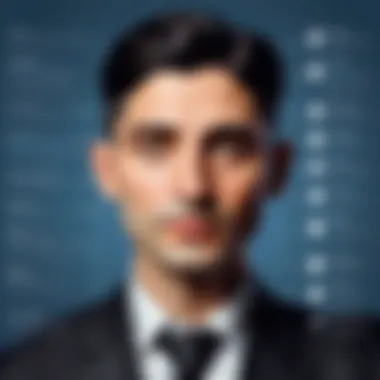

Role of Producers
Producers are essentially the gateways for data entering Kafka. Picture them as mail carriers, diligently delivering messages to the appropriate mailbox—or, in this case, a topic. Their primary function is to publish messages, but the efficiency with which they execute this task can vary widely based on their configuration and the settings applied to Kafka. This can include the choice of data serialization, batching strategies, and various other settings that can impact throughput and latency.
One might think of producers as the initial line of defense against data loss. If producers mishandle or fail in their delivery, it could lead to data breaches or corruption. Consequently, it is crucial to consider how the producers are set up to ensure that all data sent is accurately recorded in the topics.
"In many applications, the producer's configuration can greatly influence overall system performance. Having the right settings is as critical as the producers themselves."
Producers Configuration
Configuring producers is a task often fraught with challenges. However, taking time to set them up correctly can pay dividends. Certain key configurations include:
- Bootstrap Servers: Identifying the Kafka brokers that the producer will connect to.
- Key and Value Serializers: Specifying how the data being sent will be converted into bytes. Common serializers include StringSerializer, IntegerSerializer, and ByteArraySerializer.
- Acks: This setting dictates how many acknowledgments must be received from the broker before considering a request complete. Setting this to 'all' ensures data is not lost even if a broker fails.
When a producer is misconfigured, you may experience issues such as message loss or duplicate messages. Therefore, understanding these configurations helps in optimizing performance, achieving reliability, and allowing for better resource management.
Sending Messages to Topics
Once a producer is correctly configured, the act of sending messages is relatively straightforward but requires careful consideration of the underlying mechanics. Sending essentially involves specifying the topic, the message key, and the message value. Here’s a basic example in Java:
This line of code illustrates how a message is sent to a topic. Each message can also include partitions, which allows Kafka to distribute messages efficiently across a cluster of brokers.
To ensure successful delivery of messages:
- Asynchronous Sending: Allowing the application to continue with processing rather than waiting for a response from the broker can significantly enhance performance.
- Error Handling: Implementing error handling can catch and react to issues like network problems or when brokers are down.
When sending messages, always bear in mind the trade-offs between performance and reliability, as these two factors often fluctuate based on the use-case. In high throughput environments, some risks might need to be taken into account.
In summary, understanding producers is significant for anyone wanting to effectively utilize Kafka. They are the initial step in the data pipeline, sending vital information which, in turn, fuels data-driven decision-making.
Exploring Kafka Consumers
The role of consumers in Apache Kafka is as critical as that of producers. They are the entities that retrieve messages from topics and process them. Understanding how consumers function is key to harnessing Kafka's capabilities effectively. For anyone looking to implement Kafka, grasping the nuances of consumers can lead to better performance and more efficient data handling.
Role of Consumers
Consumers act as the backbone of any streaming data application using Kafka. Essentially, they subscribe to one or more topics and pull the messages that have been published. This pull-based approach is significant because it allows consumers to control the pace of data processing.
Here's a brief look at the main functions of consumers:
- Message Retrieval: Consumers read data messages from Kafka topics at their own rhythm. This is unlike other methods where data may flood applications beyond their processing capabilities.
- Concurrency Management: In a Kafka setup, multiple consumers can read from the same topic. They can process messages concurrently which makes the architecture scalable and resilient.
- Data Processing: After retrieving messages, consumers process them, which could be anything from logging, transforming the data, or persisting it to a database.
In short, without consumers, the messages produced would have nowhere to go and the system would essentially fall flat.
Consumer Groups and Offsets
To enhance scalability and fault tolerance, Kafka organizes consumers into consumer groups. Each consumer in a group works on behalf of the group, meaning that messages are not processed more than once. This is particularly useful in large-scale environments where numerous instances can be running concurrently.
Key Points:
- Offsets: Every message in Kafka is assigned an offset, which is akin to a unique identifier within a topic. Consumers track their position, or their last consumed offset, allowing them to resume from that exact point in the event of a failure.
- Load Balancing: When a consumer joins a group, Kafka automatically redistributes the messages among the members, ensuring that processing load is balanced. This ensures that no single consumer is overwhelmed, improving overall efficiency.
Consuming Messages from Topics
Consuming messages from Kafka topics involves a few distinct steps. This is typically how a consumer interacts with the Kafka ecosystem:
- Subscribing to Topics: A consumer must first specify which topics to listen to. This can involve subscribing to multiple topics to retrieve diverse data streams.
- Polling for Messages: The consumer polls the Kafka broker to fetch new messages. Depending on its configuration, this can happen at set intervals or based on specific conditions.
- Processing the Messages: Once messages are retrieved, they are processed in a manner dictated by the application logic. This could involve filtering, transformation, or simply sending the data to another service.
- Committing Offsets: After processing, consumers may commit their offsets to signal that they have successfully handled the messages. This is what allows them to pick up where they left off without losing data.
Kafka consumers have an inherent ability to adapt to varying workload patterns, making them valuable in dynamic environments. They can re-adjust quickly without significant downtime.
Kafka Topic Management
Managing topics in Kafka is a crucial piece of the puzzle when it comes to effectively using this powerful messaging system. Topics play a vital role since they are the categories in which messages are sent and received. A well-managed topic structure can lead to improved performance, data organization, and ease of scalability.
Creating and Deleting Topics
Creating a topic in Kafka isn't just a walk in the park; there's a lot to think about before you hit the "create" button. When you set up a new topic, you're tasked with determining its name, partition count, and replication factor. All these choices significantly affect how data flows and how resilient your system is.
For instance, a topic with too few partitions might struggle with high traffic since it limits how many consumers can read from it at once. On the other hand, too many partitions can complicate management and lead to increased overhead.
Moreover, deleting topics should not be taken lightly. Once a topic is deleted, the data within is lost forever. This signals the importance of having solid data retention policies in place.
- Creating a Topic:
Use the Kafka command-line tools like this:Adjust the parameters as per your requirements. - Deleting a Topic:
To delete a topic, you can use:Again, quick and easy, but be careful.
Topic Configuration and Management
Configuring a topic effectively requires understanding what you want out of it. Settings you can adjust include retention periods, cleanup policies, and compression types.
- Retention Periods: This sets how long messages are kept in a topic before they are deleted. You may want to keep data longer for compliance reasons or shorter for performance. Typically, it’s defined in milliseconds.
- Cleanup Policies: There are two main cleanup policies—delete and compact. The delete policy removes old data, while the compact policy retains latest values for each key, helping to keep a minimal footprint.
- Compression Types: Choosing between types like Gzip, Snappy, or LZ4 depends on your needs concerning speed and storage efficiency.
To manage topics effectively, it's vital to regularly revisit these configurations as your data flow patterns evolve. Often, you'll find your initial settings might not be well-suited for the growth or changes in your application.
"Without well-managed topics, your Kafka setup could become as chaotic as a cat in a room full of rocking chairs."
Kafka Streams and Processing
Kafka Streams has become a pivotal part of the Kafka ecosystem, enabling real-time data processing and analytics. In an era where data flows at the speed of light, businesses need tools that can not only handle but also derive value from this data swiftly. Kafka Streams is designed to process data from Kafka topics in a distributed and fault-tolerant manner, making it a go-to solution for building scalable applications. Understanding how it works and its benefits can give developers a significant edge.
Preface to Kafka Streams
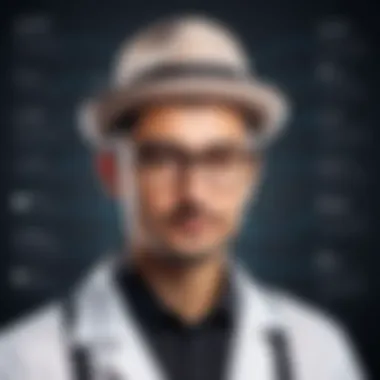

At its core, Kafka Streams is a client library within the Kafka ecosystem that facilitates the development of real-time applications. It provides a simple approach for processing and transforming data stored in Kafka topics. Unlike traditional stream processing systems, Kafka Streams operates on the familiar Kafka concepts like topics and partitions, making it more accessible to those already acquainted with Kafka.
This library enables developers to process streams of data in a way that is integrated seamlessly with Kafka. You can create applications that analyze and respond to data in real-time without having to set up a separate stream processing infrastructure. Kafka Streams is built to be lightweight, leveraging the power of Kafka itself for scaling and fault tolerance.
When working with Kafka Streams, you typically define streams and tables to represent the data being processed. A stream represents a continuous flow of records, whereas a table holds the latest state of data. This dual representation allows for complex business logic to be applied effectively, enabling solutions that respond instantly to new information.
Stream Processing Applications
The applications for stream processing with Kafka are vast and varied. Here are some notable use cases where Kafka Streams shines:
- Real-time Analytics: Businesses can derive insights from data as it arrives. For example, a financial services company can track transactions in real-time, identifying fraudulent activity as it occurs.
- Monitoring and Event Detection: Use Kafka Streams to monitor logs and detect system anomalies as they happen. This ability supports timely responses to potential issues, enhancing system reliability and performance.
- Data Enrichment: Combine streams with additional data sources to enrich the base information. For instance, transforming user activity data with demographic insights can offer a more granular understanding of user behavior.
- Aggregating Metrics: Kafka Streams can efficiently aggregate data, such as calculating daily sales totals from transaction streams. This provides essential insights for operational efficiency.
- Microservices Communication: Kafka Streams is often utilized in microservices architectures where individual services need to react to data changes in real-time, maintaining a responsive and cohesive infrastructure.
One significant benefit of utilizing Kafka Streams is its ability to handle stateful computations, allowing for operations such as joins and windowed aggregations. This capability is crucial for developing sophisticated applications that need to maintain context over time.
In summary, the ability of Kafka Streams to integrate seamlessly with existing Kafka infrastructure while providing robust processing power makes it a valuable tool in modern application development. Whether for analytics, real-time data aggregation, or even enriching streaming data, it stands out as an essential component in the toolset of a data-driven organization.
Setting Up a Kafka Environment
Setting up a Kafka environment is crucial since it sets the stage for effectively utilizing Kafka’s powerful features. A well-configured environment ensures that the Kafka system performs optimally, adhering to the requirements of your application while handling various data streaming scenarios. A smooth setup not only saves time but also reduces future headaches; no one wants to be caught in the web of misconfigurations when facing production issues.
Prerequisites for Installation
Before diving into the installation, gather the necessary components. It's important to prepare your system, as this helps in avoiding hurdles later. Here’s a rundown of what you need:
- Java JDK: Kafka is built on Java, so having the Java Development Kit installed is a must. Ensure you have version 8 or higher.
- Zookeeper: Though newer versions of Kafka can run without it, using Zookeeper for cluster coordination adds layers of reliability and is often recommended for production setups.
- Linux, macOS, or Windows: Kafka runs on these operating systems, but keep in mind that most installation guides will assume you’re using a Unix-based system, like Linux.
- Sufficient Disk Space: Make sure you have enough storage for all your data retention needs. This varies by use case, but keep disk I/O performance in mind too.
You might be thinking about alternatives too, so consider this: OpenShift, Kubernetes, or Docker for containerized environments might facilitate Kafka deployment.
Installation Steps for Kafka
Once you have the prerequisites ready, you can move to the actual installation of Kafka. Follow these steps carefully:
- Download Kafka: Head over to the official Apache Kafka website to fetch the latest version. Choose the Scala version that matches your JVM.
- Extract the Files: Unzip the downloaded files into your preferred directory. You can use the command-line tool or graphical interfaces; it’s up to you.
- Configure Zookeeper: If you’re opting to use Zookeeper, you will need to start it first. Kafka comes with a default Zookeeper configuration, which can be started using:
- Start Kafka Broker: Once Zookeeper is up, you can start the Kafka Broker with:
- Test your Setup: Create a sample topic and produce some messages. This step ensures everything is working.
Configuring Kafka Properties
Configuration is the backbone of a solid Kafka environment. Kafka’s properties file controls multiple aspects of the system. Here’s what to focus on:
- Broker ID: This uniquely identifies the broker in the cluster. If you are running multiple brokers, each must have a unique ID.
- Log Retention: This setting determines how long messages will be retained. Is your data ephemeral or needed for long-term storage? Adjust the parameter accordingly.
- Message Size: The maximum size of a message can be altered with . This is particularly useful if you know your use case involves large messages.
- Replication Factor: Higher replication aligns with reliability but increases resource consumption. Set this in line with your tolerance for downtime.
By meticulously adjusting these properties to your workflow’s requirements, you'll ensure the Kafka environment not only meets expectations but also aligns with best practices.
In summary, a well-prepared Kafka environment is a crucial launching pad for data streaming success. Whether you're on the path to mastering Kafka for personal projects or preparing for enterprise use, understanding these foundational steps and configurations will set you on the right track.
Monitoring and Managing Kafka
Monitoring and managing Kafka is important as it ensures the smooth operation and reliability of the messaging system. Like any complex system, Kafka requires vigilance to catch potential bottlenecks or failures before they escalate into significant problems. By keeping an eye on performance and utilizing the right management tools, administrators can maintain the health of their Kafka clusters, ensuring that data flows without needless interruption.
Effective monitoring can also lead to identifying usage patterns that may suggest areas for optimization, thus boosting overall throughput. Furthermore, as Kafka is used more widely in enterprises, having robust management practices in place allows organizations to scale up their usage confidently while minimizing risk.
Monitoring Kafka Performance
Monitoring Kafka performance involves tracking various metrics that indicate how well the system is functioning. Key performance indicators include throughput, latency, consumer lag, and resource utilization.
- Throughput refers to the number of messages processed in a given time period. A sudden drop might indicate issues in producers or brokers.
- Latency is the time taken for a message to be processed from producer to consumer. High latency can hinder real-time data processing applications.
- Consumer Lag shows how far behind a consumer is from the latest messages, signaling potential delivery issues.
- Resource Utilization, like memory and CPU usage, must be kept in check to ensure brokers aren’t overwhelmed.
Using tools such as JMX (Java Management Extensions), you can extract performance metrics from Kafka brokers. Additionally, companies often leverage monitoring solutions such as Prometheus or Grafana for visualization and alerting. Setting up alerts for specific thresholds helps in proactively managing performance issues before they impact users.
Proactive monitoring enables you to identify bottlenecks, leading to informed decision-making when scaling or optimizing your Kafka environment.
Using Kafka Management Tools
Utilizing management tools in Kafka simplifies tasks like maintenance, monitoring, and configuration. A few popular tools that Kafka users rely on include Confluent Control Center and Kafka Manager.
- Confluent Control Center offers comprehensive monitoring, including key metrics, alerts, and configuration settings. It’s beneficial for real-time insights into the health and performance of Kafka clusters.
- Kafka Manager, an open-source tool, streamlines operational tasks by providing functionalities for cluster management, topic analysis, and consumer group monitoring.
Both tools allow users to visualize cluster performance, making it easier to spot trends and anomalies. They can also automate common tasks such as topic management, reducing the manual overhead on administrators.
Troubleshooting Common Kafka Issues
In any complex system like Apache Kafka, it’s only a matter of time before something goes awry. Therefore, understanding how to troubleshoot common Kafka issues is not just beneficial; it is essential. Navigating through the noise when problems arise can save a lot of time and frustration. By demystifying frequent challenges users face, you can maintain system stability, ensure data integrity, and enhance performance. This section aims to provide you with insights and practical steps in addressing potential pitfalls.
Identifying Common Problems
Issues can surface in many forms within Kafka, whether it be performance lags, failed connections, or unexpected data behavior. Recognizing the early signs of common problems is the first step toward a swift resolution. Here are some of the most frequently encountered problems:
- High Latency: If message delivery takes longer than usual, it might affect your overall applications, especially in real-time processing scenarios.
- Consumer Group Lag: A lag can indicate that consumers are taking longer to process messages, which can lead to backlogs.
- Broker Failures: If brokers become unresponsive, it can halt message production and consumption altogether.
Understanding the symptoms allows you to focus your troubleshooting efforts effectively. Monitoring tools can help you visualize metrics and pinpoint anomalies.
Resolving Connection Issues
When it comes to Kafka, connection issues can disrupt the whole flow of your data pipeline. Whether it��’s a consumer failing to read messages or producers unable to send data, solid connectivity is crucial. Here are a few strategies to resolve these problems:
- Check Network Configurations: Ensure that firewalls and network settings permit communications between brokers, producers, and consumers. Sometimes, all it takes is a minor tweak in your networking setup.
- Broker Configuration Parameters: Review the connection settings, such as and , in the server properties. Misconfigurations here can block connections.
- DNS Issues: Problems resolving hostnames can lead to disconnections. It's wise to utilize IP addresses if you experience such issues frequently.
Systematically checking these elements can help you reconnect the dots, or in this case, the connections.
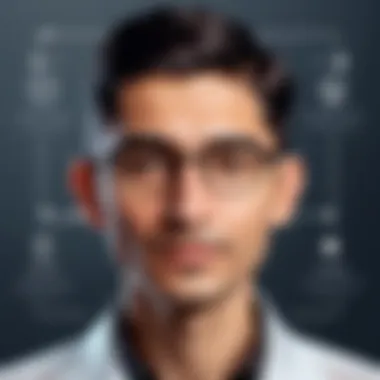

Handling Message Delivery Failures
Message delivery failures can be particularly frustrating and may arise from various sources, including configuration issues or resource constraints. To effectively handle this problem, consider these approaches:
- Check Acknowledgment Settings: The broker settings that determine how many acknowledgments a producer requires can play a significant role in message delivery. If set too strictly, it could lead to failures when the broker doesn't respond in time.
- Monitor Resource Utilization: Often, high CPU, memory usage, or disk I/O can directly impact Kafka's messaging capabilities. Resource exhaustion needs to be addressed timely.
- Retries and Error Logs: Configure appropriate retry policies and examine the logs for exceptions or errors that could provide more insight into the delivery issues.
Failing to address message delivery issues can lead to data loss, which is generally something you want to avoid.
In summary, proactive monitoring and troubleshooting strategies can help you manage common Kafka issues, ensuring that your systems remain responsive and reliable.
With these troubleshooting techniques in your toolkit, you're better equipped to make your experience with Kafka as smooth as possible.
Kafka Security Considerations
In the world of data streaming, safeguarding sensitive information and ensuring system integrity has become paramount. This is where Kafka security considerations come into play. Apache Kafka, by its nature, operates in a distributed environment, making it crucial to implement robust security practices to protect data in transit as well as at rest. The significance goes beyond compliance; it ensures the trustworthiness of the entire data pipeline, bolstering user confidence and safeguarding businesses against potential threats.
Authentication and Authorization
Authentication and authorization are the bedrock of Kafka's security deployment. Authentication refers to verifying the identity of users or systems before granting access. Meanwhile, authorization determines which operations the authenticated user is allowed to perform.
The most common methods of authentication in Kafka include:
- SASL (Simple Authentication and Security Layer)
- SSL (Secure Sockets Layer)
When employing SASL, Kafka supports various mechanisms like PLAIN, SCRAM, and GSSAPI, depending on the organizational needs. PLAIN is straightforward but not secure on its own without SSL. SCRAM is a more secure option that uses salted password hashing. GSSAPI is mainly used in environments that require Kerberos authentication, which is prevalent in enterprise settings.
As for authorization, Kafka uses an Access Control List (ACL) system. This approach allows administrators to grant specific permissions—like read or write access—to particular users or groups. Properly managing these ACLs ensures that users have the correct level of access, thereby reducing the risk of unauthorized actions that could compromise sensitive data.
Encryption Mechanisms
Adding another layer to Kafka's security framework, encryption mechanisms play a pivotal role in protecting data both in motion and at rest. Data in motion refers to data being transferred between producers, brokers, and consumers, while data at rest involves data stored within Kafka.
For data in motion, utilizing SSL encryption is essential. By setting up SSL, Kafka ensures that messages are securely transmitted over the network, preventing eavesdroppers from intercepting sensitive information. This is particularly important in public cloud environments or when data passes through untrusted networks.
For data at rest, it’s advisable to encrypt the storage volumes where Kafka's data logs are held. While Kafka does not natively support data-at-rest encryption, organizations can leverage external encryption tools or file system encryption technologies to secure these logs.
In summary, reinforcing security measures through authentication, authorization, and encryption mechanisms is vital for maintaining a secure Kafka environment. Establishing these practices protects sensitive information against breaches and fosters trust within the data management process.
"A chain is only as strong as its weakest link" - by prioritizing Kafka security, organizations mitigate risks and build a more reliable streaming platform.
Ending
Prioritizing Kafka security considerations is not merely a technical obligation; it is a wise strategy in today's data-centric world. By understanding elements like authentication, authorization, and various encryption mechanisms, users can protect their Kafka implementations from vulnerabilities and ensure that only authorized entities can access sensitive data.
Best Practices for Kafka Implementation
Implementing Apache Kafka effectively requires careful planning and adherence to best practices. These practices help maximize Kafka's potential while minimizing complications or data loss during operations. As we delve into this section, we will explore two primary areas: optimizing performance and ensuring data integrity. Each of these elements plays a critical role in how your Kafka setup operates, especially as demands grow.
Optimizing Performance
When it comes to performance, a well-tuned Kafka installation becomes a critical asset for handling high-throughput data streams. Specific practices can be adopted to ensure that your Kafka environment is running efficiently.
- Batch Processing: Sending messages as a batch rather than one at a time can significantly reduce the time spent on disk I/O. Adjust the and settings in your producer's configuration to optimize this process.
- Compression: Utilizing message compression provides efficiency. Formats like Snappy and GZIP can decrease the payload size, helping to preserve bandwidth. This is beneficial, especially when the volume of data is substantial.
- Partitioning Strategy: Distributing your data across multiple partitions helps balance the load on brokers. A well-thought-out partitioning strategy also enhances consumer parallelism, which leads to better throughput.
- Increasing Replication Factor: While this may seem counterintuitive, increasing replication can actually improve performance under heavy loads. More replicas allow for better distribution of read requests.
- Resource Allocation: Ensure that your brokers have sufficient CPU, memory, and disk resources. Monitoring tools can aid in evaluating performance and identifying bottlenecks.
Optimizing Kafka is not just about tweaking settings. It's a blend of understanding system limitations and anticipating future data needs.
Ensuring Data Integrity
Ensuring data integrity is just as important as optimizing performance. In the world of messaging systems, even minor lapses in data consistency can yield significant issues downstream. Here are some key practices to keep data intact:
- Configure Acknowledgments Properly: Adjust the setting on the producer side according to the required level of assurance. For instance, setting to guarantees that all replicas acknowledge receipt of the message before proceeding.
- Implement Idempotence: Enable idempotent producers using the configuration, which prevents duplicate messages and maintains exactly-once delivery semantics.
- Use Transactions: Kafka's transaction support allows for atomic writes across multiple topics. This can be vital for operations needing guaranteed consistency, such as financial transactions.
- Regularly Monitor Offsets: Keep a close eye on consumer offset management. Using Kafka's built-in checkpointing mechanism should keep your offsets in sync and prevent data loss or duplication.
- Backup and Retention Policies: Define clear data retention policies for your topics, and routinely back up important data. These measures can mitigate risks associated with data loss due to accidental deletions or system failures.
Implementing these practices can enhance both the performance and reliability of your Kafka deployment, paving the way for a robust and efficient data streaming system. By paying attention to optimization and integrity, you create a Kafka environment that stands the test of time.
Future Trends in Kafka Technology
Understanding the future trends in Kafka technology is essential for anyone looking to leverage its capabilities in a rapidly evolving digital landscape. As more organizations adopt Kafka for real-time data processing, staying ahead in this area not only enhances operational efficiency but also allows businesses to harness the power of streaming data effectively. This section explores significant developments—particularly in streaming data and emerging technologies—shaping the Kafka ecosystem.
Developments in Streaming Data
The way data is streamed and processed is undergoing significant transformation, and Kafka is right at the forefront. One of the most notable trends is the shift towards event-driven architectures. Organizations are increasingly seeing the value in reacting to events in real-time rather than relying solely on batch processing.
- Scalability Enhancements: New approaches are focusing on improving Kafka’s scalability. Developers are working on enhancing partitioning strategies that can handle larger datasets more efficiently.
- Low-Latency Processing: As real-time analytics becomes a priority, low-latency streaming solutions are in high demand. Kafka’s capabilities are being fine-tuned to ensure messages are processed with minimal delays, making it more suitable for high-frequency trading or instantaneous data analysis.
- Stream Enrichment: Another trend is the enrichment of streaming data through integration with machine learning models. This means that incoming data streams can generate richer insights by applying models dynamically—driving analytics in ways previously thought impractical.
In summary, the developments in streaming data bring new capabilities that enhance the in-the-moment decision-making processes in organizations, making real-time data streaming more refined and impactful.
Integration with Emerging Technologies
The integration of Kafka with emerging technologies is another significant trend that cannot be overlooked. As we look down the road, various technologies are converging to create powerful ecosystems, where Kafka acts as a pivotal component.
- Cloud Computing: With the migration to cloud environments, Kafka is increasingly integrated into cloud-native applications. This integration helps facilitate seamless data flows across various services and platforms.
- IoT Applications: The demand for real-time processing in IoT applications has skyrocketed. Kafka's design allows it to effectively handle massive streams of data generated by IoT devices, enabling industry-wide applications from smart cities to connected vehicles.
- Artificial Intelligence: The tie between Kafka and AI is burgeoning. Kafka serves as the backbone for data pipelines that feed machine learning models with up-to-date information, allowing for more accurate predictions and real-time adjustments.
Additionally, partnerships between Kafka and other technologies are forming, leading to enhanced interoperability and efficiency in data processing workflows. This synergy enables organizations to use Kafka not just as a standalone product but as a critical part of a comprehensive data strategy.
"the future for Kafka is about blending with technologies that let us think differently about data—real-time, event-driven, and scalable."
Epilogue and Further Resources
In wrapping up this exploration of Kafka, it’s vital to underscore both the conclusion of our discussion and the resources that can help deepen your understanding of this powerful technology. The importance of synthesizing information cannot be understated; it allows practitioners to pinpoint the core tenets of Kafka’s capabilities, making it easier to implement and leverage its full potential in various scenarios. Whether you’re setting up your first Kafka instance or looking to optimize an existing setup, taking stock of the key concepts covered throughout the article will serve as a significant advantage.
Key Takeaways from the Tutorial
- Understanding Core Concepts: Grasping the functionality of producers, consumers, topics, and partitions is fundamental. It’s the nuts and bolts of how Kafka operates. Each component plays a critical role in the data pipeline, which is crucial for effective real-time data processing.
- Implementation Strategies: Knowing how to install and configure Kafka, alongside proven best practices, sets the foundation for successful deployment. Proper configuration not only enhances performance but also ensures scalability as your data needs grow.
- Performance Monitoring: Keep an eye on Kafka's performance metrics. Different monitoring tools can provide insights that help in fine-tuning the system, ensuring reliability and efficiency. Evaluating performance indicators frequently helps catch any potential hiccups before they escalate into larger issues.
- Security Considerations: Securing your Kafka setup is not just best practice, it's essential. Understanding authentication and authorization mechanisms can protect sensitive data, offering peace of mind as data moves through your systems.
- Future-Proofing Knowledge: With the fast-paced development of technologies surrounding streaming data, staying informed about the latest trends and innovations is important. Being adaptable ensures that you’re prepared for whatever changes come down the pike.
Additional Reading and Resources
To further your understanding of Kafka and its implementation, several resources can offer valuable insights:
- Apache Kafka Official Documentation: This is the foundational resource for anyone looking to deepen their technical knowledge directly from the source. You can access it at Apache Kafka Documentation.
- Books on Kafka: Titles like "Kafka: The Definitive Guide" provide deep dives into both theory and practice. These texts are recommended for anyone wanting to cultivate a well-rounded understanding of Kafka.
- Online Courses: Platforms such as Coursera and Udacity offer courses that range from introductory concepts to advanced techniques in Kafka. Engaging with these materials can augment your practical skills.
- Community Resources: Websites like Reddit's r/apachekafka provide forums for discussing challenges, sharing knowledge, and connecting with other Kafka users.
- Case Studies: Reviewing case studies can give you insight into how other organizations effectively leverage Kafka. This is particularly useful for identifying potential pitfalls or innovations in application.
All these resources can complement your learning journey, providing various perspectives and detailed knowledge that benefits both newbies and seasoned programmers alike. Remember, staying updated is crucial not just for keeping pace but also for maximizing the impact of what you can achieve with Kafka.







