A Complete Guide to Downloading YouTube Videos Efficiently


Intro
Downloading content from YouTube is a topic that interests many, ranging from casual viewers to content creators looking to curate their media libraries. This guide aims to provide a clear understanding of the available methods, tools, and the relevant legal considerations to downloading videos effectively.
YouTube, being one of the largest video sharing platforms, houses an uncountable number of videos across varied genres. Users often find themselves watching videos less online due to buffering or slow internet speed. This is where the ability to download and view content offline comes in handy. However, it's essential to navigate the complexities around downloading these videos to both enhance your viewing experience and stay within legal limitations.
The following sections will cover:
- Downloading methods: Various software products available, from desktop applications to browser extensions.
- Legality: Understand YouTube's terms of service and implications of video downloading.
- Best practices: Explore tips for a seamless downloading experience while being considerate of community guidelines and copyright laws.
This article strives to empower it’s readers with the necessary knowledge to engage with YouTube content beyond mere streaming, expanding practical capabilities for both tech-savvy beginners and intermediates.
Tools for Downloading YouTube Content
When it comes to downloading videos from YouTube, various software tools exist. These programs can ranging from comprehensive applications to more straightforward browser extensions.
Desktop Applications
Some popular desktop applications include:
- 4K Video Downloader: Offers options for downloading videos in different formats and quality.
- YTD Video Downloader: Known for its easy-to-navigate interface and conversion features.
- Freemake Video Downloader: Useful for batch downloads of videos and playlists.
Downloading YouTube videos requires gratitude toward software use and its necessary tool configurations. Users may need to frequently check for updates or troubleshoot occasional download failures.
Browser Extensions
There are also browser extensions designed for swift downloads while browsing. For example:
- Video DownloadHelper: Works on multiple browsers and captures streaming media.
- Addoncrop YouTube Video Downloader: Available for several major browsers, this extension provides one-click download solutions right on the YouTube platform.
Finding the right tool often hinges on individual use cases. Whether it is for casual viewing, saving for future watching, or educational purposes, each choice delivers a different set of features to consider.
Legality Considerations
Often, the question of legality overshadow the subject of downloading contents from online sources. It is essential to note that while YouTube allows users to stream content freely, downloading its videos typically violates its terms of service.
What You Need to Know
- Platforms like YouTube maintain the content owner’s rights – often going unrewarded if the content is downloaded improperly.
- Certain videos, usually marked as Creative Commons or similar licenses, might be eligible for downloading legally and often suitable for reuse.
- Always look to confirm the copyright status of the videos you wish to download.
In instances of academic or personal use, a considerate review of these aspects is fundamental for anyone engaging with content from YouTube with purpose.
Best Practices for a Smooth Downloading Experience
To enhance your experience in securing YouTube content, following best practices comes highly recommended:
- Ensure Quality Setting is Correct: Prioritize your settings based on internet speed and storage capacity.
- Avoid Generally Downloading Someone Else's Work: Avoid infringing on copyrights by understanding its copyrighted materials.
- Keep Software Updated: Maintain an updated version of the downloading application to fix potential bugs, optimize performance, and support newer formats.
Remember, thoughtful aspects about summary criteria sensible behave yield best returns;
Following these points can further prepare the interested user to gain quickly the wanted content while fostering compliance with community standards.
Navigating the process of downloading YouTube videos encompasses multiple factors including legality, software, and personal rules. This generalized understanding equips users with features acting promptly while not undermining raw gathering of online information and ownership rights.
Understanding YouTube's Terms of Service
Understanding YouTube's Terms of Service is crucial for anyone considering downloading content from the platform. This section explores user privileges, restrictions in place, and serious implications if users fail to adhere to the guidelines. Knowing these terms ensures that users operate within the boundaries set by YouTube, thereby protecting their rights while using the platform.
Overview of User Rights
YouTube's Terms of Service afford users certain rights. When signing up for an account or accessing content, users automatically agree to these terms. It encompasses aspects such as:
- Users can access, watch, and share videos legally.
- Published content can be engaging and educational without violating platform rules.
- Community guidelines offer safety measures to foster a respectful environment.
This foundation impacts users seeking ways to download videos. Understanding your rights provides insights into legitimate usage scenarios, which is indispensable for avoiding potential conflicts.
Restrictions on Downloading Content
Downloading content from YouTube goes against the rules unless the platform grants permission. This restriction is primarily motivated by copyright protections. Notably, YouTube clarifies:
- Only specific content is downloadable via designated channels like YouTube Premium.
- Third-party applications jeopardize content integrity through unauthorized downloads.
- Content creators retain exclusive rights to their uploads.


These factors complicate desire to download, influencing decisions users make regarding those tools their choose.
Consequences of Violating Terms
Failing to comply with YouTube's Terms of Service can lead to considerable repercussions. Users may face:
- Temporary suspensions: Account activity could cease, affecting access.
- Permanent bans: In extreme scenarios, accounts could be barred entirely.
- Legal actions: Copyright infringement may prompt lawsuits against unauthorized downloaders.
Keep in mind that abiding by YouTube's regulations protects not only the user, but also the rights of content creators.
Engaging with YouTube in a compliant manner establishes long-lasting privileges without combating legal issues. Thus, users should regard the Terms of Service not just as guidelines, but as important frameworks that support their engagement with diverse video content.
The Legality of Downloading YouTube Videos
Understanding the legality of downloading YouTube videos is crucial for users who engage in this practice. The line between permissible actions and infringement is often thin. Unbeknownst to many, not all downloaded content adheres to the same legal standards. Therefore, knowing these statutes can save users from unwanted legal consequences.
Copyright Laws Explained
Copyright laws serve to protect the rights of creators regarding their original works. In the context of YouTube videos, this implies that content creators hold the exclusive rights for reproduction, distribution, and public display of their videos. Downloading copyrighted material from YouTube without permission from the copyright holder can constitute a violation. According to the U.S. Copyright Act, even sharing or distributing downloaded content can lead to legal action against the downloader. Essentially, unless the video falls under specific exemptions, like personal use or educational institutions adopting fair use principles, users should remain cautious.
Key Points of Copyright Laws:
- Videos uploaded on YouTube are often protected by copyright.
- Permissions are typically required for downloading and redistributing content.
- Different countries may harbor distinct copyright laws affecting users.
Fair Use Considerations
Fair use presents an exception within copyright laws, allowing for limited use of copyrighted materials without seeking permission. However, fair use is subjective and usually evaluated based on four key factors:
- Purpose and character of use: Commercial vs. educational use impacts fair use eligibility.
- Nature of the copyrighted work: Factual content may be more subject to fair use than creative works.
- Amount of the original work: Using smaller portions often favors the fair use argument.
- Effect on the market value: If the use impacts the original's profitability negatively, fair use is then compromised.
When contemplating downloading videos under fair use, users must genuinely assess these factors. Clear and transparent justifications for using the material are advisable rather than a mere assumption of fair use.
It's essential to remain cautious while determining fair use, as misunderstandings can quickly lead to legal disputes.
Public Domain and Creative Commons Content
Public domain content refers to works no longer under copyright. This includes videos produced by governmental entities or older films whose copyright has expired.
On the other hand, Creative Commons offers a diverse range of licenses that allow creators to share their works more flexibly. Depending on the license, some works permit use without needing explicit permission, while others may require attribution or restrict commercial use. Here are some common types of Creative Commons licenses:
- Attribution - Users can reproduce the work with proper acknowledgment.
- Non-Commercial - Usage allowed only for non-commercial purposes.
- No Derivative Works - Improves sharing while restricting alterations.
Before downloading, users should carefully review the licensing details to ensure compliance with legal terms.
Tools for Downloading YouTube Videos
In understanding the realm of downloading YouTube videos, it is critical to present the right tools that facilitate this process. Relying on efficient tools reduces frustration and ensures a streamlined experience. The category of tools include: desktop applications, online download services, and browser extensions. Choosing the appropriate tool can save time and stress, providing varying features to suit user needs or technological qualifications.
Desktop Applications
The use of desktop applications for downloading YouTube videos is popular. These tools are usually more robust compared to other methods.
Features of Popular Apps
Various desktop applications offer unique features. For instance, apps like 4K Video Downloader stand out due to their ability to download playlists or channels in bulk. This feature makes it appealing for users needing numerous videos at once. Additionally, many apps can convert the downloaded video into other formats such as MP4, AVI, or MKV, accommodating diverse playback scenarios.
One distinct characteristic is their capacity to handle high-resolution downloads, including 4K and 8K contents. This can be substantial for users demanding the best video quality. However, a drawback is that these applications may require a better system configuration and memory space, often implicating the need for regular updates and maintenance.
Installation Process
The installation process of desktop applications is relatively straightforward. Typically, users download the installer from the official website. Upon completing the download, running the installer usually initiates a guided setup. Encouragingly, many applications come with clear objectives during installations, making it accessible even for less technical users. Users should verify that they download from authentic sources to avoid software bundled with malware.
One key aspect of installation is user permissions. Some applications may request specific system permissions that may seem intrusive. Assessing these permissions helps ensure a secure security profile while acquiring the desired functionality.
Online Download Services
Online download services offer a more tangible and often simpler alternative. These tools can be particularly useful for those hesitant to install new software.
Benefits and Drawbacks
One major benefit of online services lies in convenience. They often do not require installation, hence, they can be used quickly across various devices. Websites like YTMP3 provide an introductory surface service; minimal fuss and fast outcomes appeal to users looking for quick downloads. However, users must contend with quality issues due to potential limitations in output resolution offered by these services.
Another trait is reliance on internet connection. It requires a stable and robust network to ensure proper function; unpredictable networks may yield incomplete downloads. Thus, an adequate reliance on these online tools considerably raises expectations about connectivity stability.
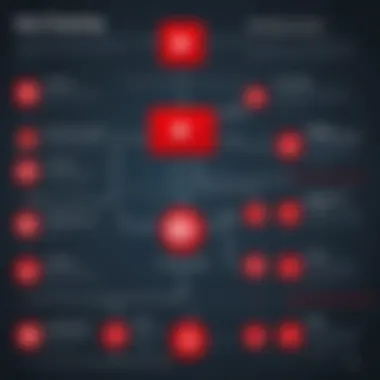

Step-by-Step Usage
Using online download services generally involves simple steps. Users copy the YouTube video's link into the website’s designated field, select their preferred format and resolution, and then click the download button. Significantly, this method works on both desktop and mobile devices using browsers, making it terrific for adaptable consumption.
Once the process initiates, feedback often indicates the download status. Users should be simple to navigate through small advertisements which may pop up, understanding them as part of the service. Familiarity with these instructions generally streamlines the process.
Browser Extensions
Browser extensions create a fascinating approach to downloading YouTube videos, fitting smoothly within common internet usages.
Compatibility with Browsers
Compatibility issues can significantly affect the spaciousness of tools offered. Modern extensions often cater to major browsers like Google Chrome, Firefox, and Safari. Their seamless integration offers the distinct advantage of ease, where downloading can directly interlink with regular browsing activities.
Typically, if you find an extension inappropriately integrated, it is inevitable to source another match, which can become an unnecessary hassle. As a remedy, it's helpful to read user advisories or discover supported extensions directly from reliable community portals.
Usage Instructions
Using these extensions often consists of a single click. Upon installing the preferred extension, an icon typically appears in the browser's toolbar. Users click this icon whenever they need to download a video from YouTube. Briefly, scrolling on any visual content will often reveal useful options related for practicality in search functions.
One attributable disadvantage includes opportunities for reduced functionality in browsers with strict rules such as sensitive web security accents. Therefore, remaining aware about browser specifics and conditions is necessitated when applying these more natives applications.
Overall, tapping into the right tools for downloading YouTube videos can immensely facilitate the user's experience. A well-chosen method will nurture fulfillment and ease in the downloading quest.
Step-by-Step Guide to Downloading Videos
Downloading YouTube videos can enhance the viewing experience by allowing content to be accessible without internet limitations. This section will provide a systematic approach that guides users throughout the downloading process. It's essential for students and individuals learning programming languages to familiarize themselves with these methods. Understanding specific tools, settings, and processes will not only benefit learning but also minimize errors during downloads.
Downloading on Windows
To download videos on a Windows machine, specific tools and software are necessary. Common methods include using desktop applications, third-party software, or even certain web-based solutions. The ease of use available to Windows users includes software like 4K Video Downloader or YTD Video Downloader.
- Installation of Software: Visit the official download page of the selected software. Data processing is critical, so always ensure that the download is from a legitimate source. Follow the install prompts, accepting necessary user agreements.
- Copy Video URL: Navigate to the YouTube video you wish to download. Right-click on the video and select Copy Link Address.
- Start Download: Open the installed application. Look for an option labeled Paste Link. Click this to input the copied URL, and the software will process it.
- Select Quality and Format: Most programs offer settings to select desired video quality (such as 1080p, 720p) and formats (like MP4, AVI). Adjust these settings according to your preference.
- Complete the Download: Follow the final prompts to download the video. While the download is in progress, it's advisable to allow the process to finish without interruptions.
Downloading on macOS
Downloading videos on macOS shares similarities with Windows but offers unique tools optimized for Apple environments. Applications such as MacX YouTube Downloader or ClipGrab provide reliable solutions.
- Download Relevant Software: Visit the software’s official website and obtain the correct version for macOS.
- Copy Link of the Target Video: Go to the YouTube page and capture the video link, using Command + C or the right-click copy option.
- Use the Selected Application: Open the downloaded application. Click on the appropriate button to insert the video link where it prompts you.
- Selecting Format and Quality: Similar to the Windows option, macOS applications also generally prompt you to choose acceptable quality and formats before downloading. Set preferences that fit your needs.
- Executing the Download: Once settings are finalized, initiate the download, paying attention to the process until completion.
Downloading on Mobile Devices
Mobile devices require different strategies, often leveraging apps specifically designed for Android or iOS. Applications such as Documents by Readdle or various ad-supported downloaders play a crucial role here.
- App Installation: Choose and install a reputable app from the respective app store. Verify the credibility of the application through user reviews.
- Launch the Browser within the App: Most download applications provide a built-in browser. Use this to navigate to YouTube and find your desired video.
- Capture the Link: For iOS apps like Documents, share the video link through the share function and copy it.
- Paste in the Download Section: Navigate to the video download option in your app, paste the link, and confirm processing by tapping the associated action button.
- Select Options and Begin Download: The app may provide various video quality settings, which you can adjust as per your liking. After confirming, start the download and keep the app open until the process completes.
A proper understanding of the apps and systems enhances the downloading experience, ensuring users have content readily available without worrying constantly about internet connectivity.
Managing Downloaded Content
Managing downloaded content from YouTube is a crucial step in the video downloading process. Its importance lies in how it affects the usability and accessibility of the videos after they be downloaded. Without a structured approach, videos can easily become lost rates and unmanageable, undermining the convenience that initially drew users to download them. In this section, we will explore efficient methods for organizing video files and the tools for converting them into different formats for a tailored viewing experience.
Organizing Files
When managing downloaded content, organization is paramount. A well-structured file system can heighten efficiency and make locating specific videos straightforward.
Folder Structuring
Folder structuring is a systematic way to categorize downloaded videos. A designed folder structure enhances navigation, making it easier to find the specific content one requires. At its core, folder structuring involves creating main folders for general topics - such as educational, entertainment, and tutorials - beneath which individuals can place the respective downloaded videos.
Each folder can further be subdivided into subfolders based on themes, releases dates, or even the YouTube channels they originated from. One key characteristic of effective folder structuring is its simplicity; maintaining well-named folders saves the time that might otherwise be wasted on searching through a mass assortment of videos.
Advantages of folder structuring:
- Clarity and easy navigation reduces frustration for the user.
- Saves time when searching for specific content.
However, overly complicated folder systems may lead to confusion. Finding balance in organization is vital.
Renaming Protocol
Renaming protocol is another significant element in managing downloaded content. After downloading, videos often maintain original filenames, which can be unclear and misleading. Adopting a consistent naming convention is crucial; this can involve including video topic, source channel, or capture date in the filename. A good naming convention aids both identification and grouping of videos into related themes, eliminating the hassle of deciphering file names.
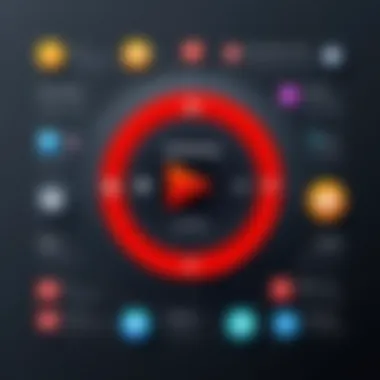

The key characteristic of a naming protocol is clarity. When one looks for a tutorial on JavaScript programming, intuitively named files like “JavaScript_Basics_2023.mp4” can expediate access.
Unique features of renaming content include:
- Personalized organizational systems, which can cater to individual user needs.
- Cross-compatibility with various devices makes it easier to manage across platforms.
While examples exist demonstrating the advantages of employing a consistent renaming protocol, users must also remain cautious about over-extending their naming systems, which could result in overly lengthy filenames and potential technical issues opening the files.
Converting Video Formats
The ability to convert video formats allows for flexibility across devices. Converting formats presents an opportunity to optimize videos—plaintext or motion graphics videos may benefit from being in certain formats based on intended usage and device compatibility. Popular video formats include MP4, MKV, and AVI; each serves distinct needs.
The conversion process typically involves choosing software or online tools that meet individual requirements and following clearly defined steps to ensure conversion accuracy. Ultimately, without proficient managing andconverting of downloaded content, users may find that accessibility is thwarted effectively undermining their experience.
Troubleshooting Download Issues
Understanding how to resolve issues that arise while downloading videos is an important aspect of using YouTube download tools effectively. Often, users encounter various problems that can hinder the experience, making troubleshooting a critical skill. Not only can addressing these issues save time, but it contributes to an overall smoother process when working with video downloads. One needs to be prepared on how to tackle these common hurdles, which also enhances the user's ability to utilize different software and methods more proficiently.
Common Problems
There are several types of common problems that frequently surface during video downloads. Each of these has distinctive root causes and requires different approaches to resolve them effectively.
Connection Errors
Connection errors are one of the most frustrating issues users may face during downloads. These errors signify that there is a disruption in the internet connection, causing the download to either halt or fail completely. A key characteristic of connection errors is that they can stem from various sources, including a slow internet connection or server-side issues with YouTube itself. This prevalence makes it a significant topic in the discussion around downloading content.
A notable advantage of understanding connection errors is that it allows users to take proactive steps. Familiarity with common solutions—like resetting the router or checking other internet devices—can streamline the troubleshooting process, mitigating downtime. However, this category’s unique feature lies in the ambiguity sometimes involved when troubleshooting. Unlike explicit software malfunctions, connection errors can involve a layered breakdown, potentially obscuring the real issue at hand.
File Format Issues
File format issues often occur when the downloaded content is not compatible with the device’s player or system settings. A common aspect of these issues is that they occur due to the mismatch between supported formats for various devices. For example, some players might not support file types like WebM or AVI, creating playback problems once a video is successfully downloaded.
Leveraging this understanding can improve the efficiency of the download process since users can comply with recommended formats before begining the download, which helps to ensure compatibility with their specific devices. However, the disadvantage is that if the original quality is crucial for the user, converting file formats may result in loss in quality unless encoded properly, complicating the workflow further.
Resolving Download Failures
To effectively address download failures, one must implement systematic strategies. Start by evaluating the issues outlined above: connection and file formats. A simple fix like retrying a download or switching the file format might provide immediate relief. Additionally, stay updated on the application or service being used, as updates often resolve bugs causing poor performance.
Implementing methods such as clearing browser caches or restarting applications could also yield positive results. But if the failures persist, consulting support forums on platforms like Reddit can prove valuable, enabling users to incorporate feedback from individuals who've encountered similar difficulties.Source on Reddit
Alternatives to Downloading Videos
In the modern age of digital content consumption, the allure of downloading YouTube videos can be tempting. However, various alternatives exist that can enhance user experience while remaining compliant with YouTube’s policies. It's imperative to acknowledge these alternatives as they often provide a more straightforward way to access content without the risks associated with downloading. This section will delve into two primary alternatives: YouTube Premium and various streaming options.
YouTube Premium Benefits
YouTube Premium is more than just access to ad-free viewing. It offers several advantages that benefit frequent users. With a subscription, individuals can enjoy uninterrupted videos and offline viewing capabilities. Here are some specific benefits of this service:
- Ad-Free Experience: Users enjoy uninterrupted content without the frequent banner and video ads, which can be quite distracting.
- Offline Playback: Subscribers can download videos to their devices within the app, providing flexibility to watch content without needing an internet connection.
- Exclusive Content: Premium members often gain access to exclusive series and creator content that isn’t available to free users.
- Background Play: A significant advantage for those who like listening to music or podcasts is the background play feature. This allows videos to continue playing audio when the app is closed or when using other apps.
Consideration When Choosing YouTube Premium
It’s vital to assess personal viewing habits when considering a subscription. For heavy users who watch numerous videos daily, the benefits can surpass the subscription’s cost. However, unfrequent users may not find it as valuable.
Streaming Options
Apart from YouTube Premium, other streaming options exist for those who seek to access video content legally and conveniently. Several platforms allow for streaming without the need for downloading. Here are some of the most popular options worth exploring:
- Captioning and Accessibility Features: Many streaming services offer transcription and caption options. This enhances understanding, especially for educational content.
- Multi-Device Compatibility: Most platforms allow streaming across multiple devices, such as mobile phones, tablets, or smart TVs, ensuring convenient access wherever you are.
- High Quality Options: Services like Netflix, Hulu, and Amazon Prime Video offer high-definition streaming options that are superior to standard YouTube quality, providing a richer viewing experience.
- Curated Playlists and Recommendations: Unlike YouTube's algorithm-driven suggestions, services like Spotify's video sections or Netflix's organizational system encourage discovery through expertly curated lists by professionals.
The zeroing in on streaming services also entails avoiding the legal complexities associated with downloading content illegally.
Finale
In the landscape of vast video content available on YouTube, downloading videos has become a necessary skill for many users, especially those looking to access content offline. There are multiple reasons to underscore the significance of mastering this process. Whether for educational purposes, personal projects, or simple entertainment, having access to video content without the limitations of internet connectivity serves as a considerable advantage.
Understanding the various methods, tools, and legal frameworks surrounding video downloading allows users to navigate YouTube's ecosystem effectively. Equipped with the right knowledge, users can utilize the correct tools tailored to their specific needs and circumstances. The article carefully outlines the ethical considerations tied to downloading content, ensuring one stays within the bounds of copyright law while maximizing their learning and viewing experience.
Key elements outlined in this guide reveal crucial concepts related to user rights, the balance of content ownership, and the essential act of maintaining respect for creators and their intellectual property. These considerations do much more than keep users within legal boundaries; they help in reinforcing a culture of respect in the digital content community. Thus, grasping these ideas fundamentally enhances the overall downloading experience, transforming it from a mere technical challenge into a well-informed practice engaged in with clarity and moral responsibility.
Summary of Key Points
- User Rights: Understanding the rights and limitations set forth by YouTube’s policies.
- Legality: Awareness of copyright laws and the doctrine of fair use. Recognizing the difference between public domain and Creative Commons content is essential for ethical practice.
- Download Techniques: Familiarity with a variety of tools and techniques ranging from desktop applications, online download services, and browser extensions.
- Content Organization: Effective management of downloaded content through proper file structure and format conversion techniques ensures ease of access and usability.
- Troubleshooting: Learning the common issues related to video downloading and how to resolve them can enhance user efficiency.
- YouTube Premium: Exploring alternative options, like YouTube Premium, as a legitimate means to enjoy content offline.
Final Thoughts on Ethical Downloading
The issue of ethical downloading cannot be overstated. In today's age of digital accessibility, users often overlook the implications of downloading content without proper respect for the creator's rights. Understanding the ethical dimensions means not simply adhering to legal boundaries but fostering an encouraging environment for content creators.
Using available features such as YouTube Premium or engaging with content that falls under Creative Commons is responsible. It shows respect for the creators' efforts while still fulfilling personal needs for content consumption.







